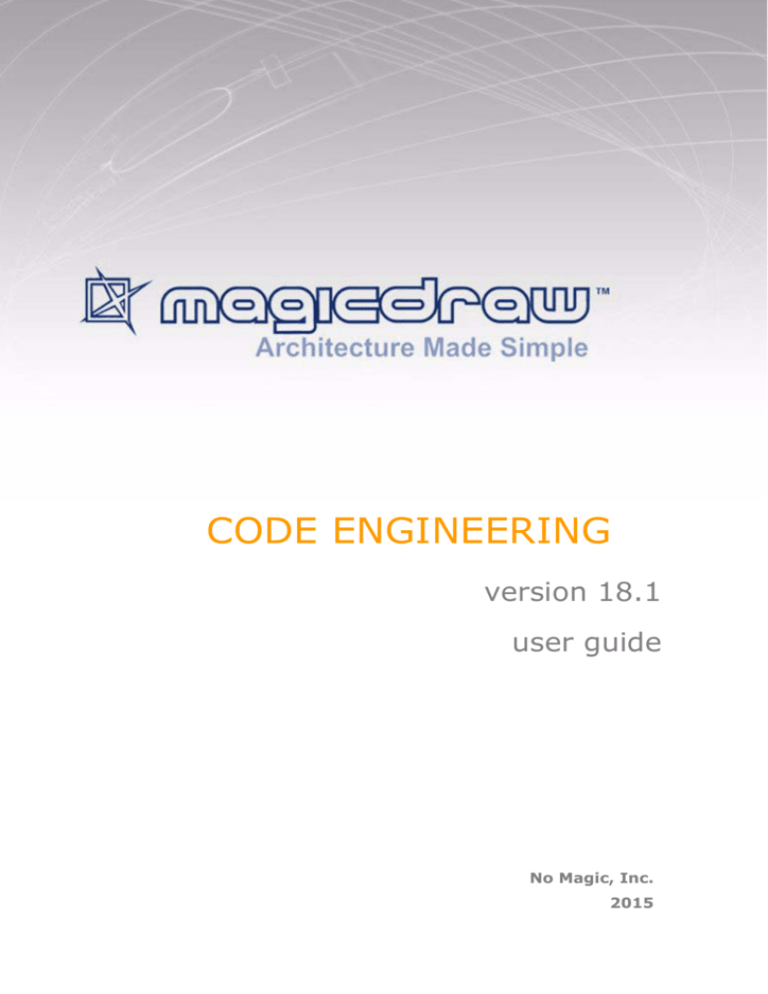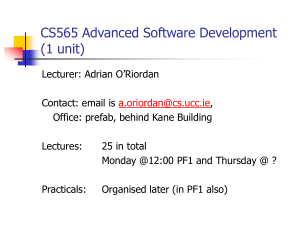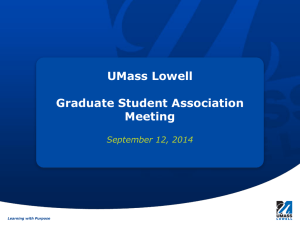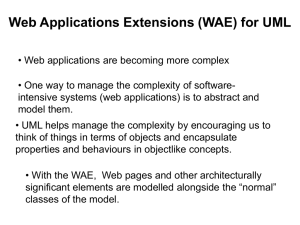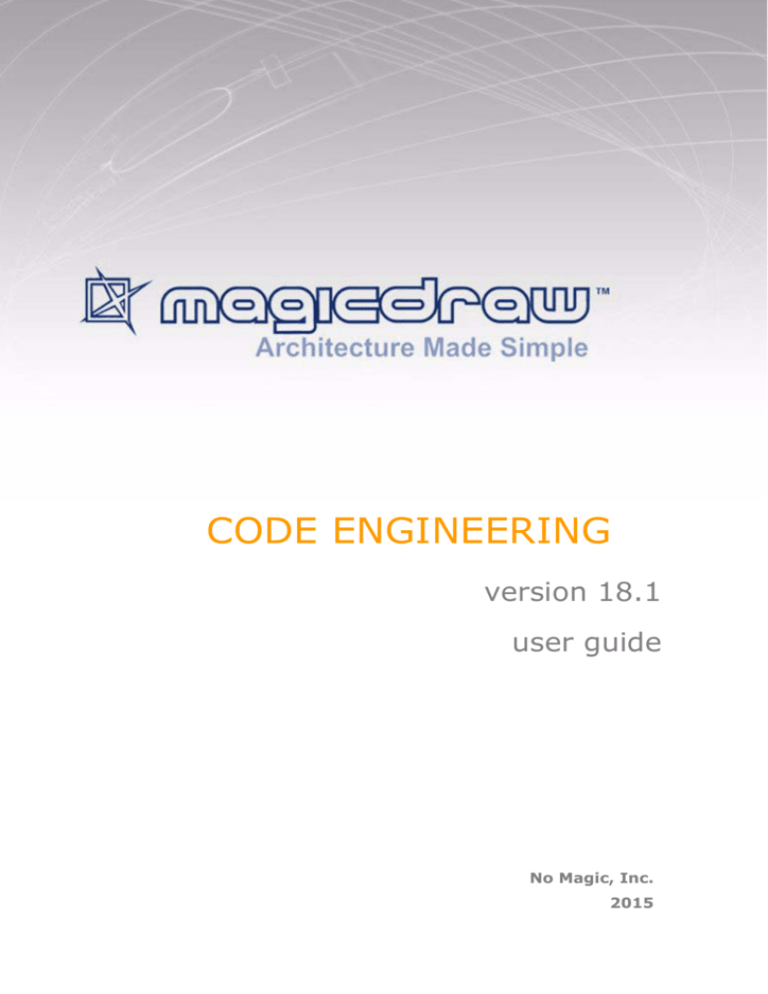
CODE ENGINEERING
version 18.1
user guide
No Magic, Inc.
2015
All material contained herein is considered proprietary information owned by No Magic, Inc. and is not to be
shared, copied, or reproduced by any means. All information copyright 1998-2015 by No Magic, Inc. All Rights
Reserved.
CONTENTS
INTRODUCTION
7
Overview 7
Code Engineering Sets
Generating Code 10
8
Code Generation for Set 11
Code Generation for Model Element
12
Reverse 12
Rules of the association or attribute creation on reverse
Global options for Code Engineering
14
17
Code engineering options for all sets in your project 17
Java Documentation Properties dialog box 21
Round Trip 22
Type Mapping Table 22
Files of Properties 23
JAVA CODE ENGINEERING
Introduction
24
24
Abbreviations 24
References 24
Java support in MagicDraw 24
Java Mapping to UML 25
Java Profile 25
Java referenced types 26
Mapping to UML rules 27
Java CE Properties 52
Java Reverse Properties 52
Java Language Options 53
Method Implementation Reverse
56
Sequence Diagram from Java Source Wizard
C++ CODE ENGINEERING
56
61
Abbreviations 61
References 61
C++ ANSI Profile 61
Data Types 61
Stereotypes 64
Mapping
72
Class 72
Base Class Definition 72
Class Member Variable 73
Class Member Function 74
Class Constructor/Destructor 74
Variable 75
Variable modifiers 76
Variable extern 77
Variable default value 78
Const Volatile qualified type 79
Function 79
Function variable-length parameter list 80
3
Copyright © 1998-2015 No Magic, Inc..
CONTENTS
void parameter 80
Register parameter 81
Function modifiers 82
Function pointer 82
Function operator 83
Exception 83
Visibility 84
Static members 84
Friend declaration 85
Struct 86
Union 86
Enumeration 86
Typedef 87
Namespace 88
Global functions and variables 88
Class definition 89
Class Template Definition 89
Function Template Definition 90
Default template parameter 91
Template instantiation 92
Partial template instantiation 95
Template specialization 95
Forward class declaration 96
Include declaration 97
Conversion from old project version
100
Translation Activity Diagram 100
Language properties 104
Type Modifiers 123
Stereotypes 126
Tag Value 135
Constructor and Destructor name 137
Data type 139
DSL customization 145
Operation and Constructor
Attribute 146
Generalization 147
Enumeration literal 147
Namespace 147
Template parameter 148
Profile constraints
145
148
Operation 148
Constructor 148
Destructor 149
Global 149
Typedef 149
Friend 149
New in MagicDraw 12.1
150
CG Properties Editor 150
Roundtrip on #include statement and forward class declaration
Project Option and Code Generation Options 154
4
150
Copyright © 1998-2015 No Magic, Inc..
CONTENTS
New in MagicDraw 14.0
157
Support C++ dialects 157
CG Properties Editor 158
New in MagicDraw 16.8
159
Doxygen-after-member documentation
@see on documentation 160
Symbian macro 160
Tutorial
159
160
Type Modifier 160
Global Member 161
Typedef 161
Function Pointer 163
Friend 165
How to specify component to generate code to 167
@see support for import-code-only mode 168
Navigable short cut from model link in documentation 169
Project constraint
170
Working with QT
174
Microsoft C++ Profiles 175
Microsoft Visual C++ Profile 175
C++/CLI Profile 183
C++ Managed Profile 192
Modeling with Microsoft Specific Profiles
C# CODE ENGINEERING
C# 2.0 Description
194
229
229
Generics 229
Anonymous Methods 250
Partial Types 251
Nullable Types 254
Accessor Declarations 255
Static Class 256
Extern Alias Directive 257
Pragma Directives 259
Fix Size Buffer 261
C# 3.0 Description
264
Extension Methods 264
Lambda Expression Conversion
C# Profile
265
267
Stereotype 267
Data Type 272
Conversion from old project version
Translation Activity Diagram
Mapping
272
272
277
Language Properties Mapping 277
C# Properties Customization 281
Using Directive Mapping 282
Constraints
286
Mapping Constraints 286
UML Constraints 286
5
Copyright © 1998-2015 No Magic, Inc..
CONTENTS
Translation Constraints
289
CORBA IDL MAPPING TO UML 290
CORBA Interface Implementation
WSDL
291
294
WSDL Mapping to UML elements
295
Defined stereotypes 295
Definitions 295
Import, namespace 296
Messages 296
Types 298
Port types 299
Bindings 300
Services 302
Ports 304
6
Copyright © 1998-2015 No Magic, Inc..
INTRODUCTION
Overview
View Online Demos Code Generation
Code Reverse
NOTE:
Code Engineering is available in Professional, Architect and Enterprise editions only.
MagicDraw code engineering provides a simple and intuitive graphical interface for merging code and UML
models, as well as preparing both code skeletons out of UML models and models from code.
MagicDraw code engineering implements several cases where code engineering may by very useful:
• You already have code that needs to be reversed to a model.
• You wish to have the implementation of the created model.
• You need to merge your models and code.
The tool may generate code from models and create models out of code (reverse). Changes in the existing
code can be reflected in the model, and model changes may also be seen in your code. Independent changes
to a model and code can be merged without destroying data in the code or model.
MagicDraw code engineering supports Java, C++, CORBA IDL, DDL, XML Schema, WSDL, and C# languages. Your models can be converted to any of those languages, or UML models can be created from the
source code written in those languages. Also reverse from Java Bytecode and CIL is supported.
The Code Engineering Sets tool is MagicDraw tool managing center for all code engineering matters.
Code engineering is available only in Professional or Enterprise editions. In the following table you’ll find what
languages are supported in different editions:
Language
Professional Edition
Enterprise Edition
Java
Java
+
Java Bytecode
Java
+
C++
C++
+
CORBA IDL
-
+
DDL/Database
engineering
With Cameo Data Modeler plugin
(separately purchaseable)
With Cameo Data Modeler plugin (free
of charge)
CIL
C#
+
CIL Disassembler
C#
+
XML Schema
With Cameo Data Modeler plugin
(separately purchaseable)
With Cameo Data Modeler plugin (free
of charge)
WSDL
-
+
C#
C#
+
7
Copyright © 1998-2015 No Magic, Inc.
INTRODUCTION
Code Engineering Sets
Code Engineering Sets
You may manage code engineering through the Code Engineering Sets in the Browser tree. The Code Engineering Sets tree contains the list of all sets created in the project and instruments for managing those sets.
To add a new set
1. From the Code Engineering Sets shortcut menu, choose New.
2. Choose the language you want (possible choices include: Java, Java Bytecode, C++, C#,
CIL, CIL Disassembler, CORBA IDL, DDL (Cloudscape, DB2, Microsoft Access, Microsoft
SQL Server, MySQL, Oracle, Pervasive, Pointbase, PostgreSQL, Sybase), XML Schema,
and WSDL). The new set is created.
Figure 1 -- Code engineering language options
Edit sets in the Round Trip Set dialog box. To open this dialog box
• Choose Edit from the set shortcut menu.
If you are performing round trip for the first time, the tip message box appears.
Figure 2 -- Code Engineering Sets tip message box
8
Copyright © 1998-2015 No Magic, Inc..
INTRODUCTION
Code Engineering Sets
Disable the tip message box by deselecting the Show this tip next time check box.
The Round Trip Set dialog box allows you to manage entities to be added/removed to your set.
Figure 3 -- Round Trip Set dialog box. Add files tab
Specify Working Directory for displaying source files. This option indicates files and required sub-directories,
where a code generation output goes. Type a path manually or by browsing in the directory tree, by clicking the
‘…’ button.
The Working Package option allows to define any package for reverse output or code generation. Model will
be reversed or code generated from this specified package.
NOTE
The working package may be selected or changed only prior to the
addition of files from working directory to code engineering set.
The Round Trip Set dialog box has two tabs: Add Files and Add Data from Model.
The Add Files tab helps you manage the files of source code involved in your code engineering set.
Element name
Function
All files
Helps you find directories with the source files for the set.
Files of type
Contains possible file name extensions for the chosen language.
9
Copyright © 1998-2015 No Magic, Inc..
INTRODUCTION
Generating Code
The Add Data from Model tab helps you manage elements located in the UML model.
Figure 4 -- Round Trip Set dialog box. Add data from model tab
The All Data list contains the hierarchy of UML model packages with model elements (or other packages)
inside of them. Your code engineering set can be combined out of model and code elements.
The following buttons are available in the Round Trip Set dialog box:
Add
The selected file in the All Files or All Data list is added to the set.
Add All
All files in the opened or selected directory are added to the set.
Add
Recursively
All files in the selected directory and its subdirectories are added to the
set.
Remove
Removes the selected entity from the set.
Remove All
Removes all entities from the set.
Generating Code
View Online Demo
Code Generation
You may generate code for the selected and prepared set and directly for model elements.
10
Copyright © 1998-2015 No Magic, Inc..
INTRODUCTION
Generating Code
Code Generation for Set
Start code generation once the set or sets are prepared. For more details about creating and editing sets, see
“Code Engineering Sets” on page 8.
• Choose Generate from the Code Engineering Sets item shortcut menu. It allows code
generating for all created sets.
• Choose Generate from the selected set shortcut menu. It allows code generating only for the
selected set.
The Code Generation Options dialog box appears.
Figure 5 -- Code Generation Options dialog box.
The Code Generation Options dialog box allows you to specify the way your code will be generated.
Once generating options are specified for the set, code can be generated.
Box name
Function
Output
Directory
Type the directory where the generated files will be saved.
'...'
The Set Output Directory dialog box appears. Select the directory
for the generated files.
Set as Working
Directory
The output directory is set as a working directory and files are saved
to the working directory.
Reverse before
generation
Changes your model according to changes in the existing code.
WARNING:
Exercise caution when selecting the Reverse before generation
check box. If the model differs from the code, all differences in the
model will be discarded. In such cases, you will lose some your work.
11
Copyright © 1998-2015 No Magic, Inc..
INTRODUCTION
Reverse
Box name
Function
If element
deleted from
model
To influence the structure of generated code, click one of the following
option buttons:
• Delete code. The representation of deleted entities will be deleted
from the code file.
• Comment code. Deleted entities will be commented in the code
file.
Use spaces in
place of tabs
When selected, spaces (instead of tabs) will be written to the code
file.
Number of
spaces
Specify the number of spaces to be written.
OK
The Messages Window appears, displaying how code files are being
generated. The Messages Window informs you of problems and
errors (mainly file access and syntax errors) found in the code
generation process and generation summary. You are also prompted
to confirm that you wish to overwrite the file if the output directory
already contains one with the same name.
Cancel
Closes the dialog box without saving changes.
Help
Displays MagicDraw Help
Code Generation for Model Element
All the classes contained in the component will be written to one file. However, code for the class can be
generated in a different way. Select the class you wish to generate in the browser Data package and click
Generate in the class shortcut menu. For packages and components, you may also select Generate, but you
will not be able to specify the generation options. All the options related to that task will be set according to the
default values.
If you have chosen framework generation for a single class or for packages, the Code Generation Options
dialog box does not appear. The code is generated according to the default values.
If no errors occurred, you may view the results with your favorite file viewer or programming environment. Look
for the files in the directory that you specified as your Working directory in the Round trip set dialog box or in the
Project Options dialog box. Additional sub-directories could be created.
Reverse
View Online Demo
Code Reverse
A reverse is an opposite operation to the code generation. The existing code can be converted to UML models
with the help of MagicDraw reverse mechanism.
Prepare the sets in the exact same way that you did for code generation (see “Code Engineering Sets” on
page 8)
• Choose Reverse from the Code engineering sets item shortcut menu. It allows code
reversing for all already created sets.
• Choose Reverse from the selected set shortcut menu.
12
Copyright © 1998-2015 No Magic, Inc..
INTRODUCTION
Reverse
The UML model for the component can be reversed in the same way. Just select the component you are
interested in from the browser and click Reverse on it shortcut menu.
Models can be reversed without creating a set.
To reverse a model without creating a set
1. From the Tools menu, choose Quick Reverse. The Round Trip Set dialog box appears.
NOTE:
Quick Reverse is available only in Professional and Enterprise editions.
2. Select the files from the Round Trip Set dialog box, Add Files tab.
3. Click OK. The Reverse Options dialog box appears.
Figure 6 -- Reverse options dialog box
Element name
Function
CREATE CLASS FIELDS AS
Attributes
Class fields are represented in model as attributes.
Associations
Class fields are represented in model as association ends.
According to rules
Association or Attribute creation on reverse is ability to enter
rules that help to decide if an association or attribute must be
created on reverse. For more information, see “Rules of the
association or attribute creation on reverse” on page 14.
Resolve collection
generics
Reverse engineering is able to create associations when one
class has collection of other classes and uses Java generics
(for example, List<String>). If selected, types of collection will be
resolved (property type will be not collection, but real type).
Predefined container types in Java language properties will be
appended by all the same containers in form:
·java.util.List<$$type$$>
where $$type$$ replaced to value of "type" property when code
is generated.
13
Copyright © 1998-2015 No Magic, Inc..
INTRODUCTION
Reverse
Element name
Function
Reset already
created fields
Select this option if you want to keep already created UML
representation (attribute or association) for class fields.
MODEL REFRESH TYPE
Merge model and
code
The model elements are updated by code. Elements that do not
exist in the code will not be removed from the model.
Change model
according to code
Model will be created strictly by code. Entities in the model that
do not match entities in the code will be discarded.
VIZUALIZATION
Visualize reversed
model
Classes that are created while reversing can be added to a
diagrams.
Launch Model
Visualizer
After reversing, the Model Visualizer dialog box appears. It will
assist you in creating a class diagram or sequence diagram
(Java only) for newly created entities.
Create new class
diagram
After reversing, the Create Diagram dialog box appears.
Create a new diagram where the created entities will be added.
Add to active
diagram
After reversing, all created entities will be added to the current
opened diagram.
ANALYSIS - create dependencies between
Classifiers
Dependencies between classes will be analyzed and created.
Packages
Dependencies only between packages will be created.
NOTE: Method bodies are not parsed on dependency search.
Only static information is used.
If you have a code set combined from several files, you may see changes you wish to model without reversing
all the code. Only changed files should be reversed. This type of reversing can be done by clicking the Refresh
button on the set shortcut menu, or by performing model refresh from the Code Engineering Sets dialog box.
Rules of the association or attribute creation on reverse
Association or Attribute creation on reverse is ability to enter rules that help to decide if an association or attribute must be created on reverse.
Creating association or attribute creation rules on reverse
1. In the MagicDraw Browser, select the code engineering set for reverse.
2. From the set shortcut menu, choose the Reverse command. The Reverse Options dialog box
is opened.
3. In the Create class fields as group, select the According to rules radio button. Then press
the “…” button. The Class Field Creation Rules dialog box opens (see Figure 7 on page 15).
14
Copyright © 1998-2015 No Magic, Inc..
INTRODUCTION
Reverse
Figure 7 -- The Class Field Creation Rules dialog box
Managing association or attribute creation on reverse rules
The Class Field Creation Rules dialog box lists the described rules. If type qualified name matches any of the
rule, then specified type is created. Rules described in this dialog are executed in order from the top to bottom.
If one rule matches, no others are executed. Dialog allows to add a new rule, edit or remove an old one, order
rules.
If no rules are matched, attribute or association according the radio button choice at the bottom of dialog is created.
Press the Add button for entering expression. On editing success new rule will be created. The Rule dialog box
opens.
Press the Edit button for editing selected rule. Button is disabled, if no rule is selected. The Rule dialog box
opens.
Defining rules
You can define rules in the Rules dialog box (see Figure 8 on page 16). To invoke this dialog box, in the Class
Field Creation dialog box, press the Add or Edit button.
The Rules dialog box description:
• In the Create drop down list select to create Attribute or Association on reverse if property
matches defined critters.
• The Qualified Name expression field supports simple search patterns - supports '*' and '?'
15
Copyright © 1998-2015 No Magic, Inc..
INTRODUCTION
Reverse
• The Qualified Name expression pattern can contain qualified name of the target element, which
contains separator of UML separator style (::) and qualified name is counted to the first
package with <<modelLibrary>> stereotype
• The Element Type drop down list contains subset of UML Type names: Any, Class, Interface,
DataType, Primitive, Enumeration, Stereotype values are displayed.
• If in the Element Type drop down list Any value is selected, the element type will be matched
by qualified name expression.
Figure 8 -- The Rule dialog box
Sample of the association creation on reverse
In these two samples it will be presented how to create associations among my reversed classes, but avoid
creating associations to the used libraries (java).
Suppose you have your classes placed inside the package “com::myProduct”. Creation rules must be following:
• Create “Association” if property type qualified name match “com::myProduct::*” with “all”
element type
• If rules do not match, create class fields as attributes.
Suppose that your classes are placed inside two packages “myClient” and “myServer”. Creation rules should
be:
• Create “Association”, if type name “match” path “myClient::*” with “all” meta type
• Create “Association”, if type name “match” path “myServer::*” with “all” meta type
• If rules do not match, create class fields as attributes.
16
Copyright © 1998-2015 No Magic, Inc..
INTRODUCTION
Global options for Code Engineering
Global options for Code Engineering
Code engineering options for all sets in your project
From the Options menu, choose Project. The Project Options dialog box appears.
Figure 9 -- Project Options dialog
The Project Options dialog box has two main collections of customizable options, which are represented by
the hierarchy tree on the left side of the dialog box:
• Styles – expands the tree hierarchy of all the styles defined within the project. You may use as
many of these styles as you wish. See MagicDraw main User’s Manual, working with Projects
Section.
• Code engineering – these options are found on the right side of the Project options dialog box:
• Default Working Directory field - type the name or browse by clicking the button in
the working directory.
17
Copyright © 1998-2015 No Magic, Inc..
INTRODUCTION
Global options for Code Engineering
• Default Working Package - allows to define any package for reverse output or
code generation. Model will be reversed or code generated from this specified
package.
• Default Paths for References - add specific profiles, modules1, libraries to define
where to search paths for references during reverse/code generation.
• Default Encoding - a list of available encodings appears.
• Default language drop-down box – select the default generation language.
• Use Syntax Checker check box – when selected, the syntax checker runs while
Code Engineering is executed
• Directory for Temporal Files - it can be Active Directory, System or define other
by clicking “...” button.
Tab name
Description
Code
generation
Set code generation options using the fields listed in the right side of the Project options
dialog box. The Code generation area contains boxes that have the same functionality
as in the Code generations options dialog box (see “Generating Code” on page 10).
Reverse
Set reverse options for all reverse actions of the project using the options listed on the
right side of the Project options dialog box. The Reverse area contains boxes that have
the same functionality as in the Reverse options dialog box (see “Reverse” on
page 12).
Tab name
Element name
Function
Java Language
Options
Set the
generated code
style for Java
programming
languages in the
Default
language field
found on the
right side of the
Project Options
dialog box.
Generate
opening bracket
in new line
Opens a bracket in the new line that is being generated.
Generate spaces
Generates spaces inside an assignment and other operators.
Generate empty
documentation
Comment brackets are placed in your code, unless class in the
model has no documentation.
Automatic
“import”
generation
Automatic generation of "import" sentences according to classes
that are referenced in the generated class.
Class count to
generate import
on demand
Specify number of classes imported from a single package until all
statements importing a single class are substituted with a statement
importing an entire package.
Documentation
Processor
After selecting Java Doc processor, click the “...” button to open the
Documentation Properties dialog box.
Style
Two styles are available for documentation.
1. Starting from version 18.1, referred as “used project” in MagicDraw UI. This user guide mentions the old keyword, which will be replaced
in the documentation of the next MagicDraw version.
18
Copyright © 1998-2015 No Magic, Inc..
INTRODUCTION
Global options for Code Engineering
Tab name
Element name
Function
Use CLASSPATH The ’...’ button is activated. Search a classpath for importing
sentences generation in the Set classpath dialog box.
Figure 10 -- Set classpath dialog
Click the Get from System button to get CLASSPATH variable
defined by operating system or click the Add button and select the
classpath directory in the Add Classpath dialog box.
Java Source
Available choices 1.4 , 5.0, or 7.0.
Header
Add the specific header to all your code files. Click the button and
enter header text in the Header screen.
You may also define $DATE, $AUTHOR, and $TIME in the header.
C++ Language
Options
Set the
generated code
style for C++
programming
languages.
Generate
opening bracket
in new line
Opens a bracket in the newly generated line.
Generate spaces
Spaces inside an assignment and other operators are generated.
Generate empty
documentation
Comment brackets are placed in your code, unless class in the
model has no documentation.
Generate
methods body
into class
Select check box to generate methods body into class.
Documentation
Two styles are available for documentation.
Style
Use include path
Click the ’...’ button and then specify the path for the includes in the
Set Include Path dialog box.
Use explicit
macros
Select check box. The ’...’ button is activated, click it and in the C++
Macros dialog box use a set of predefined macros.
Header
Add the specific header to all your code files. Click the “…” button
and enter header text in the Header screen.
You may also define $DATE, $AUTHOR, and $TIME in the header.
CORBA IDL 3.0
Language
Options
19
Generate
documentation
Includes the documentation of an element in the comment.
Copyright © 1998-2015 No Magic, Inc..
INTRODUCTION
Global options for Code Engineering
Tab name
Element name
Function
Generate
opening bracket
in new line
Opens a bracket in the new line generating.
Generate spaces
Spaces inside an assignment and other operators are generated.
Generate empty
documentation
Comment brackets are placed in your code, unless class in the
model has no documentation.
Generate
imports
Generation of "import" statements for classes that are referenced in
the generated class.
Generate
preprocessor
directives
Generates pre-processors directives.
Documentation
Three styles are available for documentation.
Style
Header “...”
Add the specific header to all your code files. Click the “...” button
and enter header text in the Header dialog. You may also define
$DATE, $AUTHOR, and $TIME in the header.
Since MagicDraw version 17.0, the variable $DOCUMENTATION
can be used for exporting the documentation of the file component
(from the File View package) as a header of the IDL file.
IMPORTANT! The variable $DOCUMENTATION is available with
MagicDraw 17.0 Service Pack 4 and later versions.
DDL Language
Options
C# Language
Options
Set the
generated code
style for C#
programming
languages.
20
Set Include Path
Specify the path for the "includes". Click the "..." button to open the
Select Folder dialog box.
Generate
opening bracket
in new line
Opens a bracket in the new line generating.
Generate spaces
Spaces inside an assignment and other operators are generated.
Generate
documentation
Comment brackets are placed in your code, unless class in the
model has no documentation.
Header
Add the specific header to all your code files. Click the button and
enter header text in the Header screen. You may also define
$DATE, $AUTHOR, and $TIME in the header.
Generate
opening bracket
in new line
Opens a bracket in the newly generated line.
Generate spaces
Generates spaces inside an assignment and other operators.
Generate empty
documentation
Comment brackets are placed in your code, unless class in the
model has no documentation.
Generate
required "using"
directives
Automatic generation of "using" directives. This option facilitates the
usage of namespaces and types defined in other namespaces.
Concatenate
namespace
names
If not selected namespace names are separated into several lines.
e.g.
namespace A
{
namespace B
{
Copyright © 1998-2015 No Magic, Inc..
INTRODUCTION
Global options for Code Engineering
Tab name
Element name
Function
Documentation:
• Processor
• Style
Header
• Use C# XMI processor then generates c# xmi documentation for
commenting the code.
• Select one of the listed comment styles.
Adds the specific header to all your code files.
Click the '...' button and type header text in the Header dialog box.
You may also define $DATE, $AUTHOR, and $TIME in the header.
Conditional
Symbols
Add the conditional symbols, which cannot be recognized and
should be skipped during reverse.
Click the '...' button and add conditional symbols in the Define
Conditional Symbols dialog box.
Java Documentation Properties dialog box
To open the Java Documentation Properties dialog box
In the Project Options dialog box, Java Language Options group, select the Java Doc
processor in the Documentation field and click the “...” button to open the Documentation
Properties dialog box.
Figure 11 -- Documentation Properties dialog box
21
Box Name
Function
Tag Name
Type a tag name.
Value
Type the value of the tag.
Generate
The selected tag will be placed in the generated code as a comment
before classifier (class or interface), operation or attribute.
Up
Moves the selected item up the list.
Copyright © 1998-2015 No Magic, Inc..
INTRODUCTION
Global options for Code Engineering
Box Name
Function
Down
Moves the selected item down the list.
Add
Adds a new item in the list.
Remove
Removes the selected item from the list.
OK
Saves changes and closes the dialog box.
Cancel
Closes the dialog box without saving changes.
Help
Displays MagicDraw Help.
Round Trip
MagicDraw round trip keeps your code and model synchronized, and because Round trip traces all the model
and code changes, you may freely change entity specifications without discarding code changes made outside
the tool.
For example, Round Trip prevents a job from being damaged by code additions or changes when these steps
are followed:
Within the tool, class Base is created.
1. Operation getInstance is added to class.
2. Code is generated
3. With external tool, programmer adds code to that operation.
4. With MagicDraw UML, operations name is changed to Instance.
5. Code is generated.
If the tool rewrites the whole code, these changes are made without corrupting the programmer’s job. The
name of the operation is changed, but the internals remain the same.
Round trip catches all changes in your project and controls the following actions:
• If the source code is not changed, it is not allowed to refresh UML model. The Refresh
command from the set shortcut menu is unavailable.
• If the model is changed but the code remains the same (new members were added or their
headers were changed), refresh is not allowed, and the Refresh command from the set
shortcut menu is unavailable. When generating code according to changes, all changes in the
model are written to the signatures of class members, leaving the old implementation in place.
• If the code is changed but the model remains the same, refresh can be executed: code will be
reversed to the UML models. If the Code Generation Options dialog box appears when you
are attempting to generate code, you may select a code action that differs from the UML model.
• If the code and model are changed while refreshing, all changes in the code are treated as new
items and added to the model.
• If data in the model file is deleted, it will be restored while refreshing, even when the code has
not been changed or the data itself is unimportant.
Type Mapping Table
Languages supported by MagicDraw UML have their own built-in types. One language’s type might have no
matches in another language, or it might have multiple matches. Additionally, some names are interpreted
differently in different languages. When performing code generation, therefore, problems may occur when
switching between different languages. To avoid this, MagicDraw UML uses type-mapping tables to manage
22
Copyright © 1998-2015 No Magic, Inc..
INTRODUCTION
Files of Properties
mapping between languages. It describes the rules of how one language’s built-in types are converted to those
of another language
Files of Properties
The code can be generated out of prepared UML models. The mapping between the identifiers, used in the
UML model and the language to which the model is being generated, should be implemented. This mapping
includes the following sections:
• Build-in types (their default values)
• Generalization types
• Possible class declarations. Attributes and operations declaration and visibility modifiers
• Code generation options.
The separate prop file is created for every language that is supported by MagicDraw. Files are located in the
<MagicDraw installation directory>/data folder. The file name pattern is lang.prop, where lang stands for the
name of the programming language.
Supported
language
File of Properties
JAVA
java.prop
C++
C++.prop
CORBA IDL
idl.prop
JAVABytecode
javabytecode.prop
DDL
ddl.prop
CIL
cil.prop
CIL Disassembler
cil disassembler.prop
C#
c#.prop
IDL
idl.prop
XML Schema
xmlschema.prop
WSDL
wsdl.prop
Files of language properties are separated into sections where all related elements are grouped. You may edit
existing entities, add new ones, and change the default values.
We strongly recommend that you edit default values only. In general, all the sections have the list of possible
and default values for the element.
23
Copyright © 1998-2015 No Magic, Inc..
JAVA CODE
ENGINEERING
Introduction
Java Code Engineering chapter describes how Java language elements are mapped to UML by MagicDraw,
what profiles to use and describes Java code engineering properties.
Chapter "Java Mapping to UML", on page 25 describes general rules how each Java element is mapped to
UML by MagicDraw and what profile is used. You will find an example and corresponding model in MagicDraw
with marked properties used in Java to describe mapping rules.
Chapter "Java CE Properties", on page 52 introduces specific Java options.
Abbreviations
UML
Unified Modeling Language
JLS
Java Language Specification
CE
Code Engineering
CES
Code Engineering Set
JVM
Java Virtual Machine
References
Gosling, J., Joy, B., Steele, G., Bracha, G., & Buckley, A. (2012, February 6). The Java™ Language Specification. Java SE 7 Edition. Retrieved March 29, 2012, from http://docs.oracle.com/javase/specs/jls/se7/jls7.pdf
Java support in MagicDraw
You may perform the following actions with MagicDraw:
• Import Java source code into model (reverse engineering).
• Generate Java code from the model (code generation).
• Apply changes to the source code from the model (round-trip). You may change Java
declaration headers and apply them to already existing source code, however you cannot
change method implementation.
• Create sequence diagram from the selected method body.
• Create model from the Java byte code.
24
Copyright © 1998-2015 No Magic, Inc.
JAVA CODE ENGINEERING
Java Mapping to UML
Java Mapping to UML
Java Profile
UML specification does not provide elements to cover fully JLS, therefore MagicDraw is using UML stereotypes
to mark UML class or interface to be some specific Java element.
Java stereotypes are provided in Java_Profile.xml file in MagicDraw profiles directory. Some stereotypes have
tagged values used for mapping special Java language elements or keywords, which are not mapped to the
standard UML properties. All Java stereotypes are derived from the «JavaElement». Another abstract
stereotype «JavaTypeElement» is used to group all Java type elements. These two stereotypes are abstract
and are not used directly.
Each other stereotype is used to represent appropriate Java element: «JavaImport» represents Java import,
«JavaOperation» - Java operation, «JavaClass» - Java class type, etc.
25
Copyright © 1998-2015 No Magic, Inc..
JAVA CODE ENGINEERING
Java Mapping to UML
Figure 12 -- Stereotypes
Java referenced types
Java built-in types are used from the “UML Standard Profile”, which is automatically loaded with every new
project.
NOTE
UML Standard Profile by default is hidden. If you want see it, click the
Show Auxiliary Resources button in the Browser.
Every referenced class from the other libraries (including JDK libraries) should be imported/created into project
and referenced in CES reference path (by default reference path is “Data” package in the model).
MagicDraw resolves referenced classes from the specified class path (by default class path is boot class path
taken from the JVM on which MagicDraw is started) and creates in appropriate package structure (for more
26
Copyright © 1998-2015 No Magic, Inc..
JAVA CODE ENGINEERING
Java Mapping to UML
information see "Sorting reversed classes according to the classpath", on page 27).
If referenced class is not found nor in model neither in class path, reference is created in the “Default“ package.
Java Profile defines UML Class with a name “?“. It is used for mapping parameterized types.
Sorting reversed classes according to the classpath
References are sorted to packages according to the classpath entry.
See a sample in Figure 13 on page 27, there reverse result is represented of the following java code:
import javax.swing.*;
public class CustomFrame extends JFrame
{
String mTitle;
}
Figure 13 -- Sample: The String, JFrame and CustomFrame classes location after reverse
Mapping to UML rules
Package
Java package is mapped to the general UML package. It does not have any specific stereotypes and
properties. However if UML package represents Java package, it must not have «modelLibrary» stereotype
from standard UML profile. «modelLibrary» stereotype is used to show root package, where Java package tree
ends and all parent packages, including «modelLibrary» are not part of Java package structure. In picture
27
Copyright © 1998-2015 No Magic, Inc..
JAVA CODE ENGINEERING
Java Mapping to UML
below is “java.lang.String” added into the “working package“. Packages “java” and “lang“ represents general
Java packages, but “working package“ with “L“ is stereotyped with «modelLibrary» and is not part of the Java.
Figure 14 -- Package Structure
Class
Java class is mapped directly to the UML Class with stereotype «JavaClass». This stereotype is optional and if
UML class doesn’t have any stereotype, Java CE treats it as Java class. Class modifiers are mapped into UML
Class properties or to the Java language properties for class, if no appropriate property is found in UML.
Java class fields, operations and inner classes are mapped to the appropriate UML Properties, UML
Operations and UML Classes
Class mapping table
Java element
MagicDraw-UML element
Class declaration UML Class with stereotype «JavaClass» (optional)
Class name
UML Class name
Class documentation
UML Class Documentation
Class e
Is mapped to the UML Generalization relationship,
where supplier is extended class and client is mapped
class
Class implements clause
Is mapped to the UML Interface Realization relationship, where supplier is extended class and client is
mapped class.
Visibility modifier
UML Class “Visibility” property
Abstract modifier UML Class “Is Abstract” property
28
Copyright © 1998-2015 No Magic, Inc..
JAVA CODE ENGINEERING
Java Mapping to UML
Java element
MagicDraw-UML element
Final modifier
UML Class “Is Final Specialization“ property
Static modifier
Java Language property “Static modifier“
Strictfp modifier
Java Language property “Strictfp modifier“
Example
Java Source Code
/**
* Comment of the class MyList
*/
public final class MyList extends ArrayList implements Cloneable
{
}
MagicDraw UML Model
Figure 15 -- Class diagram
29
Copyright © 1998-2015 No Magic, Inc..
JAVA CODE ENGINEERING
Java Mapping to UML
Figure 16 -- UML Class specification dialog
30
Copyright © 1998-2015 No Magic, Inc..
JAVA CODE ENGINEERING
Java Mapping to UML
Figure 17 -- UML Class language properties
Field
Java field is mapped directly to the UML Property with stereotype «JavaField». This stereotype is optional and
if UML class doesn’t have any stereotype, Java CE treats it as Java field. Field modifiers are mapped into UML
Property properties or to the Java language properties, if no appropriate property is found in UML.
Worth to know, that Java field type modifiers is mapped to the MagicDraw specific property “Type Modifier“, but
not to the UML Multiplicity.
Field mapping table
Java element
MagicDraw-UML element
Field declaration
UML Property, owned by UML Class, with stereotype
«JavaProperty» (optional)
Field name
UML Property Name
Field documentation
UML Field Documentation
Field type
Is mapped to the UML Type property. It is reference to
the UML Classifier, which by its package structure and
name represents referenced Java class
Field type modifi- Is mapped to the MagicDraw specified property “Type
ers
Modifier“
Visibility modifier
UML Property “Visibility” property
Final modifier
UML Property “Is Read Only“ property
31
Copyright © 1998-2015 No Magic, Inc..
JAVA CODE ENGINEERING
Java Mapping to UML
Static modifier
UML Property “Is Static“ property
Transient modifier
Java Language property “Transient modifier”
Volatile modifier
Java Language property “Volatile modifier”
Example
Java Source Code
public final class MyClass
{
/**
* myList comment
*/
public static java.util.List myList;
}
MagicDraw UML Model
Figure 18 -- Class with property
32
Copyright © 1998-2015 No Magic, Inc..
JAVA CODE ENGINEERING
Java Mapping to UML
Figure 19 -- UML Property specification dialog
33
Copyright © 1998-2015 No Magic, Inc..
JAVA CODE ENGINEERING
Java Mapping to UML
Figure 20 -- UML Property language properties
Operation
Java operation is mapped directly to the UML Operation with stereotype «JavaOperation». This stereotype is
optional and if UML class doesn’t have any stereotype, Java CE treats it as Java operation. Operation modifiers
are mapped into UML Property properties or to the Java language properties, if no appropriate property is
found in UML.
Java operation return type is mapped to the UML Type property of UML Parameter with “Return“ direction kind.
Java Operation parameters are mapped to the UML Parameters. Direction kind is set “In“ for “final” parameters.
Worth to know, that Java parameter type modifiers is mapped to the MagicDraw specific property “Type Modifier“, but not to the UML Multiplicity.
Operation mapping table
Java element
MagicDraw-UML element
Operation declaration
UML Operation, owned by UML Class, with stereotype
«JavaOperation» (optional)
Operation name
UML Operation Name
34
Copyright © 1998-2015 No Magic, Inc..
JAVA CODE ENGINEERING
Java Mapping to UML
Operation documentation
UML Operation Documentation
Parameters list
UML Operation “Parameters” list
Return type
Is mapped to the UML Parameter type with “return“ direction kind (resides in UML Operation parameters list). It is
reference to the UML Classifier, which by its package
structure and name represents referenced Java class
Return type
modifiers
Is mapped to the MagicDraw specified property “Type
Modifier“
Visibility modifier
UML Operation “Visibility” property
Final modifier
UML Operation “Is Leaf“ property
Abstract modifier UML Operation “Is Abstract“ property
Static modifier
UML Operation “Is Static“ property
Synchronized
modifier
UML Operation “Concurrency“ kind “guarded”
Throws list
UML Operation “Raised Exception“ list.It is list of references to the UML Classes, which by its package structure
and name represents referenced Java exception class
Native modifier
Java Language property “Native modifier”
Strictfp modifier
Java Language property “Strictfp modifier”
Parameter mapping table
Java element
MagicDraw-UML element
Parameter decla- UML Parameter, owned by UML Operation, with stereotype «JavaParameter»
ration
(optional)
Parameter name
UML Parameter Name
Parameter documentation
When is used JavaDoc preprocessing, it is mapped to UML Parameter Documentation, else it is part of UML Operation Documentation.
Return type
Is mapped to the UML Type property. It is reference to the UML Classifier, which
by its package structure and name represents referenced Java class.
Return type
modifiers
Is mapped to the MagicDraw specified property “Type Modifier“
Final modifier
Direction kind “in“ of UML Parameter
35
Copyright © 1998-2015 No Magic, Inc..
JAVA CODE ENGINEERING
Java Mapping to UML
Example
Java Source Code
public class MyList
{
/**
* Operation Comment
*/
public abstract void foo(final List list) throws
IllegalArgumentException;
}
MagicDraw UML Model
Figure 21 -- Class with operation
Figure 22 -- UML Operation specification dialog
36
Copyright © 1998-2015 No Magic, Inc..
JAVA CODE ENGINEERING
Java Mapping to UML
Figure 23 -- UML Operation language properties
37
Copyright © 1998-2015 No Magic, Inc..
JAVA CODE ENGINEERING
Java Mapping to UML
Figure 24 -- UML Parameter specification dialog
Interface
Java interface is mapped directly to the UML Interface with stereotype «JavaInterface». This stereotype is
optional and if UML Interface doesn’t have any stereotype, Java CE treats it as Java interface. Interface
modifiers are mapped into UML Interface properties or to the Java language properties for interface, if no
appropriate property is found in UML.
All mapping rules used in Java class mapping is applicable to the Java interface. See “Class” on page 28.
Enumeration
Java enumeration is mapped directly to the UML Class with stereotype «JavaEnumeration». Enumeration
modifiers are mapped into UML Class properties or to the Java language properties for interface, if no
appropriate property is found in UML.
Java enumeration literals are mapped to the UML Property, but with stereotype «JavaEnumerationLiteral». All
contained fields, operations and inner classes are mapped to appropriate UML Properties, UML Operations,
UML Classes.
All mapping rules used in Java class mapping is applicable to the Java enumeration. See “Class” on page 28.
38
Copyright © 1998-2015 No Magic, Inc..
JAVA CODE ENGINEERING
Java Mapping to UML
Example
Java Source Code
enum MyInterface
{
}
MagicDraw UML Model
Figure 25 -- UML Enumeration
Enumeration Literal
Java enumeration literal is mapped directly to the UML Property with stereotype «JavaEnumerationLiteral». It is
not required to specify any specific modifiers for enumeration literal.
Enumeration literal mapping table
Java element
MagicDraw-UML element
Literal declaration
UML Parameter with stereotype «JavaEnumerationLiteral», owned by UML Class with stereotype «JavaEnumeration»
Literal name
UML Property Name
Literal documentation
When is used JavaDoc preprocessing, it is mapped to
UML Parameter Documentation, else it is part of UML
Operation Documentation.
Example
Java Source Code
enum MyEnumeration
{
ONE, TWO, THREE;
int attribute1;
String attribute2;
}
MagicDraw UML Model
Figure 26 -- UML Class representing Java enumeration with enumeration literals
39
Copyright © 1998-2015 No Magic, Inc..
JAVA CODE ENGINEERING
Java Mapping to UML
Annotation type
Java annotation declaration is mapped directly to the UML Interface with stereotype «JavaAnnotation».
Annotation modifiers are mapped into UML Interface properties. Annotation members are mapped to the UML
Interface operations with stereotype «JavaAnnotationMember».
Annotation mapping table
Java element
MagicDraw-UML element
Annotation declaration
UML Interface with stereotype «JavaAnnotation»
(optional)
Annotation name UML Interface name
Annotation docu- UML Interface Documentation
mentation
Visibility modifier
UML Interface “Visibility” property
Example
Java Source Code
/**
* Comment of annotation
*/
public @interface Annotation
{
}
MagicDraw UML Model
Figure 27 -- UML Interface representing Java annotation type
Annotation Member
Java annotation member is mapped directly to the UML Operation, owned by the interface stereotyped as
«JavaAnnotation». Operation, by itself, can have stereotype «JavaAnnotationMember», but it is optional,
unless you are going to specify default value for it.
Java annotation member type is mapped to UML Type property of UML Parameter with “Return“ direction kind.
Annotation member mapping table
Java element
MagicDraw-UML element
Annotation mem- UML Operation with stereotype «JavaAnnotationMember declaration
ber» (Optional), owned by UML Interface with Stereotype «JavaAnnotation».
Annotation mem- UML Operation Name
ber name
40
Copyright © 1998-2015 No Magic, Inc..
JAVA CODE ENGINEERING
Java Mapping to UML
Annotation mem- UML Operation Documentation
ber documentation
Annotation mem- Is mapped to the UML Parameter type with “return“
ber type
direction kind (resides in UML Operation parameters
list)
Annotation mem- Is mapped to the MagicDraw specified property “Type
ber type modifiModifier“
ers
Default value
{JavaAnnotationMemberDefaultValue} tagged value of
«JavaAnnotationMember» stereotype. Stereotype is
set on UML Operation
Example
Java Source Code
/**
* Comment of annotation
*/
public @interface Annotation
{
int
id();
String name() default "[unassigned]";
}
MagicDraw UML Model
Figure 28 -- UML Interface representing Java annotation type with Java annotation members
41
Copyright © 1998-2015 No Magic, Inc..
JAVA CODE ENGINEERING
Java Mapping to UML
Figure 29 -- UML Operation, representing Java annotation member, specification dialog
42
Copyright © 1998-2015 No Magic, Inc..
JAVA CODE ENGINEERING
Java Mapping to UML
Figure 30 -- Default value set for UML Operation, representing Java annotation member
Annotations Usage
Java element can be annotated. Such annotation is mapped top the {JavaAnnotations} tagged value of the
stereotype «JavaElement». «JavaElement» is base stereotype for all stereotypes, used in Java mapping, and it
can be used directly or any other stereotype derived from it. Annotation is mapped as simple string value.
43
Copyright © 1998-2015 No Magic, Inc..
JAVA CODE ENGINEERING
Java Mapping to UML
Example
Java Source Code
public class Test
{
@Annotation
(
id
= 2,
name = "Rick"
)
public void foo(){}
}
MagicDraw UML Model
Figure 31 -- Java annotation usage
Figure 32 -- Annotation used on operation “foo”
44
Copyright © 1998-2015 No Magic, Inc..
JAVA CODE ENGINEERING
Java Mapping to UML
Type Variables
Type variables are mapped to the UML Template Parameter of UML Class, Interface or UML Operation,
regarding to what Java element has type variables. If bound type are present, they are mapped into the UML
Class or UML Interface connected with UML Generalization or UML Interface Realization as a supplier and
client is UML Class, which is “Parametered Element” of the UML Template Parameter.
Type variable mapping table
Java element
MagicDraw-UML element
Type variable
declaration
Is mapped to the UML Template Parameter. This UML
Template Parameter is of the Class type from the UML
Metamodel. UML Template Parameter has property
“Parametered Element“ of the UML Template Parameter. Metamodel type “Class“ is taken from the “UML
Standard profile/UML 2 Metamodel”
Type variable
name
Is mapped to the UML Class name. This UML Class is
“Parametered Element“
Type bounds
If bound type is a Java class, it is mapped to the General class of the “Parametered Element“. If bound type
is a Java interface, than it is mapped to the Realized
Interface.
Example
Java Source Code
public class Test <E extends Cloneable>
{
E attribute;
}
MagicDraw UML Model
Figure 33 -- UML Class with template parameter E, representing Java type variable
45
Copyright © 1998-2015 No Magic, Inc..
JAVA CODE ENGINEERING
Java Mapping to UML
Figure 34 -- Marked UML Template Parameter, with residing UML Class named E (Parametered Element)
Note, that residing UML Class E in UML Template Parameter is realizing interface “java.util.Cloneable“ and this
class is used as type for UML Class attribute.
Figure 35 -- Template parameters in UML Class specification dialog
46
Copyright © 1998-2015 No Magic, Inc..
JAVA CODE ENGINEERING
Java Mapping to UML
Parameterized Type
Parameterized types are mapped to the general UML Classifier connected with UML Template Binding to the
UML Classifier. Supplier of this binding link is UML Classifier with UML Template Parameters and represents
Java generic type with type parameters. Client of UML Template Binding is UML Classifier of the same UML
type as supplier is. Java type parameters are mapped directly to the UML Template Parameter Substitution of
the UML Template Binding.
Parameterized type mapping table
Java element
MagicDraw-UML element
Parameterized
type
In UML it is called bounded elements, which is connected to the UML Classifier by the UML Template
Binding as a client. Client must be of the same type as
is supplier. Supplier must have at least one UML Template Parameter.
Parameter for
type
Is mapped to the UML Template Parameter Substitution of the UML Template Binding. Each UML Template
Parameter from the supplier must be substituted by
the UML Template Parameter Substitution. Type of
type parameter is any reference to the UML Classifier
from the model which is set as “Actual“ value of the
UML Template Parameter Substitution
Type modifiers of
the parameter
It is mapped to the MagicDraw property “Type modifiers” of the UML Template Parameter Substitution
Wildcard
UML Class with a name “?“ from the Java Profile is
used as “Actual” value in UML Template Parameter
Substitution.
Wildcard with
bounds
Java bounding type is mapped to the UML Classifier
and it is used as “Actual” value in UML Template
Parameter Substitution. “? extends“ or “? super“
bounding is mapped to the appropriate tag {JavaArgumentBount} value “extends“ or “super“ of the «JavaTypeArgument» stereotype applied to the UML Template
Parameter Substitution.
47
Copyright © 1998-2015 No Magic, Inc..
JAVA CODE ENGINEERING
Java Mapping to UML
Example
When you have type with type variables represented in the model, you can create parameterized
type for Java. For this you need to create empty UML Classifier of the type the template classifier
(type with type variables) is. Then create a UML Template Binding and create UML Template
Parameter Substitution for UML Template Parameters.
In order to create “java.util.List<String>” type, we need to create UML Interface first, with UML Template Parameter representing “java.util.List”.
Figure 36 -- UML Interface representing “java.util.List” with template parameter
Then create another UML Interface and connect with List interface with UML Template Binding.
Note, that in order to draw UML Template Binding, client element must have at least one UML Template Parameter created
Figure 37 -- UML Template Binding between template class and bounded element
You need to open UML Template Binding specification dialog and create UML Template Parameter
Substitution for appropriate UML Template Parameter.
48
Copyright © 1998-2015 No Magic, Inc..
JAVA CODE ENGINEERING
Java Mapping to UML
Figure 38 -- Creating UML Template Parameter Substitution
For created substitution element, you need to select actual value - at current situation it is UML class
representing “java.lang.String”.
Now we have created parameterized type, which can be used in the model to represent type
java.util.List<String>
Figure 39 -- Created parameterized type for “java.util.List<String>”
Imports
parameters
Java element
MagicDraw-UML element
Type import
Mapped to the UML Element Import with stereotype
«JavaImport» (optional). Supplier is imported UML
Classifier, which represents imported Java type, and
client is UML Classifier which requires imported element.
49
Copyright © 1998-2015 No Magic, Inc..
JAVA CODE ENGINEERING
Java Mapping to UML
Package import
Mapped to the UML Package Import with stereotype
«JavaImport» (optional). Supplier is imported UML
Package, which represents imported Java package,
and client is UML Classifier which requires imported
elements.
Static import for
all static members
Mapped to the UML Element Import with stereotype
«JavaStaticImport». {JavaImportAll} tag of «JavaStaticImport» must have “true“ value. Supplier is imported
UML Classifier, owner of static members, which are
imported, and client is UML Classifier which requires
imported elements.
Static import for
single static
members
Mapped to the UML Element Import with stereotype
«JavaStaticImport». {JavaImportAll} tag of «JavaStaticImport» must have “false“ value and tag {JavaImportedMember} must have reference to the imported
member. Supplier is UML Classifier, owner of static
member, which is imported, and client is UML Classifier which requires imported elements.
If there are several static members imported, {JavaImportedMember} can have listed all of them.
50
Copyright © 1998-2015 No Magic, Inc..
JAVA CODE ENGINEERING
Java Mapping to UML
Example
Java Source Code
import java.util.List;
import java.util.*;
import static java.lang.Math.*;
public class Test
{
}
MagicDraw UML Model
Figure 40 -- Java imports in diagram
51
Copyright © 1998-2015 No Magic, Inc..
JAVA CODE ENGINEERING
Java CE Properties
Java CE Properties
Java Reverse Properties
These options are visible every time you attempt to reverse source code. Here we will describe marked options
in Figure 41 on page 52. Other options are common for all languages and are described in "Reverse", on page
12.
Figure 41 -- Java reverse properties
Resolve Collection Generics Option
By default this option is turned on. Since the JLS 3, in Java was introduced parameterized types and to all Java
collections were added type variables. Now, on reverse engineering now it is possible to find out what type is in
Java collection and make association directly to the contained type instead of the Java collection.
On reverse engineering, it finds out Java parameterized collection and retrieves Java type which is used in
container. This type is set as a “Type” to the UML Property. Container type is set to the UML Property Java
language property “Container“ as simple string.
Example
Source Code Sample
public class Test
{
java.util.List<String> attribute;
}
MagicDraw UML Model
Figure 42 -- Attribute type, retrieved from collection
52
Copyright © 1998-2015 No Magic, Inc..
JAVA CODE ENGINEERING
Java CE Properties
Figure 43 -- Collection type in UML Property specification
Note, that $$type$$ shows where should be in lined UML Property type on code generation.
Java Language Options
You can find these options at the Options-> Project-> Code Engineering-> Java Language Options.
53
Copyright © 1998-2015 No Magic, Inc..
JAVA CODE ENGINEERING
Java CE Properties
Figure 44 -- Java language options
Generate Opening Bracket In New Line
By default is turned on. If element (Java type or operation) is generated for the first time into source, curly
bracket is generated from the new line, if options is on, or in the same line as declaration header ends, if option
is off.
Generate Spaces
By default it is turned on. If option is on - adds additional space after open bracket and before close bracket in
parameter declaration list.
Generate Empty Documentation
By default is turned off. If option is turned on, MagicDraw is generating documentation to the source even, if
there are no documentation in model. Just adds Java documentation start and ending symbols.
Here is generated class header with options turned on. UML Class A doesn’t have documentation, but still in
code is added documentation elements.
/**
*
*/
54
Copyright © 1998-2015 No Magic, Inc..
JAVA CODE ENGINEERING
Java CE Properties
class A
Automatic “import“ Generation
By default is turned on. If option is turned on, all required imports are added automatically by used references
on code generation. If this option is off, than imports are managed by user using specific mapping (see
“Imports” on page 49).
Note, that if option is turned off, than no imports are created automatically and all imports, retrieved from source
code on reverse engineering, are mapped into UML relationships as described in “Imports” on page 49.
Class Count To Generate Import On Demand
By default value is 10. It means, that if there will be 9 references from the same package to different types, then
imports will be generated explicitly to these classes, but if there will be 10 and more references, than it will be
generated one import to the package.
This option is valid only, when “Automatic import generation“ is turned on.
Documentation
Java documentation has two options by itself. It has Processor and Style. Style is used to define how to
format documentation by adding some comments. There are predefined two styles:
Style 1
/**
*
*/
Style 2
/**
*
*/
Processor is responsible for analyzing documentation context. There are two types <none> and Java Doc.
<none> options does nothing with documentation and just set it as is on element.
Java Doc is processing documentation by resolving parameter tags or on code generation building
documentation by collecting comments from the UML Parameters and adding missed tags for thrown
exceptions or return.
There are additional Java Doc options (button “...”). These options can be used to declare what tags would not
be generated or what order to use on code generation or perhaps to add some additional tag to documentation
for all elements.
Note, that Java Doc processor splits operation documentation for UML Parameter and UML Operation on
source code reverse and on code generation UML Parameter documentation is used to build Java
documentation for operation.
Classpath
You can define classpath here by referencing jar files or class files directories.
This options is used by Java reverse engineering. If referenced element is not found in model for some
reasons, that it is searched in this defined path. And if class is matched by name, this class is added into model.
55
Copyright © 1998-2015 No Magic, Inc..
JAVA CODE ENGINEERING
Method Implementation Reverse
By default, MagicDraw imports boot classpath of the JVM, on which is running.
Java Source
By default is Java 5.0. There are options 1.4 and 5.0. If you are reversing older specification source code,
where, for example “enum“ is not a keyword and can be a variable name, then you will need to choose 1.4
Java source, else MagicDraw parser can emit error.
Header
It is a header for a newly generated Java files. There can be added some template string which will be
preprocessed on writing to source code.
Template strings
$FILE_NAME
File name, without a path
$DATE
System date
$TIME
System time
$AUTHOR
User name on the system
Method Implementation Reverse
Java reverse to Sequence diagram functionality allows visualizing Java method implementation with UML
Sequence diagram. Created from method Sequence diagram cannot be updated, every time new diagram
should be generated.
To launch Sequence Diagram from Java Source Wizard and specify options needed for the reverse
• You are able to reverse any operation from the Browser: right click an operation, choose
Reverse Implementation and launch Sequence diagram from Java Source Wizard.
• From the Tools menu, choose Model VIsualizer, and then choose Sequence Diagram from
Java Source WIzard.
• When reversing, in the Reverse Options dialog box, choose Launch Model Visualizer and
then choose Sequence Diagram from Java Source Wizard.
The more detailed example of how this functionality works, see MagicDraw Tutorials.pdf, which is locate in
<MagicDraw installation directory>, manual folder.
Sequence Diagram from Java Source Wizard
Sequence Diagram from Java Source Wizard is the primary tool for reversing s sequence diagram from Java
method. It contains four steps that are described below.
56
Copyright © 1998-2015 No Magic, Inc..
JAVA CODE ENGINEERING
Method Implementation Reverse
STEP 1 Specify Name and Package.
Figure 45 -- Sequence Diagram from Java Source Wizard
In this step, type the name of the newly created sequence diagram. Be default class name and selected
operation name with a word “implementation” will be included in the sequence diagram name.
Also choose the package that will contain created sequence diagram. If you want to create a new package and
place there a sequence diagram, click the New button and define package parameters in the Package
Specification dialog box.
57
Copyright © 1998-2015 No Magic, Inc..
JAVA CODE ENGINEERING
Method Implementation Reverse
STEP 2 Select Operation
In this step, select an operation for which you want to create a sequence diagram. If the Java source file is not
shown you must select it manually.
IMPORTANT
58
To specify implementation files, we suggest, before reversing, to specify Java Default working directory in the Project Options dialog box
(specify root folder where all source files can be found).
Copyright © 1998-2015 No Magic, Inc..
JAVA CODE ENGINEERING
Method Implementation Reverse
STEP 3 Select Classes for Diagram
In the Select Classes for Diagram step, all referenced classes are displayed. Select the desired classes and
instances of those classes will be added into diagram with call messages to them.
• Select the Analyze and split long expressions in diagram check box if expression contains
calls and cannot be displayed as call message. Then every call will be shown as separate call
message with temporary variable initialization.
• Select the Create return message check box, if you want to display return message for every
call message.
• Select the Wrap message text check box and specify the maximum message text length in
pixels, to wrap longer message.
59
Copyright © 1998-2015 No Magic, Inc..
JAVA CODE ENGINEERING
Method Implementation Reverse
STEP 4 Specify Symbols Properties
Figure 46 -- Sequence Diagram from Sequence Wizard. Specify Symbols Properties
In this step, define symbols properties for lifelines and messages.
60
Copyright © 1998-2015 No Magic, Inc..
C++ CODE ENGINEERING
Abbreviations
GUI
Graphical User Interface
CE
Code Engineering
CES
Code Engineering Set
AST
Abstract Syntax Tree
RT
Round-Trip forward and backward code engineering without code loss
CLR
Common Language Runtime
DSL
Domain Specific Language
References
ISO/IEC 14882 C++ ANSI spec
ANSI_C++_Spec_2003.pdf
MSDN Library - Visual Studio 2005
ECMA-372 C++/CLI Language Specification
C++ ANSI Profile
The ANSI C++ profile is the base for all other C++ profiles. Other specialized C++ profiles need to inherit from
this profile (by creating a generalization in MD).
Data Types
Fundamental types defined by ANSI (ANSI spec 3.9.1) are mapped to UML data type.
Each fundamental type with a modifier (signed, unsigned, short, long) can be declared in different order, but it
is the same type. For example, short int or int short. Only versions defined as “type” by ANSI simple-type-specifiers are created as datatype in the profile. (See ANSI spec 7.1.5.2) If an UML synonym dataType is found
during the reverse process, then a class is created with this name.
Each fundamental type has 3 corresponding cv-qualified versions: const, volatile, and const volatile (or volatile
const). See Const Volatile qualified type for mapping.
UML data types defined in the MD UML profile contain char, int, double, float, or void. We use these datatypes
for mapping C++ type.
These datatypes are MD specific. In UML 2 only Integer, Boolean, String, and UnlimitedNatural are defined and
they are not defined as datatypes, but as primitives. In the current version of MD UnlimitedNatural is not
defined in any profile and Integer and boolean (b is lowercase) are datatypes.
61
Copyright © 1998-2015 No Magic, Inc.
C++ CODE ENGINEERING
C++ ANSI Profile
Figure 47 -- C++ datatype
char
char types are represented as signed char and unsigned char according to the compiler implementation. char
does not have a synonym.
signed char
signed char does not have a synonym.
unsigned char
unsigned char does not have a synonym.
int
Synonyms for int are
• signed
• signed int
• int signed
unsigned int
Synonyms for unsigned int are
• unsigned
• int unsigned
62
Copyright © 1998-2015 No Magic, Inc..
C++ CODE ENGINEERING
C++ ANSI Profile
unsigned short int
Synonyms for unsigned short int are
• unsigned short
• short unsigned
• unsigned int short
• short unsigned int
• short int unsigned
• int short unsigned
• int unsigned short
unsigned long int
Synonyms for unsigned long int are
• unsigned long
• long unsigned
• unsigned int long
• long unsigned int
• long int unsigned
• int long unsigned
• int unsigned long
long int
Synonyms for long int are
• long
• int long
• signed long
• long signed
• signed long int
• signed int long
• long signed int
• long int signed
• int signed long
• int long signed
short int
Synonyms for short int are
• short
• int short
• signed short
• short signed
• signed short int
63
Copyright © 1998-2015 No Magic, Inc..
C++ CODE ENGINEERING
C++ ANSI Profile
• signed int short
• short signed int
• short int signed
• int signed short
• int short signed
double
double does not have asynonym.
long double
long double does not have a synonym
float
float does not have a synonym.
void
void does not have a synonym.
bool
bool does not have a synonym.
wchar_t
wchar_t does not have asynonym.
Stereotypes
All C++ stereotypes are based on «C++Element» stereotypes.
Constraints described in this chapter are for information only, syntax of these constraints need to be checked
with the future OCL interpreter.
«C++Class», «C++Operation», «C++Parameter», «C++Attribute», «C++LiteralValue», «C++Include»,
«C++Generalization», and «C++TemplateParameter» are invisible stereotypes and are used only to store C++
language properties. These stereotypes and their tag definitions are used by the DSL framework.
64
Copyright © 1998-2015 No Magic, Inc..
C++ CODE ENGINEERING
C++ ANSI Profile
Figure 48 -- C++ Stereotype tag definitions
65
Copyright © 1998-2015 No Magic, Inc..
C++ CODE ENGINEERING
C++ ANSI Profile
C++Operation
«C++Operation» is an invisible stereotype used to include language properties for any C++ operation.
Name
C++Operation
Meta class
Operation
Constraints
Const function
void f() const;
Constraint: Only valid for member function
if isQuery then
stereotype>select(name=’C++Global’)->isEmpty()
Tag
inline
Type
boolean[1]=false
throw exception
C++ThrowType[1]
=any
virtual
boolean[1]=false
volatile
boolean[1]=false
funtionTryBlock
boolean[1]=false
Description
Inline function
inline a();
Exception specification.
operation.raisedExpression is not empty, the throw
expression is generated.
void f() throw(int);
If operation.raisedExpression is empty and throw expression
is none, a throw expression without argument is generated.
void f() throw ()
If operation.raisedExpression is empty and throw expression
is any, does not generate a throw keyword.
void f();
Virtual function
virtual a();
Constraint: Only valid for member function and non static
stereotype>select(name=’C++Global’)
->isEmpty() and IsStatic =
false
Volatile function
void f() volatile;
Function try block
void f() try{}
C++Operator
«C++Operator» stereotype is used to define a C++ operator function. This stereotype extends the «C++Operation» stereotype. See Function operator for more information.
Name
C++Operator
66
Meta class
Operation
Constraints
operator function
T& operator+(T& a);
Constraint: name start with “operator”
Copyright © 1998-2015 No Magic, Inc..
C++ CODE ENGINEERING
C++ ANSI Profile
C++Parameter
«C++Parameter» is an invisible stereotype used to include language properties for any C++ function parameter.
name
Meta class
Constraints
C++Parameter
Parameter
Tag
Type
Description
c type declaration
boolean[1]=false
Declare parameter’s type in C style
C style:
void a(enum Day x);
C++ style:
void a(Day x);
register
boolean[1]=false
Register parameter
void a(register int x);
array
String[0..1]
C++ array definition
void a(int x[2][2]);
C++Attribute
«C++Attribute» is an invisible stereotype used to include language properties for any C++ variable.
name
Meta class
Constraints
C++Attribute
Property
Constraint for code generation. It is valid to have a default value for
any kind of attribute, but it is illegal to initialize a member variable
within its definition. (Eg. class A { int x = 1; }; )
if defaultValue.size() > 0 then
owner.stereotype>exists(name='C++Global') or (isStatic =
true and typeModifiers.contains(“const”))
Tag
Type
Description
abbreviated
initialization
boolean[1]=false
Initialize the attribute with the abbreviate form.
int x(5);
Constraint
owner.stereotype>exists(name='C++Global')
bit field
String[0..1]
Bit field declaration
int x:2;
Constraint: Only valid for member function
stereotype->select(name=’C++Global’)
->isEmpty()
c type declaration
boolean[1]=false
Declare attribute’s type in C style
C style:
enum Day x;
C++ style:
Day x;
container
String[0..1]
container of the attribute. $ character is replaced by the attribute
type.
vector<$> x;
67
Copyright © 1998-2015 No Magic, Inc..
C++ CODE ENGINEERING
C++ ANSI Profile
mutable
boolean[1]=false
Attribute mutable modifier.
mutable int x;
Constraint: Only valid for member function
stereotype->select(name=’C++Global’)
->isEmpty()
array
String[0..1]
C++ array definition
int x[2][2];
C++LiteralValue
«C++LiteralValue» is an invisible stereotype used to include language properties for any C++ enum field. See
Enumeration for more info.
name
Meta class
Constraints
C++LiteralValue
EnumerationLiteral
Tag
Type
Description
value
String[0..1]
Value definition of an enum field. (A valid C++ expression)
enum Day {Mon = 2};
C++Friend
«C++Friend» stereotype is used to define C++ friend relationship. See Friend declaration for more info.
Name
Meta class
Constraints
C++Friend
Dependency
Client is Class or Operation and supplier is Class
(client.oclIsTypeOf(Class) or
client.oclIsTypeOf(Operation)) and
supplier.oclIsTypeOf(Class)
C++Struct
«C++Struct» stereotype is used to define C++ struct. See Struct for more info.
name
Meta class
C++Struct
Class
Constraints
C++Typedef
«C++Typedef» stereotype is used to define C++ typedef. See Typedef for more info.
name
Meta class
Constraints
C++Typedef
Class
A typedef does not contain operation and attribute
feature->isEmpty()
A «C++BaseType» dependency is defined
68
Copyright © 1998-2015 No Magic, Inc..
C++ CODE ENGINEERING
C++ ANSI Profile
C++Union
«C++Union» stereotype is used to define C++ union. See Union for more info.
name
Meta class
C++Union
Class
Constraints
C++Global
«C++Global» stereotype is used to define global functions and variables. (functions and variables outside a
class/struct/union declaration). See "Global functions and variables", on page 88 for more info.
name
Meta class
Constraints
C++Global
Class
Only 1 «C++Global» class into a package
owner.ownedElement->select(
stereotype->select(name=’C++Global’)).size()=1
All operations and attributes are public
feature->forAll(visibility = #public)
C++Namespace
«C++Namespace» stereotype is used to define C++ namespace. See Namespace for more info.
name
Meta class
C++Namespace
Package
Tag
Type
unique
name
namespace String[0..1]
Constraints
Description
Unnamed namespace
namespace {}
C++Constructor
«C++Constructor» stereotype is used to define C++ constructor. This stereotype extends «C++Operation» stereotype. See Class Constructor/Destructor for more info.
Name
Meta class
Constraints
C++Constructor
Operation
name = owner.name
Tag
Type
Description
explicit
boolean[1]=false
Explicit constructor
explicit a();
initialization list
String[0..1]
Constructor initialization
a() : x(1) {}
C++Destructor
«C++Destructor» stereotype is used to define C++ destructor. This stereotype extends «C++Operation» stereotype. See Class Constructor/Destructor for more info.
Name
69
Meta class
Constraints
Copyright © 1998-2015 No Magic, Inc..
C++ CODE ENGINEERING
C++ ANSI Profile
C++Destructor
Operation
name = “~”+owner.name
C++Extern
«C++Extern» stereotype is used to define C++ extern variable. See Variable extern for more info.
Name
Meta class
C++Extern
Operation, Property
Tag
Type
linkage
String[0..1]
Constraints
owner.stereotype->exists(name=’C++Global’)
Description
Linkage specification
extern “C”
C++FunctionPtr
«C++FunctionPtr» stereotype is used to define C++ function pointer. See Function pointer for more info.
Name
Meta class
Constraints
C++FunctionPtr
Parameter, Property
Tag
Type
signature
Operation
The signature of the function (C++ function pointer
definition without the operation name)
member class
Class
The class used for pointer to member function.
Description
C++FunctionSignature
«C++FunctionSignature» stereotype is used as a container to model C++ function pointer. See Function pointer
for more info.
Name
Meta class
Constraints
C++FunctionSignature
Class
The class cannot have properties.
properties->isEmpty()
C++Class
«C++Class» stereotype is an invisible stereotype used to include language properties for any C++ variable.
Name
Meta class
C++Class
Class
Constraints
C++BaseType
«C++BaseType» stereotype is used to link base type of a typedef.
Name
Meta class
Constraints
C++BaseType
Dependency
Client is type of Class with «C++Typedef» stereotype.
Tag
Type
Description
70
Copyright © 1998-2015 No Magic, Inc..
C++ CODE ENGINEERING
C++ ANSI Profile
type modifiers
String[0..1]
Type modifiers of the typedef or function pointer.
member class
Class[0..1]
Memberclass of typedef or function pointer.
array
String[0..1]
Array definition.
C++Include
«C++Include» stereotype is used to keep the information about include type used for generating include and
forward class declaration.
Name
C++Include
Tag
Meta class
Constraints
Association,
Client is type of Component
Dependency,
Generalization,
Parameter, Property,
TemplateBinding,
TemplateParameter
Type
Description
header include
String
The value of tag is one of the following
• None
• User Include
• System Include
• Class Forward
implementation
include
String
The value of tag is one of the following
• None
• User Include
• System Include
• Class Forward
The header include tag is used when the client component has header file extension, “*.h”, otherwise the implementation include tag will be used.
The User Include tag value is used for generating user include, such as #include “test.h”.
The System Include tag value is used for generating system include, such as #include <string.h>
The Class Forward tag value is used for generating forward class declaration.
C++TemplateParameter
«C++Template Parameter» is used to keep type keyword between class and typename for template parameter
declaration.
Name
Meta class
Constraints
C++TemplateParameter TemplateParameter
Tag
Type
type keyword
C++TemplateTypeKeyword=class The value of tag is one of the following
• class
• typename
71
Description
Copyright © 1998-2015 No Magic, Inc..
C++ CODE ENGINEERING
Mapping
C++Generalization
«C++Generalization» is used for information related to generalization and interface realization.
Name
Meta class
Constraints
C++Generalization
Generalization,
InterfaceRealization
Tag
Type
inheritance visibility
C++GeneralizationVisibility[1]=n The value of tag is one of the following
• None
one
• public
• protected
• private
Description
Example: class A : private B {};
virtual inheritance
boolean[1]=false
Virtual inheritance
Example: class A : virtual B{};
Mapping
This chapter describes the mapping between C++ and UML.
Class
C++ class map to a UML class
Code
MD-UML
class A {
};
Base Class Definition
Base class definition is mapped to UML generalization, a generalization is created between the base class and
the super class.
Access visibility (public, protected and private) and virtual properties of the base class are mapped to C++ language properties of the UML generalization.
72
Copyright © 1998-2015 No Magic, Inc..
C++ CODE ENGINEERING
Mapping
Code
class BaseClass {};
class OtherBaseClass {};
class SuperClass :
public BaseClass,
protected virtual OtherBaseClass {
};
MD-UML
Figure 49 -- SuperClass Generalization relationship
Figure 50 -- Generalization language properties
Class Member Variable
Class member variables are mapped to UML attributes. See Variable for more info.
Code
73
MD-UML
Copyright © 1998-2015 No Magic, Inc..
C++ CODE ENGINEERING
Mapping
class ClassVariable {
int age;
char* name;
};
Class Member Function
Class member functions are mapped to UML operations. See Function for more info.
Code
MD-UML
class ClassFunction {
public:
void simpleFunc();
float paramFunc(int x,char y);
};
Class Constructor/Destructor
C++ class constructor and destructor are mapped to UML operation with «C++Constructor» stereotype and
«C++Destructor» stereotype. See C++Constructor and C++Destructor for more info.
Code
MD-UML
class ConstructClass {
public:
ConstructClass();
~ConstructClass();
}
74
Copyright © 1998-2015 No Magic, Inc..
C++ CODE ENGINEERING
Mapping
Variable
C++ variable is mapped to UML attribute, the variable type is mapped to the attribute type.
Code
MD-UML
int age;
Figure 51 -- Variable property age
C++ type pointer/reference is mapped to Type Modifier property of the attribute. $ character is replaced by the
type name.
Code
MD-UML
int* ptrVar;
int& refVar
Figure 52 -- Variable property ptrVar
75
Copyright © 1998-2015 No Magic, Inc..
C++ CODE ENGINEERING
Mapping
Figure 53 -- Variable property refVar
C++ array type is mapped to array tag value of the attribute. If array is set, then multiplicity property of UML
attribute is set to “[0..*]”
Code
int arrayVar[5];
MD-UML
Variable modifiers
Mutable variable modifiers are mapped to UML attribute’s language properties Mutable.
Constraint: only member variable can be mutable (global variable cannot).
Code
MD-UML
mutable int x;
76
Copyright © 1998-2015 No Magic, Inc..
C++ CODE ENGINEERING
Mapping
Bit field is mapped to Bit field tag value.
Code
struct BitStruct {
int a:2;
};
MD-UML
Variable extern
C++ extern variable is mapped to «C++Extern» stereotype. Linkage tag value is used to specify the kind of linkage “C” or “C++”, if linkage is empty (or without value) extern without linkage is generated.
See C++Extern for more info.
Code
77
MD-UML
Copyright © 1998-2015 No Magic, Inc..
C++ CODE ENGINEERING
Mapping
extern int externVar;
Variable default value
Variable initial value is mapped to UML attribute’s default value.
Variable initial value set using function style method is mapped to UML attribute’s default value and attribute’s
language property Abbreviated Initialization set to true.
Constraint: Only “static const” member variables can be initialized, and they cannot be initialized using function
style method.
Code
int var = 5;
int var2(10);
78
MD-UML
Copyright © 1998-2015 No Magic, Inc..
C++ CODE ENGINEERING
Mapping
Const Volatile qualified type
C++ const and volatile modifiers for attribute/function parameter are mapped to Type Modifiers properties.
For const attribute, the property Is Read Only is set to true during reverse.
The character $ into Type Modifier value is replaced by the type name.
Constraint : If the property Is Read Only is set and Type Modifiers is not set to const or const volatile (set to
const, or an error message will display during syntax check)
Code
MD-UML
class CVModifiers {
const int* const constAttribute;
}
Function
C++ function is mapped to UML operation, parameter of function is mapped to UML parameter with property
direction set to “inout”, return type of function is mapped to UML parameter with property direction set to
“return”. Type of parameter is mapped to type of UML parameter.
C++ default parameter value is mapped to defaultValue property of UML parameter.
Pointer, reference and array type of parameter are mapped to property Type Modifier of parameter. See Variable modifiers for more info.
Code
MD-UML
float paramFunc(int x, char x);
79
Copyright © 1998-2015 No Magic, Inc..
C++ CODE ENGINEERING
Mapping
Function variable-length parameter list
C++ function variable-length parameter list is mapped to a UML parameter with name “...” (dot 3 times) and
without type.
Code
Class FunctionClass {
public:
EllipsisFunc(...);
};
MD-UML
void parameter
C++ void function parameter is mapped to a UML parameter without name and with type “void”.
Code
80
MD-UML
Copyright © 1998-2015 No Magic, Inc..
C++ CODE ENGINEERING
Mapping
Class FunctionClass {
public:
void voidParam(void);
};
Register parameter
C++ register parameter is mapped to UML parameter language property Register
Depending on the compiler, register can be limited on some types (int, char).
Code
class RegisterParamClass {
void registerParam(register int x);
};
81
MD-UML
Copyright © 1998-2015 No Magic, Inc..
C++ CODE ENGINEERING
Mapping
Function modifiers
C++ function modifiers are mapped to Language properties of Operation.
Virtual function is mapped to Virtual modifier property.
Inline function is mapped to Inline modifier property.
Explicit function is mapped to Explicit modifier property. Constraint: explicit is only valid for constructor.
Const function is mapped to UML operation Is Query property.
Volatile function is mapped to Tag value volatile.
Code
MD-UML
class FuncModifierClass {
explicit FuncModifierClass();
};
Function pointer
C++ function pointer type is mapped to attribute/parameter with «C++FunctionPtr» stereotype, a dependency
with «C++BaseType» stereotype link from the attribute/parameter to the operation in a «C++FunctionSignature» class, and type modifiers of the dependency is set to *$.
Member function pointer use the same mapping, and member class tag of «C++BaseType» stereotype point to
a class.
Code
82
MD-UML
Copyright © 1998-2015 No Magic, Inc..
C++ CODE ENGINEERING
Mapping
float (A*funcPtr)(int);
Function operator
C++ function operator is mapped to normal function with the C++ operator name mapped to UML operation
name. See C++Operator for more info.
Code
MD-UML
Class Op {
Public:
Op operator+(Op x);
};
Exception
C++ exception is mapped to UML operation’s raised exception properties. If raisedExpression is empty, and
throw exception tag is set to none a throw without parameter is generated. If raisedExpression is empty, and
throw exception tag is set to any throw keyword is not generated. If the tag throw exception is not set, then generate specific raisedExpression, or do not generate throw if raisedExpression is empty.
Code
MD-UML
void throwFunc() throw (int,char);
83
Copyright © 1998-2015 No Magic, Inc..
C++ CODE ENGINEERING
Mapping
Visibility
Variables and function visibility are mapped using the UML visibility property.
Members of C++ class without access visibility specified are private.
Members of C++ struct or union without access visibility specified are public.
Variables and functions outside a class/struct/union are public.
Code
MD-UML
class ClassVisibility {
int privateVar;
protected:
int protectedVar;
public:
int publicVar;
};
Static members
Static variables and functions are mapped to UML Is Static property.
Code
MD-UML
class StaticClass {
static int staticVar;
static void staticFunc();
};
Pure virtual function and abstract class
Pure virtual C++ function is mapped to UML operation with property Is Abstract set to true. If one or more functions are abstract in a class, the property Is Abstract of the UML class is set to true.
84
Copyright © 1998-2015 No Magic, Inc..
C++ CODE ENGINEERING
Mapping
Constraint: if no operation is abstract, the class cannot be abstract.
Code
MD-UML
class AbstractClass {
virtual abstractOperation()=0;
};
Friend declaration
C++ friend function is mapped with a «C++Friend» stereotyped dependency relationship between the function
(an UML operation) and the friendClass. This relationship grants the friendship to the friendClass. See
C++Friend for more info.
Code
MD-UML
class ClassB {
public:
friend void friendFunc();
};
void friendFunc();
C++ friend member function is mapped with a «C++Friend» stereotyped dependency relationship between the
member function and the friend class. This relationship grants the friendship to the friend class.
Code
MD-UML
class ClassD {
void func(ClassC c);
};
class ClassC {
friend void ClassD::func(ClassC
c);
};
85
Copyright © 1998-2015 No Magic, Inc..
C++ CODE ENGINEERING
Mapping
C++ friend class are mapped with a «C++Friend» stereotyped dependency relationship between the class and
the friendClass. This relationship grants the friendship to the friend class.
Code
MD-UML
class FriendClass {
public:
friend class ClassA;
};
class ClassA {
};
Struct
C++ struct are mapped to a UML class with stereotype «C++Struct». See C++Struct for more info.
NOTE
The current version of MD use class’s language property “Class Key”
Code
MD-UML
struct MyStruc {
};
Union
C++ union is mapped to a UML class with stereotype «C++Union». See C++Union for more info.
NOTE
The current version of MD use class’s language property “Class Key”
Code
MD-UML
union MyUnion {
};
Enumeration
C++ enum is mapped to UML enumeration. C++ enum fields are mapped to UML enumeration literals.
C++ enum field with a specified value is mapped to tag value of «C++LiteralValue» stereotype.
Code
MD-UML
enum Day {
Mon,
Tue=2
};
86
Copyright © 1998-2015 No Magic, Inc..
C++ CODE ENGINEERING
Mapping
Typedef
C++ typedef is mapped to a class with «C++Typedef» stereotype. A «C++BaseType» dependency links to the
original type.
Type modifiers tag of «C++BaseType» dependency is used to define type modifiers. $ character is replaced by
the type name.
A typedef on a function pointer is mapped by linking a «C++BaseType» dependency to an operation and type
modifiers tag of «C++BaseType» dependency is set to *$. Operation signature can be stored in a «C++FunctionSignature» class.
See C++Typedef for more info.
Code
87
MD-UML
Copyright © 1998-2015 No Magic, Inc..
C++ CODE ENGINEERING
Mapping
typedef int UINT32;
typedef int* INT_PTR;
typedef double (*funcPtrType)(int,
char);
;
Namespace
C++ namespace is mapped to a UML package with the stereotype «C++Namespace». See C++Namespace for
more info.
Unnamed namespace is named unnamed+index number of unnamed namespace (start at 1), and unique
namespace name tag is set to the source file path+:+index number of unnamed namespace (start at 0).
Code
MD-UML
namespace n {
namespace m {
}
}
1 Global
functions and variables
Global functions and variables are mapped to operations and attributes into an unnamed class with stereotype
«C++Global». «C++Global» class resides in its respective namespace, or in a top package.
See C++Global for more info.
1.
88
Copyright © 1998-2015 No Magic, Inc..
C++ CODE ENGINEERING
Mapping
Code
MD-UML
int var;
int func(int x);
namespace std {
int err;
void printf();
}
Class definition
Variables can be created after a class/struct/union declaration. These variables are mapped to UML attribute,
and placed in their respective namespace/global/class container.
Code
MD-UML
class VarInitClass {
} c, d;
class OuterVarInit {
class InnerVarInit {
} e;
};
Class Template Definition
C++ template class is mapped to UML class with template parameters properties added.
Type of template parameter is always set to UML Class. To generate/reverse typename keyword, type keyword
tag is set to typename.
89
Copyright © 1998-2015 No Magic, Inc..
C++ CODE ENGINEERING
Mapping
Code
template <class T>
class simpleTemplate {
};
template <typename T>
class TypeNameTemplate {
};
MD-UML
Function Template Definition
C++ template function is mapped to UML operation with template parameters properties added.
C++ template function overload is mapped to a normal function. (the same name with the same number of
parameter, but different type of parameter)
90
Copyright © 1998-2015 No Magic, Inc..
C++ CODE ENGINEERING
Mapping
New style of template function overloading is mapped to a normal function. (the same name with the same
number of parameter, but different type of parameter) and a template binding relationship is created between
the overload operation and the template operation, with specific template parameter substitutions.
Code
MD-UML
template <class T>
void simpleFunc(T x);
// overload old style
void simpleFunc(int x);
// overload new style
template<>
void simpleFunc<char>(char x);
Default template parameter
C++ default template parameter is mapped to UML default template parameters.
Instantiation using the default template parameter is mapped using a template binding relationship with an
empty actual property for the template parameter substitution.
Code
template <class T=int>
class defaultTemplate {
};
91
MD-UML
Copyright © 1998-2015 No Magic, Inc..
C++ CODE ENGINEERING
Mapping
Template instantiation
Template instantiation are mapped to template binding relationship between the template class and the instantiate class, the template parameter substitution of the binding relationship is set using the template argument.
Code
template <class T>
class simpleTemplate {
};
MD-UML
simpleTemplate<int> simpleTemplateInstance;
92
Copyright © 1998-2015 No Magic, Inc..
C++ CODE ENGINEERING
Mapping
For template argument using template instantiation as argument, an intermediate class is created with the specific binding
.
Code
MD-UML
template <class T>
class T1Class {
};
template <class T>
class T2Class {
};
T1Class<T2Class<int>> ...
For template argument using multiple template instantiations in an inner class (b<int>::c<char>), the intermediate class instance is created in the outer class instance.
Code
MD-UML
template <class T>
class b {
template <class T>
class c {
};
};
b<int>::c<char> ...
93
Copyright © 1998-2015 No Magic, Inc..
C++ CODE ENGINEERING
Mapping
Example of complex template instantiation. Containment relationship are placed on diagram for information
only, these relationships are not created during a reverse process. Containment relationship is modeled by
placing a class into a specific class/package. See Containment tree below the diagram.
94
Copyright © 1998-2015 No Magic, Inc..
C++ CODE ENGINEERING
Mapping
Partial template instantiation
C++ partial template instantiation use the same mapping as Template Instantiation and the unbinded parameter
is binded to the specific template parameter class.
Code
template <class T,class U,class V>
class PT {};
template <class A,class B>
class PT<B, int, A> {};
MD-UML
Template specialization
C++ Template specialization uses the same mapping as Template Instantiation.
95
Copyright © 1998-2015 No Magic, Inc..
C++ CODE ENGINEERING
Mapping
Code
template <class T>
class TS {};
template <>
class TS<int> {};
MD-UML
Forward class declaration
The example code is declared in A.h file. The file component A.h has the «use» association applied by
«C++Include» stereotype with "Class Forward" tag value.
Code
MD-UML
class C;
class A {
private:
C* c;
};
96
Copyright © 1998-2015 No Magic, Inc..
C++ CODE ENGINEERING
Mapping
Include declaration
The example code is declared in A.h file. The «use» association is also applied to C++Include stereotype
shown in section 3.36 Forward class declaration.
97
Copyright © 1998-2015 No Magic, Inc..
C++ CODE ENGINEERING
Mapping
Code
#include "B.h"
#include <E.h>
class A {
private:
B* b;
E* e;
};
MD-UML
Specification for #include "B.h"
Specification for #include <E.h>
98
Copyright © 1998-2015 No Magic, Inc..
C++ CODE ENGINEERING
Mapping
The example code is declared in D.cpp file.
Code
#include <E.h>
class B;
class D {
private:B* b;
E* e;
}
MD-UML
Specification for #include <E.h>
Specification for class B;
99
Copyright © 1998-2015 No Magic, Inc..
C++ CODE ENGINEERING
Conversion from old project version
Conversion from old project version
This chapter describes the changes applied when loading a MD project version <= 11.6.
Translation Activity Diagram
There are projects that use C++ language properties or C++ profile or have type modifier, which need to be
translated with version of MagicDraw project less than or equal 11.6.
Open local project
Figure 54 -- Open local project Activity Diagram
100
Copyright © 1998-2015 No Magic, Inc..
C++ CODE ENGINEERING
Conversion from old project version
Open teamwork project
Figure 55 -- Open teamwork project Activity Diagram
101
Copyright © 1998-2015 No Magic, Inc..
C++ CODE ENGINEERING
Conversion from old project version
Import MagicDraw project
Figure 56 -- Import MagicDraw project Activity Diagram
102
Copyright © 1998-2015 No Magic, Inc..
C++ CODE ENGINEERING
Conversion from old project version
Use module
Figure 57 -- Use module Activity Diagram
103
Copyright © 1998-2015 No Magic, Inc..
C++ CODE ENGINEERING
Conversion from old project version
Update C++ Language Properties and Profiles
Figure 58 -- Update C++ Language Properties and Profiles Activity Diagram
Language properties
Until MD version 11.6, language properties are stored in a specific format, since MD version 12 language properties are moved to stereotype’s tag value.
104
Copyright © 1998-2015 No Magic, Inc..
C++ CODE ENGINEERING
Conversion from old project version
Class
There are class, struct and union class key in Class Language Properties.
Figure 59 -- Class Language Properties
105
Copyright © 1998-2015 No Magic, Inc..
C++ CODE ENGINEERING
Conversion from old project version
Class - Class key
Old value
Translation
class
no change.
struct
Apply the «C++Struct» stereotype.
union
106
Apply the «C++Union» stereotype.
Copyright © 1998-2015 No Magic, Inc..
C++ CODE ENGINEERING
Conversion from old project version
Operation
This example is OperationClass class that has operation named OperationClass() which is constructor and
operation named myOperation.
Figure 60 -- Operation Example in Class Diagram
The Model that is being shown in the figure below is a translation.
Figure 61 -- Translated Operation in Class Diagram
There are Inline modifier and Virtual modifier in Operation Language Properties that need to be translated
and apply the «C++Operation» stereotype.
Figure 62 -- Operation Language Properties (Operation)
There are Initialization list and Explicit modifier in Operation Language Properties that need to be translated
and apply the «C++Constructor» stereotype.
107
Copyright © 1998-2015 No Magic, Inc..
C++ CODE ENGINEERING
Conversion from old project version
Figure 63 -- Operation Language Properties (Constructor)
Note: Initialization list and Explicit modifier will be translated when it was set in Constructor. The Constructor is
an operation that has the same name as its owner or applies the «constructor» stereotype in UML Standard
Profile.
Operation - Initialization List
Figure 64 -- Operation Initialization list
Old value
Translation
<empty>
no change.
myAttribute(n)
Apply the «C++Constructor» stereotype and set
initialization list tag value to myAttribute(n).
108
Copyright © 1998-2015 No Magic, Inc..
C++ CODE ENGINEERING
Conversion from old project version
Operation - Inline Modifier
Figure 65 -- Operation Inline modifier
Old value
Translation
not inline
Apply the «C++Operation» stereotype and set inline
tag value to false.
inline
Apply the «C++Operation» stereotype and set inline
tag value to true.
109
Copyright © 1998-2015 No Magic, Inc..
C++ CODE ENGINEERING
Conversion from old project version
Operation - Virtual Modifier
Figure 66 -- Operation Virtual modifier
Old value
Translation
not virtual
Apply the «C++Operation» stereotype and set
virtual tag value to false.
virtual
Apply the «C++Operation» stereotype and set
virtual tag value to true.
110
Copyright © 1998-2015 No Magic, Inc..
C++ CODE ENGINEERING
Conversion from old project version
Operation - Explicit Modifier
Figure 67 -- Operation Explicit modifier
Old value
Translation
not explicit
Apply the «C++Constructor» stereotype and set
explicit tag value to false.
explicit
Apply the «C++Constructor» stereotype and set
explicit tag value to true.
111
Copyright © 1998-2015 No Magic, Inc..
C++ CODE ENGINEERING
Conversion from old project version
Operation - Return value changeability
This Example is ReturnValueChangeabilityClass class that has three operations and all operations have set
return value changeability in Language Properties to const as below.
Figure 68 -- Return value changeability Example in Class Diagram
The Model that is being shown in the figure below is a translation.
Figure 69 -- Translated Return value changeability in Class Diagram
The Return value changeability Language Properties is being shown in the figure below.
112
Copyright © 1998-2015 No Magic, Inc..
C++ CODE ENGINEERING
Conversion from old project version
Figure 70 -- Operation Return value changeability
Old value
Translation
none
no change.
const, operation doesn’t has
parameter.
Create one return type parameter and set Type
Modifier to const $.
const, operation has parameter but
does not have return type
parameter.
Create one return type parameter and set Type
Modifier to const $.
113
Copyright © 1998-2015 No Magic, Inc..
C++ CODE ENGINEERING
Conversion from old project version
const, operation has return type
parameter.
Set Type Modifier in return type parameter to const
$.
Attribute
This example is AttributeClass class that has attribute named myAttribute, return type is int and type modifier is [15].
Figure 71 -- Attribute Example in Class Diagram
The Model that is being shown in the figure below is translation.
114
Copyright © 1998-2015 No Magic, Inc..
C++ CODE ENGINEERING
Conversion from old project version
Figure 72 -- Translated Attribute in Class Diagram
There are Mutable, Bit field, Abbreviated Initializer and Container in Attribute Language Properties that
need to be translated and apply the «C++Attribute» stereotype. A Volatile in Attribute Language Properties
will move to Type Modifier.
Figure 73 -- Attribute Language Properties
Attribute - Mutable
Figure 74 -- Attribute Mutable
115
Copyright © 1998-2015 No Magic, Inc..
C++ CODE ENGINEERING
Conversion from old project version
Old value
false
true
Translation
Apply the «C++Attribute» stereotype and set mutable
tag value to false.
Apply the «C++Attribute» stereotype and set mutable
tag value to true.
Attribute - Volatile
Figure 75 -- Attribute Volatile
Old value
Translation
false
no change.
true
Set Type Modifier to volatile $.
116
Copyright © 1998-2015 No Magic, Inc..
C++ CODE ENGINEERING
Conversion from old project version
Attribute -Bit field
Figure 76 -- Attribute Bit field
Old value
<empty>
4
117
Translation
no change.
Apply the «C++Attribute» stereotype and set bit
field tag value to 4.
Copyright © 1998-2015 No Magic, Inc..
C++ CODE ENGINEERING
Conversion from old project version
Attribute -Abbreviated initializer
Figure 77 -- Attribute Abbreviated Initializer
Old value
Translation
false
Apply the «C++Attribute» stereotype and set abbreviated
initialization tag value to false.
true
Apply the «C++Attribute» stereotype and set abbreviated
initialization tag value to true.
118
Copyright © 1998-2015 No Magic, Inc..
C++ CODE ENGINEERING
Conversion from old project version
Attribute - Pointer to function
Figure 78 -- Attribute Pointer to function
Old value
Translation
false
no change.
true
no change.
119
Copyright © 1998-2015 No Magic, Inc..
C++ CODE ENGINEERING
Conversion from old project version
Attribute - Container
Figure 79 -- Attribute Container
Old value
Translation
<empty>
no change.
vector<T>
Apply the «C++Attribute» stereotype and set
container tag value to vector<T>.
list<T>
Apply the «C++Attribute» stereotype and set
container tag value to list<T>.
map<Key, T, Compare>
Apply the «C++Attribute» stereotype and set
container tag value to map<Key, T, Compare>.
stack<T>
Apply the «C++Attribute» stereotype and set
container tag value to stack<T>.
multimap<Key, T, Compare>
Apply the «C++Attribute» stereotype and set
container tag value to multimap<Key, T, Compare>.
set<Key, Compare>
Apply the «C++Attribute» stereotype and set
container tag value to set<Key, Compare>.
120
Copyright © 1998-2015 No Magic, Inc..
C++ CODE ENGINEERING
Conversion from old project version
Generalization
These examples are ParentClass class and childClass class that extends from ParentClass class.
Figure 80 -- Generalization Example in Class Diagram
There are Inheritance type and Virtual modifier in Generalization Language Properties that need to be translated and apply the «C++Generalization» stereotype.
Figure 81 -- Generalization Language Properties
121
Copyright © 1998-2015 No Magic, Inc..
C++ CODE ENGINEERING
Conversion from old project version
Generalization - Inheritance type
Figure 82 -- Generalization Inheritance type
Old value
Translation
public
Apply the «C++Generalization» stereotype and
set inheritance visibility tag value to public.
protected
Apply the «C++Generalization» stereotype and
set inheritance visibility tag value to protected.
private
Apply the «C++Generalization» stereotype and
set inheritance visibility tag value to private.
122
Copyright © 1998-2015 No Magic, Inc..
C++ CODE ENGINEERING
Conversion from old project version
Generalization - Virtual modifier
Figure 83 -- Generalization Virtual modifier
Old value
Translation
nonvirtual
Apply the «C++Generalization» stereotype and
set virtual inheritance tag value to false.
virtual
Apply the «C++Generalization» stereotype and
set virtual inheritance tag value to true.
Type Modifiers
In version 12, type modifiers use the $ character to specify the type modifiers construct. This allows mapping of
complex type modifiers. For example, const int* const is mapped to const $* const.
Array
The Attribute Type Modifier is being shown in the figure below.
123
Copyright © 1998-2015 No Magic, Inc..
C++ CODE ENGINEERING
Conversion from old project version
Figure 84 -- Array type modifier in Attribute
The Parameter Type Modifier is being shown in the figure below.
Figure 85 -- Array type modifier in Parameter
Old value
Translation
[15]
Apply the «C++Attribute» stereotype and set
array tag value to [15].
Set Multiplicity field to 0..*.
Remove [15] from type modifier field.
124
Copyright © 1998-2015 No Magic, Inc..
C++ CODE ENGINEERING
Conversion from old project version
[15]
Apply the «C++Parameter» stereotype and set
array tag value to [15].
Set Multiplicity field to 0..*.
Remove [15] from type modifier field.
125
Copyright © 1998-2015 No Magic, Inc..
C++ CODE ENGINEERING
Conversion from old project version
Stereotypes
«C++EnumerationLiteral»
This example is EnumClass class that has literal value named literal. This literal value applies the «C++EnumerationLiteral» stereotype and sets C++Initializer tag value to 0.
126
Copyright © 1998-2015 No Magic, Inc..
C++ CODE ENGINEERING
Conversion from old project version
Figure 86 -- «C++EnumerationLiteral» stereotype Example in Class Diagram
The «C++EnumerationLiteral» stereotype is being shown in the figure below.
Figure 87 -- «C++EnumerationLiteral» stereotype
The C++Initializer tag value is being shown in the figure below.
Figure 88 -- Enumeration Literal Tag Value
Old value
Translation
Enumeration Literal applies the «C++EnumerationLiteral» stereotype and sets
C++Initializer tag value to 0.
Apply the «C++LiteralValue» and set value tag
value to 0.
127
Remove the «C++EnumerationLiteral» stereotype and C++Initializer tag value from Enumeration Literal.
Copyright © 1998-2015 No Magic, Inc..
C++ CODE ENGINEERING
Conversion from old project version
The Model that is being shown in the figure below is a translation.
Figure 89 -- Translated Enumeration Literal in Class Diagram
«C++Namespace»
This example is MyPackage package that applies the «C++Namespace» stereotype in old profile and sets
unique namespace name tag value to myNamespace.
Figure 90 -- «C++Namespace» stereotype Example in Class Diagram
128
Copyright © 1998-2015 No Magic, Inc..
C++ CODE ENGINEERING
Conversion from old project version
The «C++Namespace» stereotype is being shown in the figure below.
Figure 91 -- «C++Namespace» stereotype
The unique namespace name tag value is being shown in the figure below.
Figure 92 -- unique namespace name tag value
Old value
Translation
Package applies the «C++Namespace» stereotype in old profile (C++ Profile) and sets
unique namespace name tag value to
myNamespace.
Apply the «C++Namespace» stereotype in new
profile (c++ ANSI profile) and set unique
namespace name tag value to myNamespace.
129
Remove the «C++Namespace» stereotype
(C++ Profile) and unique namespace name tag
value.
Copyright © 1998-2015 No Magic, Inc..
C++ CODE ENGINEERING
Conversion from old project version
«C++Typename»
The «C++Typename» stereotype can apply to Template Parameters. Therefore, Elements that have template
parameters could apply this stereotype.
130
Copyright © 1998-2015 No Magic, Inc..
C++ CODE ENGINEERING
Conversion from old project version
Figure 93 -- Elements that can have template parameters
In version 12.0, all elements that have template parameters must apply the «C++TemplateParameter» stereotype.
If elements from old version apply the «C++Typename» stereotype, the translation will apply the «C++TemplateParameter» stereotype and set type keyword tag value to typename. If not, the translation will apply the
«C++TemplateParameter» stereotype and set type keyword tag value to class.
Figure 94 -- «C++Typename» stereotype
131
Copyright © 1998-2015 No Magic, Inc..
C++ CODE ENGINEERING
Conversion from old project version
The «C++TemplateParameter» stereotype is being shown in the figure below.
Figure 95 -- «C++TemplateParamater» stereotype
Old value
Translation
Template Parameter does not apply the
«C++Typename» stereotype.
Apply the «C++TemplateParameter» stereotype
and set type keyword tag value to class.
Template Parameter applies the
«C++Typename» stereotype.
Apply the «C++TemplateParameter» stereotype
and set type keyword tag value to typename.
Remove the «C++Typename» stereotype.
132
Copyright © 1998-2015 No Magic, Inc..
C++ CODE ENGINEERING
Conversion from old project version
«constructor» and «destructor» in UML Standard Profile
These examples are UMLStandardConstructorClass class that has an operation named myOperation() which
applies the «constructor» stereotype in UML Standard Profile and UMLStandardDestructorClass class that has
an operation named myOperation() which applies the «destructor» stereotype in UML Standard Profile.
Figure 96 -- «constructor» and «destructor» stereotype Example in Class Diagram
«constructor»
The «constructor» stereotype is being shown in the figure below.
Figure 97 -- «constructor» stereotype
133
Copyright © 1998-2015 No Magic, Inc..
C++ CODE ENGINEERING
Conversion from old project version
Old value
Translation
Operation applies the «constructor» stereotype in UML Standard Profile.
Apply the «C++Constructor» stereotype (c++
ANSI profile).
Remove the «constructor» stereotype (UML
Standard Profile).
«destructor»
The «destructor» stereotype is being shown in the figure below.
Figure 98 -- «destructor» stereotype
134
Copyright © 1998-2015 No Magic, Inc..
C++ CODE ENGINEERING
Conversion from old project version
Old value
Translation
Operation applies the «destructor» stereotype in UML Standard Profile.
Apply the «C++Destructor» stereotype (c++
ANSI profile).
Remove the «destructor» stereotype (UML
Standard Profile).
Tag Value
C++ThrownExceptions
The «C++Operation» stereotype can apply to an operation.
Figure 99 -- C++ThrownExceptions Example in Class Diagram
In version 12.0, all operations must apply «C++Operation» stereotype and default throw exception tag value
is any.
The C++ThrownExceptions tag value is being shown in the figure below.
135
Copyright © 1998-2015 No Magic, Inc..
C++ CODE ENGINEERING
Conversion from old project version
Figure 100 -- C++ThrownExceptions Tag Value
Old value
Translation
Operation does not apply the «C++Operation» stereotype in old profile (C++ Profile).
Apply the «C++Operation» stereotype in new profile (c++ ANSI profile) and set throw exception
tag value to any.
Operation applies the «C++Operation» ste- Apply the «C++Operation» stereotype in new proreotype in old profile (C++ Profile) and set
file (c++ ANSI profile) and set throw exception
C++ThrownExceptions tag value to any.
tag value to any.
Remove the «C++Operation» stereotype (old profile) and C++ThrownExceptions tag value.
Operation applies the «C++Operation» ste- Apply the «C++Operation» stereotype in new proreotype in old profile (C++ Profile) and set
file (c++ ANSI profile) and set throw exception
C++ThrownExceptions tag value to none. tag value to none.
Remove the «C++Operation» stereotype (old profile) and C++ThrownExceptions tag value.
136
Copyright © 1998-2015 No Magic, Inc..
C++ CODE ENGINEERING
Conversion from old project version
Constructor and Destructor name
This example is myClass class that has operations named myClass() which is the constructor and
~myClass() which is the destructor.
Figure 101 -- Constructor and Destructor name Example in Class Diagram
The Constructor and Destructor name are being shown in the figure below.
Figure 102 -- Constructor and Destructor name
Old value
Translation
Operation name is the same as the owner’s
name.
Apply the «C++Constructor» stereotype.
137
Copyright © 1998-2015 No Magic, Inc..
C++ CODE ENGINEERING
Conversion from old project version
Operation name is ‘~’ + the same name as the
owner’s name.
138
Apply the «C++Destructor» stereotype.
Copyright © 1998-2015 No Magic, Inc..
C++ CODE ENGINEERING
Conversion from old project version
Data type
bool
There are five cases of using bool data type such as Attribute type, Parameter type, Return type, Actual in Template Parameter Substitution and Default in Classifier Template Parameter. MagicDraw will change old bool
data type to new bool data type in new profile.
Figure 103 -- bool data type Example in Class Diagram
Attribute type
The old bool data type in Attribute type is being shown in the figure below.
Figure 104 -- old bool data type in Attribute type
Old value
Translation
Old bool data type in old profile (C++ Profile).
Change to the new bool data type in new profile
(c++ ANSI profile).
139
Copyright © 1998-2015 No Magic, Inc..
C++ CODE ENGINEERING
Conversion from old project version
Parameter type
The old bool data type in Parameter type is being shown in the figure below.
Figure 105 -- old bool data type in Parameter type
Old value
Translation
Old bool data type in old profile (C++ Profile).
Change to the new bool data type in new profile
(c++ ANSI profile).
140
Copyright © 1998-2015 No Magic, Inc..
C++ CODE ENGINEERING
Conversion from old project version
Return type
The old bool data type in Return type is being shown in the figure below.
Figure 106 -- Figure 57 -- old bool type in Return type
Old value
Translation
Old bool data type in old profile (C++ Profile).
Change to the new bool data type in new profile
(c++ ANSI profile).
141
Copyright © 1998-2015 No Magic, Inc..
C++ CODE ENGINEERING
Conversion from old project version
Actual in Template Parameter Substitution
The old bool data type in Actual in Template Parameter Substitution is being shown in the figure below.
Figure 107 -- old bool data type in Actual in Template Parameter Substitution
Old value
Translation
Old bool data type in old profile (C++ Profile).
Change to the new bool data type in new profile
(c++ ANSI profile).
142
Copyright © 1998-2015 No Magic, Inc..
C++ CODE ENGINEERING
Conversion from old project version
Default in Classifier Template Parameter
The old bool data type in Default in Classifier Template Parameter is being shown in the figure below.
Figure 108 -- old bool data type in Default in Classifier Template Parameter
143
Copyright © 1998-2015 No Magic, Inc..
C++ CODE ENGINEERING
Conversion from old project version
Old value
Translation
Old bool data type in old profile (C++ Profile).
Change to the new bool data type in new profile
(c++ ANSI profile).
144
Copyright © 1998-2015 No Magic, Inc..
C++ CODE ENGINEERING
DSL customization
DSL customization
This chapter describes how to customize tag values that transform from stereotypes in old C++ profile and language properties.
Operation and Constructor
There are Inline and Virtual in Operation Language Properties that translate to Operation tag values.
Figure 109 -- tag values in Operation
There are Explicit and Initialization list in Operation Language Properties that translate to Constructor tag
values.
Figure 110 -- tag values in Constructor
145
Copyright © 1998-2015 No Magic, Inc..
C++ CODE ENGINEERING
DSL customization
There is C++ThrownExceptions tag value that translate to Operation tag value.
Figure 111 -- Throw exception tag value in Operation
Attribute
There are Abbreviated initialization, Bit field, Mutable and Container in Attribute Language Properties and
Array from Type Modifier that translate to Attribute tag values.
Figure 112 -- tag values in Attribute
146
Copyright © 1998-2015 No Magic, Inc..
C++ CODE ENGINEERING
DSL customization
Generalization
There are Virtual inheritance and Inheritance visibility in Generalization Language Properties that translate
to Generalization tag values.
Figure 113 -- tag values in Generalization
Enumeration literal
There is value from «C++EnumerationLiteral» stereotype that translate to Enumeration literal tag value.
Figure 114 -- tag value in Enumeration literal
Namespace
There is value from «C++Namespace» stereotype that translate to Namespace tag value.
147
Copyright © 1998-2015 No Magic, Inc..
C++ CODE ENGINEERING
Profile constraints
Figure 115 -- tag value in Namespace
Template parameter
There is value from «C++Typename» stereotype that translate to Template parameter tag value.
Figure 116 -- tag value in Template parameter
Profile constraints
This chapter describes all constraints added by the ANSI profile.
Operation
• isQuery set to true can only apply to member operation (non global)
• virtual tag set to true can only apply to non static member operation.
Constructor
operation with «C++Constructor» stereotype
• Name should be the same as the owner’s name.
148
Copyright © 1998-2015 No Magic, Inc..
C++ CODE ENGINEERING
Profile constraints
Destructor
operation with «C++Destructor» stereotype
• Name should be ‘~’ + the same name as the owner’s name.
Global
Class with «C++Global» stereotype:
• Name length should be 0.
• All operations and attributes should be public.
• Only one global class by namespace.
• Owner of global class can only be package
Typedef
Class with «C++Typedef» stereotype:
• One and only one «C++BaseType» dependency from a «C++Typedef» class.
• «C++BaseType» supplier dependency can only be Classifier or Operation.
• «C++Typedef» class cannot contain attribute and operation.
• Only one inner Class or inner Enumeration is valid.
Friend
Dependency with «C++Friend» stereotype:
• «C++Friend» client dependency can only be Class or Operation.
• «C++Friend» supplier dependency can only be Class.
149
Copyright © 1998-2015 No Magic, Inc..
C++ CODE ENGINEERING
New in MagicDraw 12.1
New in MagicDraw 12.1
CG Properties Editor
Figure 117 -- New properties
File Separator Format
This property is used to indicate the format of file separator used in code generation.
Default Return Value
Now you can set the default return value, which will be used for generating function body for new function. For
example, if the default return value of bool is set to false and generated the function shown below will be created in .cpp file.
bool func(); in .h file,
bool func()
{
return false;
}
Roundtrip on #include statement and forward class declaration
From the previous version of MagicDraw, the #include statement will be generated only at the first generation of
a newly created file. According to this, it prevents user from doing roundtrip code engineering. Therefore,
150
Copyright © 1998-2015 No Magic, Inc..
C++ CODE ENGINEERING
New in MagicDraw 12.1
#include statement and forward class declaration are mapped to the model in MD 12.1. See the mapping section for more information.
At the generation time, the required #include statement will be generated by collecting data from model. Include
generator will collect include information from
-Property
-Generalization
-Parameter
-Template Parameter Substitution
-Template Parameter default value
-Usage
Note: The usage relationship corresponding to the #include statement is also created in the model
Property
Model
Code
#include "B.h"
class A{
B i;
C* j;
};
Include information will be collected from both normal property (i) and association end property (j).Generalization
Model
Code
#include "B.h"
class A:B{
};
151
Copyright © 1998-2015 No Magic, Inc..
C++ CODE ENGINEERING
New in MagicDraw 12.1
Parameter
Model
Code
#include "B.h"
class A{
public:
void func(B i);
};
Template Parameter Substitution
Model
Code
#include "B.h"
template <class Tclass>
class TP{};
class A{
TP<B> i;
};
152
Copyright © 1998-2015 No Magic, Inc..
C++ CODE ENGINEERING
New in MagicDraw 12.1
Template Parameter Default Value
Model
Code
#include "B.h"
template <class TClass=B>
class A{};
Usage
Model
Code
#include "B.h"
class A{
};
153
Copyright © 1998-2015 No Magic, Inc..
C++ CODE ENGINEERING
New in MagicDraw 12.1
Project Option and Code Generation Options
Figure 118 -- New Option in Project Options
If this new option is selected, the same option in Code Generation Option dialog will be selected as shown
below.
Figure 119 -- New option in Code Generation Options
If the user generates code with this option selected, code generator will automatically detect and remove
unnecessary usage relationship from model. See the example below for better understanding
154
Copyright © 1998-2015 No Magic, Inc..
C++ CODE ENGINEERING
New in MagicDraw 12.1
.
Model
Code
//X.h
#include "Y.h"
class X{
Y f();
};
From model above, if the user removes function f():Y from class X, in the model point of view, the usage from
X.h to Y.h is not necessary.
155
Copyright © 1998-2015 No Magic, Inc..
C++ CODE ENGINEERING
New in MagicDraw 12.1
See the difference between outcomes when selecting and not selecting Automatic remove unnecessary usage
relationship.
Automatic remove
unnecessary
usage relationship
Model
Code
Selected
//X.h
#include "Y.h"
class X{};
Not Selected
//X.h
class X{};
156
Copyright © 1998-2015 No Magic, Inc..
C++ CODE ENGINEERING
New in MagicDraw 14.0
New in MagicDraw 14.0
Support C++ dialects
C++ code engineering set in MagicDraw 14.0 supports three dialects
• ANSI – conform to ISO/IEC 14882 specification for C++ programming language
• CLI – conform to ECMA-372 C++/CLI Language Specification base on Microsoft Visual studio
2005
• Managed – conform to Managed Extensions for C++ Specification introduced in Microsoft
Visual Studio 2003
Note
The syntax under Managed dialect is deprecated in Microsoft Visual
studio 2005.
Figure 120 -- New dialects in C++ CE
157
Copyright © 1998-2015 No Magic, Inc..
C++ CODE ENGINEERING
New in MagicDraw 14.0
CG Properties Editor
Figure 121 -- New properties
158
Copyright © 1998-2015 No Magic, Inc..
C++ CODE ENGINEERING
New in MagicDraw 16.8
Property
name
Description
Interactiv
e mode
If enabled, user will be questioned during the reverse process when the parser cannot decide
whether the symbol is a class or namespace.
For example
If you reverse the following code
class A {
B::X i;
};
The parser does not have enough information to decide whether B is class or namespace.
Figure 122 -- Question dialog for interactive mode
NOTE If the default mode, not interactive mode, the reverse module will automatically do the
best guess according to the information in code.
Parse
error
before
stop
This property allows users to specify the number of errors to ignore before the reverse process
will be terminated. The user can set the property to zero to allow CE to reverse all code before
stopping.
Parse
Includes
If set to false, the reverse module will reverse only the selected files and ignore all #include
statements.
Show
message
for not
found
includes
Used to display messages in the message window when the reverse module cannot find the
files included in the #include statement.
NOTE You have to set the property Parse Includes to true in order to use the property Show
message for not found includes.
New in MagicDraw 16.8
Doxygen-after-member documentation
NOTE
This feature only works for import-code-only mode.
A doxygen documentation after a member is reversed now, the comment after the member should use the special doxygen tag used to mark a documentation after a member.
• '/**<'
• '///<'
159
Copyright © 1998-2015 No Magic, Inc..
C++ CODE ENGINEERING
Tutorial
• '//!<'
@see on documentation
This feature only works for import-code-only mode.
NOTE
Documentation with doxygne @see tag is reversed with a link to the model. The documentation should use one
of the following special doxygen tag to describe an @see element.
• @see
• \see
• @sa
• \sa
The documentation must be in the form of “@see element”. Only one element follows @see will be reversed as an element link in model documentation.
NOTE
Symbian macro
The following macro definitions have been added to the explicit macro list.
// Symbian macro
#define _L(string) TPtrC((const TText*) string)
#define _LIT(name,s) const static TListC<sizeof(s)> name = {sizeof(s) -1,s}
#define _LIT8(name,s) const static TListC<sizeof(s)> name = {sizeof(s) -1,s}
#define IMPORT_C /*__declspec(dllimport)*/
#define EXPORT_C /*__declspec(dllexport)*/
#ut NONSHARABLE_CLASS(x) class x
#define NONSHARABLE_STRUCT(x) struct x
#define
#define
#define
#define
#define
#define
GLREF_D
GLDEF_D
LOCAL_D
GLREF_C
GLDEF_C
LOCAL_C
extern
static
extern
static
Tutorial
Type Modifier
In order to correctly generate code, the user has to put type modifier in the correct format. The dollar sign, $,
will be replaced with Type.
For example, If you want to generate the following code,
class A
{
const int* const i;
};
160
Copyright © 1998-2015 No Magic, Inc..
C++ CODE ENGINEERING
Tutorial
type modifier must be set to “const $* const” as shown in the figure below.
Figure 123 -- Type Modifier Example
Global Member
The new C++ ANSI profile allows you to model C++ global member. In order to do this, please follow the steps
below.
1. Create a class
2. Apply stereotype «C++Global»
Note
You can leave the class unnamed. Name of «C++Global» class does
not have any effect on code generation.
3. Create members, attribute and function in this class. All members should set their visibilities to
Public.
See "Global functions and variables", on page 88 for example.
Typedef
With new C++ ANSI profile, you can model both normal Typedef and Typedef of function pointer.
161
Copyright © 1998-2015 No Magic, Inc..
C++ CODE ENGINEERING
Tutorial
Normal Typedef
The steps below show you how to create the model that can be used to generate the following code.
typedef int* INT_PTR;
1. Create a class, apply stereotype «C++Typedef» and name it with typedef name. In this case,
INT_PTR.
2. Draw Dependency relationship from such class to base type element. In this case, int.
3. Apply the Dependency with «C++BaseType» and set type modifier value of Dependency to
“$*”.
Typedef of function pointer
The steps below show you how to create the model that can be used to generate the following code.
162
Copyright © 1998-2015 No Magic, Inc..
C++ CODE ENGINEERING
Tutorial
typedef double (*funcPtrType)(int, char);
1. Create a class, apply stereotype «C++Typedef» and name it with typedef name. In this case,
funcPtrType.
2. Create an operation with function signature type of function pointer in «C++FunctionSignature»
class. The operation name does not have any effect on code generation.
If «C++FunctionSignature» class does not exist, create a new one.
Note
.
3. Draw Dependency relationship from funcPtrType class to f(int, char): double, apply
«C++BaseType» to the Dependency and set type modifier to *$.
See Typedef for mapping example.
Function Pointer
The steps below show you how to create the model that can be used to generate the following code.
class A
{
public:
float func1(int x);
};
float (A*funcPtr)(int);
Suppose that the model for class A is already created.
163
Copyright © 1998-2015 No Magic, Inc..
C++ CODE ENGINEERING
Tutorial
1. Create attribute with name, in this case, funcPtr and apply «C++FunctionPtr» stereotype. In this
example, funcPtr is created in «C++Global» class means that funcPtr is global member.
2. Create an operation with function signature type of function pointer in «C++FunctionSignature»
class. The operation name does not have any effect on code generation.
3. Draw a Dependency from funcPtr to f that is just created in «C++FunctionSignature» class and
set «C++BaseType» stereotype to the Dependency.
164
Copyright © 1998-2015 No Magic, Inc..
C++ CODE ENGINEERING
Tutorial
4. Open specification dialog of «C++BaseType» Dependency.
Put *$ as value of Type Modifier in C++ Language Properties.
Set Member class to class A.
See 3.16 Function pointer for mapping example.
Friend
With new C++ ANSI profile, you can model C++ friend, both friend class and friend function.
Friend Class
The steps below show you how to create the model that can be used to generate the following code.
class A{};
class B
{
friend class A;
};
1. From the existing classes, A and B, draw dependency from class A to class B.
165
Copyright © 1998-2015 No Magic, Inc..
C++ CODE ENGINEERING
Tutorial
2. Apply stereotype «C++Friend» to the dependency
Friend Function
To model friend function, do the same steps as modeling friend class.
class A
{
void func(int i);
};
class B
{
friend void A::func(int i);
};
1. From the existing classes, A and B, draw dependency from func in class A to class B.
2. Apply stereotype «C++Friend» to the dependency.
See Friend declaration for mapping example.
166
Copyright © 1998-2015 No Magic, Inc..
C++ CODE ENGINEERING
Tutorial
How to specify component to generate code to
For general case, if the user adds data from a model in Round Trip Set (as shown below), the default component, in this case A.cpp and A.h, will be added to code engineering set, which means that on code generation,
class A and its members will be created.
However, MagicDraw allows user to specify the component to generate the model into by using Realization.
See the figure below for better understanding.
167
Copyright © 1998-2015 No Magic, Inc..
C++ CODE ENGINEERING
Tutorial
When drawing the Realization from component A.h to class B. Class B will be added to code engineering set as
you can see in the red circle, which means that class B will be generated in A.h.
You can also specify component to generate global member as shown in the figure below.
@see support for import-code-only mode
Documentation with doxygne @see tag is reversed with a link to the model. The documentation should use one
of the following special doxygen tag to describe an @see element.
• @see
• \see
• @sa
• \sa
168
Copyright © 1998-2015 No Magic, Inc..
C++ CODE ENGINEERING
Tutorial
Example:
/**
* Sample class
*/
class Sample {};
/**
* @see Sample
* \see Sample
* @sa Sample
* \sa Sample
*/
class Sample2: Sample {};
Navigable short cut from model link in documentation
• Ctrl + click
MagicDraw will open the specification dialog of the model that the link point to.
• Ctrl + Alt + click
MagicDraw will navigate to the documentation of the model that the link point to.
169
Copyright © 1998-2015 No Magic, Inc..
C++ CODE ENGINEERING
Project constraint
Project constraint
This chapter describes how to set include paths for include system file.
Figure 124 -- Include system file example
If you include any system file, you need to set system file path as well.
Figure 125 -- System file paths
To set include path
1. From the Options menu choose Project.
2. Expand Code Engineering, choose C++ Language Options. Select the Include path check-
box. Use include paths button (…) appears on the right side of the Project options dialog box.
Click this button.
3. The Set Include Path dialog appears.
170
Copyright © 1998-2015 No Magic, Inc..
C++ CODE ENGINEERING
Project constraint
Figure 126 -- Set Include Path dialog box
Button
Action
Add
The Open dialog box appears for select directory path.
Remove
Remove the selected Include path.
Up
Move the selected Include path upward.
Down
Move the selected Include path downward.
Then select the code-engineering set and then select Properties.
171
Copyright © 1998-2015 No Magic, Inc..
C++ CODE ENGINEERING
Project constraint
172
Copyright © 1998-2015 No Magic, Inc..
C++ CODE ENGINEERING
Project constraint
Finally set the “Parse includes” property to “true”.
Note
173
If the user sets the “Parse Includes” property to “false”, then during reverse engineering of the C++ code, MagicDraw will not parse inside the header file and all the
unknown type will be created in the “Default” package of the model. This way the user
can solve some keyword specific problems in the library, speed up the reverse process, and remove unnecessary model inside the header file.
Copyright © 1998-2015 No Magic, Inc..
C++ CODE ENGINEERING
Project constraint
Working with QT
To reverse engineer QT code, we recommend you set Parse Includes option to "false". You will also need to
set MagicDraw preprocessor to skip some QT macros ("Options"-> "Project"-> "C++ Language Options"-> "Use
explicit macros").
MagicDraw has already defined some default skipped macros for QT.
174
Copyright © 1998-2015 No Magic, Inc..
C++ CODE ENGINEERING
Microsoft C++ Profiles
Microsoft C++ Profiles
Support for Microsoft specific structure and keywords, MagicDraw will provide new profiles named “Microsoft
Visual C++ Profile”, “C++/CLI Profile”, and “C++ Managed Profile”.
Figure 127 -- Profile Dependency
Microsoft Visual C++ Profile provides stereotypes and tagged values for modeling Microsoft Visual C++, which
has additional specific keywords and constructs. It conforms to Microsoft Visual C++ 6.0 and later. However, it
does not include keywords and constructs related to Managed features.
Note
Microsoft Visual C++ with Managed features has been called Managed C++, Visual
Studio 2003. Later in Visual Studio 2005, the set of keywords and constructs related
to Managed features changed and is also known as C++/CLI.
Microsoft Visual C++ Profile
Profile Name: Microsoft Visual C++ Profile
Module Name: C++_MS_Profile.xml
Data type
The Microsoft Visual C++ profile includes only the data types that do not exist in the ANSI C++ profile.
Microsoft C/C++ supports sized integer types. Declaration of 8-, 16-, 32-, or 64-bit integer variables can be
done by using the __intn type specifier, where n is 8, 16, 32, or 64.
175
Copyright © 1998-2015 No Magic, Inc..
C++ CODE ENGINEERING
Microsoft C++ Profiles
The types __int8, __int16, and __int32 are synonyms for the ANSI types that have the same size, and are
useful for writing portable code that behaves identically across multiple platforms.
Figure 128 -- Microsoft Visual C++ Data Type
176
Copyright © 1998-2015 No Magic, Inc..
C++ CODE ENGINEERING
Microsoft C++ Profiles
Stereotype
NOTE
The profile table and description in this section does not include the
tagged value inherited from C++ ANSI profile.
Figure 129 -- Microsoft Visual C++ Stereotypes
177
Copyright © 1998-2015 No Magic, Inc..
C++ CODE ENGINEERING
Microsoft C++ Profiles
VC++Class
«VC++Class» inherits from «C++Class» and «VC++StorageClass»
Name
Meta class
VC++Class
Class
Tag
Type
Description
inheritance
inheritanceType[0..1] = single
Represent the utilization of
VC++ keywords,
__single_inheritance,
__multiple_inheritance and
__virtual_inheritance.
(Enumeration)
See inheritanceType
Constraints
abstract
boolean[1] = false
Represent the utilization of keyword __abstract or abstract,
depending on C++ dialects.
Inherited tag
Type
Description
declspecModifier
«VC++StorageClass»
String
For keeping extended declaration modifier of __declspec
See Extended storage-class
attributes with __declspec
C++Attributes
String
For keeping C++ Attributes
«VC++Element»
VC++Struct
«VC++Struct» inherits from «C++Struct» and «VC++StorageClass»
Name
Meta class
Constraints
VC++Struct
Class
Inherited tag
Type
Description
declspecModifier
«VC++StorageClass»
String
For keeping extended declaration modifier of __declspec
See Extended storage-class
attributes with __declspec
C++Attributes
String
For keeping C++ Attributes
«VC++Element»
178
Copyright © 1998-2015 No Magic, Inc..
C++ CODE ENGINEERING
Microsoft C++ Profiles
VC++Union
Name
Meta class
Constraints
VC++Union
Class
Inherited tag
Type
Description
declspecModifier
«VC++StorageClass»
String
For keeping extended declaration modifier of __declspec
See Extended storage-class
attributes with __declspec
C++Attributes
String
For keeping C++ Attributes
Name
Meta class
Constraints
VC++Enumeration
Enumeration
Tag
Type
Description
Type
Classifier[0..1]
Represent the type of enumeration literal
«VC++Element»
VC++Enumeration
VC++Typedef
<<VC++Typedef>> inherits from <<C++Typedef>> and <<VC++StorageClass>>
Name
Meta class
Constraints
VC++Typedef
Class
Inherited tag
Type
Description
C++Attributes
String
For keeping C++ Attributes
«VC++Element»
179
Copyright © 1998-2015 No Magic, Inc..
C++ CODE ENGINEERING
Microsoft C++ Profiles
VC++Attribute
Name
Meta class
Constraints
VC++Attribute
Property
Inherited tag
Type
Description
C++Attributes
String
For keeping C++ Attributes
Name
Meta class
Constraints
VC++Operation
Operation
Tag
Type
Description
callingConvention
callingConvention [0..1]
(Enumeration)
Represent the utilization of keywords.
See callingConvention
• __cdecl
«VC++Element»
VC++Operation
• __clrcall
• __stdcall
• __fastcall
• __thiscall
__inline
boolean[1] = false
Represent the utilization of
__inline keyword.
__forceinline
boolean[1] = false
Represent the utilization of
__forceinline keyword.
Inherited tag
Type
Description
declspecModifier
«VC++StorageClass»
String
For keeping extended declaration modifier of __declspec
See Extended storage-class
attributes with __declspec
C++Attributes
String
For keeping C++ Attributes
«VC++Element»
180
Copyright © 1998-2015 No Magic, Inc..
C++ CODE ENGINEERING
Microsoft C++ Profiles
VC++Parameter
Name
Meta class
Constraints
VC++Parameter
Parameter
Inherited tag
Type
Description
C++Attributes
String
For keeping C++ Attributes
«VC++Element»
VC++StorageClass
«VC++StorageClass» is an abstract stereotype corresponding to extended declaration modifier of __declspec.
Name
Meta class
Constraints
VC++StorageClass
Element
Tag
Type
Description
declspecModifier
String
For keeping extended declaration modifier of __declspec
See Extended storage-class
attributes with __declspec
VC++Element
Name
Meta class
VC++Element
Element
Tag
Type
Description
C++Attributes
String
For keeping C++ Attributes
181
Constraints
Copyright © 1998-2015 No Magic, Inc..
C++ CODE ENGINEERING
Microsoft C++ Profiles
VC++Interface
Name
Meta class
Description
VC++Interface
Interface
Represent interface declaration
with __interface keyword.
Name
Meta class
Description
VC++Event
Operation, Property
Represent interface, method or
member declaration with
__event keyword
Tag
Type
Description
isVirtualEvent
boolean[1] = false
Support virtual event as shown
in the example below.
VC++Event
// data member as event
virtual __event ClickEventHandler* OnClick;
Enumeration
inheritanceType
inheritanceType will be used as value of tag named “inheritance” under «VC++Class».
Literal
Description
single
Representation of __single_inheritance keyword
multiple
Representation of __multiple_inheritance keyword
Virtual
Representation of __virtual_inheritance keyword
callingConvention
callingConvention will be used as value of tag named “calling convention” under «VC++Operation»
Literal
Description
__cdecl
Represent the utilization of __cdecl modifier.
__clrcall
Represent the utilization of __clrcall modifier.
__stdcall
Represent the utilization of __stdcall modifier.
__fastcall
Represent the utilization of __fastcall modifier.
__thiscall
Represent the utilization of __thiscall modifier.
182
Copyright © 1998-2015 No Magic, Inc..
C++ CODE ENGINEERING
Microsoft C++ Profiles
C++/CLI Profile
Note
The profile table and description in this section does not include the
tagged value inherited from C++ ANSI profile.
Stereotype
Figure 130 -- C++/CLI Stereotypes
C++CLIClass
Name
Meta class
C++CLIClass
Class
Tag
Type
Description
CLI Type
CLI Type[1] = ref
Represent the utilization of ref
class or value class keywords
for definding CLR class.
(Enumeration)
See CLI Type
183
Constraints
Copyright © 1998-2015 No Magic, Inc..
C++ CODE ENGINEERING
Microsoft C++ Profiles
Inherited tag
Type
Description
inheritance
inheritanceType[0..1] = single
«VC++Class»
(Enumeration)
Represent the utilization of
VC++ keywords,
__single_inheritance,
__multiple_inheritance and
__virtual_inheritance.
See inheritanceType
declspecModifier
«VC++StorageClass»
String
For keeping extended declaration modifier of __declspec
See Extended storage-class
attributes with __declspec
C++Attributes
String
For keeping C++ Attributes
boolean[1] = false
Represent the utilization of
abstract keyword.
accessSpecifier
CLIvisibilityKind[0..1]
«C++CLIClassMember»
(Enumeration)
Represent the usage of visibility
kind introduced in C++/CLI
including
«VC++Element»
abstract
«VC++Class»
See CLIvisibilityKind
• internal
• protected public
• public protected
• private protected
• protected private
C++CLIStruct
Name
Meta class
C++CLIStruct
Class
Inherited tag
Type
Description
managedType
CLI Type[1] = ref
«C++CLIClass»
(Enumeration)
Represent the utilization of ref
class or value class keywords
for defining CLR class.
See CLI Type
abstract
Constraints
boolean[1] = false
Represent the utilization of
abstract keyword.
inheritance
inheritanceType[0..1] = single
«VC++Class»
(Enumeration)
Represent the utilization of
VC++ keywords,
__single_inheritance,
__multiple_inheritance and
__virtual_inheritance.
«C++CLIClass»
See inheritanceType
declspecModifier
«VC++StorageClass»
String
For keeping extended declaration modifier of __declspec
See Extended storage-class
attributes with __declspec
184
Copyright © 1998-2015 No Magic, Inc..
C++ CODE ENGINEERING
Microsoft C++ Profiles
Inherited tag
Type
Description
VC++Attributes
String
For keeping VC++ Attributes
Name
Meta class
Constraints
C++CLIEnumeration
Enumeration
Tag
Type
Description
declarationKeyword
classKey[1] = class
Represent the utilization of
enum class or enum struct.
keywords.
«VC++Element»
C++CLIEnumeration
(Enumeration)
See classKey
See enum class, enum struct
Inherited tag
Type
Description
type
Classifier[0..1]
Represent the type of enumeration literal
Name
Meta class
Constraints
C++CLIInterface
Interface
Tag
Type
Description
declarationKeyword
classKey[1] = class
Represent the utilization of interface class or interface struct.
keywords.
«VC++Enumeration»
C++CLIInterface
(Enumeration)
See classKey
See ref class, ref struct, value
class, value struct, interface
class, interface struct
Inherited tag
Type
Description
declspecModifier
«VC++StorageClass»
String
For keeping extended declaration modifier of __declspec
See Extended storage-class
attributes with __declspec
C++Attributes
String
For keeping C++ Attributes
«VC++Element»
185
Copyright © 1998-2015 No Magic, Inc..
C++ CODE ENGINEERING
Microsoft C++ Profiles
C++CLIClassMember
Name
Meta class
Constraints
C++CLIClassMember
Operation, Property
This stereotype is an abstract
stereotype for keeping accessSpecifier tag definition.
Tag
Type
Description
accessSpecifier
CLIvisibilityKind[0..1]
Represent the usage of visibility
kind introduce in C++/CLI including
(Enumeration)
See CLIvisibilityKind
• internal
• protected public
• public protected
• private protected
• protected private
C++CLIAttribute
Name
Meta class
C++CLIAttribute
Property
Tag
Type
Description
field
attributeField[0..1]
Represent the usage of initonly
or literal keywords.
(Enumeration)
Constraints
See attributeField
Inherited tag
Type
Description
accessSpecifier
CLIvisibilityKind[0..1]
«C++CLIClassMember»
(Enumeration)
Represent the usage of visibility
kind introduce in C++/CLI including
See CLIvisibilityKind
• internal
• protected public
• public protected
• private protected
• protected private
declspecModifier
«VC++StorageClass»
String
For keeping extended declaration modifier of __declspec
See Extended storage-class
attributes with __declspec
C++Attributes
String
For keeping C++ Attributes
«VC++Element»
186
Copyright © 1998-2015 No Magic, Inc..
C++ CODE ENGINEERING
Microsoft C++ Profiles
C++CLIOperation
Name
Meta class
C++CLIOperation
Operation
Tag
Type
Description
abstract
boolean[1] = false
Represent the utilization of
abstract keyword.
overrideSpecifier
operationOverrideSpecifier[0..1]
Represent the utilization of C++/
CLI operation override specifiers, new and override.
(Enumeration)
Constraints
See Override Specifiers
explicitOverride
Operation[0..*]
Represent the usage of explicit
override feature.
Inherited tag
Type
Description
accessSpecifier
CLIvisibilityKind[0..1]
«C++CLIClassMember»
(Enumeration)
Represent the usage of visibility
kind introduce in C++/CLI including
See CLIvisibilityKind
• internal
• protected public
• public protected
• private protected
• protected private
callingConvention
callingConvention[0..1]
«VC++Operation»
See callingConvention
Represent the utilization of keywords.
• __cdecl
• __clrcall
• __stdcall
• __fastcall
• __thiscall
C++Attributes
String
For keeping C++ Attributes
«VC++Element»
187
Copyright © 1998-2015 No Magic, Inc..
C++ CODE ENGINEERING
Microsoft C++ Profiles
C++CLIProperty
«C++CLIProperty» is used to define a CLR property, which has the appearance of an ordinary data member,
and can be written to or read from using the same syntax as a data member.
Name
Meta class
Constraints
C++CLIProperty
Property
The stereotype must not be
applied to the same attribute as
«C++Attribute» or other stereotypes derived from «C++Attribute»
Tag
Type
Description
propertyIndexType
String[0..*]
index type keeps the list of property index types.
isVirtualProperty
boolean[1] = false
Specify whether the property is
virtual or not.
propertyType
PropertyType[1] = property
data member
Specify property type between:
• property data member
• property block with get
• property block with set
• property block with get and set
Inherited tag
Type
Description
accessSpecifier
CLIvisibilityKind [0..1]
«C++CLIClassMember»
(Enumeration)
Represent the usage of visibility
kind introduce in C++/CLI including
See CLIvisibilityKind
• internal
• protected public
• public protected
• private protected
• protected private
C++CLIDelegate
«C++CLIDelegate» is used to define a delegate, which is a reference type that can encapsulate one or more
methods with a specific function prototype. Delegates provide the underlying mechanism (acting as a kind of
pointer to member function) for events in the common language runtime component model.
Name
Meta class
Constraints
C++CLIDelegate
Class
Declaration of delegate can be
only in a managed type.
The declaration of delegate cannot have attribute and operation.
Represent the utilization of delegate keyword.
188
Copyright © 1998-2015 No Magic, Inc..
C++ CODE ENGINEERING
Microsoft C++ Profiles
C++CLIEvent
Name
Meta class
Constraints
C++CLIEvent
Property
«C++CLIEvent» can be applied
only when the attribute type is
«C++CLIDelegate».
Represent the utilization of
event keyword.
Tag
Type
Description
isCLIVirtualEvent
boolean[1] = false
Specify whether the event is
vitual or not.
Inherited tag
Type
Description
accessSpecifier
CLIvisibilityKind[0..1]
«C++CLIClassMember»
(Enumeration)
Represent the usage of visibility
kind introduce in C++/CLI including
See CLIvisibilityKind
• internal
• protected public
• public protected
• private protected
• protected private
C++CLIGeneric
Name
C++CLIGeneric
189
Meta class
Class, Interface, Operation,
Property
Constraints
Represent the usage of generic
keyword.
Copyright © 1998-2015 No Magic, Inc..
C++ CODE ENGINEERING
Microsoft C++ Profiles
C++CLIGenericParameteredElement
Name
Meta class
C++CLIGenericParameteredElement
Class
Tag
Type
Description
genericConstraintType[0..*]
(Enumeration)
Specify generic constraint type
including
See genericConstraintType
• ref class
genericConstraintType
Constraints
• ref struct
• value class
• value struct
• gcnew
C++CLIGeneralization
Name
Meta class
C++CLIGeneralization
Generalization
Tag
Type
CLIInheritanceVisibility
C++CLIGeneralizationVisibility[1] = none
Constraints
Description
(Enumeration)
See C++CLIGeneralizationVisibility
virtualInheritance
boolean[1] = false
Enumeration
CLI Type
CLI Type will be used as value of tag named "CLI Type" under «C++CLIClass».
The possible values are ref and value.
Literal
Description
ref
For defining a CLR reference class
value
For defining a CLR value class
operationOverrideSpecifier
operationOverrideSpecifier will be used as value of tag named "overrideSpecifier" under «VC++Operation».
190
Copyright © 1998-2015 No Magic, Inc..
C++ CODE ENGINEERING
Microsoft C++ Profiles
The possible values are new and override which are keywords that can be used to qualify override behavior
for derivation.
Literal
Description
new
Indicate the use of new keyword to qualify override behavior for derivation.
In VC++, new is a keyword to indicate that a virtual member will get a new
slot in the vtable; that the function does not override a base class method.
override
Indicate the use of override keyword to qualify override behavior for derivation.
In VC++, override is a keyword to indicate that a member of a managed
type must override a base class or a base interface member. If there is no
member to override, the compiler will generate an error.
attributeField
attributeField will be used as value of tag named “field” under «C++CLIAttribute». The possible values are
initonly and literal which are keywords that can be used to qualify field type of attribute.
Literal
initonly
Description
Represent the utilization of initonly keyword.
initonly indicates that variable assignment can only occur as part of the
declaration or in a static constructor in the same class.
literal
Represent the utilization of literal keyword.
It is the native equivalent of static const variable.
Constraint: Is Static and Is Read Only must be set to true.
classKey
Literal
Description
class
Represent the keyword that has the word, class.
struct
Represent the keyword that has the word, struct.
Remark: enum class and enum struct are equivalent declarations.
interface class and interface struct are equivalent declarations.
191
Copyright © 1998-2015 No Magic, Inc..
C++ CODE ENGINEERING
Microsoft C++ Profiles
CLIvisibilityKind
Literal
Description
internal
Represent the internal visibility.
protected public
Represent the protected public visibility.
public protected
Represent the public protected visibility.
private protected
Represent the private protected visibility.
protected private
Represent the protected private visibility.
genericConstraintType
Literal
Description
ref class
Represent the usage of ref class keyword in generic constraint clause.
ref struct
Represent the usage of ref struct keyword in generic constraint clause.
value class
Represent the usage of value class keyword in generic constraint clause.
value struct
Represent the usage of value struct keyword in generic constraint clause.
gcnew
Represent the usage of gcnew keyword in generic constraint clause.
C++CLIGeneralizationVisibility
C++CLIGeneralizationVisibility is an enumeration inheriting from C++GeneralizationVisibility and CLIvisibilityKind, so its literals include none, public, protected, private, internal, protected public, public protected,
private protected, and protected private.
C++ Managed Profile
NOTE The profile table and description in this section does not include the tagged value inherited from other
profiles.
192
Copyright © 1998-2015 No Magic, Inc..
C++ CODE ENGINEERING
Microsoft C++ Profiles
Stereotype
Figure 131 -- C++ Managed Stereotypes
C++ManagedClass
Name
Meta class
Constraints
C++ManagedClass
Class
Represent the class declaration
with version 1 of Managed
Extension for C++.
Tag
Type
Description
managedType
managedType[1] = __gc
(enumeration)
See managedType
C++ManagedStruct
Name
Meta class
Constraints
C++ManagedStruct
Class
Represent the struct declaration
with version 1 of Managed
Extension for C++.
193
Copyright © 1998-2015 No Magic, Inc..
C++ CODE ENGINEERING
Microsoft C++ Profiles
C++ManagedOperation
Name
Meta class
Constraints
C++ManagedOperation
Operation
Tag
Type
Description
__property
boolean[1] = false
Represent the usage of
__property keyword. It is a feature in version 1 of Managed
Extension for C++.
Name
Meta class
Constraints
C++ManagedDelegate
Class
Represent the delegate declaration with version 1 of Managed
Extension for C++.
C++ManagedDelegate
It defines a reference type that
can be used to encapsulate a
method with a specific signature.
Enumeration
managedType
Literal
Description
__gc
Represent managed declaration with __gc keyword.
__nogc
Represent the usage of __nogc keyword, which is used to explicitly specify
that an object is allocated on the standard C++ heap.
__value
Represent managed declaration with __value keyword.
A __value type differs from __gc types in that __value type variables
directly contain their data, whereas managed variables point to their data,
which is stored on the common language runtime heap.
Modeling with Microsoft Specific Profiles
CLR Data Type Keyword
ref class, ref struct, value class, value struct, interface class, interface struct
class_access ref class name modifier : inherit_access base_type {};
class_access ref struct name modifier : inherit_access base_type {};
class_access value class name modifier : inherit_access base_type {};
class_access value struct name modifier : inherit_access base_type {};
interface_access interface class name : inherit_access base_interface {};
194
Copyright © 1998-2015 No Magic, Inc..
C++ CODE ENGINEERING
Microsoft C++ Profiles
interface_access interface struct name : inherit_access base_interface {};
Code
MD-UML
ref class MyRefClass
{
};
with «C++CLIClass» and tagged value CLI Type = ref
ref struct MyRefStruct
{
};
with «C++CLIStruct» and tagged value CLI Type = ref
value class MyValueClass
{
};
with «C++CLIClass» and tagged value CLI Type = value
value struct
MyValueStruct
{
};
with «C++CLIStruct» and tagged value CLI Type = value
interface class
MyInterfaceClass
{
};
with «C++CLIInterface» and tagged value declarationKeyword =
class
interface struct
MyInterfaceStruct
{
};
with «C++ICLIInterface» and tagged value declarationKeyword =
struct
enum class, enum struct
access enum class name [: type] { enumerator-list } var;
195
Copyright © 1998-2015 No Magic, Inc..
C++ CODE ENGINEERING
Microsoft C++ Profiles
access enum struct name [:type] { enumerator-list } var;
Code
MD-UML
enum class EnumClassDay
:int
{
sun,
mon
};
enum struct
EnumStructDay :int
{
sun,
mon
};
property
modifier property type property_name; // property data member
modifier property type property_name { // property block
modifier void set(type);
modifier type get();
}
modifier property type property_name[,] {
modifier void set(type);
modifier type get();
}
Code
public ref class MyClass
{
// property data memberproperty
property String ^ propertyX;
// property block
property int propertyY
{
int get();
void set(int value);
}
//property block with index
property int propertyZ[int, long]
{
int get(int index1,long index2);
void set(int index1,long index2, int value);
}
};
MD-UML
196
Copyright © 1998-2015 No Magic, Inc..
C++ CODE ENGINEERING
Microsoft C++ Profiles
delegate
access delegate function_declaration
access (optional)
The accessibility of the delegate outside of the assembly can be public or private. The default is private. Inside
a class, a delegate can have any accessibility.
function_declaration
The signature of the function that can be bound to the delegate. The return type of a delegate can be any managed type. For interoperability reasons, it is recommended that the return type of a delegate be a CLS type.
To define an unbound delegate, the first parameter in function_declaration should be the type of the this pointer
for the object
197
Copyright © 1998-2015 No Magic, Inc..
C++ CODE ENGINEERING
Microsoft C++ Profiles
Code
MD-UML
public delegate void MyDelegate(int
i);
ref class A
{
MyDelegate^ delInst;
};
198
Copyright © 1998-2015 No Magic, Inc..
C++ CODE ENGINEERING
Microsoft C++ Profiles
event
modifier event delegate ^ event_name; // event data member
modifier event delegate ^ event_name
{
modifier return_value add (delegate ^ name);
modifier return_value remove(delegate ^ name);
modifier return_value raise(parameters);
} // event block
public delegate void
MyDelegate(int);
ref class B {
event MyDelegate^ MyEvent;
};
199
Copyright © 1998-2015 No Magic, Inc..
C++ CODE ENGINEERING
Microsoft C++ Profiles
Override Specifiers
abstract
Code
MD-UML
ref class MyAbstractClass
abstract
{
};
with «C++CLIClass» and tagged value abstract=true
Code
MD-UML
ref class MyAbstractClass2
{
public:
virtual void func()
abstract;
};
func() with «C++CLIOperation» and tagged value abstract =
true and virtual = true
200
Copyright © 1998-2015 No Magic, Inc..
C++ CODE ENGINEERING
Microsoft C++ Profiles
201
Copyright © 1998-2015 No Magic, Inc..
C++ CODE ENGINEERING
Microsoft C++ Profiles
new
Code
ref class MyClassWithNewFunction
{
public:
virtual void func() new {}
};
MD-UML
func() with «C++CLIOperation» and tagged value
overrideSpcifier = new
override
ref class BaseClass {
public:
virtual void f();
};
ref class SubClass : public
BaseClass {
public:
virtual void f() override {}
};
202
Copyright © 1998-2015 No Magic, Inc..
C++ CODE ENGINEERING
Microsoft C++ Profiles
sealed
interface class MyInterface
{
virtual void f();
virtual void g();
};
ref class MyClass sealed: public
MyInterface
{
public:
virtual void f(){};
virtual void g(){};
};
203
Copyright © 1998-2015 No Magic, Inc..
C++ CODE ENGINEERING
Microsoft C++ Profiles
interface class MyInterface2 {
public:
virtual void f();
virtual void g();
};
ref class MyClass2 : MyInterface2 {
public:
virtual void f() { }
virtual void g() sealed { }
// sub class cannot override g()
};
204
Copyright © 1998-2015 No Magic, Inc..
C++ CODE ENGINEERING
Microsoft C++ Profiles
Keywords for Generics
Generic Functions
[attributes] [modifiers]
return-type identifier <type-parameter identifier(s)>
[type-parameter-constraints clauses]
([formal-parameters])
{
function-body
}
Parameters
attributes (Optional)
Additional declarative information. For more information on attributes and attribute classes, see attributes.
modifiers (Optional)
A modifier for the function, such as static. virtual is not allowed since virtual methods may not be generic.
return-type
The type returned by the method. If the return type is void, no return value is required.
identifier
The function name.
type-parameter identifier(s)
Comma-separated identifiers list.
205
Copyright © 1998-2015 No Magic, Inc..
C++ CODE ENGINEERING
Microsoft C++ Profiles
formal-parameters (Optional)
Parameter list.
type-parameter-constraints-clauses
This specifies restrictions on the types that may be used as type arguments, and takes the form specified in
Constraints.
function-body
The body of the method, which may refer to the type parameter identifiers.
Code
generic <typename ItemType>
void G(int i) {}
MD-UML
ItemType with «C++TemplateParameter» applied and
set tagged value type keyword = typename.
ref struct MyStruct {
generic <typename Type1>
void G(Type1 i) {}
generic <typename Type2>
static void H(int i) {}
};
Generic Classes
[attributes]
generic <class-key type-parameter-identifier(s)>
[constraint-clauses]
[accessibility-modifiers] ref class identifier [modifiers]
[: base-list]
{
class-body
} [declarators] [;]
Parameters
attributes (optional)
Additional declarative information. For more information on attributes and attribute classes, see Attributes.
class-key
206
Copyright © 1998-2015 No Magic, Inc..
C++ CODE ENGINEERING
Microsoft C++ Profiles
Either class or typename
type-parameter-identifier(s)
Comma-separated list of identifiers specifying the names of the type parameters.
constraint-clauses
A list (not comma-separated) of where clauses specifying the constraints for the type parameters. Takes the
form:
where type-parameter-identifier : constraint-list ...
constraint-list
class-or-interface[, ...]
accessibility-modifiers
Allowed accessibility modifiers include public and private.
identifier
The name of the generic class, any valid C++ identifier.
modifiers (optional)
Allowed modifiers include sealed and abstract.
base-list
A list that contains the one base class and any implemented interfaces, all separated by commas.
class-body
The body of the class, containing fields, member functions, etc.
declarators
Declarations of any variables of this type. For example: ^identifier[, ...]
207
Copyright © 1998-2015 No Magic, Inc..
C++ CODE ENGINEERING
Microsoft C++ Profiles
Code
interface class MyInterface {};
ref class MyBase{};
MD-UML
generic <class T1, class T2>
where T1 : MyInterface, MyBase
where T2 : MyBase
ref class MyClass {};
Generic Interfaces
[attributes] generic <class-key type-parameter-identifier[, ...]>
[type-parameter-constraints-clauses]
[accesibility-modifiers] interface class identifier [: base-list] { interface-body} [declarators] ;
Parameters
attributes (optional)
Additional declarative information. For more information on attributes and attribute classes, see Attributes.
class-key
class or typename
type-parameter-identifier(s)
Comma-separated identifiers list.
type-parameter-constraints-clauses
Takes the form specified in Constraints
accessibility-modifiers (optional)
208
Copyright © 1998-2015 No Magic, Inc..
C++ CODE ENGINEERING
Microsoft C++ Profiles
Accessibility modifiers (e.g. public, private).
identifier
The interface name.
base-list (optional)
A list that contains one or more explicit base interfaces separated by commas.
interface-body
Declarations of the interface members.
declarators (optional)
Declarations of variables based on this type.
Code
generic <typename Itype1,
typename Itype2>
public interface class List {
Itype1 x;
};
MD-UML
generic <typename ItemType>
ref class List2 : public
List<ItemType, char>
{
};
Generic Delegates
[attributes]
generic < [class | typename] type-parameter-identifiers >
[type-parameter-constraints-clauses]
[accessibility-modifiers] delegate result-type identifier
([formal-parameters]);
Parameters
attributes (Optional)
209
Copyright © 1998-2015 No Magic, Inc..
C++ CODE ENGINEERING
Microsoft C++ Profiles
Additional declarative information. For more information on attributes and attribute classes, see Attributes.
type-parameter-identifier(s)
Comma-separated list of identifiers for the type parameters.
type-parameter-constraints-clauses
Takes the form specified in Constraints
accessibility-modifiers (Optional)
Accessibility modifiers (e.g., public, private).
result-type
The return type of the delegate.
identifier
The name of the delegate.
formal-parameters (Optional)
The parameter list of the delegate.
Code
generic < class IT>
delegate IT GenDelegate(IT p1, IT%
p2);
210
MD-UML
Copyright © 1998-2015 No Magic, Inc..
C++ CODE ENGINEERING
Microsoft C++ Profiles
Clr Data Member option
initonly
initonly indicates that variable assignment can only occur as part of the declaration or in a static constructor in
the same class.
Code
MD-UML
ref struct MyStruct {
initonly
static int staticConst1;
initonly
static int staticConst2 = 2;
static MyStruct() {
staticConst1 = 1;
}
};
MyStruct with «C++CLIStruct»
staticConst1
and
staticConst2
have
«C++CLIAttribute» applied with tagged value field
= initonly and Is Static = true
literal
A variable (data member) marked as literal in a /clr compilation is the native equivalent of a static const variable.
A data member marked as literal must be initialized when declared and the value must be a constant integral,
enum, or string type. Conversion from the type of the initialization expression to the type of the static const
data-member must not require a user-defined conversion.
Code
211
MD-UML
Copyright © 1998-2015 No Magic, Inc..
C++ CODE ENGINEERING
Microsoft C++ Profiles
ref class MyClassWithLiteral
{
literal int i = 1;
};
MyClassWithLiteral with «C++CLIClass»
Attribute i has «C++CLIAttribute» applied with
tagged value field = literal and set to Is Static =
true and Is Read Only = true
Inheritance Keywords
__single_inheritance, __multiple_inheritance, __virtual_inheritance
Grammar:
class [__single_inheritance] class-name;
class [__multiple_inheritance] class-name;
class [__virtual_inheritance] class-name;
Parameter
class-name
212
Copyright © 1998-2015 No Magic, Inc..
C++ CODE ENGINEERING
Microsoft C++ Profiles
The name of the class being declared.
Code
MD-UML
class __single_inheritance S;
Class with «VC++Class»
Microsoft-Specific Native declaration keywords
__interface
Grammar:
modifier __interface interface-name {interface-definition};
A Visual C++ interface can be defined as follows:
• Can inherit from zero or more base interfaces.
• Cannot inherit from a base class.
• Can only contain public, pure virtual methods.
• Cannot contain constructors, destructors, or operators.
• Cannot contain static methods.
• Cannot contain data members; properties are allowed.
Code
MD-UML
__interface MyInterface {};
213
Copyright © 1998-2015 No Magic, Inc..
C++ CODE ENGINEERING
Microsoft C++ Profiles
__delegate
Grammar:
__delegate function-declarator
A delegate is roughly equivalent to a C++ function pointer except for the following difference:
• A delegate can only be bound to one or more methods within a __gc class.
When the compiler encounters the __delegate keyword, a definition of a __gc class is generated. This __gc class has the
following characteristics:
• It inherits from System::MulticastDelegate.
• It has a constructor that takes two arguments: a pointer to a __gc class or NULL (in the case of
binding to a static method) and a fully qualified method of the specified type.
• It has a method called Invoke, whose signature matches the declared signature of the
delegate.
Code
MD-UML
__delegate int MyDelegate();
__event
Grammar:
__event method-declarator;
__event __interface interface-specifier;
__event member-declarator;
Native Events
Code
MD-UML
class Source {
public:
__event void MyEvent(int i);
};
Com Events
The __interface keyword is always required after __event for a COM event source.
Code
MD-UML
__interface IEvents {
};
class CSource {
public:
__event __interface IEvents;
};
__event __interface IEvents;
is mapped to attribute without name
214
Copyright © 1998-2015 No Magic, Inc..
C++ CODE ENGINEERING
Microsoft C++ Profiles
NOTE This mapping produces the exceptional case for syntax checker. The syntax checker has
to allow attribute without name for this case.
Managed Events
Code
MD-UML
public __delegate void D();
public __gc class X {
public:
__event D* E;
__event void noE();
};
NOTE __delegate is in C++ Managed Profile whereas __event is in Microsoft Visual C++ Profile.
Microsoft-Specific Modifiers
Based addressing with __based
The __based keyword allows you to declare pointers based on pointers (pointers that are offsets from existing pointers).
type __based( base ) declarator
Example
// based_pointers1.cpp
// compile with: /c
void *vpBuffer;
struct llist_t {
void __based( vpBuffer ) *vpData;
struct llist_t __based( vpBuffer ) *llNext;
};
Code
MD-UML
void *vpBuffer;
void __based(vpBuffer) *vpData;
215
Copyright © 1998-2015 No Magic, Inc..
C++ CODE ENGINEERING
Microsoft C++ Profiles
Function calling conventions
The Visual C/C++ compiler provides several different conventions for calling internal and external functions.
__cdecl
return-type __cdecl function-name[(argument-list)]
This is the default calling convention for C and C++ programs. Because the stack is cleaned up by the caller, it can do
vararg functions. The __cdecl calling convention creates larger executables than __stdcall, because it requires each
function call to include stack cleanup code. The following list shows the implementation of this calling convention.
Code
MD-UML
class CMyClass {
void __cdecl myMethod();
};
216
Copyright © 1998-2015 No Magic, Inc..
C++ CODE ENGINEERING
Microsoft C++ Profiles
__clrcall
return-type __clrcall function-name[(argument-list)]
Specifies that a function can only be called from managed code. Use __clrcall for all virtual functions that will
only be called from managed code. However, this calling convention cannot be used for functions that will be
called from native code.
Example
// compile with: /clr:oldSyntax /LD
void __clrcall Test1( ) {}
void (__clrcall *fpTest1)( ) = &Test1;
Code
MD-UML
void __clrcall Test1( ) {}
void (__clrcall *fpTest1)(
) = &Test1;
217
Copyright © 1998-2015 No Magic, Inc..
C++ CODE ENGINEERING
Microsoft C++ Profiles
__stdcall
return-type __stdcall function-name[(argument-list)]
The __stdcall calling convention is used to call Win32 API functions. The callee cleans the stack, so the compiler makes vararg functions __cdecl. Functions that use this calling convention require a function prototype.
218
Copyright © 1998-2015 No Magic, Inc..
C++ CODE ENGINEERING
Microsoft C++ Profiles
Code
MD-UML
class CmyClass2 {
void __stdcall mymethod();
};
__fastcall
return-type __fastcall function-name[(argument-list)]
The __fastcall calling convention specifies that arguments to functions are to be passed in registers, when
possible. The following list shows the implementation of this calling convention.
Example
class CmyClass3 {
void __fastcall mymethod();
};
219
Copyright © 1998-2015 No Magic, Inc..
C++ CODE ENGINEERING
Microsoft C++ Profiles
Code
MD-UML
class CmyClass3 {
void __fastcall mymethod();
};
__thiscall
return-type __thiscall function-name[(argument-list)]
The __thiscall calling convention is used on member functions and is the default calling convention used by
C++ member functions that do not use variable arguments. Under __thiscall, the callee cleans the stack, which
is impossible for vararg functions. Arguments are pushed on the stack from right to left, with the this pointer
being passed via register ECX, and not on the stack, on the x86 architecture.
Example
// compile with: /c /clr:oldSyntax
class CmyClass4 {
void __thiscall mymethod();
void __clrcall mymethod2();
};
Code
MD-UML
class CmyClass4 {
void __thiscall mymethod();
};
220
Copyright © 1998-2015 No Magic, Inc..
C++ CODE ENGINEERING
Microsoft C++ Profiles
__unaligned
type __unaligned pointer_identifier
When a pointer is declared as __unaligned, the compiler assumes that the type or data pointed to is not
aligned. __unaligned is only valid in compilers for x64 and the Itanium Processor Family (IPF).
Example
// compile with: /c
// processor: x64 IPF
#include <stdio.h>
int main() {
char buf[100];
int __unaligned *p1 = (int*)(&buf[37]);
int *p2 = (int *)p1;
*p1 = 0;
// ok
__try {
*p2 = 0; // throws an exception
}
__except(1) {
puts("exception");
}}
Code
MD-UML
int __unaligned *p1;
221
Copyright © 1998-2015 No Magic, Inc..
C++ CODE ENGINEERING
Microsoft C++ Profiles
__w64
type __w64 identifier
Parameters
type
One of the three types that might cause problems in code being ported from a 32-bit to a 64-bit compiler: int,
long, or a pointer.
identifier
The identifier for the variable you are creating.
__w64 lets you mark variables, such that when you compile with /Wp64 the compiler will report any warnings
that would be reported if you were compiling with a 64-bit compiler.
Example
// compile with: /W3 /Wp64
typedef int Int_32;
#ifdef _WIN64
typedef __int64 Int_Native;
#else
typedef int __w64 Int_Native;
#endif
int main() {
Int_32 i0 = 5;
Int_Native i1 = 10;
i0 = i1;
// C4244 64-bit int assigned to 32-bit int
// char __w64 c;
error, cannot use __w64 on char
}
222
Copyright © 1998-2015 No Magic, Inc..
C++ CODE ENGINEERING
Microsoft C++ Profiles
Code
MD-UML
int __w64 i;
Extended storage-class attributes with __declspec
The extended attribute syntax for specifying storage-class information uses the __declspec keyword, which
specifies that an instance of a given type is to be stored with a Microsoft-specific storage-class attribute listed
below. Examples of other storage-class modifiers include the static and extern keywords. However, these keywords are part of the ANSI specification of the C and C++ languages, and as such are not covered by extended
attribute syntax. The extended attribute syntax simplifies and standardizes Microsoft-specific extensions to the
C and C++ languages.
decl-specifier:
__declspec ( extended-decl-modifier-seq )
extended-decl-modifier-seq:
extended-decl-modifieropt
extended-decl-modifier extended-decl-modifier-seq
extended-decl-modifier:
align(#)
allocate("segname")
appdomain
deprecated
dllimport
dllexport
jitintrinsic
naked
223
Copyright © 1998-2015 No Magic, Inc..
C++ CODE ENGINEERING
Microsoft C++ Profiles
noalias
noinline
noreturn
nothrow
novtable
process
property({get=get_func_name|,put=put_func_name})
restrict
selectany
thread
uuid("ComObjectGUID")
White space separates the declaration modifier sequence.
Extended attribute grammar supports these Microsoft-specific storage-class attributes: align, allocate, appdomain, deprecated, dllexport, dllimport, jitintrinsic, naked, noalias, noinline, noreturn, nothrow, novtable,
process, restrict, selectany, and thread. It also supports these COM-object attributes: property and uuid.
The dllexport, dllimport, naked, noalias, nothrow, property, restrict, selectany, thread, and uuid storageclass attributes are properties only of the declaration of the object or function to which they are applied. The
thread attribute affects data and objects only. The naked attribute affects functions only. The dllimport and dllexport attributes affect functions, data, and objects. The property, selectany, and uuid attributes affect COM
objects.
The __declspec keywords should be placed at the beginning of a simple declaration. The compiler ignores,
without warning, any __declspec keywords placed after * or & and in front of the variable identifier in a declaration.
Note:
• A __declspec attribute specified in the beginning of a user-defined type declaration applies to
the variable of that type.
• A __declspec attribute placed after the class or struct keyword applies to the user-defined
type.
Code
class __declspec(dllimport) X {};
224
MD-UML
Copyright © 1998-2015 No Magic, Inc..
C++ CODE ENGINEERING
Microsoft C++ Profiles
Code
__declspec(dllimport) class X {}
varX;
MD-UML
__restrict
The __restrict keyword is valid only on variables, and __declspec(restrict) is only valid on function declarations and definitions.
225
Copyright © 1998-2015 No Magic, Inc..
C++ CODE ENGINEERING
Microsoft C++ Profiles
When __restrict is used, the compiler will not propagate the no-alias property of a variable. That is, if you
assign a __restrict variable to a non-__restrict variable, the compiler will not imply that the non-__restrict
variable is not aliased.
Generally, if you affect the behavior of an entire function, it is better to use the __declspec than the keyword.
__restrict is similar to restrict from the C99 spec, but __restrict can be used in C++ or C programs.
Example
// __restrict_keyword.c
// compile with: /LD
// In the following function, declare a and b as disjoint arrays
// but do not have same assurance for c and d.
void sum2(int n, int * __restrict a, int * __restrict b,
int * c, int * d) {
int i;
for (i = 0; i < n; i++) {
a[i] = b[i] + c[i];
c[i] = b[i] + d[i];
}
}
// By marking union members as __restrict, tells the compiler that
// only z.x or z.y will be accessed in any given scope.
union z {
int * __restrict x;
double * __restrict y;
};
Code
MD-UML
int * __restrict x;
226
Copyright © 1998-2015 No Magic, Inc..
C++ CODE ENGINEERING
Microsoft C++ Profiles
__forceinline, __inline
The insertion (called inline expansion or inlining) occurs only if the compiler's cost/benefit analysis show it to be
profitable. Inline expansion alleviates the function-call overhead at the potential cost of larger code size.
The __forceinline keyword overrides the cost/benefit analysis and relies on the judgment of the programmer
instead. Exercise caution when using __forceinline. Indiscriminate use of __forceinline can result in larger
code with only marginal performance gains or, in some cases, even performance losses (due to increased paging of a larger executable, for example).
Using inline functions can make your program faster because they eliminate the overhead associated with
function calls. Functions expanded inline are subject to code optimizations not available to normal functions.
The compiler treats the inline expansion options and keywords as suggestions. There is no guarantee that
functions will be inlined. You cannot force the compiler to inline a particular function, even with the __forceinline keyword. When compiling with /clr, the compiler will not inline a function if there are security attributes
applied to the function.
The inline keyword is available only in C++. The __inline and __forceinline keywords are available in both C
and C++. For compatibility with previous versions, _inline is a synonym for __inline.
Grammar:
__inline function_declarator;
__forceinline function_declarator;
Code
MD-UML
__inline int max( int a , int b ) {
if( a > b )
return a;
return b;
}
227
Copyright © 1998-2015 No Magic, Inc..
C++ CODE ENGINEERING
Microsoft C++ Profiles
C++ Attributes
Attributes are designed to simplify COM programming and .NET Framework common language runtime development. When you include attributes in your source files, the compiler works with provider DLLs to insert code
or modify the code in the generated object files.
Code
MD-UML
[ coclass,
aggregatable(allowed),
uuid("1a8369cc-1c9142c4-befa-5a5d8c9d2529")]
class CMyClass {};
228
Copyright © 1998-2015 No Magic, Inc..
C# CODE ENGINEERING
C# 2.0 Description
The MagicDraw UML C# Code Engineering Project is responsible for providing round-trip functionality between
The MagicDraw UML and C# codes. In the current version of this project, it supports up to C# version 3.0.
Generics
Generics permit classes, structs, interfaces, delegates, and methods to be parameterized by the types of data
they store and manipulate. Generic class declaration should be mapped to the UML classifier (class or
interface) with a template parameter. (See the detail of Generics in C# Specification chapter 20)
Additionally, Generics still affect other parts of the program structure such as attribute, operation, parameter,
parent class, and overloading operators. The mappings of these are shown in the next part of this document.
Generic Class
Class S has one template parameter named T. The default type of T is Class.
Code
MD-UML
public class S<T>
{
}
229
Copyright © 1998-2015 No Magic, Inc.
C# CODE ENGINEERING
C# 2.0 Description
Generic Struct
The type parameter of generic struct is created the same as generic class, but we apply «C#Struct» stereotype
to the model.
Code
MD-UML
struct S<T>
{
}
230
Copyright © 1998-2015 No Magic, Inc..
C# CODE ENGINEERING
C# 2.0 Description
Generic Interface
Code
MD-UML
interface S<T>
{
}
Generic Delegate
To create a generic delegate, we create a class model and apply the «C#Delegate» to the model. We, then,
create an empty named method with delegate return type, and add template parameter like a normal generic
class.
Code
MD-UML
delegate string D<T>();
231
Copyright © 1998-2015 No Magic, Inc..
C# CODE ENGINEERING
C# 2.0 Description
Generic Attribute
The type of attributes in the class can be generic binding (template binding) or template parameter of owner
class.
The example code shows attributes that use template binding as its type
232
Copyright © 1998-2015 No Magic, Inc..
C# CODE ENGINEERING
C# 2.0 Description
Code
MD-UML
class C<T>
{
}
class D<T>
{
private
private
private
private
}
C<int> c1;
C<string[]> c2;
C<T> c3;
T c4;
The following shows how to create each attribute.
Template binding for C<int>
..
Private C<int> c1;
233
Copyright © 1998-2015 No Magic, Inc..
C# CODE ENGINEERING
C# 2.0 Description
Open the specification of template binding link and add the binding type in Template Parameter
Substitutions section. For binding with int datatype, select data type int in the Actual.
Template binding for C<string[]>
..
private C<string[]> c2;
234
Copyright © 1998-2015 No Magic, Inc..
C# CODE ENGINEERING
C# 2.0 Description
Create binding type as usual.
To add type modifier [] to string, open the specification of template parameter substitution, and then
add [] to Type Modifier property.
Template binding for C<T>
..
private C<T> c3;
235
Copyright © 1998-2015 No Magic, Inc..
C# CODE ENGINEERING
C# 2.0 Description
To create template binding for C<T>, we have to select the correct T element for the Actual. In this
case, the binding type T is the template parameter of its owner class that is D<T>.
The following panel shows the correct type for creating template binding type T.
..
private T c4;
236
The type of attribute, c4 is not a template binding
class. Its type is a template parameter of the
owner class D<T>
Copyright © 1998-2015 No Magic, Inc..
C# CODE ENGINEERING
C# 2.0 Description
We create the attribute, c4 as usual, but select the correct T type. In this case, it is template parameter
of the owner class, D<T>.
237
Copyright © 1998-2015 No Magic, Inc..
C# CODE ENGINEERING
C# 2.0 Description
The property of template binding is shown below
238
Copyright © 1998-2015 No Magic, Inc..
C# CODE ENGINEERING
C# 2.0 Description
Generic Operation
Generic can be applied to operation such as operation name, return type and operation parameter.
Code
MD-UML
public class S<T>
{
public void f1<T>() {}
}
To create generic operation, open the specification of operation, and create template parameter as
usual.
For the return type and parameters of the operation, we create them like a generic attribute creation.
Important: We have to create or select the correct binding types.
In the example code, the type of method parameter t in the first method, public void f1<T> (T t), must be the
template parameter of the owner method, f1<T>, not the template parameter of the owner class, S<T>.
For the second method, public void f1<U, V> (T t, U u), the type of parameter t must be the template parameter
of the owner class, S<T>
.
Code
MD-UML
public class S<T>
{
public void f1<T> (T t)
{
}
public void f1<U, V> (T t, U u)
{
}
}
239
Copyright © 1998-2015 No Magic, Inc..
C# CODE ENGINEERING
C# 2.0 Description
The following panels show the selection of method parameter t of the first method.
240
Copyright © 1998-2015 No Magic, Inc..
C# CODE ENGINEERING
C# 2.0 Description
241
Copyright © 1998-2015 No Magic, Inc..
C# CODE ENGINEERING
C# 2.0 Description
class b
{
public T f2<T, U>(T t, U u)
where U : T { return t; }
}
242
Copyright © 1998-2015 No Magic, Inc..
C# CODE ENGINEERING
C# 2.0 Description
Generic Overloading
Code
MD-UML
class X<T>
{
public static explicit operator X<T>(T
value)
{ return null; }
public static implicit operator T(X<T> x)
{ return x.item; }
public static explicit operator
XXX<int>(X<T> x)
{ return null; }
public static explicit operator
X<T>(XXX<int> x)
{ return null; }
public static X<T> operator ++(X<T> operand)
{ return null; }
public static int operator >>(X<T> i, int c)
{ return c; }
}
243
Copyright © 1998-2015 No Magic, Inc..
C# CODE ENGINEERING
C# 2.0 Description
Generic Parent Class
Code
MD-UML
class b<T, U>
{}
class b1<X> : b<X[], X[,]>
{}
244
Copyright © 1998-2015 No Magic, Inc..
C# CODE ENGINEERING
C# 2.0 Description
Code
MD-UML
class b<T, U>
{}
interface Ib<B>
{}
class b2<Y> : b<int?[], string[]>
{}
class c<T> : b<int?, string>
{}
class d<X, Y> : b<X, Y>, Ib<int>
{}
Code
MD-UML
class b<T, U>
{}
interface Ib<B>
{}
class g<U> : b<b<int, object>, U>,
Ib<string>
{}
Generic Using Alias
For example, using N1_A = N1.A<int>, we create template binding for A<int> in namespace N1, and then we
create the Usage dependency from the parent component (in this case it is file component) to the template
binding class.
For more information about the mapping of Using Directive, Using Directive Mapping.
245
Copyright © 1998-2015 No Magic, Inc..
C# CODE ENGINEERING
C# 2.0 Description
Code
MD-UML
using N1_A = N1.A<int>;
namespace N1
{
public class A<T> {}
}
class A
{
N1_A a;
}
Generic Constraints
Generic type and method declarations can optionally specify type parameter constraints by including type
parameter-constraints-clauses.
type-parameter-constraints-clauses:
type-parameter-constraints-clause
type-parameter-constraints-clauses type-parameter-constraints-clause
type-parameter-constraints-clause:
where type-parameter : type-parameter-constraints
type-parameter-constraints:
primary-constraint
secondary-constraints
constructor-constraint
primary-constraint , secondary-constraints
primary-constraint , constructor-constraint
secondary-constraints , constructor-constraint
primary-constraint , secondary-constraints , constructor-constraint
246
Copyright © 1998-2015 No Magic, Inc..
C# CODE ENGINEERING
C# 2.0 Description
primary-constraint:
class-type
class
struct
secondary-constraints:
interface-type
type-parameter
secondary-constraints , interface-type
secondary-constraints , type-parameter
constructor-constraint:
new ( )
Code
MD-UML
public class A { }
interface IA {}
public class S<T> where T: A, IA{}
247
Copyright © 1998-2015 No Magic, Inc..
C# CODE ENGINEERING
C# 2.0 Description
To create the first template constraint for template parameter T, we select the type of template parameter T as class A.
The constraint A is shown as generalization relation of T.
248
Copyright © 1998-2015 No Magic, Inc..
C# CODE ENGINEERING
C# 2.0 Description
To create the second template constraint for template parameter T, Open the specification of template
parameter T, and then create Interface Realization as Outgoing relation to the interface IA.
249
Copyright © 1998-2015 No Magic, Inc..
C# CODE ENGINEERING
C# 2.0 Description
To create class, struct, and new() constraints, we apply «C#Generic» stereotype to the template
parameter, and then we create the tag values.
Anonymous Methods
In versions of C# previous to 2.0, the only way to declare a delegate was to use named methods. C# 2.0
introduces anonymous methods.
Creating anonymous methods is essentially a way to pass a code block as a delegate parameter.
For example:
// Create a delegate instance
delegate void Del(int x);
// Instantiate the delegate using an anonymous method
250
Copyright © 1998-2015 No Magic, Inc..
C# CODE ENGINEERING
C# 2.0 Description
Del d = delegate(int k) { /* ... */ };
By using anonymous methods, you reduce the coding overhead in instantiating delegates by eliminating the
need to create a separate method.
From now, there is no direct mapping for Anonymous Methods but it uses the mapping for delegate method
feature.
Partial Types
A new type modifier, partial, is used when defining a type in multiple parts. To ensure compatibility with
existing programs, this modifier is different than other modifiers: like get and set, it is not a keyword, and it
must appear immediately before one of the keywords class, struct, or interface.
class-declaration:
attributesopt class-modifiersopt partialopt class identifier type-parameter-listopt
class-baseopt type-parameter-constraints-clausesopt class-body ;opt
struct-declaration:
attributesopt struct-modifiersopt partialopt struct identifier type-parameter-listopt
struct-interfacesopt type-parameter-constraints-clausesopt struct-body ;opt
interface-declaration:
attributesopt interface-modifiersopt partialopt interface identifier type-parameter-listopt
interface-baseopt type-parameter-constraints-clausesopt interface-body ;opt
Each part of a partial type declaration must include a partial modifier and must be declared in the same
namespace as the other parts. The partial modifier indicates that additional parts of the type declaration may
exist elsewhere, but the existence of such additional parts is not a requirement. It is valid for just a single
declaration of a type to include the partial modifier.
All parts of a partial type must be compiled together such that the parts can be merged at compile-time. Partial
types specifically do not allow already compiled types to be extended.
Nested types may be declared in multiple parts by using the partial modifier. Typically, the containing type is
declared using partial as well, and each part of the nested type is declared in a different part of the
containing type.
The partial modifier is not permitted on delegate or enum declarations.
251
Copyright © 1998-2015 No Magic, Inc..
C# CODE ENGINEERING
C# 2.0 Description
Code
//Case #1
//The partial class is written into
one class file.
public partial class PartialA{
int a;
string actionA()
{
}
}
public partial class PartialA{
int b;
string actionB()
{
}
}
//Case #2
//The partial class is written into
separate class file.
//PartialA1.cs
public partial class PartialA{
int a;
string actionA()
{
}
}
MD-UML
All child elements will be merged into one Class
element.
All child elements will be merged into one Class
element, the same as both classes are written into
one class file.
//PartialA2.cs
public partial class PartialA{
int b;
string actionB()
{
}
}
252
Copyright © 1998-2015 No Magic, Inc..
C# CODE ENGINEERING
C# 2.0 Description
Code
MD-UML
//Case #3
//The partial class with inner class
public partial class PartialA{
public class B
{
int b;
}
}
public partial class PartialA{
int a;
string actionB()
{
}
public class C
{
int c;
}
}
All inner classes have to be located as inner class
of the parent class (partial class).
The "partial" tag will have a blank tagged value for Partial Class Element.
253
Copyright © 1998-2015 No Magic, Inc..
C# CODE ENGINEERING
C# 2.0 Description
Code
MD-UML
The "partial" tag will have a value of the file name that the class belongs to for each child element in
partial class element.
Nullable Types
A nullable type is classified as a value type:
value-type:
struct-type
enum-type
struct-type:
type-name
simple-type
nullable-type
nullable-type:
non-nullable-value-type ?
non-nullable-value-type:
type
The type specified before the ? modifier in a nullable type is called the underlying type of the nullable type.
The underlying type of a nullable type can be any non-nullable value type or any type parameter that is
constrained to non-nullable value types (that is, any type parameter with a struct constraint). The underlying
type of a nullable type cannot be a nullable type or a reference type.
A nullable type can represent all values of its underlying type plus an additional null value.
254
Copyright © 1998-2015 No Magic, Inc..
C# CODE ENGINEERING
C# 2.0 Description
The syntax T? is shorthand for System.Nullable<T>, and the two forms can be used interchangeably.
Code
MD-UML
class class1
{
int? a = null;
System.Nullable a = null;
}
Add “Nullable” class type to C# profile.
Accessor Declarations
The syntax for property accessors and indexer accessors is modified to permit an optional accessor-modifier:
get-accessor-declaration:
attributesopt accessor-modifieropt get accessor-body
set-accessor-declaration:
attributesopt accessor-modifieropt set accessor-body
accessor-modifier:
protected
internal
private
protected internal
internal protected
The use of accessor-modifiers is governed by the following restrictions:
• An
accessor-modifier may not be used in an interface or in an explicit interface member
implementation.
• For a property or indexer that has no override modifier, an
accessor-modifier is permitted
only if the property or indexer has both a get and set accessor, and then is permitted only on
one of those accessors.
• For a property or indexer that includes an override modifier, an accessor must match the
accessor-modifier, if any, of the accessor being overridden.
• The
accessor-modifier must declare an accessibility that is strictly more restrictive than the
declared accessibility of the property or indexer itself. To be precise:
• If the property or indexer has a declared accessibility of public, any
accessor-modifier may
be used.
• If the property or indexer has a declared accessibility of protected internal, the
accessor-
modifier may be either internal, protected, or private.
• If the property or indexer has a declared accessibility of internal or protected, the
accessor-modifier must be private.
• If the property or indexer has a declared accessibility of private, no
accessor-modifier may
be used.
255
Copyright © 1998-2015 No Magic, Inc..
C# CODE ENGINEERING
C# 2.0 Description
Code
MD-UML
Class A
{
private string text = “init value”;
public String Text
{
protected get{ return text;}
set{ text = value;}
}
}
Static Class
Static classes are classes that are not intended to be instantiated and which contain only static members. When
a class declaration includes a static modifier, the class being declared is said to be a static class.
When a class declaration includes a static modifier, the class being declared is said to be a static class.
class-declaration:
attributesopt class-modifiersopt partialopt class identifier type-parameter-listopt
class-baseopt type-parameter-constraints-clausesopt class-body ;opt
256
Copyright © 1998-2015 No Magic, Inc..
C# CODE ENGINEERING
C# 2.0 Description
class-modifiers:
class-modifier
class-modifiers class-modifier
class-modifier:
new
public
protected
internal
private
abstract
sealed
static
Code
MD-UML
static class A
{
…
}
Extern Alias Directive
Until now, C# has supported only a single namespace hierarchy into which types from referenced assemblies
and the current program are placed. Because of this design, it has not been possible to reference types with the
same fully qualified name from different assemblies, a situation that arises when types are independently given
the same name, or when a program needs to reference several versions of the same assembly. Extern aliases
make it possible to create and reference separate namespace hierarchies in such situations.
An extern-alias-directive introduces an identifier that serves as an alias for a namespace hierarchy.
257
Copyright © 1998-2015 No Magic, Inc..
C# CODE ENGINEERING
C# 2.0 Description
compilation-unit:
extern-alias-directivesopt using-directivesopt global-attributesopt
namespace-member-declarationsopt
namespace-body:
{ extern-alias-directivesopt using-directivesopt namespace-member-declarationsopt }
extern-alias-directives:
extern-alias-directive
extern-alias-directives extern-alias-directive
extern-alias-directive:
extern alias identifier ;
Consider the following two assemblies:
Assembly a1.dll:
namespace N
{
public class A {}
public class B {}
}
Assembly a2.dll:
namespace N
{
public class B {}
public class C {}
}
and the following program:
class Test
{
N.A a;
N.C c;
}
The following program declares and uses two extern aliases, X and Y, each of which represent the root of a
distinct namespace hierarchy created from the types contained in one or more assemblies.
extern alias X;
extern alias Y;
class Test
{
X::N.A a;
X::N.B b1;
Y::N.B b2;
Y::N.C c;
}
258
Copyright © 1998-2015 No Magic, Inc..
C# CODE ENGINEERING
C# 2.0 Description
Code
MD-UML
extern alias X;
extern alias Y;
class Test
{
X::N.A a;
X::N.B b1;
Y::N.B b2;
Y::N.C c;
}
Pragma Directives
The #pragma preprocessing directive is used to specify optional contextual information to the compiler. The
information supplied in a #pragma directive will never change program semantics.
pp-directive:
…
pp-pragma
259
Copyright © 1998-2015 No Magic, Inc..
C# CODE ENGINEERING
C# 2.0 Description
pp-pragma:
whitespaceopt # whitespaceopt pragma whitespace pragma-body pp-new-line
pragma-body:
pragma-warning-body
C# 2.0 provides #pragma directives to control compiler warnings. Future versions of the language may include
additional #pragma directives.
Pragma Warning
The #pragma warning directive is used to disable or restore all or a particular set of warning messages during
compilation of the subsequent program text.
pragma-warning-body:
warning whitespace warning-action
warning whitespace warning-action whitespace warning-list
warning-action:
disable
restore
warning-list:
decimal-digits
warning-list whitespaceopt , whitespaceopt decimal-digits
A #pragma warning directive that omits the warning list affects all warnings. A #pragma warning directive
that includes a warning list affects only those warnings that are specified in the list.
A #pragma warning disable directive disables all or the given set of warnings.
A #pragma warning restore directive restores all or the given set of warnings to the state that was in
effect at the beginning of the compilation unit. Note that if a particular warning was disabled externally, a
#pragma warning restore will not re-enable that warning.
The following example shows use of #pragma warning to temporarily disable the warning reported when
obsolete members are referenced.
using System;
class Program
{
[Obsolete]
static void Foo() {}
static void Main() {
#pragma warning disable 612
Foo();
#pragma warning restore 612
}
}
There is no code engineering mapping for Pragma Directives now.
260
Copyright © 1998-2015 No Magic, Inc..
C# CODE ENGINEERING
C# 2.0 Description
Fix Size Buffer
Fixed size buffers are used to declare “C style” in-line arrays as members of structs. Fixed size buffers are
primarily useful for interfacing with unmanaged APIs. Fixed size buffers are an unsafe feature, and fixed size
buffers can only be declared in unsafe contexts.
A fixed size buffer is a member that represents storage for a fixed length buffer of variables of a given type. A
fixed size buffer declaration introduces one or more fixed size buffers of a given element type. Fixed size
buffers are only permitted in struct declarations and can only occur in unsafe contexts.
struct-member-declaration:
…
fixed-size-buffer-declaration
fixed-size-buffer-declaration:
attributesopt fixed-size-buffer-modifiersopt fixed buffer-element-type
fixed-sized-buffer-declarators ;
fixed-size-buffer-modifiers:
fixed-size-buffer-modifier
fixed-sized-buffer-modifier fixed-size-buffer-modifiers
fixed-size-buffer-modifiers:
new
public
protected
internal
private
unsafe
buffer-element-type:
type
fixed-sized-buffer-declarators:
fixed-sized-buffer-declarator
fixed-sized-buffer-declarator fixed-sized-buffer-declarators
fixed-sized-buffer-declarator:
identifier [ const-expression ]
Code
MD-UML
unsafe struct A
{
public fixed int x[5];
}
261
Copyright © 1998-2015 No Magic, Inc..
C# CODE ENGINEERING
C# 2.0 Description
262
Copyright © 1998-2015 No Magic, Inc..
C# CODE ENGINEERING
C# 2.0 Description
263
Copyright © 1998-2015 No Magic, Inc..
C# CODE ENGINEERING
C# 3.0 Description
C# 3.0 Description
Extension Methods
Extension methods are static methods that can be invoked using instance method syntax. In effect, extension
methods make it possible to extend existing types and constructed types with additional methods.
Extension methods are declared by specifying the keyword this as a modifier on the first parameter of the
methods. Extension methods can only be declared in static classes.
The sample code :
public static class Extensions
{
public static int ToInt32(this string s) {
return Int32.Parse(s);
}
public static T[] Slice<T>(this T[] source, int index, int count) {
if (index < 0 || count < 0 || source.Length – index < count)
throw new ArgumentException();
T[] result = new T[count];
Array.Copy(source, index, result, 0, count);
264
Copyright © 1998-2015 No Magic, Inc..
C# CODE ENGINEERING
C# 3.0 Description
return result;
}
}
It becomes possible to invoke the extension methods in the static class Extensions using instance method
syntax:
string s = "1234";
int i = s.ToInt32();// Same as Extensions.ToInt32(s)
int[] digits = {0, 1, 2, 3, 4, 5, 6, 7, 8, 9};
int[] a = digits.Slice(4, 3);// Same as Extensions.Slice(digits, 4, 3)
Code
MD-UML
class K
{
Test(this int a)
{}
}
The value is created to tag “extend” in «C#Params»
Lambda Expression Conversion
A lambda expression is written as a parameter list, followed by the => token, followed by an expression or a
statement block.
265
Copyright © 1998-2015 No Magic, Inc..
C# CODE ENGINEERING
C# 3.0 Description
The parameters of a lambda expression can be explicitly or implicitly typed. In an explicitly typed parameter list,
the type of each parameter is explicitly stated. In an implicitly typed parameter list, the types of the parameters
are inferred from the context in which the lambda expression occurs.
Some examples of lambda expressions are below:
x => x + 1
// Implicitly typed, expression body
x => { return x + 1; }
// Implicitly typed, statement body
(int x) => x + 1
// Explicitly typed, expression body
(int x) => { return x + 1; }// Explicitly typed, statement body
(x, y) => x * y
// Multiple parameters
() => Console.WriteLine()// No parameters
There is no mapping for this feature.
266
Copyright © 1998-2015 No Magic, Inc..
C# CODE ENGINEERING
C# Profile
C# Profile
Figure 132 -- C# Profile
The above diagram shows the class diagram of C# profile. The C# profile package contains many stereotype
and related tagged value to contain the properties of C# language usage. The new stereotypes and tagged
value are shown in the following part.
Stereotype
C# Profile contains many stereotypes and tagged definitions. When the mapping begins, there will be tagged
value applied to tagged definition in stereotype. Since MagicDraw 12.0 the information of language properties
is moved to tagged value in stereotype. The information of language properties of:
• Class is moved to «C#Class»
• Attribute is moved to «C#Attribute»
267
Copyright © 1998-2015 No Magic, Inc..
C# CODE ENGINEERING
C# Profile
• Operation is moved to «C#Operation»
• The common information of the old language properties (Class, Attribute and Operation) is
moved to C#LanguageProperty
This document represents only newly stereotyped and tagged definitions, the details are shown below.
C#Attribute
«C#Attribute» is an invisible stereotype that is used to define C# attribute properties. This is used to store the
language properties of the attribute in C#.
Name
Meta class
C#Attribute
Property
Tag
Type
container
fixed
String
Boolean
readonly
Boolean
volatile
Boolean
Constraints
Description
Represents the usage of Fixed Size
Buffer
unsafe struct A
{
public fixed int x[5];
}
Represents the usage of read-only
attribute
Class A
{
public readonly int x;
}
Represents the usage of volatile attribute
Class A
{
public volatile int x;
}
C#Class
«C#Class» is a stereotype that is used to define property of C# class. This is used to store the language properties of the
class in C#. Moreover this class is used for store the information about the static class too.
Name
Meta class
C#Class
Class
Tag
Type
Description
Static
boolean
Represents the usage of static class
static Class A
{
public int x;
}
268
Constraints
Copyright © 1998-2015 No Magic, Inc..
C# CODE ENGINEERING
C# Profile
C#Delegate
«C#Delegate» is a stereotype that indicates that model class represents C# delegate.
Name
Meta class
C#Delegate
Class
Constraints
C#Element
«C#Element» is a stereotype that is used to define properties of all element in model.
Name
Meta class
Constraints
C#Element
Element
This stereotype can be applied to all
elements such as class, attribute,
operation and parameter.
Tag
Type
Description
externAlias
String
Represents the usage of extern alias
extern alias X;
class Test
{
X::N.A a;
}
partial
C#Attributes
String
String
Represents
element.
C#
attributes
for
C#EnumerationLiteral
«C#EnumeraltionLiteral» is a stereotype that is used to define enumeration.
Name
Meta class
Constraints
C#EnumerationLiter
al
EnumerationLiteral
Tag
Type
Description
C#Initializer
String
Represents enumeration member’s
constant value.
C#Event
«C#Event» is a stereotype that is used to indicate that operation represents C# event.
Name
Meta class
C#Event
Operation
Tag
Type
Description
C#AddAccessor
C#AddAttributes
String
String
C#RemoveAccessor
C#RemoveAttributes
String
String
Adds add accessor for event
Defines C# attributes for add
accessor.
Adds remove accessor for event
Defines C# attributes for remove
accessor.
269
Constraints
Copyright © 1998-2015 No Magic, Inc..
C# CODE ENGINEERING
C# Profile
C#Generic
«C#Generic» is a stereotype that is used to define generic properties.
Name
Meta class
Constraints
C#Generic
Class
Tag
Type
Description
type
generictype
Defines type for generic constraint
parameter, class, struct, and new()
C#Indexer
«C#Indexer» is a stereotype that is used to indicate that operation represents C# indexer.
Name
Meta class
Constraints
C#Indexer
Operation
Tag
Type
Description
C#GetAccessor
C#GetAttributes
String
String
C#SetAccessor
C#SetAttributes
String
String
Adds get accessor for indexer.
Defines C# attributes for get
accessor.
Adds set accessor for indexer.
Defines C# attributes for set
accessor.
C#LanguageProperty
«C#LanguageProperty» is the parent of «C#Class», «C#Attribute», and «C#Operation», So the «C#Class»,
«C#Attribute» and «C#Operation» also have it’s tag definition.
Name
Meta class
C#LanguageProperty
Element
Tag
Type
internal
boolean
new
boolean
unsafe
boolean
Constraints
Description
Represents the usage of unsafe
element
unsafe struct A
{
public fixed int
x[5];
}
C#Operation
«C#Operation» is a stereotype which is used to define properties of the operation. This is used to store the language
properties of the operation in C#.
Name
Meta class
C#Operation
Operation
270
Constraints
Copyright © 1998-2015 No Magic, Inc..
C# CODE ENGINEERING
C# Profile
Tag
Type
conversion type
extern
String
boolean
initialization
override
partial
virtual
C#ExplicitInterfac
e
String
boolean
String
boolean
Classifier
Description
Represent the usage of extern operation
Class A
{
public extern int x();
}
Defines C# explicit interface for explicit
interface member implementation.
C#Operator
«C#Operator» is a stereotype that is used to indicate that the operation represents C# operator.
Name
Meta class
C#Operator
Operation
Constraints
C#Parameter
«C#Parameter» is a stereotype that is used to indicate that the element represents C#Parameter.
Name
Meta class
C#Parameter
Element
Constraints
C#Params
«C#Params» is a stereotype that is used to indicate parameter arrays.
Name
Meta class
C#Params
Parameter
Tag
Type
extend
params
String
String
Constraints
Description
C#Property
«C#Property» is a stereotype that is used to indicate that the operation represents C# property.
Name
Meta class
C#Property
Operation
Tag
Type
Description
C#GetAccessor
C#GetAttributes
String
String
C#SetAccessor
C#SetAttributes
String
String
Adds get accessor for indexer.
Defines C# attributes for get
accessor.
Adds set accessor for indexer.
Defines C# attributes for set
accessor.
271
Constraints
Copyright © 1998-2015 No Magic, Inc..
C# CODE ENGINEERING
Conversion from old project version
C#Struct
«C#Struct» is a stereotype that is used to indicate that the model class represents C# structure.
Name
Meta class
C#Struct
Class
Constraints
C#Using
«C#Using» is a stereotype that is used to indicate that the usage dependency is C# Using directive.
Name
Meta class
Constraints
C#Using
Association, Realization,
Usage
The clients of dependency are
Component, and Namespace.
Data Type
In addition to stereotype and tagged value, C# datatype should be created in the profile. The following diagram
shows the data type of C# profile.
Figure 133 -- Data Type of C# Profile
Conversion from old project version
This chapter describes the project converter of MD project version less than 11.6.
Translation Activity Diagram
There are projects that use C# language properties, which need to be translated with version of MagicDraw
project less than or equal to 11.6.
272
Copyright © 1998-2015 No Magic, Inc..
C# CODE ENGINEERING
Conversion from old project version
Open local project
Figure 134 -- Open local project Activity Diagram
273
Copyright © 1998-2015 No Magic, Inc..
C# CODE ENGINEERING
Conversion from old project version
Open teamwork project
Figure 135 -- Open teamwork project Activity Diagram
274
Copyright © 1998-2015 No Magic, Inc..
C# CODE ENGINEERING
Conversion from old project version
Import MagicDraw project
Figure 136 -- Import MagicDraw project Activity Diagram
275
Copyright © 1998-2015 No Magic, Inc..
C# CODE ENGINEERING
Conversion from old project version
Use module
Figure 137 -- Use module Activity Diagram
276
Copyright © 1998-2015 No Magic, Inc..
C# CODE ENGINEERING
Mapping
Update C++ Language Properties and Profiles
Figure 138 -- Update C# Language Properties and Profiles Activity Diagram
Mapping
Language Properties Mapping
Until MD version 11.6, language properties are stored in a specific format, since MD version 12 language
properties are moved to stereotype tag value and using DSL to customize to C# Language Properties. (The
language properties will move to C# Language Properties)
277
Copyright © 1998-2015 No Magic, Inc..
C# CODE ENGINEERING
Mapping
Class
Old Value
Translation
New
Mapped to tag “new” of «C#LanguageProperty» (The usage for
this is to apply «C#Class» and set value to tag “new”)
Mapped to tag “internal” of «C#LanguageProperty» (The usage
for this is to apply «C#Class» and set value to tag “internal”)
Mapped to tag “unsafe” of «C#LanguageProperty» (The usage for
this is to apply «C#Class» and set value to tag “unsafe”)
Internal
Unsafe
278
Copyright © 1998-2015 No Magic, Inc..
C# CODE ENGINEERING
Mapping
Attribute
Old Value
Translation
New
Mapped to tag “new” of «C#LanguageProperty» (The usage for
this is to apply «C#Attribute» and set value to tag “new”)
Internal
Mapped to tag “internal” of «C#LanguageProperty» (The usage for
this is to apply «C#Attribute» and set value to tag “internal”)
Unsafe
Mapped to tag “unsafe” of «C#LanguageProperty» (The usage for
this is to apply «C#Attribute» and set value to tag “unsafe”)
Readonly
Mapped to “readonly” of «C#Attribute»
Volatile
Mapped to “volatile” of «C#Attribute»
Container
Mapped to “container” of «C#Attribute»
279
Copyright © 1998-2015 No Magic, Inc..
C# CODE ENGINEERING
Mapping
Operation
Old Value
Translation
New
Mapped to tag “new” of «C#LanguageProperty» (The usage for
this is to apply «C#Operation» and set value to tag “new”)
Internal
Mapped to tag “internal” of «C#LanguageProperty» (The usage for
this is to apply «C#Operation» and set value to tag “internal”)
Unsafe
Mapped to tag “unsafe” of «C#LanguageProperty» (The usage for
this is to apply «C#Operation» and set value to tag “unsafe”)
Override
Mapped to tag “override” of «C#Operation»
Virtual
Mapped to tag “virtual” of «C#Operation»
Extern
Mapped to tag “virtual” of «C#Operation»
Initialization
Mapped to tag “initialization” of «C#Operation»
Conversion type
Mapped to tag “conversion type” of «C#Operation»
280
Copyright © 1998-2015 No Magic, Inc..
C# CODE ENGINEERING
Mapping
C# Properties Customization
DSL Customization is adopted to hide UML mapping, so extensions in MagicDraw should look like they are
standard elements. DSL properties should appear in specifications as regular properties, not tags.
So we disable the extension C# language properties and then move them to tagged value in stereotype of C#
profile and DSL properties. The DSL properties will conform to tagged value of stereotype.
For an old project containing old C# language properties, after performing open or import, they will be
translated to the appropriate stereotype and tagged value.
Figure 139 -- Customization Class
All DSL specific custom rules should be stored as tag values in Classes, marked with «Customization»
stereotype.
This stereotype contains special tags that should be interpreted by “MD Customization Engine” in special ways,
to enable many possible customizations in MD GUI and behavior.
281
Copyright © 1998-2015 No Magic, Inc..
C# CODE ENGINEERING
Mapping
Figure 140 -- DSL Properties
Using Directive Mapping
In MagicDraw version 12.1, the C# Using directive is mapped to the model as usage dependency with
«C#Using» stereotype.
The following example shows the mapping of C# Using Namespace. The usage dependency for C# Using
namespace declaration that is not in the namespace will be created under File View component.
282
Copyright © 1998-2015 No Magic, Inc..
C# CODE ENGINEERING
Mapping
.
Code
MD-UML
using System;
using System.Collections.Generic;
using System.Text;
namespace n0
{
class using1 {}
}
Open usage dependency specification
apply «C#Using» stereotype.
For using namespace, leave the name empty.
The following example shows the mapping of C# Using alias. The usage dependency for C# Using alias
declared in the namespace will be created under that namespace.
283
Copyright © 1998-2015 No Magic, Inc..
C# CODE ENGINEERING
Mapping
Code
MD-UML
namespace n0{
using n1 =
n1.using1<int>;
using n2 =
n1.n2.using1<bool>;
using n3 =
n1.n2;
class using1 : n2
{
n1 a;
n2 b;
n3.using1<float> c;
}}namespace
n1{
namespace n2
{
class
using1<T> { }
}
class
using1<T>
{
}}
Open usage dependency specification
Apply «C#Using» stereotype.
For using alias, enter the alias name.
284
Copyright © 1998-2015 No Magic, Inc..
C# CODE ENGINEERING
Mapping
For mapping C# Using directive in the C# Partial feature, we have to add file component name into Partial Tag
value of usage link specification.
Code
MD-UML
//partial1.cs
namespace n1 {
using LL =
System.Text.Encoder;
partial class using1
{
LL a;
}
}
//partial2.cs
namespace n1 {
using LL =
System.Text.Decoder;
partial class using1
{
LL b;
}
}
285
Copyright © 1998-2015 No Magic, Inc..
C# CODE ENGINEERING
Constraints
Constraints
Mapping Constraints
No Mapping Cases
This section will show some cases which have no mapping in C# reverse engineering.
UML Constraints
Multiple Generic Class
In C# syntax, we can declare classes with the same name but different generic type parameters in the same
package. For example;
namespace N {
class A { .. }
class A<T> { .. }
class A<T, U> { .. }
}
The user cannot create the model for these three classes in MagicDraw manually. They can only be created in
C# reverse engineering.
286
Copyright © 1998-2015 No Magic, Inc..
C# CODE ENGINEERING
Constraints
Figure 141 -- Generic Classes
How to manually create class A in the model, and Figure 12 shows the error message when trying to create
class A.
Figure 142 -- Creating Class A in the Model
287
Copyright © 1998-2015 No Magic, Inc..
C# CODE ENGINEERING
Constraints
Figure 143 -- Conflict Message Dialog
Code Generation for Partial Class
Generate the code without the round trip feature. Separated partial classes and all its child elements will be
generated into only one class code and one class file as the example below.
Code used for reverse engineer
Code after generation
//Case #1
//The partial class is written into
one class file.
public partial class PartialA{
public partial class PartialA{
int a;
string actionA()
{
}
}
public partial class PartialA{
int b;
string actionB()
{
}
}
//Case #2
//The partial class is written into
separate class file.
//PartialA1.cs
public partial class PartialA{
int a;
string actionA()
{
}
}
int a;
int b;
string actionA( )
{return ;}
string actionB( )
{return ;}
}
public partial class PartialA{
int a;
int b;
string actionA( )
{return ;}
string actionB( )
{return ;}
//PartialA2.cs
public partial class PartialA{
int b;
string actionB()
{
}
}
288
}
Copyright © 1998-2015 No Magic, Inc..
C# CODE ENGINEERING
Constraints
Code used for reverse engineer
Code after generation
//Case #3
//The partial class with inner class
public partial class PartialA{
int a;
public partial class PartialA{
public class B
{
int b;
}
}
public partial class PartialA{
int a;
string actionB()
{
}
public class C
{
int c;
}
}
string actionB( )
{return ;}
public class B
{int b;}
public class C
{int c;}
}
Translation Constraints
Property Translation
As you may know that after version 12.1 MD C# will translate C#Property from operation to attribute. After the
translation is finished, the message window will show the following message:
This message occurred because there is no Operation as a metaclass of C#Property (changing of profile), but
this will not affect the functionality of reverse engineering and translation.
After the project has been saved and reopened, the message will not be appear any more.
289
Copyright © 1998-2015 No Magic, Inc..
CORBA IDL MAPPING
TO UML
NOTE:
This functionality is available in Enterprise edition only.
CORBA IDL mapping to UML is based on UMLTM Profile for CORBATM Specification, Version 1.0, April 2002.
http://www.omg.org/technology/documents/profile_catalog.htm#UML_for_CORBA.
Differences between UML Profile for CORBA specification and mapping in MagicDraw is listed below.
• Constraints defined in UML Profile for CORBA specification are not checked in MagicDraw.
• Stereotype CORBAAnonymousFixed is introduced. It is used to represent anonymous fixed
types. Fixed types without names are mapped to inner classes with stereotype
CORBAAnonymousFixed. These classes are bound to CORBA::fixed classes.IDL Code:
This code is mapped to the following diagram:
<<CORBAStruct>>
baz
+high_scale : fixed_8_4
+low_scale : fixed_8_2
<<CORBAAnonymousFixed>>
fixed_8_2
<<CORBAAnonymousFixed>>
fixed_8_4
<<binding>>
<8, 4>
<<binding>>
<8, 2>
digits : short
scale : short
fixed
MagicDraw presents a CORBA IDL diagram, which simplifies the creation of standard CORB IDL elements.
The loffowing elements are available in the CORBA IDL diagram:
290
Copyright © 1998-2015 No Magic, Inc.
CORBA IDL MAPPING TO UML
Button
Shortcut key Model Element
M
CORBA IDL Module
I
CORBA IDL Interface
V
CORBA IDL Value
SHIFT+P
Class by Pattern
G
Generalization
Truncatable
Generalization
Value Support
Generalization
CORBA IDL
Association
I
Interface
CORBA Interface Implementation
You can select either the UML Interface or the UML Class as a base element for CORBA Interface. The default
element as a base element for CORBA Interfaces is as follows:
• UML Class. A class as a base element for CORBA Interfaces is in projects created on earlier
than MagicDraw version 17.0.1. The CORBA Interfaces are modeled as classes in these
projects.
291
Copyright © 1998-2015 No Magic, Inc..
CORBA IDL MAPPING TO UML
• UML Interface. An interface as a base element for CORBA Interfaces is in projecs created on
MagicDraw version 17.0.1 and later. The CORBA Interfaces are modeled as interfaces in
these projects.
IMPORTANT!
The generalization relationship can be used only between CORBA
Interfaces based on the same element. That is, you can use the generalization relationship between CORBA Intarfaces based on a class or
between CORBA Interfaces based on an interface but not between
CORBA Interface based on a class and CORBA Interface based on an
interface.
To set a base element for CORBA Interfaces
1. On the Options menu, click Project. The Project Options dialog opens.
2. In the Tab tree, select General project options.
3. In the General project options list, click the CORBA Interfaces implemented as value cell.
The list of available values opens.
4. Do one of the following:
• Select UML Class, to set a class as the base element for the CORBA Interface.
• Select UML Interface, to set an interface as the base element for the CORBA
Interface.
5. Click OK when you are done.
To change a base element for CORBA Interfaces
1. Select the CORBA Interface element in the Model Browser or its symbol on the diagram pane.
292
Copyright © 1998-2015 No Magic, Inc..
CORBA IDL MAPPING TO UML
2. On the shortcut menu of the selected CORBA Interface, point to Refactor > Convert To, and
then do the following:
• Click Class, if an interface is the current base element for CORBA Interface.
• Click Interface, if a class is the current base element for CORBA Interface.
IMMPORTANT!
Convert selected CORBA Interface only to the class or interface element. Conversion to other elements changes the CORBA Interface
element to the selected element but not the element CORBA Interface
is based on.
For more information about refactoring, see “Refactoring” in “MagicDraw UserManual.pdf”.
293
Copyright © 1998-2015 No Magic, Inc..
WSDL
NOTE:
This functionality is available in Enterprise edition only.
Reference http://www.w3.org/TR/2001/NOTE-wsdl-20010315
WSDL is an XML format for describing network services as a set of endpoints operating on messages
containing either document-oriented or procedure-oriented information. The operations and messages are
described abstractly, and then bound to a concrete network protocol and message format to define an
endpoint. Related concrete endpoints are combined into abstract endpoints (services).
MagicDraw UML supports WSDL code engineering: code generation, reverse and syntax checking. WSDL
diagram is dedicated for WSDL modeling.
WSDL Profile and XML Schema Profile are used in WSDL code engineering.
WSDL Services are defined using six major elements:
• types, which provides data type definitions used to describe the messages exchanged.
• message, which represents an abstract definition of the data being transmitted. A message
consists of logical parts, each of which is associated with a definition within some type system.
• portType, which is a set of abstract operations. Each operation refers to an input message and
output messages.
• binding, which specifies concrete protocol and data format specifications for the operations
and messages defined by a particular portType.
• port, which specifies an address for a binding, thus defining a single communication endpoint.
• service, which is used to aggregate a set of related ports.
294
Copyright © 1998-2015 No Magic, Inc.
WSDL
WSDL Mapping to UML elements
WSDL Mapping to UML elements
Defined stereotypes
Element
Stereotype name
Definition
WSDLdefinitions
Applies to
Defined
TagDefinitions
Component
extension - string
Details
name - string
targetNamespace string
Message
WSDLmessage
Port Type
WSDLporrtype
Binding
WSDLbinding
Port
WSDLport
Service
WSDLservice
Type
WSDLtypes
WSDLimport
xmlns
XSDnamespace
WSDLresponse
WSDLoperation
WSDLpart
WSDLfault
WSDLrequest
Class
Interface
Class
extension - string
Instance
extension - string
Specification
Component
extension - string
Component
extension - string
ElementImport,
PackageImport
ElementImport,
From the XML
Schema
Profile
PackageImport
Package
From the XML
Schema
Profile
Parameter
extension - string
Operation
extension - string
Property
typing Attribute string
Parameter
extension - string
Parameter
extension - string
Definitions
A WSDL document is simply a set of definitions. There is a definitions element at the root, and definitions
inside.
Example:
<definitions name="WSDLname" xmlns="http://schemas.xmlsoap.org/wsdl/"/>
295
Copyright © 1998-2015 No Magic, Inc..
WSDL
WSDL Mapping to UML elements
Reversed UML model example:
Import, namespace
Example:
<definitions xmlns="http://schemas.xmlsoap.org/wsdl/">
<import location="http://www.bbb.net/wsdl" namespace="http://www.aaa.org/
wsdl"/>
</definitions>
Reversed UML model example:
Messages
Messages consist of one or more logical parts. Each part is associated with a type from some type system
using a message-typing attribute. The set of message-typing attributes is extensible.
WSDL defines several such message-typing attributes for use with XSD:
• element. Refers to an XSD element using a QName.
• type. Refers to an XSD simpleType or complexType using a QName.
Other message-typing attributes may be defined as long as they use a namespace different from that of WSDL.
Binding extensibility elements may also use message-typing attributes.
Example:
<definitions name="StockQuote"
targetNamespace="http://example.com/stockquote.wsdl"
xmlns:tns="http://example.com/stockquote.wsdl"
xmlns:xsd1="http://example.com/stockquote.xsd"
xmlns:soap="http://schemas.xmlsoap.org/wsdl/soap/"
296
Copyright © 1998-2015 No Magic, Inc..
WSDL
WSDL Mapping to UML elements
xmlns="http://schemas.xmlsoap.org/wsdl/">
<types>
<schema targetNamespace="http://example.com/stockquote.xsd"
xmlns="http://www.w3.org/2000/10/XMLSchema">
<element name="TradePriceRequest">
<complexType>
<all>
<element name="tickerSymbol" type="string"/>
</all>
</complexType>
</element>
<element name="TradePrice">
<complexType>
<all>
<element name="price" type="float"/>
</all>
</complexType>
</element>
</schema>
</types>
<message name="GetLastTradePriceInput">
<part name="body" element="xsd1:TradePriceRequest"/>
</message>
<message name="GetLastTradePriceOutput">
<part name="body" element="xsd1:TradePrice"/>
</message>
</definitions>
Reversed UML model example:
297
Copyright © 1998-2015 No Magic, Inc..
WSDL
WSDL Mapping to UML elements
Types
The types element encloses data type definitions that are relevant for the exchanged messages. For maximum
interoperability and platform neutrality, WSDL prefers the use of XSD as the canonical type system, and treats
it as the intrinsic type system.
Example:
<definitions name="StockQuote"
targetNamespace="http://example.com/stockquote.wsdl"
xmlns:tns="http://example.com/stockquote.wsdl"
xmlns:xsd1="http://example.com/stockquote.xsd"
xmlns:soap="http://schemas.xmlsoap.org/wsdl/soap/"
xmlns="http://schemas.xmlsoap.org/wsdl/">
<types>
<schema targetNamespace="http://example.com/stockquote.xsd"
xmlns="http://www.w3.org/2000/10/XMLSchema">
<element name="SubscribeToQuotes">
<complexType>
<all>
<element name="tickerSymbol" type="string"/>
</all>
</complexType>
</element>
<element name="SubscriptionHeader" type="uriReference"/>
</schema>
</types>
</definitions>
Reversed UML model example:
298
Copyright © 1998-2015 No Magic, Inc..
WSDL
WSDL Mapping to UML elements
Port types
A port type is a named set of abstract operations and the abstract messages involved.
The port type name attribute provides a unique name among all port types defined within in the enclosing
WSDL document.
An operation is named via the name attribute.
WSDL has four transmission primitives that an endpoint can support:
• One-way. The endpoint receives a message.
• Request-response. The endpoint receives a message, and sends a correlated message.
• Solicit-response. The endpoint sends a message, and receives a correlated message.
• Notification. The endpoint sends a message.
WSDL refers to these primitives as operations. Although request/response or solicit/response can be modeled
abstractly using two one-way messages, it is useful to model these as primitive operation types.
Example:
<definitions name="StockQuote"
targetNamespace="http://example.com/stockquote.wsdl"
xmlns:tns="http://example.com/stockquote.wsdl"
xmlns:xsd1="http://example.com/stockquote.xsd"
xmlns:soap="http://schemas.xmlsoap.org/wsdl/soap/"
xmlns="http://schemas.xmlsoap.org/wsdl/">
<message name="SubscribeToQuotes">
<part name="body" element="xsd1:SubscribeToQuotes"/>
<part name="subscribeheader" element="xsd1:SubscriptionHeader"/>
</message>
<portType name="StockQuotePortType">
<operation name="SubscribeToQuotes">
<input message="tns:SubscribeToQuotes"/>
</operation>
</portType>
<binding name="StockQuoteSoap" type="tns:StockQuotePortType">
<soap:binding style="document" transport="http://example.com/smtp"/>
<operation name="SubscribeToQuotes">
<input message="tns:SubscribeToQuotes">
<soap:body parts="body" use="literal"/>
<soap:header message="tns:SubscribeToQuotes" part="subscribeheader"
use="literal"/>
</input>
</operation>
</binding>
<service name="StockQuoteService">
<port name="StockQuotePort" binding="tns:StockQuoteSoap">
<soap:address location="mailto:subscribe@example.com"/>
</port>
</service>
<types>
<schema targetNamespace="http://example.com/stockquote.xsd"
xmlns="http://www.w3.org/2000/10/XMLSchema">
<element name="SubscribeToQuotes">
<complexType>
299
Copyright © 1998-2015 No Magic, Inc..
WSDL
WSDL Mapping to UML elements
<all>
<element name="tickerSymbol" type="string"/>
</all>
</complexType>
</element>
<element name="SubscriptionHeader" type="uriReference"/>
</schema>
</types>
</definitions>
Reversed UML model example:
Bindings
A binding defines message format and protocol details for operations and messages defined by a particular
portType. There may be any number of bindings for a given portType.
The name attribute provides a unique name among all bindings defined within in the enclosing WSDL
document.
A binding references the portType that it binds using the type attribute. Binding extensibility elements are used
to specify the concrete grammar for the input, output, and fault messages. Per-operation binding information as
well as per-binding information may also be specified.
Example:
<definitions name="StockQuote"
targetNamespace="http://example.com/stockquote.wsdl"
xmlns:tns="http://example.com/stockquote.wsdl"
xmlns:xsd="http://www.w3.org/2000/10/XMLSchema"
xmlns:xsd1="http://example.com/stockquote.xsd"
xmlns:soap="http://schemas.xmlsoap.org/wsdl/soap/"
xmlns="http://schemas.xmlsoap.org/wsdl/">
<message name="GetTradePriceInput">
<part name="tickerSymbol" element="xsd:string"/>
<part name="time" element="xsd:timeInstant"/>
</message>
<message name="GetTradePriceOutput">
<part name="result" type="xsd:float"/>
</message>
<portType name="StockQuotePortType">
<operation name="GetTradePrice">
<input message="tns:GetTradePriceInput"/>
300
Copyright © 1998-2015 No Magic, Inc..
WSDL
WSDL Mapping to UML elements
<output message="tns:GetTradePriceOutput"/>
</operation>
</portType>
<binding name="StockQuoteSoapBinding" type="tns:StockQuotePortType">
<soap:binding style="rpc" transport="http://schemas.xmlsoap.org/soap/http"/
>
<operation name="GetTradePrice">
<soap:operation soapAction="http://example.com/GetTradePrice"/>
<input>
<soap:body use="encoded" namespace="http://example.com/stockquote"
encodingStyle="http://schemas.xmlsoap.org/soap/encoding/"/>
</input>
<output>
<soap:body use="encoded" namespace="http://example.com/stockquote"
encodingStyle="http://schemas.xmlsoap.org/soap/encoding/"/>
</output>
</operation>>
</binding>
<service name="StockQuoteService">
<documentation>My first service</documentation>
<port name="StockQuotePort" binding="tns:StockQuoteBinding">
<soap:address location="http://example.com/stockquote"/>
</port>
</service>
</definitions>
Reversed UML model example:
301
Copyright © 1998-2015 No Magic, Inc..
WSDL
WSDL Mapping to UML elements
Services
A service groups a set of related ports together.
The name attribute provides a unique name among all services defined within in the enclosing WSDL
document.
Ports within a service have the following relationship:
• None of the ports communicate with each other (e.g. the output of one port is not the input of
another).
• If a service has several ports that share a port type, but employ different bindings or addresses,
the ports are alternatives. Each port provides semantically equivalent behavior (within the
transport and message format limitations imposed by each binding).
• By examining it's ports, we can determine a service's port types. This allows a consumer of a
WSDL document to determine if it wishes to communicate to a particular service based whether
or not it supports several port types.
Example:
<definitions name="StockQuote"
targetNamespace="http://example.com/stockquote.wsdl"
xmlns:tns="http://example.com/stockquote.wsdl"
xmlns:xsd1="http://example.com/stockquote.xsd"
xmlns:soap="http://schemas.xmlsoap.org/wsdl/soap/"
xmlns="http://schemas.xmlsoap.org/wsdl/">
<types>
<schema targetNamespace="http://example.com/stockquote.xsd"
xmlns="http://www.w3.org/2000/10/XMLSchema">
<element name="TradePriceRequest">
<complexType>
<all>
<element name="tickerSymbol" type="string"/>
</all>
</complexType>
</element>
<element name="TradePrice">
<complexType>
<all>
<element name="price" type="float"/>
</all>
</complexType>
</element>
</schema>
</types>
<message name="GetLastTradePriceInput">
<part name="body" element="xsd1:TradePriceRequest"/>
</message>
<message name="GetLastTradePriceOutput">
<part name="body" element="xsd1:TradePrice"/>
</message>
<portType name="StockQuotePortType">
<operation name="GetLastTradePrice">
<input message="tns:GetLastTradePriceInput"/>
<output message="tns:GetLastTradePriceOutput"/>
</operation>
</portType>
<binding name="StockQuoteSoapBinding" type="tns:StockQuotePortType">
302
Copyright © 1998-2015 No Magic, Inc..
WSDL
WSDL Mapping to UML elements
<soap:binding style="document" transport="http://schemas.xmlsoap.org/soap/
http"/>
<operation name="GetLastTradePrice">
<soap:operation soapAction="http://example.com/GetLastTradePrice"/>
<input>
<soap:body use="literal"/>
</input>
<output>
<soap:body use="literal"/>
</output>
</operation>
</binding>
<service name="StockQuoteService">
<documentation>My first service</documentation>
<port name="StockQuotePort" binding="tns:StockQuoteSoapBinding">
<soap:address location="http://example.com/stockquote"/>
</port>
</service>
</definitions>
Reversed UML model example:
303
Copyright © 1998-2015 No Magic, Inc..
WSDL
WSDL Mapping to UML elements
Ports
A port defines an individual endpoint by specifying a single address for a binding.
The name attribute provides a unique name among all ports defined within in the enclosing WSDL document.
The binding attribute refers to the binding using the linking rules defined by WSDL.
Binding extensibility elements are used to specify the address information for the port.
A port must not specify more than one address.
A port must not specify any binding information other than address information.
Example:
<definitions name="HelloService"
targetNamespace="http://www.ecerami.com/wsdl/HelloService.wsdl"
xmlns="http://schemas.xmlsoap.org/wsdl/"
xmlns:soap="http://schemas.xmlsoap.org/wsdl/soap/"
xmlns:tns="http://www.ecerami.com/wsdl/HelloService.wsdl"
xmlns:xsd="http://www.w3.org/2001/XMLSchema">
<message name="SayHelloRequest">
<part name="firstName" type="xsd:string"/>
</message>
<message name="SayHelloResponse">
<part name="greeting" type="xsd:string"/>
</message>
<portType name="Hello_PortType">
<operation name="sayHello">
<input message="tns:SayHelloRequest"/>
<output message="tns:SayHelloResponse"/>
</operation>
</portType>
<binding name="Hello_Binding" type="tns:Hello_PortType">
<soap:binding style="rpc"
transport="http://schemas.xmlsoap.org/soap/http"/>
<operation name="sayHello">
<soap:operation soapAction="sayHello"/>
<input>
<soap:body
encodingStyle="http://schemas.xmlsoap.org/soap/encoding/"
namespace="urn:examples:helloservice"
use="encoded"/>
</input>
<output>
<soap:body
encodingStyle="http://schemas.xmlsoap.org/soap/encoding/"
namespace="urn:examples:helloservice"
use="encoded"/>
</output>
</operation>
</binding>
<service name="Hello_Service">
<documentation>WSDL File for HelloService</documentation>
<port binding="tns:Hello_Binding" name="Hello_Port">
<soap:address
location="http://localhost:8080/soap/servlet/rpcrouter"/>
</port>
</service>
</definitions>
304
Copyright © 1998-2015 No Magic, Inc..
WSDL
WSDL Mapping to UML elements
Reversed UML model example:
305
Copyright © 1998-2015 No Magic, Inc..