hp calculators
advertisement
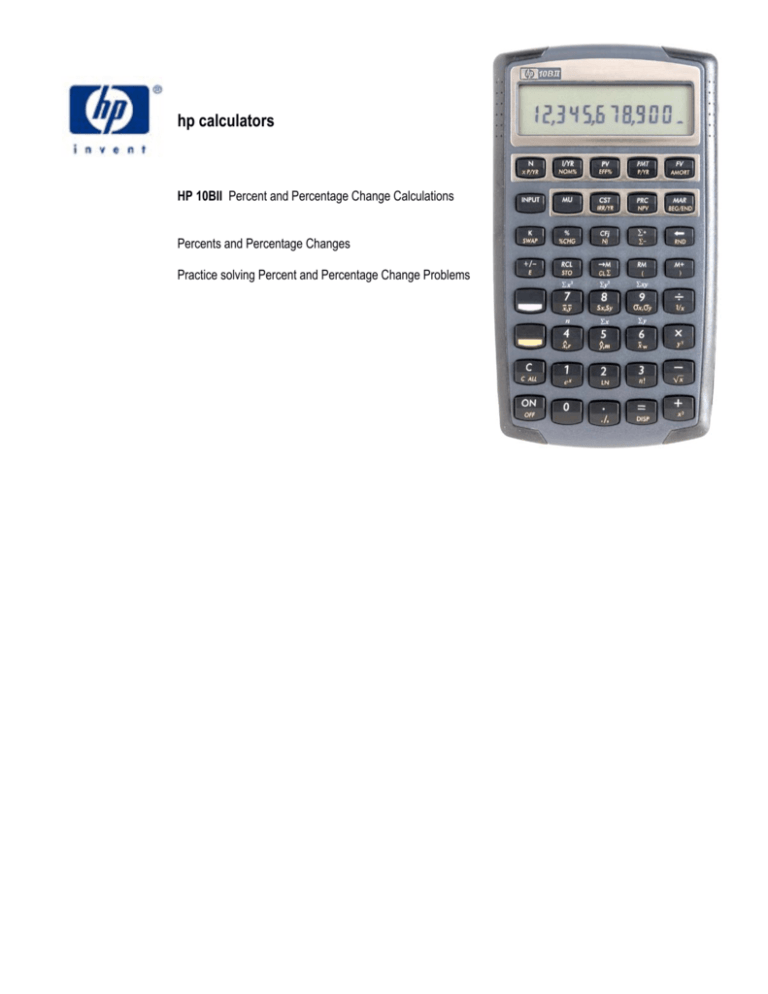
hp calculators HP 10BII Percent and Percentage Change Calculations Percents and Percentage Changes Practice solving Percent and Percentage Change Problems hp calculators HP 10BII Percent and Percentage Change Calculations Percents and Percentage Changes The HP 10BII easily solves problems involving percents or percentage changes. Percent derives from a Latin phrase meaning “per 100.” Many areas of our lives involve dealing with percents, from taxes to discounts to growth rates. Percent change calculations involve comparing one value to another value, computing the absolute difference between these two values and then dividing this difference by the first value, giving a percent change. The HP 10BII calculator solves percent problems using the Lkey and percentage change calculations using the yellow shifted Vlkey. On the HP 10BII, the two values used in a percentage change calculation are entered by keying the first value, pressing the Fkey, then entering the second value and pressing the Vlkey. The examples presented below will indicate common uses of these functions. Practice solving Percent and Percentage Change Problems Example 1: What is the sales tax on a $50 purchase, if the sales tax rate is 5.5%? Solution: 50*5.5L= Answer: The sales tax is $2.75. Note that when used in a multiplication, the Lkey serves the same purpose as multiplying the $50 by 5.5 and then dividing by 100. In most cases where a division by 100 is involved, it saves keystrokes to use the percent key. Example 2: What is the total amount paid on a $50 purchase, if the sales tax rate is 5.5%? Solution: 50+5.5L Note that at this point the sales tax amount is shown in the display. Then press: = Answer: The total amount paid is $52.75. Note that when used with an addition, the Lkey first calculates the percent of the original value and then adds that amount to the original value. This approach to tax problems allows for the computation of the actual tax AND the total amount. Example 3: John’s portfolio had a value of $120,000 two years ago. Today, the value is $134,515. What percentage increase has occurred in the portfolio? In other words, what is the percent change? Solution: 120000F134515Vl Answer: 12.09. John’s portfolio has increased by 12.09%. Note that INPUT is displayed on the HP 10BII display when the Fkey is pressed. Example 4: One year later, John’s portfolio had a value of $117,890. What percentage increase has occurred in the portfolio? In other words, what is the percent change? Solution: 134515F117890Vl Answer: -12.36. John’s portfolio has now decreased by 12.36%. Easy come, easy go! hp calculators -2- HP 10BII Percent and Percentage Change Calculations - Version 1.0 hp calculators HP 10BII Percent and Percentage Change Calculations Example 5: Jesse has 48 oranges. He wants to give 20% of these to Joan. To the nearest number of oranges, how many should Jesse give to Joan? Solution: 48*20L= Answer: 9.6. Jesse should give 10 oranges to Joan. hp calculators -3- HP 10BII Percent and Percentage Change Calculations - Version 1.0











