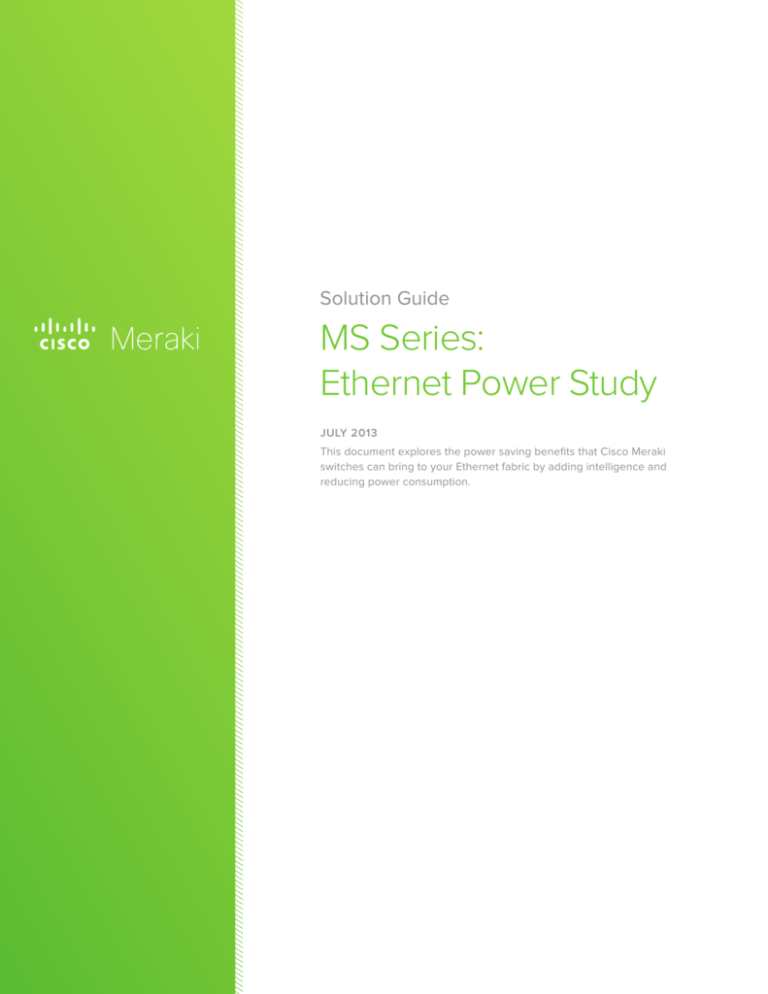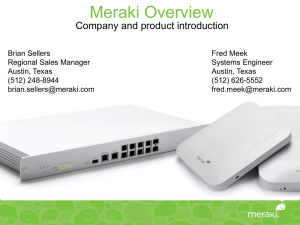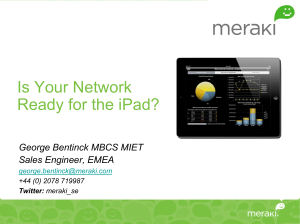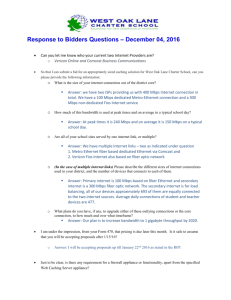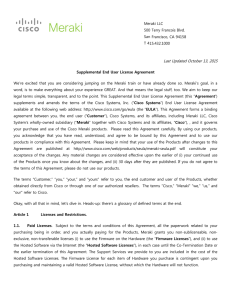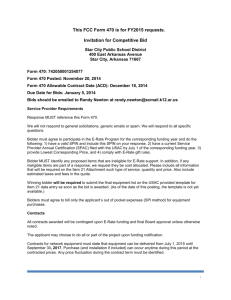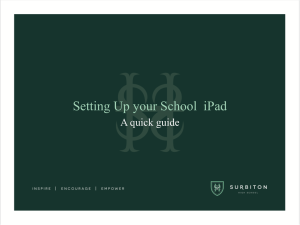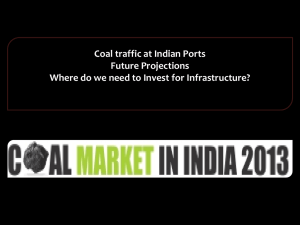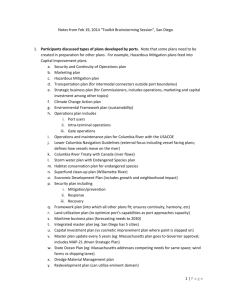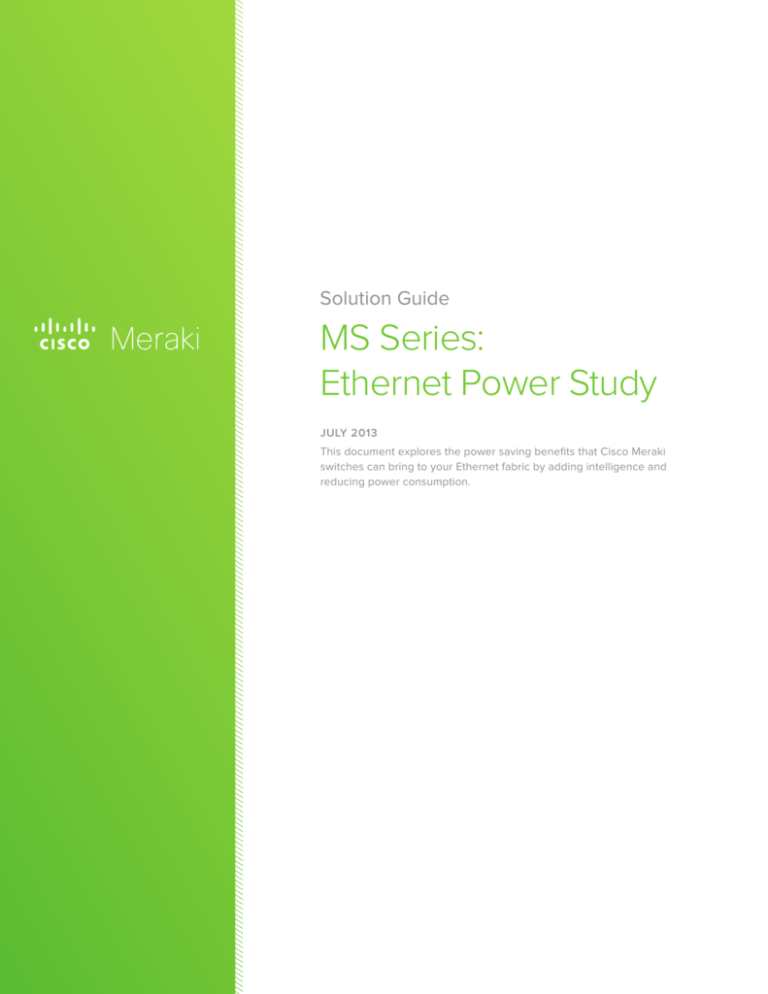
Solution Guide
MS Series:
Ethernet Power Study
JULY 2013
This document explores the power saving benefits that Cisco Meraki
switches can bring to your Ethernet fabric by adding intelligence and
reducing power consumption.
Table of Contents
1 Introduction3
2 Enhancing Energy Efficiency with the Cisco Meraki Cloud
5
3 Power Study7
4 Competitive Analysis
5 Conclusion
11
Copyright
© 2013 Cisco Systems, Inc. All rights reserved
Trademarks
Meraki® is a registered trademark of Cisco Systems, Inc.
2
10
Cisco Systems, Inc. | 500 Terry A. Francois Blvd, San Francisco, CA 94158 | (415) 432-1000 | sales@meraki.com
1 Introduction
In today’s economic climate, businesses are looking for new ways
to shave costs and reduce operating expenses of their IT networks.
This can typically be achieved by investing in technologies that
provide monitoring and centralized management of network and
powered devices.
A business armed with information, technology, and the ability
to easily and intelligently control powered network devices can
see cost savings of up to $270,000 over a 5-year deployment —
including 750 tons of CO2 emissions reductions1. This return on
investment often spans far beyond recovering original technology
costs to include benefits such as improved building security and
fostering an employee culture for environmental responsibility.
1
3
Leveraging Meraki switches to reduce energy costs in
the network edge
Adding energy efficiency to IT operations is typically done with
a focus on the network edge, which includes devices like IP
phones, desktop workstations, wireless APs and other PoE or
network access devices. For maximum efficiency, a powerful,
easy-to-use, and centrally managed platform is key.
Meraki’s unique cloud platform enables IT organizations of
any size to rapidly deploy energy-saving policies to the entire
network edge using a browser-based interface — without the
need for additional hardware or training.
The California Public Utilities Commission (CPUC) average emissions rate is 0.524 lbs CO2 per KWh generated electricity.
Cisco Systems, Inc. | 500 Terry A. Francois Blvd, San Francisco, CA 94158 | (415) 432-1000 | sales@meraki.com
Live power
consumption and
budgeting statistics
Active PoE ports
Per port live PoE
statistics
Adding intelligence to powered network devices
PoE devices such as IP phones are becoming more prominent as businesses adopt new technologies. This
creates additional opportunities for cost savings through the reduction of off-hour energy consumption.
Meraki switches add several intelligent features to your network for monitoring power draw. By leveraging
standard protocols, Meraki’s cloud readily displays real-time PoE information on a per port, per device, and
global switch basis. This data can quickly be analyzed to determine how much power draw your PoE devices are
consuming in a given 24-hour period.
Additionally, Meraki switches perform intelligent PoE budget allocation by analyzing discovery protocols for
device-advertised power requirements. This means your PoE switch budget is used more efficiently across all of
your switch interfaces.
4
Cisco Systems, Inc. | 500 Terry A. Francois Blvd, San Francisco, CA 94158 | (415) 432-1000 | sales@meraki.com
2 Enhancing Energy Efficiency with the Cisco Meraki Cloud
Port Scheduling
Meraki’s Port Scheduling feature allows
you to define one or more weekly
reoccurring schedules that can be
applied to selected switch ports within
your network. For example, a typical
office building may have an 8am – 6pm
operating schedule. Taking this into
account, the IT team that manages
the network could create a new port
schedule, as shown in Figure 1.
This new schedule can then be
applied to all access ports throughout
the building with a single dashboard
click using Meraki’s virtual stacking
technology. In Figure 2 below, you’ll
see that a subset of 18 ports (across
4 switches) have been selected and
configured with the new schedule.
FIGURE 1: CREATING AN ENERGY-SAVING PORT SCHEDULE IN MERAKI’S DASHBOARD
Configured within minutes, this port
schedule can add significant cost
savings for the life of the deployment as
well as provide additional security in the
building during off-hours.
With the power of Meraki’s cloud,
configuring and deploying a repeating
port schedule to switch ports across
your building, campus, branch locations,
or any switch deployment is done with
incredible ease.
FIGURE 2: APPLYING ENERGY-SAVING PORT SCHEDULE TO SELECTED PORTS ACROSS SEVERAL SWITCHES
5
Cisco Systems, Inc. | 500 Terry A. Francois Blvd, San Francisco, CA 94158 | (415) 432-1000 | sales@meraki.com
Smart power budgeting
The Meraki dashboard supplies detailed, real-time statistics about your PoE devices and overall switch power budget usage. Additionally,
using discovery protocols, the switch will snoop for — and only allocate — the advertised power amount per device. This adds efficiency to
per-port power budget allocation and also provides IT administrators with detailed power consumption information.
Wake on LAN (WoL) Live tool
Adding energy-saving policies directly to access devices, such as workstations, can also significantly contribute to energy savings. However,
from time to time it may be necessary to remotely wake or access a device that is in a low power state.
Cisco Meraki switches include a feature that allows administrators to send WoL (Wake on LAN) packets to a specified device in order to wake
it up. This live tool can save lots of time yet still allow for administrators to wake — and gain network access to — a device in standby.
6
Cisco Systems, Inc. | 500 Terry A. Francois Blvd, San Francisco, CA 94158 | (415) 432-1000 | sales@meraki.com
3 Power Study
Meraki tested the impact of port
scheduling on a typical2 enterprise
switch deployment in order to highlight
the impact of this easy-to-use yet
powerful feature. All four models were
tested (MS22, MS22P, MS42, MS42P)
and our findings were documented.
A port schedule was created and then
applied to all access ports on the test
switches. This included all ports except
the uplink (trunk) port. This schedule
could be applied during off-hours to
disable all access ports when devices
are not in use.
A control test was run with all
ports active for a 24-hour period.
Subsequently, a second test was run to
capture the impact of the activated port
schedule, again for a 24-hour period.
This test procedure was repeated for
all four models, with a 75% (285W)
PoE power draw added to the PoE
model switches. The results were then
compared to highlight the change
impact of the applied port schedule.
FIGURE 3: PORT SCHEDULE FOR POWER STUDY TESTING
All On (MS42P)
Port Schedule Active (MS42P)
FIGURE 4: SWITCH INTERFACE VIEW FOR TEST SCENARIOS
2
7
Typical Enterprise deployment consisted of each switch with all interfaces connected including 75% (285W) PoE draw.
Cisco Systems, Inc. | 500 Terry A. Francois Blvd, San Francisco, CA 94158 | (415) 432-1000 | sales@meraki.com
FIGURE 5: POWER CONSUMPTION DATA FOR TEST SCENARIOS
Figure 5 above highlights the results found across all four models
in the MS series. The “All On” field is used to describe a switch that
had all available interfaces connected and active, including a 75%
active PoE draw from the power budget on the PoE model switches.
The “Schedule Active” field describes the same setup but with a Port
Schedule defined and applied to all access ports (only uplink and
trunk ports remained enabled). While this exemplifies aggressive
power savings, it highlights the difference between the two cases.
8
As evident in the findings highlighted above, the switches that had
an active Port Schedule applied to all access ports saw a significant
reduction in power consumption (KWh). If you take a typical
enterprise switch deployment into consideration, a 5-year average
technology lifespan is common. When applying these power savings
to a 5-year energy cost calculation, the cost savings are even more
substantial.
Cisco Systems, Inc. | 500 Terry A. Francois Blvd, San Francisco, CA 94158 | (415) 432-1000 | sales@meraki.com
Deployment Scenario
Number of Locations
Switch Quantities (per location)
Distributed Enterprise
8
5 of each model (MS22, MS22P, MS42, MS42P)
Campus Deployment
1 (multi-building)
75 of each model (MS22, MS22P, MS42, MS42P)
Branch Deployment
50
2 MS22P, 2 MS42P
Let’s take a look at the cost savings analysis across several common
deployment scenarios. Figure 6 below illustrates the five-year cost
savings that can be achieved when configured in a multi-branch
deployment, a distributed enterprise deployment, and a campus
switch deployment.
If we take the findings highlighted in Figure 3 of our power study
above and an average cost of 9.87 cents3 per KWh, the five-year
energy savings achieved can be up to $270,000, including 750 tons
of CO2 emissions reductions4.
FIGURE 6: ENERGY SAVINGS AND ROI ON 5-YEAR DEPLOYMENT
3
4
9
Average National Retail Price of Electricity in 2012 according to the U.S. Energy Information Administration (EIA).
The California Public Utilities Commission (CPUC) average emissions rate is 0.524 lbs CO2 per KWh generated electricity.
Cisco Systems, Inc. | 500 Terry A. Francois Blvd, San Francisco, CA 94158 | (415) 432-1000 | sales@meraki.com
4 Competitive Analysis
Creating port schedules using Meraki’s dashboard takes only three
clicks, and doesn’t require in-depth training — so it’s easy to begin
reaping the cost savings of this feature. Let’s take a look at a locally
managed vendor’s solution for comparison.
Being able to configure port scheduling on locally managed
switches typically requires hosted management platforms or 3rdparty integration and software. For example, let’s investigate a
typical setup required for an HP ProCurve
switch deployment.
MERAKI ARCHITECTURE
10
To set up and configure port scheduling, the HP network
management utility ProCurve Manager Plus (PCM+) and CLI
knowledge are both required. After following HP’s deployment guide
for port scheduling, which consists of staging the necessary port
CLI commands and then scheduling them, a port schedule can be
enforced.
HP ARCHITECTURE
Cisco Systems, Inc. | 500 Terry A. Francois Blvd, San Francisco, CA 94158 | (415) 432-1000 | sales@meraki.com
This setup is cumbersome and requires additional investments, on-premise hardware, and advanced knowledge of HP’s CLI. In order to
manage multiple distributed switch deployments, each site would require a PCM+ instance and/or licensing. Meraki’s solution is plug-andplay, does not require any additional hardware overlay, and all features are included.
Cisco Meraki MS Series
HP ProCurve
Feature License
Included, Standard Enterprise license
Separate per-device license
Overlay management platform
Included, Meraki Cloud
HP ProCurve Manager Plus server at a cost of up
to $29,000
Complexity
Browser Based, one-click Virtual Stacking
technology
Graphical user interface with CLI knowledge
required
5 Conclusion
Using Cisco Meraki switch port scheduling can introduce significant
annual cost savings and carbon emission reductions for your
organization. This feature can also provide network security by
making the shutdown of non-critical ports easy. Coupled with
additional features like smart power budgeting and Wake on LAN
technologies, the Meraki MS switch facilitates intuitive, centralized
management of energy-efficient networks.
11
Providing this level of control empowers network administrators to
quickly deploy intelligent and efficient configuration settings to one
or even thousands of network ports across their switch fabric for
the life of their switch deployment. By using Cisco Meraki switches,
administrators can count Enterprise grade hardware powered by
cloud-based software.
Cisco Systems, Inc. | 500 Terry A. Francois Blvd, San Francisco, CA 94158 | (415) 432-1000 | sales@meraki.com