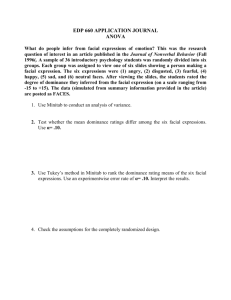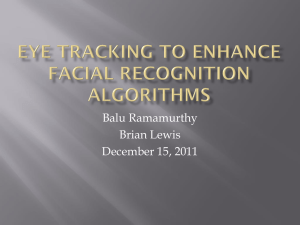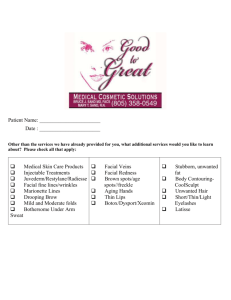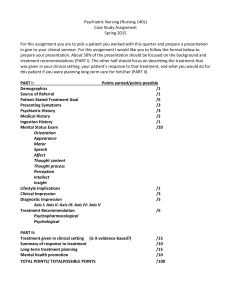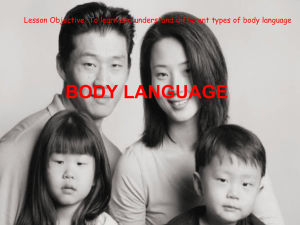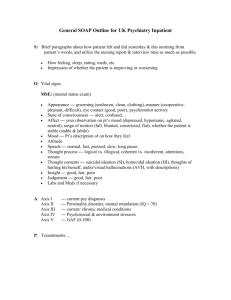More than face value - Axis Communications
advertisement
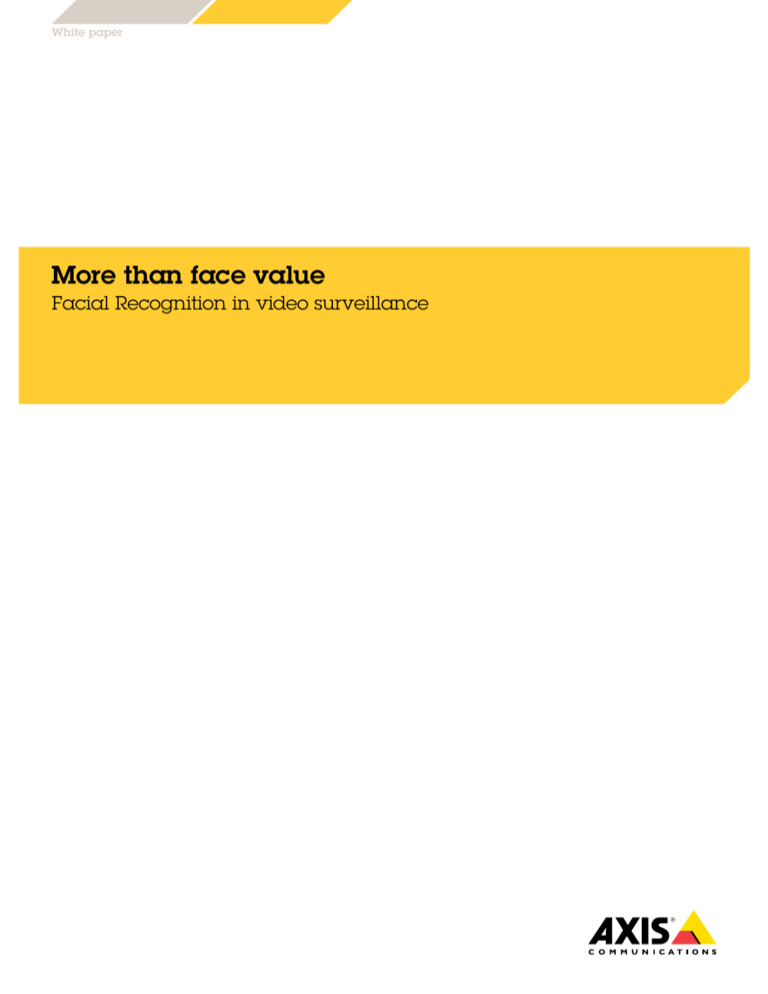
White paper More than face value Facial Recognition in video surveillance Table of contents 1.Introduction 3 2. Matching faces 3 3. Recognizing a greater usability 3 4. Technical requirements 4 4.1 Computers and network 4 4.2 High-resolution network camera 4 5. The art of capturing faces 4 5.1 Challenging movements 4 5.2 Light and lighting 5 6.Conclusion 5 1. Introduction Being able to recognize individual faces is sometimes crucial to a business´ operation. Recognition must be quick and accurate, regardless of whether it is to prevent unauthorized persons from entering an office, or to welcome VIP customers to a shop. So far, this has primarily been an assignment for receptionists, security staff, etc., but when members of staff are tasked with recognizing faces, one always runs the risk of human error. Manned access control points also tend to become bottlenecks when traffic increases, causing unnecessary delays or worse— irritation and frustration. An automated process for facial recognition based on specially developed software analyzing video streams from network cameras not only allows for a faster, more flexible and distributed system, but will also improve overall security and service. 2. Matching faces Basically, a facial recognition system can be described as a process of matching faces caught on video in real-time with a database of previously stored images of faces. The faces collected in the database can be divided into different categories. For instance, what is commonly referred to as a “whitelist” is a list of persons who should be admitted to a certain location and might comprise of employees, guests of honor, VIP-customers, etc. A “blacklist”or “watchlist” on the other hand, might contain individuals that for one reason or another are unwelcome. The software is typically run on a server or powerful PC, not on the cameras themselves. Any resulting match – or non-match – will trigger an action or an alarm according to a set of predetermined rules. Furthermore, the facial recognition system can easily be integrated with an existing access control system, thereby improving both reliability and functionality. For example, an employee appearing at an office entrance can be let through by the system, while a blacklisted or unknown person trying to gain entry by tailgating will result in an alert being sent to a control center for immediate action. Likewise, a casino operator can quickly identify and stop a guest that has previously been caught cheating or trying to manipulate games. Hotels, retail stores, and similar businesses can use automated recognition to improve their services by recognizing VIP guests or special customers and instantaneously retrieving valuable information about them and their habits from the CRM-system. This type of video can also be used to analyze general customer demographics and behavior for marketing purposes. Alternatively, from a customer-relations perspective, facial recognition can also aid in VIP detection, ensuring that an important guest gets special treatment when entering a hotel, casino, or other similar business. 3. Recognizing a greater usability Facial recognition is no longer only an application for high security locations, such as airports, nuclear power plants and government buildings. A growing number of businesses realize that the ability to identify and recognize specific individuals can help to improve customer service and to serve as a proactive way of protecting their assets. Meanwhile, a broad range of high-resolution network cameras in combination with the development of commercial software applications is making these systems workable and affordable for a wider variety of users. 3 4. Technical requirements Facial recognition systems include the following components: network cameras, software, PC or server and – in most instances, especially in larger installations – a video management software (VMS). There are some details – technical as well as operational – that require special attention when setting up a system. 4.1 Computers and network Facial recognition software relies on computations of complex mathematical algorithms, which requires a more powerful PC or server than what is normally needed for regular video surveillance systems. An IP-network enables integration with other IP-based surveillance equipment or applications, such as access control systems. 4.2 High-resolution network camera High-resolution cameras (minimum 1080p) are preferred, since they make operations much more efficient and reliable, besides being inconspicuous and highly versatile. However, even with highresolution cameras the face should still be close to the camera. It is recommended to use Axis´ Lens Calculator to calculate the distance and verify the pixel density required: www.axis.com/techsup/cam_servers/lens_calculators/ The capability of a network camera to support facial recognition is determined by its pixel density in the horizontal dimension. A human face is typically about 16 cm (6.3 inch) wide. Tests have shown that accurate identification requires the face to be represented by approximately 100 pixels for the full face, and ideally at least 50 pixels between the eyes. In general, the ideal situation is that the resolution is minimum 6 pixels/cm. In order for the matching in the system to work most effectively, it is important to ensure that the reference images pre-selected and stored in the database are high in resolution and that the subject is looking directly into the camera. 5. The art of capturing faces High-resolution is to little avail if the following circumstances affecting image quality are not taken into account: 5.1 Challenging movements To capture crisp, clear and recognizable images of people’s faces when they are unaware and perhaps in motion is a great challenge. When passing through a doorway or a lobby people are not only on the move, they also tend to turn their heads to look in different directions, while maybe talking, laughing and making faces and gestures. These many variations in poses and expressions together with the risk of occlusion – i.e. intentionally or unintentionally putting obstacles, such as a cap, a hand or an umbrella, between face and camera – will impact image usability as well as the possibility to match streamed images with the ones enrolled in the database. Additionally, fast-moving people or objects can result in blurred images. The optimal situation for the software to identify an individual is when he or she is looking directly into the camera. If the head is turned with more than a 15 degree deviation from frontal pose, the result will not be as effective. Many of the above challenges can be met by proper placement and positioning of the camera itself. Ideally, the camera should be mounted firmly on a wall, about 160-165 cm above the ground. By keeping a large depth of field, the chances of recognition are greater as the person will be in focus for a longer time. 4 5.2 Light and lighting Indoors, many of these problems can be solved with electric illumination and by regulating natural light coming through windows with blinds or curtains. Even so, lighting must still be done with some careful consideration. It is important, for instance, to try to avoid shadows falling over faces, or high contrast and backlit scenes. It is also important to remember that lighting conditions vary throughout the day and may also change due to shifting weather circumstances that put tougher requirements on cameras as well as camera placement. Special lenses, low-light technologies, automatic white balancing, and so on, are all factors that can improve working conditions. There will always, however, be a trade-off between noise, shutter speed and depth of field at any given level of illumination. When it comes to facial recognition, trials have concluded that noise is less critical for image usability than motion blur. So if there is a choice, shutter speed should be prioritized in order to minimize motion blur rather than noise. 6. Conclusion Automated facial recognition has many applications. Some of the principal benefits of usage are for security, business operations, and improved marketing and service. When it comes to security, facial recognition will not only enhance and improve control over who is entering and exiting a special area or building, it can also ensure, in combination with an access control system, that entry is limited only to authorized persons. When unwanted or unknown individuals appear, the system may send an alarm or otherwise notify the staff, also aiding organizations in being more operationally efficient. A facial recognition system can be equally useful for businesses in need of rapid and reliable methods of recognizing and identifying selected key customers or clients. High-resolution network cameras, together with facial recognition software, make the system a discreet and unobtrusive, yet very effective way of giving staff the valuable information they need in order to selectively give guests extra attention. As previously mentioned, this makes business operations run more smoothly, and can also give customers an overall better experience which in turn leads to improved reputation. 5 63207/EN/R1/1503 About Axis Communications Axis offers intelligent security solutions that enable a smarter, safer world. As the global market leader in network video, Axis is driving the industry by continually launching innovative network products based on an open platform - delivering high value to its customers and carried through a global partner network. Axis has long-term relationships with partners and provides them with knowledge and ground-breaking network products in existing and new markets. Axis has more than 1,900 dedicated employees in more than 40 countries around the world, supported by a network of over 75,000 partners across 179 countries. Founded in 1984, Axis is a Sweden-based company listed on NASDAQ Stockholm under the ticker AXIS. For more information about Axis, please visit our website www.axis.com. ©2015 Axis Communications AB. AXIS COMMUNICATIONS, AXIS, ETRAX, ARTPEC and VAPIX are registered trademarks or trademark applications of Axis AB in various jurisdictions. All other company names and products are trademarks or registered trademarks of their respective companies. We reserve the right to introduce modifications without notice.