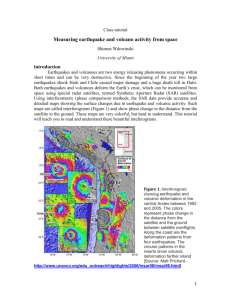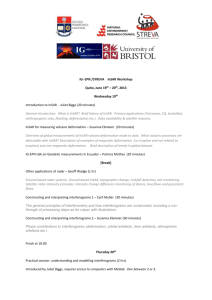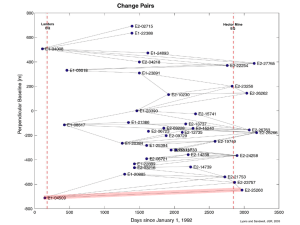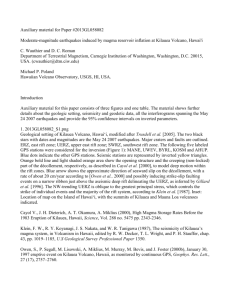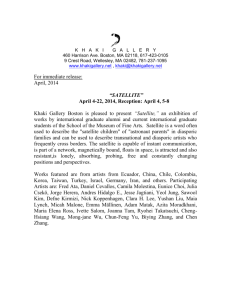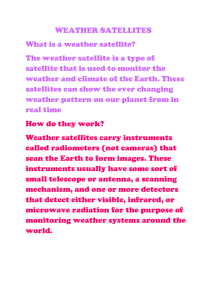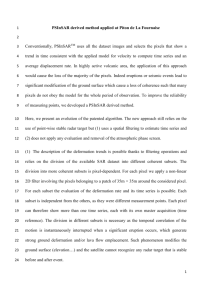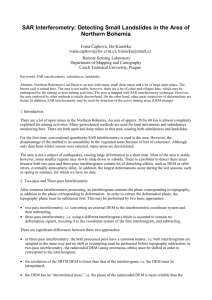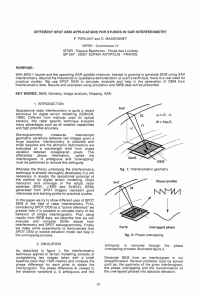trieste_practical_instructions-tjw
advertisement
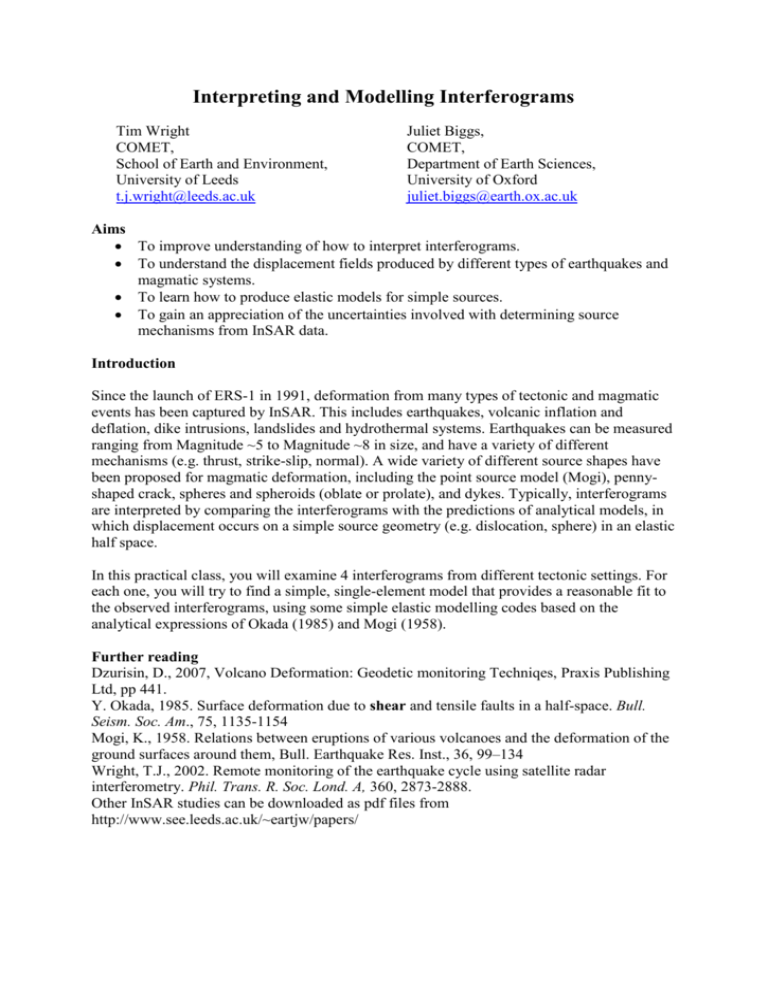
Interpreting and Modelling Interferograms Tim Wright COMET, School of Earth and Environment, University of Leeds t.j.wright@leeds.ac.uk Juliet Biggs, COMET, Department of Earth Sciences, University of Oxford juliet.biggs@earth.ox.ac.uk Aims To improve understanding of how to interpret interferograms. To understand the displacement fields produced by different types of earthquakes and magmatic systems. To learn how to produce elastic models for simple sources. To gain an appreciation of the uncertainties involved with determining source mechanisms from InSAR data. Introduction Since the launch of ERS-1 in 1991, deformation from many types of tectonic and magmatic events has been captured by InSAR. This includes earthquakes, volcanic inflation and deflation, dike intrusions, landslides and hydrothermal systems. Earthquakes can be measured ranging from Magnitude ~5 to Magnitude ~8 in size, and have a variety of different mechanisms (e.g. thrust, strike-slip, normal). A wide variety of different source shapes have been proposed for magmatic deformation, including the point source model (Mogi), pennyshaped crack, spheres and spheroids (oblate or prolate), and dykes. Typically, interferograms are interpreted by comparing the interferograms with the predictions of analytical models, in which displacement occurs on a simple source geometry (e.g. dislocation, sphere) in an elastic half space. In this practical class, you will examine 4 interferograms from different tectonic settings. For each one, you will try to find a simple, single-element model that provides a reasonable fit to the observed interferograms, using some simple elastic modelling codes based on the analytical expressions of Okada (1985) and Mogi (1958). Further reading Dzurisin, D., 2007, Volcano Deformation: Geodetic monitoring Techniqes, Praxis Publishing Ltd, pp 441. Y. Okada, 1985. Surface deformation due to shear and tensile faults in a half-space. Bull. Seism. Soc. Am., 75, 1135-1154 Mogi, K., 1958. Relations between eruptions of various volcanoes and the deformation of the ground surfaces around them, Bull. Earthquake Res. Inst., 36, 99–134 Wright, T.J., 2002. Remote monitoring of the earthquake cycle using satellite radar interferometry. Phil. Trans. R. Soc. Lond. A, 360, 2873-2888. Other InSAR studies can be downloaded as pdf files from http://www.see.leeds.ac.uk/~eartjw/papers/ Procedure For each event, 1. Examine the handout. It contains 4 images: (top left) Wrapped interferogram. Each interference fringe is a phase change of 2π radians, which corresponds to motion of 28.3 mm in the satellite line of sight (the line of sight is defined by the heading and incidence angle in this case). A change in colour from red through yellow to blue, indicates motion away from the satellite, which can be interpreted as subsidence only if the displacements are vertical. (top right) Unwrapped interferogram. This is included to help interpret the interferograms. Blue colours indicate motion away from the satellite (range increases); red colours indicate motion towards the satellite (range decreases). (bottom left) Zoom in on the wrapped interferogram, to help you count fringes. (bottom right) Coloured and shaded topographic map for the area of the zoomed interferogram. 2. Draw on a vector corresponding to the approximate horizontal projection of the vector from the satellite to the ground. First draw a long arrow for the satellite then add an arrow showing the look direction (remember, the current satellites always look to the right). 3. Count the fringes. How much motion is there towards and away from the satellite? Is it symmetrical (i.e. is the motion away from the satellite equal to that towards the satellite, or different). Note that dip-slip earthquakes have a very asymmetrical displacement pattern: i.e. the subsidence will be larger than the uplift for normal-faulting earthquakes. 4. Determine approximately the type of event. Draw on the surface rupture (if there is one). If appropriate, determine the direction of dip. 5. Try to produce a model for the earthquake (I suggest working in pairs). i) Enter matlab and open the file trieste_defo.m by typing ‘edit trieste_defo’ . The file begins with some comments on the purpose of the code, followed by a section of parameters for you to alter, some fixed parameters and finally the matlab code itself. ii) Use the information you worked out from looking at the interferogram to select a source type and enter some approximate values for the appropriate parameters. Set the incidence and heading angles appropriate for this interferogram. iii) Run the code by typing ‘trieste_defo’. Both wrapped and unwapped simulations will appear - compare these to the interferogram. iv) Look at the 3D displacements (bottom left figure) and try to understand why the line-of-sight deformation looks like it does. v) Adjust the parameters to try to make the model a closer fit to the interferogram and repeat steps iii to v until you have a satisfactory model. Additional questions you might like to think about 1. Can you get a good fit to the data? If not, why not? 2. Is there more than one source type that can produce a fit to the data? If so, is it possible to distinguish between them using this interferogram? Is there any other data that would help? 3. How sensitive are the interferograms to different parameters (e.g. experiment with different values for fault rake). 4. How do these events relate to geomorphic features in the landscape?