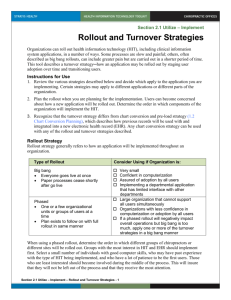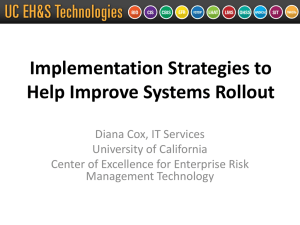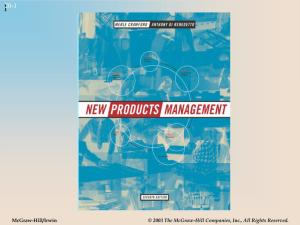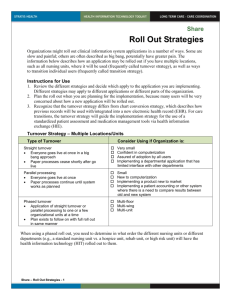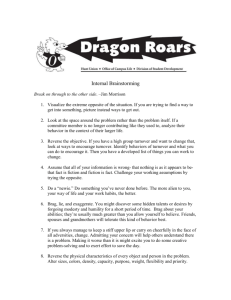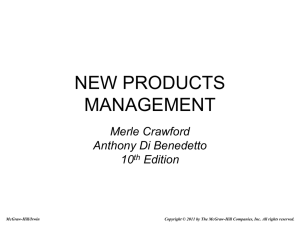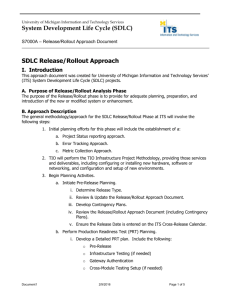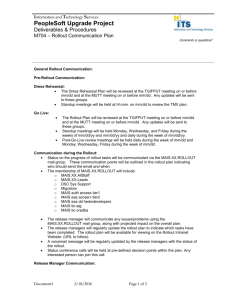Rollout and Turnover Strategies doc
advertisement
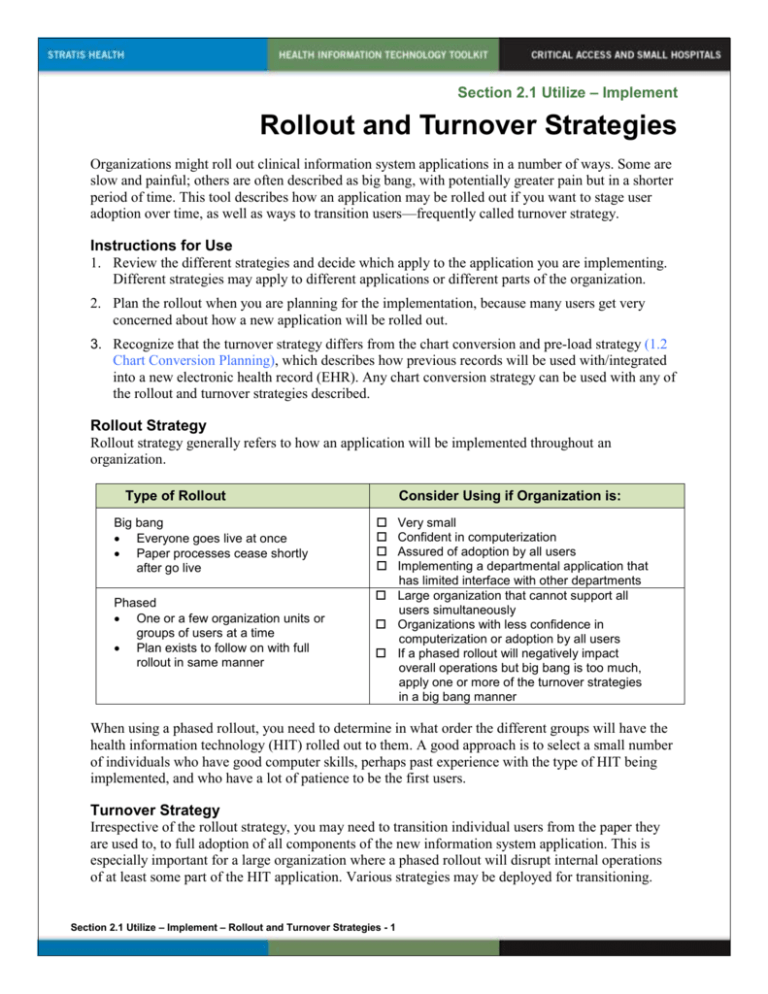
Section 2.1 Utilize – Implement Rollout and Turnover Strategies Organizations might roll out clinical information system applications in a number of ways. Some are slow and painful; others are often described as big bang, with potentially greater pain but in a shorter period of time. This tool describes how an application may be rolled out if you want to stage user adoption over time, as well as ways to transition users—frequently called turnover strategy. Instructions for Use 1. Review the different strategies and decide which apply to the application you are implementing. Different strategies may apply to different applications or different parts of the organization. 2. Plan the rollout when you are planning for the implementation, because many users get very concerned about how a new application will be rolled out. 3. Recognize that the turnover strategy differs from the chart conversion and pre-load strategy (1.2 Chart Conversion Planning), which describes how previous records will be used with/integrated into a new electronic health record (EHR). Any chart conversion strategy can be used with any of the rollout and turnover strategies described. Rollout Strategy Rollout strategy generally refers to how an application will be implemented throughout an organization. Type of Rollout Big bang Everyone goes live at once Paper processes cease shortly after go live Phased One or a few organization units or groups of users at a time Plan exists to follow on with full rollout in same manner Consider Using if Organization is: Very small Confident in computerization Assured of adoption by all users Implementing a departmental application that has limited interface with other departments Large organization that cannot support all users simultaneously Organizations with less confidence in computerization or adoption by all users If a phased rollout will negatively impact overall operations but big bang is too much, apply one or more of the turnover strategies in a big bang manner When using a phased rollout, you need to determine in what order the different groups will have the health information technology (HIT) rolled out to them. A good approach is to select a small number of individuals who have good computer skills, perhaps past experience with the type of HIT being implemented, and who have a lot of patience to be the first users. Turnover Strategy Irrespective of the rollout strategy, you may need to transition individual users from the paper they are used to, to full adoption of all components of the new information system application. This is especially important for a large organization where a phased rollout will disrupt internal operations of at least some part of the HIT application. Various strategies may be deployed for transitioning. Section 2.1 Utilize – Implement – Rollout and Turnover Strategies - 1 These strategies are not mutually exclusive: Retrieve data. If the system is set up so you can have users retrieve information from it prior to them being expected to enter data, this can help users who are new to computers reinforce their newly learned computer skills and will generate interest in using the system for other purposes. This may apply to retrieving documents that have been electronically fed or scanned into the system, such as referral information. Doing this may be feasible for two or three months while the rest of the system is being customized for the organization. Enter limited data. If the application includes several modules, you may want to identify one module that will be used first and have new users enter data only into that one module initially. This module should be as stand alone as possible, where not having other data will not pose a safety risk or be a burden; have as little difference from the paper as possible (e.g., already using a flow sheet); and demonstrate value for the staff (e.g., provided reminders). For instance, you might start with a medication administration record (MAR) module where staff can record in a fashion similar to their existing MAR. Once everyone is comfortable with this functionality, other functionality should be added as feasible until all components are being used. Parallel processing. Parallel processing is the entry of information into both the automated system and the paper chart. Some think it is a quality check and reassuring to staff that they are using the system correctly. Unfortunately, the time burden of duplicate entry more often than not ends up causing errors. Staff members forget what they have entered into the EHR and what they have recorded on paper. They may end up not recording on either or making duplicate entries. They may skip parts of entries because they don’t have time to be complete. Copyright © 2009, Margret\A Consulting, LLC. Used with permission of author. For support using the toolkit Stratis Health Health Information Technology Services 952-854-3306 info@stratishealth.org www.stratishealth.org Section 2.1 Utilize – Implement – Roll Out and Turnover Strategies - 2