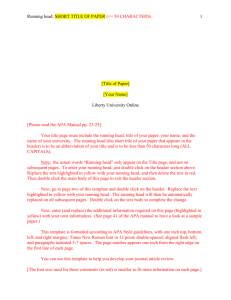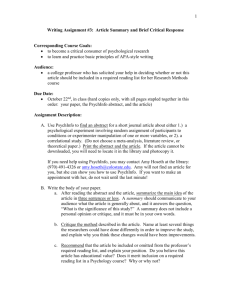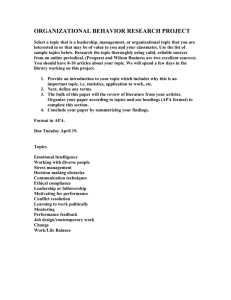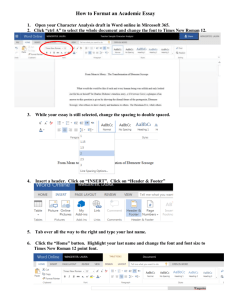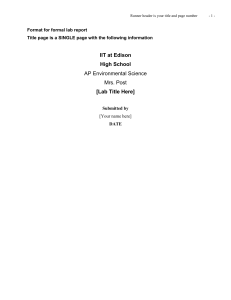Take Home Concept Check due Friday October 20th during class time
advertisement
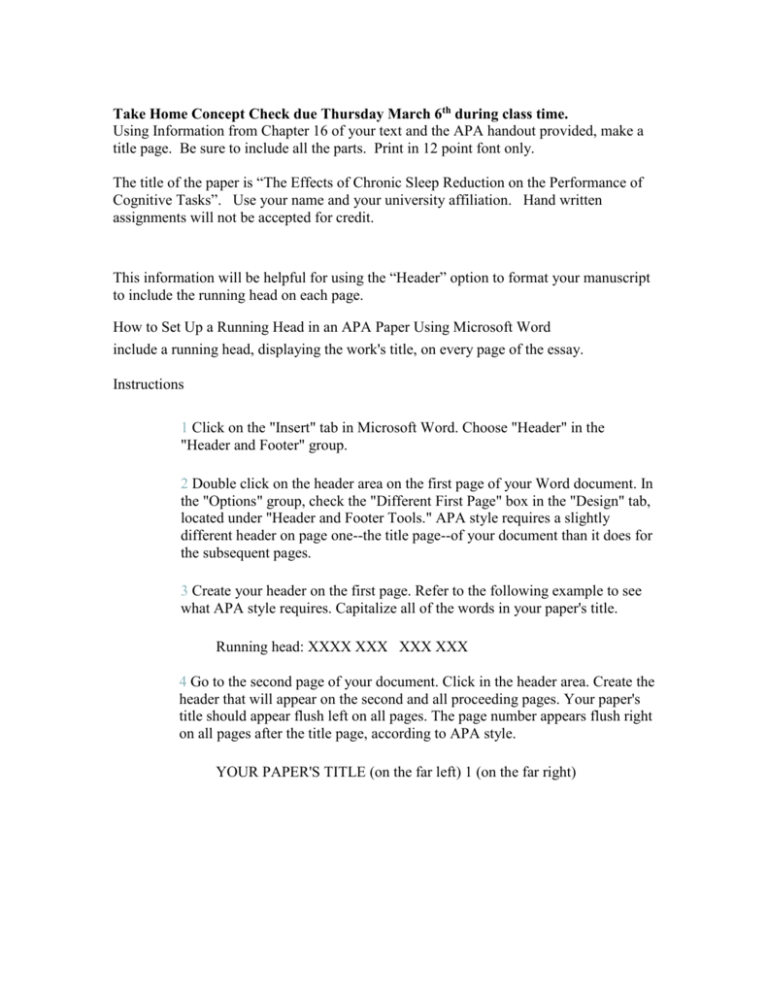
Take Home Concept Check due Thursday March 6th during class time. Using Information from Chapter 16 of your text and the APA handout provided, make a title page. Be sure to include all the parts. Print in 12 point font only. The title of the paper is “The Effects of Chronic Sleep Reduction on the Performance of Cognitive Tasks”. Use your name and your university affiliation. Hand written assignments will not be accepted for credit. This information will be helpful for using the “Header” option to format your manuscript to include the running head on each page. How to Set Up a Running Head in an APA Paper Using Microsoft Word include a running head, displaying the work's title, on every page of the essay. Instructions 1 Click on the "Insert" tab in Microsoft Word. Choose "Header" in the "Header and Footer" group. 2 Double click on the header area on the first page of your Word document. In the "Options" group, check the "Different First Page" box in the "Design" tab, located under "Header and Footer Tools." APA style requires a slightly different header on page one--the title page--of your document than it does for the subsequent pages. 3 Create your header on the first page. Refer to the following example to see what APA style requires. Capitalize all of the words in your paper's title. Running head: XXXX XXX XXX XXX 4 Go to the second page of your document. Click in the header area. Create the header that will appear on the second and all proceeding pages. Your paper's title should appear flush left on all pages. The page number appears flush right on all pages after the title page, according to APA style. YOUR PAPER'S TITLE (on the far left) 1 (on the far right)