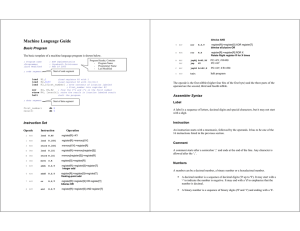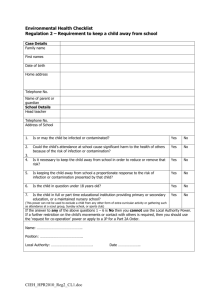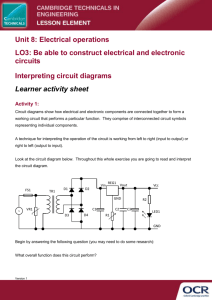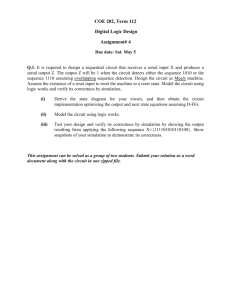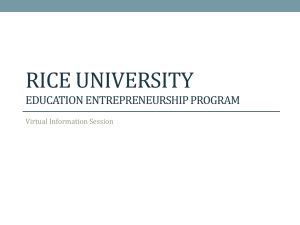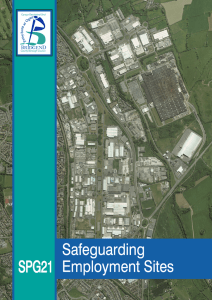Assignment5
advertisement
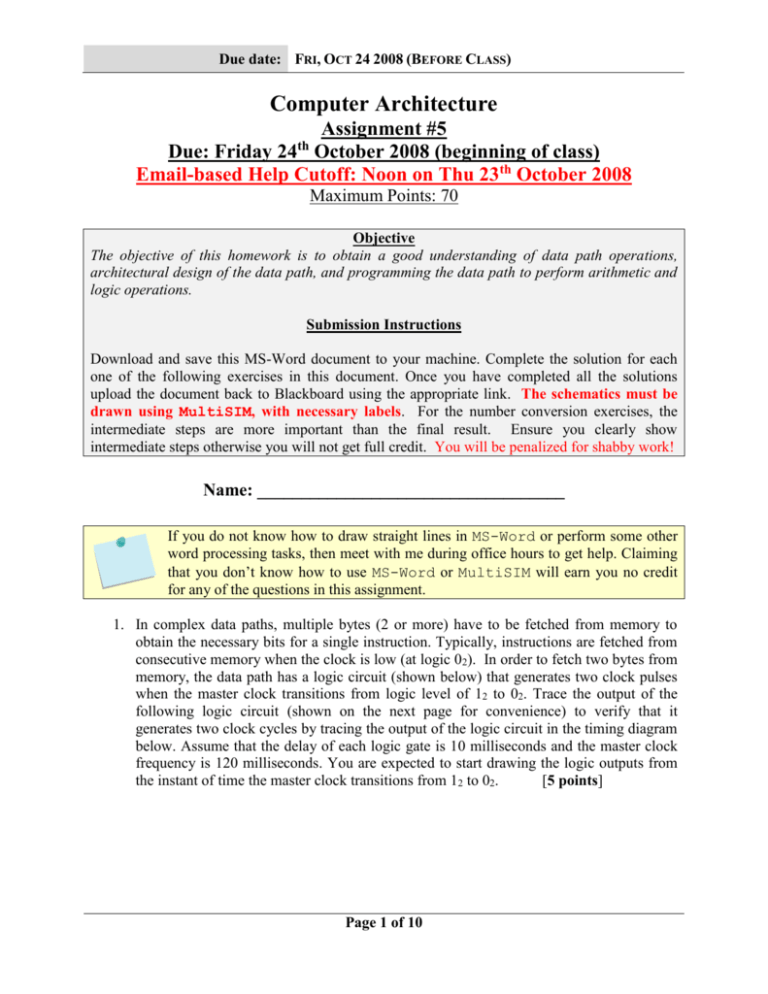
Due date: FRI, OCT 24 2008 (BEFORE CLASS)
Computer Architecture
Assignment #5
Due: Friday 24 October 2008 (beginning of class)
Email-based Help Cutoff: Noon on Thu 23th October 2008
th
Maximum Points: 70
Objective
The objective of this homework is to obtain a good understanding of data path operations,
architectural design of the data path, and programming the data path to perform arithmetic and
logic operations.
Submission Instructions
Download and save this MS-Word document to your machine. Complete the solution for each
one of the following exercises in this document. Once you have completed all the solutions
upload the document back to Blackboard using the appropriate link. The schematics must be
drawn using MultiSIM, with necessary labels. For the number conversion exercises, the
intermediate steps are more important than the final result. Ensure you clearly show
intermediate steps otherwise you will not get full credit. You will be penalized for shabby work!
Name: ___________________________________
If you do not know how to draw straight lines in MS-Word or perform some other
word processing tasks, then meet with me during office hours to get help. Claiming
that you don’t know how to use MS-Word or MultiSIM will earn you no credit
for any of the questions in this assignment.
1. In complex data paths, multiple bytes (2 or more) have to be fetched from memory to
obtain the necessary bits for a single instruction. Typically, instructions are fetched from
consecutive memory when the clock is low (at logic 02). In order to fetch two bytes from
memory, the data path has a logic circuit (shown below) that generates two clock pulses
when the master clock transitions from logic level of 12 to 02. Trace the output of the
following logic circuit (shown on the next page for convenience) to verify that it
generates two clock cycles by tracing the output of the logic circuit in the timing diagram
below. Assume that the delay of each logic gate is 10 milliseconds and the master clock
frequency is 120 milliseconds. You are expected to start drawing the logic outputs from
the instant of time the master clock transitions from 12 to 02.
[5 points]
Page 1 of 10
Due date: FRI, OCT 24 2008 (BEFORE CLASS)
You may also verify your solution using the supplied MultiSIM schematic titled
Assignment5Circuit1.ms10 (available off Blackboard) supplied with this
assignment. In the schematic the master clock is represented using a simple switch that
you can turn off and on to generate a clock pulse. Use the oscilloscope (included in the
circuit) to view transitions.
Master Clock
Output
Each gate has a propagation delay
of 10 millisecond (ms)
Figure 1: Circuit for which output must be traced in the timing diagram below
1
Master
Clock
0
Output
0
Each graduation in this diagram = 10 ms
Page 2 of 10
Due date: FRI, OCT 24 2008 (BEFORE CLASS)
2. Develop separate logic circuits in MultiSIM that can inspect the 8-bit output from the
ALU (the bits are labeled b7b6b5b4b3b2b1b0 which b0 being the least significant bit and b7
being the most significant bit) and detect the following conditions. For each question you
may use the supplied Assignment5Circuit2.ms10 as a starting point and then
copy-paste the logic circuit (don’t include a screenshot) into this MS-Word document at
appropriate points.
a. Develop a logic circuit that generates a single bit that is 12 only when the output
of the ALU is 010.
[3 points]
b. Develop a logic circuit that generates a single bit that is 12 only when the output
of the ALU is greater than 3210 (don’t forget to check the sign bit as well). [4
points]
c. Develop a logic circuit that generates a single bit that is 12 only when the output
of the ALU (considering all 8-bits) has an odd number of 1s in it [4 points]
Page 3 of 10
Due date: FRI, OCT 24 2008 (BEFORE CLASS)
3. Develop a separate logic circuit in MultiSIM that have 4 bits of OP code
(OP3OP2OP1OP0), a 1-bit zero flag (ZF), and a 1-bit carry flag (CF) as inputs. You may
use the supplied Assignment5Circuit3.ms10 as the starting point and then copypaste the logic circuit (don’t include a screenshot) into this MS-Word document. The
logic circuit must generate a single bit output that is 12 only when any one of the
following conditions are met: [5 points]
a. The OP code bits are 10002 and the ZF = 12 or
b. OP code bits 10102 and the CF = 12
or
c. OP code bits 10112 and both the ZF and CF are 12
Page 4 of 10
Due date: FRI, OCT 24 2008 (BEFORE CLASS)
4. Given the abstract notation for a memory unit shown in the
adjacent figure, describe the following aspects of the
memory unit:
a. What is the Address Bus?
[1 point]
EN
RD
Address
Bus
Memory
(RAM)
b. How wide (how many bit lines) should the address bus
be (show your work)?
[2 points]
Data
Bus
16 x 128
c. What is the Data Bus? [1 point]
d. How wide (how many bit lines) should the data bus be (show your work)? [2 points]
e. Why is the address bus unidirectional while the data bus is bidirectional? [1 point]
f. In connection with the memory module, what is a Tri-state buffer and where is it
used? [1 point]
Page 5 of 10
Due date: FRI, OCT 24 2008 (BEFORE CLASS)
5. Briefly (2-4 sentences) describe the following concepts: [2*4 = 8 points]
a. What is branching? What register(s) does it affect?
b. Clearly explain how is it typically achieved in microprocessors using registers?
c. What is the difference between conditional and unconditional branching?
d. How is conditional branching achieved?
Page 6 of 10
Due date: FRI, OCT 24 2008 (BEFORE CLASS)
6. The following questions deal with programming the data path discussed in class to
perform the following operations. For all of the following questions, use the operation
table and register selection table shown below.
Operation Table for ALU
(Where A & B are 8-bit inputs to the ALU)
OpCode
Operation
OpCode Operation
0000
A•B
1111
Reg = Const
0001
A OR B
1000
Reg=Memory(Const)
0010
A
0110
Memory(Const)=Reg
0011
B (NOT B) 1100
Reg3 += Const
0100
A+B
1110
Reg3 += Const if CF=1
0101
A–B
1101
Reg3 += Const if ZF=1
* Where Const is the 8-bit 2’s complement number obtained by
combining bits in the instruction (as discussed in class). Recollect that
Reg3 is the instruction pointer that contains memory address of the next
instruction to be executed.
Register Selection
Op1/Op2/Op3
Register
0000
Reg0
0001
Reg1
0010
Reg2
0011
Reg3
* Where OP1, OP2, and OP3 stand
for operand1, operand2, and
operand3 respectively. Note that the
data path has registers Reg0 through
Reg15. Only the first 4 are shown
for brevity.
a. In the following memory layout, illustrate the changes occurring to the memory due to
executing the following sequences of operations. Illustrate the changes occurring to
memory (if any) by directly updating values (in hexadecimal) in the memory layout
shown below. Note that the impact to memory is assumed to be cumulative (that is
changes to memory due to previous questions impact the results for the current question).
This exercise is NOT the same one we did as a part of Exercise 11.
Address
00
0A
14
1E
+0 +1 +2 +3 +4
3F CE 80 1A 11
i. Operations:
+5 +6
90 40
[3 points]
Reg1 = 1010
Reg2 = 2010
Memory(0A16) = Reg1
ii. Operations:
[4 points]
Reg1 = memory(1)
Reg2 = 110
Reg2 = Reg1 – Reg2
Memory(0B16) = Reg2
iii. Operations:
[4 points]
Reg1 = memory(410)
Reg2 = 110
Reg2 = Reg1 • Reg2
Memory(1416) = Reg2
Page 7 of 10
+7 +8
1A
+9
Due date: FRI, OCT 24 2008 (BEFORE CLASS)
b. Convert the following pairs of hexadecimal values, representing encoded instructions to
higher level instruction, using the table shown for the previous question. The first two
instructions are already done for you to illustrate an example. Ensure you following
these conventions:
[2*5 = 10 points]
All memory addresses must be written as hexadecimal (base 16) values.
All numeric constants must be written as decimal (base 10) values.
Recollect that instructions are encoded in the following manner:
OP Code
4-BITS
Reg 1 or 4-bits of
Constant or Memory
address
(depending
on OP Code)
4-BITS
Reg 2 or 4-bits of
Constant or Memory
address
(depending
on OP Code)
4-BITS
Reg 3 / Destination
register.
Hexadecimal
encoding
FF E0
Description of Instruction
80
A1
(1000 0000 1010 0001) Reg1=Memory(0A16).
00
00
67
F0
FF
33
7F
FF
E0
E3
(1111 1111 1110 0000) Reg0 = -210
Page 8 of 10
4-BITS
Due date: FRI, OCT 24 2008 (BEFORE CLASS)
c. Variables are essentially names or “symbols” associated with memory addresses. The
objective is ease reference to memory locations. Rather than remembering addresses the
symbols can be used instead. Now, assume that the symbol r is associated with memory
address 1016 and symbol sum corresponds to address 1516. Now, develop a program that
performs the following operations (in Java syntax/semantics):
[6 points]
if (r % 2 == 0) {
sum = 10;
} else {
sum = 20;
}
Fill in the table below to illustrate the operations of your program starting with address
from 016.
Hints:
The Zero Flag (ZF) is set (to one) if the output from the ALU is zero.
The Carry Flag (CF) is set (to one) if the output from the ALU has a carry.
Odd numbers have the least significant bit set to 1 (one).
Address
(Hex)
High level Instructions
Page 9 of 10
Encoded Instruction
(4 hexadecimal digits)
Due date: FRI, OCT 24 2008 (BEFORE CLASS)
d. Variables are essentially names or “symbols” associated with memory addresses. The
objective is ease reference to memory locations. Rather than remembering addresses the
symbols can be used instead. Now, assume that the symbol i is associated with memory
address 1016 and symbol sum corresponds to address 1516. Now, develop a program that
performs the following operations (in Java syntax/semantics):
[6 points]
// Assume i is initialized to some value
while (i > 0) {
sum += i;
i--;
}
Fill in the table below to illustrate the operations of your program starting the address
from 016.
Address
(Hex)
High level Instructions
Page 10 of 10
Encoded Instruction
(4 hexadecimal digits)