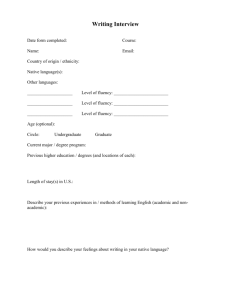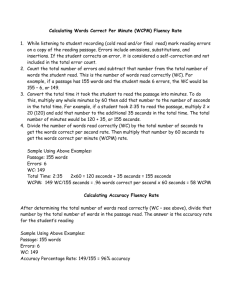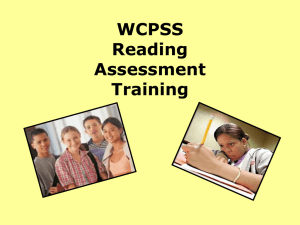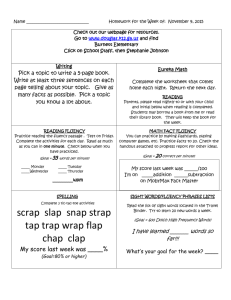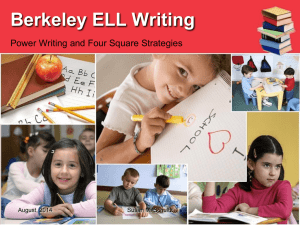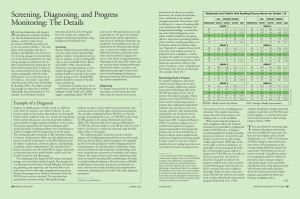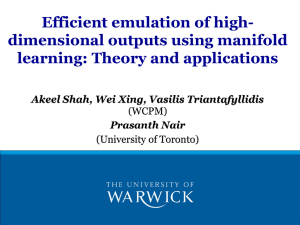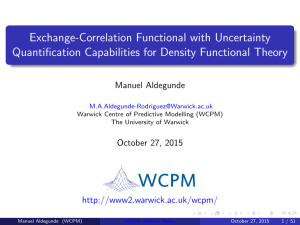mark
advertisement
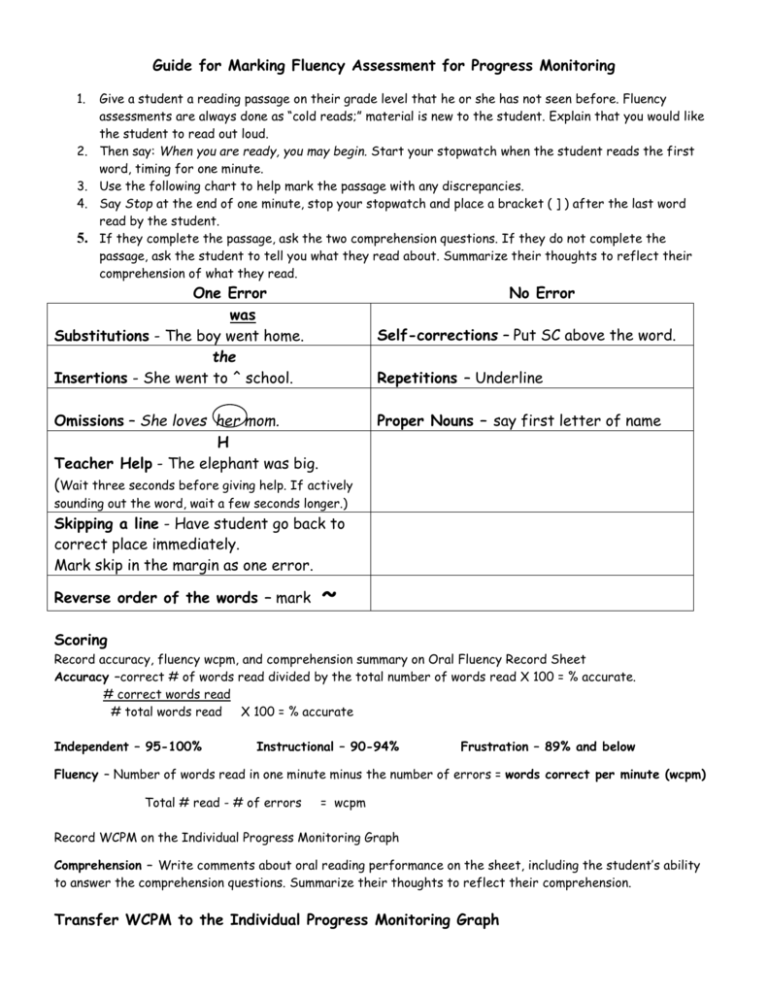
Guide for Marking Fluency Assessment for Progress Monitoring 1. Give a student a reading passage on their grade level that he or she has not seen before. Fluency assessments are always done as “cold reads;” material is new to the student. Explain that you would like the student to read out loud. 2. Then say: When you are ready, you may begin. Start your stopwatch when the student reads the first word, timing for one minute. 3. Use the following chart to help mark the passage with any discrepancies. 4. Say Stop at the end of one minute, stop your stopwatch and place a bracket ( ] ) after the last word read by the student. 5. If they complete the passage, ask the two comprehension questions. If they do not complete the passage, ask the student to tell you what they read about. Summarize their thoughts to reflect their comprehension of what they read. One Error was Substitutions - The boy went home. the Insertions - She went to ^ school. No Error Self-corrections – Put SC above the word. Repetitions – Underline Omissions – She loves her mom. H Teacher Help - The elephant was big. (Wait three seconds before giving help. If actively Proper Nouns – say first letter of name sounding out the word, wait a few seconds longer.) Skipping a line - Have student go back to correct place immediately. Mark skip in the margin as one error. Reverse order of the words – mark ~ Scoring Record accuracy, fluency wcpm, and comprehension summary on Oral Fluency Record Sheet Accuracy –correct # of words read divided by the total number of words read X 100 = % accurate. # correct words read # total words read X 100 = % accurate Independent – 95-100% Instructional – 90-94% Frustration – 89% and below Fluency – Number of words read in one minute minus the number of errors = words correct per minute (wcpm) Total # read - # of errors = wcpm Record WCPM on the Individual Progress Monitoring Graph Comprehension – Write comments about oral reading performance on the sheet, including the student’s ability to answer the comprehension questions. Summarize their thoughts to reflect their comprehension. Transfer WCPM to the Individual Progress Monitoring Graph Individual Progress Monitoring Graph 1. Record student’s name, intervention currently in, grade, year, classroom teacher’s name, and school. 2. Record the Benchmark: IRDA Administration total score(1st administration 1st grade), or wcpm on the graph. If mid-year 1st grade and higher, record the words correct per minute (wcpm) on the first column on the graph. Place a circle around the point. From that point, attach a dashed line to the goal at the far right side of the graph. This is the student’s aim line. Each administration of the IRDA will have a new wcpm to add to the graph and circle as benchmarks. 3. If the student still struggles with the alphabet, administer the Letter Naming Fluency, the Phoneme Segmentation Fluency, and the Sight Word Fluency. Record scores on the Individual Progress Monitoring Graph. (Total correct divided by total read) 4. Once a student can read (middle of 1st grade) begin administering the one-minute Oral Reading Fluency passages with a grade level passage. 5. With each progress monitoring wcpm score, enter it on the graph. If three consecutive points fall below the aim line, the student needs to be re-evaluated to be sure they are in the correct intervention. This will require a conversation with the classroom teacher. (Refer to the Intervention Evaluation Review) 6. Be sure to record the page number of the passage read for each assessment. Letter Naming Fluency Assessment Instructions 1. Place the Letter Naming Fluency sheet in front of the student. 2. Say: Here are some letters. Tell me the names of as many letters as you can. When I say, “Begin,” start here (point to the first letter) and go across the page. Point to each letter and tell me the name of that letter. If you come to a letter that you don’t know, I will tell it to you. Put your finger on the first letter. Ready, begin. 3. Start your stopwatch. Follow along with the Letter Naming Fluency record sheet. Put a slash (/) through letters named incorrectly. 4. At the end of 1 minute, place a bracket (]) after the last letter named and say, Stop. Scoring 1. If the student does not get any correct letter names within the first 10 letters (1 row), discontinue the task and record a score of zero (0). 2. If the student hesitates for 3 seconds on a letter, score the letter incorrect, and provide the correct letter to the student. 3. If the student provides the letter sound rather than the letter name, say: Remember to tell me the letter name, not the sound it makes. If the student continues providing letter sounds, mark each letter as incorrect, and make a note of this behavior at the bottom of the page. 4. Score a point for each correct letter the student names and record the total number of correct letters at the bottom of the sheet, and on the Individual Progress Monitoring Graph. Phoneme Segmentation Fluency Assessment Instructions 1. Have a copy of the Phoneme Segmentation Fluency record sheet. 2. Say these directions to the student: I am going to say a word. Then you tell me all the sounds you hear in the word. So if I say, “cat” you will say /c/ /a/ /t/. Let’s try one. Tell me all the sounds in “hop.” 3. If the student gives the correct response, /h/ /o/ /p/, then commend the student. 4. If the student gives an incorrect response, say: The sounds in “hop” are /h/ /o/ /p/. Ask the student to repeat the sounds: Tell me all the sounds in “hop.” 5. Give the student the first word and start your stopwatch. Put a slash (/) through incorrect sounds. 6. The maximum time for each sound segment is 3 seconds. If the student does not provide the next sound segment within 3 seconds, give the student the next word. 7. At the end of 1 minute, stop presenting words and scoring further responses. Add the number of sound segments produced correctly. Record the total number of sound segments produced correctly on the bottom of the scoring sheet and on the Individual Progress Monitoring Graph. Scoring: 1. If the student has not given any sound segments correctly in the first five words, discontinue the task and put a score of zero. (0) 2. Put a slash (/) through segments pronounced incorrectly. 3. The student receives 1 point for each correct part of the word. Both of the following examples are correct segmentation of words: Word like crack Student Response “l…i…k” “k..r..a..k” Scoring Procedure /l/ /i/ /k/ /k/ /r/ /a/ /k/ Sight Word Fluency Assessment Instructions 1. 2. 3. 4. 5. Correct Segments 3/3 4/4 total 7/7 = 100% Give student the Sight Word sheet, and have the child put his or her finger on the first word in the first row. Explain that you would like the child to read as many words as he or she can in one minute. Tell the child to point to each word and say the word aloud. Then say: When you are ready, you may begin. Start your stopwatch, timing the student for one minute as he or she reads the words. Put a slash (/) through a word that is read incorrectly or omitted. If the child substitutes or mispronounces a word, put a slash through the word and write the word the child said above it. If the child does not correctly say a word within 3 seconds, say the word for the child and put a slash (/) through the word as incorrect. Say Stop at the end of one minute and place a bracket (]) after the last word read by the child. Scoring: 1. Count the total number of words read. This includes the words that are read correctly and incorrectly. Record that number on the table at the bottom of the sheet. 2. Count the number of errors. 3. Record the wcpm on the Individual Progress Monitoring Graph Accuracy –correct # of words divided by the total number of words X 100 = % accurate. # correct words read # total words read X 100 = % accurate Independent – 95-100% Instructional – 90-94% Frustration – 89% and below Fluency Rate – Number of words read in one minute minus the number of errors = words correct per minute (wcpm) Total # read - # of errors = wcpm