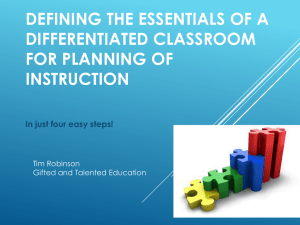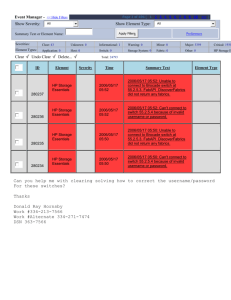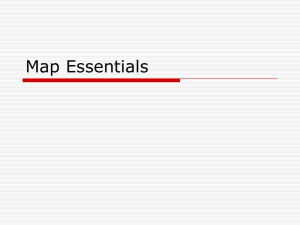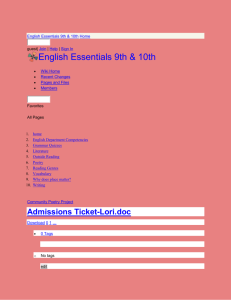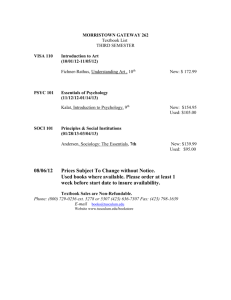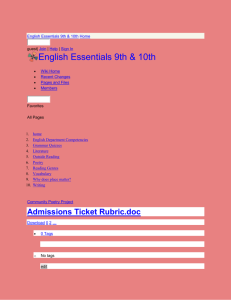The FIRM University Program
advertisement
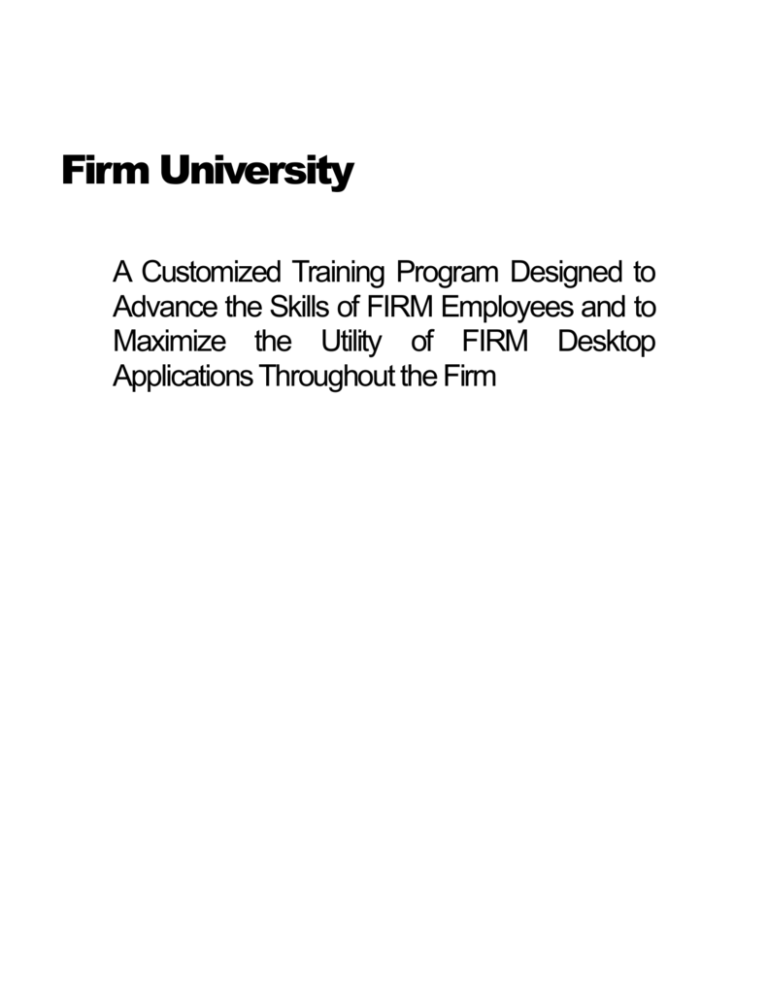
Firm University A Customized Training Program Designed to Advance the Skills of FIRM Employees and to Maximize the Utility of FIRM Desktop Applications Throughout the Firm TABLE OF CONTENTS GOALS ........................................................................................................................................ 1 FIRM SUPPORT ........................................................................................................................... 1 THE FIRM UNIVERSITY PROGRAM ............................................................................................... 2 COMPENSATION .......................................................................................................................... 2 SCHEDULE FLEXIBILITY ................................................................................................................ 2 CLASS DURATION AND METHODOLOGY ........................................................................................ 3 TESTING OUT .............................................................................................................................. 3 BRIEF OVERVIEW OF CLASSES..................................................................................................... 3 COURSE CATALOG ...................................................................................................................... 5 AM I A BAD DOCUMENT? ................................................................................................. 6 DOCS OPEN ESSENTIALS ............................................................................................... 6 OUTLOOK ATTACHMENTS ................................................................................................. 7 SOFTWISE NUMBERINGSUITE AND TABLE OF CONTENTS ................................................... 7 WORD FORMATTING AND EDITING ESSENTIALS ................................................................. 8 WORD LABELS AND ENVELOPES....................................................................................... 8 WORD SECTION FORMATTING .......................................................................................... 9 WORD STYLES ................................................................................................................ 9 DOCS OPEN - ADVANCED ............................................................................................. 10 EXCEL ESSENTIALS........................................................................................................ 10 OUTLOOK CONTACTS..................................................................................................... 11 RIGHTFAX ESSENTIALS .................................................................................................. 11 TELEPHONE SKILLS........................................................................................................ 12 WORD CROSS-REFERENCES AND INDEXES..................................................................... 12 WORD TABLES .............................................................................................................. 13 DEVELOPING GOOD LISTENING SKILLS ........................................................................... 13 EFFECTIVE COMMUNICATION.......................................................................................... 14 EXCEL - ADVANCED ....................................................................................................... 14 POWERPOINT ESSENTIALS............................................................................................. 15 DELTAVIEW REDLINING .................................................................................................. 15 OUTLOOK CALENDAR AND TASKS ................................................................................... 16 OUTLOOK CUSTOMIZATION AND RULES .......................................................................... 17 VISIO ESSENTIALS ......................................................................................................... 17 WORD DRAWING ........................................................................................................... 18 WORD MAIL MERGE ...................................................................................................... 18 ESSENTIALS FOR WORKING WITH DATABASES DBTEXT 4.0............................................. 19 i ESSENTIALS FOR WORKING WITH SUMMATION DATABASES ............................................. 19 WORDPERFECT - ADVANCED.......................................................................................... 20 WORDPERFECT ESSENTIALS .......................................................................................... 20 WORKING WITH TRANSCRIPTS IN LIVENOTE .................................................................... 21 WORKING WITH TRANSCRIPTS IN SUMMATION ................................................................. 21 ii Welcome to FIRM University! A customized training program designed to advance the technical skills of all FIRM employees and to maximize the utility of FIRM desktop applications throughout the Firm. Goals Firm University, “FIRM University,” is a formal, firm-sponsored training program designed to provide all FIRM employees with the technologybased skills that will enhance work product; promote consistency and efficiency in document production; and maximize the utility of the Firm’s technology tools. All FIRM University courses have been designed to support the Firm’s Best Practices Program. The Best Practices Program was developed to promote efficient document production and collaboration and to eliminate any practices that impede the goal of “getting the work out the door.” Best Practices is best described as a document standards program developed around the use of Word, SoftWise, DOCS Open and Outlook applications. It is especially important to realize that FIRM University is being implemented for the mutual benefit of the firm and its staff. Improved application skills save time and frustration. Bottom line – your job gets easier if you know how to let the technology do as much of the work for you as is possible. Firm Support It is with the support of partners and management that the Technology staff is proud to introduce you to FIRM University which we strongly believe will benefit everyone in the firm, the firm as a business entity, and ultimately the firm’s clients. All staff members are encouraged to participate and take advantage of all that FIRM University has to offer. The FIRM University Program FIRM University consists of three certification levels: Bronze, Silver and Gold. Each certification level is comprised of a variety of required and elective courses. All requirements for one level must be met before advancing to the next level. In other words, Bronze Certification is a prerequisite for Silver Certification; and both Bronze and Silver Certifications are pre-requisites to Gold Certification. This does not mean, however, that an employee cannot attend a Silver level training course before they receive a Bronze certification. Upon attending a required or elective course, the attendee will be awarded a Certificate of Completion for that course. Upon completing all required and elective courses for a certification level, i.e., Bronze, Silver or Gold, and demonstrating proficiency of the skills covered in the required courses of that level, the employee will be awarded a Certificate of Certification. Upon attaining the Bronze, Silver and Gold Certificates of Certification, the employee will be awarded a diploma from FIRM University. Required courses within each level of certification are designed to provide employees with the skills and knowledge that will promote effective compliance with the Firm’s Best Practices Program. Compensation Secretarial staff members will be eligible to earn an additional $600 for completing FIRM University courses. Compensation for the completion of each certification level is as follows: Bronze Silver Gold $300 $200 $100 Schedule Flexibility Many staff members have found it difficult to attend training courses due to conflicts with their work assignments and schedules. In an effort to make the training courses more accessible to all staff members, classes will be offered during early morning, lunch, evening and Saturday morning hours, in addition to the training classes scheduled during normal working hours. Overtime will be authorized as required to encourage attendance during the class times that best meet the needs of the employee. 2 Class Duration and Methodology Typically, classes are scheduled in one to two hour sessions. In addition to the normal classroom “hands on” training, a number of “Lunch and Learn” sessions will be scheduled. As the name implies, these targeted learning sessions typically take place during the lunch hour, and are “hands off” training sessions during which attendees observe the utility of specific application features via an overhead projector. Testing Out By demonstrating the required level of proficiency in the skills taught in a course, also known as “testing out,” a staff member may earn the same Certificate of Completion as would be earned by actually attending and participating in the course. Note: there is minimum number of required classes that must be attended for each certification level. Brief Overview of Classes FIRM University Course Offerings The following table illustrates the courses of which FIRM University is comprised, the certification level to which each course applies, and the number of courses for which Certificates of Certification must be earned (either by attendance or “testing out”) in order to earn the Certificate of Certification for the Bronze, Silver and Gold levels. More detailed information, including class descriptions, follow in the Course Catalog. Specific scheduling of the courses will be available on the Firm’s intranet, FIRMNet. 3 Level Course Title Am I A Bad Document? Bronze DOCS Open Essentials Outlook Attachments Softwise NumberingSuite and Table of Contents Certification Requirements Attend minimum of 3 required courses – may test out of others. Choose 2 elective courses. Word Formatting and Editing Essentials Word Labels and Envelopes Word Section Formatting Word Styles DOCS Open Advanced Attend minimum of 2 required courses – may test out of others. Choose 3 elective courses. Silver Excel Essentials Outlook Contacts RightFax Essentials Telephone Skills Word Cross-References and Indexes Word Tables Gold Developing Good Listening Skills Effective Communication Excel – Advanced PowerPoint Essentials Elective Courses DeltaView Redlining Outlook Calendar and Tasks Outlook Customization and Rules Attend minimum of 2 required courses – may test out of others. Choose 4 elective courses. Additional elective courses will be offered throughout the year. Visio Essentials Word Drawing Special – By Request Word Mail Merge Essentials for Working with Databases DBText 4.0 Essentials for Working with Summation Databases These courses are for a very targeted audience and are scheduled by special request. Wordperfect – Advanced Wordperfect -- Essentials Working with Transcripts in LiveNote Working with Transcripts in Summation *Special Team FIRM Events will be announced periodically. Participation in these events will also be credited toward certification. Participation is required to earn the credit for attending. “Testing out” is not an option. 4 Course Catalog On the following pages you will find a catalog of the courses designed to meet the requirements for each of the Bronze, Silver and Gold certification levels, including elective courses and courses which may be scheduled by special request. Scheduling and registration information can be found on the FIRMNet website. Check the schedules and register early for the classes you plan to attend. Registration instructions can also be found on the FIRMNet Website. Any questions regarding FIRM University should be directed by email to XXXXXXXXX. Best wishes for success at FIRMU! 5 Course Catalog AM I A BAD DOCUMENT? Course Classification: Bronze Course Description Users are often called upon to work with documents or portions of documents generated outside the firm or in a previously non-Word format. Working with foreign-generated documents or text includes an inherent risk of corruption. This course provides essential tips for working with documents from unknown and/or outside sources, including: Identifying the Symptoms of a Potentially Corrupt Document Correcting Corrupt or Problem Documents How to Avoid Corrupting Your Own Documents When to Seek Help with Document Problems Length of Class: 2 Hours DOCS OPEN ESSENTIALS Course Classification: Bronze Course Description DOCS Open provides valuable assistance in controlling and managing an organization's documents and information resources. Word processing documents, spreadsheets, forms, images, email messages, and other types of files can be easily stored, indexed, and located using the power of DOCS Open. This course will introduce you to the purposes and basic concepts of the DOCS Open file management system, including the following: Creating and Revising Document Profiles Retrieving Documents from Within DOCS Open Retrieving Documents Stored Outside of the DOCS Open System Searching for Documents Copying and Exporting Documents Emailing Documents from DOCS Open Length of Class: 1 Hour 6 OUTLOOK ATTACHMENTS Course Classification: Bronze Course Description Outlook is a communication tool that enables the user to write, send, receive, and organize email communications. Documents, graphics and other types of files may be attached to those email communications. This Outlook course will specifically cover the handling of attachments, both sending and receiving. Topics will include: Opening Attachments Saving and Importing Attachments How File Type Affects Management of the Attachment Sending Document References Length of Class: 1 Hour SOFTWISE NUMBERINGSUITE AND TABLE OF CONTENTS Course Classification: Bronze Course Description The Softwise NumberingSuite simplifies the automatic numbering function of Word. It also eliminates the need to "mark text," allowing the user to effortlessly generate a Table of Contents without the worry of having missed a manual TOC entry. With this powerful automation tool, a multitude of customized numbering schemes can be created and saved for repeated use in complex documents. This course features: Using Quickfills Customizing Numbering Schemes Using List Num Fields Changing the Heading Styles Creating a Table of Contents Using SoftWise's New Utilities Length of Class: 2 Hours 7 WORD FORMATTING AND EDITING ESSENTIALS Course Classification: Bronze Course Description Formatting techniques serve several roles in the production of documents. In addition to enhancing the appearance of your document, proper or "clean" formatting will also maintain the integrity of the document content when collaborating with other users and transmitting electronically. Valuable timesaving formatting information and skills presented in this Word course will include: A Review of Paragraph-Based Formatting Using Format Painter Understanding "Keep With Next" and "Keep Lines Together" Setting Tabs Using Borders Cutting and Pasting Text from Foreign Source Documents Maximizing the Utility of Spelling and Grammar Check Troubleshooting Spellcheck Length of Class: 1 Hour WORD LABELS AND ENVELOPES Course Classification: Bronze Course Description With Word, you can automatically insert, position and print names and addresses onto envelopes or labels. Whether working with a single or multiple addressees, Word offers efficient methods for creating labels or envelopes with pre-formatted or customized forms. This class includes: An Overview of How Word Labels are Formatted Creating Multiple Envelopes Creating Labels and Envelopes from Outlook Contacts Using the Fix Labels Macro to Convert Typed Addresses to Labels Length of Class: 1 Hour 8 WORD SECTION FORMATTING Course Classification: Bronze Course Description Working with sections within complex Word documents offers a variety of efficient formatting options, especially related to headers and footers, page numbering and page layout. In order to fully utilize the power of Section formatting, however, it is important to thoroughly understand how document sections interact with each other and how to plan the "big picture" formatting of your document. This Word class includes: Section Breaks vs. Page Breaks Changing Page Layouts Multi-Section Page Numbering Starting and Stopping Header/Footer Text Using Different First Page Length of Class: 1 Hour WORD STYLES Course Classification: Bronze Course Description Styles define the appearance of text elements throughout a document, including its headings, captions, and body text. When you apply a style to a paragraph or word, you can apply several different character or paragraph formatting elements all at once. Styles make the consistent formatting of your document easier and more efficient. In addition, they serve as building blocks for outlines and tables of contents. In this Word course, you will learn the following: The Importance of Using Styles Word's Default Styles Displaying Style Names Creating Custom Styles Modifying Style Formatting Deleting Unwanted Styles Copying Styles from Another Document Length of Class: 1.5 Hours 9 DOCS OPEN - ADVANCED Course Classification: Silver Course Description DOCS Opens provides valuable assistance in controlling and managing an organization's documents and information resources. This course will build upon the basic concepts covered in DOCS Open Essentials, including its more advanced features such as: Opening and Printing Multiple Documents Advanced Search Options Saving Quick Searches and Project Folders Creating Personal Default Profiles Securing a Document Importing Documents and Updating Version Comments Length of Class: 1 Hour EXCEL ESSENTIALS Course Classification: Silver Course Description Excel is a powerful spreadsheet program which serves a variety of purposes, including organizing and sorting information. This basic Excel course includes the following topics: Entering Data (Text, Numbers, Values, Dates) Selecting Ranges Editing and Formatting Basics Printing Worksheets Simple Calculations and Formulas Basics of Graphs Sorting Data Using Filters Length of Class: 1.5 Hours 10 OUTLOOK CONTACTS Course Classification: Silver Course Description Outlook's Contacts feature provides a centralized location to store contact information which can be easily retrieved and integrated with other applications. For example, use Contacts to automatically insert address information into Word correspondence via SoftWise MacroSuite, or populate a recipient's email address into your electronic messages. Eliminate the manual search for contact information as well as the manual entry of the information into your communications. After attending this class, you will be able to: Add and Find Contacts Print Contact Information Create a Contact from an Email Message Use Views Use Contacts with Word Share Contacts With Your Attorney Length of Class: 1 Hour RIGHTFAX ESSENTIALS Course Classification: Silver Course Description RightFax offers the convenience of sending and receiving faxes from the desktop. Notification and receipt are instantaneous. In addition, you have the options of saving electronic copies for future reference and/or printing hard copies for a physical file. This class will cover the following elements of RightFax: Sending and Receiving Faxes Checking the Status of a Fax Understanding Failed Transmissions Deleting a Fax Configuring Fax Utilitities Length of Class: 1 Hour 11 TELEPHONE SKILLS Course Classification: Silver Course Description The telephone allows us to work with and develop relationships with individuals whom we may or may not ever see face to face. Whether those relationships are brief or long-term, it is extremely important that we utilize the power of our voice along with a positive attitude and effective communication skills to make the most of every telephone encounter. Whether you're taking a brief message or dealing with a difficult caller, utilize these effective telephone skills to provide quality customer service: Recognize How Your Telephone Skills Affect the Firm's Image Establish Good Rapport Employ Strategies to Control a Conversation Take Accurate Messages Properly Address Difficult Callers Use Screening Methods Leave Effective Voice Mail Messages Length of Class: 1 Hour WORD CROSS-REFERENCES AND INDEXES Course Classification: Silver Course Description The content of contracts, agreements and other complex documents often include references to paragraphs, pages, illustrations, or sections within the same document. As the document is revised, manual references may become incorrect. Paragraph numbers and page numbers will of course change as the document goes through the revision process. With Word's Cross-Reference utility, you can be assured that all of the references within your document remain up-to-date and accurate. In this Word course, you will learn the ins and outs of cross-referencing, including: 12 How to Cross-Reference to Paragraph Numbers and Page Numbers How to Update Cross-References Creating Bookmarks for Use with Cross-Referencing Using an Index to Create List of Exhibits Length of Class: 1 Hour WORD TABLES Course Classification: Silver Course Description Tables are an especially convenient method for organizing text when three or more columns are necessary, and are often used as an alternative to columns since they are generally easier to create, format, revise and paginate. A table can also serve as a mail merge datafile. Another time saving element of Word's Table feature is the ability to convert tabled text to non-tabled text, and vice versa. This Word course covers the following Table-specific elements: Creating and Formatting Tables Selecting Rows and Columns Using AutoSum for Calculations Setting Tabs in Tables Drawing Tables Creating Fill-In Forms Length of Class: 1.5 Hours DEVELOPING GOOD LISTENING SKILLS Course Classification: Gold Course Description Good listening skills offer a variety of personal and professional benefits, but are often overlooked when analyzing one's ability to communicate. Many view communication skills as the capacity to convey information. Equally, if not more important, however, is the ability to absorb, retain and effectively utilize information that is received. Good listening skills save time, encourage productivity, and build rapport. Attend this course and learn to: Recognize the Importance of Listening 13 Increase Productivity by Listening Understand the Difference Between Hearing and Listening Identify the Different Types of Listening Provide Effective Feedback Use Your Body Language Appropriately Improve Your Understanding of a Message Length of Class: 1 Hour EFFECTIVE COMMUNICATION Course Classification: Gold Course Description While communication tools become more technologically advanced, effective communications remain dependant upon the parties' skill in conveying, receiving and responding to information. This class is designed for those who want to understand and develop those skills that make a more effective communicator. For example, you will learn: The Elements of Effective Communication The Steps in the Communication Process The Various Kinds of Receivers How to Respond Effectively to Receiver Feedback How to Recognize Interference to Communication Make Improvements to Your Communication Effectiveness Length of Class: 1 Hour EXCEL - ADVANCED Course Classification: Gold Course Description In addition to its basic spreadsheet functions of organizing and sorting information, Excel offers a variety of database capabilities. Building upon the skills developed in the Excel Essentials course, this course will lead you through some of this spreadsheet program's more complex features, including: Using AutoFill Understanding Excel's Automatic Formatting 14 Wrapping Text in Cells Using Value Display Options Inserting, Deleting and Naming Worksheets Naming Cells and Ranges Graphing Worksheet Data Using Excel with Word Length of Class: 1.5 Hours POWERPOINT ESSENTIALS Course Classification: Gold Course Description PowerPoint is a powerful communication tool that serves as a visual aid in the presentation of information. Turn any presentation into a more entertaining and effective learning experience for your audience with a slide show utilizing color, graphics and animation. This class includes: Creating a Presentation Slide Show Using the AutoCorrect Wizard Using Slide, Outline and Sorter Views Editing Slides Running a Slide Show Creating Speaker Notes Printing Handouts Adding Graphs and Clip Art Length of Class: 1.5 Hours DELTAVIEW REDLINING Course Classification: Elective Course Description DeltaView is a powerful document comparison application and is the most recent addition to the FIRM arsenal of desktop tools. Perhaps its most remarkable feature is the ability to compare documents in different formats, such as Word and WordPerfect. DeltaView is designed to show every changed element of a 15 document, including changes in formatting, and displays them in a variety of easy-to-read on-screen viewing and print options. This course will demonstrate: DeltaView's Redlining Procedures Understanding DeltaView's Save Formats Setting up Custom Rendering Sets What Can and Cannot Be Compared Length of Class: 1 Hour OUTLOOK CALENDAR AND TASKS Course Classification: Elective Course Description Outlook's Calendar and Task features offers the convenience of tracking appointments and organizing your schedule and the schedules of others. Many time saving features are offered including the ability to enter a recurring appointment only once and having it appear repeatedly as necessary, and tracking conflicts in schedules. Instead of making calls to determine availability for meetings, communicate with all potential attendees simultaneously and check their schedules. With this class, you will learn to: Schedule Appointments, Events and Recurring Appointments Invite Other Attendees Customize Calendar Options Create Task Entries Use Categories to Organize Tasks and Appointments Utilize the Various Print Options Length of Class: 1 Hour 16 OUTLOOK CUSTOMIZATION AND RULES Course Classification: Elective Course Description This Outlook course explores the customization and automation options available in Outlook, including the setting up of rules for the efficient handling of incoming and outgoing email communications. This advanced Outlook course will include the following topics: Customizing Email, such as Creating Personal Groups, Personal Folders, and Alternative Views Using the "Out of Office Assistant" Creating Rules Customizing Trash Customizing the Toolbar Setting Options, Including Notification and Signature Length of Class: 1 Hour VISIO ESSENTIALS Course Classification: Elective Course Description Visio is a graphics tool which can be used to create items such as flowcharts, network diagrams, organizational charts and maps, just to name a few. Armed with the skills taught in this Visio class, you will be able to add effective illustrations to many of your documents. This class covers: Using Visio Templates Understanding Objects Connecting Objects Formatting Basics Using Visio with Word Length of Class: 1 Hour 17 WORD DRAWING Course Classification: Elective Course Description Graphics within a document serve a number of useful purposes, including the enhancement and illustration of the message being conveyed. Recognizing the contribution of graphics to communications, Word offers a variety of tools for creating and working with graphics. To effectively use graphics within your document, you must first understand how to format the graphics as well as the document text around them. This class, therefore, includes: An Overview of Word's Graphic Elements Using Text Boxes, Shapes and Graphics Formatting Graphic Objects Length of Class: 1 Hour WORD MAIL MERGE Course Classification: Elective Course Description Word's Mail Merge function is an extremely efficient and effective method for sending form documents to large groups of addressees while creating the illusion of a more personal communication. This class will demonstrate the process of creating a form document and a database containing the personalized inserts which will become a part of the form letter. More specifically, this class will cover: Using Mail Merge With Your Outlook Contacts Creating Your Own Datafile Using an Excel Spreadsheet as a Datafile Setting Up the Form File Creating Envelopes and Labels Length of Class: 1 Hour 18 ESSENTIALS FOR WORKING WITH DATABASES DBTEXT 4.0 Course Classification: Special - By Request Course Description Manage the text information of your case with DBTextWorks' database management system. This DBTextWorks workshop will help you organize, retrieve, and view records and text information quickly and easily, as you learn the following skills: Creating New Cases Creating New Records Batch Modifying Records Performing Queries Using Boolean Operators Sorting and Printing Records Length of Class: 2 Hours ESSENTIALS FOR WORKING WITH SUMMATION DATABASES Course Classification: Special - By Request Course Description Summation Blaze is the legal industry's standard database/transcripts/image management system. This introductory course includes the following features: Creating New Cases Adding a Document Summary Arranging Data Windows Backing Up Databases Coding with Hotfacts Sorting Fields Marking Document Summaries Length of Class: 4 Hours 19 WORDPERFECT - ADVANCED Course Classification: Special - By Request Course Description Moving from the basic functions of Wordperfect, this course will take you into its more advanced features, including: Creating and Using Styles Using Outlines Creating and Editing Footnotes and Endnotes Using Bookmarks and Table of Contents Creating Merge Documents Working with a Table of Authorities Length of Class: 3 Hours WORDPERFECT ESSENTIALS Course Classification: Special - By Request Course Description Wordperfect was for many years the standard application for document production in the legal environment, only recently being replaced by Microsoft Word. However, many firms still rely heavily on Wordperfect and because so many documents have been created in Wordperfect, it remains important to have a strong working knowledge of this powerful document production application. This basic course will include the following: Creating, Checking and Editing Text Reformatting Text Changing the Page Layout Working with Headers and Footers Creating, Editing and Sorting Tables Creating and Formatting Columns Using Wordperfect's Lanaguage Tools - Spelling, Grammar and Thesaurus Paragraph Formatting Length of Class: 4 Hours 20 WORKING WITH TRANSCRIPTS IN LIVENOTE Course Classification: Special - By Request Course Description LiveNote is a powerful, yet easy to use transcript management application which transforms the costly and inefficient task of analyzing testimony into a proficient and economical resource. This LiveNote workshop will help you organize, retrieve, and analyze information within transcripts quickly and efficiently. The class covers: Creating a New Transcript Case Viewing Transcripts Formatting Transcripts Creating Annotations Creating an Issue List Performing Full Text Queries Length of Class: 2 Hours WORKING WITH TRANSCRIPTS IN SUMMATION Course Classification: Special - By Request Course Description Building upon the skills developed in the Essentials Summation course, this Summation course will cover: Adding a Document Summary Arranging Database Windows Backing Up Databases Coding with Hotfacts Sorting Fields Marking Document Summaries Length of Class: 4 Hours 21