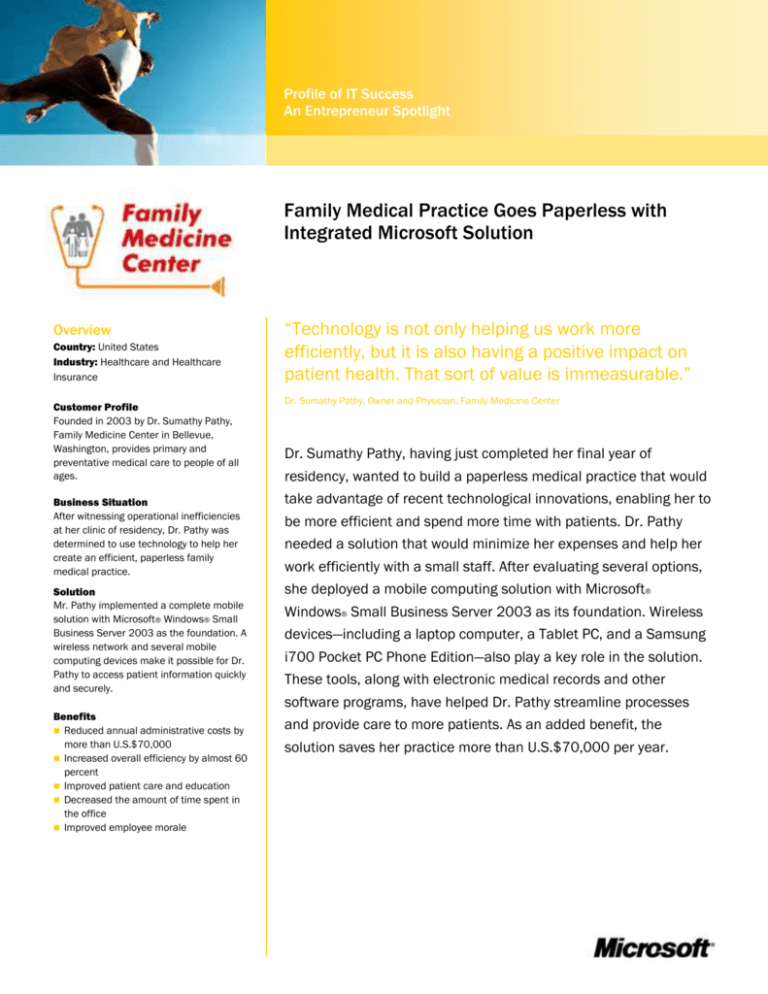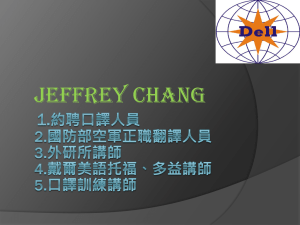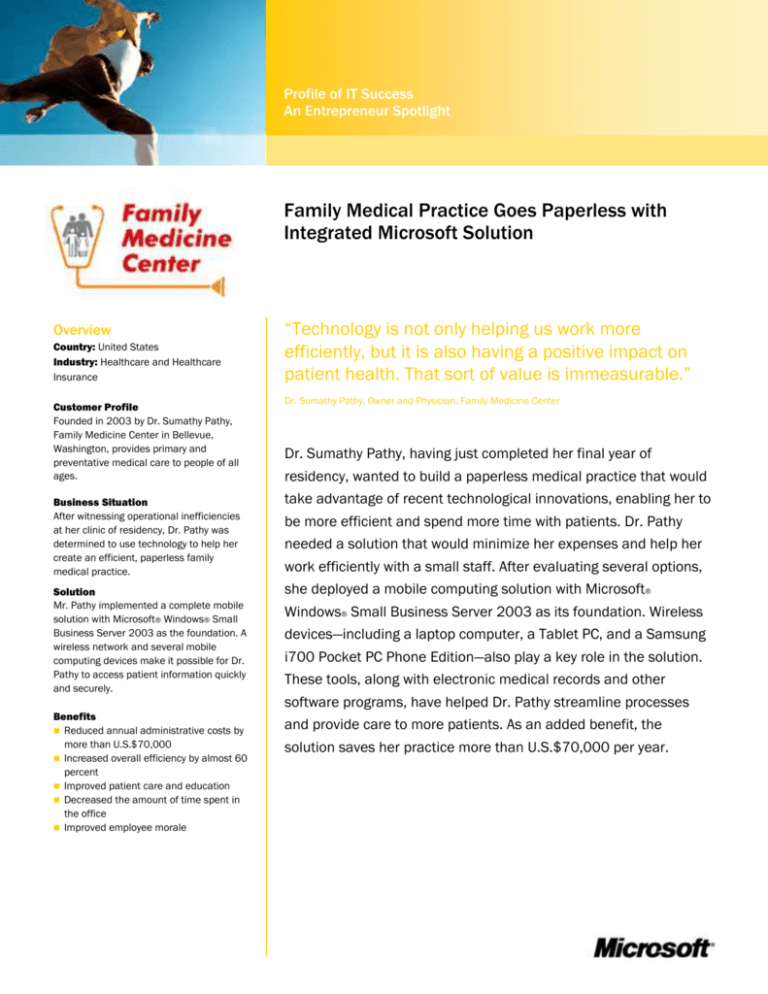
Profile of IT Success
An Entrepreneur Spotlight
Family Medical Practice Goes Paperless with
Integrated Microsoft Solution
Overview
Country: United States
Industry: Healthcare and Healthcare
Insurance
Customer Profile
Founded in 2003 by Dr. Sumathy Pathy,
Family Medicine Center in Bellevue,
Washington, provides primary and
preventative medical care to people of all
ages.
Business Situation
After witnessing operational inefficiencies
at her clinic of residency, Dr. Pathy was
determined to use technology to help her
create an efficient, paperless family
medical practice.
Solution
Mr. Pathy implemented a complete mobile
solution with Microsoft® Windows® Small
Business Server 2003 as the foundation. A
wireless network and several mobile
computing devices make it possible for Dr.
Pathy to access patient information quickly
and securely.
Benefits
Reduced annual administrative costs by
more than U.S.$70,000
Increased overall efficiency by almost 60
percent
Improved patient care and education
Decreased the amount of time spent in
the office
Improved employee morale
“Technology is not only helping us work more
efficiently, but it is also having a positive impact on
patient health. That sort of value is immeasurable.”
Dr. Sumathy Pathy, Owner and Physician, Family Medicine Center
Dr. Sumathy Pathy, having just completed her final year of
residency, wanted to build a paperless medical practice that would
take advantage of recent technological innovations, enabling her to
be more efficient and spend more time with patients. Dr. Pathy
needed a solution that would minimize her expenses and help her
work efficiently with a small staff. After evaluating several options,
she deployed a mobile computing solution with Microsoft®
Windows® Small Business Server 2003 as its foundation. Wireless
devices—including a laptop computer, a Tablet PC, and a Samsung
i700 Pocket PC Phone Edition—also play a key role in the solution.
These tools, along with electronic medical records and other
software programs, have helped Dr. Pathy streamline processes
and provide care to more patients. As an added benefit, the
solution saves her practice more than U.S.$70,000 per year.
“With recent advances
in technology, such as
those of Microsoft .NET–
connected software and
Windows CE–based
handheld devices, we
knew we could design
the type of system that
would meet the needs of
the Family Medicine
Center.”
Jay Pathy, Embedded Systems Resolution
Consultant
Situation
Solution
Throughout her three years of medical
residency, Dr. Sumathy Pathy worked in a
large medical clinic, Fort Wayne Family
Practice Center in Fort Wayne, Indiana. She
spent countless hours performing routine
administrative tasks, such as dictating
reports for patient visits, proofreading these
reports, and then signing off on them after
they had been transcribed by an outside
organization. Although the clinic employed
several assistants who helped with patient
admission, medical records, and filing, Dr.
Pathy often needed to stay at the clinic hours
after it closed to finish her paperwork.
Before opening her practice, Dr. Pathy
consulted her husband, Jay Pathy, who is a
freelancer specializing in systems solution
development for enterprise-level businesses.
Together, they decided to build a paper-free
medical practice that would maximize
efficiency and minimize the costs associated
with the storage and management of paperbased medical records.
Dictating a single patient report, and
proofreading, typically took 15 to 20 minutes.
But because the physicians in the clinic
regularly saw as many as 20 patients a day,
each doctor had an additional five to seven
hours of work after seeing the final patient.
“Without an electronic record system, all of
the physicians had to work extremely long
hours just to keep up,” says Dr. Pathy. “After
staying late into the evening, we had to come
back early the next day to proofread and file
the previous day’s reports.”
When Dr. Pathy moved to Washington State
and set up her own practice, she wanted to
reduce the administrative burden by finding
ways to increase efficiency. This was
especially important because, unlike the
Indiana clinic, Dr. Pathy did not have the
luxury of hiring a large administrative staff to
assist her.
“At the clinic where I did my residency,
everything came in paper form—whether it
was a lab report, a test, or a copy of a
patient’s medical history,” says Dr. Pathy.
“Not only did we have to read and sign each
of these documents, but we also had to face
the added costs of charting and filing, which
were rather substantial,” she says.
During the planning stage in 2002, the
Pathys looked at several different solutions,
all of which involved electronic medical
records (EMR) software. With nearly 100 EMR
software programs available to them on the
market, the Pathys had many options. Some
of these solutions were designed for Linuxbased systems, while others were built to run
on the Microsoft® Windows® operating
system. After careful consideration, the
Pathys chose to implement Windows-based
software from a local Washington company
called Physicians Micro Systems, Inc. (PMSI).
“We did think about using Linux in the
beginning,” says Mr. Pathy. “But ultimately
our decision came down to an issue of
integration.” Mr. Pathy believed that a Linuxbased system would require a great deal of
customization and maintenance—more than
he was willing to take on. “Microsoft offered
us a total solution that included a host of
different technologies, all of which integrate
seamlessly. That is a powerful selling point,”
he says.
The Pathys were also drawn to Microsoft
because of the potential for creating a nearly
wireless computing environment. “With
recent advances in technology, such as those
of Microsoft .NET–connected software and
Microsoft Windows CE–based handheld
devices, we knew we could design the type of
system that would meet the needs of the
Family Medicine Center” adds Mr. Pathy.
Simple and Easy Deployment
Because of the versatility offered by mobile
technologies, the clinic needs only five
hardware devices for all of its operations:
A Dell PowerEdge server functions as the
clinic’s main server.
A second Dell PowerEdge server handles
file and print administration, and can
function as a backup server or as part of
the nursing station.
At the front desk, Dr. Pathy’s assistant
uses a single Compaq Armada laptop
computer for patient check-in, registration,
scheduling, referrals, patient education,
and so on.
During working hours, Dr. Pathy carries a
Tablet PC with her as she moves from one
patient room to another.
When she is away from the office, Dr. Pathy
uses a Samsung i700 Pocket PC Phone
Edition to stay connected with patients,
hospitals, and local pharmacies.
By implementing mobile technologies, Family
Medicine Center eliminated the need for
separate computers in all of its rooms. “The
entire solution was very easy to deploy,” says
Mr. Pathy. “Even without previous experience
with the specific hardware and software we
chose, setting up and configuring the network
was fairly intuitive.”
Because the center’s Dell PowerEdge server
came preinstalled with Microsoft Windows
Small Business Server 2003, it took only 15
minutes for Mr. Pathy to get all the software
up and running. Built-in tools simplified the
installation process, helping Mr. Pathy take
all necessary security steps when setting up
the clinic’s network. In addition, Small
Business Server 2003 helped the clinic
secure its information resources by using
Active Directory® service integrated
authentication, built-in backup resources,
and a secure firewall.
Fully Integrated Solution
The Pathys chose to deploy a host of
technologies, with Small Business Server as
the solution’s foundation. Their decision was
based on the fact that Small Business Server
provides a fully integrated solution that allows
for customization, offers a high level of
security, and can be expanded when
necessary. Small Business Server not only
comes with a built-in firewall that—in
compliance with the Health Insurance
Portability and Accountability Act (HIPAA)—
prevents outsiders from accessing private
healthcare information, but it also includes
several integrated tools such as Microsoft
Exchange Server 2003 and the Microsoft
Office Outlook® 2003 messaging and
collaboration client. In addition, Small
Business Server works well with the center’s
chosen PMSI EMR software.
Together, these technologies have changed
the nature of healthcare for Dr. Pathy and her
patients. From the time a patient first walks
into the center, each step during the medical
visit is handled with efficiency. As a
testament to this efficiency, Dr. Pathy
employs just one medical assistant, who also
works as a receptionist. “One assistant is all I
need, because the technologies we are using
help us be more productive in every area of
clinic administration,” she says.
Patient Check-In
In most doctors’ offices, it is typically
someone’s job to pull all patient records the
day before those patients’ scheduled
appointments. After check-in, a nurse or
medical assistant escorts the patient to an
examination room, takes the patient’s vital
signs, and places a flag outside of the room
to let the physician know when to go in. With
the Microsoft solution, Dr. Pathy’s medical
assistant manages the check-in process,
shows patients to their rooms, and takes
their vital signs. The medical assistant then
enters this information into the PMSI EMR
confident that I will not miss any relevant
information.”
The software also allows Dr. Pathy to create
her own custom templates. By clicking
through a template and checking off answers
to questions with a digital pen, Dr. Pathy can,
depending on the type of patient, complete
patient intake much faster than before. “I can
sometimes save 15 minutes and spend that
time educating patients,” says Dr. Pathy.
Figure 1. Dr. Pathy uses
Windows-based software from
PMSI to perform patient intake.
For detailed medical diagnosis,
she can either choose from
preinstalled diagnostic
templates or create her own.
system that runs on Small Business Server.
Dr. Pathy can simply open up her Tablet PC
and see when a patient is ready for her.
“Now, I don’t have to go out into the hallway
every few minutes to see if my assistant is
finished,” says Dr. Pathy.
Patient Intake
Dr. Pathy carries her Tablet PC with her
throughout the clinic, eliminating the need for
a computer in each room. With wireless
connectivity, she can access the information
she needs at any time. And by using the
diagnostic patient-intake templates that are
part of the PMSI software on her Tablet PC,
Dr. Pathy can know exactly what questions to
ask her patients when they present a set of
symptoms. (See Figure 1.)
“A patient with a sore throat might have strep
throat or a regular viral cold,” says Dr. Pathy.
“With the PMSI software, I can choose from
several different templates based on the
patient’s unique symptoms and can be
The Tablet PC also cuts down on possible
interruptions during patient visits. “While I am
in with the patient, if I have to look for a lab
or x-ray report, I don’t have to leave the room
to pull records from my patient’s chart,
because I already have everything in my
computer,” she says. “Because we are using
EMR software in conjunction with Small
Business Server, any lab results or
information can come directly to my Tablet
PC, right to my fingertips. I can review the
documents and sign off on them right there
on the spot.”
With the security features of Microsoft
Internet Security and Acceleration (ISA)
Server 2000, included in Small Business
Server 2003 Premium Edition, Dr. Pathy
remains confident that even while she
accesses information through the wireless
network, her patient records are secure. A
virtual private network component built into
ISA 2000 restricts remote access, allowing
only authorized users to view confidential
patient records.
Patient Education
Dr. Pathy frequently also uses her Tablet PC
as a teaching tool to answer patient
questions. She can create detailed diagrams
or pull up relevant information to help explain
why she recommends a certain course of
action over another.
“These days everybody goes on the Internet
to search for information,” says Pathy. “Some
patients come in and say that they read
about their symptoms on the Web, thinking
that they have this or that condition.” Often
patients request certain tests that may or
may not be appropriate for their particular
problem. Because Pathy has access to the
Internet through a wireless connection, she
can pull up any Web page on her Tablet PC. “I
can go online and show patients which Web
sites are good and where to search for
relevant information,” she says.
Between patient visits, Pathy and her
assistant also use the Microsoft Office
OneNote® 2003 digital note-taking program
to compile research and patient education
materials on various healthcare issues. When
Pathy completes her patient visits, she can
print out informational materials that might
be of interest from her Tablet PC.
Figure 2. Dr. Pathy has increased
the efficiency of her medical
billing operations with the
Microsoft Office OneNote digital
note-taking program. Now, she
and her assistant can quickly find
the most recent ICD-9 medical
billing codes.
“When you copy information from a Web site
into OneNote, it automatically saves the Web
site address at the bottom of the page,” says
Dr. Pathy. “This makes it possible for patients
to find more in-depth information at their
leisure.”
Communication with Pharmacies
As a result of the integrated technologies, not
only can Dr. Pathy print a prescription from
her PC immediately after writing it, but she
can also communicate more effectively with
pharmacies and other medical providers. By
using Microsoft Windows SharePoint®
Services—included in Small Business Server—
Dr. Pathy or her assistant can fax
prescriptions accompanied by a digital
signature to a number of local pharmacies.
By this means, the prescription can usually
be ready by the time a patient arrives at the
pharmacy to pick it up. “If I have an
established relationship with a pharmacy,
then I can fax most prescriptions directly to
them. This saves my patients time, because
they don’t have to drop off prescriptions
themselves and then wait for them to be
filled,” says Dr. Pathy. In addition, Dr. Pathy
no longer receives calls from pharmacies to
verify prescriptions, allowing her to
concentrate on patient care.
Medical Records
Furthermore, because Dr. Pathy can check off
questions and take notes during patient
visits, it eliminates the need for later dictation
and transcription. “After I have completed all
of my patient visits, I am normally finished for
the day. I don’t have to stay after the clinic
closes to finish my medical records, and I
don’t have to come in early the next day,” she
says.
Medical Billing
Dr. Pathy relies on the Ingenix Coders’ Desk
Reference (ICD-9) coding manual to find
appropriate billing codes for the various
treatments she performs. As the industry
standard for medical billing, ICD-9 codes are
used by insurance companies to determine
payment. For example, abdominal pain has
one code, while pregnancy has another. (See
Figure 2.)
Dr. Pathy creates a separate billing form for
each patient visit, which she sends to an
outside billing company for processing. “The
ICD-9 coding manual is huge,” says Dr. Pathy.
“Because there are so many types of
conditions or treatments that may have
similar types of symptoms, it would be
extremely time-consuming to have to flip
through the book manually to find the correct
billing code.”
With programs such as OneNote, though, Dr.
Pathy doesn’t have to flip through the coding
manual: Now she can download the most
recent version of ICD-9 codes from The
Journal of Family Practice Web site and then
paste the entire reference manual into an
OneNote folder. With the advanced search
“When you copy
information from a Web
site into OneNote, it
automatically saves the
Web site address at the
bottom of the page. This
makes it possible for
patients to find more indepth information at
their leisure.”
Dr. Sumathy Pathy, Owner and Physician,
Family Medicine Center
features built into the OneNote software, Dr.
Pathy can run a search on “abdominal pain”
and view a list of all references included in
the ICD-9 manual. This helps her to quickly
determine the correct billing code.
Benefits
As a result of her innovative use of
technology, Dr. Pathy is able to manage her
practice more efficiently. The Microsoft
solution she chose has helped her reduce the
time and expense of several manual
processes, such as those involved in medical
records and billing. It has also made it
possible for Dr. Pathy to serve the needs of
her patients with the assistance of a single
employee, while keeping infrastructurerelated expenses to a minimum.
Among other benefits, the integrated
technologies allow Dr. Pathy to keep
reasonable hours. Since deploying the
solution, she has cut back on the time she
spends in the office by almost 60 percent.
“Most physicians come in over the weekend
to do their charting or stay until 8:00 at night
to finish their work,” says Dr. Pathy. “But with
the technologies we use today, I am usually
done by 5:00 or 6:00 at the latest.”
Reduced Costs
The solution also helps Dr. Pathy minimize
the costs associated with the management of
her practice. In all, she estimates that various
aspects of the solution are helping her to
save more than U.S.$70,000 annually. These
cost savings come from three main areas:
Staff expenditures. According to Dr.
Pathy, at least four full-time employees
would typically be needed to run a practice
of similar size. Dr. Pathy, however, relies on
only two employees, herself and a single
assistant. As a result, she estimates that
the Microsoft solution is saving her at least
$70,000 a year, which would otherwise go
to employee salaries, benefits, and
outsourcing expenses.
Hardware. By not having a computer in
each patient room, Dr. Pathy saves on
hardware costs. Were it not for the Tablet
PC, Dr. Pathy would need to purchase three
computers at a cost of approximately
$3,000.
Dictation and transcription. Because Dr.
Pathy captures essential patient
information during her visits, she
eliminates the need to outsource her
medical reports to an outside transcription
company. By not having to dictate patient
reports, she saves more than two hours
each day. In addition, by eliminating
transcriptions, she saves up to 20 hours
each week. “Because I can take notes
while I am speaking with each patient, I
end up saving almost $30,000 annually on
transcription,” she says.
Improved Work Environment
Dr. Pathy and her assistant enjoy the
convenience that the integrated technologies
offer. In addition to other areas of cost
savings, Dr. Pathy saves more than 10 hours
each week on miscellaneous office work. As a
result, she is able to maintain reasonable
hours. “Shortly after I see my last patient, I
am done for the day,” she says. “That is not
something that most doctors can say.”
Because Family Medicine Center is 90
percent paper-free, employee moral has also
benefited. “We love the connected system,”
says Dr. Pathy. “It has helped us feel that we
are doing something valuable and not just
pushing paper. And it is important for us to
ensure a positive work environment for
everyone.”
Improved Patient Care
Though Dr. Pathy achieves significant cost
savings from the solution, she believes its
true value lies in the fact that it makes it
possible for her to spend more time with her
For More Information
For more information about Microsoft
products and services, call the Microsoft
Sales Information Center at (800) 4269400. In Canada, call the Microsoft
Canada Information Centre at (877) 5682495. Customers who are deaf or hard-ofhearing can reach Microsoft text telephone
(TTY/TDD) services at (800) 892-5234 in
the United States or (905) 568-9641 in
Canada. Outside the 50 United States and
Canada, please contact your local
Microsoft subsidiary. To access information
using the World Wide Web, go to:
www.microsoft.com
For more information about Family
Medicine Center, products and services,
call (425) 646-7800 or send e-mail to:
info@familymdcenter.com
patients, informing them about various
treatment options and preventative care.
Because Dr. Pathy is now able to complete a
patient intake in approximately 15 minutes,
she can spend the remaining 30 minutes
focusing on patient education. “That extra
half-hour is important, because it gives me a
chance to address areas of nutritional,
developmental, and preventative health,” she
says.
The ability to show patients diagrams or
medical Web sites during visits has resulted
in positive feedback from patients. “They
really like it,” she says. “Technology is not
only helping us work more efficiently, but it is
also having a positive impact on patient
health. And that sort of value is
immeasurable.”
Software and Services
Microsoft Office System
− Microsoft Office 2003 Professional
− Microsoft Office OneNote 2003
− Microsoft Office Outlook 2003
Microsoft Windows Server SystemTM
− Microsoft Windows ServerTM 2003,
Standard Edition
− Microsoft Exchange Server 2003
− Microsoft Internet and Security
Acceleration Server 2000
− Microsoft Windows Small Business
Server 2003, Premium Edition
Microsoft Windows CE
Microsoft Windows XP Professional
Microsoft Solutions for the
Healthcare Industry
Microsoft offers the healthcare industry an
advanced set of flexible, cost-effective tools
that connect employees, information,
services, patients, and business partners,
turning the accelerating pace of change into
competitive advantage.
For more information about Microsoft
solutions for the healthcare industry, go to:
www.microsoft.com/resources/healthcare/d
efault.aspx
© 2004 Microsoft Corporation. All rights reserved. This case
study is for informational purposes only. MICROSOFT MAKES NO
WARRANTIES, EXPRESS OR IMPLIED, IN THIS SUMMARY.
Microsoft, Active Directory OneNote, Outlook, SharePoint,
Windows, the Windows logo, Windows Mobile, Windows Server,
and Windows Server System are either registered trademarks or
trademarks of Microsoft Corporation in the United States and/or
other countries. The names of actual companies and products
mentioned herein may be the trademarks of their respective
owners.
Document published October 2004
Technologies
− Active Directory
− Microsoft .NET
− Microsoft Windows MobileTM 2003
software for Pocket PCs
− Microsoft Windows SharePoint Services
Hardware
Compaq Armada laptop computer for the
front desk
Dell PowerEdge 2600 and 600 servers
HP LaserJet LJ3330mfp
Samsung i700 Pocket PC Phone Edition
Toshiba Portege M200 Tablet PC