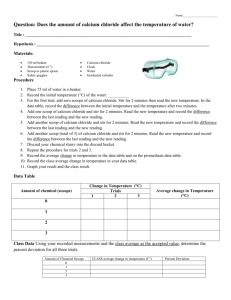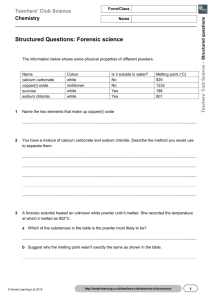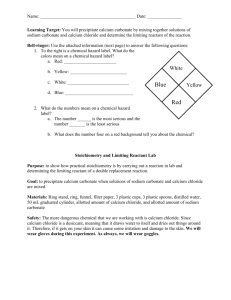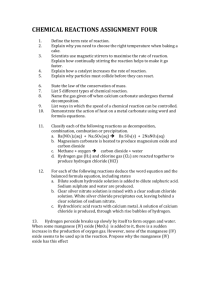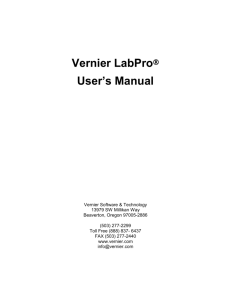Hot Solutions Lab
advertisement
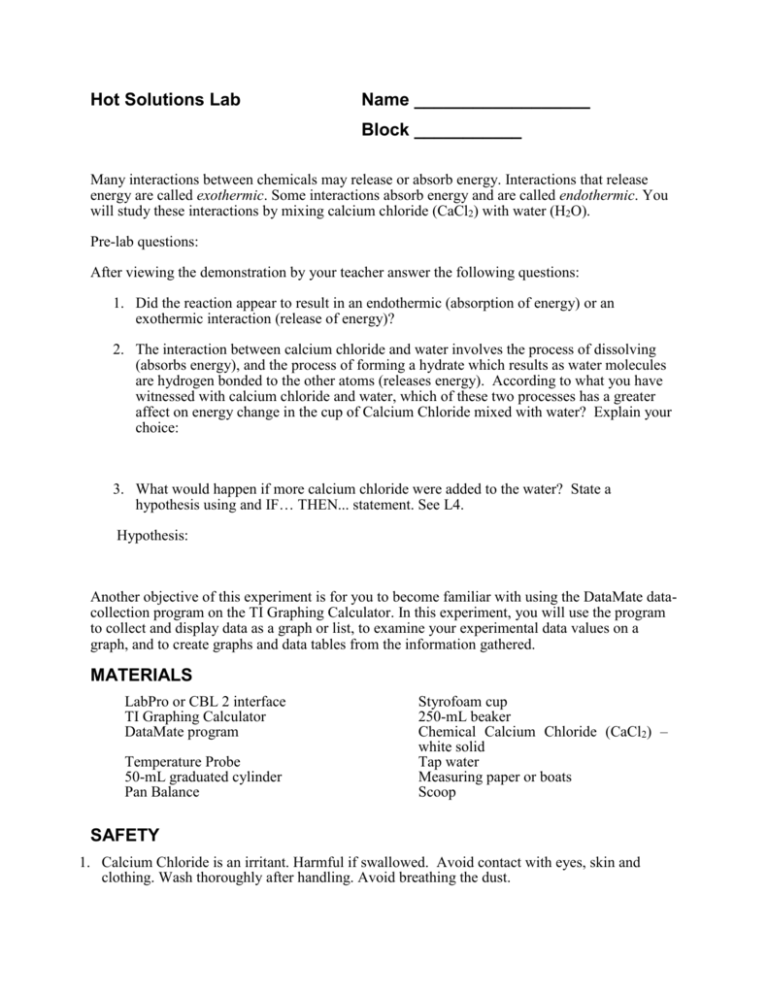
Hot Solutions Lab Name __________________ Block ___________ Many interactions between chemicals may release or absorb energy. Interactions that release energy are called exothermic. Some interactions absorb energy and are called endothermic. You will study these interactions by mixing calcium chloride (CaCl2) with water (H2O). Pre-lab questions: After viewing the demonstration by your teacher answer the following questions: 1. Did the reaction appear to result in an endothermic (absorption of energy) or an exothermic interaction (release of energy)? 2. The interaction between calcium chloride and water involves the process of dissolving (absorbs energy), and the process of forming a hydrate which results as water molecules are hydrogen bonded to the other atoms (releases energy). According to what you have witnessed with calcium chloride and water, which of these two processes has a greater affect on energy change in the cup of Calcium Chloride mixed with water? Explain your choice: 3. What would happen if more calcium chloride were added to the water? State a hypothesis using and IF… THEN... statement. See L4. Hypothesis: Another objective of this experiment is for you to become familiar with using the DataMate datacollection program on the TI Graphing Calculator. In this experiment, you will use the program to collect and display data as a graph or list, to examine your experimental data values on a graph, and to create graphs and data tables from the information gathered. MATERIALS LabPro or CBL 2 interface TI Graphing Calculator DataMate program Temperature Probe 50-mL graduated cylinder Pan Balance Styrofoam cup 250-mL beaker Chemical Calcium Chloride (CaCl2) – white solid Tap water Measuring paper or boats Scoop SAFETY 1. Calcium Chloride is an irritant. Harmful if swallowed. Avoid contact with eyes, skin and clothing. Wash thoroughly after handling. Avoid breathing the dust. 2. First Aid: (poison) If swallowed, if conscious, wash mouth with water. Induce vomiting by giving large amounts of water to drink. If necessary have victim stroke back of throat with finger. Get medical attention immediately. Never give anything by mouth to an unconscious person. 3. Eyes: In case of eye contact, immediately flush eyes with plenty of water for at least 15 minutes. Get prompt medical attention. PROCEDURE 1. Obtain and wear goggles and an apron. Keep your Labpro system clear of spraying water please. 2. Do not press any buttons on the Lab pro, unless directed to by your teacher. Plug the Temperature Probe into Channel 1 of the LabPro. Use the black link cable to connect the TI Graphing Calculator to the Labpro interface. Firmly press in the cable ends. This may be done already for you. Plug the AC adaptor into the Labpro, then into the electrical outlet. You should see the lights flash on your Labpro, and hear beeping sounds. 3. Turn on the calculator and follow these steps to start the DATAMATE program. Press , then press the number that precedes the DATAMATE program, or arrow key down to DATAMATE and press Enter. If you aren’t at the main screen you may need to press Enter again. You are now at the main screen of the program. 4. Follow the steps below (a-e) to set up the calculator and interface for the Temperature Probe. a. Select SETUP from the main screen. b. If the calculator displays a Temperature Probe in CH 1, proceed directly to Step 5. If it does not, continue to set up your sensor manually. c. Press to select CH 1. d. Select TEMPERATURE from the SELECT SENSOR menu. e. Select the Stainless Steel Temperature Probe (in °C) from the TEMPERATURE menu. Press the number or use the arrow keys and enter key. 5. Follow the steps below (a-i) to set up the data-collection mode. Press to calibrate your temperature probe. Don’t forget this step! To select MODE, press once and press . Select TIME GRAPH from the SELECT MODE menu. Select CHANGE TIME SETTINGS from the TIME GRAPH SETTINGS menu. Enter “3” as the time between samples in seconds. Press . Enter “40” as the number of samples. The length of the data collection will be 2 minutes (3 times 40 = 120). Press . g. Select OK to return to the setup screen. h. Select OK again to return to the main screen. i. Don’t push any more buttons at this time. If your screen goes blank while setting up the next steps just hit the “ON” button. a. b. c. d. e. f. 6. Now start setting up your system by placing a Styrofoam cup into a 250-mL beaker as shown in Figure 1 on the first page. Measure out 50 mL of water in a graduated cylinder and place into the Styrofoam cup. Place the Temperature Probe into the water and leave it there for now. Figure 1 7. Weigh out your assigned amount of solid Calcium Chloride (CaCl2) into a weighing boat by first setting your balance to your assigned amount using the sliders, place your boat on the left pan, then fill the boat a little at a time with CaCl2 until the balance needle reaches the middle again. DO NOT put the solid Calcium Chloride into the water yet. We will not take into consideration the weight of the boat this time. (Ask the teacher if you are not sure about this part!) 8. You are now ready to begin collecting data. Follow the steps below (a-e) to start collection. a. Make sure your temperature probe in the water in your Styrofoam cup. Do not pour the Calcium Chloride in yet. b. Read this entire direction first before pressing START. In this step you will select START on the main screen and after about 15 seconds have elapsed (seen as 5 plotted dots on the graph on the calculator screen), add the calcium chloride to the water. Gently stir the solution with the Temperature Probe to ensure good mixing. Do not remove the temperature probe from the solution until data collection is finished. A real-time graph of temperature vs. time will be displayed on the calculator screen during data collection, and will stop on its own. c. OK NOW select START and complete step b above. d. Temperature readings (in °C) can also be monitored in the upper-right corner of the graph. e. Data collection will stop after 2 minutes, and a graph of temperature vs. time will be displayed. 9. Examine your graph. Use the or keys to examine the data points along the displayed curve of temperature vs. time. As you move the cursor right or left, the time (X) and temperature (Y) values of each data point are displayed below the graph. Determine the initial starting (lowest or minimum) temperature, t1, and final (highest or maximum) temperature, t2. Record these temperature values in the individual data table on the following page (round to the nearest 0.1°C), then calculate and record the temperature change, t, by subtracting the initial temperature, t1, from the final temperature, t2. Use the following formula t = t2 – t1. The delta symbol or triangle means “change in.” Return to step 10 when finished with the first column of the table. INDIVIDUAL DATA TABLE Assigned Level: _______ grams CaCl2 O grams of CaCl2 Trial # ________ Trial # ________ Final temperature (highest), t2 °C °C Initial temperature (lowest), t1 °C °C °C °C Temperature change, (t = t 2 – t1 ) 10. Rinse the temperature probe with water and dry carefully. Dispose of the liquid solution in your cup into the large jar at the end of the lab tables. 11. Press enter to return to the main screen. Repeat steps 6-10 again but this time do not add any Calcium Chloride to the water. You will be testing only the temperature change in plain water over a 2 minute period. Thus you will not need to measure out any Calcium chloride when you repeat these steps. This will serve as your control group to compare to your experimental groups with Calcium Chloride. 12. At this time please clean up your lab area and return all equipment to their storage areas if instructed to do so. 13. Now fill in your data into the correct levels and trials on the CLASS DATA TABLE on the board at the front of the room. 14. Once all lab groups have entered their trial’s data onto the CLASS DATA TABLE and all errors have been dealt with fill in your CLASS DATA TABLE on your Lab Write-up page. At this time also calculate and record the MEAN (class average) for change in temperature of water (degrees Celsius). For the zero grams of Calcium Chloride you may have to average more than 4 values. Add all the data and divide by the number of trials done. Then calculate RANGE. 15. Go back and complete the rest of the Write-up starting at the beginning with Title and working up through Procedures using information in this lab handout and from your lab experience. For procedures write a simple procedure for the experiment as if we used a regular thermometer, leaving out all the details on how to use and set-up the calculator. Also leave out how to use the pan balance. It should be like our Weathering lab procedures written as if your group completed all trials and levels yourself with a statement for repeating trials and for repeating levels. Then… 16. Using the rules for graphing, complete the graph section of your Lab Write-up page. Decide which axis the I.V. and D.V. should go on, and what type of graph it should be. Calculate the increments using the formula from L4. Graph the MEANS of the Class Data ONLY. Plot Average Change in Water Temperature (Celsius) vs. Amount of CaCl2 (grams). Then… 17. Complete the Results Statement and the Conclusion (questions #1-7). The formats for the result statement and the conclusion questions are located in your L4 Experimental Design Reference packet towards the end. 18. Check the completeness of your lab report by filling out the rubric and calculating your score. Only fill in one of the graph sections on the rubric. Well done. You are finished! Hand the entire lab into the IN BOX. Hot Solutions Lab Write-up Form Name __________________ Block ______________ Title: Hypothesis: Experimental Design: I.V. (must be quantified): Levels Trials D.V. (must be quantified) Constants: 1) 2) 3) 4) 5) 6) Control: ______________________________ Materials: 1. Safety: 1. Procedures: 1. Class Data Table Title: __________________________________________________ Graph Title: ________________________________________________________ Results Statement: Conclusion: (All 7 conclusion questions including #8 real life or career applications - see Exp. Design Reference Packet) 1. 2. 3. 4. 5. 6. 7. 8.