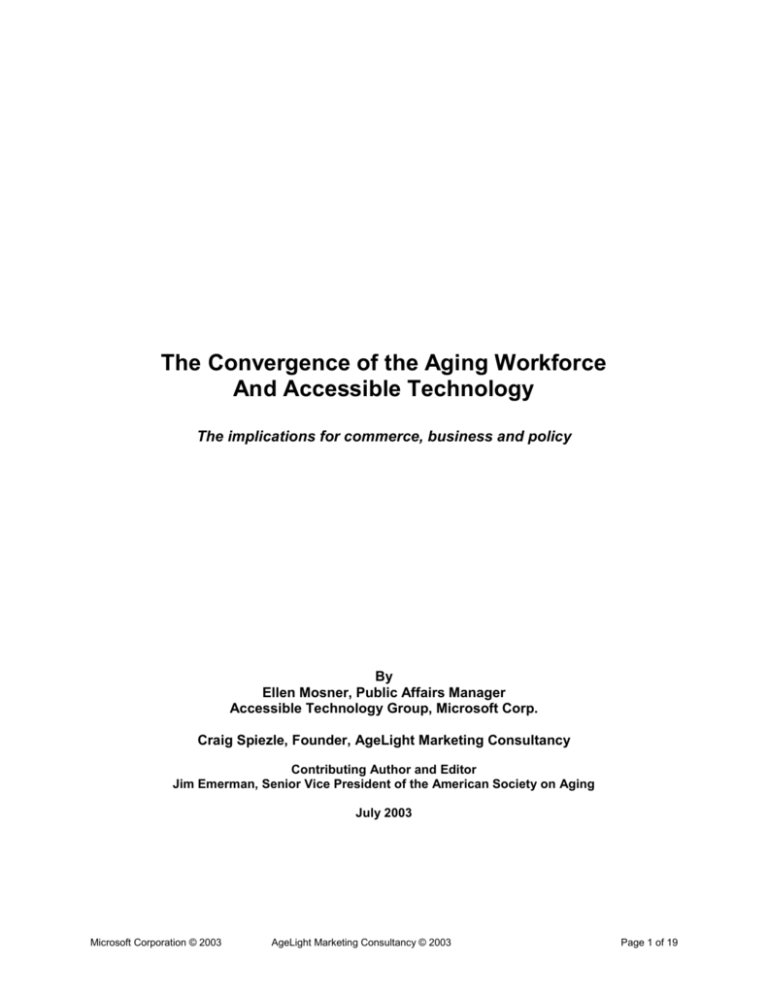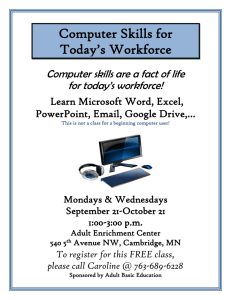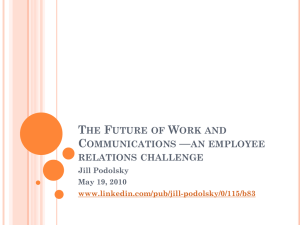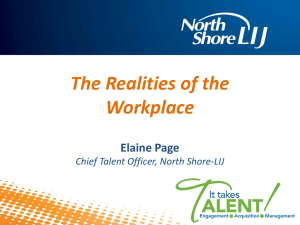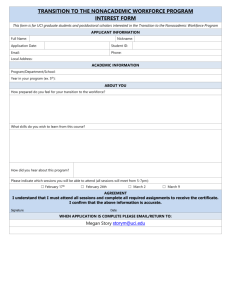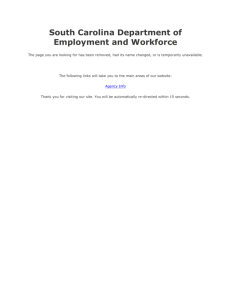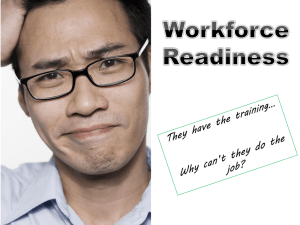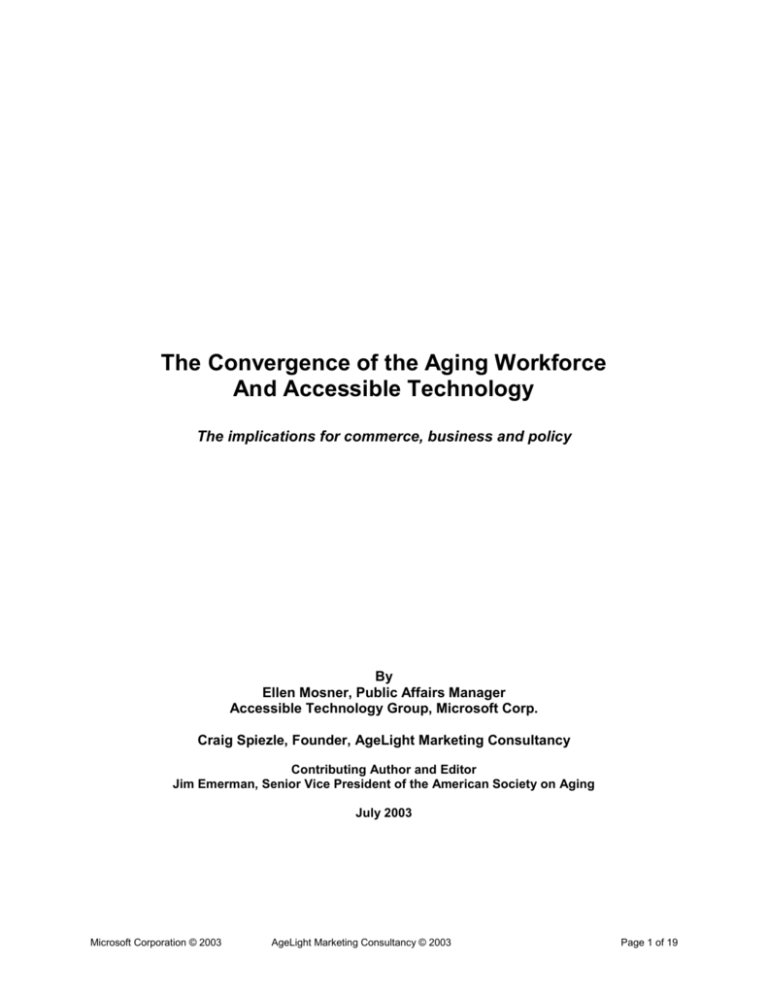
The Convergence of the Aging Workforce
And Accessible Technology
The implications for commerce, business and policy
By
Ellen Mosner, Public Affairs Manager
Accessible Technology Group, Microsoft Corp.
Craig Spiezle, Founder, AgeLight Marketing Consultancy
Contributing Author and Editor
Jim Emerman, Senior Vice President of the American Society on Aging
July 2003
Microsoft Corporation © 2003
AgeLight Marketing Consultancy © 2003
Page 1 of 19
The Convergence of the Aging Workforce and Accessible Technology
Contents
I. Executive Summary ......................................................................................... 3
II. Shifting Workplace Demographics and Delayed Retirement ...................... 5
III. The Digital Workplace and the Information Worker .................................... 9
IV. Physiological Changes of Aging and Disabilities ..................................... 10
V. Technology Solutions .................................................................................. 12
VI. Accessibility Is Good Business ................................................................. 15
VII. Conclusion .................................................................................................. 16
VIII. Resources .................................................................................................. 18
Microsoft Corporation © 2003
AgeLight © 2003
Page 2 of 19
The Convergence of the Aging Workforce and Accessible Technology
I. Executive Summary
This paper discusses the effects of America’s aging workforce on business growth and
productivity and illustrates how accessible technology can equip employers and mature
workers to face the challenges posed by this demographic trend. As the workforce ages,
accessibility challenges and disabling conditions will escalate, increasing the need for
employers to find ways to accommodate people with disabilities and age-related
impairments. Changes in vision, hearing and manual dexterity will directly affect aging
workers’ ability to use computing devices and the Internet, tools that have become
fixtures in today’s economy.
The focus of this paper is the demographic sea change created by the aging workforce,
the growing number of workers aged 40 or older (currently more than 69 million1),
representing 48 percent of the total U.S. workforce. This trend sets up two distinct, but
closely related, challenges for U.S. employers.
As the first wave of the baby boomers retire, certain industries and occupations will find
the replacement pool of new and younger workers inadequate, just as schools saw their
enrollments swell and then decline sharply as the baby boom generation moved from
childhood to adulthood. Finding new ways to retain older workers will be essential for
many businesses. At the same time, improved health and increased longevity will make
it possible, and often necessary, for a record number of workers to continue working
past the traditional retirement age.
Employers in all sectors must prepare for the forecasted decline in the number of
younger replacement workers and the growing proportion of workers over the age of 40.
If these issues are left unaddressed, the combined implications for U.S. productivity,
commerce and economic growth will be significant.
The United States has become an information-based society, with two-thirds of the
nation’s workforce routinely using computing devices and/or the Internet. As workers
increasingly depend on their ability to use and interact with technology, the standards,
workplace environments and tools that are acceptable for younger workers may not
meet the needs of the aging workforce.
Technology has served as an equalizer for people with disabilities, increasing
opportunities for employment and independent living while reducing social isolation.
Accessible technology provides workers with the ability to personalize their computing
environment and adapt it to meet their specific needs, allowing employees of all ages
and abilities to realize their full potential.
Hardware, software applications, Web sites and user interfaces must be both
functionally usable and technically accessible. Focusing on accessibility will enhance
usability and improve the computing and Web experience for users of all ages.
Employers need to implement training programs in accessible technology and establish
policies to ensure that accessibility is a criterion in the selection and procurement of
information technology.
1
U.S. Bureau of Labor Statistics, 2002 annual household averages
Microsoft Corporation © 2003
AgeLight © 2003
Page 3 of 19
The Convergence of the Aging Workforce and Accessible Technology
Government, the private sector and nonprofit organizations must prepare for the impact
this demographic tidal wave will have on the future makeup of the workforce. Businesses
need to institute training policies and accommodations to ensure maximum productivity
in the workforce. This includes retooling their strategies for hiring, employee
development, retention and transitions to attract and retain high-contributing employees,
regardless of age. It also means ensuring that the workplace adapts to the ongoing
physiological changes occurring in the workforce.
Proactively implementing accessible technology makes it clear that employability is not a
function of age or physical abilities but of the employee’s ability to contribute to business
objectives. Planning for this inevitable population shift and recognizing the importance of
the aging workforce will help employers achieve maximum productivity and commerce.
Craig D. Spiezle
Founder
AgeLight Marketing
Consultancy
http://www.agelight.com/
Microsoft Corporation © 2003
Ellen Mosner
Public Affairs Manager
Microsoft Corp.
Jim Emerman
Senior Vice President
American Society on Aging
http://www.microsoft.com/enable/
http://www.asaging.org/
AgeLight © 2003
Page 4 of 19
The Convergence of the Aging Workforce and Accessible Technology
II. Shifting Workplace Demographics and Delayed Retirement
Since the mid-1940s the U.S. population has experienced several age “bubbles,” or
demographic shifts, all resulting from a disproportionately large segment of the population
moving through their life stages. The magnitude of the baby boom population — the
76 million Americans born between 1946 and 1964 — has created significant changes
affecting the construction of schools, the birth of new communities and the creation of new
jobs and industries. As the boomers came of age, colleges expanded and enrollments
soared, creating a highly educated workforce, swelling the consumer population that drove
the economic growth of the ’80s and ’90s.
Amplifying this boomer effect is the increase in life expectancy. Since 1900, the average life
expectancy has increased from 47 years to 77 years.2 As people live longer, they also are
likely to experience more age-related changes in their vision, hearing and dexterity, which
can affect their capacity to use and interact with computing devices and environments.
As society has benefited from higher life expectancy and improved medical care, many
people now need to work longer. Changes in savings, government policies, the economy and
the structure of pension plans are all fueling a trend for many Americans to delay retirement
and for many retirees to re-enter the workforce.
Since 1980, the number of U.S. workers over the age of 40 has increased significantly. By
2010, more than 51 percent of the workforce is expected to be 40 or older, a 33 percent
increase since 1980, while the portion of the workforce aged 25 to 39 will decline
5.7 percent.3 At the same time, the median age of U.S. workers has continued to rise and is
expected to increase by six years, from 34.6 to 40.6, by 2010. The number of workers aged
55 and older will grow from 13 percent of the labor force in 2000 to 20 percent in 2020.4
Chart I
Labor Force Percent Above the Age of 40
55
50
45
48.2
51.4
40
35
30
38.6
1980
40.1
1990
2000
2010
Due to the sheer magnitude of the baby boomer influence, increasing numbers of workers
are leaving the workforce because of death, disability and retirement. The Bureau of Labor
2
U.S. Administration on Aging, 2002
Bureau of Labor Statistics, Monthly Labor Review, November 2001
4 Bureau of Labor Statistics, Monthly Labor Review, May 2002
3
Microsoft Corporation © 2003
AgeLight © 2003
Page 5 of 19
The Convergence of the Aging Workforce and Accessible Technology
Statistics estimates that 25 million people will leave the workforce between 1998 and 2008;
22 million, or 88 percent, will be 45 or older. After 2008, as more workers reach retirement
age, the impact of their retirements will continue to grow. Industries and occupations most
affected include public administration, education and healthcare. In addition, more than
50 percent of all federal government workers will be eligible for retirement by 2005.5 (See
Table I.)
5
Wall Street Journal, Sept. 19, 2002
Microsoft Corporation © 2003
AgeLight © 2003
Page 6 of 19
The Convergence of the Aging Workforce and Accessible Technology
Table I
Industry and Occupation
% Workers 45+ leaving occupations 1998–2008
Public Administration, Business
Researchers, analysts
Supervisors, police, detectives
Postal workers
Technical writers
Dispatchers
Personal clerks
Supervisors, general office
Administration, officials
Education
Secondary teachers
Elementary teachers
College and university teachers
Counselors
Administrators
Librarians
Health Care, Social Services
Welfare service aids
Dental and lab techs
Licensed practical nurses
Dieticians
Registered nurses
74.2%
70.9%
65.8%
59.0%
55.4%
53.4%
48.2%
41.7%
66.8%
54.4%
50.1%
48.4%
47.1%
46.4%
65.1%
64.7%
59.1%
57.3%
47.2%
Source: BLS, Monthly Labor Review , July 2000, p 22–23
Although people are retiring in greater numbers, there are many workers who need to remain
employed. AARP reports that 69 percent of employees over the age of 45 plan to continue
working past 65.6 Americans are now staying in their jobs longer or, when downsized, finding
new jobs, changing careers or becoming self-employed. The economic recession that began
in 2001 is causing many retirees and “preretirees” to re-evaluate their plans and their
lifestyles. Many are foregoing trips and major purchases, while others are shifting leisure
activities to accommodate full- or part-time employment. Based on a July 2002 poll by the
Gallup Organization, 46 percent of working adults expect to retire later due to the recent
stock market decline.7 Along with the need to restore their diminished savings, however,
AARP reports that 65 percent of those over 45 cited health insurance and coverage for
prescription drugs as key reasons for remaining employed.
Meanwhile, fewer younger workers are entering the workforce. According to the Employment
Policy Foundation, the workforce will experience a shortfall of 7.4 million baccalaureate
degree holders by 2012.8 Left unaddressed, these work-force shortages threaten to stifle
economic growth while likely increasing wages in high-demand occupations.
Computer skills are playing an ever-increasing role in the employability of workers. As baby
boomers work into their later years, they will need to continue to embrace and invest in new
skills and technologies to remain employable. The National Bureau of Economic Statistics
AARP research report “Staying Ahead of the Curve,” Sept. 23, 2002
CNN/USA Today Gallup poll of 572 nonretirees conducted July 5–8, 2002
8
“The American Workplace 2003: Realities, Challenges and Opportunities.” Employment Policy
Foundation, 2003, p. 48. http://www.epf.org/
6
7
Microsoft Corporation © 2003
AgeLight © 2003
Page 7 of 19
The Convergence of the Aging Workforce and Accessible Technology
has determined that employees who keep current on technology and computer skills retire
later than those who don’t use computers.9 These findings revealed that computer usage is
remarkably similar for employees aged 16 to 69. The conclusion is that workers acquire skills
as they are needed, long after they graduate from college. This dispels the myth that older
workers are either unwilling or unable to learn emerging technologies and adapt to their rapid
rate of change. As workers delay retirement, the need for them to invest in technologyrelated skills will increase, along with the need for accessible and assistive technologies.
This research provides validation for offering supplemental computer training to older
workers, to maximize their computer use and develop expertise with new applications and
online methodologies.
The table below illustrates the magnitude of the aging workforce of more than 69 million
people, or 48 percent of the workforce.10
National Bureau of Economic Research, “Impact of Technological Change on Older Workers,” May
2001
10
U.S. Bureau of Labor Statistics, Dec. 31, 2002, including an unemployment rate of 5.8 percent
9
Microsoft Corporation © 2003
AgeLight © 2003
Page 8 of 19
The Convergence of the Aging Workforce and Accessible Technology
Table II
2002 Annual Household Averages
Population, Labor Force and Employment by Age Band
Civilian
Total
Employ. % of % of labor
Age band population Labor force employed
population
force
16+
217,570
144,863
136,485
62.7%
16–19
15,994
7,585
6,332
39.6%
4.4%
20–24
19,348
14,781
13,351
69.0%
9.2%
25–29
18,188
15,182
14,204
78.1%
9.8%
30–34
20,284
17,014
16,103
79.4%
11.1%
35–39
21,338
17,887
17,022
79.8%
11.8%
40–44
22,556
19,040
18,213
80.7%
12.6%
45–49
21,073
17,666
16,944
80.4%
11.7%
50–54
18,638
14,931
14,337
76.9%
9.9%
55–59
14,901
10,531
10,125
67.9%
7.0%
60–64
11,442
5,779
5,549
48.5%
3.8%
65–69
9,492
2,474
2,379
25.1%
1.6%
70–74
8,507
1,191
1,144
13.4%
0.8%
75+
15,809
804
783
5.0%
0.5%
Total
217,570
144,865
136,486
94.2%
48.0%
69.47 M
Source: BLS 3/03, Table 2, page 1 Household data annual averages, civilian, nonmilitary.
Based on CPS. Data in thousands (000s).
III. The Digital Workplace and the Information Worker
As the U.S. has become an information-dependent society, technology has rapidly become a
common fixture in the workplace. More and more occupations are becoming informationbased, opening new employment opportunities for many Americans. A 2001 survey by the
Department of Commerce and the National Telecommunications Information Agency
indicated that more than 57 percent of the U.S. workforce used personal computers. This
study also indicated that use ranged from 80 percent for managerial positions and 70 percent
for technical, sales and administrative support occupations to 20 percent in manufacturing
environments.11
Workplace computing has expanded to include a variety of devices, applications and
occupations. Use goes beyond the desktop to the production shop floor, the construction
site, airport terminals and other occupations where workers need to be able to access and
enter information. Fueling this is the growth in connectivity as evidenced by the proliferation
of mobile devices such as personal digital assistants, wireless phones and public Wi-Fi
Internet access. These workplace computing and Internet users, or information workers, are
active participants in the process of business information flow. This information worker
segment is significantly larger than that made up of those who rely only on standard desktop
computers, as reported by a 2001 Department of Commerce study. Updating this definition to
include both computing and Internet devices, it is estimated that 68 percent of the workforce,
or 92.8 million people, are information workers. (See Table III.)12
Information workers are prevalent in most economic sectors and industries. Specific
occupations range from air traffic controllers and financial analysts to front-line workers such
A Nation Online, “How Americans Are Expanding Their Use of the Internet,” U.S. Department of
Commerce, ESA/NTIA, February 2002, pp. 59–61
12 Bureau of Labor Statistics, Annual Occupation Forecast, January 2002, p. 174
11
Microsoft Corporation © 2003
AgeLight © 2003
Page 9 of 19
The Convergence of the Aging Workforce and Accessible Technology
as factory employees, field service representatives, rental car agents and delivery people
who use wireless reporting and tracking devices. Examples include the following:
A 42-year-old financial analyst at a Wall Street brokerage firm who uses spreadsheets to
model financial projections and uses presentation software and word processing to
create client presentations and reports
A 56-year-old commercial airline pilot who uses a laptop to download flight manuals and
who calculates flight plans based on weight and balance inputs
A 51-year-old automotive assembly-line worker who inputs and tracks data from the
factory floor using the corporate intranet and a Web browser interface
A 63-year-old self-employed consultant who works from home and uses e-mail and
productivity software to communicate with clients and manage business finances
A 49-year-old nurse who enters patients’ vital signs into a patient-tracking system on a
wireless PDA
A 53-year-old airport gate agent who enters passenger data and flight information on a
proprietary airline flight system
A 40-year-old car rental agent who checks in cars on a wireless device while reporting
back to the system the car status and availability for the next rental
A 49-year-old copier repair technician who reviews equipment history on a notebook
computer, runs diagnostics, orders replacement parts and completes a repair ticket,
generating a customer invoice
By the end of 2002, the U.S. Department of Labor was reporting that 48 percent of the
workforce was over the age of 40 and given the definition of information workers, it is
estimated by way of a straight-line extrapolation that the U.S. economy employs
approximately 44.5 million aging information workers. (See Table III.)
Table III
Workforce Analysis, Ages 40+
Total employment
% of information workers
Total information workers
% of workforce aged 40+
Graying IW work force
136,485
68.0%
92,810
48.0%
44,510
Source: BLS 3/03, Annual HH Averages CPS, & Microsoft research.
IV. Physiological Changes of Aging and Disabilities
Many of the 44.5 million aging information workers are beginning to experience age-related
physiological changes. The likelihood of developing age-related impairments increases
during middle age. According to a 2001 report from the National Organization on Disability,
people aged 45 through 54 have an 11.5 percent chance of developing a disability. This
figure nearly doubles to 21.9 percent for those aged 55 through 64. Chart II illustrates the
Microsoft Corporation © 2003
AgeLight © 2003
Page 10 of 19
The Convergence of the Aging Workforce and Accessible Technology
incidence of disabilities by age, including those related to hearing, vision and manual
dexterity (typing).13
Chart II
Incidence of Disabilities
% of U.S. population
2.5%
2.0%
1.5%
1.0%
0.5%
0.0%
3-14
15-24
25-34
Vision
35-44
Hearing
45-54
55-64
65+
Typing
Typically, these impairments include diminished vision, hearing, dexterity and flexibility.
Some functional losses are accelerated by the onset of age-related degenerative diseases
and ailments, including hypertension, osteoporosis, diabetes and macular degeneration.
Disabling conditions, including arthritis and orthopedic impairments resulting from sports,
vehicle and occupational injuries experienced earlier in life, tend to manifest themselves as
the body ages.
There are many types and degrees of disability. Most research defines “disability” as a health
problem or condition that currently keeps an individual from participating fully in work, school
or other activities. Some disabilities are clearly visible, such as those that necessitate the use
of a wheelchair or cane. Others, such as diabetes or a mild loss of hearing or vision, may not
be so obvious.
Some people may not realize they have a disability, or they may be unwilling to admit its
existence. Others may hide or mask a disability from their employer for fear of discrimination,
negative perceptions about their performance, or the disability’s becoming a threat to
potential promotions or long-term employability. In other cases, the disability may have
occurred so gradually that the person has compensated for it without realizing the effect on
his or her everyday activities. Unfortunately, these workers prevent themselves from realizing
the benefits of accessible technology, which for millions has proven to enhance their
productivity, independence and employability.
The following represents a summary of the most typical age-related sensory and motor
changes:
13
Chart II is based on data derived from A Nation Online, Economic and Statistics
Administration/National Telecommunications and Information Administration, U.S. Department of
Commerce, February 2002, based on CPS of September 2001.
Microsoft Corporation © 2003
AgeLight © 2003
Page 11 of 19
The Convergence of the Aging Workforce and Accessible Technology
Vision. Ocular changes are the most frequent physiological changes associated with aging.
Common vision changes include a decrease in one’s ability to distinguish colors, an
increased need for illumination in the workplace, decreased ability to adapt to changing light
levels, and general eye fatigue. Eyestrain is amplified with the onset of preoperative
cataracts and presbyopia (“aging eyes”), which can be experienced as early as age 35.14
Other workers may realize a loss in color perception or some degree of colorblindness.15 A
person with this condition may be unable to distinguish two colors that look distinct to an
individual with normal color vision. A third major change is the shrinking of the pupil, resulting
in the need for more light and a diminished ability to adjust to changing levels of illumination.
According to the American Optometric Association, a 60-year-old’s retina receives only
33 percent as much light as that of an average 20-year-old.
Mobility and Dexterity. Mobility impairments can be caused by a wide range of illnesses and
accidents, such as arthritis, stroke, cerebral palsy, Parkinson’s disease, multiple sclerosis,
loss of limbs, spinal cord injuries and repetitive stress injury. As a result, individuals may be
unable to use their arms or fingers to interact with their computers using the standard
keyboard or mouse. People who have some motion impairments may be unable to type key
combinations that require one key to be held down while pressing another. Others may strike
multiple keys or repeat keys unintentionally. Some people may be able to use their hands
and arms but have a limited range of motion. All these conditions make using a standard
mouse or keyboard difficult, if not impossible.
Hearing. Hearing impairments range from slight tonal loss to total deafness. Typically, people
have a loss in specific tonal ranges, which renders certain sounds or voices
indistinguishable. Hearing loss is a major problem for older adults. According to the American
Society on Aging, of the reported 38 million Americans with a hearing loss, 60 percent are
over the age 55. Partial hearing loss can limit independence and affect the quality of life.
Hearing loss restricts one’s ability to interact with others; to get, receive and interpret
information; and to use sounds to identify hazards in the environment, and functions of
computers and equipment in the workplace.
V. Technology Solutions
Technology is serving as an equalizer for people with disabilities, removing workplace
barriers and increasing employment opportunities while reducing social isolation. Monthly
Internet use by members of the online disabled community exceeds that of the general
population, yet connectivity and access for those with disabilities significantly trails the
population at large, at 43 percent compared with 57 percent.16 This gap has been narrowed
over the past several years, with the increasing availability and affordability of computers and
accessible technology.17 This trend demonstrates how computing and the Internet are
potentially valuable yet underutilized resources for the aging workforce and people with
disabilities.
14
Designing Web Sites for Users of All Ages http://www.agelight.com/humanfactors/humanfactors.htm
Color deficiencies include absence of sensitivity to red, green and blue.
16 Harris Poll #30, June 2000
17 2000 N.O.D./Harris Survey of Community Participation by People With Disabilities
15
Microsoft Corporation © 2003
AgeLight © 2003
Page 12 of 19
The Convergence of the Aging Workforce and Accessible Technology
Accessibility is about removing barriers and providing access, making products and services
available to, and usable by, everyone. A more accessible environment benefits everyone,
including those with disabilities. All people benefit from an environment in which it is easier
and safer to move and function. Ensuring accessibility encourages diversity, in our society
and in the workplace.
To be accessible, technology must be flexible enough to meet the needs and preferences of a
diverse cross-section of people with varied experience and abilities. Fortunately, many of the
physiological changes associated with aging can easily be accommodated with current
computers and platforms such as the Microsoft® Windows® XP operating system. When
considering technological solutions to accommodate an aging workforce, employers should first
consider the accessibility features that may already be available (but not yet activated) in their
existing hardware and software, as well as third-party add-on assistive technology products.18
Accessibility Features
Accessibility features are options in a product that allow users to adjust the product settings to
accommodate their individual accessibility needs. Such usage and personalization can benefit all
users by offering increased usability, productivity, efficiency and comfort. Specific features can
accommodate a range of vision, hearing, mobility, language and learning needs. Examples of
accessibility features include those that allow a user to increase font size, change font settings or
choose different colors for their computer screen. Other examples are the option for users to
receive announcements from their computer through sound notifications (a “ding” when new
e-mail messages arrive), or visual notifications (a dialog box that appears, notifying users of new
e-mail messages). While these features are included in commonly used technology and
computer systems, they are not obvious to all users.
Numerous accessibility features built into standard computer operating systems can help
people with mild age-related vision impairments use their computers and computing devices
more comfortably and effectively. Accessibility solutions for visual impairments include
simple user adjustments to the computer display, such as enlarging fonts and customizing
color displays, and the use of screen-magnification aids.
Accessibility features built into standard operating systems such as Microsoft Windows XP
also are useful to people with impaired mobility and include keyboard filters that help
compensate for erratic motion, tremors, slow response time and similar conditions. One such
example is Microsoft StickyKeys, which allow the user to enter key combinations sequentially
without having to hold one key down while depressing a second. Other options allow users to
adjust how quickly a letter appears on the screen when they hold down a key. Users can
adjust mouse properties such as button configuration, double-click speed, pointer and cursor
size, and how quickly the mouse pointer responds to movements of the mouse. Computer
users can also increase the size of screen elements to provide a larger mouse target, which
can benefit people who have impairments related to fine-motor skills.
Accessibility features for people with hearing loss include settings that allow the users to
change sound notification to visual notification and to control volume. Microsoft Accessibility
options include SoundSentry and ShowSounds, which allow users to receive visual warnings
and text captions rather than audible messages to inform them of system events.
18
See “Accessible Technology in Today’s Business” published by Microsoft Press ®, 2002
Microsoft Corporation © 2003
AgeLight © 2003
Page 13 of 19
The Convergence of the Aging Workforce and Accessible Technology
Assistive Technology
Assistive technology products are those that are designed to specifically accommodate an
individual’s disability (or multiple disabilities). Assistive technology products (also known as
accessibility aids) are developed to work with a computer’s operating system and software.
Assistive technology can be anything from a different type of pointing device that takes the
place of a mouse to a system equipped with a Braille display and screen reader. People with
visual impairments can now have instant access to vast quantities of online information and
“read” e-mail instantly without having to wait for documents to be converted to Braille or
audiotape. Those with limited dexterity can use voice recognition software to perform workrelated tasks such as writing documents and creating presentations and business analyses.
More than 100 companies offer hardware devices, accessories, aids and software
applications that fall under the umbrella of assistive technology. These alternative input
products include speech recognition systems, alternative keyboards, electronic pointing
devices, sip-and-puff systems, wands, sticks, joysticks, trackballs and touch screens; and
alternative output systems such as speech synthesizers, Braille embossers and displays,
and screen readers.
In summary, accessible technology encompasses three elements: 1) accessibility features,
2) assistive technology products and 3) compatibility among the operating system, software and
assistive technology products. The compatibility of the operating system is a critical component
of accessible technology, ensuring that product innovation in mainstream products does not
prevent users of varying physical capabilities from using the peripherals and interfaces that they
rely on for their livelihoods.
Microsoft Corporation © 2003
AgeLight © 2003
Page 14 of 19
The Convergence of the Aging Workforce and Accessible Technology
VI. Accessibility Is Good Business
By making a commitment to accessibility, companies can reap the benefit of productivity
gains and the value of retaining knowledgeable workers. Beyond that, businesses also need
to ensure that they are complying with regulatory requirements that pertain to people with
disabilities, technology procurement and the rights of older workers. Currently, the four most
relevant regulations are the Americans with Disabilities Act (ADA), Section 508 of the
Rehabilitation Act, Section 255 of the Telecommunications Act and the Age Discrimination in
Employment Act of 1967.
Generally, the workplace is unprepared for the changing demographics outlined in this paper.
Recent research reveals that although 61 percent of firms are aware of these demographic
changes, 55 percent said they were not actively implementing strategies to either attract or
retain workers over the age of 50.19 With approximately 60 million baby boomers poised to
leave the workforce over the next 15 years, this will likely be a significant problem for those
companies.
The need to invest in the current workforce is being accelerated by the decline in the number
of new workers. Interest in many occupations is at an all-time low. According to the National
Science Foundation, interest in science, technology, engineering and mathematics has been
declining for the past decade.20
Businesses are increasingly feeling the loss of seasoned and experienced managers. With
organizational hierarchies and structures being thinned and flattened over the past decade,
an unmanageable gap in skill levels may be created as this expertise and knowledge base
dissipates and finding qualified replacements becomes more difficult.
The costs of direct and indirect workforce turnover can be significant. According to the
American Management Association, these costs typically range from 25 percent to almost
200 percent of an employee’s annual compensation. Businesses need to understand not
only these hard costs but also the costs of disruption of customer service and the loss of
experience, continuity and corporate knowledge.
A positive business benefit of this demographic shift is that several recent studies have
shown that both older workers and workers with disabilities are significantly more loyal and
dependable than their younger colleagues. Employers need to rethink their strategies for
employee development, retention and transition with the goal of retaining long-term, highcontributing employees. They need to be proactive because workers may not self-identify
their physical limitations or seek assistance. They need to recruit talent that possesses
innovation, knowledge, skills and leadership, regardless of age. By aligning business policies
and practices with the needs of the changing workforce, employers will retain valuable
employees while maximizing productivity and, ultimately, competitiveness. Such investments
send the message that employability is not a function of age but rather of each employee’s
ability to make a meaningful contribution to the employer’s business goals and objectives.
19
DBM research reported July 23, 2002, in a poll of 194 HR professionals in companies with
61 percent having fewer than 2,000 employees, 19 percent with 2,000 to 10,000 employees, and
20 percent with workforces of more than 10,000
20 Science and Engineering Indicators 2002 report from the National Science Foundation
Microsoft Corporation © 2003
AgeLight © 2003
Page 15 of 19
The Convergence of the Aging Workforce and Accessible Technology
VII. Conclusion
Technology has rapidly become a workplace fixture and is increasingly being woven into our
lives and lifestyles, providing new options for communication, personal productivity and
community interaction, and expanding career and business opportunities. The capabilities of
personal computing and the Internet are becoming remarkable tools to help people with
disabilities overcome many of the challenges they face. Implementing accessible technology can
amplify and accelerate these opportunities and serve as an equalizer.
The aging workforce of information workers includes more than 44 million workers aged 40 or
older, nearly one-third of the entire U.S. workforce. With fewer younger cohorts entering the
workforce and increasing numbers of retirements being significantly delayed, the proportion of
older workers is growing, as is the importance of accessible and assistive technologies. Unless
business and industry are proactive, they will miss the opportunity to tap the considerable value
of aging workers, resulting in a decline of workplace productivity and a negative impact on U.S.
business and the nation’s overall economic growth.
In addition to the regulatory requirements related to older workers and people with
disabilities, accessible technology is good business because it serves the interests of all
stakeholders, including employees, co-workers, customers, partners and stockholders.
Businesses must understand the value of retaining experienced and capable employees,
particularly when weighed against the significant costs of employee turnover, which can
reach 200 percent of the employee’s annual salary. Recognizing the value of the aging
workforce and the role of accessible technology in retaining older workers will help to
alleviate the anticipated workforce shortage. It will slow this exodus from the workforce and
the knowledge and talent drain while maximizing older workers’ productivity.
The recommendations discussed in this paper are not onerous, but they do take continued
awareness, education and participation by employers and employees. Embracing accessible
technology will allow workers to customize and personalize their computing environments and
will optimize the user experience on Web sites, allowing users of all ages to harness the power
of personal computing and the Internet to realize their full potential.
In developing solutions and accommodations for the workforce, employers need to consider a
comprehensive strategy that includes training policies, technology procurement policies,
accommodations, ergonomics and healthy computing practices. By implementing a strategy for
accessible technology, employers will be better equipped to recruit and retain productive and
dedicated employees, regardless of age, while empowering all employees to realize their full
potential.
Microsoft Corporation © 2003
AgeLight © 2003
Page 16 of 19
The Convergence of the Aging Workforce and Accessible Technology
Acknowledgements
About the Authors and Editors
Jim Emerman is senior vice president of the American Society on Aging (ASA), the largest
association of professionals working with and on behalf of older adults and their families.
Among his responsibilities are ASA’s technology initiatives, including projects designed to
encourage the use of information technology among professionals and older adults. He is
liaison for two constituent groups addressing issues of business and technology: the Business
Forum on Aging and the Network on Environments, Services and Technologies for Maximizing
Independence.
Ellen Mosner is the public affairs manager in the Microsoft Accessible Technology Group,
whose charter is to make accessibility integral to Microsoft’s products, platforms and services.
In addition, Microsoft tracks regulatory issues pertinent to accessibility and works closely with
assistive technology vendors to ensure compatibility. As part of her responsibilities, she
engages in government affairs and facilitates communication between Microsoft and the
disabled community. A 15-year veteran at Microsoft, she has led technology initiatives in
lifelong education, including usability training for parents, preschool educators, museums,
K–12 students, families, teachers and seniors.
Craig Spiezle is the founder of AgeLight Marketing Consultancy, a strategic consultancy
focused on life stage marketing, emerging demographics and business strategies for
technology and early-stage companies. Spiezle is an advisory board member of the
International Federation on Aging and has served in advisory roles with the American Society
of Aging, the Family Caregiver Alliance, SeniorNet and the U.S. Administration on Aging.
During his eight-year tenure at Microsoft, he served in several senior management roles,
including senior director of Emerging Markets, where he initiated companywide marketing
initiatives to seniors, multicultural markets and other nontraditional markets. Other
responsibilities have spanned international business development, channel strategies,
relationship marketing, branding and public affairs. Since 1999, he has received numerous
awards and recognition for his work from the United Nations, U.S. Administration on Aging and
the U.S. Senate Special Committee on Aging.
The recommendations in this paper reflect the research and collaboration with many
organizations, practitioners and researchers in the fields of disabilities, human factors and
aging. The following organizations provided input for this paper: American Society on Aging;
AARP, National Older Worker Career Center, U.S. Senate Special Committee on Aging, U.S.
Administration on Aging, U.S. Department of Health and Human Resources and the U.S.
Department of Labor.
The information contained in this document represents the views of Microsoft Corp. and
AgeLight Marketing Consultancy as of the date of publication. This document is for
informational purposes only. AgeLight Marketing Consultancy, the American Society on
Aging and Microsoft Corp. make no warranties, express or implied.
© Microsoft Corp. 2003. All rights reserved.
Microsoft Corporation © 2003
AgeLight © 2003
Page 17 of 19
The Convergence of the Aging Workforce and Accessible Technology
Microsoft, Windows and Microsoft Press are either registered trademarks or trademarks of
Microsoft Corp. in the United States and/or other countries.
The names of actual companies and products mentioned herein may be the trademarks of
their respective owners.
VIII. Resources
Government Agencies
Administration on Aging, http://www.aoa.gov/
Equal Employment Opportunity Commission, http://www.eeoc.gov/index.html
Environmental Protection Agency, Senior Environmental Employment (SEE) Program
http://www.epa.gov/rtp/retirement/see.htm
The Americans with Disabilities Act: A Primer for Small Business, a practical handbook
outlining the employment provisions of ADA, http://www.eeoc.gov/ada/adahandbook.html
Office of Disability Employment Policy, U.S. Dept of Labor, http://www.dol.gov/odep/
Department of Justice ADA, http://www.usdoj.gov/crt/ada/
Department of Labor, Employment and Training Administration,
http://www.doleta.gov/usworkforce/
National Telecommunications and Information Administration, http://www.ntia.doc.gov/
The Senior Community Service Employment Program serves persons with low incomes who
are 55 years old and older, http://wdsc.doleta.gov/seniors/
Industry and Nonprofit Organizations
“Accessible Technology in Today’s Business, Case Studies for Success,” Microsoft Press,
Redmond, Wash., 2002.
AgeLight Marketing Consultancy provides business and management strategies to
nonprofits, business and governmental agencies focusing on shifting demographics, public
affairs, technologies and partner strategies. Web site features white papers on designing
Web sites and interfaces for users of all ages and levels of reading ability.
http://www.agelight.com/
Alliance for Technology Access, http://www.ataccess.org/
American Association of People with Disabilities, http://www.aapd.com/
American Society on Aging, a national organization that strives to enhance the skills of
professionals working with older adults and families. ASA includes workplace, accessible
environments and technologies constituent groups. http://www.asaging.org/
Assistive Technology Industry Association, http://www.atia.org/
Center for Organizational Research, http://www.cfor.org/
Healthy Computing Guide, Microsoft Web site for computer use and setup,
www.microsoft.com/hardware/ergo/default.asp
Microsoft Corporation © 2003
AgeLight © 2003
Page 18 of 19
The Convergence of the Aging Workforce and Accessible Technology
National Older Worker Career Center (NOWCC). Expands employment opportunities for
America’s fast-growing population of workers aged 40 and over, http://www.nowcc.org/
Microsoft Corp. Accessibility Web site, “Accessibility Technology for Everyone,”
http://www.nowcc.org/ www.microsoft.com/enable/
National Organization on Disabilities (NOD), http://www.nowcc.org/ www.nod.org/
National Business & Disability Council (NBDC), http://www.nowcc.org/ www.nbdc.org/
Technology for Independence, http://www.asaging.org/ameritech/index.html
Microsoft Corporation © 2003
AgeLight © 2003
Page 19 of 19