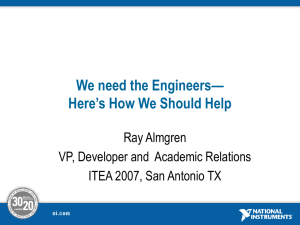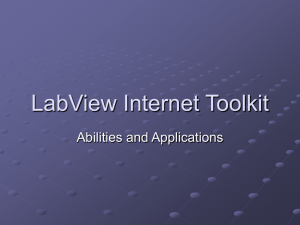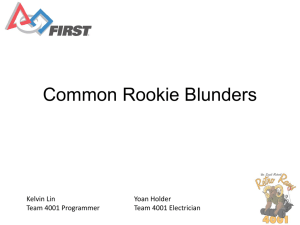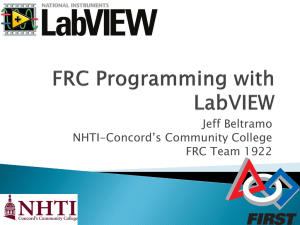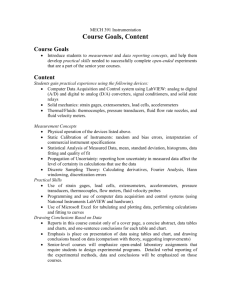CLAD Exam Objectives - National Instruments
advertisement
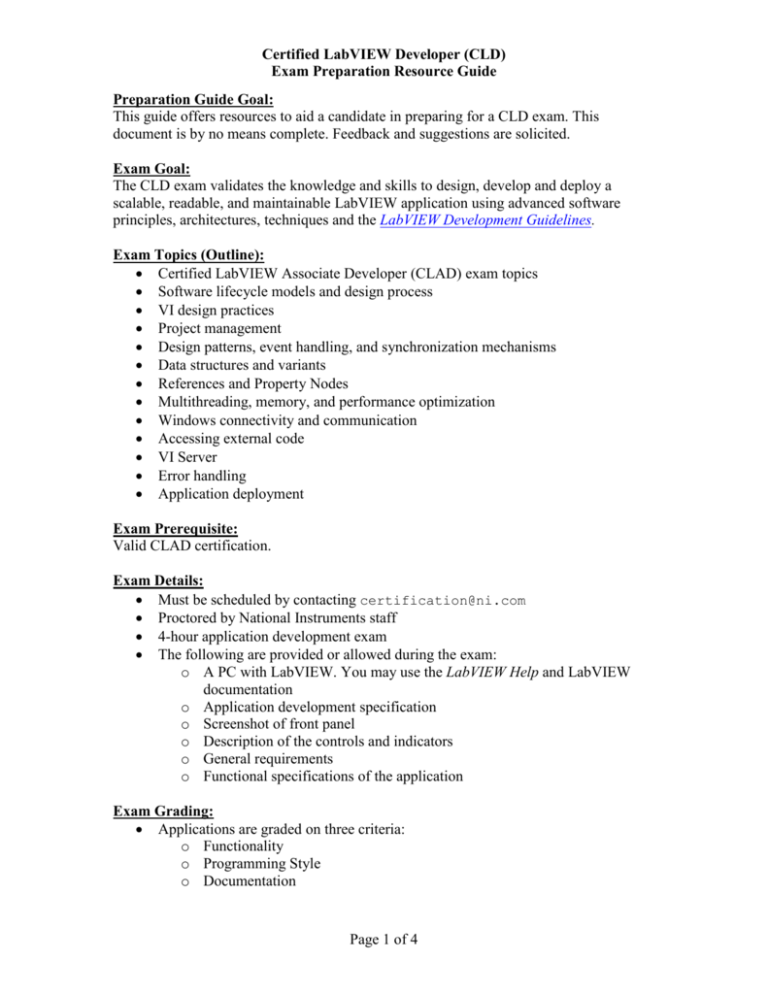
Certified LabVIEW Developer (CLD) Exam Preparation Resource Guide Preparation Guide Goal: This guide offers resources to aid a candidate in preparing for a CLD exam. This document is by no means complete. Feedback and suggestions are solicited. Exam Goal: The CLD exam validates the knowledge and skills to design, develop and deploy a scalable, readable, and maintainable LabVIEW application using advanced software principles, architectures, techniques and the LabVIEW Development Guidelines. Exam Topics (Outline): Certified LabVIEW Associate Developer (CLAD) exam topics Software lifecycle models and design process VI design practices Project management Design patterns, event handling, and synchronization mechanisms Data structures and variants References and Property Nodes Multithreading, memory, and performance optimization Windows connectivity and communication Accessing external code VI Server Error handling Application deployment Exam Prerequisite: Valid CLAD certification. Exam Details: Must be scheduled by contacting certification@ni.com Proctored by National Instruments staff 4-hour application development exam The following are provided or allowed during the exam: o A PC with LabVIEW. You may use the LabVIEW Help and LabVIEW documentation o Application development specification o Screenshot of front panel o Description of the controls and indicators o General requirements o Functional specifications of the application Exam Grading: Applications are graded on three criteria: o Functionality o Programming Style o Documentation Page 1 of 4 Certified LabVIEW Developer (CLD) Exam Preparation Resource Guide Each of the criteria have approximately equal weight Passing grade is 75% or higher Exam Grading Details: The following points are taken into consideration for each of the grading criteria: Functionality: o Is the Run arrow broken? o Does the VI properly perform the requirements listed in the specifications? o Is the logic correct for Boolean inputs and outputs? o Does the VI respond to user inputs within the stated time limit (100ms)? o Does the VI / subVIs use 100% CPU time? o Is file I/O implemented correctly? o Does the application stop on error? Style: o Does the application follow LabVIEW Development Guidelines? o Is the VI: Readable? Constructed for scalability? Easily maintainable? Overly complex? o Is the VI constructed in a professional manner? Does the VI use LabVIEW frameworks or design patterns? Minimum requirement is to use a state machine Is the VI hierarchical? Repeated code should be in subVIs Are type defined enumerated controls used to define states? o Does the VI use unnecessary temporary variables? o Are appropriate data types, ranges, and format/precision used for front panel controls? o Is data grouped in appropriate data structures: arrays or clusters? o Does the VI use deeply nested structures (2 or more) o Does the VI use sequence structures for purposes other than initialization or cleanup? o Does the VI use local and global variables? Local variables can be used to update controls Are global variables protected to avoid race conditions? o Are Property Nodes (value) used for updating indicators? o Are front panels and block diagrams well laid out? Are block diagrams cramped into small spaces? o Are there unnecessary bends in wires? o Are objects / wires overlapping? o Are wires running under structures or structure borders? o Are the error terminals wired on VIs? Page 2 of 4 Certified LabVIEW Developer (CLD) Exam Preparation Resource Guide o Are references closed appropriately? o Is the VI optimized for memory and performance? Documentation o Is the VI documented through VI Properties? o Are the subVIs documented? o Are wires documented with appropriate labels? o Is the functionality documented? Block diagram level Main and nested structure level o Do front panel controls and indicators have descriptive names? o Do VIs have descriptive icons? o Are constants documented? o Do front panel controls have associated tip strips? o Does the top-level VI have a non-default icon? Do all subVIs have consistent icon design? Training / Tutorials: Paid training materials: o National Instruments LabVIEW Intermediate I and II courses: Instructor led Self- paced by using the course manuals o National Instruments CLD preparation course (online) The following table lists additional resources for specific topics: Topic Details of resources by topic Functional global Global Variables variables State machine design Application Design Patterns: State Machines pattern Queued state machines Using Queues to Create a More Flexible State Machine Event-driven Inside LabVIEW: Event-driven Programming programming Event-based state Event-Driven Programming in LabVIEW machine Advanced event Advanced Event Handling with LabVIEW 7 Express handling techniques Queued message handler Queued Message Handler with Response Notification Master/slave design Application Design Patterns: Master/Slave pattern Producer/consumer Application Design Patterns: Producer/Consumer design pattern VI Server-based design Dynamically Loading and Calling VIs Synchronization, Optimizing Applications Page 3 of 4 Certified LabVIEW Developer (CLD) Exam Preparation Resource Guide multithreading, memory, and performance optimization Variants ActiveX .NET Networking Accessing external code Deploying applications Development tools and guidelines Variant Data in LabVIEW: Mastering a Higher-Level Way to Work with Data ActiveX .NET Networking Using External Code Distributing and Documenting VIs Development Tools and Guidelines Page 4 of 4