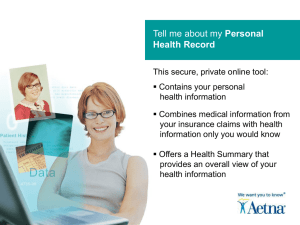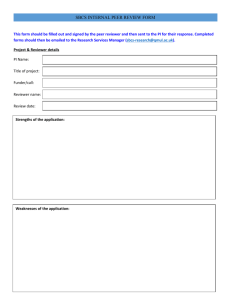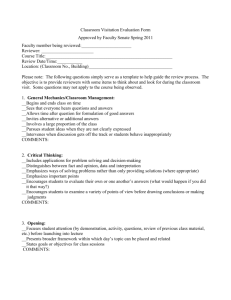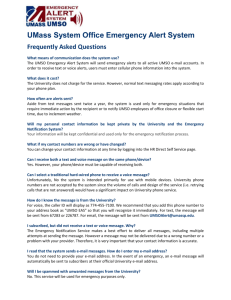How to set up backup reviewer
advertisement
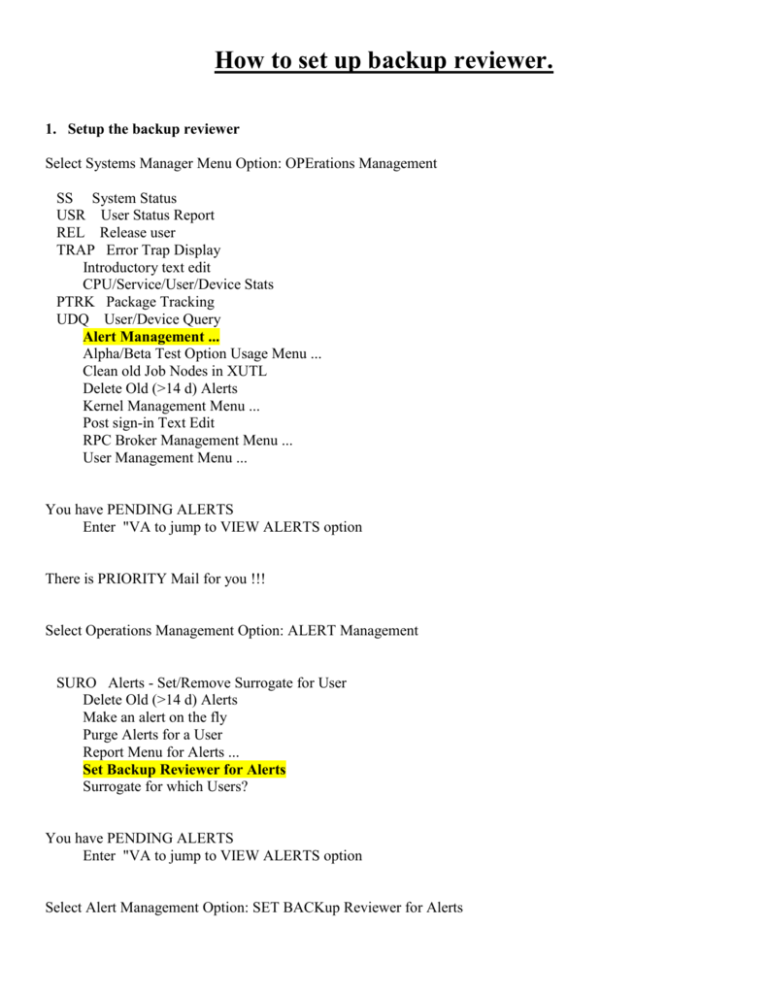
How to set up backup reviewer. 1. Setup the backup reviewer Select Systems Manager Menu Option: OPErations Management SS System Status USR User Status Report REL Release user TRAP Error Trap Display Introductory text edit CPU/Service/User/Device Stats PTRK Package Tracking UDQ User/Device Query Alert Management ... Alpha/Beta Test Option Usage Menu ... Clean old Job Nodes in XUTL Delete Old (>14 d) Alerts Kernel Management Menu ... Post sign-in Text Edit RPC Broker Management Menu ... User Management Menu ... You have PENDING ALERTS Enter "VA to jump to VIEW ALERTS option There is PRIORITY Mail for you !!! Select Operations Management Option: ALERT Management SURO Alerts - Set/Remove Surrogate for User Delete Old (>14 d) Alerts Make an alert on the fly Purge Alerts for a User Report Menu for Alerts ... Set Backup Reviewer for Alerts Surrogate for which Users? You have PENDING ALERTS Enter "VA to jump to VIEW ALERTS option Select Alert Management Option: SET BACKup Reviewer for Alerts Select a Backup Reviewer, then select parameter cases for this Backup Reviewer. You may then select another Backup Reviewer for additional parameter cases if necessary. Select NEW PERSON entry to be BACKUP REVIEWER: MOSELY,ELVIRA Currently Backup Reviewer for: Service: MEDICAL STAFF User: USER,BSTUDENT Select one of the following: 1 2 3 4 User Service Division System Enter response: 2 Service Select SERVICE to set MOSELY,ELVIRA as BACKUP REVIEWER for: ?? Choose from: AMBULATORY CARE AMB BLOOD TRANSFUSION JUSTIFIED BTJ BLOOD TRANSFUSION REVIEW BTR BLOOD TRASFUSION REVIEW BTR BTR REFERRAL TO MQA BTRRE BUSINESS OFFICE CIHA CIHA DIABETES DM EMERGENCY ER ENVIRONMENT OF CARE EOC FISCAL SERVICE FROZEN RED CELLS FRC HMD DIBETIC CLINIC HMDDM HMD DIBETIC CLINIC HOME HEALTH CARE HHC INFORMATION TECHNOLOGY IT IT INPATIENT INPT LABORATORY LAB MEDICAL RECORDS REVIEW MRR MEDICAL STAFF MED MEDICATION USE MU MEDICINE MED MRNC - acute MI MI MI MRNC - acute MI NURSING DEPARTMENT ND NUTRITION SERVICES NUTR OUTPATIENT OP OP OUTPATIENT NURSING OUTN OUTSIDE PROVIDER OPRO PATIENT RIGHTS PTRI PHARMACY RX RX PLATELETS PLAT Physical Therapy PT QAI/AMH QAI RADIOLOGY RAD RIT SURGERY SUR TEEN CENTER TEEN TSALI NURSING HOME TNH UTLIZATION MANAGEMENT UM WASHED RED CELLS WRC WELL CHILD CARE WCC WHOLE BLOOD WB WOMEN'S AND CHILDREN'S W&C WOMEN'S WELLNESS CENTER WWC WWC0001 WWC chn qai chn0001 Select SERVICE to set MOSELY,ELVIRA as BACKUP REVIEWER for: OUTPATIENT 1 OUTPATIENT OP OP 2 OUTPATIENT NURSING OUTN CHOOSE 1-2: 2 OUTPATIENT NURSING OUTN ...Done Select SERVICE to set MOSELY,ELVIRA as BACKUP REVIEWER for: 2. Edit the notification parameter Select CPRS Configuration (Clin Coord) Option: no Notification Mgmt Menu 1 2 3 4 5 6 7 8 9 10 11 12 13 14 15 16 17 Enable/Disable Notifications Erase Notifications Set Urgency for Notifications (GUI) Set Deletion Parameters for Notifications Set Default Recipient(s) for Notifications Set Default Recipient Device(s) for Notifications Set Provider Recipients for Notifications Flag Orderable Item(s) to Send Notifications Archive(delete) after <x> Days Forward Notifications ... Set Delays for Unverified Orders ... Set Notification Display Sort Method (GUI) Send Flagged Orders Bulletin Determine Recipients for a Notification Display Patient Alerts and Alert Recipients Enable or Disable Notification System Display the Notifications a User Can Receive You have PENDING ALERTS Enter "VA to jump to VIEW ALERTS option Select Notification Mgmt Menu Option: 10 Forward Notifications 1 2 3 Forward Unprocessed Notification to Supervisor Forward Unprocessed Notification to Surrogates Forward Unprocessed Notification to Bkup Reviewer You have PENDING ALERTS Enter "VA to jump to VIEW ALERTS option Select Forward Notifications Option: 3 Forward Unprocessed Notification to Bkup Set FORWARD BACKUP REVIEWER Parameters for Notifications Holds Days before Forward to Backup may be set for the following: 1 Division 2 System 3 Package DIV [choose from INSTITUTION] SYS [DEMO-HO.IHS.GOV] PKG [ORDER ENTRY/RESULTS REPORTING] Enter selection: 2 System DEMO-HO.IHS.GOV -- Setting Holds Days before Forward to Backup for System: DEMO-HO.IHS.GOV -Select Notification: un 1 UNSCHEDULED VISIT 2 UNVERIFIED MEDICATION ORDER 3 UNVERIFIED ORDER CHOOSE 1-3: 3 UNVERIFIED ORDER Are you adding UNVERIFIED ORDER as a new Notification? Yes// YES Notification: UNVERIFIED ORDER// UNVERIFIED ORDER UNVERIFIED ORDER Value: 14 Select Notification: