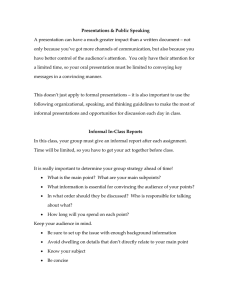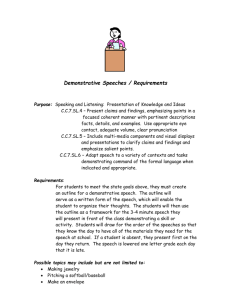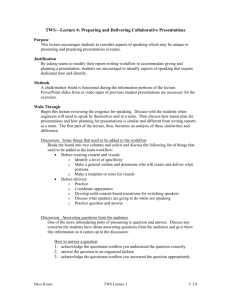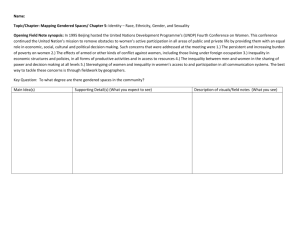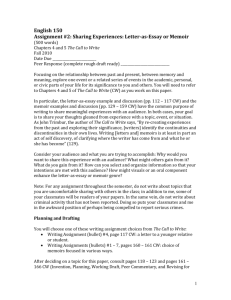Presentation tips
advertisement
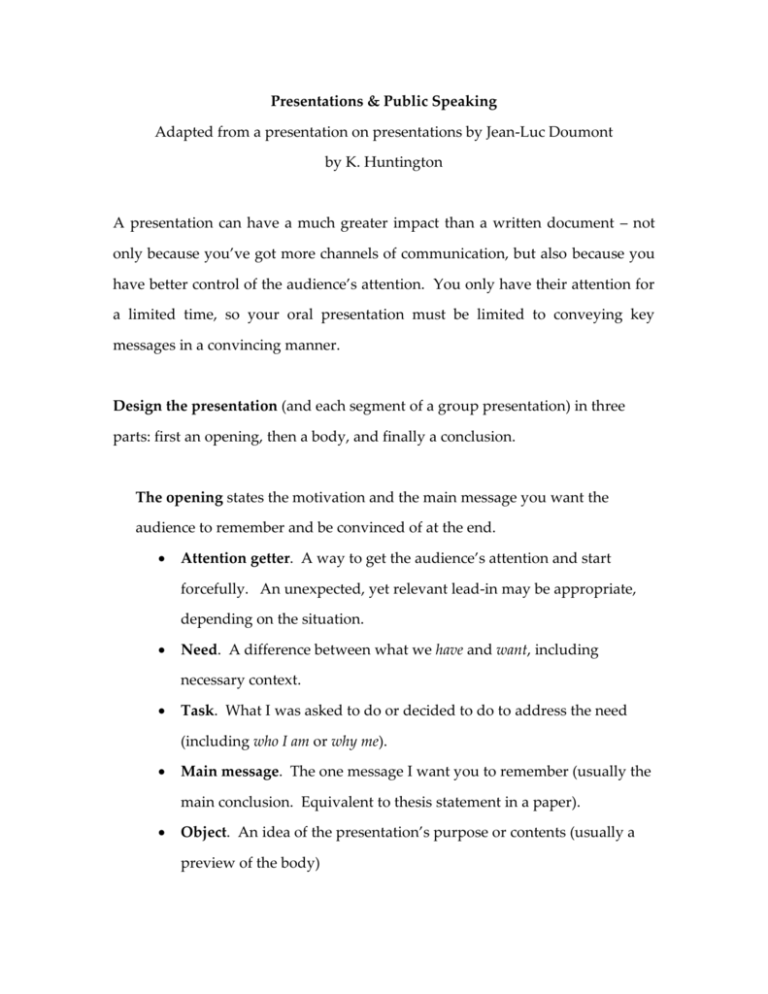
Presentations & Public Speaking Adapted from a presentation on presentations by Jean-Luc Doumont by K. Huntington A presentation can have a much greater impact than a written document – not only because you’ve got more channels of communication, but also because you have better control of the audience’s attention. You only have their attention for a limited time, so your oral presentation must be limited to conveying key messages in a convincing manner. Design the presentation (and each segment of a group presentation) in three parts: first an opening, then a body, and finally a conclusion. The opening states the motivation and the main message you want the audience to remember and be convinced of at the end. Attention getter. A way to get the audience’s attention and start forcefully. An unexpected, yet relevant lead-in may be appropriate, depending on the situation. Need. A difference between what we have and want, including necessary context. Task. What I was asked to do or decided to do to address the need (including who I am or why me). Main message. The one message I want you to remember (usually the main conclusion. Equivalent to thesis statement in a paper). Object. An idea of the presentation’s purpose or contents (usually a preview of the body) The body supports the main message in a structured way. Contents. That which supports the main message, structured in main points and subpoints, organized in a logical flow. Structure. That which reveals the structure, such as summaries and transitions between points. The closing interprets the outcome and calls for action. Review. A synthetic view of the body (usually what resulted from carrying out the task). Conclusion. An interpretation of the results, in view of the need; recommendations or perspectives. Reiterate the take home message. Close. A way to end the presentation forcefully (often a call for action or a tie to the attention getter). Create the visuals, making sure that each visual conveys one message, in a redundant, stand-alone, and visual way. You must be able to deliver your presentation without your visuals. Conversely, your visuals must “tell the story” explicitly on their own – yet with as few words as possible. An effective visual gets the message across (conveying the so what) in just a few seconds. Design the visuals State your message as a short sentence in the title, conveying the so what, not merely the what. Illustrate your message as visually as possible, limiting text to whatever keywords made the visual stand alone. Question the relevance of anything you plan to include, using graphical features to communicate, not to decorate. Construct the visuals Organize the visuals in a graphically consistent storyboard. Use horizontal layout. Use special effects sparingly. Limit yourself to one (familiar) font at a few sizes Set text left-aligned, optimize line breaks manually on the basis of both meaning and visual balance. Use colors with care, testing them for visibility. Draw lines thick enough and fill areas (do not merely outline them). Deliver the presentation, using verbal, vocal, and visual components in real time, as a form of effective redundancy. The eyes look at the audience (everyone, all the time) The hand (on the screen side) points directly at the screen (if the room is small enough) Shoulders, hips, and feet are facing the audience. Verbal. Memorize your outline, not your wording. Polish your fluency, striving to eradicate filler words (ums, uhs, you knows, likes, OKs, etc.) Vocal. Adjust the mean value of your vocal tone, speed, and volume to the setting. Around this mean value, modulate according to meaning, complexity and importance. Visual. The head establishes presence and shows emotions. The hands make large, slow and deliberate, varied gestures. The rest of the body assumes a stable, neutral stance and shouldn’t be noticed. Answer the questions: as a rule, be honest and helpful. Dare to say things the way they are (for example, that the question is irrelevant or that you do not know the answer), but strive to help, not offend, the questioner (for example, propose to provide an answer later or ask if anyone in the audience has an answer). When taking in questions, be sure to Listen to the whole question If not everyone heard it, repeat the question; if not everyone understood it, rephrase the questions Pause before answering, think first Keep answers short and to the point To answer simple questions, State your point (which could be as short as yes or no) Support your point with the reason for it Provide an example or possibly a further explanation Restate your point, to provide a sense of closure When under attack, remain calm and professional Quiet the atmosphere by pausing before answering Acknowledge the questioner’s concern (emotional level) Disagree with the questioner’s opinion (intellectual level) Tips for presenters: Without intending to, at the beginning of your presentation you voice may start off quietly, or lower-pitched than usual, making it difficult for the audience to hear you. Make a conscious effort to speak clearly, slowly, and loudly, especially in the first few minutes. While lots of text on your slides is distracting and counterproductive, don’t be afraid to include cues for yourself on your slides to help your presentation run smoothly. For example, write out a key phrase to get you started on the first slide in case you blank and don’t know how to begin, or write out a particularly difficult term if it helps you avoid becoming tongue-tied…