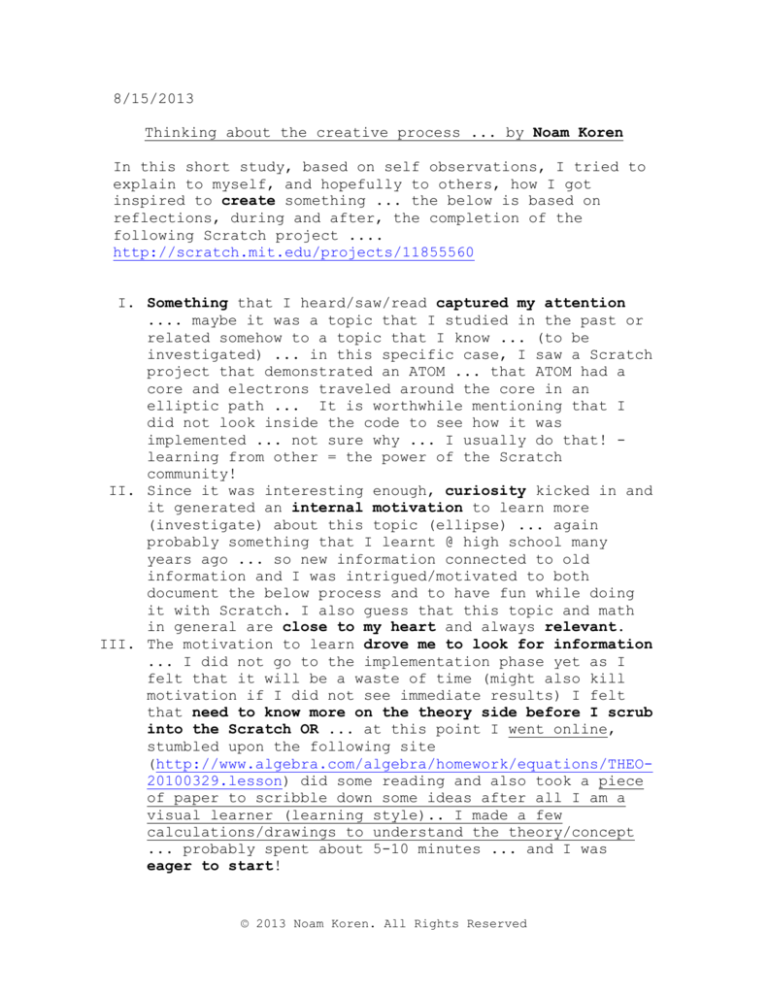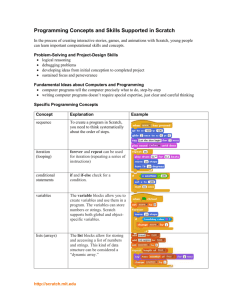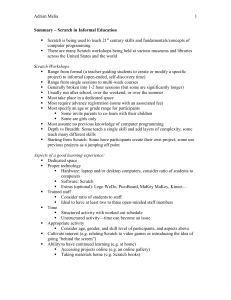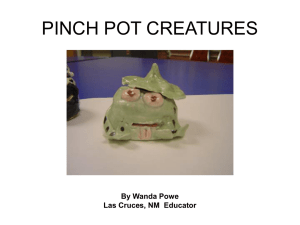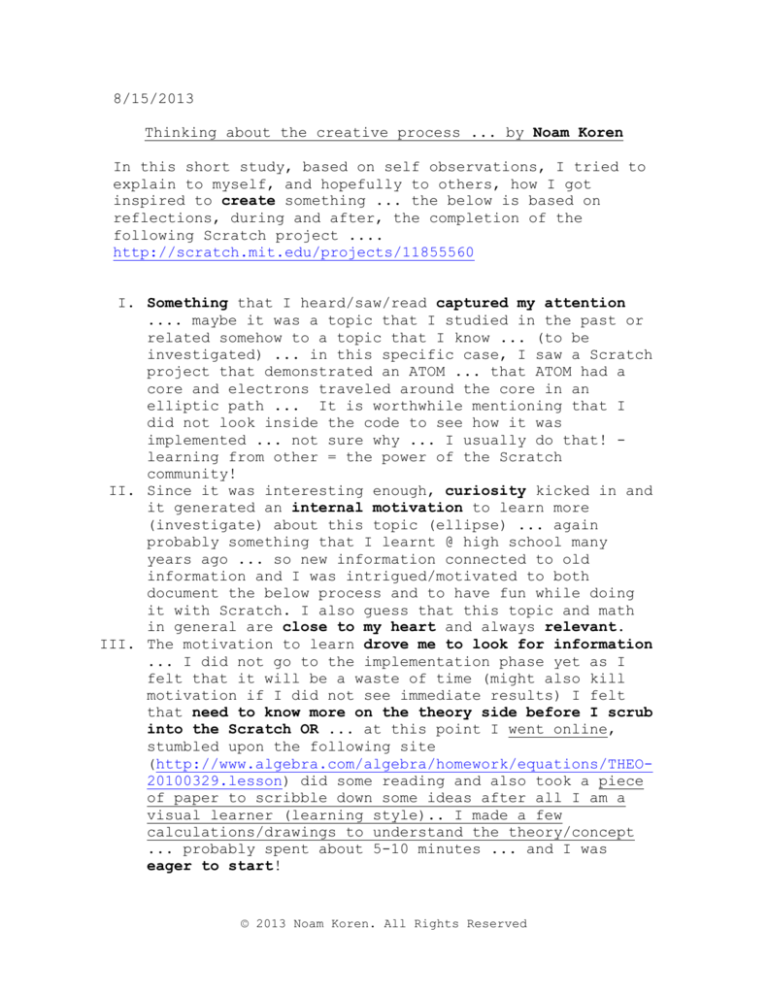
8/15/2013
Thinking about the creative process ... by Noam Koren
In this short study, based on self observations, I tried to
explain to myself, and hopefully to others, how I got
inspired to create something ... the below is based on
reflections, during and after, the completion of the
following Scratch project ....
http://scratch.mit.edu/projects/11855560
I. Something that I heard/saw/read captured my attention
.... maybe it was a topic that I studied in the past or
related somehow to a topic that I know ... (to be
investigated) ... in this specific case, I saw a Scratch
project that demonstrated an ATOM ... that ATOM had a
core and electrons traveled around the core in an
elliptic path ... It is worthwhile mentioning that I
did not look inside the code to see how it was
implemented ... not sure why ... I usually do that! learning from other = the power of the Scratch
community!
II. Since it was interesting enough, curiosity kicked in and
it generated an internal motivation to learn more
(investigate) about this topic (ellipse) ... again
probably something that I learnt @ high school many
years ago ... so new information connected to old
information and I was intrigued/motivated to both
document the below process and to have fun while doing
it with Scratch. I also guess that this topic and math
in general are close to my heart and always relevant.
III. The motivation to learn drove me to look for information
... I did not go to the implementation phase yet as I
felt that it will be a waste of time (might also kill
motivation if I did not see immediate results) I felt
that need to know more on the theory side before I scrub
into the Scratch OR ... at this point I went online,
stumbled upon the following site
(http://www.algebra.com/algebra/homework/equations/THEO20100329.lesson) did some reading and also took a piece
of paper to scribble down some ideas after all I am a
visual learner (learning style).. I made a few
calculations/drawings to understand the theory/concept
... probably spent about 5-10 minutes ... and I was
eager to start!
© 2013 Noam Koren. All Rights Reserved
IV. Once I saw enough examples and got a hold of the formula
I felt that I have something to work with or should I
say experiment with ... I was hoping to generate a
similar output/outcome with Scratch as I did on paper
... at this point I was ready to see results and I got
motivated to conduct an experimentation and since
Scratch is a wonderful playground, where I can connect
dreams to realty, I went online again to
http://scratch.mit.edu ...
V. I started a new project in Scratch and at first I tried
to mimic the formula that I found (I knew works - at
least in theory and on paper) ... that is to plot a
graph based on the formula ... it took me some time to
get to the correct representation of the formula but
using data and operator blocks in Scratch I was able to
recreate the formula. I placed the variables in my
output window as well as delays a long the code so I can
track progress (which a basic debugging methodology that
I commonly use). Once I got it right I faced my first
obstacle ... I was able to draw only small sized
ellipses and it was showing just the upper part of that
shape not the whole things ... at this point I was semi
frustrated semi motivated to find the cause of the
problem.
VI. I left the scratch web site as I thought that I am
missing on the theory ... I went back to the drawing
board, my paper, and made sure that I understand the
theory ... once I understood that I do, and that there
is nothing wrong with the theory, that is, the formula
should plot the upper and lower parts ... I understood
that I have a "bug" ... yep! something was not
designed/implemented correctly in Scratch ...
VII. I solved the first bug but then had a few more ... since
I solved the first problem, I felt capable and motivated
and so I went on to solve the next problems ... I
realized that I draw the ellipses but it is not done in
a continuum i.e. once I draw the upper part I went back
to the starting point an I draw the bottom (mirrored
image) ... I also thought that it takes too much time to
draw the shape ...
VIII. I was fighting those bugs for a while and took some time
off to write some of my reflections ... the methodical
break was beneficial as I was able to go back and fix
some these errors ...
IX. Now, that everything worked with one sprite, I wanted to
enhance the experiment that is to draw more additional
elliptical paths therefore, to mimic the project that I
© 2013 Noam Koren. All Rights Reserved
X.
XI.
XII.
XIII.
saw (i.e. a couple of electrons circulating in different
elliptical shapes around the core) ... I copy/paste the
code from one sprite to the other, changed a few
parameters to draw to different sized ellipse
(horizontal and vertical), was hoping to see some
parallelism in action but it did not work ... :(
I got stuck again! and to a degree a bit frustrated and
only now, maybe too late, I was trying to search/locate
the project that sparked my interest in the first place.
I went back to the Scratch web site but I could not find
that project ... I guess that this needs to be a part of
the earlier stages but on the other hand, if I "stand on
the shoulders of giants" and copy/paste/enhance their
code, maybe it would have "hurt" my motivation ... not
sure if that is a correct statement as in the past, much
learning occurred from such an experience ... albeit the
problems that I faced, I was happy, in a sense that I
could not locate the project as I felt fulfilled (to a
certain degree) by both, doing it myself and documenting
my steps in this document ... in other words I felt that
if I had the answer (i.e. if I found the project,
watched its "insides") I would not have completed the
below documented journey.
To solve this situation I decided to use a different
approach to parallelism... instead off copy/paste the
code to another sprite I created a block called draw
ellipse that takes parameters and decided to clone the
sprite ... and still, the same issues ... I was
frustrated and about to give up ...
I went back to my multiple sprites strategy and again it
did not work - why should it work ... ? I tried the same
thing a few moments ago if I feed the same input and
expect a different result I must be crazy! ... after a
few more tries I decided to activate each sprite by
itself ... i.e. see that they function properly alone
(single Vs. parallelism) ... they did! ... well... to
motivate myself, I drew with each sprite, the
completed/desired path and I stared at the screen. I
thought to myself, ... maybe it is not me ... maybe
there is a bug in the development environment? mmmm...
- is this possible?
A few more tries later I realized that they will work
one after the other but not together mmmm ... well that
is a small victory - is not it? heck, if I put it in
Turbo Mode it looks as if they are moving at the same
time ... so now I felt energized agian to try a few more
tricks ...
© 2013 Noam Koren. All Rights Reserved
XIV. I tried a few more things but it did not work in
parallel as I originally saw and planned so I decided to
add a few more improvements (e.g. random pick of size
from lists) and I ended up here ... I reminded myself of
Antoine_de_Saint-Exupéry words about a decision to
complete something ... who said "Perfection is Achieved
Not When There Is Nothing More to Add, But When There Is
Nothing Left to Take Away"
Screen Shots
step 12
step 13
© 2013 Noam Koren. All Rights Reserved
step 14
note to self :
Next time maybe document the process using a video camera
pointed at the screen ... this is not trivial as it might
affect the process ... creativity and the ability to solve
problems may 'suffer' if a new component is introduced ...
I may need to find a tool that does it in the background
...
capture screens to show progress as done in steps 12-14
© 2013 Noam Koren. All Rights Reserved