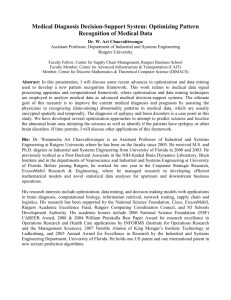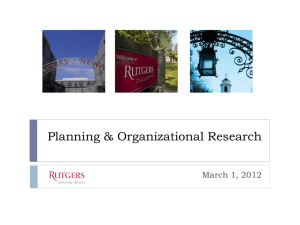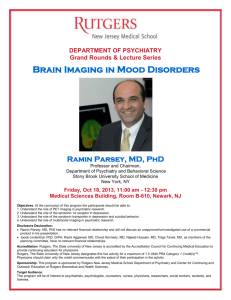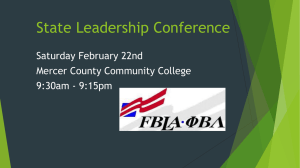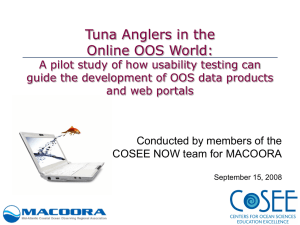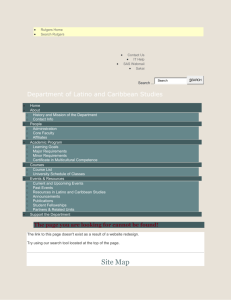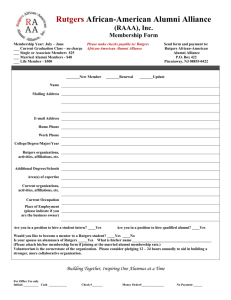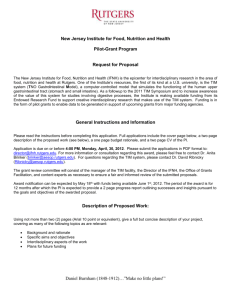Digital Media Production Syllabus
advertisement
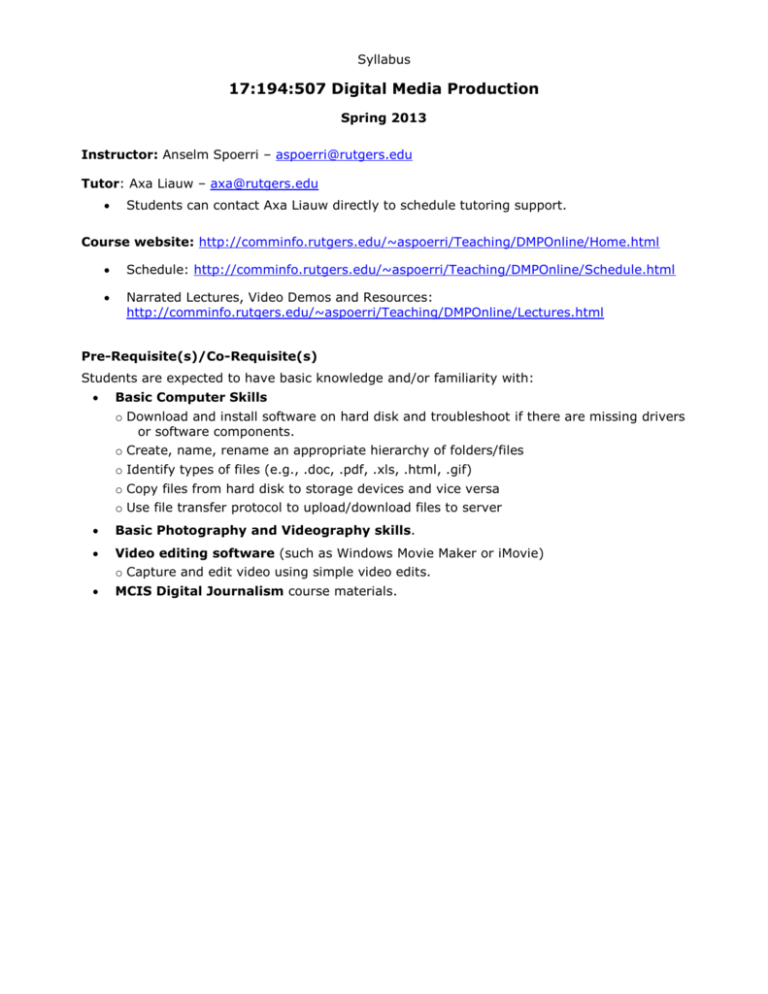
Syllabus 17:194:507 Digital Media Production Spring 2013 Instructor: Anselm Spoerri – aspoerri@rutgers.edu Tutor: Axa Liauw – axa@rutgers.edu Students can contact Axa Liauw directly to schedule tutoring support. Course website: http://comminfo.rutgers.edu/~aspoerri/Teaching/DMPOnline/Home.html Schedule: http://comminfo.rutgers.edu/~aspoerri/Teaching/DMPOnline/Schedule.html Narrated Lectures, Video Demos and Resources: http://comminfo.rutgers.edu/~aspoerri/Teaching/DMPOnline/Lectures.html Pre-Requisite(s)/Co-Requisite(s) Students are expected to have basic knowledge and/or familiarity with: Basic Computer Skills o Download and install software on hard disk and troubleshoot if there are missing drivers or software components. o Create, name, rename an appropriate hierarchy of folders/files o Identify types of files (e.g., .doc, .pdf, .xls, .html, .gif) o Copy files from hard disk to storage devices and vice versa o Use file transfer protocol to upload/download files to server Basic Photography and Videography skills. Video editing software (such as Windows Movie Maker or iMovie) o Capture and edit video using simple video edits. MCIS Digital Journalism course materials. Course Description This course gives students hands-on instruction in how to use digital media tools to produce interactive and media rich online stories. Students will learn key concepts and design principles in Web technologies & programming (e.g., XHTML, CSS, JavaScript), Video editing and Animation. Students will develop a website that presents a digital multimedia story, using slideshows, videos and animations. Students will learn how to capture engaging photo & video footage to create an effective multimedia experience in post-production. Instructional Objectives Plan and develop multi-part digital multimedia story. Design and construct website that uses standard compliant XHTML, HTML5 and CSS. Apply video editing principles to produce concise video pieces. Apply animation design principles to create interactive animations. Learning Objectives Upon completing this course, students will be able to: Plan and develop a multi-part multimedia story that is well researched. Capture photo & video footage that is visually engaging. Create storyboard of video story to be produced. Create and upload XHTML Web pages that are standards compliant and contain relative and absolute links, tables, images and embedded video. Design external Cascading Style Sheets that control the layout and visual appearance of a set of Web pages. Understand the Basics of JavaScript to create interactive slideshow with concise captions. Edit video footage to produce well structured video in post-production. Create animation that presents information in a well timed and interactive way. Required Equipment & Software Equipment o Digital Camera to capture photos and videos. o Headset with built-in microphone. Software o File Transfer: Filezilla (Windows / Mac; free) http://filezilla-project.org/ recommended o Web Editing: NotePad++ (Windows; free) http://sourceforge.net/projects/notepad-plus/ TextWrangler (Mac, free) http://www.barebones.com/products/textwrangler/ o Image Editing: Pixlr (Windows / Mac; free) http://pixlr.com/ Photoshop Elements (Windows / Mac; $120, available together with Premiere Elements for less) http://www.adobe.com/products/photoshopelements.edu.html o Audio Editing: Audacity (Windows / Mac; free) http://audacity.sourceforge.net/ o Video Editing: Premiere Elements (Windows / Mac; $120, available together with Premiere Elements 10 for less) http://www.adobe.com/products/premiereelements.html o Animation: Flash (Windows / Mac; accessible for free via SoftwareAnywhere@SC&I web service) http://www.adobe.com/products/flash.html Organization of Class Week Topics 1 Introduction: Course Overview. Multimedia Story Design & Planning. 2 Web Design Principles. Web Design: File Organization, Basic XHTML (tags, links, tables, images), SFTP, Permissions. 3 Web Design: Hierarchical Structure, DOM Model, Cascading Style Sheets (1). 4 Image Composition Principles. Image Editing. Interactive Slideshow (JavaScript). 5 Web Design: Cascading Style Sheets (2). Ex Discuss Ex1 Web Design: HTML5, CSS3. Video Editing Principles. Storyboarding. Ex2 7 Video Capture Techniques. Video Editing (1) (Premiere Elements). Ex1 Rev Discuss 8 Interviewing Techniques. Video Editing (2) (Premiere Elements). Ex3 9 Sound Capture & Editing Techniques. Video Editing (3) (Premiere Elements). Ex2 Rev 10 Animation Design Principles. Animation (1) (Flash). Ex4 11 Animation (2) (Flash). 12 Animation (3) (Flash). 13 Slideshow with Soundtrack (Flash) and Working on Exercises. 14 Working on Project. 15 Course Review and Virtual Project Presentations. 6 Ex3 Rev Discuss Ex5 Ex4 Rev Ex5 Rev TP Communication Online Discussions – use eCollege. Virtual Office – use Discussion board in eCollege to create communal resource. o Threaded Discussion is meant to serve as community resource, where students can ask for technical or content help from fellow students and instructor. Virtual Meeting – chat, voice conferencing and screen / application sharing service. o Weekly online meeting will be held on a day and time TBA. The chat attendance is voluntary but highly recommended. o Use the free Adobe Connect service because it supports voice conferencing (good to have a headset with a built-in mic) and screen & application sharing (this way you can see me perform specific steps on your screen in real-time and vice versa). Virtual Help – use Skype or Adobe Connect service. o Instructor will be available to talk to students via Skype or Adobe Connect by appointment if a question cannot be answered or technical problem cannot be solved via email, virtual office or meeting. o Students need to create free Skype account. In Person Help o If email and virtual ways of providing help are not able to solve a problem related to your course work, then it is possible to meet with the instructor at Rutgers by appointment only. Assignments Discussions (20% of Course Grade) There will be three graded discussions: Topic 1: Identify Key Elements of Engaging Multimedia Story – Week 2 Topic 2: Analyze Video – Week 7 Topic 3: Analyze Animation – Week 11 Students will also be assigned into groups to provide constructive feedback for the exercises created by other students. Individual Exercises (50% of Course Grade) Due Date is Saturday Midnight of the week the exercise is due. Exercise 1: Web Design – Present Story Outline for major multimedia project. o Conduct research and gather key facts for the story to be told. o Develop and publish a set of simple web pages that present the story outline, key facts and sources being used. Exercise 2: Photography – Create Photo Essay using JavaScript. o Capture series of photos that apply image composition principles. o Use JavaScript to create interactive slideshow with concise captions. Exercise 3: Web Design – Develop Website with Storyboard for video. o Develop Storyboard for a video to be captured. o Create set of web pages that have a consistent & visually attractive appearance. Exercise 4: Video – Capture & Edit Video. o Capture footage using good camerawork techniques. o Create a well-structured video in post-productions by applying video editing principles effectively. Exercise 5: Animation – Design Animation. o Conceptualize how to explain key facts using animation. o Create animation using Flash. Term Project (30% of Course Grade) Digital Multimedia Story Produce a multi-part digital story that uses concise text, photo essays, videos and animations. Create website using XHTML, CSS, JavaScript. o o Grading 95 90 85 80 75 – – – – – 100 95 90 85 80 A B+ B C+ C Please note this is a different grading scale than the standard one since you are able to resubmit your exercises. Textbook & Readings & Resources Please visit the Requirements page for detailed information: http://comminfo.rutgers.edu/~aspoerri/Teaching/DMPOnline/Requirements.html#Textbooks There is no required textbook and several suggested textbooks are listed. There are required readings and links are provided in the weekly modules. Attendance / Participation Policy Attendance and participation in each class session is an important requirement as they provide indicators of engagement with the course, learning needs, and important foundations for all class assignments. The availability of course material and notes online does not represent a replacement of class attendance. Students should inform the instructor, in advance when possible, of conditions warranting absence from class: Illness requiring medical attention; Curricular or extracurricular activities approved by the School; Personal obligations claimed by the student and recognized as valid (for example, death / serious illness of relative or family member); Recognized religious holidays; Severe inclement weather causing dangerous travel conditions; (note that the university formally advises via the Rutgers Web site if classes are cancelled doe to weather) Written documentation is strongly recommended for absenteeism. Academic Integrity and Plagiarism The consequences of scholastic dishonesty are very serious. Rutgers’ academic integrity policy can be found at: http://ctaar.rutgers.edu/integrity/policy.html. An overview of this policy may be found at http://cat.rutgers.edu/integrity/student.html. Multimedia presentations about academic integrity may be found at http://academicintegrity.rutgers.edu/multimedia.shtml and http://www.scc.rutgers.edu/douglass/sal/plagiarism/intro.html If you are doubtful about any issue related to plagiarism or scholastic dishonesty, please discuss it with the instructor. Serving Student with Disabilities Students with disabilities (both short‐ and long‐term) who wish accommodations in this class must do so through the Rutgers Disabilities Services Office and/or the Associate Dean Karen Novick (knovick@rutgers.edu). Other Information Students seeking help with the content of this course should contact the instructor either during office hours, or make a separate appointment. Students seeking help with the scheduling of classes or registration should contact the SC&I Student Services Office in Room 214 of the SC&I Building. A great deal of information is available on the SC&I website, including course descriptions and details about all degree programs: http://comminfo.rutgers.edu. Rutgers has Learning Centers on each campus where any student can obtain tutoring and other help; for information, check http://lrc.rutgers.edu/ Rutgers also has a Writing Program where students can obtain help with writing skills and assignments: http://plangere.rutgers.edu/index.html. SC&I IT Services offers help with a variety of technology problems. They are located in the SC&I Building in Room 120 (first floor); (848) 932-5555; help@comminfo.rutgers.edu.