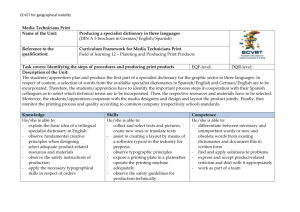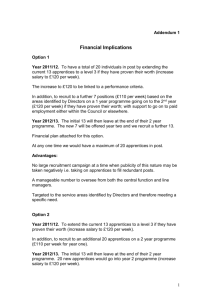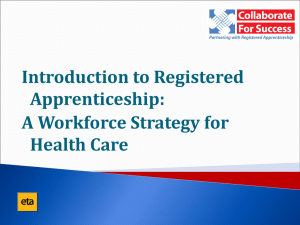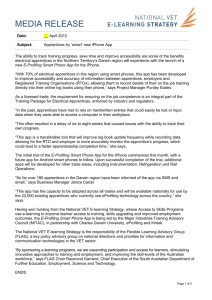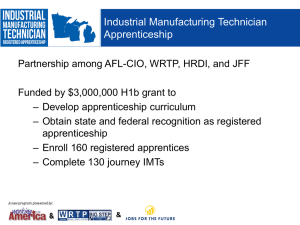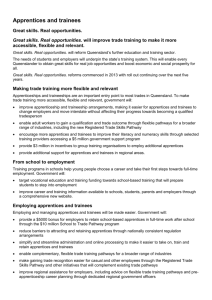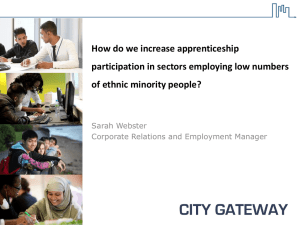the paper here
advertisement
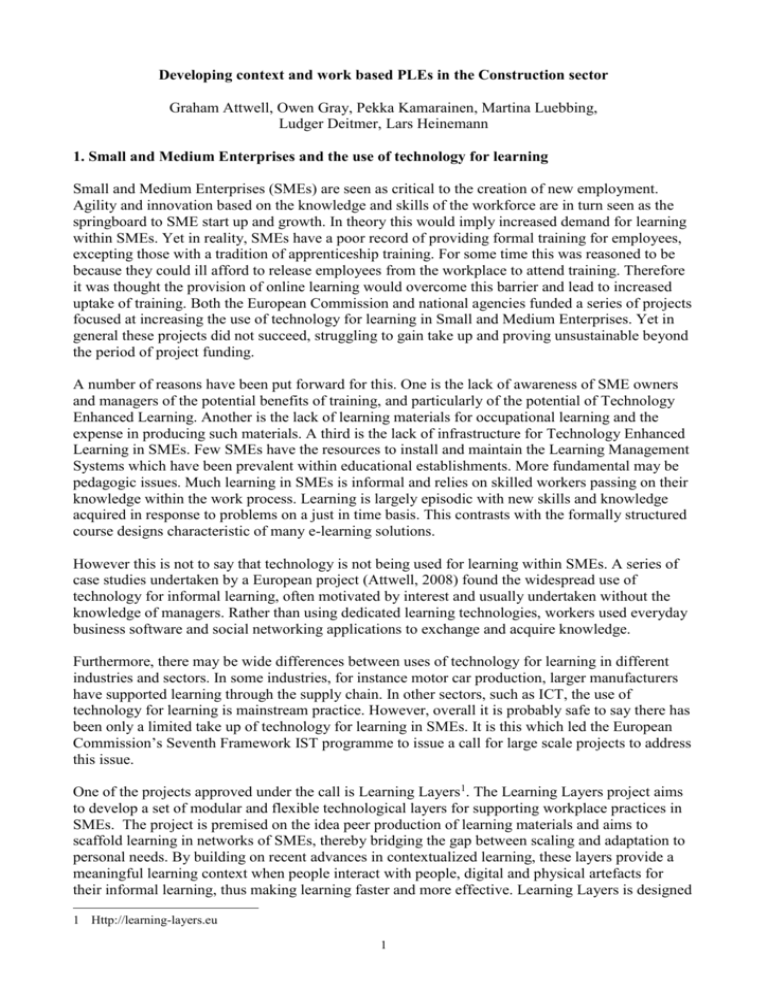
Developing context and work based PLEs in the Construction sector Graham Attwell, Owen Gray, Pekka Kamarainen, Martina Luebbing, Ludger Deitmer, Lars Heinemann 1. Small and Medium Enterprises and the use of technology for learning Small and Medium Enterprises (SMEs) are seen as critical to the creation of new employment. Agility and innovation based on the knowledge and skills of the workforce are in turn seen as the springboard to SME start up and growth. In theory this would imply increased demand for learning within SMEs. Yet in reality, SMEs have a poor record of providing formal training for employees, excepting those with a tradition of apprenticeship training. For some time this was reasoned to be because they could ill afford to release employees from the workplace to attend training. Therefore it was thought the provision of online learning would overcome this barrier and lead to increased uptake of training. Both the European Commission and national agencies funded a series of projects focused at increasing the use of technology for learning in Small and Medium Enterprises. Yet in general these projects did not succeed, struggling to gain take up and proving unsustainable beyond the period of project funding. A number of reasons have been put forward for this. One is the lack of awareness of SME owners and managers of the potential benefits of training, and particularly of the potential of Technology Enhanced Learning. Another is the lack of learning materials for occupational learning and the expense in producing such materials. A third is the lack of infrastructure for Technology Enhanced Learning in SMEs. Few SMEs have the resources to install and maintain the Learning Management Systems which have been prevalent within educational establishments. More fundamental may be pedagogic issues. Much learning in SMEs is informal and relies on skilled workers passing on their knowledge within the work process. Learning is largely episodic with new skills and knowledge acquired in response to problems on a just in time basis. This contrasts with the formally structured course designs characteristic of many e-learning solutions. However this is not to say that technology is not being used for learning within SMEs. A series of case studies undertaken by a European project (Attwell, 2008) found the widespread use of technology for informal learning, often motivated by interest and usually undertaken without the knowledge of managers. Rather than using dedicated learning technologies, workers used everyday business software and social networking applications to exchange and acquire knowledge. Furthermore, there may be wide differences between uses of technology for learning in different industries and sectors. In some industries, for instance motor car production, larger manufacturers have supported learning through the supply chain. In other sectors, such as ICT, the use of technology for learning is mainstream practice. However, overall it is probably safe to say there has been only a limited take up of technology for learning in SMEs. It is this which led the European Commission’s Seventh Framework IST programme to issue a call for large scale projects to address this issue. One of the projects approved under the call is Learning Layers1. The Learning Layers project aims to develop a set of modular and flexible technological layers for supporting workplace practices in SMEs. The project is premised on the idea peer production of learning materials and aims to scaffold learning in networks of SMEs, thereby bridging the gap between scaling and adaptation to personal needs. By building on recent advances in contextualized learning, these layers provide a meaningful learning context when people interact with people, digital and physical artefacts for their informal learning, thus making learning faster and more effective. Learning Layers is designed 1 Http://learning-layers.eu 1 around mobile learning research, to situate learning in physical work places and practices to support situated, faster and more meaningful learning. The project aims to develop a shared conceptual foundation independent of the tools people use and the context they are in, developing a common light-weight, distributed infrastructure that allows for fast and flexible deployment in highly distributed and dynamic settings. The EU call invited projects which addressed sectors that have been particularly hesitant to take up learning technologies and which could show scaling to significant numbers of participants within the four year period of project funding. The Learning Layers project is focused on two such sectors - the building and construction industry and health care. It includes as partners representatives of two large-scale regional SME clusters – building and construction in north west Germany and health care in Yorkshire UK, as well as partners from five other European countries. The direct involvement of 'application partners' is designed to allow the involvement of end users in co-design of the system and later to scale up the approach by adapting and building on solutions. A further project objective is to undertake research in sustainable business training models, thus boosting the ability of regional innovation systems to adapt to change and thereby remain competitive, on the individual, organisational and regional level. The project, which started towards the end of 2012, has launched a number of development projects in the two sectors. This paper describes the work of one of these development projects, Learning Toolbox (previously code named Sharing Turbine), developing a mobile learning application which is being co-designed between researchers and developers together with trainers and apprentices from BauABC, a large construction industry training centre based at Rostrup in Lower Saxony, Germany. The overall aim of the project is to develop a mobile Personal Learning Environment, responsive to different contexts and processes of learning. This paper looks at the different iterative phases in development and at the issues addressed through the co-design process. 2. Sharing Turbine and the White Folder Soon after the launch of the Learning Layers project, two-day visits were undertaken to the application partners to enable an understanding of the work and learning contexts and to begin to develop initial design ideas. These meetings were followed up through a design workshop which synthesised the initial ideas and agreed on four development projects. One of the development projects for the construction industry was Sharing Turbine. Sharing Turbine was based on the digitalization of the working and learning tasks or projects compiled in the White Folder issued to all apprentices at BauABC (see Figure 1, below). The White Folder was designed to bring together informal and formal learning for construction industry apprentices in different venues, in the vocational school, the industry training centre and the workplace. 2 Figure 1. Sharing Turbine The White Folder was introduced in 1999 as a paper-based guide and cumulative learning log. It documented the working and learning tasks undertaken by apprentices n the training centre. In the course of the three year apprenticeship, the White Folder grew into a comprehensive collection of reference projects and into an individual record that documented their learning achievements. Based on this approach, the White Folder solution was further developed to cover the training in all eighteen building and construction occupations in the German construction industry. From a conceptual perspective, the White Folder was based on the action-oriented pedagogic approach (Handlungsorientiertes Lernen) that was influential in German vocational education and training (Uhe & Meyser 2009; Meyser & Uhe 2010). This approach has been implemented through project-based learning in the construction industry joint training centres and the craft trade centres. The training centres were created to ensure apprentices received a broad based training including areas of specialisation not covered in all companies. The concept for project-based learning is holistic and integrative since the working tasks are also shaped as learning tasks including planning, preparation, implementation, quality control and documentation. The projects are also intended to develop apprentices' capability for self-organised learning. The apprentices are given basic guidance, but they have to work through the tasks, partly individually and partly in teams, whilst the trainers serve as mentors and resource persons to be contacted to support the learners in finding their own solutions to the tasks. The move to action-oriented learning in Vocational Education and Training (VET) was a reaction against earlier schooling approaches to vocational education and training. However, Uhe and Meyser's pedagogic model has been criticised as insufficient in respect of lifelong learning, particularly in meeting the learning needs and career progression interests of more advanced learners. Rauner and Haasler (2011) propose developing a vocational progression route for advanced apprentices. From this perspective working and learning tasks should not only be actionoriented (in the sense that they reflect common working tasks) but also prospective. This requires more flexibility in developing and implementing task based learning. 3 Another issue is common to other occupations within the German apprenticeship system. There is frequently little coordination or interaction between the different venues for training, usually the vocational schools and the companies. This problem is exacerbated with the addition of the industrial training centre as a third venue for learning in the construction industry. There are further more prosaic issues with the White Folder approach. As a paper based artefact, updating the White Folder can be an intensive process. Apprentices, used to using digital devices, have some aversion to completing task documentation by hand writing. More problematically the paper based approach does not allow trainers to take full advantage of digital media. (This is a particular issue in that construction projects increasing use photos and video in signing off development and the construction sector is rapidly introducing digital Building Information Modelling (BIM)). Although the White Folder provides a portfolio of work and information, it is not practical to use in outdoor working situations. And interestingly, a number of companies indicated they would welcome the introduction of digital working and learning tools as a way of modernising the image of the sector which is struggling to recruit sufficient qualified workers. Sharing Turbine was first conceived of as a mobile work based learning demonstrator. It had three key objectives: 1. To research the theory and practice of developing mobile applications for work based and informal learning 2. To practically explore the pedagogic processes which can be supported through mobile learning 3. To develop a prototype workflow for peer production of online and mobile learning materials. 3. Participative co-design The first iteration, Rapid Turbine, was developed through a participative co-design process, recognising the interlinking of pedagogic challenges and socio-technical design processes. Whilst this iteration was undertaken with trainers and apprentices, the later second iteration, Learning Toolbox is being extended to involve skilled workers and company representatives from the construction sector as well as vocational school teachers. Here it is important to see that research work is not merely a mapping exercise to prepare the grounds and needs for design process or an ex post evaluation of the usability and impact of the proposed tools, software solutions and web applications or services. Neither is the design process an isolated technical exercise that tries to find allegedly best solutions that meet the expectations that have been identified by analysing the empirical material produced by research. Instead of seeing the Research and Development processes as linear and expert-driven processes in which the users are seen as informants (in the beginning) and as testers of prototypes and pre-final solutions (at the end), Rapid Turbine was shaped as a participative and iterative process. In such a process design workshops and learning events serve the purpose of raising the users’ awareness on possible solutions and their own capacity to contribute, as well as developing the capacity of the organisation as a whole for creatively using technology for learning. At the same time the researchers have the opportunity to analyse how the growing awareness of emerging solutions makes it possible for the users to change their own working and learning culture. In parallel to this the designers get new insights into key issues concerning the acceptability and possible benefits of the proposed solutions. 4. Research and development processes and questions Practical development took place around the development of a series of wireframes (see Figure 2, 4 below) for a mobile application for a task selected from the White Folder called Rohrleitungsbau (pipe and sewer laying). Through the co-design process with trainers about the initial wireframes, a number of key questions emerged in a Research and Development dialogue seeking answers to perceived critical issues. These included: a) How do potential users view mobile technologies, web tools and apps/services. Can the creative use of these technologies support working and learning? b) How can the use of such technologies, tools and apps/services help to bring the real working life closer to the learning situations in the training centre? c) How can wider access to information and learning resources be linked to better understanding on the uses and quality of information? How can use of internet and new media help the users to assess their own learning and professional growth (what they can do and what they cannot)? d) How can improved access to information and communication resources and media from different locations be utilised to make communication and knowledge sharing across the organisation more effective (as support for working and learning)? e) How can improved possibilities to record and analyse learning experiences at work support professional development of individuals and knowledge sharing in organisations? These questions could not be answered on the basis of purely observational research. Instead, the answers were sought through the participative design process – and through reflection and trial and error. Figure 2. Initial wireframe design As well as the workshops with trainers, the project undertook a survey of apprentices about their use of mobile devices. The results of the questionnaire are reported in the next section followed by the results of the workshops. 5 5. Survey on Apprentices' Use of Apps and Mobile Devices in the Building Trades The survey focused on the use of mobile devices by apprentices in the building industry and was carried out in autumn 2012. The questionnaire included: The type of mobile devices used Internet access The use of mobile devices at different training venues Usage patterns Knowledge and use of existing work-related apps Preferred formats for information retrieval and communication. Although over 700 apprentices have completed the questionnaire, this analysis is based on the first 581 respondents drawn from 16 occupations in the building industry and crafts. The respondents’ ages range from 15 to 35. Most are in the first or second year of their apprenticeship, as this was the group easiest to access in early autumn. Although third year apprentices subsequently completed the survey there would appear to be no significant difference in the overall replies. 5.1 Mobile Devices Of the 581 respondents, a high percentage of 86,7% use a smartphone. The use of previous generations of mobile phones (18,1 %) is clearly becoming outdated. Within this group. 19,4% own a tablet computer, 59,7% a laptop, 54,7% a desktop computer. Six of the respondents (0,5%) do not have any of these devices. The great majority of users (78,3%) are connected to the internet via their private smartphones. Moreover, more than half (53%) have an internet connection via a private landline. Additionally, there is some use of public free hotspots (14,6%), while the use of paid hotspots is rare (6,4%). Despite this, the use of mobile devices is not encouraged by employers: only 1,9% of employers provide access to the internet and only 27% of employers allow the use of smartphones at the workplace. 5.2 Use patterns Smartphones have become a ubiquitous means of communication. The majority of users use their smartphone more than 10 times a day. Though not encouraged by employers, the use of smartphones is not restricted to private purposes. 94,3% use their smartphone for private calls, but 58% for work-related calls and 53,2% for information gathering at work. Use patterns show that the smartphone, though still mainly used as a communication device for private purposes, has become a tool used for wider purposes. It is interesting that gathering information needed for work or training is a task that almost 50% do often or very often. In line with this pattern is the way apprentices make use of their mobile devices at the workplace. Private calls are not normally allowed, but apprentices made calls during their breaks. Work-related calls happen to some extent, information gathering via apps is quite rare. One of the reasons may be that employers do not allow the use of mobile devices at the workplace, another could be that apprentices are not aware of useful existing apps or that these apps are not seen as helpful (see below). 6 5.3 Work-related apps: knowledge and use In general, the apprentices do not have a preferred source for gathering information about existing work-related apps. Information on possibly helpful apps comes from other apprentices (28,1%) or colleagues at work (17%). 9,5% heard about them from trainers at the workplace or the training centre. 46,8% obtained information from the internet (obviously, here multiple answers were possible). We presented the apprentices with a list of different apps that can be used for workplace-based learning. Some of them, like WhatsApp are popular consumer applications. Others, like the Bosch app, Distance meter pro or Decibels ultra, are designed for specific work situations in the building industry (measuring noise etc.), and some, like BG Bausteine provide information on health and safety. Apart from WhatsApp, which is almost everyone knew, these apps were not commonly known of by the apprentices . Those apprentices that know about the apps, make little use of them. WhatsApp was the only one with significant usage, may be because apprentices use it to make short videos of their work and learning tasks at the training centre. In addition to these apps, the apprentices were asked about three more potential uses of their smartphone. The first was for accessing the training centre’s Facebook group. Although everyone knew of the group, it was not used as a resource for collective learning. Smartphones can also be used for taking photos and videos. 19,6% of the apprentices take photos ‘often’ or ‘very often’. It can be argued that scaling up the work-related use of digital devices in Learning Layers project may make use of this in for the collective development of learning materials. Videos are at present rarely made for work-related purposes with only 6% ‘often’ or ‘very often’ doing this. Although apprentices seldom use existing apps at the work place, they are positive about the potential of mobile devices. The clear majority believe that support offered by smartphones and tablets would be useful. For non-users, there were diverse reasons given for not using mobile devices at the workplace. 11,2% cited cost, 12,4% mentioned data protection issues and 16.2% that they had not seen any necessity to do so. However the largest group had simply had not considered the use of such devices. 5.4 Issues in scaling up the use of mobile devices for work place related learning Apart from the issues outlined above, for instance the use of mobile devices and the use of existing apps, the survey asked for the ways in which apprentices use mobile devices for communication. This data can inform the design of potential future applications. First, to inform the Learning Layers design work, we asked which operating system the apprentices had on their phone. Less than 50% of the participants answered this question. Further research will address if this is simply due to the question being at the end of the questionnaire or if it points at the apprentices’ digital literacy being less developed than one would think in the light of the results above. The majority of apprentices who answered use Android, with a substantial number using iOS. Other operating systems are rarely used. It is possible to identify a group of ‘heavy users’, communicating more via smartphone and having more digital devices than others. This group, though, did not show any significant differences in 7 terms of work-related use of mobile devices. In terms of looking for information on the internet, the vast majority of apprentices prefer text. Audio was seldom used when seeking information. The main ways of communicating with mobile devices are text and voice, although already some 20% each claim that they use video and photos. 5.5 Conclusions from the survey The vast majority of German apprentices in the construction and building trades who answered the survey possess devices and the skills to use them. These devices could be used as part of the Learning Layers project. As the cost of tablets and smartphones becomes cheaper, the digital divide does not seem to be a major issue for this group. Smartphones are used for acquiring work-related knowledge, through personal communication or from the internet. These activities are to a large extent carried out in the apprentices’ own time. However, the work-related use of digital devices is still uncommon. 20% of the apprentices use their smartphones to make work related photos and such existing practices, and this could be used by the Learning Layers project for enabling the collective development and sharing of learning materials. The majority of apprentices think that the support offered by mobile devices at the workplace would be useful. Learning Layers has the chance to scale up the use of mobile devices by offering apps that are helpful and/or showing the possibilities of making innovative use of existing apps. Knowledge about work-related apps is gained to a large extent from personal contacts with other apprentices, colleagues, and trainers. This should be taken into account in Learning Layers upscaling strategies. 6. Findings from the Co-design process The discussions around pedagogic approaches to digitalising the White Folder were rich and often detailed and frequently entailed socio-technical considerations of how the use of technology could enhance the learning process. A major consideration was how to support and scaffold self organised working and learning processes. A further issue was how to provide enhanced and timely feedback to learners. There were concerns over heath and safety issues and how to develop a “lived safety awareness” through providing access to critical situations in their trades using video to highlight lessons learnt from real life examples. Another issue was how to incorporate the supplementary qualifications required in some occupations as a part of the curriculum. Currently the trainers often see a mismatch between well completed project tasks (achievements in actual practice) and poorly completed White Folders seen as due to the inability to express in writing what has been good practice in the work. Digital media could strengthen self-assessment and awareness of criteria for good practice (e.g. quality, economic use of material, use of time) during the process. The trainers were in favour of presenting model solutions (examples of good practice) but they were concerned as to when these should be introduced. Although the wireframes developed to support the Rohrleitungsbau task were seen as a good initial approach, it became apparent that elements of the White Folder tasks do not easily transfer into a mobile digital format per se. Of course it would be possible merely to provide access to a digital copy of the present analogue, paper based task sheets, but the aim of the project in developing an enhanced pedagogic approach would render production extremely time consuming to digitalise all tasks in their existing form. It also seemed problematic as to whether the digitalisation of the White folder tasks per se, would overcome the issue of learning in different contexts. 8 At the same time two training workshops had shown much potential for producing digital materials using existing apps and programmes and trialling the use of a helmet mounted GoPro camera had suggested potential for trainer and peer development of multimedia learning materials in construction. The survey undertaken of apprentices had revealed considerable enthusiasm by apprentices for using mobiles to access information and with mobile devices increasingly being used to document construction processes, particularly for quality assurance purposes, both trainers and apprentices had a positive attitude towards being able to document learning activities in other formats than text. Discussions with trainers and companies around the sharing of information were inconclusive. It was agreed that this area need to be explored in a more practical way. 7. Integrating technical development, training workshops and social networks The results of the Sharing Turbine development led to a review and the launch of a new iteration in early 2014. The new development was called Learning Toolbox. Rather than focusing on White folder tasks as such, the new front end was to be based based on commonly undertaken activities using mobile devices. The aim is to develop a White Folder Toolbox or a digitally enhanced White Folder. One big advantage of this approach is that it is more flexible for incorporating digital materials for different tasks over a period of time, rather than being pressured to complete all the materials for any given task. Furthermore this approach should offer more flexibility in terms of linking informal and formal learning and learning in the training centres, in the vocational schools and in the workplace. At the same time, a new series of activities were launched to support the Learning Toolbox development. This included a series of monthly workshops for trainers at BauABC. The workshops focusing on the use of Web2.0 and social software for developing learning materials was designed to enhance confidence and competence of individual trainers and critically to develop the capacity of BauABC for innovation in using technology for learning. To support the workshops and to provide functionality for sharing ideas and learning materials, the project launched a social network, BauBildung.net, based on Wordpress and Buddypress. Although initially restricted to BauABC Meisters or trainers, following a workshop and demonstration session attended by nearly 100 apprentices in June 2014, the social network was opened up to apprentices as well as trainers. 8. Learning Toolbox The following text was developed to explain the idea behind Learning Toolbox to Meisters, apprentices and to companies. “How to support formal and informal learning in the work place and the training centre? That’s the question that Learning Toolbox is set to answer. The way in which we go about this is to augment and complement the existing paper based system (White Folder) with digital technologies. We can give people the chance to record, share and, discuss picture, video, audio or, text from things they are doing in the workplace or in the training centre. Using a powerful search engine we can search a vast quantity of blogs, wiki’s and, social media websites such as baubildung.net to give contextual answers to your problems. Using the Social Semantic Server we can also deliver recommendations that are useful to what you are trying to achieve. The responsive tiled design is easy to use on a mobile with gloves so it is possible to use Learning 9 toolbox on the computer or on the move. By using new technologies such as iBeacons, RFID and QR codes it is possible to tailor the tiles to suit situations. For instance, if you were to place to a QR code on a crane, then you could scan the code with a phone and be greeted by useful tips for use, maintenance information or health and safety information. The idea is to continuously add tiles to give more functionality to the user as the project goes along.” As the text suggests, Learning toolbox is based on a tile design (see Figure 3, below). Each tile is in itself an independent application allowing flexible implementations for different situations and user groups. As with Rapid Turbine, the app is being iteratively developed with extensive feedback leading to fresh development. One of the major aims to support peer group interaction as an aid to scaffolding learning. Figure 3. Learning Toolbox Much thinking has gone into the issue of context and how to link informal and formal learning and learning in the training centre, the vocational schools and the training centre. This will be provided through back end integration through a system being developed by Learning Layers project partners called the Social Semantic Server. This is explained further in the next section of this paper. 10 9. Context in mobile learning Whilst there is a considerable body of research literature on mobile learning (in general), there is far less so on mobile work based learning. Furthermore, much of this work is academic in intent and content. But there are a number of useful design and evaluation rubrics. These include Laurillard’s (2002) Conversational framework for the effective use of learning technologies and Park’s (2011) pedagogical framework for mobile learning presented as a way of understanding how ‘transactional distance’ and the ‘social’ nature of an activity can be mapped against one another. In a journal article entitled “Viewing mobile learning from a pedagogical perspective”, Matthew Kearney, Sandra Schuck, Kevin Burden and Peter Aubusson (2012) also put forward a number of models. These models build on work by Pachler, Bachmair, Cook (2011) and others on the use of mobile devices for elearning. Kearney, Schuck, and Burden have developed a series of frameworks for supporting work based mobile learning. They suggest personalisation, authenticity and collaboration as the three distinctive features of m-learning (see Figure 3), Figure 4. Three distinctive characteristics of m-learning experiences, with sub-scales. (Kearney, Schuck, and Burden 2012). This provides a number of dimensions of design to consider. Firstly our initial developments are high when rated against authenticity and situatedness, which have been dimensions generally rated as low in existing apps. The issues of agency, customization and personalization are interesting. Agency has generally been seen as an issue of ownership and in particular the degree of autonomy for learners. “M-learning experiences can be customised at both a tool and activity level. Users enjoy a sense of intimacy and convenience with their personal devices and the flexible, autonomous, often individually tailored activities lead to a strong sense of ownership of one’s learning (Traxler 2007). In this sense, activities are customised for the learner to meet their different learning styles and approaches.” Agency also could refer to the extent to which the use of the mobile app in different working and learning contexts meets the needs of learners. These needs will be different in different contexts and different time and space. Learning needs (and approaches) will differ in the context of a vocational school, a training centre and the workplace. Thus the pedagogic design of the app needs to be ‘mutable' to reflect these different designs. In the vocational school learning may be more formal and the app needs to scaffold and support 11 apprentices in linking that formal knowledge to the work based learning gained in practice. In the training centre the use of the app is focused on gaining practical work based knowledge and the presentation of learning materials and learning support needs to reflect that use. In the workplace, the app may be more needed to provide information and knowledge based on the other settings. The different dimensions of the app should adapt to these different contexts of use. Collaboration, communication and data sharing will vary in each context of use. Thus a use case based on a single scenario or context will only provide only limited help in the design process. Perhaps a dimension or scale lacking in these frameworks is that of depth and breadth, which can be seen as key in linking both the different kinds of knowledge and learning and the different resources which support scaffolded learning. If we take a particular task as the basis for an application (as in the Rapid Turbine iteration) then at some points apprentices will want to progress in more depth perhaps involving more theoretical learning and in other cases with more breadth which provides more contextual links to other work tasks (and arguably to more holistic work tasks which provide an access point to advanced and continuing vocational education and training). The use of the social Semantic Server is seen as a way of addressing these issues. 10. Using the Social Semantic Server to empower context based learning. The Social Semantic Server can create a series of services based on two networks, an Actor network and an Object network and interlink these networks through the use of metadata and recommender algorithms. The system dynamically links data to data and data to people. Thus, using the Learning Toolbox as a front end linked to the Social Semantic Server, it should be possible to reflect context in a number of different ways. This could be as simple as providing access to content based on people or groups. It is also able to link to data around physical objects, which are particularly important within the building and construction industry. The different tasks being undertaken form another key aspect of context. Context can then be viewed as a 'state' which itself can be saved as an object within the Social Semantic Server. The layout of the tiles within the Learning Toolbox can change 'on the fly' to respond to this different contexts. For instance if learning how to operate a particular crane in the training centre, the Learning Toolbox might provide access through a tile to information about the crane. But then the Social Semantic Server can create a socially empowered learning environment by bringing together the associated actor network, facilitating communication and discussion with people who are related to the physical context. Recommendations can based on different types of metadata, such as location, tags, and time (plus any combination of these). The idea of a tile based Personal Learning Environment is not new. The EU funded ROLE project has developed a widget based system, where users can combine different widgets within their customisable PLE. However, we are attempting to move forward on such an approach by automating the different functionalities based on contextual use of the Learning Toolbox. Although this work is in an early phase, it is hoped to have a trial version available by autumn 2014. 11. Scalability and Sustainability The issues of scalability and sustainability are central to the Learning Layers project. At a technical level the Social Semantic Server is deployed as a Cloud application allowing rapid scaling if required. The front end of the LearninG Toolbox is being developed using frameworks to allow the simultaneous development of both Android and iOS versions. Bau-ABC itself provides a testbed 12 with sizeable numbers of potential users. However in order to gain traction within companies, there will need to be considerable culture change as the survey revealed with most building and construction companies having limitations on the use of mobile devices in work. Apprentices are seen as a catalyst in this respect. A number of apprentices independently made this point at a recent demonstration workshop, saying that if they could show the benefits of Learning Toolbox to their Meister, they felt that the policy would change. At a pedagogic level the Learning toolbox has been designed for use in any situation combining informal and work based learning with formal education and training. There has already been interest expressed by universities who are increasingly introducing dual studies in subject such as engineering, developing either distance degrees for learners working full time or introducing significant periods of work practice within more traditional higher education provision. In the longer period, scaling is seen in Learning Layers as coming through working with network and industrial clusters. Although these organisations vary in structure and role they can provide access to a wide range of SMEs. It is notable that many of the managed clusters accredited under the EU cluster initiative themselves have issues with sustainability, after periods of public funding end. In this respect the project sees the provision of service, particularly around the use of technology for learning, as providing a basis for continued development of such networks and clusters. A further issue in scaling is in the development of learning resources. Clearly the project cannot provide these, in terms of resources and expertise. Thus there is a two fold emphasis on peer production of materials and on the reuse of metadata through the Social Semantic Server. At the same time the project is developing a workflow linking the BauBildung.net to the Social Semantic Server and hence to the Learning toolbox. Sustainability is firstly being addressed through developing the capacity of organisations such as BauABC to utilise digital media and learning as a part of a new business model based on innovation services. The project is developing a series of 'sustainability scenarios', aiming at transferring ownership of products and outcomes to different stakeholders. These stakeholders could be from within the project partners, for instance SME developer companies, or may be external to the project, for example vendors, networks and associations. The sustainability scenarios and business models are seen as integral to a socio-technical approach to project development. 12. First conclusions This paper has described work being undertaken through the Learning Layers project to develop a mobile work based Personal Learning Environment. Although still ongoing, the close interaction with potential end users, initially in the building and construction industry and more latterly in other companies and sectors, suggest a wide possible take up of such a system. Critical is that the PLE supports informal learning through practical work based activities. In line with our PLE approach, all all our development activities we have attempted to empower users to feed their own ideas, to participate in co-design processes and to find their own selections of web tools and instruments for learning in their own practice. A socio technical co-design approach to developing PLEs is critical in developing pedagogic processes. The PLE is not intended as a replacement for existing learning processes and opportunities but rather to support and enhance authentic work based learning. The work undertaken through the Learning Layers project suggests widespread support for such an approach from trainers and from apprentices and considerable existing use of mobiles using social apps for 13 informal learning and information seeking, but a limited appreciation of the potential of mobile devices for learning within Small and Medium Enterprises. At least in early stages of deployment, activities to develop the capacity of training organisations as well as companies are needed. The initial work of the project has also looked at ways of opening up the potential of peer production of learning materials, both through trainers themselves producing digital learning materials and through capturing and utilising data and artefacts generated by learners. The issue of context is seen as critical in understanding the different situations and uses of a mobile PLE and in developing flexible technologies which can respond to context. Many initiatives in this area have failed to attract a critical mass of users and have proved not to be sustainable without project funding. To overcome these issues, it is necessary to plan for scaling and at the same time to work with multiple stakeholders to develop new business models both for the use of technology in learning and to sustain further technological and pedagogical development. pedagogy support learning processes. 13. References Attwell, G. (Ed.) (2007). Searching, Lurking and the Zone of Proximal Development. e-learning in Small and Medium Enterprises in Europe. Vol. 5, Vienna: Navreme Publications Cook, J., Pachler, N. and Bachmair, B. (2011) 'Ubiquitous mobility with mobile phones: a cultural ecology for mobile learning', Special Issue - Media: digital, ecological, epistemological 8(3), 181196. Kearney, M., Schuck, S., Burden, K., & Aubusson, P. (2012). Viewing mobile learning from a pedagogical perspective. Research in Learning Technology 20: 14406 - DOI: 10.3402/rlt.v20i0/14406 Laurillard, D. (2002). Rethinking University Teaching. A conversational framework for the effective use of learning technologies. London: Routledge Uhe & Meyser: Handelnd Lernen in der Bauwirtschaft im Rahmen der 10. ChristianiAusbildertagung, Konstanz (September 2009) Meyser & Uhe: Construction in Rauner & MacLean (Eds.): International Handbook on TVET research; Springer, 2010. Park, Y. (2011) 'A Pedagogical Framework for Mobile Learning: Categorizing Educational Applications of Mobile Technologies into Four Types' (The International Review of Research in Open and Distance Learning, 12(2), February 2011) Rauner, F. and Haasler, B. (2011) Manual for learning management support for trainers and HRD managers, Konstanz Traxler, J., (2007). Defining, discussing and evaluating mobile education. International Review of Research in Open and Distance Learning, 8 (2). Retrieved from http://www.irrodl.org/index.php/irrodl/article/view/34 14