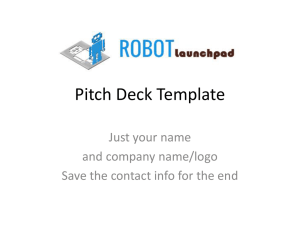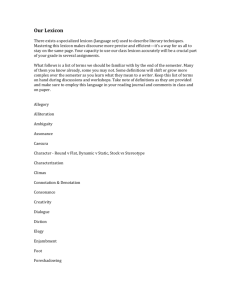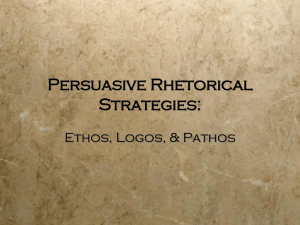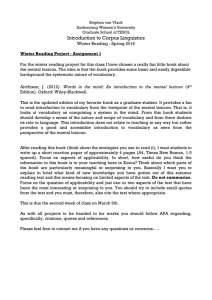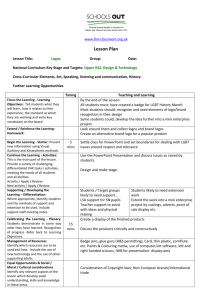LouwNida in BW7 and Logos - CrossMarks Christian Resources
advertisement
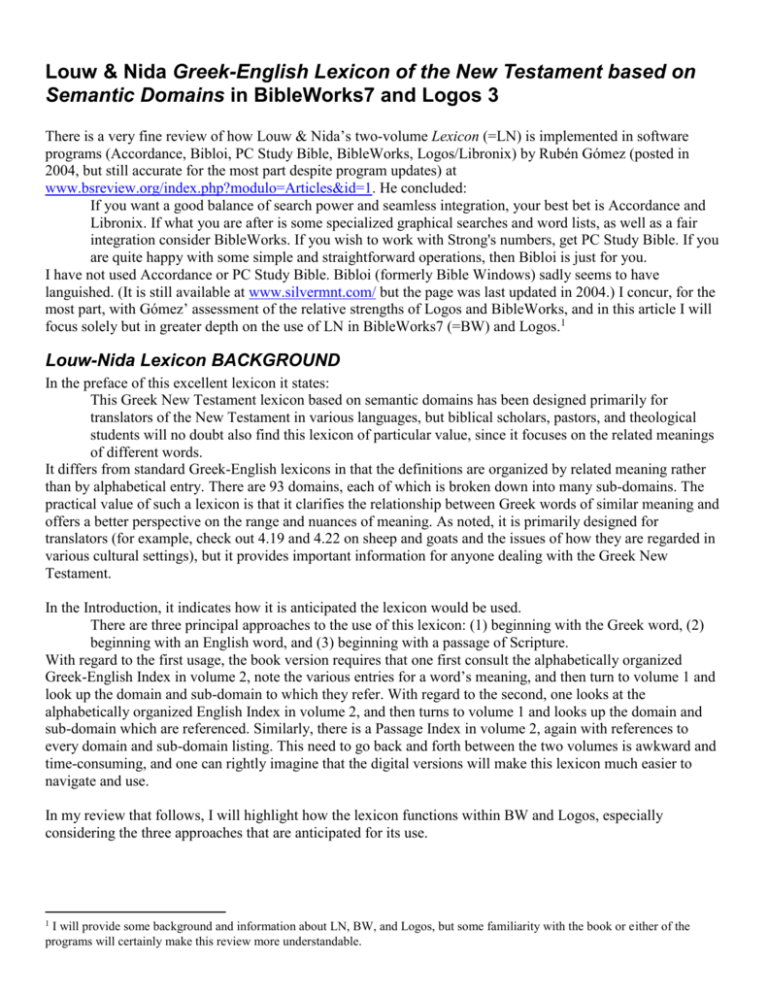
Louw & Nida Greek-English Lexicon of the New Testament based on Semantic Domains in BibleWorks7 and Logos 3 There is a very fine review of how Louw & Nida’s two-volume Lexicon (=LN) is implemented in software programs (Accordance, Bibloi, PC Study Bible, BibleWorks, Logos/Libronix) by Rubén Gómez (posted in 2004, but still accurate for the most part despite program updates) at www.bsreview.org/index.php?modulo=Articles&id=1. He concluded: If you want a good balance of search power and seamless integration, your best bet is Accordance and Libronix. If what you are after is some specialized graphical searches and word lists, as well as a fair integration consider BibleWorks. If you wish to work with Strong's numbers, get PC Study Bible. If you are quite happy with some simple and straightforward operations, then Bibloi is just for you. I have not used Accordance or PC Study Bible. Bibloi (formerly Bible Windows) sadly seems to have languished. (It is still available at www.silvermnt.com/ but the page was last updated in 2004.) I concur, for the most part, with Gómez’ assessment of the relative strengths of Logos and BibleWorks, and in this article I will focus solely but in greater depth on the use of LN in BibleWorks7 (=BW) and Logos.1 Louw-Nida Lexicon BACKGROUND In the preface of this excellent lexicon it states: This Greek New Testament lexicon based on semantic domains has been designed primarily for translators of the New Testament in various languages, but biblical scholars, pastors, and theological students will no doubt also find this lexicon of particular value, since it focuses on the related meanings of different words. It differs from standard Greek-English lexicons in that the definitions are organized by related meaning rather than by alphabetical entry. There are 93 domains, each of which is broken down into many sub-domains. The practical value of such a lexicon is that it clarifies the relationship between Greek words of similar meaning and offers a better perspective on the range and nuances of meaning. As noted, it is primarily designed for translators (for example, check out 4.19 and 4.22 on sheep and goats and the issues of how they are regarded in various cultural settings), but it provides important information for anyone dealing with the Greek New Testament. In the Introduction, it indicates how it is anticipated the lexicon would be used. There are three principal approaches to the use of this lexicon: (1) beginning with the Greek word, (2) beginning with an English word, and (3) beginning with a passage of Scripture. With regard to the first usage, the book version requires that one first consult the alphabetically organized Greek-English Index in volume 2, note the various entries for a word’s meaning, and then turn to volume 1 and look up the domain and sub-domain to which they refer. With regard to the second, one looks at the alphabetically organized English Index in volume 2, and then turns to volume 1 and looks up the domain and sub-domain which are referenced. Similarly, there is a Passage Index in volume 2, again with references to every domain and sub-domain listing. This need to go back and forth between the two volumes is awkward and time-consuming, and one can rightly imagine that the digital versions will make this lexicon much easier to navigate and use. In my review that follows, I will highlight how the lexicon functions within BW and Logos, especially considering the three approaches that are anticipated for its use. 1 I will provide some background and information about LN, BW, and Logos, but some familiarity with the book or either of the programs will certainly make this review more understandable. BASIC ENTRY and ORGANIZATION Locating Entries and Entry Presentation In BW, LN needs to be opened in a special window called the “Lexicon Browser” that is accessed through the menu (Resources > Greek/Hebrew Lexicons > then activating from LN from the Lexicons menu in the Lexicon Browser). This Lexicon Browser is not part of the main interface, but it is moveable and resizable. LN index entries can be set to be visible in the Word Analysis pane of the main interface, but only the index entry with gloss is visible. A better option is to use the Resource Summary tab in the Analysis pane. Hovering over a Greek word in the Results pane will bring up the lexical entries for that word in the Resource Summary, and this includes LN and any other lexicons you have. The LN entry again only shows the index entry for the word, but clicking on it opens the Lexicon Browser and brings you directly to that word. BW also does have an option (by right-clicking on a Greek word) to send every word in the verse to the Lexicon Browser, and then the lexical entry for each word is readily available. In Logos, it is easiest to set up LN so that the index is a click (or double-click on a Greek word) away with another quick click to get to the lexicon entry. Here are screenshots showing the implementation of LN in both BW7 and Logos. BW Logos Note that BW information on αγαθος is all on the one window albeit spread across a number of panes. That is, in BW, the main index entry is always visible. One can see at a glance the various sub-domains with which αγαθος is associated and can get to each of those entries without losing the larger perspective. Opening but a single copy of LN in Logos and displaying the contents gives the view above. [UPDATE follows] One can, however, open a second copy of LN in Logos, designate one as the reference, and then set it up to produce the view shown below. Now this functions exactly as if one had the two hardcopy volumes side by side, but it is so much easier to move among the various entries. Do also note that the Logos entry matches the book layout, and this is a good thing that makes the entries easier to read than in BW. It includes line breaks and preserves the superscript usage key to the Greek word. (That is, note that αγαθος is assigned to three sub-domains and listed as: a good (moral): 88.1 b good (value): 65.20 c generous: 57.110 While the index entry remains visible in BW, the a/b/c designation is stripped in the actual sub-domain entry. In Logos, as in the book, note that the sub-domain entry provides a superscript designation. (I.e., αγαθοςa.) More important than lacking a superscript usage designator, however, is the omission of all the footnotes from the LN Lexicon in its BW7 implementation. Here is the BW7 entry for ακακος, and note that it lacks a footnote at the end of the entry that is in the book and in the Logos entry of it. << note missing footnote; compare Logos below Both BW and Logos have popup boxes when hovering over a biblical reference, and clicking on the reference will bring you to the text. References to other word/domains in the lexicon are not linked in BW but are in Logos. [Cf. the red hyperlink to “bad (88.106)” in the example above.] Greek-English Index (Beginning with a Greek Word) As with the two volume book, for every Greek word, there is a Greek-English index entry. Usually one will get to the Greek word by moving from a Greek biblical text to the Greek word entry as I noted in the previous section. At times, however, one might want to start with LN to find a specific Greek word. Searching for a Greek word in BW is a bit faster. One simply clicks in the search bar at the top of the Lexicon browser and starts typing. The program automatically assumes that you want Greek and switches to typing in Greek. After typing the word, hitting Enter brings up the index entry. One can also scroll through the entire Greek word index, though this is not very efficient. In Logos, one can click into the entry bar at the top of the window, but one has to manually switch to the Greek keyboard (there a variety of ways to initiate the Greek, usually only a keystroke combination or two away) before typing. Additionally, but usually less efficiently, one could make the table of contents pane visible and locate the Greek-English index, then locate the first letter of the word desired, then expand that menu and find the word. If, however, one wanted to find every time a particular word appears anywhere in LN, Logos is a bit more intuitive to use. With Logos, one could either use the Basic Search or the Find (CTRL-F within the book) function and switch the keyboard to the desired language, type in the word, and perform the search. The Search returns all the results in a new window, while the Find simply moves through the book highlighting subsequent occurrences one at a time. In BW, somewhat unintuitively, one has to click on Edit in the menu, then Search. A dialogue opens with language choice and other options including the choice to search the Index or the entire Lexicon. Results are returned one at a time. In BW, LN Greek word entries are automatically linked with the other available Greek lexicons. In Logos, one can easily choose to link together available Greek lexicons. English-Greek Index (Beginning with an English Word) Technically, this index is not necessary because of the way the software can conduct searches. BW does not, therefore, include this index. Logos, does, however, and I think it is a helpful feature. For example, in Mark 15.34, Jesus’ cry from the cross is translated as, “My God, my God, why have you forsaken (using εγκαταλειπω) me?” If one wanted to consider more deeply what this εγκαταλειπω means, one could go the entry in LN which reports: a leave to exist: 13.92 b forsake: 35.54 c cease: 68.36 It appears that the 35.54 entry is the most relevant one, and going to that entry indicates that ανιημι is a word with similar meaning. One should note (and this is more immediately apparent in the BW layout) that actually sub-domain entries 35.54-56 are related. 35.56 provides the transliterated Aramaic word that occurs in the verse and provides helpful additional information. To expand our understanding of “forsake” and the nuances of εγκαταλειπω in this particular verse, however, we really should see what other Greek words LN suggests as expressing forsakenness. Here is where the English-Greek index comes in to play. Since this index is lacking in BW, one has to use the menu: Edit > Search > and look for “forsake” in either the Index or the Lexicon. As noted in the previous section, results are returned one at a time. The process is much easier in Logos. One can simple type in “forsake” in the top bar and be brought to that entry in the index. Alternatively, one can do a basic search and find every instance of “forsake” in the whole lexicon. While both BW and Logos have benefits—and I especially like the way BW keeps the index entry visible as one checks out the category entries—Logos is generally superior in its presentation of the lexicon entries. Passage Index (Beginning with Passage of Scripture) Both lack the book’s passage index, but it really is not necessary, and both do have other ways at getting to that information. In terms of how one is most likely to want to use this feature, the BW implementation is the easiest and most natural. BW go to passage and see all references in Resource Summary tab Logos need to do a Search in the resource using bible=”ref” or one can open and place the focus on LN and then use the Reference Browser Copy/Paste A common task one might use with LN is to copy/paste entry information into a word processing document. Here are screen shots showing what happens when LN entry 88.1 is invoked in BW and Logos and then copied and pasted into Microsoft Word. BW 88.1 ἀγαθός, ή, όν ; ἀγαθωσύνη, ης f: positive moral qualities of the most general nature - 'good, goodness, good act.' ἀγαθός: τί ἀγαθὸν ποιήσω ἵνα σχῶ ζωὴν αἰώνιον 'what good thing must I do to receive eternal life?' Mt 19.16. ἀγαθωσύνη: πέπεισμαι ... ὅτι καὶ αὐτοὶ μεστοί ἐστε ἀγαθωσύνης 'I am sure ... that you are full of goodness' Ro 15.14. In a number of languages there is no abstract term such as 'goodness.' Since goodness implies some type of activity involving others, one must frequently use a verb expression, for example, 'to be good to' or 'to benefit.' The qualification 'full of' in Ro 15.14 must likewise be restructured in a number of languages so as to indicate the fact that one always engages in doing good, for example, 'that you are always doing good to people.' Logos 88.1 ἀγαθόςa, ή, όν; ἀγαθωσύνηa, ης f: positive moral qualities of the most general nature—‘good, goodness, good act.’ ἀγαθόςa : τί ἀγαθὸν ποιήσω ἵνα σχῶ ζωὴν αἰώνιον; ‘what good thing must I do to receive eternal life?’ Mt 19.16. ἀγαθωσύνηa : πέπεισμαι … ὅτι καὶ αὐτοὶ μεστοί ἐστε ἀγαθωσύνης ‘I am sure … that you are full of goodness’ Ro 15.14. In a number of languages there is no abstract term such as ‘goodness.’ Since goodness implies some type of activity involving others, one must frequently use a verb expression, for example, ‘to be good to’ or ‘to benefit.’ The qualification ‘full of’ in Ro 15.14 must likewise be restructured in a number of languages so as to indicate the fact that one always engages in doing good, for example, ‘that you are always doing good to people.’2 Depending on macros and addins, note that the passage references above can be used as live hyperlinks to those particular texts. The fonts used are set by the user within each program, so that should not be a point of difference here. The only real differences here are that Logos replicates and preserves the line breaks of the LN entry which does make for greater clarity and that Logos adds a footnote at the end of the entry when doing copy/paste operations providing bibliographic information for the source of the copied text. Maps Both BW and Logos lack the maps that are included with LN. Each program does provide their own map modules (and BW is superior to Logos in this respect), so the lack of the LN maps is not really important. BOTTOM LINE Both BW and Logos provide much easier ways of working with LN than by using the two hardcopy volumes. I, in fact, have not really used my hardcopy volumes since I have had them available in these software programs. So, which implementation of LN do I recommend? I suspect that the prior issue is simply whether one has BW7 or Logos. If both are available, I find that when working with a specific NT verse, it is handy to be working in BW7 and having the Resource Summary tab at the side clearly indicating the references in LN. Although the lexicon interface is separate from the main program, I like that both the index and entry are visible simultaneously, but the primary drawback of LN in BW7 is the lack of the footnotes. If I want to start with the lexicon instead of a verse or simply want to look up a word, Logos’ presentation of LN is easier to read. I also appreciate its inclusion of the English-Greek Index and its ability to gather any searched term across the entire lexicon. BibleWorks7 BOTH Logos 2 PROS CONS Closely connected to the biblical verse being viewed, LN opens in separate window references to Greek words and entries specifically citing not completely integrated that word appear in Resource Summary with rest of program All references to a passage appear in Resource Entries are a bit harder to Summary read than in Logos Program automatically adjusts for typing in Greek for Footnotes have all been simple searches stripped Far easier to navigate than hardcopy volumes Interfaces essentially keep both volumes (the indices and the entries) open and available Links to cited biblical texts and other lexicons Ease of searching LN opens as a book within the program and helpfully Need to switch keyboards to reproduces the hardcopy’s layout including superscripts type in Greek and footnotes Can search and gather all references to any word Louw, J. P., & Nida, E. A. (1996, c1989). Greek-English lexicon of the New Testament : Based on semantic domains (electronic ed. of the 2nd edition.) (1:741). New York: United Bible societies. throughout the lexicon Has the English-Greek Index