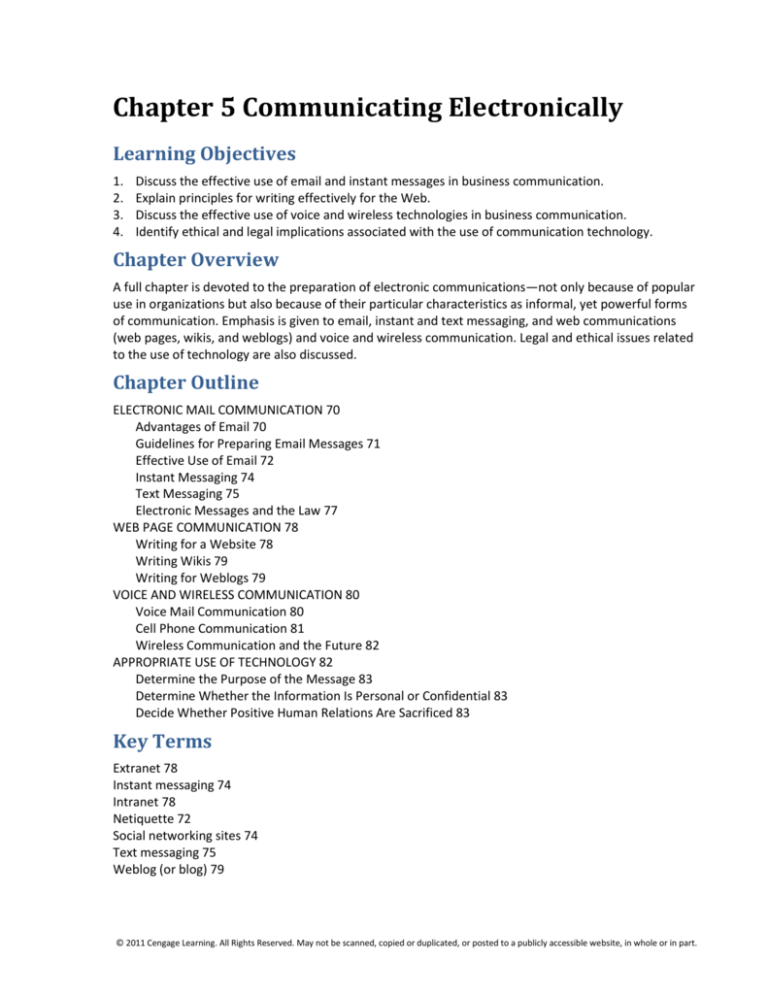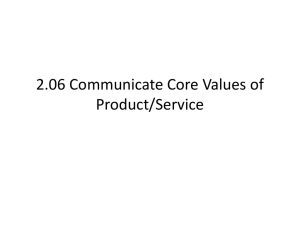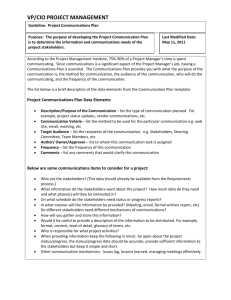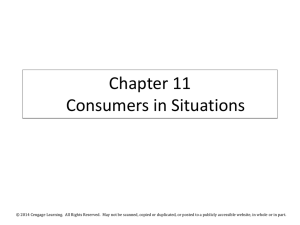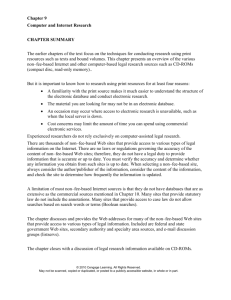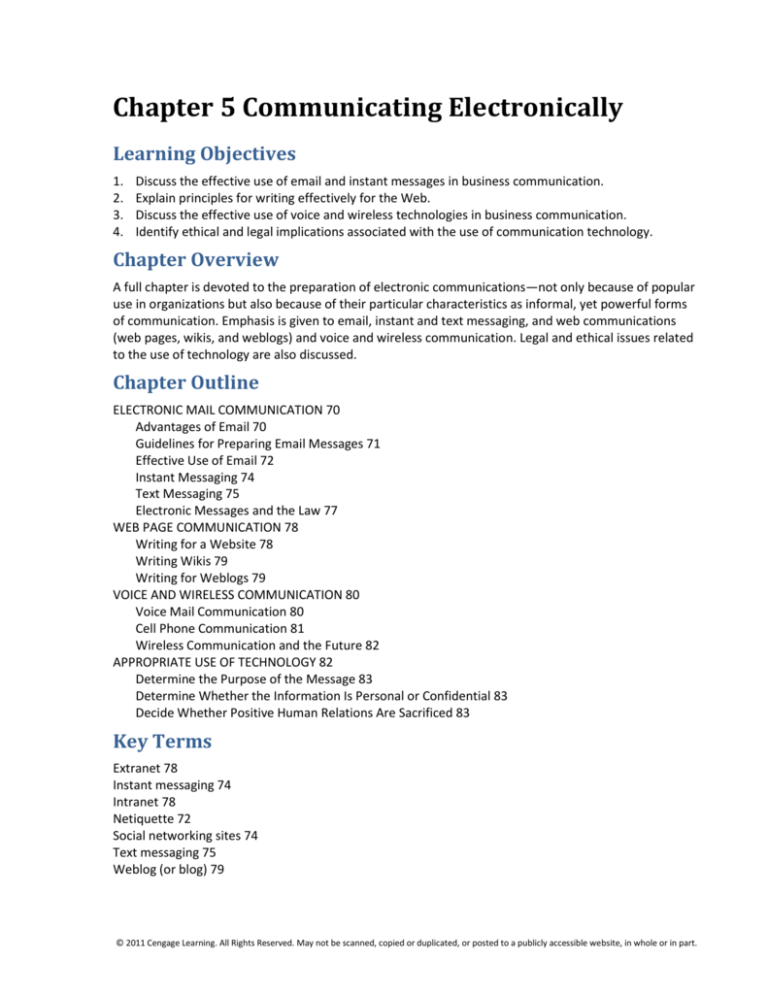
Chapter 5 Communicating Electronically
Learning Objectives
1.
2.
3.
4.
Discuss the effective use of email and instant messages in business communication.
Explain principles for writing effectively for the Web.
Discuss the effective use of voice and wireless technologies in business communication.
Identify ethical and legal implications associated with the use of communication technology.
Chapter Overview
A full chapter is devoted to the preparation of electronic communications—not only because of popular
use in organizations but also because of their particular characteristics as informal, yet powerful forms
of communication. Emphasis is given to email, instant and text messaging, and web communications
(web pages, wikis, and weblogs) and voice and wireless communication. Legal and ethical issues related
to the use of technology are also discussed.
Chapter Outline
ELECTRONIC MAIL COMMUNICATION 70
Advantages of Email 70
Guidelines for Preparing Email Messages 71
Effective Use of Email 72
Instant Messaging 74
Text Messaging 75
Electronic Messages and the Law 77
WEB PAGE COMMUNICATION 78
Writing for a Website 78
Writing Wikis 79
Writing for Weblogs 79
VOICE AND WIRELESS COMMUNICATION 80
Voice Mail Communication 80
Cell Phone Communication 81
Wireless Communication and the Future 82
APPROPRIATE USE OF TECHNOLOGY 82
Determine the Purpose of the Message 83
Determine Whether the Information Is Personal or Confidential 83
Decide Whether Positive Human Relations Are Sacrificed 83
Key Terms
Extranet 78
Instant messaging 74
Intranet 78
Netiquette 72
Social networking sites 74
Text messaging 75
Weblog (or blog) 79
© 2011 Cengage Learning. All Rights Reserved. May not be scanned, copied or duplicated, or posted to a publicly accessible website, in whole or in part.
Chapter 5 Communicating Electronically
PowerPoint Slides
Lecture Slides — Students can review key chapter concepts on the Lecture Slides (found on the
companion website (Student’s Resources)). Slides can be downloaded for convenient printing of
handouts for taking class notes.
Slide Number and Title
1. Chapter 5 Communicating Electronically
2. Learning Objectives
3. Guidelines for Preparing Email Messages
4. Netiquette Fundamentals
5. Instant Messaging
6. Text Messaging
7. Electronic Messages and the Law
8. Types of Web Presence
9. Writing for the Web
10. Wikis for Business
11. Blogs for Business
12. Making a Professional Impression with Voice Mail
13. Cell Phone Communication
E-lectures — Slides with engaging narration of key concepts—useful as reinforcement of
lectures and exam reviews—are available through the CourseMate site for BCOM3.
Resource Slides — A larger deck of slides for instructors for displaying in the classroom; these
slides for class enrichment and solutions to activities and applications are also available at the
companion website (Instructor’s Resources) and on the Instructor’s CD.
Slide Number and Title
1. Chapter 5 Communicating Electronically
2. Learning Objectives
3. Learning Objective 1 Discuss the effective use of email and instant messages in business
communication.
4. Benefits of Email
5. Guidelines for Preparing Email Messages
6. Elements of an Effective Subject Line
7. Netiquette Fundamentals
8. Email Abbreviations
9. Email Formatting Guidelines
10. Email Message: Why It Works
11. Instant Messaging
12. Instant Message: Why It Works
13. Text Messaging
14. Electronic Messages and the Law
15. Evidence Mail: Avoid the Legal Dangers
16. Learning Objective 2 Explain principles for writing effectively for the Web.
17. Types of Web Presence
18. Web Users . . .
19. Writing for the Web
20. Designing and Launching a Website
21. Wikis for Business
22. Blogs for Business
© 2011 Cengage Learning. All Rights Reserved. May not be scanned, copied or duplicated, or posted to a publicly accessible website, in whole or in part.
Chapter 5 Communicating Electronically
23. Learning Objective 3 Discuss effective use of voice and wireless technologies in business
communication.
24. Wireless Communication: The Future is NOW!
25. Making a Professional Impression with Voice Mail
26. Preparing Voice Mail Greetings
27. Leaving Voice Mail Messages
28. Cell Phone Communication
29. Learning Objective 4 Identify ethical and legal implications associated with technology.
30. Appropriate Use of Technology
Teaching Suggestions
Learning Objective 1
Discuss the effective use of email and instant messaging in business communication.
ELECTRONIC MAIL COMMUNICATION
Discuss how email is the communication tool used most often in business to communicate with
colleagues, supervisors, customers/clients, vendors, and potential customers. Ask students to read
the article below that outlines these points: writing creates an image, good writing attracts
customers, and business writing must be checked and proofread.
Watson, J. (n.d.). Writing: An important tool in business. Presentation-Pointers.com. Retrieved
from www.presentation-pointers.com/showarticle/articleid/167.
Ask them to give examples of companies communicating electronically with them, either as
consumers or possibly as potential employees. Remind students that email messages should follow
the same grammar, spelling, punctuation and usage rules as other forms of written communication.
─ Stress that studies show that well-informed employees perform better, suffer less stress, and
have lower absenteeism than their less-informed counterparts. Share examples supporting the
point:
─ Ask students to read the article below that describes the cancellation of a town-hall-style
meeting for employees of the merged Merrill Lynch and Bank of America. Ask students to
contemplate what they would want to know from the “higher ups” after a major merger.
Hood, J. (2009, January 9). Employee comms is not a luxury during down times. PR Week (U.S.).
─ Disney uses employee information booths containing video and telephone hotlines, and LCD
displays that highlight company information and events in each employee’s work area. This
service helps Disney employees feel more connected in this large company.
Ask students to locate articles that relate other examples of how organizations are using traditional
and electronic communication to share information.
Advantages of Email
Show the visual as you discuss the benefits of communicating electronically.
Resource slide 4: Benefits of Email
Ask students to imagine working with colleagues around the world without electronic
communication. Discuss the difficulties they might encounter with global communication and no
available email. Examples might include higher phone bills for long distance conversations, higher
shipping costs for overseas overnight shipping, playing “message tag” when employees are on
different time schedules for office time, etc.
© 2011 Cengage Learning. All Rights Reserved. May not be scanned, copied or duplicated, or posted to a publicly accessible website, in whole or in part.
Chapter 5 Communicating Electronically
Guidelines for Preparing Email Messages
Show the visual as you discuss guidelines for preparing email messages. Use the “Check Your
Communication” checklist as a basis for discussion.
Discuss the good example of an email message in Figure 5-1 on page 73 in the textbook. What
makes this an effective email message? Ask your students if they have additional suggestions for
improving the message.
Resource slide 5: Guidelines for Preparing Email Messages
Resource slide 10: Email Message: Why It Works
Useful Subject Line
Discuss the suggestions for subject lines on p. 71 as you shown the visual.
Resource slide 6: Elements of an Effective Subject Line
Assign Activity 1 that requires students to write useful subject lines for various situations.
Single Topic Directed Toward the Receiver’s Needs
Remind students to include only one subject per message to aid the receiver in answering or
accomplishing needed tasks and in filing messages by topic. Including only one topic also aids in
writing a specific, descriptive subject line.
Sequence of Ideas Based on Anticipated Reader Reaction
Emphasize the principles of organizing that apply to electronic communication.
Empathy is the key to proper organization.
Careful Use of Jargon
Jargon is acceptable when communicating within the organization, as long as everyone understands
the terminology. Present analogies that emphasize the value and cautions of using jargon:
─ People who sail for recreation have a language of their own. They communicate using terms
such as starboard, port, and jib. People who are unfamiliar with these terms cannot
communicate without first learning the jargon.
─ Internet users also have a distinctive language. They communicate using terms such as blog,
flame, spam, cookie, etc. Instant messaging has its own style of shorthand jargon—BTW, TTFN,
ROTFL, IMHO, etc.
Remind students that knowing their audience will aid them in knowing whether jargon is acceptable.
Ask students to work in groups of three or four to think of other activities, organizations,
professional fields, or situations where jargon is used. Ask them to generate a list of jargon typical
to each example.
Graphic Highlighting
Discuss using graphic highlighting to strengthen email messages.
Discuss types of email software available, i.e., HTML-based software vs. text-based software, and
point out the kinds of graphic highlighting each will recognize. HTML-based software, such as
Microsoft Outlook, will recognize bold, bullets, and graphic images. Text-based software will not
recognize these graphic highlights.
Students should be aware of these differences and write their messages accordingly. If they are
uncertain about the receiver’s software, students should not use bold, bullets, images. Instead, they
should use all caps, double hyphens or numbers, and attachments (for images).
Careful proofreading
© 2011 Cengage Learning. All Rights Reserved. May not be scanned, copied or duplicated, or posted to a publicly accessible website, in whole or in part.
Chapter 5 Communicating Electronically
Discuss the need for proofreading in email messages. Remind students that the correctness of the
content of email message can be even more important than in a letter. Because email can be
forwarded easily, message with incorrect information can be distributed more quickly.
Ask students to read the articles that discuss the need for thinking about email before using it and
for proofreading an email message the way one would a printed document.
Maddox, M. (2007). Sending an email without proofreading is like shooting a gun without aiming.
Fayetteville, AR: Daily Writing Tips.com. Retrieved from www.dailywritingtips.com/sending-anemail-without-proofreading-is-like-shooting-a-gun-without-aiming
Dumaine, D. (2004). Edit your email. Personal Excellence, 9(10), 12.
Formatting Email Messages
Point students to the email formatting guidelines in Appendix A on pp. A–12 to A–14 and the visual.
Resource slide 9: Email Formatting Guidelines
Discuss the use of email shorthand, such as BCNU, FYI, and TTFN, and emoticons. Ask students
whether they are appropriate for business use.
Emphasize the need for a signature file at the end of the message by asking about their experiences
with email contacts from retail companies. Have they ever tried to contact someone at the company
regarding an email about their orders and not been able to find a person’s name or phone number?
Assign Activity 2. Project the poor example from the book and point out problems to students. Ask
students to share examples of how they revised the message. Then project the good example and
point out the improvements.
Assign Application 3 that requires students to find examples of well-written and poorly written
company email messages and analyze the strengths and weaknesses of each. Discuss student
examples in class.
Effective Use of Email
Use the following visual to support a discussion of effective procedures for communicating
electronically. Lead students in a discussion of what may result in organizations that ignore
netiquette issues.
Resource slide 7: Netiquette Fundamentals
Assign Activity 9 that expands students’ thinking about appropriate and inappropriate uses of email.
Ask students whether they have ever broken a personal relationship via text message or email? Or
has someone broken a relationship with them that way? How did they feel or how do they image
that someone would feel in that situation?
Ask students to read the article below about text message break-ups and why they are bad. Have
them apply the reasons and tips given to a business situation, e.g. firing an employee via email or
text message. Ask them to relate their experiences with bad news being delivered electronically.
Faulks, R. & Vasen, D. (2007, July 16). Text message break up. San Francisco, CA: LoveToKnow
Corp. Retrieved from www.lovetoknow.com/Text_Message_Break_Up.
Show students http://snopes.com, a site that provides information about email hoaxes and
computer viruses. Discuss the appropriate response after the receipt of such a message. Use the
Resource slide below to assess student opinions.
What legal responsibilities does an organization have for abusive or harassing messages generated
on the company system?
© 2011 Cengage Learning. All Rights Reserved. May not be scanned, copied or duplicated, or posted to a publicly accessible website, in whole or in part.
Chapter 5 Communicating Electronically
What computer hoaxes have you received over email? Point out the websites on page 74 that will aid
students in determining whether a suspect message is true. Be certain to caution students that social
networking sites, such as Facebook and MySpace, are also common sources of viruses and spyware.
Instant Messaging
Discuss instant messaging as a business communication tool. How can instant messaging aid in
communicating with colleagues, client, and vendors? For example, an employee on the phone with a
client can instant message a vendor for a price and then relay the price to the client, all in a matter
of seconds, or possibly minutes.
Discuss the good example in Figure 5-2 on p. 75 in the textbook. How does this message follow good
writing style but still conform to the instant message medium?
Discuss the disadvantage of instant messaging, emphasizing potential non-work use and the dangers
of false identity and eavesdropping.
Resource slide 11: Instant Messaging
Resource slide 12: Instant Message—Why It Works
Text Messaging
Discuss the differences between email and text messaging. Show the visual as you talk about the
uses of text messaging for business communication.
Resource slide 13: text messaging
Discuss Figure 5-3 on page 76 in the textbook as you discuss the transition from one medium to
another.
Assign Activity 3 that requires students to develop a professional sounding email from a text
message.
Electronic Messages and the Law
Remind students they are responsible for the content of their email messages. Discuss the problems
with writing email messages when angry.
Ask “Has the speed of email and other electronic communication ever lulled you into a false sense
that your messages don’t have legal and ethical ramifications?”
Remind students that email messages are printable and that copies serve as verification.
Ask students if they think using information from the Internet is above copyright laws and does not
constitute plagiarism if used with permission and attribution. Lead into a discussion of the Electronic
Communications Privacy Act (ECPA), which allows companies to monitor email usage for legitimate
business purposes after notifying employees.
Ask students to read the following article:
Dell, K. & Cullen, L.T. (2006, September 11). Snooping bosses. Time, 168(11), 62.
Discuss the ramifications of snooping, when employees have been informed of the electronic
communication usage policy that they reserve the right to look wherever, whenever.
Resource slide 14: Electronic Messages and the Law
Resource slide 15: Evidence Mail—Avoid the Legal Dangers
Ask students to read the following article:
Dell, K. & Cullen, L.T. (2006, September 11). Snooping bosses. Time, 168(11), 62.
© 2011 Cengage Learning. All Rights Reserved. May not be scanned, copied or duplicated, or posted to a publicly accessible website, in whole or in part.
Chapter 5 Communicating Electronically
Discuss the ramifications of snooping, when employees have been informed of the electronic
communication usage policy that they reserve the right to look wherever, whenever.
Learning Objective 2
Explain principles for writing effectively for the Web.
WEB PAGE COMMUNICATION
Display the lecture slides from Chapter 1 that depicts the five levels of communication (shown
below) as your introduce public communication.
Resource slides from Chapter 1 (#14-15): Levels of Communication
Lead the class in a discussion as to why web communication is a universal communication medium.
─ Include comments about the power and purpose of public web pages, intranets, and extranets.
─ Ask students to log onto several of their favorite websites and rate them based on content, ease
of use, and visual appeal. What communication strategies does the site use to appeal to the end
user? For in-class discussion, consider using some of these award-winning sites, such as
cars.com or officedepot.com for retail, charlotteobserver.com for news, and pta.org or
reaganlibrary.org for organizations. For a full list of award-winning websites in hundred of
categories, visit www.webaward.org/winners.asp.
─ Discuss the need for considering mobile sites as mobile phone user access of websites grew 104
percent from June 2007 to June 2008, according to ITFacts.biz. Users often express frustration
with websites that don’t offer mobile sites or where mobile access to information is limited.
Display the visuals and discuss the different types of web presences. Lead students in a discussion of
what types are most effective for different types of companies.
─ Ask students which types they have experienced and where. (Some students do not realize
password- protected university sites are a perfect example of an intranet.)
─ Ask students to print out and bring to a class a web page they particularly like. In groups, ask
students to analyze the appeal of each page.
Resource slide 17: Types of Web Presence
Resource slide 20: Designing and Launching a Web site
Writing for a website
Remind students that rules of spelling, punctuation, grammar, and usage apply for web writing just
as they apply for email messages. Even though the writing style may be different, the rules are the
same.
Discuss how web users read a page. Ask students what they look at first on a web page. Discuss
techniques web writers use to capitalize on how readers go through a web page: (a) keep it simple,
(b) use eye-catching headlines, (c) break documents into chunks, (d) use columns, (e) use numbered
steps, (f) and place critical information in text and graphics.
Resource slide 18: Web Users…
Resource slide 19: Writing for the Web
Writing Wikis
Discuss with students Wikipedia, the world’s largest encyclopedia, with more entries than
Encyclopedia Britannica. The site contains more than 14 millions articles and 3.1 million articles in
the English edition alone. Entries are available in 264 languages, including French, Dutch, Italian, and
© 2011 Cengage Learning. All Rights Reserved. May not be scanned, copied or duplicated, or posted to a publicly accessible website, in whole or in part.
Chapter 5 Communicating Electronically
Polish. Remind them that while Wikipedia may be a good “jumping off point” for research that it is
not considered a scholarly source.
Resource slide 21: Wikis for Business
A wiki, from the Hawaiian word for “quick” and also an acronym for “what I know is,” refers to a
program or website that allows users to easily add, edit, or remove information. Wikipedia, the bestknown wiki, is the world’s largest encyclopedia and the 19th most visited site on the Internet. Wikis
can include many pieces, for example, text, video, sound, art, whole documents, hyperlinks, etc.
Some users of wikis call them building a body of work over time.
A wiki can be public or private, open or password protected. Most wikis for educational purposes
are password protected for editing but available for public viewing.
Writing for Weblogs
Ask students to differentiate between web pages, wikis, and weblogs. Discuss how they are different
and how their applications differ.
Discuss the need that companies might have to communicate with customers or other constituents
on an up-to-the-minute basis. For example, after Hurricane Katrina, many companies had to
suspend business operations for days or weeks. The Times Picayune in New Orleans used their
electronic resources to help families reconnect and to distribute current information to people in
the surrounding areas.
Students should consider that writers often use blogs as a personal journal, forgetting that most are
available for personal consumption.
Remind students that blogs are like other forms of electronic communication in that they are not
secure or confidential.
Resource slide 22: Blogs for Business
Learning Objective 3
Discuss effective use of voice and wireless technologies in business communication.
VOICE AND WIRELESS COMMUNICATION
Discuss how much technology has changed in the last 20 years. Voice communication now refers not
only to the traditional telephone but also to voice mail and cell phone usage.
Ask students how many of them rely on their cell phones and voice mail for communication rather
than having a traditional land phone and answering machine.
Voice Mail Communication
Ask students how they feel when they contact someone and get voice mail. Do they leave a message
on a friend’s or business contact’s voice mail? Why or why not?
Discuss voice mail usage for both outgoing greetings and incoming messages. Remind students that
they will be using voice mail both ways.
Show the visual on voice mail greetings and discuss changing greetings daily to reflect work
schedules and special announcements.
Show the visual and discuss speaking slowly and clearly and keeping messages to 60 seconds.
Assign Activity 8, which requires students to write voice mail scripts for three business situations.
Resource slide 26: Preparing Voice Mail Greetings
Resource slide 27: Leaving Voice Mail Messages
Resource slide 25: Making a Professional Impression with Voice Mail
© 2011 Cengage Learning. All Rights Reserved. May not be scanned, copied or duplicated, or posted to a publicly accessible website, in whole or in part.
Chapter 5 Communicating Electronically
For an in-class activity, discuss with students the importance of voice mail for a travelling sales
person, for example, pharmaceutical sales. How could a drug sales rep make appropriate use of voice
mail? What factors might a business person in that situation consider?
Provide students with this information to compose a voice mail message:
As an outside sales person for a pharmaceutical manufacturing company, you call a
medical client to see if you can come by his office to show him some new medicines and
new promotional material on current medicines. You had called him earlier in the week,
but did not hear back from him. You get his voice mail that indicates he is seeing
patients. You are in his town now and would prefer to call on him today rather than
some other time when you would have to drive back to his area.
Present the following text and discuss the information that should be included in the message.
Dr. Glenn, this is Elliot Marsh with Merrick Pharmaceuticals.
I am following up on a message I left earlier this week. I’m in Leland today and would like to stop
by the family clinic and show you a new medicine we have patented to treat GERD.
Please call my cell phone when you get this message and let me know when you are available
after lunch today. My number is (899) 555-3636.
Cell Phone Communication
Show the visual and discuss the use of cell phones in business today. Remind students that not
everyone believes cell phones are a “must have” technology.
Discuss when cell phone usage is appropriate and inappropriate. Ask students to discuss their
reaction when they were forced to listen to someone else’s cell phone conversation. Discuss
personal incidents in class.
Resource slide 28: Cell phone Communication
Wireless Communication and the Future
Show the visual and discuss technological developments in wireless communication, both past and
present.
Point out the changing global nature of business is driving the development of wireless technology
because managers on the go need fast access to information without having a full size or laptop
computer.
Ask students to share their experiences with wireless technology.
Resource slide 24: Wireless Communication—The Future is NOW
Learning Objective 4
Identify ethical and legal implications associated with technology.
APPROPRIATE USE OF TECHNOLOGY
Refer to Figure 1-2 from Chapter 1 to emphasize the importance of using an appropriate channel for
conveying a message (discussed in Chapters 1 and 2).
Ask students to read the following article:
Radio Shack takes heat for dismissal sent by email. (2006, August 31.) The Wall Street
Journal, D7. Available from Lexis Nexis Academic database.
Discuss Radio Shack’s mistake in laying off employees via email. What should Radio Shack have
done differently? Why? Remind students that employees knew the layoffs were coming but that
they did not know who would be laid off.
© 2011 Cengage Learning. All Rights Reserved. May not be scanned, copied or duplicated, or posted to a publicly accessible website, in whole or in part.
Chapter 5 Communicating Electronically
Assign Activity 9 and discuss channel choices in class by looking at each situation presented and
having students point out the appropriate channels and why that channel is suitable for the given
situation.
Refer students back to Figure 1-2 and the visual below as you discuss how to determine when to use
electronic communication and when to use more traditional methods.
Remind students specifically to consider the purpose of the message and the expected reaction of
the receiver.
Assign Activity 10, which requires students to relate their experiences with inappropriate uses of
technology. Discuss in class.
Resource slide 30: Appropriate Use of Technology
Summary
Assign selected activities and applications at the end of the chapter. Remind students to study the
suggestions in the “Check Your Communication” checklist in their Chapter 5 Review card when
planning and revising an assignment.
Assign the available interactive quizzes for Chapter 5. Assure students that completing this
assignment will be an excellent review for an objective test on the material and for completing
future writing assignments successfully.
Chapter Review
1 What can you do to limit the excessive amount of email that lowers productivity? (Obj. 1)
Email overload can be moderated by the following: (1) before sending a message, be sure the recipient
actually needs a copy of it; (2) do not forward email without the original writer’s permission; and (3)
avoid addressing email containing action items to more than one person at a time, as none will likely
assume major responsibility.
2 What practices should be followed to avoid sending a “flame”? (Obj. 1)
To prevent a possible flame, avoid sending messages that provoke a strong emotional response from the
receiver. Use face-to-face communication for such situations. Because email is stripped of nonverbal
communication, the message may be misinterpreted, and the tone may appear harsher than intended.
Also, when sending a possibly sensitive message, wait and reread before sending.
3 How does communication differ when emailing, instant messaging, and texting? (Objs. 1, 3)
In instant messaging, spelling and grammar matter less than with traditional email because the purpose
is to get the information as quickly as possible in real time. Shorthand also is acceptable, as long as the
receiver understands the message. Text messaging makes almost exclusive use of shorthand, but is not
appropriate for conversations about involved or complex issues.
4 How does communication differ when emailing, instant messaging, and texting? (Objs. 1, 3)
In instant messaging, spelling and grammar matter less than with traditional email because the purpose
is to get the information as quickly as possible in real time. Shorthand also is acceptable,
as long as the receiver understands the message. Text messaging, on the other hand, makes almost
exclusive use of shorthand, but is not appropriate for conversations about involved or complex issues.
5
Discuss the legal issues related to the use of email. (Obj. 1)
© 2011 Cengage Learning. All Rights Reserved. May not be scanned, copied or duplicated, or posted to a publicly accessible website, in whole or in part.
Chapter 5 Communicating Electronically
Legal/ethical issues in using email include protecting copyright of materials downloaded from the
Internet, not altering messages that you forward, getting permission to forward private messages, and
responding to email promptly.
6 How does writing for a weblog or wiki differ from writing for a website? What precautions should
be followed? (Obj. 2)
Weblogs are not always sanctioned by the company it represents. Some blogs are simply personal
journals kept on a website. Others might offer valid information about company events and issues.
Precautions for bloggers would include remembering that the writing is for public consumption and
knowing the companies often do keep up with what employees are saying in their blogs.
Writing for a wiki means adding to or editing someone else’s material. A wiki contributor should
consider that his insertions or edits will not necessarily be the final product. A well-done wiki also will
have an administrator who oversees all posts and locks the final product to end changes.
7 How are interorganizational project teams using the Web to achieve goals? (Obj. 6)
Interorganizational project teams consist of people from various companies who all contribute to the
overall success of the project. The Web provides a neutral environment that can bridge differences in
computer systems, terminology, and processes. The web-based software provides a quick, convenient,
and controlled way to exchange information, regardless of location, application, or computer platform.
8 What guidelines apply to recording an effective voice message? to leaving an effective voice
message on another’s phone? (Obj. 3)
To record an effective voice mail greeting, (a) update often to reflect schedule and special
announcements, (b) leave additional contact information—email, fax, mailing address, (c) encourage
detailed messages, (d) leave instructions for hearing the message or getting to the operator and (e)
check regularly and respond promptly.
To leave an effective voice mail message, (a) speak slowly and clearly and repeat name and number at
the beginning and end of the message, (b) spell your name, (c) leave a detailed message, (d) keep
message length to 60 seconds or less, and (e) assure message is understandable by being conscious of
cell phone reception or background noise.
9 Describe the courteous use of a cell phone. (Obj. 3)
To be a courteous cell phone user, (a) observe wireless free quiet zones such as hospitals, churches,
theater performances, etc.; (b) respect others in crowded places by speaking quietly and considering
content; and (c) consider safety by using a hands-free device when driving.
10 Which communication channels are preferred when sending a message that is personal or
confidential? Why? (Obj. 4)
For personal or confidential messages, face-to-face meetings or traditional letters are preferred because
face-to-face tells the receiver he or she is important and because traditional letters are in closed
envelopes that are typically opened only by the addressee.
11 How is the use of technology impacted by legal limitations and requirements? (Obj. 4)
The Electronic Communications Privacy Act, which allows companies to monitor email usage for
legitimate business purposes, causes some employees to feel restricted in their use of technology
because they fear retribution from supervisors who could be monitoring transmissions. The fact
that copyright laws affect electronic communication and information on the Web makes companies
more willing to place information on the Web, knowing that their ideas cannot be used by others
without credit being given. Commitments made via email carry the same weight as those made in
© 2011 Cengage Learning. All Rights Reserved. May not be scanned, copied or duplicated, or posted to a publicly accessible website, in whole or in part.
Chapter 5 Communicating Electronically
writing, so employees should take email commitments seriously. Because of Fair Information Practices,
managers are responsible for the security of information obtained from customers. If personal
information given to the company is used inappropriately, the company can be liable for damages.
Activities
Teaching Suggestions and Possible Solutions
1. Useful Subject Lines (Obj. 1)
Write effective email subject lines for the following -situations:
a.
Accept an invitation to judge a business case competition at an area college.
b.
Encourage employees to participate in a program for contributing money-saving ideas.
c.
Direct public relations manager to handle announcement of plant closure.
d.
Explain that customary employee bonuses will not be paid because of sales decline.
e.
Send a follow-up message with attached résumé to a career fair recruiter you talked with on
your campus.
f.
Alert subscribers to your online newsletter of an upcoming web seminar on workplace
bullying.
See Solution slide for suggested answers. A Student Handout is available on your companion web site
and at the end of this guide.
2. Document for Analysis: Email Message (Obj. 2)
Analyze the following email message for content, tone, formatting, and email practices. Revise the email
message if directed by your instructor. Access a downloadable version of this activity at your companion
website.
Email from Sarah Howard-Berry sent 12/2/2011 at 1:45 p.m.
To: Ms. Haley Land, Manager, Customer Service Center
Subject: Goal Finally Achieved
Cc: Jason Carson, Anna Bryant, Ellen Son
Dear Haley
As you know, we hire an independent customer quality assurance firm to listen to the phone
recordings of our customer service representatives. Over the past year that firm has reported that
the quality and efficiency of our representatives has failed to improve.
However, last month the firm finally reported that your sales representatives achieved our
established goals. We commend you on this achievement. Thank you for ensuring that “the
customer is king” is not just an empty advertising slogan.
BCNU,
Sarah
See Solution slide for suggested answers. A Student Handout is available on your companion web site
and at the end of this guide.
A summary of organization, content, and style errors follows:
© 2011 Cengage Learning. All Rights Reserved. May not be scanned, copied or duplicated, or posted to a publicly accessible website, in whole or in part.
Chapter 5 Communicating Electronically
Organization
• Uses an inductive approach rather than deductive outline required for messages that convey
good news. Good news does not appear until the third sentence.
Content
The negative discussion may mislead the receiver to believe this message is disciplinary.
The negatives in the first paragraph overshadow the thank you in the last sentence.
The idea that the company’s slogan, “The customer is king,” could be empty adds to the
negativity of the message and could make her question the necessity of providing good
customer service.
Style
The “we” orientation defeats the purpose of communicating genuine appreciation for
outstanding performance. The receiver is not the subject of a single sentence.
Format
Delete “Dear” in salutation.
Should use “thanks” to replace “BCNU” in the closing.
3. Not All Electronic Writing Is The Same (Obj. 1)
Develop a professional email communicating the same message as the following text message:
bob ok’d rept. :) Cud u pruf and ruff out sldes b4 mtg on Mon. fone me asap if prblm. TY
Send the email message to your instructor. Be prepared to explain the differences in the writing style,
formality, and format of these forms of electronic communication.
See Solution slide for suggested answers. A Student Handout is available on your companion web site
and at the end of this guide.
4. Instant Messaging and Texting Shortcuts (Objs. 1, 3)
In small groups, make a list of “shorthand” expressions that make online chatting and text messaging
faster and more efficient.
See Solution slide for suggested answers.
5. Text Messaging Etiquette (Objs. 1, 3)
Listen to the following advice from business etiquette coach, Phyllis Davis, on the etiquette of instant
messaging and texting:
www.videojug.com/interview/text-messaging-business-etiquette#what-is-the-etiquette-forinstant-messaging-and-texting-in-business.
In small groups, summarize the advice given and add -additional suggestions of your own.
Discuss with students the need in business for uninterrupted times for efficient task management. In the
video, Davis reminds listeners not to walk into a texting conversation without asking if it’s a good time.
According to her, texting can be a great way to get information but can be intrusive into private or at
home time.
6. Writing for the Web (Obj. 2)
Consider the following passage, which is also available in a downloadable version from your companion
site. Revise the material for posting to the home page for Green Leaf, a lawn maintenance business.
Some companies use a cookie cutter approach to lawn care. We think you deserve more than
that. We know what works in another neighborhood may not be right for you. We will provide
you with a service program tailored to your lawn’s needs, and we include extras like our double
© 2011 Cengage Learning. All Rights Reserved. May not be scanned, copied or duplicated, or posted to a publicly accessible website, in whole or in part.
Chapter 5 Communicating Electronically
overlap application technique to ensure even growth and thickening without unsightly streaking
or spotting of your lawn. You don’t have to be home during our visits. You can count on us for
timely service. We will provide you with information through newsletters, notes left at the time of
service, and progress reports on your lawn condition. Our website address is
http://www.greenleafco.com where you can get other information on yard care tips, seasonal
planting, lawn disease control, lawn insect control, tree maintenance, weed control, and
landscaping. You can also request a free quotation.
See Solution slide for suggested answers. A Student Handout is available on your companion web site
and at the end of this guide.
7. Blog Posting and Tweeting (Obj. 2)
Prepare the text of a blog post providing anonymous feedback to management on a new company policy
prohibiting use of email on Fridays. Condense your post to 140 words assuming it will be posted at a
social media site such as Twitter. Read the following article to learn more about the rationale for the
policy and potential objections:
Wakefield, J. (2007, October 7). Turn off the email and do some work. BBC News. Available from
http://news.bbc.co.uk/2/hi/technology/7049275.stm
In this article, students will learn about Intel and other companies who are encouraging employees to
decrease their use of email, particularly on Fridays, and spend more time interacting face-to-face or on
the phone. The article also discusses the rise in the number of email messages the average user receives
per day, focusing on how some people feel the need to respond email immediately, which can decrease
productivity. The article also mentions the need to educate staff on using email appropriately because
bringing email to a grinding halt on Fridays can mean that workers will write emails and set them to go
out on Monday.
See Solution slide for suggested answers.
8. Voice Mail Recording (Obj. 3)
Compose scripts for the following voice mail recordings:
a. You will be away from your job as loan counselor at Hometown Bank for three days while you
attend a professional conference. Fellow loan counselor, James Lumas, will be handling your
calls while you are away. Compose a script of the voice mail recording you will leave on your
phone prior to departing for your conference.
b. As owner and operator of Sis’s Florist Shop, you close your shop on Sundays. You do,
however, accept orders via your home telephone for flowers and plants to be picked up or
delivered on Monday or later. Compose a message to be left on your phone when you close
the shop on Saturday evenings, informing customers who call in as to how to reach you for
ordering.
c. You are the office administrator for Medical Associates, a physicians’ clinic. Compose a voice
mail message that will be heard by patients and other parties who call after hours. You will
need to explain how to reach the voice mail box for the appointment desk, each physician, the
insurance office, and the laboratory.
See Solution slide for suggested answers. A Student Handout is available on your companion web site
and at the end of this guide.
9. Preparing Voice Mail Messages (Obj. 3)
© 2011 Cengage Learning. All Rights Reserved. May not be scanned, copied or duplicated, or posted to a publicly accessible website, in whole or in part.
Chapter 5 Communicating Electronically
Compose scripts for the following situations for which you would leave a voice mail message:
a. Upon returning from a meeting, you have a message on your phone from your real estate
agent that says your bid on a house you wish to buy was rejected by the seller. When you call
your agent to tell her you want to raise your initial offer by $2,000, you get her voice mail.
What will you say in your voice mail message to her?
b. As human resources manager, you call a job applicant to tell her she has been selected to fill
a job position as sales associate. You get a voice mail message saying that she is not at home
right now. What will you say in your voice mail message?
c. Your voice mail contains an offer for an office interview with Keller Corporation, a potential
employer in Atlanta. The message includes instructions for making hotel and airline
reservations and an invitation to dinner the night before the interview. Glancing at your
calendar, you realize you will already be in Atlanta interviewing with Patman Industries and
have scheduled dinner with Patman on the same evening Keller is requesting dinner. How
will you respond in your voice mail message to this firm?
d. You’ve listened to a customer’s voice message six times and still cannot understand how
many tickets she wants to order. The phone system recorded the phone number, but you are
also not sure of the pronunciation of her name. What will you say in your voice message that
will enable you to confirm the order?
See Solution slide for suggested answers. A Student Handout is available on your companion web site
and at the end of this guide.
10. Choosing an Appropriate Channel Choice (Obj. 4) Downloadable file available at companion
website
Indicate one or more appropriate message channels for each of the following situations. A downloadable
version of this activity is available at your companion website. Be prepared to discuss your choices in a
class discussion.
a. Laying off an employee
b. Contacting a customer concerning late payment
c. Sending an RSVP for a dinner party invitation
d. Sending a customer-requested price quote on an order
e. Contacting a reference for a job applicant
f. Notifying staff of a change in work procedures
g. Recommending an action to upper management
h. Sending selected employees’ test results performed by an outside laboratory to human
resources
i. Alerting a coworker who is video recording a city council meeting that he is needed for a
family emergency.
j. Responding to a weblog posting made by a customer venting about a negative experience
with one of your customer service representatives. Your responsibility is to monitor the Web
for customer dissatisfaction issues such as these.
See Solution slide for suggested answers. A Student Handout is available on your companion web site
and at the end of this guide.
Applications
Teaching Suggestions and Possible Solutions
© 2011 Cengage Learning. All Rights Reserved. May not be scanned, copied or duplicated, or posted to a publicly accessible website, in whole or in part.
Chapter 5 Communicating Electronically
Read
1. Have students conduct an electronic search to locate an article that deals with the successful use of
electronic communication in a company or organization. They should prepare an abstract of the
article that includes the following parts: (1) article citation, (2) name of organization/company, (3)
brief description of the communication technique and situation, and (4) outcome(s) of the
successful communication. As an alternative to locating an article, propose that students write
about a successful communication situation in the organization/company for which they work.
(Obj. 1–4)
Discuss Internet search strategies for the assignment. For instance, talk about full-text databases
available online through your library. Discuss key words for searching; for instance, “communications”
will produce many hits, but narrowing it by using words such as “public relations” or “successful” will
limit more closely to the desired subset of articles. Evaluate abstracts for completeness and correctness
of language and citation. Evaluate presentations informally, unless the principles in Chapter 12 have
already been covered.
Write
2. For the first part of this activity, have students read the following article, which discusses strategies
for making Web information accessible to those who cannot access information in various ways:
Tierney J. (2007, April 1). Ignore universal web design at your peril. Multichannel Merchant, p. 8.
Available at http:// multichannelmerchant.com/ecommerce/ignore_universal_web/
After reading the article, ask students to visit a corporate website of their choice. Assign them to
evaluate the accessibility of information on that site to viewers who are physically challenged.
Students should imagine that they are an employee of that company and send an email to the
instructor with recommendations for making the information on the site more accessible. (Obj. 2)
Student responses will vary, but evaluations should focus on universal web design outlined in the article.
The article emphasizes the need for making a site user-friendly beyond clean design, fast-loading, and
intuitive navigation. Designers must also consider non-seeing web users who need “alt” tags for all nontext elements. These “alt” tags allow their software to “read” the graphic to the user. Non-seeing users
can sue a site for not providing these tags, and a judge has ruled that Target has discriminated against
blind users by not making their retail site accessible without aid.
Student responses might also include information about accessibility issues of sites from mobile devices.
They should consider the use of Flash files, wide graphics that cannot be downsized, and specific mobile
sites that can sense the technology of the user.
Think
3. Ask students to locate a company example of both a well written and a poorly written email
message. Students should analyze the strengths and weaknesses of each document and be
prepared to discuss their analyses in class. (Obj. 1)
After removing identifying information, make a visual of selected email messages brought in by
students. Divide the class into groups of four or five to discuss the email messages and to develop a
checklist for effective writing. Initiate a class discussion, calling on each group (or a spokesperson) to
share its analysis with the class.
Speak
© 2011 Cengage Learning. All Rights Reserved. May not be scanned, copied or duplicated, or posted to a publicly accessible website, in whole or in part.
Chapter 5 Communicating Electronically
4. In today’s world, initial contact with a person is often via the telephone, so those important first
impressions are dependent on practicing proper telephone etiquette. Ask students to make a list of
ideas for increasing levels of telephone courtesy to build image and trust. Have them prepare a
brief presentation providing suggestions for placing calls, answering calls, and taking telephone
messages. (Obj. 3)
Web enrichment content available at companion website
The student’s presentation should:
1. Emphasize the need for courtesy and a positive attitude at all times, under all circumstances.
2. Discuss the importance of listening to the caller.
3. Discuss strategies for taking good messages.
4. Highlight poor language habits and ways to overcome those habits.
Discuss ideas for leaving appropriate and informative voice mail messages.
Collaborate
5. Assign students to small groups and ask them to share incidents of inappropriate cell phone
behavior they have experienced in a school, work, or public setting. Ask them to explain how each
incident affected the individuals involved. They should also discuss etiquette rules they believe are
critical for courteous, productive cell phone use. Are some etiquette rules appropriate for business
calls but not for personal calls or vice versa? Finally, each group should prepare a brief presentation
on the dos and don’ts of cell phone usage. (Obj. 3)
A good presentation will
1. Use anecdotes to introduce the idea that cell phones have etiquette rules just as any other
device or “habit” does.
2. Encourage listeners to observe cell phone usage by other people and determine what they
deem appropriate and inappropriate.
An exceptional presentation will
1. Point out at least one law regarding cell phone usage.
2. List five acceptable and five unacceptable behaviors using a cell phone.
3. List two websites where listeners can obtain additional information.
Digging Deeper
1 Describe three business communication situations in which a technology channel would be
inappropriate for exchanging information. Explain your choices.
a. Firing an employee—a message this negative and life-changing for a receiver should be given more
emphasis and importance than electronic communication allows.
b. Discussing the move of a company office from one location to another—a message with the
opportunity for confusion and misunderstanding should be communicated face-to-face with
opportunity for feedback.
c. Telling an employee you are sorry about a death in his or her family—a condolence requires a
handwritten note to tell the receiver, “You are important to me, and I am thinking about you during
a difficult time.”
2
How does a communicator balance the equally important goals of communicating efficiently and
building team camaraderie?
Communication leaders must think about communicating efficiently by using email, text, social media,
and other electronic forms of communication. However, a good leader also must realize that electronic
communication does not always promote team-building. For true team camaraderie to form, some faceto-face communication should occur, at least in the initial forming of the team.
© 2011 Cengage Learning. All Rights Reserved. May not be scanned, copied or duplicated, or posted to a publicly accessible website, in whole or in part.
Chapter 5 Communicating Electronically
3
How is web communication different from other forms of business communication? How is it
similar?
Web communication is different than more traditional forms of business communication because
websites can communicate with millions of people much more quickly and easily than brochures or
letters. Web communication is similar because a communication must consider the same factors as in
more traditional forms—the primary purpose of the message, the audience, and the audience’s reaction
to the message—before completing the message.
Cases
Teaching Suggestions and Possible Solutions
CASE ASSIGNMENT 1: Using the Internet to Bridge the Cultural Gap
The case addresses using the Internet for planning travel outside the United States. Suggestions are
provided for determining travel safety and need for travel visas.
The Internet has the potential to help people of the world -understand each other and view citizens of
other cultures as real individuals living similar lives, while in different ways. -Exploring the cultures of the
world via the Internet is one step toward tolerance and acceptance of all people, regardless of race,
ethnicity, religion, or national heritage.
Additionally, the Internet is a one-stop reference for information about a country you may visit for
business or pleasure. A helpful site is the Central Intelligence Agency’s online World Factbook, which
contains vast information on every country in the world, as collected by the agency. Chat sites, such as
the Yahoo! Culture Site, provide less formal cultural information. When planning travel outside the
country, you might want to consult the U.S. State Department site’s area for “Crisis Abroad.” The site
also includes the latest travel warnings, consular information, entry requirements, crime information,
and embassy locations for the country you will visit.
If you need to know at least a little of the language of the culture you plan to visit, be sure to check
the Foreign Language for Travelers site. Here you can select from among more than 80 different
languages for translating. The site not only displays the words, but actually recites them for you via short
audio files. And of course you will want to know what your U.S. dollars will convert to in your visited
country. The Currency Converter site lets you input the number of dollars and obtain the exchanged
amount for another currency.
Armed with accurate information about a given country, you are able to understand and appreciate
cultural variety. As globalization of business results in a world that grows progressively smaller, it
becomes imperative for professionals to possess broad-based cultural awareness.
Direct students to respond to one or more of the following:
1. Select a country for study. Collect the following information from the web resources: the
country’s location and size, official language(s), religion(s), customs, currency, major products,
and crime statistics. Learn three phrases in the predominant language of the country. Share
your information in a short oral report.
Reports will vary.
© 2011 Cengage Learning. All Rights Reserved. May not be scanned, copied or duplicated, or posted to a publicly accessible website, in whole or in part.
Chapter 5 Communicating Electronically
2. Locate other websites that provide information about your selected country. Prepare a list of
dos and don’ts for the traveler visiting that country.
You may wish to have groups attach a printout of the sources used in their prepared list.
3. Prepare a one-page essay that uses the metaphor of a bridge to describe the role of the
Internet in linking cultures.
This activity is suitable as an analytical writing assignment. The student website includes tips for
writing this assignment. See the introductory section of this Instructor’s Resource Guide for
guidelines for holistic scoring.
CASE ASSIGNMENT 2: Wyndham Vacation Ownership Utilizes Web to Provide Owner Satisfaction
From its beginnings in the late 1960s, vacation ownership has become the fastest growing segment of
the U.S. travel and tourism industry. Today more than three million households have bought into
vacation ownership, an industry that produces more than $7 billion a year in sales.
Timeshare resorts are found across the globe in popular vacation areas near beaches, rivers and lakes,
mountains, and even major cities. Resort development is strong with significant growth in mixed-use
properties that include timeshare and luxury hotel units often integrated with retail and entertainment
space. By locking in the purchase price of accommodations, vacation ownership helps assure consistent
pricing for future vacations. And through vacation exchange programs, timeshare owners have the
flexibility to travel to popular destinations around the world.
Wyndham Vacation Ownership, Inc., (WVO) the world’s largest timeshare company and the first to use a
flexible point system successfully, owns more than 145 resorts with more under development under two
primary brands: Fairfield Resorts and Trendwest Resorts. The company’s point system enables more
than 800,000 owners to purchase an allotment of points rather than a specific timeframe at a particular
location. The points can then be used as an exchange value like currency. Members have the freedom to
choose the resort locations, dates, unit sizes, and lengths of stay of their annual vacations. “According to
Franz Hanning, WVO president and CEO, “a big key to our growth and success over the years is that
we’ve always treated our owners like family.”
Wyndham’s flexible points–based system allows owners to spend their points on vacation expenses such
as air fare and rental cars. Owners can even use their points to stay in an increasing number of
Wyndham luxury hotels. When they cannot get away for a vacation, owners are allowed to bank their
points for future use or to send family or friends on a dream vacation.
Prior to the introduction of web-based vacation planning sites, vacation arrangements were typically
made by telephone, necessitating several lengthy calls to obtain information and confirm options. WVO
members have enjoyed greater communication power since the advent of the company’s
comprehensive web-based vacation planning site. Full-service travel planning capabilities allow site
visitors to
use the site’s search function to select resorts by destination, -features, and amenities.
access photos, maps, directions, resort activity calendars, local attractions, and even virtual tours of
affiliated resorts.
look up point requirements to stay at any of the WVO resorts and affiliates.
reserve units by location, date, length of stay, and unit size and view online confirmations.
© 2011 Cengage Learning. All Rights Reserved. May not be scanned, copied or duplicated, or posted to a publicly accessible website, in whole or in part.
Chapter 5 Communicating Electronically
make airline, hotel, and car rental reservations.
take advantage of special cruise and package deals.
obtain door-to-door directions and current weather reports for all WVO resorts.
The ability to share information effectively is a primary advantage of electronic communications. CEO
Franz Hanning sees the Vacation Planning website as extending the firm’s commitment to offering
diverse marketing channels and reaching new consumers with more product choices. Current news
releases, expanded services, and corporate philosophy and values can all be communicated via the
company website. Comments and inquiries are also easily posted for efficient company response.
Sources: 1500,000 and growing. (2005, July 1). Lodging and Hospitality, 22; Wyndham worldwide completed $450 million vacation ownership
receivables securitization. (2008, June 30). Internet Wire. Retrieved from General Businessfile database; Fairfield Resorts. (2005, May 25).
Fairfield Resorts celebrates major milestone reaching 500,000 owners. Retrieved from www.fairfieldresorts.com/ffr/href.co?id=NEWS-0000023
Activities
1. Access the following article that provides further elaboration on how organizations can avoid
common website problems to use their sites as positive communication tools:
Roeder, L. (2006, August 3). 7 problems with your web site. About.com. Available at
http://personalweb.about.com/od/customizeyourwebdesign/a/407usability.htm
The article describes the results of a survey of 1,600 American and European Internet users conducted
by Stanford University’s Persuasive Technology Lab. Respondents indicated that a range of factors can
damage the value of a website, with typographical errors and dead links the most damaging. The article
ends with 10 guidelines for web credibility: (1) Make it easy to verify accuracy of information; (2) Show
there is a real organization behind your site; (3) Highlight your expertise; (4) Show that honest,
trustworthy people stand behind your site, (5) Make contact easy; (6) Make sure the site looks
professional; (7) Make the site easy to use; (8) Update the site often; (9) Use restraint with ads; (10)
Avoid errors of all types.
2. Visit the Wyndham Vacation -Ownership website at www.wyndhamworldwide.com. Review the
site options and available information. Compose a brief report to your instructor that describes
how WVO is using its web page to communicate with owners, potential owners, and employees.
Submit to your instructor as an email attachment.
Student observations from the WVO website will vary. WVO uses its website to share information on
investor relations, corporate programs and policies, community involvement, and employee relations.
Public participation and discussion are facilitated through the accommodation of comments and
suggestions. Student reports may include comments on the arrangement of the site to facilitate
different audiences, ease of use, accommodation for inquiries, etc.
3. How has the effective communication of information via WVO’s website empowered members?
Members are able to be their own trip planners. Round-the-clock access to point values, expiration
dates, special offers, and trip planning empowers members to use their membership services as they
wish.
4. How does WVO expect to benefit from the website?
Customer loyalty is enhanced, helping WVO to achieve its goal of being the primary source for vacation
information and planning on the Web.
© 2011 Cengage Learning. All Rights Reserved. May not be scanned, copied or duplicated, or posted to a publicly accessible website, in whole or in part.
Chapter 5 Communicating Electronically
Student Handout, Chapter 5
Activity 1: Useful Subject Lines
Write effective email subject lines for the following situations.
a. Accept an invitation to judge a business case competition at an area college.
Subject:
b. Encourage employees to participate in a program for contributing money-saving ideas.
Subject:
c. Direct public relations manager to handle announcement of plant closure.
Subject:
d. Explain that customary employee bonuses will not be paid because of sales decline.
Subject:
e. Send a follow-up message with attached résumé to a career fair recruiter you talked with on your
campus.
Subject:
f. Alert subscribers to your online newsletter of an upcoming web seminar you’re hosting on
workplace bullying.
Subject:
© 2011 Cengage Learning. All Rights Reserved. May not be scanned, copied or duplicated, or posted to a publicly accessible website, in whole or in part.
Chapter 5 Communicating Electronically
Student Handout, Chapter 5
Activity 2: Document for Analysis: Email Message
Analyze the following email message for content, formatting, and email practices. Revise the email
message if directed by your instructor.
Email from Sarah Howard-Berry sent 12/2/2011 at 1:45 p.m.
To: Ms. Haley Land, Manager, Customer Service Center
Subject: Goal Finally Achieved
Cc: Jason Carson, Anna Bryant, Ellen Son
Dear Haley
As you know, we hire an independent customer quality assurance firm to listen to the phone
recordings of our customer service representatives. Over the past year that firm has reported that
the quality and efficiency of our representatives has failed to improve.
However, last month the firm finally reported that your sales representatives achieved our
established goals. We commend you on this achievement. Thank you for ensuring that “the
customer is king” is not just an empty advertising slogan.
Bcnu,
Sarah
Content Issues:
Formatting:
Email Practices:
© 2011 Cengage Learning. All Rights Reserved. May not be scanned, copied or duplicated, or posted to a publicly accessible website, in whole or in part.
Chapter 5 Communicating Electronically
Student Handout, Chapter 5
Activity 3: Not All Electronic Writing is the Same
Develop a professional email communicating the same message as the following text message:
bob ok’d rept. :) Cud u proof and
Ruff out sldes b4 mtg on Mon.
fone me asap if prblm. TY.
Send the email message to your instructor. Be prepared to explain the differences in the writing style,
formality, and format of these forms of electronic communication.
© 2011 Cengage Learning. All Rights Reserved. May not be scanned, copied or duplicated, or posted to a publicly accessible website, in whole or in part.
Chapter 5 Communicating Electronically
Student Handout, Chapter 5
Activity 6: Writing for the Web
Green Leaf, a lawn maintenance business, intends to post the information below to its home page.
Revise the paragraph to make it suitable for publication on the web.
Some companies use a cookie cutter approach to lawn care. We think you deserve more than that.
We know what works in another neighborhood may not be right for you. We will provide you with a
service program tailored to your lawn’s needs, and we include extras like our double overlap
application technique to ensure even growth and thickening without unsightly streaking or spotting
of your lawn. You don’t have to be home during our visits. You can count on us for timely service. We
will provide you with information through newsletters, notes left at the time of service, and progress
reports on your lawn condition. Our website address is http://www.greenleafco.com where you can
get other information on yard care tips, seasonal planting, lawn disease control, lawn insect control,
tree maintenance, weed control, and landscaping. You can also request a free quotation.
© 2011 Cengage Learning. All Rights Reserved. May not be scanned, copied or duplicated, or posted to a publicly accessible website, in whole or in part.
Chapter 5 Communicating Electronically
Student Handout, Chapter 5
Activity 8: Voice Mail Recording
Compose scripts for the three voice mail recordings described below:
a. You will be away from your job as loan counselor at Hometown Bank for three days while you
attend a professional conference. Fellow loan counselor, James Lumas, will be handling your calls while
you are away. Compose a script of the voice mail recording you will leave on your phone prior to
departing for your conference.
b. As owner and operator of Sis’s Florist Shop, you close your shop on Sundays. You do, however,
accept orders via your home telephone for flowers and plants to be picked up or delivered on Monday
or later. Compose a message to be left on your phone when you close the shop on Saturday evenings,
informing customers who call in as to how to reach you for ordering.
c. You are the office administrator for Medical Associates, a physicians’ clinic. Compose a voice mail
message that will be heard by patients and other parties who call after hours. You will need to explain
how to reach the voice mail box for the appointment desk, each physician, the insurance office, and the
laboratory.
© 2011 Cengage Learning. All Rights Reserved. May not be scanned, copied or duplicated, or posted to a publicly accessible website, in whole or in part.
Chapter 5 Communicating Electronically
Student Handout, Chapter 5
Activity 9: Preparing Voice Mail Messages
Compose scripts for the following three situations for which you would leave a voice mail message:
a. Upon returning from a meeting, you have a message on your phone from your real estate agent that
says your bid on a house you wish to buy was rejected by the seller. When you call your agent to tell her
you want to raise your initial offer by $2,000, you get her voice mail. What will you say in your voice mail
message to her?
b. As human resources manager, you call a job applicant to tell her she has been selected to fill a job
position as sales associate. You get a voice mail message saying that she is not at home right now. What
will you say in your voice mail message?
[continued]
© 2011 Cengage Learning. All Rights Reserved. May not be scanned, copied or duplicated, or posted to a publicly accessible website, in whole or in part.
Chapter 5 Communicating Electronically
c. Your voice mail contains an offer for an office interview with Keller Corporation, a potential
employer in Atlanta. The message includes instructions for making hotel and airline reservations and an
invitation to dinner the night before the interview. Glancing at your calendar, you realize you will
already be in Atlanta interviewing with Patman Industries and have scheduled dinner with Patman on
the same evening Keller is requesting dinner. How will you respond in your voice mail message to this
firm?
d. You’ve listened to a customer’s voice message six times and still cannot understand how many
tickets she wants to order. The phone system recorded the phone number, but you are also not sure of
the pronunciation of her name. What will you say in your voice message that will enable you to confirm
the order?
© 2011 Cengage Learning. All Rights Reserved. May not be scanned, copied or duplicated, or posted to a publicly accessible website, in whole or in part.
Chapter 5 Communicating Electronically
Student Handout, Chapter 5
Activity 10: Choosing an Appropriate Channel
Indicate one or more appropriate message channels for each of the following situations. Be prepared to
discuss your choices in a class discussion.
Situation
Channel
a
Laying off an employee
b
Contacting customer for late
payment
c
Sending RSVP for dinner invitation
d
Sending a customer-requested price
quote
e
Contacting a reference for a job
applicant
f
Notifying staff of a change in work
procedures
g
Recommending an action to upper
management
h
Sending selected employees’ test
results performed by an outside
lab/clinic to human resources
i
Alerting a coworker who is video
recording a city council meeting that
he is needed for a family emergency
j
Responding to a weblog posting
made by a customer venting about a
negative experience with one of your
customer service representatives.
Your responsibility is to monitor the
Web for customer dissatisfaction
issues such as these.
© 2011 Cengage Learning. All Rights Reserved. May not be scanned, copied or duplicated, or posted to a publicly accessible website, in whole or in part.