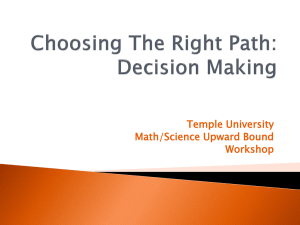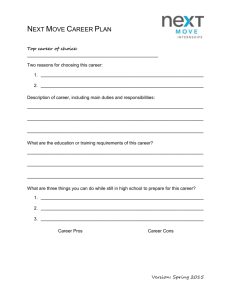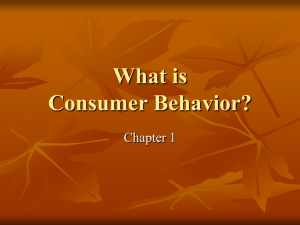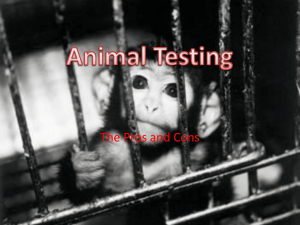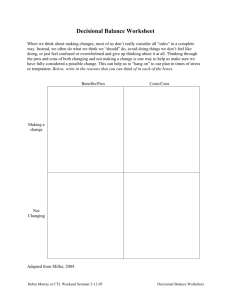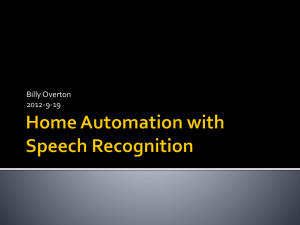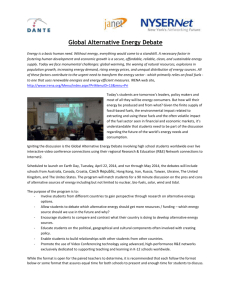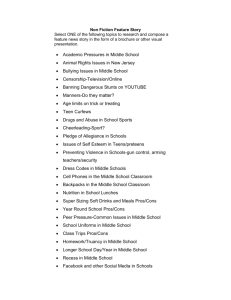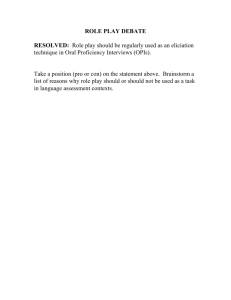Knowledge Management – tools and techniques
advertisement
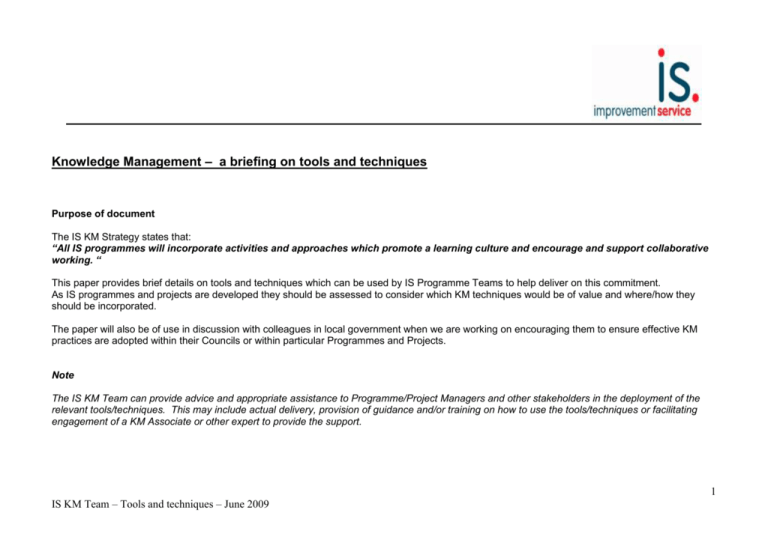
Knowledge Management – a briefing on tools and techniques Purpose of document The IS KM Strategy states that: “All IS programmes will incorporate activities and approaches which promote a learning culture and encourage and support collaborative working. “ This paper provides brief details on tools and techniques which can be used by IS Programme Teams to help deliver on this commitment. As IS programmes and projects are developed they should be assessed to consider which KM techniques would be of value and where/how they should be incorporated. The paper will also be of use in discussion with colleagues in local government when we are working on encouraging them to ensure effective KM practices are adopted within their Councils or within particular Programmes and Projects. Note The IS KM Team can provide advice and appropriate assistance to Programme/Project Managers and other stakeholders in the deployment of the relevant tools/techniques. This may include actual delivery, provision of guidance and/or training on how to use the tools/techniques or facilitating engagement of a KM Associate or other expert to provide the support. 1 IS KM Team – Tools and techniques – June 2009 SECTION 1 - PEOPLE APPROACHES Tool/Technique Useful for……….. How to do……………… Pros and Cons/Potential benefits and barriers After Action Review Reflecting on a project or activity which has reached a key stage. Quick discussion at the end of short project or at key stages of a longer one, reflecting on progress and plans. Organisational culture can make it difficult to admit where things didn’t go according to plan. It can be difficult sometimes to allow time for reflection. Keeping projects on-course as you review each stage and reflect on current position and future actions. Can use a structured evaluation or impact assessment exercise which enables all individuals involved to learn from and reflect on what has happened, summarise new knowledge and decide what actions to be taken before moving on to the next stage of the project. Bringing together a network of individuals with common challenges or working on similar projects who need to explore new ways of working, identify common solutions and share good practice and ideas. Facilitate online and offline collaboration - face-toface events and provision of on-line collaboration spaces and technologies, eg using Web 2.0 technologies (see section on Technology approaches. It may be a challenge to obtain permission to actively participate. Making “tacit” knowledge explicit during the life of a project or activity and making sure it is captured. Community of Practice A valuable vehicle for developing, sharing and managing specialist knowledge and avoiding reinvention of the wheel. Embed in organisational HR Encouraging KM behaviours and overall cultural change Appropriate rewards and incentives for knowledge sharing behaviour within ALL roles Actively reward knowledge sharing (e.g. incentivise finding and adapting solutions from outwith the organisation) It can be difficult to assign value to CoPs and CoPs can take a long time to show results. The success of CoPs relies on participant interest which may be difficult to perpetuate without people identifying a genuine benefit to themselves for participation. Needs commitment from senior management and HR to add to job descriptions and expected competencies Needs recognition of relevant 2 IS KM Team – Tools and techniques – June 2009 Tool/Technique Useful for……….. How to do……………… Pros and Cons/Potential benefits and barriers Encouraging low-cost experimentation and sharing of “failure” without stigmatising Build in knowledge sharing as part of performance review (e.g. consider maintenance of organisational personal information e.g. white pages/phone book, active involvement in networking groups, evidence of importing new solutions and processes, etc) attributes/competencies However, embedding HR aspects and making it “how we do things around here” will encourage wide scale cultural change Gone well/not gone well exercise Evaluating an event or other activity which is to be repeated where it would be useful to quickly identify what can be improved for next time. Use these questions to focus a quick debrief and/or Good for giving immediate feedback at the end of an event in a quick and feedback easy way. Knowledge Audit Understanding the knowledge environment of an organisation or project in order to identify and deal with knowledge gaps. Collate an inventory of available knowledge assets and information resources through surveys, process maps, interviews, analysing competencies etc. Usually requires specialist input to co-ordinate efforts and produce workable report at the end. Examine and deal with the gap between the desired and existing knowledge environment so that the gaps do not impede innovation or block opportunities for business improvement. Need buy-in from senior management . What is the state of organisation’s knowledge “health” – does it know what it needs to know, does it have easy access to the knowledge it needs to deliver on organisational goals Knowledge Bank Providing easy and on-going access to mass of accumulated knowledge, leading practice etc. Map the major information flows within an organisation – identify places where information is collated/disseminated and how they are/are not connected to others. Repositories of stored knowledge, captured through various tools and techniques, and shared via websites and toolkits. Needs buy-in to agree and implement suggested changes and act on the results. 3 IS KM Team – Tools and techniques – June 2009 Tool/Technique Useful for……….. How to do……………… Pros and Cons/Potential benefits and barriers Knowledge Cafe Keeping up-to-date with relevant issues in a constantly changing environment. Bring people together in an informal context and setting where they can have an open, creative conversation on topics of mutual interest which will help with making more informed decisions, validating new ways of working or devising new ideas. Obtaining time/space to do this may be problematic. Central “bank” of experience and skills to help with knowledge management across the organisation which can be utilised by everyone. Can be difficult to capture in a useful way – requires active focus on synthesising and dissemination Getting a better understanding of the perspectives of colleagues and dealing with topics where debate is required in order to build consensus. Should be done regularly for maximum benefit. Informal learning from discussion with your peers. Knowledge Centre Ensuring efficiency and effectiveness in KM activities. Establish a core team to provide leadership and a framework to underpin collection, organisation and dissemination of knowledge and information through guidance, expertise and co-ordination. Knowledge Exchange/Exit interviews Occasions when there is risk of losing knowledge because of a staff member leaving an organisation or a team or project Use a structured process to capture an individual’s knowledge, experiences and contacts before they move on. Where possible, put the individual leaving into a mentoring/training role for the duration of their notice period. Knowledge market place Leading Connecting someone who needs to know with sources for that knowledge, including documents, and people who have knowledge, skills and experiences which can help them Helping organisations to think about how new Facilitate events or technology platforms to enable connections between individuals who have identified gaps in their knowledge and those who have relevant knowledge and expertise which they can share. Up-to-date details enable unconnected people to call on/offer assistance Capturing and disseminating widely for re-use by Providing the information in Requires pro-actively keeping white pages/profiles up to date. 4 IS KM Team – Tools and techniques – June 2009 Tool/Technique Useful for……….. How to do……………… Pros and Cons/Potential benefits and barriers Practice identifying and sharing and different ways of doing things might be used in their own improvement work – providing a tool for adaptation, discussion and experimentation. others details about practices etc. which have been proven to work well, produce results and therefore can be regarded as “models” – for adoption or adaptation to local circumstances. appropriate formats that are accessible, searchable and usable can be difficult. Can vastly reduce waste in terms of time and resources. Helping to raising the performance of poor performers closer to that of the best. Sharing and having your/your team’s output be a model of success can be a good incentive. Minimising re-work or unnecessary duplication of effort caused by use of poor methods or reinventing wheels. Saving costs through better productivity and efficiency. Narrative case study Sharing experience with others in an easily accessible way. Linking with storytelling/Tacit knowledge transfer. Peer Assist Direct knowledge transfer from individuals to others. Underpinning new policy and/or practice with evidence and experience of what has been done previously or elsewhere. Can be a source of innovation. Record a case study in narrative form, explaining actions and consequences, outlining where, why and how things went well or might have been done differently. Organise a workshop or set of workshops designed to gain knowledge and insight from people working in a similar field but in a different team or organisation. Sourcing the most appropriate “peer” may be difficult. Involve people with relevant experience from other teams/organisations in project teams. Rapid Evidence review Establishing the baseline for a project prior to starting it or at regular key stages. Undertake a systematic review of existing research and evidence using robust information sources, 5 IS KM Team – Tools and techniques – June 2009 Tool/Technique Retrospective Review Useful for……….. How to do……………… Ensuring that project build on previous experience and not reinventing the wheel. consolidating it and capturing key messages. Evaluation at the end of a project or activity to review what happened. Use a structured evaluation or impact assessment tool (rather than relying on anecdotal or informal feedback) to support an in-depth discussion after completion of a project. Helps to consider whether objectives were met, what went well, what did not go so well, what could be improved next time, what are the lessons which could inform future work. Story – Occasions when simply stating the facts might telling/scenarios not be the best way of getting information across Pros and Cons/Potential benefits and barriers Use a structured session to elicit stories of experience pertaining to specific tasks or scenarios. 6 IS KM Team – Tools and techniques – June 2009 SECTION 2 - TECHNOLOGY APPROACHES Tool/Technique Good for……….. How to do……………… Collaborative technologies Working together when people and teams need to collaborate across distance and time Web 2.0/social software (see below) Real-time collaboration between dispersed individuals and groups Allow/enable instant messaging between people, internally (e.g. with Lotus Notes) and externally (e.g. through hosting with AOL, MSN, ICQ) Instant Messenger Intranets Helping staff in an organisation to easily find out about common corporate information and processes – particularly helpful for getting new staff up to speed quickly Output/what you can do with it Pros and Cons/pitfalls/potential barriers Non-technical people may need training and coaching. Organisations may be concerned about the apparent “anarchy” of social networking software Save “conversations” for future reference. Not practical for large groups of people to interact at the same time. “Push” resources (files, websites etc) to others for immediate viewing. People won’t use it if they don’t see a need or use for themselves. A range of technological solutions available – for optimum development involve Information Management, IT, communications and HR specialists and users in development. People won’t use it if they can’t get access. Development of the intranet should be aligned with strategic objectives Records and Information Management Ensuring that evidence of business decisions, activities and processes are documented, preserved and easily accessible to others. Ensure that all staff have access to appropriate shared storage areas where key business and project documentation and products can be stored and made available for external publication where Clear signposting and naming and filing of documents helps users find and share what they are looking for quickly 7 IS KM Team – Tools and techniques – June 2009 Tool/Technique Good for……….. How to do……………… Output/what you can do with it appropriate. and easily. Pros and Cons/pitfalls/potential barriers Ensuring that paper or electronic processes and methodologies are in place which enable staff to adopt good practice in information structures, version control, naming conventions, retention and disposal of records etc. Search Web 2.0 – Blogs Web 2.0 – Folksonomies and tagging clouds Ensuring that information added to an electronic system can be found Individuals or teams to assist in managing projects Intuitive labelling of resources, to help other people find relevant information. Consider how to present search results effectively for the intended audience, Use an appropriate search engine Keep accessible record of developments or action undertaken, updated on a regular and frequent basis Encourage people to tag their resources (web pages, documents, images, etc) with their own logical labels to help locate them and other useful resources in future. Share these tags with the wider audience. Even if your records management/data structure is not good, a good search can help you find information if it is there. Use as a resource while project is underway Use to elicit and offer help. Use as a resource in future – as basis for documentation, to extract best practice, to enable people to be contacted for advice/consultation on similar projects Can save time and resources through sharing “bookmarks” Identify frequently used search/tagging terms and use these to build All search tools are not the same. Google is not necessarily the best, but most people expect a Google-style result. Needs to be kept regularly updated. Can be difficult to search/find/extract relevant, useful information Can be used as a basis for standard meta tagging. Own labels can mean nothing to other people. 8 IS KM Team – Tools and techniques – June 2009 Tool/Technique Good for……….. How to do……………… Output/what you can do with it Pros and Cons/pitfalls/potential barriers suitable user-focused metadata criteria, which aids classification, search and retrieval of information. Web 2.0 – RSS Aggregating information from a lot of different sources into one place, so you don’t have to visit many different places to get the information you require Set up an RSS reader on the internet (to be able to read your feeds anywhere you have internet access) or on your computer (so you can read a local version at your leisure) Browse useful websites and resources from one page, instead of surfing lots of locations. Saves time and means you can get a “flavour” of news without having to go into details unless you want to. Can set RSS feed to download to computer for reading at a later time; no need to do it all online. Web 2.0 – Social networking Building relationships, accessing resources, capitalising on weak links/ties (i.e. friends of friends or referrals) Keep your own personal pages up to date and comprehensive. Be open and responsive to requests for advice or help from others. Build personal and work relationships, access and discover new aptitudes and learn new knowledge. Web 2.0 - Wikis Collaborative working and creating consensual understanding of projects. Creating glossaries, user manuals, etc. Collaborative authoring Access appropriate software (e.g. sharepoint, wikipedia, mediawiki) and create interlinked pages of editable information. Project-specific wiki can be used for future similar projects and extraction of best practice. Working together on production of documents. Can be a quick and effective way to find out resources or advice. Social networking platforms such as Facebook, LinkedIn or Bebo can distract from work and many are blocked from within council’s firewalls. Could be difficult to encourage all to participate. 9 IS KM Team – Tools and techniques – June 2009