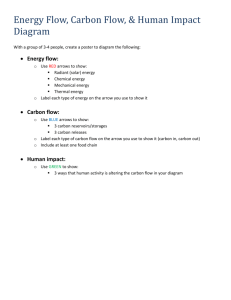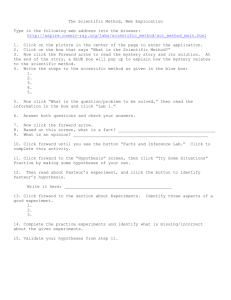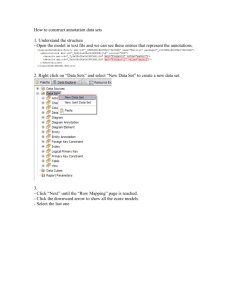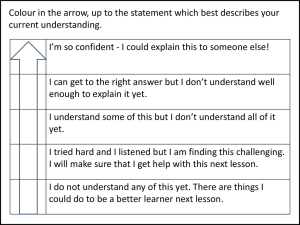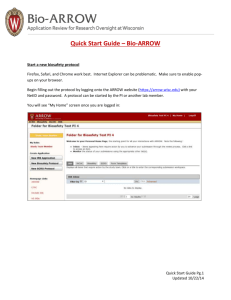Notes on Elicitation Programme (3 April 2009)
advertisement
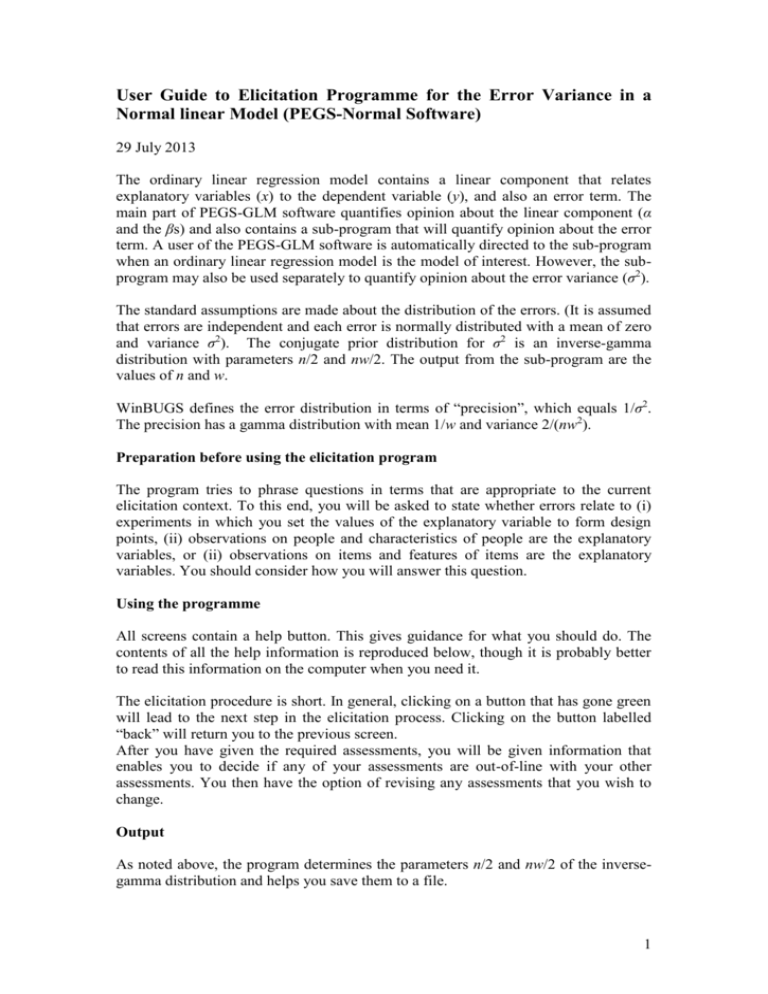
User Guide to Elicitation Programme for the Error Variance in a Normal linear Model (PEGS-Normal Software) 29 July 2013 The ordinary linear regression model contains a linear component that relates explanatory variables (x) to the dependent variable (y), and also an error term. The main part of PEGS-GLM software quantifies opinion about the linear component (α and the βs) and also contains a sub-program that will quantify opinion about the error term. A user of the PEGS-GLM software is automatically directed to the sub-program when an ordinary linear regression model is the model of interest. However, the subprogram may also be used separately to quantify opinion about the error variance (σ2). The standard assumptions are made about the distribution of the errors. (It is assumed that errors are independent and each error is normally distributed with a mean of zero and variance σ2). The conjugate prior distribution for σ2 is an inverse-gamma distribution with parameters n/2 and nw/2. The output from the sub-program are the values of n and w. WinBUGS defines the error distribution in terms of “precision”, which equals 1/σ2. The precision has a gamma distribution with mean 1/w and variance 2/(nw2). Preparation before using the elicitation program The program tries to phrase questions in terms that are appropriate to the current elicitation context. To this end, you will be asked to state whether errors relate to (i) experiments in which you set the values of the explanatory variable to form design points, (ii) observations on people and characteristics of people are the explanatory variables, or (ii) observations on items and features of items are the explanatory variables. You should consider how you will answer this question. Using the programme All screens contain a help button. This gives guidance for what you should do. The contents of all the help information is reproduced below, though it is probably better to read this information on the computer when you need it. The elicitation procedure is short. In general, clicking on a button that has gone green will lead to the next step in the elicitation process. Clicking on the button labelled “back” will return you to the previous screen. After you have given the required assessments, you will be given information that enables you to decide if any of your assessments are out-of-line with your other assessments. You then have the option of revising any assessments that you wish to change. Output As noted above, the program determines the parameters n/2 and nw/2 of the inversegamma distribution and helps you save them to a file. 1 Information in the Help System The remainder of this document lists the contents of the help notes contained in the program. Help Button (1) Variance assessment of normal models The next questions that you are asked will be better worded if we have more detail about the problem of current interest. Click on the appropriate button to select the context that is the best match. Help Button (2A) For experiments: One way to tackle this question is to think of a particular design point at which you might run an experiment (in a chemical experiment you might have to choose temperatures, quantities of reactants, etc). Suppose you ran that particular experiment and got a value for Y. If you ran the experiment again, how close do you think the new Y would be to the first Y? You should give your median for the difference between them. Help Button (2B) For people: One way to tackle this question is to think of a particular set of covariate values (in some contexts it might be a person of a particular age and gender). If two people have those characteristics, how close do you think their Y values will be? (You might first ask yourself what Y-values are plausible for someone with those characteristics.) You should give your median for the difference in the two Y values. Help Button (2C) For items: One way to tackle this question is to think of a particular set of covariate values (in some contexts it might a particular size and age for an object). If two items have these covariate values, how close do you think their Y values will be? (You might first ask yourself what Y-values are plausible for an item with those characteristics.) You should give your median for the difference in the two Y values. Help Button (3A) For experiments: (This Help note relates only to the case where there is one data point) The green arrow is the difference found in a single pair of experiments run under the same conditions – random error affects it. How much faith do you have in the value of this difference and how much faith do you have in your original assessment? Which value do you think is nearer the truth? Your new assessment here should reflect their relative accuracy. If you think, say, that the green line estimate is six times more 2 accurate than the green arrow estimate, then your new assessment should be six times nearer the green line. Help Button (3B) For people: (This Help note relates only to the case where there is one data point) The green arrow is the difference found in one set of two people whose covariates match – random error affects the estimate. How much faith do you have in the value of this difference and how much faith do you have in your original assessment? Which value do you think is nearer the truth? Your new assessment here should reflect their relative accuracy. If you think, say, that the green line estimate is six times more accurate than the green arrow estimate, then your new assessment should be six times nearer the green line. Help Button (3C) For items: (This Help note relates only to the case where there is one data point) The green arrow is the difference found in one set of two items whose covariates match – random error affects the estimate. How much faith do you have in the value it gives and how much faith do you have in your original assessment? Which value do you think is nearer the truth? Your new assessment here should reflect their relative accuracy. If you think, say, that the green line estimate is six times more accurate than the green arrow estimate, then your new assessment should be six times nearer the green line. Figure 1. Elicitation of median assessment conditional on a single datum. Help Button (4A) For experiments: (This Help note relates only to the case where there are two data points) The green arrow is the difference found in another pair of experiments and the black upward-pointing arrow is the difference found in the first pair of experiments – random error affects both values. Now you must consider how much faith you have in the data values and how much faith you have in your prior opinions. The downward pointing black arrow is the median of the two data values. One approach to forming your assessment is to compare the downward pointing black arrow with the thick black line, which is your original assessment. Choose a value that reflects the accuracy you attach to each. The thick green line was your assessment after seeing the first datum (the black upward arrow) but before seeing the second datum (the green arrow). An alternative 3 approach to formulating your opinion is to reconcile the value given by the green arrow with the value given by the green line. Help Button (4B) For people: (This Help note relates only to the case where there are two data points) The green arrow is the difference found in another set of two people whose covariates match and the black upward-pointing arrow is the difference found in the first two people – random error affects both values. Now you must consider how much faith you have in the data values and how much faith you have in your prior opinions. The downward pointing black arrow is the median of the two data values. One approach to forming your assessment is to compare the downward pointing black arrow with the thick black line, which is your original assessment. Choose a value that reflects the accuracy you attach to each. The thick green line was your assessment after seeing the first datum (the black upward arrow) but before seeing the second datum (the green arrow). An alternative approach to formulating your opinion is to reconcile the value given by the green arrow with the value given by the green line. Help Button (4C) For items: (This Help note relates only to the case where there are two data points) The green arrow is the difference found in another set of two items whose covariates match and the black upward-pointing arrow is the difference found in the first two items – random error affects both values. Now you must consider how much faith you have in the data values and how much faith you have in your prior opinions. The downward pointing black arrow is the median of the two data values. One approach to forming your assessment is to compare the downward pointing black arrow with the thick black line, which is your original assessment. Choose a value that reflects the accuracy you attach to each. The thick green line was your assessment after seeing the first datum (the black upward arrow) but before seeing the second datum (the green arrow). An alternative approach to formulating your opinion is to reconcile the value given by the green arrow with the value given by the green line. Help Button (5A) For experiments: (This Help note relates only to the case where there are four or more data points) The green arrows are new values showing differences from further pairs of experiments and the black upward-pointing arrows are the differences from the earlier pairs of experiments – random error affects all values. Now you must consider how much faith you have in the data values and how much faith you have in your prior opinions. The downward pointing black arrow is the median of all the data values. One approach to forming your assessment is to compare the downward pointing black arrow with the thick black line, which is your original assessment. Choose a value that reflects the accuracy you attach to each. 4 The thick green line was your assessment before seeing the most recent data (the green arrows) but after seeing the earlier datum (the black upward-pointing arrows). An alternative approach to formulating your opinion is to reconcile the value given by the green arrows with the value given by the green line. Help Button (5B) For people: (This Help note relates only to the case where there are four or more data points) The green arrows are new values showing differences from further pairs of people and the black upward-pointing arrows are the differences from the earlier pairs – random error affects all values. Now you must consider how much faith you have in the data values and how much faith you have in your prior opinions. The downward pointing black arrow is the median of all the data values. One approach to forming your assessment is to compare the downward pointing black arrow with the thick black line, which is your original assessment. Choose a value that reflects the accuracy you attach to each. The thick green line was your assessment before seeing the most recent data (the green arrows) but after seeing the earlier datum (the black upward-pointing arrows). An alternative approach to formulating your opinion is to reconcile the value given by the green arrows with the value given by the green line. Help Button (5C) For items: (This Help note relates only to the case where there are four or more data points) The green arrows are new values showing differences from further sets of two items whose covariates match and the black upward-pointing arrows are the estimates from the earlier pairs – random error affects all values. Now you must consider how much faith you have in the data values and how much faith you have in your prior opinions. The downward pointing black arrow is the median of all the data values. One approach to forming your assessment is to compare the downward pointing black arrow with the thick black line, which is your original assessment. Choose a value that reflects the accuracy you attach to each. The thick green line was your assessment before seeing the most recent data (the green arrows) but after seeing the earlier datum (the black upward-pointing arrows). An alternative approach to formulating your opinion is to reconcile the value given by the green arrows with the value given by the green line. Figure 2. Elicitation of median assessment conditional on a set of data. 5 Help Button (6) Checking DF estimates You have reconciled data values and your original opinions five times. Each gives an estimate of a “degrees of freedom” parameter (DF) and an estimated variance (W). The five estimates of W will probably all be quite similar. The estimates of DF should also be quite similar but they might not be. If an assessment seems out-of-line you may review/revise it by clicking on the “Change" button. Help Button (7) Saving output We strongly recommend that you save these results for future reference. If you would like to save them, then click the “Yes” button. Your assessments and the parameters of the inverted chi squared (prior) distribution will be saved to the file you specify. This file is a .xls file. Otherwise click the “No” button. 6