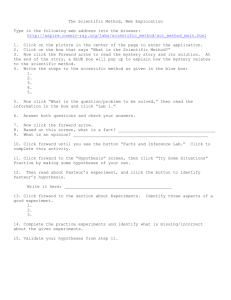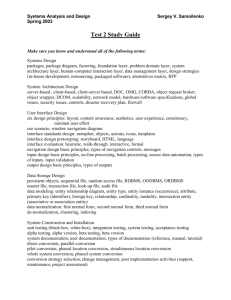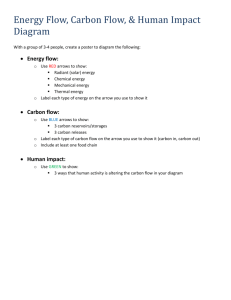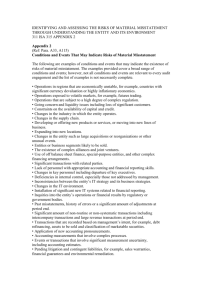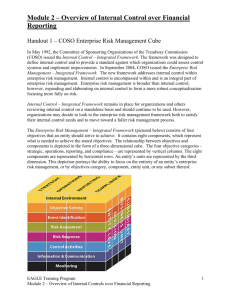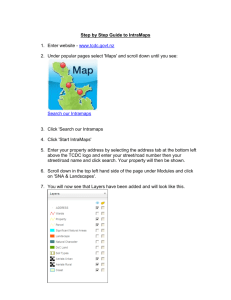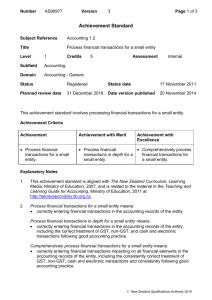How to construct annotation data sets
advertisement
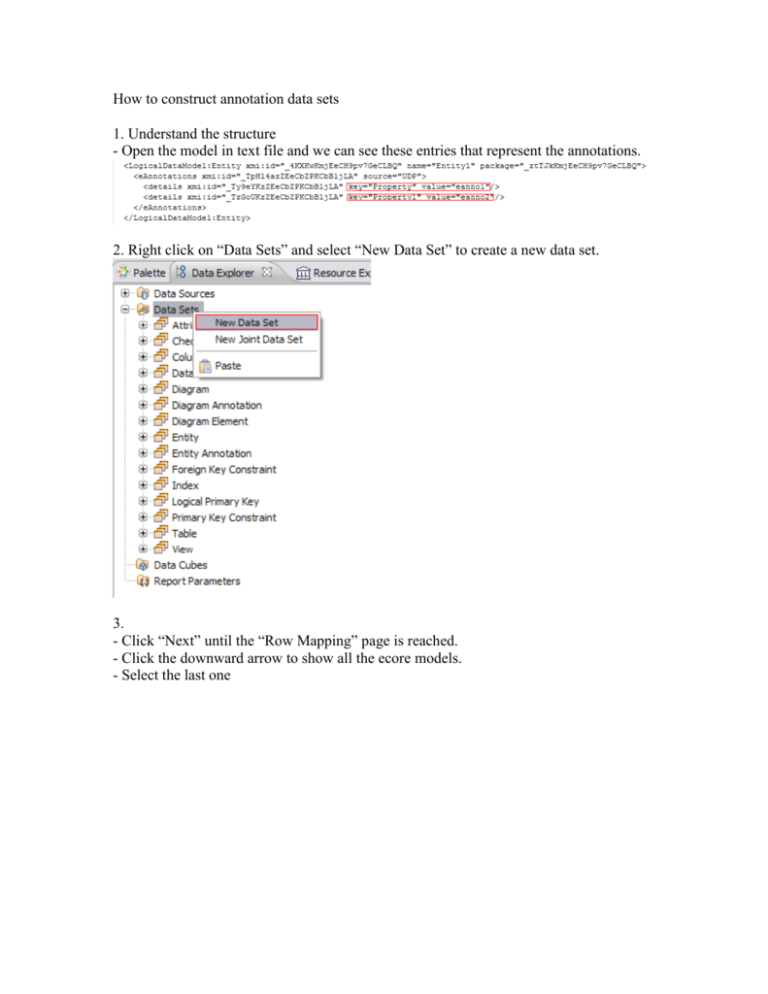
How to construct annotation data sets 1. Understand the structure - Open the model in text file and we can see these entries that represent the annotations. 2. Right click on “Data Sets” and select “New Data Set” to create a new data set. 3. - Click “Next” until the “Row Mapping” page is reached. - Click the downward arrow to show all the ecore models. - Select the last one 4. – Select “details” element - Click the first arrow button to import the expression. - Click the second arrow button to set the type. We are looking for annotations under entities. Based on the first screen shot in step one, the hierarchy is Entity => eAnnotations => details; therefore, updating the expression to //Entity/eAnnotations/details to reflect the structure in the model. 5. – Select “key” and the arrow button to import the query - Based on the first screen shot in step one, the ID of the source entity is two levels higher. “getURI()” is used to get the ID of an element; therefore, using getURI(../../.) to get the ID of the source ID where ../../ means two levels up. The source entity ID is needed because it is used to check which entity the current annotation belongs to.