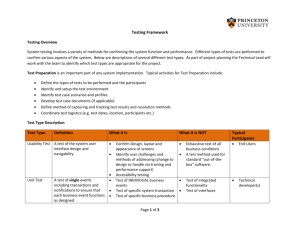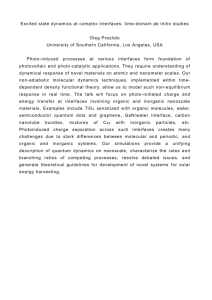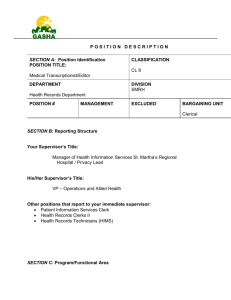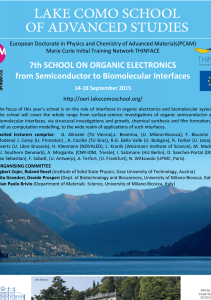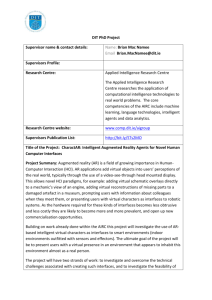Software Requirements Specification (SRS) Template
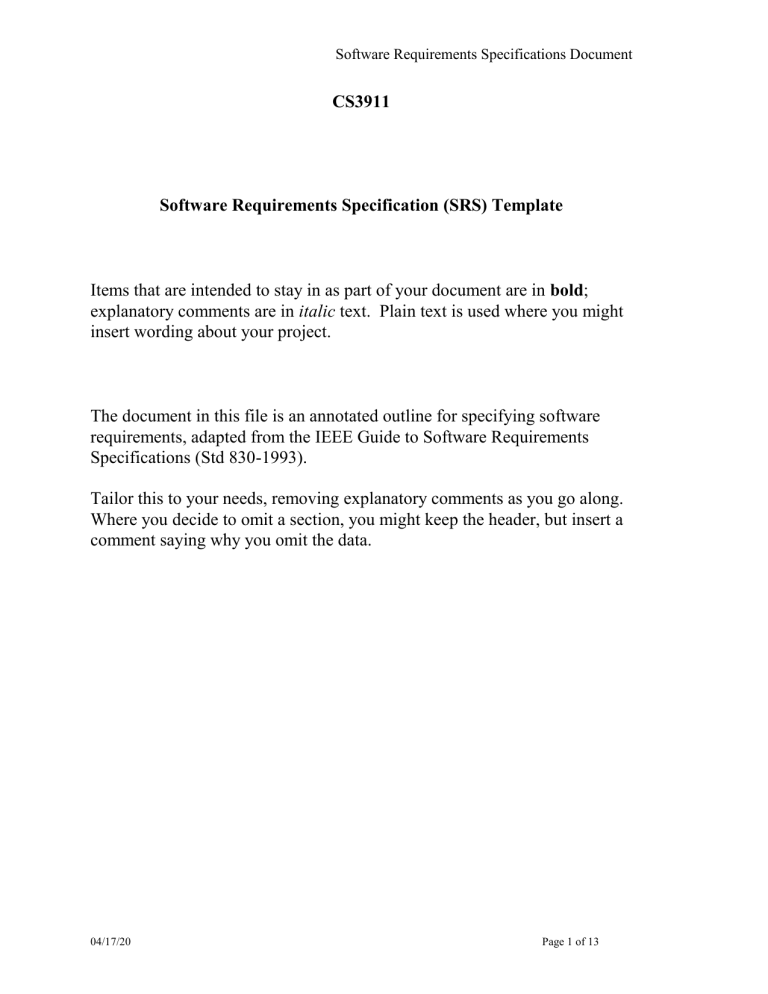
Software Requirements Specifications Document
CS3911
Software Requirements Specification (SRS) Template
Items that are intended to stay in as part of your document are in
bold
; explanatory comments are in
italic
text. Plain text is used where you might insert wording about your project.
The document in this file is an annotated outline for specifying software requirements, adapted from the IEEE Guide to Software Requirements
Specifications (Std 830-1993).
Tailor this to your needs, removing explanatory comments as you go along.
Where you decide to omit a section, you might keep the header, but insert a comment saying why you omit the data.
04/17/20 Page 1 of 13
Software Requirements Specifications Document
CS3911
Team 17
Transcriptionist
Version: (1)
Software Requirements Specification
Document
Date: (07/10/2003)
04/17/20 Page 2 of 13
Software Requirements Specifications Document
Table of Contents
1. Introduction
1.1 Purpose
1.2 Scope
1.3 Definitions, Acronyms, and Abbreviations.
1.4 References
1.5 Overview
2. The Overall Description
2.1 Product Perspective
2.1.1 System Interfaces
2.1.2 Interfaces
2.1.3 Hardware Interfaces
2.1.4 Software Interfaces
2.1.6 Memory Constraints
2.2 Product Functions
2.3 User Characteristics
2.4 Constraints
2.5 Assumptions and Dependencies
2.6 Apportioning of Requirements.
3. Specific Requirements
3.1 External Interfaces
3.2 Functions
3.3 Performance Requirements
3.4 Logical Database Requirements
3.5 Design Constraints
3.5.1 Standards Compliance
3.6 Software System Attributes
3.6.1 Reliability
3.6.2 Availability
3.6.3 Security
3.6.4 Maintainability
3.6.5 Portability
3.7 Organizing the Specific Requirements
3.7.7 Functional Hierarchy
4.
Change Management Process
9
10
11
11
11
12
12
12
12
12
12
12
12
9
9
13
5
7
8
6
7
7
6
6
6
8
8
8
5
5
5
5
5
5
04/17/20 Page 3 of 13
5.
Document Approvals
6.
Supporting Information
Software Requirements Specifications Document
13
13
04/17/20 Page 4 of 13
Software Requirements Specifications Document
1. Introduction
1.1 Purpose
The Software Requirements Specification document indicates all of the essential requirements given by the client for this project. The user and tester can utilize this document in testing and ensuring the requirements expected by the client are satisfied.
1.2 Scope
Refer to the Project Plan, section 1.1
The Transcriptionist Utilities software will be used by Doctors and/or Transcriptionist for entering in medical reports and/or supplement reports to medical studies. Once a Doctor or Transcriptionist submits an initial medical report, which can be done prior to having a medical study in the database, another Doctor or Transcriptionist can add a supplement to the original medical report. All changes, including the reports and supplements, have to be tracked and logged for liabilities issues.
1.3 Definitions, Acronyms, and Abbreviations.
Refer to the Project Plan, section 1.5
1.4 References
None
1.5 Overview
This SRS contains a user level desription of the project in section 2, along with a detailed list of prioritized requirements in section 3 and a brief description of the change managemet process thereafter.
2. The Overall Description
The Transcriptionist Utilities software is to be used in highly sensitive and confidential environments
(i.e. Hospitals). The requirements have to be fully satisfied in order to guarantee the proper use of the software. Adding and modifying reports is a very crucial task and all events must be logged accurately to reduce liability issues.
04/17/20 Page 5 of 13
Software Requirements Specifications Document
2.1 Product Perspective
This project is that part of the larger Neurostar system, which allows transcriptionists and doctors to manually type up reports, while the Neurostar system receives images and reports from modalities and RIS/HIS systems, and intelligently routes them to viewers throughout hospitals. Our UI, design is accompanied by a set of java files called the
Business Logic and a database for the system.
2.1.1 System Interfaces
The database for the larger Neurostar system is modified using SQL and its contents are displayed to the UI using JSP.
2.1.2 Interfaces
Our project uses a web-based GUI which allows a user to define/store templates containing patient information. There is emphasis on the speed of use for this UI.
2.1.3 Hardware Interfaces
The system has no hardware interface requirements
04/17/20 Page 6 of 13
Software Requirements Specifications Document
2.1.4 Software Interfaces
2.1.4.1 Oracle 8i.
The system must use Oracle 8i as its database component. Communication with the DB is through ODBC connections. The system must provide SQL data table definintions to be provided to the company DBA for setup.
2.1.4.2 XML 1.0
Used to parse data from the web templates.
2.1.4.3 Java 1.4
This API is used to develop the business logic which is a collection of java components that will save, load, update reports to the database.
2.1.4.4 DOM
Takes input from the XML document and produces a tree which can then be traversed.
This also uses JVM 1.4, which contains the libraries for DOM.
2.1.5 Communication Interfaces
None
2.1.6 Memory Constraints
This mainly depends on the operating system and web browser in use; however, the average memory needed for low-end systems should be around 32 to 64 MB RAM.
2.1.7 Operations
None
2.1.8 Site Adaptation Requirements
None
2.2 Product Functions
1.
All changes to medical reports must be stored, along with an indication as to who stored them.
2.
Only authorized users are allowed to make changes and add supplements to the reports.
3.
Supplement changes must also be tracked, along with report changes.
4.
There must be a way to right a report for a future study has still does not exist in the system.
04/17/20 Page 7 of 13
Software Requirements Specifications Document
5.
Reports must have a study identifier associated with them, so that they can linked to the appropriate study.
2.3 User Characteristics
The product is designed specifically for the use of doctors who make diagnoses, and for transcriptionists who listen to and type out the doctors’ dictations of reports. Other authorized users of the medical community (e.g. other doctors and trancriptionists) may only add supplements to the existing reports but may not make any changes to the original reports.
2.4 Constraints
1.
The UI is designed to be used in the field by medical professionals, and as such must meet their needs to the fullest, and must be easy for them to use.
2.
This system serves as a plugin to a larger system.
3.
Used for official medical records and hence must conform to a certain level of reliability and availability.
4.
We are restricted to using Oracle 8i, JSP, and Java
5.
Development work is being conducted on our own server , which may/may not accurately reflect the server environment of our end client i.e. the medical professional.
6.
In the beginning lack of knowledge about JSP was a constraint.
2.5 Assumptions and Dependencies
1.
It’s hard to judge the usability without testing the product in the field with the end clients.
2.
Safety and security must be maintained by the larger Neurostar system, and the senior design team will not be responsible for security breaches.
3.
System assumes that the parameters it takes as input are valid.
2.6 Apportioning of Requirements.
1.
There is always scope for improving the usability
2.
Enhancing the speed of usability for the UI
04/17/20 Page 8 of 13
Software Requirements Specifications Document
3. Specific Requirements
3.1 External Interfaces
3.1.1 User interfaces
3.1.1.1 All interaction with the user takes place through a single GUI.
The reports page will always be passed the study id or the accession number, in addition to three other combination which may be passed
Only Doctor ID in the case that the doctor is also the trancriptionist
Both the Doctor ID and the Transcriptionist ID supplied in the case that a transcriptionist is typing for a particular doctor.
Only Transcriptionist ID supplied in the case that the doctor can be chosen from within the report page.
Hardware interfaces
None
Software interfaces
Same as section 2.1.4
Communications interfaces
None
3.2 Functions
3.2.1 Diagnosing Doctor and Transcriptionist
3.2.1.1 System shall allow them to write reports and supplements
3.2.1.1.1 They can create new reports from scratch or add supplements to an existing
report
3.2.1.1.2 Stimulus/Response sequence
Standard web-based stimulus/response sequence
3.2.1.1.3 Associated functional requirements
3.2.1.1.3.1 Report additions shall be tracked by the MRN, Patient Name, Study ID,
and Study Date
3.2.1.1.3.2 Report additions shall be allowed for studies that aren’t in the system as yet
3.2.1.1.3.3 Supplement additions shall also be tracked by recording the name of the
person making the change and the date when the change was made.
3.2.1.2 System shall allow them to modify reports and supplements
3.2.1.2.1 System shall allow modifications of the report and supplement. Every report
modification is basically a new addition to the database
3.2.1.2.2 Stimulus/Response sequence
Standard web-based stimulus/response sequence
3.2.1.2.3 Associated functional requirements
3.2.1.2.3.1 Report changes shall be tracked by recording the name of the
04/17/20 Page 9 of 13
Software Requirements Specifications Document
person making the change and the date when the change was made.
3.2.1.2.3.2 Supplement changes shall also be tracked by recording the name of the
person making the change and the date when the change was made.
3.2.1.3 System should allow this user to email a report to a user via the supplied email address
3.2.1.3.1 This is a way to email completed, updated, or modified reports to anyone
3.2.1.3.2 Stimulus/Response sequence
Standard web-based stimulus/response sequence
3.2.1.3.3 Associated functional requirements
3.2.1.3.3.1 Email option and a method to provide the email address shall be provided
3.2.2 Not original diagnosing doctor or original transcirptionist
3.2.2.1 Shall be able to add supplements
3.2.2.1.1 A supplement is any extra information that goes along with a report
Response/stimulus
Standard web-based stimulus/response sequence
3.2.2.1.3 Accompanying functional requirements
3.2.2.1.3.1 Supplement additions shall also be tracked by recording the name of the
person making the change and the date when the change was made.
3.2.2.2 System should allow this user to email a report to a user via the supplied email address
3.2.2.2.1 This is a way to email completed, updated, or modified reports to anyone
3.2.2.2.2 Stimulus/Response sequence
Standard web-based stimulus/response sequence
3.2.2.2.3 Associated functional requirements
3.2.2.2.3.1 Email option and a method to provide the email address shall be provided
3.3 Performance Requirements
This is completely handled by the larger parent (i.e. Neurostar) system.
04/17/20 Page 10 of 13
Software Requirements Specifications Document
3.4 Logical Database Requirements
3.5 Design Constraints
None
3.5.1 Standards Compliance
3.5.1.1 All changes to reports and supplements shall be tracked by the name of the
person making the change and the date when that change was made.
3.5.1.2 Only the diagnosing doctor or the original transcriptionist may make changes
to report and/or supplements. Others can only add supplements
04/17/20 Page 11 of 13
Software Requirements Specifications Document
3.6 Software System Attributes
3.6.1 Reliability
There were no explicitly stated reliability requirements.
3.6.2 Availability
The system shall have a 24/7 availability. The database has rollback segments, and a centralized backup can be performed to act upon a system recovery from a failure.
3.6.3 Security
Security will be handled by the parent system (i.e. Neurostar).
3.6.4 Maintainability
The business logic must be clearly separate from the UI to allow different user interfaces to be developed in the future.
3.6.5 Portability
This software is web based; thus, it is extremely portable.
3.7 Organizing the Specific Requirements
3.7.7 Functional Hierarchy
The overall functionality is organized into a hierarchy of functions organized by either common inputs, common outputs, or common internal data access. Data flow diagrams and data dictionaries can be used to show the relationships between and among the functions and data.
3.8 Additional Comments
N/A
04/17/20 Page 12 of 13
Software Requirements Specifications Document
4.
Change Management Process
Changes to the requirements were only accepted in the first 3 weeks of the semester, if they were given in writing at a meeting with the customer and agreed upon by every team member as doable by the end of the semester.
5.
Document Approvals
Approver name:
Signature:
Date:
6.
Supporting Information
This SRS provides a
Table of Contents
04/17/20 Page 13 of 13