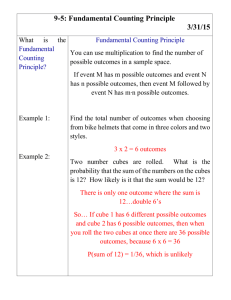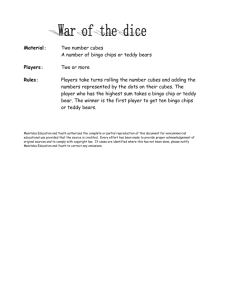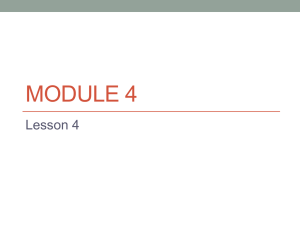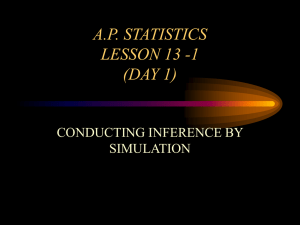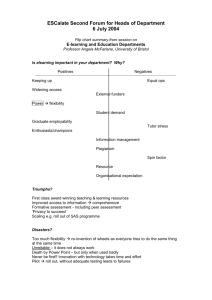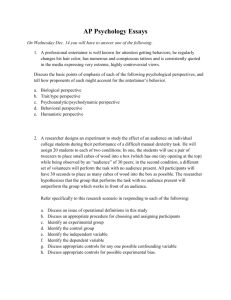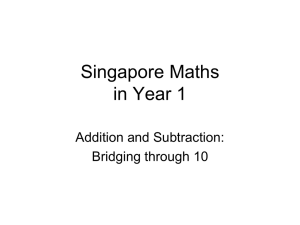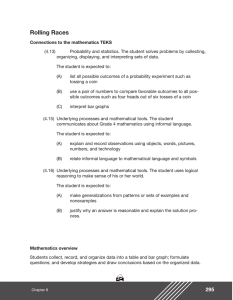“….And, They`re Off!” Exploring Probability with the TI-73!
advertisement
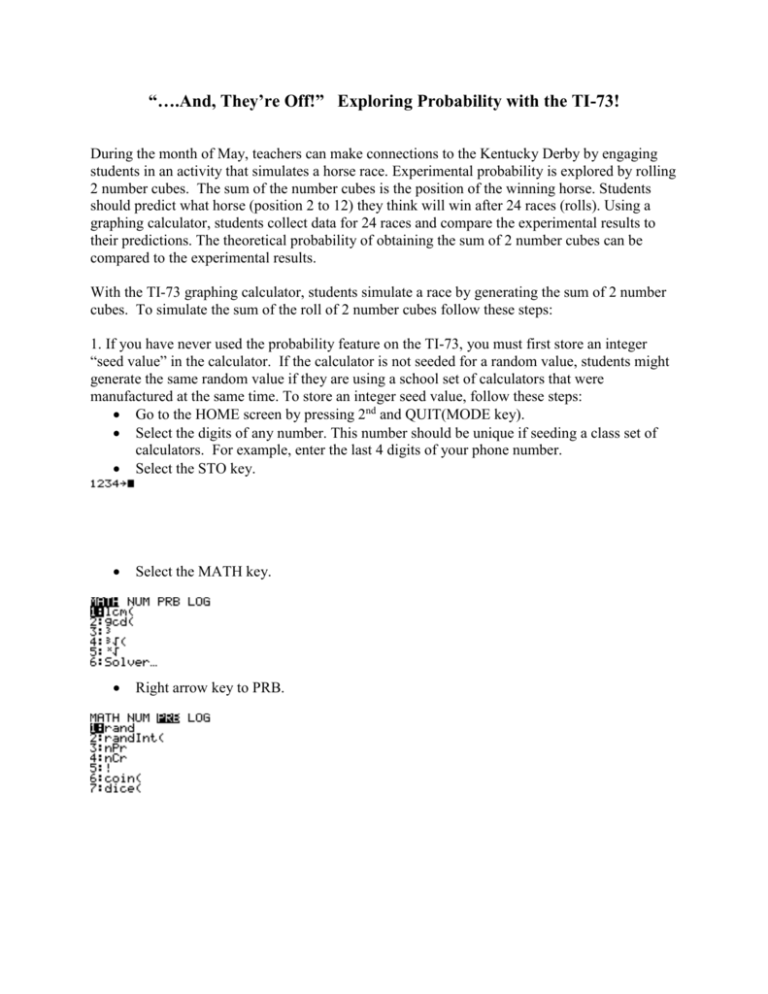
“….And, They’re Off!” Exploring Probability with the TI-73! During the month of May, teachers can make connections to the Kentucky Derby by engaging students in an activity that simulates a horse race. Experimental probability is explored by rolling 2 number cubes. The sum of the number cubes is the position of the winning horse. Students should predict what horse (position 2 to 12) they think will win after 24 races (rolls). Using a graphing calculator, students collect data for 24 races and compare the experimental results to their predictions. The theoretical probability of obtaining the sum of 2 number cubes can be compared to the experimental results. With the TI-73 graphing calculator, students simulate a race by generating the sum of 2 number cubes. To simulate the sum of the roll of 2 number cubes follow these steps: 1. If you have never used the probability feature on the TI-73, you must first store an integer “seed value” in the calculator. If the calculator is not seeded for a random value, students might generate the same random value if they are using a school set of calculators that were manufactured at the same time. To store an integer seed value, follow these steps: Go to the HOME screen by pressing 2nd and QUIT(MODE key). Select the digits of any number. This number should be unique if seeding a class set of calculators. For example, enter the last 4 digits of your phone number. Select the STO key. Select the MATH key. Right arrow key to PRB. Select 1: rand Select Enter. Enter again. Your calculator is now seeded. 2. To simulate the sum of rolling 2 number cubes (the winning horse), follow these steps: Go to the HOME screen. Press 2nd and QUIT (MODE key). Select MATH and PRB. Select 7:dice Select 4,2) This means roll 2 dice 4 times and show the sum of the dice. Select ENTER. The window will show the sum of 2 dice for 4 rolls. For the simulation of the horse race, the above data represents the winning horses for 4 races. Repeat 5 more times for 24 races. Do this by selecting ENTER 5 times. (Only 3 more outcomes are shown below.) Students should compare the experimental probability with the theoretical probability of the sum of rolling 2 number cubes. The TI-73 can be used for other probability experiments. 1. To simulate flipping a coin, go to the HOME screen, select MATH, PRB ,6, and the number of times you wish to flip a coin. For example, to flip a coin 5 times: Students should decide in advance the representation for heads/tails (1 or 0). 2. To simulate the roll of one die, select MATH, PRB, 7, and the number of times to roll the die. For example, to roll one die 10 times: NOTE: The window cannot show all 10 results. Use the right arrow to see the remaining results. One the roll of one die, the maximum number of results that will appear in the window is 7 rolls. Select ENTER to roll the die again. Submitted by: Rhonda Niemi Vice President - Middle Jefferson County Public Schools rniemi1@jefferson.k12.ky.us