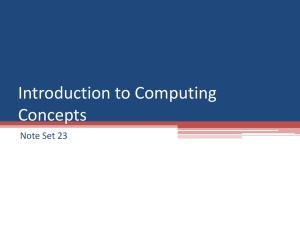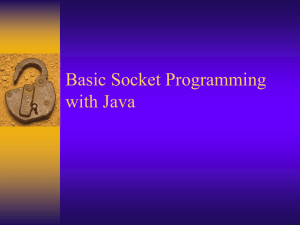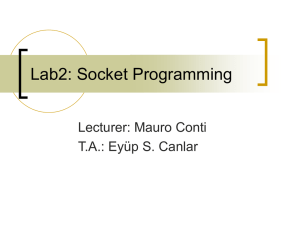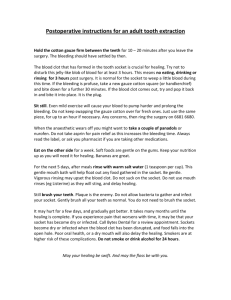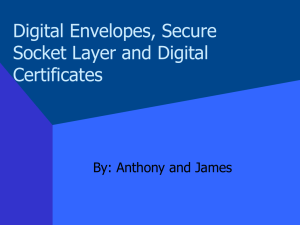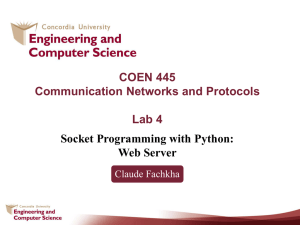Client-Server Tutorial
advertisement
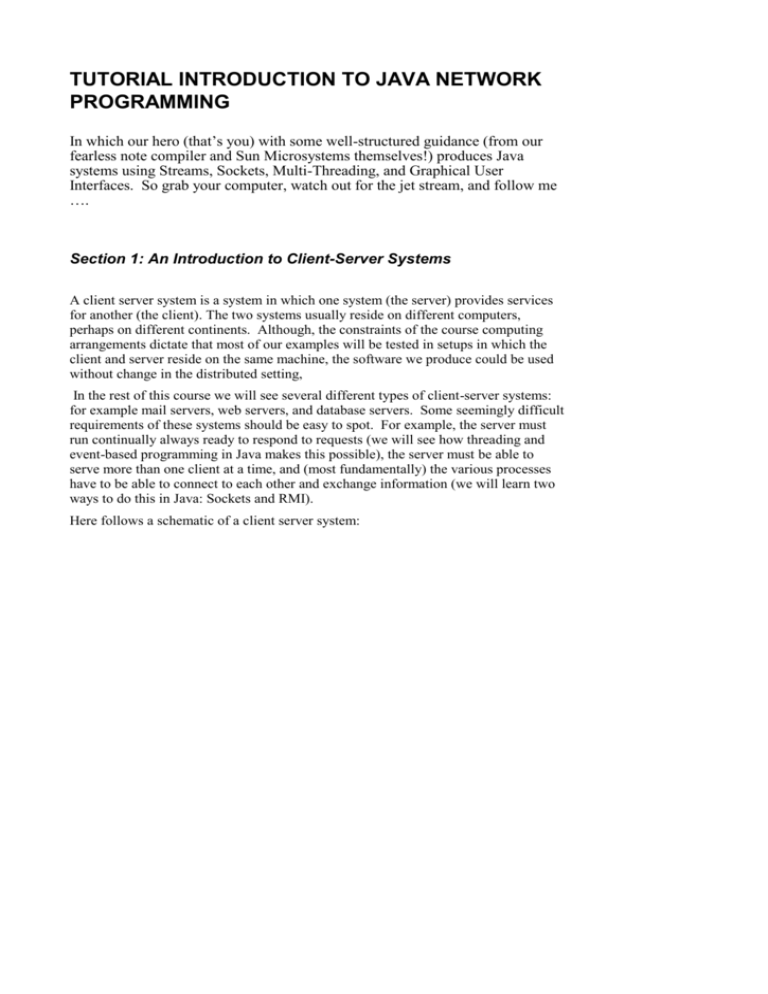
TUTORIAL INTRODUCTION TO JAVA NETWORK
PROGRAMMING
In which our hero (that’s you) with some well-structured guidance (from our
fearless note compiler and Sun Microsystems themselves!) produces Java
systems using Streams, Sockets, Multi-Threading, and Graphical User
Interfaces. So grab your computer, watch out for the jet stream, and follow me
….
Section 1: An Introduction to Client-Server Systems
A client server system is a system in which one system (the server) provides services
for another (the client). The two systems usually reside on different computers,
perhaps on different continents. Although, the constraints of the course computing
arrangements dictate that most of our examples will be tested in setups in which the
client and server reside on the same machine, the software we produce could be used
without change in the distributed setting,
In the rest of this course we will see several different types of client-server systems:
for example mail servers, web servers, and database servers. Some seemingly difficult
requirements of these systems should be easy to spot. For example, the server must
run continually always ready to respond to requests (we will see how threading and
event-based programming in Java makes this possible), the server must be able to
serve more than one client at a time, and (most fundamentally) the various processes
have to be able to connect to each other and exchange information (we will learn two
ways to do this in Java: Sockets and RMI).
Here follows a schematic of a client server system:
Figure 1: An abstract architecture for a client–server system
Section 2: A Simple Client-Server System in Java
To give you an idea of how a client-server system works and how we can create our
own. We will consider the server and client programs that we discussed in lectures.
First I will give you the code, and then I will explain it, and then I will discuss how
you may have arrived at such a system yourself.
2.1 The Programs
First the Server:
import java.net.*;
import java.io.*;
import java.util.*;
public class DateServer {
public static void main (String args[]) throws IOException {
int port = 1234;
ServerSocket server = new ServerSocket(port);
while (true) {
System.out.println("Waiting for client...");
Socket client = server.accept();
System.out.println("Client connected.");
OutputStream out = client.getOutputStream();
Date date = new Date();
byte b[] = date.toString().getBytes();
out.write(b);
}
}
}
Now the client
import java.net.*;
import java.io.*;
public class DateClient {
public static void main (String args[]) throws IOException {
Socket server = new Socket("localhost",1234);
System.out.println("Connected”)
InputStream in = server.getInputStream();
byte b[] = new byte[100];
int num = in.read(b);
String date = new String(b);
System.out.println("Server said: "+date);
}
}
Read the code carefully and make out of it all you can. The important concepts are
embedded in the Stream and Sockets definitions.
2.2 The Explanation
The general connections are given in the picture below:
Abstract view of connection between client and server
The computers on which the client and server reside (normally these are different
computers, but in the Time system, both reside on the same computer) have been
excluded from the picture since the focus is on the connection being made between the
client and server programs. It shows pictorially how the client and server are
connected by ‘plugging’ together (joining) their respective socketsIt also indicates the
way in which the message is sent from the server to the client via the two shaded
streams (i.e. the output stream of the server’s socket and the input stream of the
client’s socket).
Each program has a socket and each socket is associated with two streams: one for
output and the other for input. In the picture the server is shown using its socket’s
output stream (shaded) to write the message. The client, in turn, uses its socket’s input
stream (shaded) to read the message. The client then outputs this message to the screen
(not shown).
When the server sends a message to the client (or vice versa), you should think of it as
a two-stage process. The server uses its output stream to send the message to a sink
(not shown in Figure 2). The client in turn must use its input stream to fetch the
message from this sink (which, for the client, is now a source. This sink/source can be
thought of as a ‘pigeon hole’ or ‘mail box’ into which the server drops a message and
from which the client retrieves it. Communication in the opposite direction will work
in exactly the same way, but with a separate ‘pigeon hole’. All the details needed to
implement such a model are, of course, hidden from the programmer.
2.3 Dissecting the Programs:
Bearing that general description in mind, let’s go back and look at the programs lineby-line.
First the Server:
The first three lines import various packages, the classes and methods of which are
then available to the programmer. Much of writing programs is scanning these
packages and finding the pre-written code that does what you need. We will study
java.net later.
import java.net.*;
import java.io.*;
import java.util.*;
The name of the Class:
public class DateServer {
TheMain Method (the method that gets called at opening). Note that main
always takes an array of strings as input, this array os called args, and is
declred to be public (available to other classes) and static (defined once and
for all at the class, so that the method is shared by all objects rather than
residing with each object indivisually). In this case the method will throw an
exception if given unreadable input.
public static void main (String args[]) throws IOException
Define the port on the computer at which the connection will take place. Note
that a port is represented as an integer that names the port.
int port = 1234;
Now that you have a port you define a ServerSocket on it. We will name the
ServerSocket “server”. We will learn later what a ServerSocket is, for now
suffice it to say that is an object that listens for requests to make connections.
Note also that since ServerSockets are objects, we ned the new construct
when we deifine one. In the line below the first word is the class or typr of the
opbject the second is the name of the object, the third (after the new) is a
Constructor and the last is the parameter for the constructor.
ServerSocket server = new ServerSocket(port);
The next line is interesting. It is the beginning of a while loop. The while loop
has a slightly different ststus than those with which you will be familiar. The
purpose of this one is to keep the server permanently on and ready. You want
the system to repeatedly loop through this code, so you make it always go
back. That is you neeed th guard condition on the loop to be always true. You
can use a condition such as (2=2) for this, but the simplest, if not the most
easily understood, is just to use “true”. The line says justt keep doing
whatever is in the brackets.
while (true) {
The next line isn’t part of the main functioing of the program, but is more a
diagnostic. It forces the machine to write to the standard output to let us know
it is there and doing its looping. It may be worth noting here that System.out is
a Stream.
System.out.println("Waiting for client...");
Now we get to the real stuff: what happens when somebody tries to connect to
us. Essentially they will send a request to our ServerSocket, which is called
server. We then will accept it using a the accept method that is a parof of the
ServerSocket definition, that is we will send our ServerSocket an accept
method and it will know what to do with it. What it will do is to create a new
Socket (this is different from a ServerSocket) called client. The client socket is
a whole for streams to get through.
Socket client = server.accept();
Now another diagnostic to let us know a connection has been made.
System.out.println("Client connected.");
Now that a connection has been made a Stream must be created through the
socket that we have already setup. The Stream will be an OutputStream
(which we will call out—not to be confused with Sytem.out!!) and it will be
created by a Socket method that belongs to the socket client. The method isa
getter called getOutputStream() (as you may have been able to guess, but if
not you would easily have found it by looking through the Java class
hierarchies on the Sun Website—more on this later)
OutputStream out = client.getOutputStream();
The idea of this server is to send the date to a client. So we obviously need to
get the date. There is a pre-defined class of dates and a predefined
constructor that makes a Date object that represents the present date and
time. The class is defined in the Java.util package and since we have
imported that package in the start of the class, it is available to us now.
Date date = new Date();
Ordinary streams only allow bytes and arrays of bytes to be carried along
them. So we need to translate the date to an aarry of bytes in order to send it.
This is a two stage process: we first use a method in date for turning the date
into a string, and then the string getter method getBytes() to turn the string into
a byte array.
byte b[] = date.toString().getBytes();
Finally we are ready to output the byte array b on the Stream out. We use the
OutputStream method write to do this.
out.write(b);
}
}
}
Some important things to note:
1. a port defines an address for a way to get data into or out of a computer
2. a serverSocket listens on a port, waiting to make a socket for a connection
3. a socket is a connection that can let in and.or send out streams of data
4. a stream is flowing data. The simplest kinds of Streams just allow bytes
and byte arrays to flow along with them.
Exercise make a similar narrative for the Client.
2.4 Arriving at a solution
Once you have the basic ideas of designing programs in Java, you should find it much
easier to make complicated powerful programs than it was in earlier generations of
computer languages. The reason for this is that Java has extensive libraries of predefined classes arranged in a logical hierarchy (that is, it is another tree structure!).
Moreover, the class hierarchy is open to inspection at the website:
java.sun.com
one of the most important things for you to learn is how to use the sun site ( or help
system in an IDE) to find the classes you need.
You have already seen clues to the class hierarcy in import statements. For example
the statement
import java.net.*;
implies that below the root node java there is a node net that represents a package of
classes. Not surprisingly, this is a package that has many of the classes we will need
in CIS332.
The java.net package
The java.net package is relatively large, but for the purposes of this course, only a few
of its classes will be examined. The client–server system we have seen relies on
Socket and ServerSocket. Another class that has come up in both the lectures and
workshops is InetAddress. A few remarks about these classes may be helpful.
Remember though that I am not giving you any information that cannot be accessed
easily from the sun website.
InetAddress An object of this class is used to represent an Internet address. It
has no public constructors. Instead it uses public static methods that return an
Internet address when used anywhere in a program. One of these, getLocalHost (),
returns an InetAddress object representing the Internet address of the local host
machine (the machine on which the program is executing). Another, getByName
(String host), returns an InetAddress object representing the address of the host
specified by name. Note that both of these methods throw exceptions and
therefore must be used within a try statement.
Socket An object of this class is used to establish a connection (sometimes
referred to as a socket connection between client and server processes. Its
constructor methods (it has more than one) associate a new socket (sometimes
referred to as connection socket) with a specified host (IP address) and host port.
The client and the server must each construct a socket, so that the connection can
be thought oft as being made by these two sockets joining together.
A socket is also associated with both an input and an output stream to enable data
to be communicated via the connection. This means that the client process, say,
can send data to the server via the output stream associated with the client's
socket, which the server can receive via the input stream associated with the
server's socket, and vice versa.
The method getInputStream ()returns an InputStream object, and
getOutputStream returns an OutputStream object. The methods
getInetAddress and getPort () return the Internet address of the computer and the
port of the socket respectively. Note that all the constructors, as well as
getInputStream () and getOutputStream (), throw exceptions and must be used
within a try statement.
ServerSocketAn object of this class (not to be confused with the class Socket) is
used by a server to ‘listen’ for connection requests from clients, and then establish
a socket connection with each client. A ServerSocket object must be associated
with a port where it can listen for a request using the method accept (). The
method accept () has a dual function: it not only listens for a client request, but
when this is received, returns a socket (of type Socket) for the server, which is
connected to the client’s socket. Note that, accept () throws an exception and
therefore must be called within a try statement.
It is easy to confuse the various terms associated with the above classes, in particular,
a ServerSocket object with the server’s Socket object. The former does not have
input and output streams: its role is to provide the facilities to listen for a client’s
request and then to create the server’s Socket object, which is connected to the
client’s Socket object. The term connection socket will be used as a synonym for
socket when we wish to distinguish a socket from a server socket. Socket connection
and connection will be used interchangeably to refer to the abstraction of two sockets
(the client’s and the server’s) being joined together.
2.5 The client
Before leaving this very simple example, I just want to say a few words about sockets
in the context of the client. To connect to the Server, the client attempts to create a
connection socket associated with the local host at a port. If there is a server ‘listening’
at this port to accept the request, the input stream associated with this socket will be
used as the basis for inputting the server’s date message, and outputting it to the
terminal.
The constructor of Client class shown contains the statement
Socket server = new Socket("localhost",1234);
An alternative statement that will work on all machines is
Socket sock = new Socket (InetAddress.getByName (null), portNumber);
In the Practical Activity, both the client and the server were running on the same
machine, which is useful when debugging the programs. Ultimately, however, the
client and server would be on different machines and it would be the responsibility of
the client to link up with the server at a particular port on the server’s host machine. In
these cases, the required statement is
Socket sock = new Socket (InetAddress.getByName (domainName),
portNumber);
where domainName is a string representation of the domain name of the remote
machine (which could be the IP address of the remote machine placed inside quotes).
This means that we could also have used
Socket sock = new Socket (InetAddress.getByName ("127.00.00.01"),
portNumber);
for connecting to the local host.
Main Exercise: Write a Knock-knock Server and Client. The Client program will allow
the user to input “Knock knock” etc. and the Server will do the automatic responses.