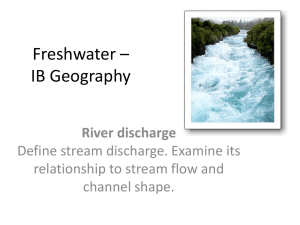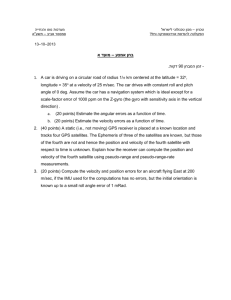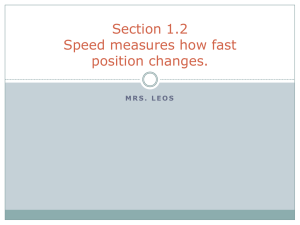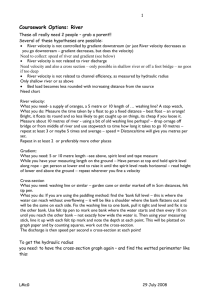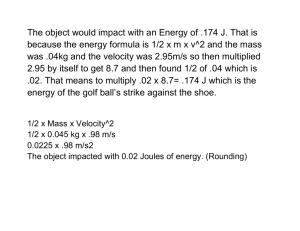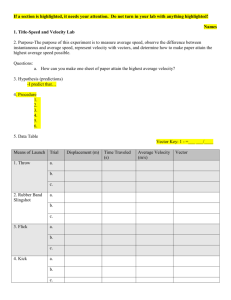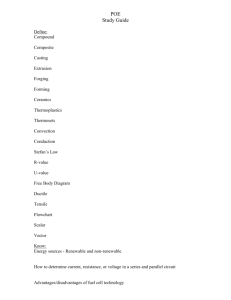Appendix C
advertisement
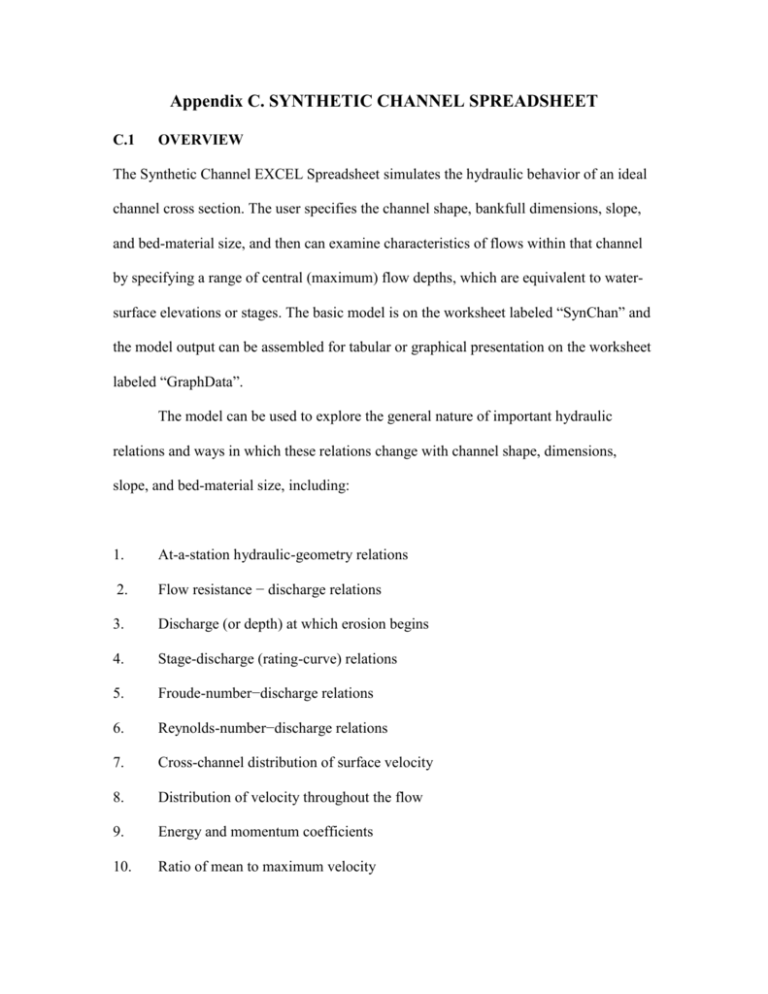
Appendix C. SYNTHETIC CHANNEL SPREADSHEET C.1 OVERVIEW The Synthetic Channel EXCEL Spreadsheet simulates the hydraulic behavior of an ideal channel cross section. The user specifies the channel shape, bankfull dimensions, slope, and bed-material size, and then can examine characteristics of flows within that channel by specifying a range of central (maximum) flow depths, which are equivalent to watersurface elevations or stages. The basic model is on the worksheet labeled “SynChan” and the model output can be assembled for tabular or graphical presentation on the worksheet labeled “GraphData”. The model can be used to explore the general nature of important hydraulic relations and ways in which these relations change with channel shape, dimensions, slope, and bed-material size, including: 1. At-a-station hydraulic-geometry relations 2. Flow resistance − discharge relations 3. Discharge (or depth) at which erosion begins 4. Stage-discharge (rating-curve) relations 5. Froude-number−discharge relations 6. Reynolds-number−discharge relations 7. Cross-channel distribution of surface velocity 8. Distribution of velocity throughout the flow 9. Energy and momentum coefficients 10. Ratio of mean to maximum velocity 2 11. Effects on hydraulic characteristics of assuming various vertical-velocity profiles 12. Effects of channel shape on hydraulic relations 13. The effects of water temperature on hydraulic relations C.2 BASIC APPROACH C.2.1 Channel Shape The channel cross-section is symmetrical with its shape determined by the user-specified value of the exponent r 1in the general cross-section model described in section 2.4.3.2 (equation 2.20): r z(w) = Ψ BF 2w , 0 w WBF /2, W BF (C.1) where z(w) is the elevation of the channel bottom at cross-channel distance w from the center, ΨBF is the user-specified maximum (central) bankfull depth, and WBF is the userspecified bankfull width. For a triangular channel, r = 1; for the Lane stable channel, r = 1.75; for a parabolic channel, r = 2; and the channel shape approaches a rectangle as r → ∞. (A rectangle can be approximated by using a large value for r, say r = 10,000.) Values of r < 1 (“convex channels”) can also be specified. In the model, rectangular elements of one-half of the symmetrical cross section are represented by spreadsheet cells. The width of each element is equal to WBF /200 and the height is equal to ΨBF /100. 1 User-specified quantities are shown in bold herein. 3 C.2.2 Velocity Each cell that is below the water surface and above the channel bottom displays the local velocity; other cells are blank. In the default version of the model, the local velocities uw(y) are computed by the Prandtl-von Kármán (P-vK) velocity profile for turbulent flow (equation 5.21), 1 uw(y) = ( g Yw S s )1 / 2 ∙ln y , y 0w (C.2) where y is distance above the channel bed, κ is von Kármán’s constant (κ = 0.4), g is gravitational acceleration (g = 9.81 m/s2), Yw is the local water depth, Ss is the userspecified water-surface slope. As described in section 5.3.1.6 (equation 5.32), the value of y0w is determined by the value of the local boundary Reynolds number, Rebw, Rebw u* w y r ( g Yw S 0 )1/2 y r , (C.3) where u*w is the local friction velocity, yr is the effective height of bed roughness elements, and ν is kinematic viscosity: if Reb ≤ 5 (smooth flow), y0w = 9 u *w ; if Rebw > 5 (transitional or rough flow), y0w = (C.4a) yr , 30 (C.4b) 4 and yr is considered equal to the user-specified 84th-percentile of the bed-material grain size, d84 (equation 6.2). Note that it is a simple matter to replace the Prandtl-von Kármán (P-vK) profile by one of the other profiles discussed in sections 5.3.2 − 5.3.5, as described below in section C.3.2. C.2.3 Water Properties The values of water properties mass density, ρ; weight density, γ; dynamic viscosity, μ; and kinematic viscosity, ν, are required to compute some of the flow characteristics. These properties are functions of the user-specified water temperature, T, and are computed via equations 3.11 and 3.20. C.3 MODEL OPERATION AND DISPLAYS C.3.1 User-Specified Quantities The user enters the quantities describing a particular channel in the cells colored light yellow. These quantities are Quantity r ΨBF WBF S0 d84 Units [1] m m [1] mm Cell F1 B3 B4 E3 E4 The stage increments are numbered from 0 at the bed to 100 at ΨBF in cells A30:A130, and the corresponding stage values (Z = Ψ − z, m) are in cells B30:B130. The channelwidth increments are numbered from 0 at the center to 100 at WBF /2 in cells D25:CZ25, 5 and the corresponding distances from the center (w, m) are in cells D26:CZ26. The elevation of the channel bottom [z(w), m] at each width increment is computed via equation 2.20 and displayed in cells D27:CZ27. The value of the water temperature T is entered in cell I5 and the water properties at T are displayed in cells J5:M5; densities are computed via equation 3.11 and viscosities via equation 3.20. Once the channel characteristics and water temperature are specified, the model calculates the hydraulic properties of a particular flow within that channel corresponding to a particular value of the maximum water depth Ψ, which the user specifies in cell B6 (colored yellow) (0 ≤ Ψ ≤ ΨBF). C.3.2 Elemental Velocities The velocity uw(y) (m/s) within each cross-section element that lies between an elevation equal to the channel bed plus the d84 value and the water surface are calculated and displayed within the field of cells D30:CZ130. In the default version of the model, the Prandtl-von Kármán velocity profile [equation (5.21)] is used and the default formula for calculating velocity is written in cell D30 as =IF($C30<=$B30,IF($C30>(D$27+$E$4/1000), 2.5*SQRT(9.81*$E$3*(MAX($C$30:$C$130)-D$27))*LN(($C30-D$27)/D$24)," ")," ") and copied into cells D30:CZ130. The underlined portion of the above code is the Prandtl-von Kármán formula. Alternative profiles, such as described in sections 5.32 − 6 5.34, can be used in the Synthetic Channel by replacing the underlined code appropriately. For example, the hyperbolic tangent profile of equation 5.47 can be entered as IF($C30<=$B30,IF($C30>D$27, 4.5*SQRT(9.81*$E$3*MAX(($C$30:$C$130)−D$27))* TANH(1+(($C30−($E$4/1000))/($E$4/1000)))," ")," ") C.3.3 Hydraulic Quantities at Each Width Increment A number of hydraulic quantities averaged or summed for the number of cells with flow ( N) at each width increment w are calculated and displayed in cells D15:CX24: Symbol ΔPw Qw Aw Yw Cells avg Uw P-vK avg Uw τ0w u*w Rebw y0w Quantity Wetted-perimeter increment (m) Discharge (m3/s) Flow area (m2) Flow depth (m) Average velocity (m/s) Average velocity (m/s) Boundary shear stress (N/m2) Friction velocity (m/s) Boundary Reynolds number P-vK fitting parameter Calculated as [(wi − wi+1)2 + (ΨBF /100)2] 1/2 (ΨBF /100)∙(WBF /200)∙uw(y) (ΨBF /100)∙(WBF /200) Ψ − z(w) uw(y)/N equation 5.40 γYw∙S0 (g∙Yw∙S0)1/2 equation 5.31 equation 5.32 C.3.4 Flow Hydraulic Properties C.3.4.1 Erosion? The model calculates the fall velocity vf for the specified d84 sediment size via equation 12.21 and displays it in cell E5. It then applies the Rouse-number erosion criterion described in section 12.5.2.1 to determine if erosion is occurring at the channel center (w 7 = 0), where the friction velocity (or shear stress) has its maximum value. According to this criterion, if the Rouse number Ro vf /(κ∙u*0) < 5.4, erosion is occurring and “YES” appears in cell E6 and a warning message appears in cell E8. If erosion is occurring, the channel geometry is changing with time and the model computations, which assume a constant channel shape, are not applicable. C.3.4.2 Overall Flow Quantities The major quantities of interest characterizing the entire flow (cross-section-averaged or totaled) are displayed in cells A10:T13. The quantities displayed in row 12 are calculated via theoretical formulas discussed in the text; for comparison, the corresponding quantities in row 13 are determined by averaging or summing values in the N spreadsheet cells for which velocity is calculated (empty cells are not included). The following table gives the formulas used to compute these values: Column→ Row↓ A Q B A r WBF ( r 1) / r 1/ r r 1 BF (table 2.7) 12 13 C W Qw Aw W BF BF (table 2.7) D Pw 1/ r N∙WBF/200 [(wi − wi+1)2 + (ΨBF /100)2] 1/2 Column→ Row↓ 12 13 E Y r r 1 (table 2.7) Yw/N F R A/Pw G W/Y H U W/Y Q/A W/Y Uw/N 8 Column→ I J K Row↓ u* Ω Ω* y 1.95 0.400∙ ln r 0.9 11 Y Re (eqn. 6.24) (g∙Y∙S0)1/2 u*/U 12 L * * (eqn. 6.16b) 1 * * (section 6.6) (g∙Y∙S0)1/2 u*/U 13 (eqn. 6.16b) Column→ Row↓ 12 M N O P nM C Fr Re R 2 / 3 S 1/ 2 U U 0.552 R 1 / 2 S 1 / 2 U ( g Y )1 / 2 Y U (eqn. 6.40b) (eqn. 6B1.3) (eqn. 6.5) (eqn. 3.43) 13 Column→ Row↓ Q R S T umax U/umax 1 + SK[uw(y)]∙CV3 [uw(y)] + 3∙ CV2[uw(y)] 1 + CV2 [uw(y)] 12 13 Maximum value in cells D30:D130 U/umax (eqn. 8B2.14) (eqn. 8B2.15) C.3.5 Tables and Graphs Tables and graphs relating hydraulic parameters can be constructed from the worksheet labeled “GraphData”. On this worksheet, the selected value of Ψ is displayed in cell A1 and the corresponding flow properties computed in cells A12:T13 of the “SynChan” worksheet are reproduced in cells B1:U1. To make tables or graphs showing how these 9 properties change as flow changes within a given channel, the quantities in cells A1:U1 (highlighted in light yellow) can be copied into successive rows below the labeled headings in cells A6:U6 using the “Paste Special, Values” command. Once the data are successively copied into these cells, tables and graphs comparing hydraulic properties of interest can be constructed. Graphs are constructed using the “Chart Wizard, XY (Scatter)” facility. C.4 EXAMPLE USES Here we show how the Synthetic Channel model can be used to explore the forms of some important hydraulic relations (section 2.6.3.1) in a parabolic channel. C.4.1 Enter Channel Properties and Water Temperature The channel characteristics and water temperature are entered in the “SynChan” worksheet as follows: Quantity r ΨBF WBF S0 d84 T Units [1] m m [1] mm o C Cell F1 B3 B4 E3 E4 I5 Value 2 1.00 20.00 0.001 10 10 C.4.2 Enter Stage Values A value of maximum depth Ψ = 0.1 m is entered in cell B6, and the corresponding flow characteristics are computed and displayed in cells A12:T13 of the “SynChan” worksheet and A1:U1 of the “GraphData” worksheet. These values are transferred to cells A8:U8 using the “Copy” and “Paste Special, Values” commands. Then a value of Ψ = 0.2 m is 10 entered in cell B6 of “SynChan”, and the process is repeated, this time transferring the quantities in cells A1:U1 to cells A9:U9 of “GraphData”. Successive values Ψ = 0.3, 0.4, …, 1.0 m are then entered in cell B6 of “SynChan”, and the values in A1:U1 of “GraphData” successively transferred to rows A10:U10, A11:U11, …, A17:U17. Then using the Chart Wizard, we can construct the graphs of the relations of interest, as described in the following sections. C.4.3 At-a-Station Hydraulic Geometry The generated data tables can be used to explore at-a-station hydraulic-geometry relations (i.e., width, W ; average depth, Y; and average velocity, U; vs. discharge, Q; see section 2.6.3.1) for this reach, as shown in the following graphs. 100 Wy ==10.664x 10.7∙Q 0.232 0.2317 2 Width, W (m) R = 0.9956 10 1 0.01 0.1 1 Discharge, Q (m3/s) 10 100 11 1 0.4369 0.2005x 0.437 Y =y =0.200∙Q R = 0.9966 Depth, Y (m) 2 0.1 0.01 0.01 0.1 1 10 100 10 100 3 Discharge, Q (m /s) 10 y = 0.4799x 0.320 U = 0.480∙Q 0.3199 Velocity, U (m/s) R2 = 0.9829 1 0.1 0.01 0.1 1 3 Discharge, Q (m /s) 12 These plots are similar to actual hydraulic-geometry relations, as shown for example in figure 2.42. The values of the exponents in these relations, b = 0.232, f = 0.437, m = 0.320, plot very close to the “average” value for natural channels and very close to the theoretical line for parabolic channels (r = 2) shown on the triaxial diagram of figure 2.41. (Note that the hydraulic-geometry equations shown on the graphs are readily generated via the “Chart, Chart Options, Add Trendline, Power” commands in EXCEL.) The model could then be used to explore how these relations change with channel shape, slope, bed-material size, or other factors. C.4.4 Resistance Relations We can use the tabulated data to construct graphs of resistance, , and Manning’s resistance factor, nM, vs. discharge, Q: 0.09 0.08 0.07 vs. Q Resistance 0.06 0.05 0.04 0.03 n M vs. Q 0.02 0.01 0 0 2 4 6 8 10 Discharge (m3/s) 12 14 16 18 20 13 The Y values displayed on the “GraphData” worksheet can be divided by the bedmaterial size to explore the relation of and nM to Y/d84: 0.09 0.08 0.07 vs. Y /d 84 and nM 0.06 0.05 0.04 0.03 n M vs. Y /d 84 0.02 0.01 0 0 10 20 30 40 50 60 70 Y/d84 These relations are very similar to those observed in natural channels, and to figure 6.9. C.4.5 Froude Number − Discharge Relations The Synthetic Channel can be used to show how the Froude number, Fr, typically varies with discharge: 14 0.7 0.6 Froude No. 0.5 0.4 0.3 0.2 0.1 0 0 2 4 6 8 10 12 14 16 18 20 3 Discharge (m /s) This pattern is very typical of Froude-number − discharge relations seen in natural channels. C.5 CAVEAT Although the hydraulic relations computed by the Synthetic Channel model are similar in form to corresponding relations in natural channels, THE MODEL DOES NOT SIMULATE THE EXACT QUANTITATIVE RELATIONS OF ACTUAL CHANNELS AND SHOULD NOT BE USED TO PREDICT THOSE RELATIONS. 15 The principal reason for this is that the model captures only the effect of resistance originating on the channel bed and transmitted throughout the flow via the mechanisms modeled by the Prandtl-von Karman velocity profile (section 5.3.1) (or alternative profile). Effects on resistance of other factors, such as irregularities in crosssection shape upstream, downstream, and in the cross section), longitudinal profile, planform, vegetation, surface instabilities, sediment, bedforms, etc. (see section 6.6), which are always present in real channels, are not simulated in the model. This is reflected in the values of Manning’s nM calculated for the synthetic channel, which are usually are considerably lower than observed in natural channels (see table 6.5).