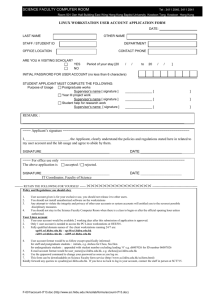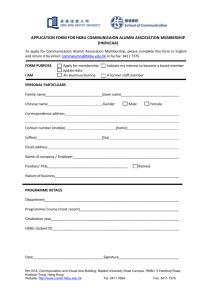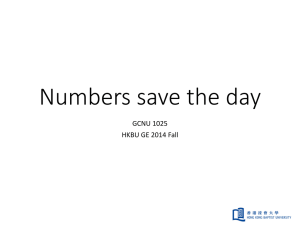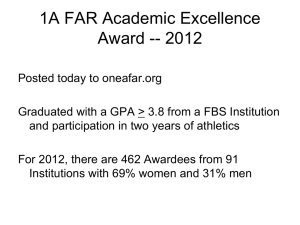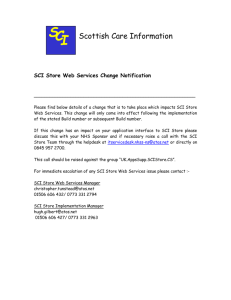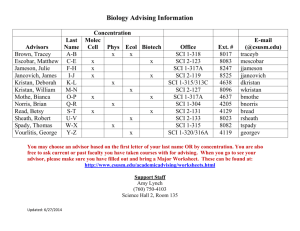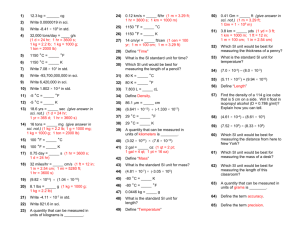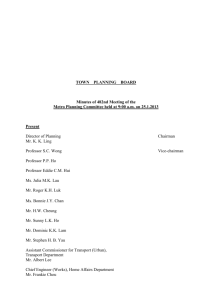unix workstation user account application form
advertisement
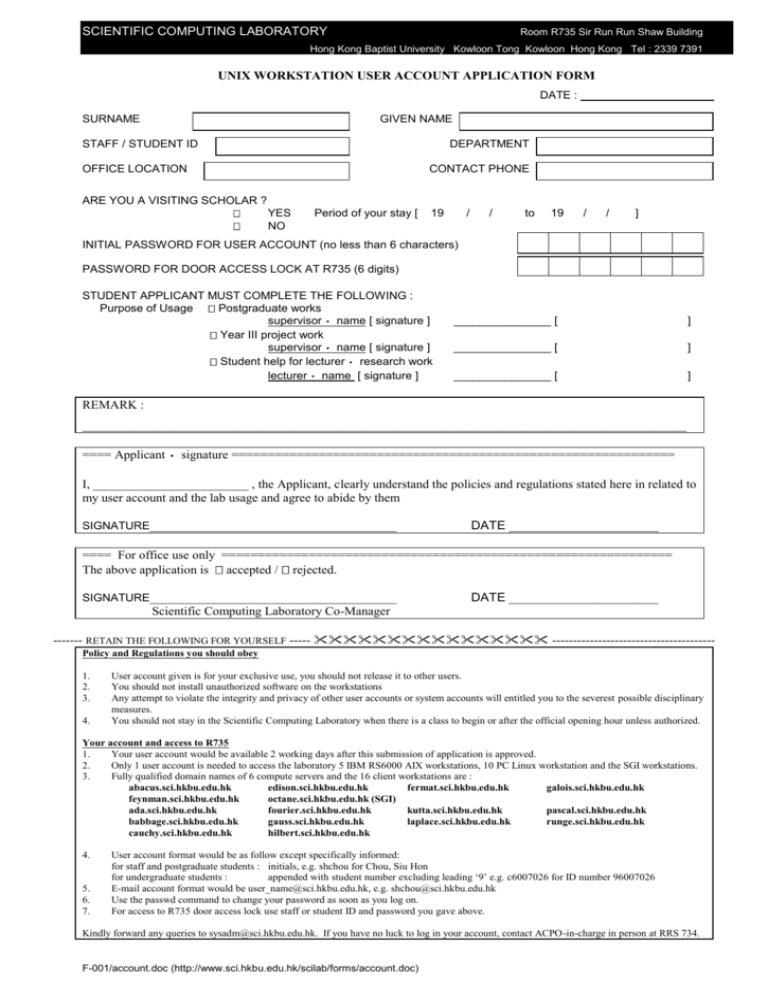
SCIENTIFIC COMPUTING LABORATORY Room R735 Sir Run Run Shaw Building Hong Kong Baptist University Kowloon Tong Kowloon Hong Kong Tel : 2339 7391 UNIX WORKSTATION USER ACCOUNT APPLICATION FORM DATE : SURNAME GIVEN NAME STAFF / STUDENT ID DEPARTMENT OFFICE LOCATION ARE YOU A VISITING SCHOLAR ? YES NO CONTACT PHONE Period of your stay [ 19 / / to 19 / / ] INITIAL PASSWORD FOR USER ACCOUNT (no less than 6 characters) PASSWORD FOR DOOR ACCESS LOCK AT R735 (6 digits) STUDENT APPLICANT MUST COMPLETE THE FOLLOWING : Purpose of Usage Postgraduate works supervisor name [ signature ] Year III project work supervisor name [ signature ] Student help for lecturer research work lecturer name [ signature ] _______________ [ ] _______________ [ ] _______________ [ ] REMARK : _____________________________________________________________________________________________ ==== Applicant signature ============================================================= I, ________________________ , the Applicant, clearly understand the policies and regulations stated here in related to my user account and the lab usage and agree to abide by them SIGNATURE______________________________________ DATE _______________________ ==== For office use only ============================================================== The above application is accepted / rejected. SIGNATURE______________________________________ DATE _______________________ Scientific Computing Laboratory Co-Manager ------- RETAIN THE FOLLOWING FOR YOURSELF ----- --------------------------------------Policy and Regulations you should obey 1. 2. 3. 4. User account given is for your exclusive use, you should not release it to other users. You should not install unauthorized software on the workstations Any attempt to violate the integrity and privacy of other user accounts or system accounts will entitled you to the severest possible disciplinary measures. You should not stay in the Scientific Computing Laboratory when there is a class to begin or after the official opening hour unless authorized. Your account and access to R735 1. Your user account would be available 2 working days after this submission of application is approved. 2. Only 1 user account is needed to access the laboratory 5 IBM RS6000 AIX workstations, 10 PC Linux workstation and the SGI workstations. 3. Fully qualified domain names of 6 compute servers and the 16 client workstations are : abacus.sci.hkbu.edu.hk edison.sci.hkbu.edu.hk fermat.sci.hkbu.edu.hk galois.sci.hkbu.edu.hk feynman.sci.hkbu.edu.hk octane.sci.hkbu.edu.hk (SGI) ada.sci.hkbu.edu.hk fourier.sci.hkbu.edu.hk kutta.sci.hkbu.edu.hk pascal.sci.hkbu.edu.hk babbage.sci.hkbu.edu.hk gauss.sci.hkbu.edu.hk laplace.sci.hkbu.edu.hk runge.sci.hkbu.edu.hk cauchy.sci.hkbu.edu.hk hilbert.sci.hkbu.edu.hk 4. 5. 6. 7. User account format would be as follow except specifically informed: for staff and postgraduate students : initials, e.g. shchou for Chou, Siu Hon for undergraduate students : appended with student number excluding leading ‘9’ e.g. c6007026 for ID number 96007026 E-mail account format would be user_name@sci.hkbu.edu.hk, e.g. shchou@sci.hkbu.edu.hk Use the passwd command to change your password as soon as you log on. For access to R735 door access lock use staff or student ID and password you gave above. Kindly forward any queries to sysadm@sci.hkbu.edu.hk. If you have no luck to log in your account, contact ACPO-in-charge in person at RRS 734. F-001/account.doc (http://www.sci.hkbu.edu.hk/scilab/forms/account.doc)