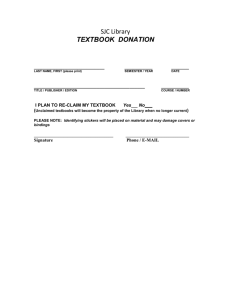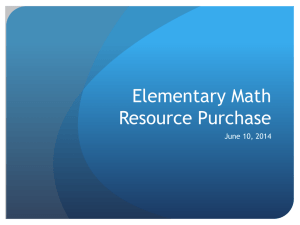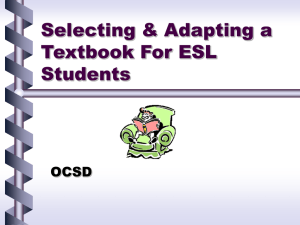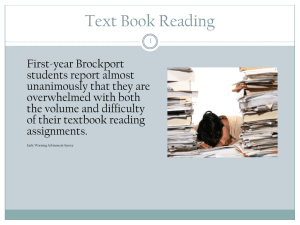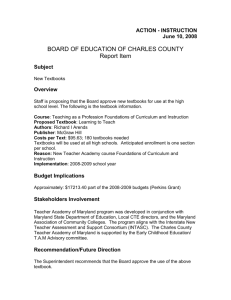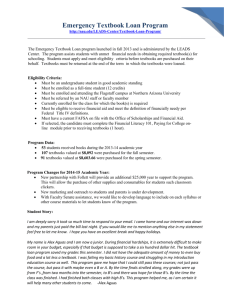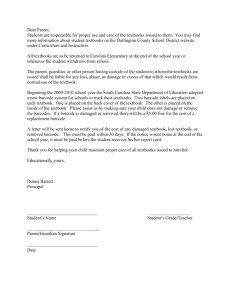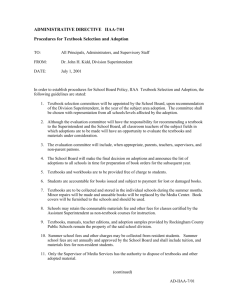Word - California State University, East Bay
advertisement
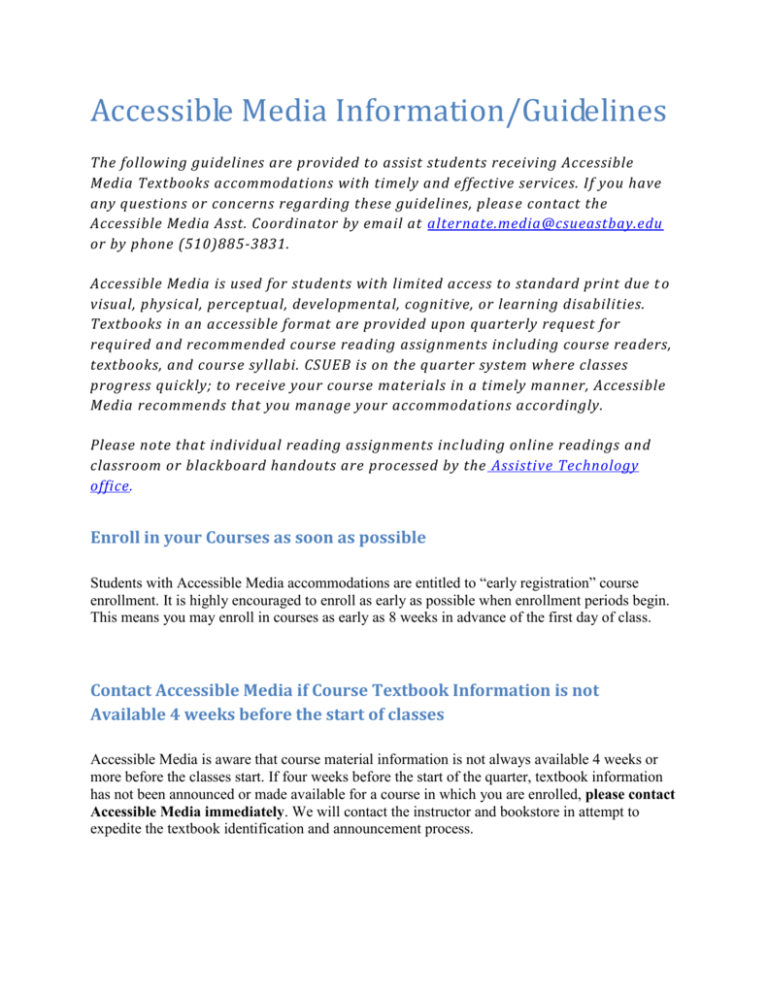
Accessible Media Information/Guidelines The following guidelines are provided to assist students receiving Accessible Media Textbooks accommodations with timely and effective services. If you have any questions or concerns regarding these guidelines, pleas e contact the Accessible Media Asst. Coordinator by email at alternate.media@csueastbay.edu or by phone (510)885-3831. Accessible Media is used for students with limited access to standard print due t o visual, physical, perceptual, developmental, cognitive, or learning disabilities. Textbooks in an accessible format are provided upon quarterly request for required and recommended course reading assignments including course readers, textbooks, and course syllabi. CSUEB is on the quarter system where classes progress quickly; to receive your course materials in a timely manner, Accessible Media recommends that you manage your accommodations accordingly. Please note that individual reading assignments inc luding online readings and classroom or blackboard handouts are processed by the Assistive Technology office. Enroll in your Courses as soon as possible Students with Accessible Media accommodations are entitled to “early registration” course enrollment. It is highly encouraged to enroll as early as possible when enrollment periods begin. This means you may enroll in courses as early as 8 weeks in advance of the first day of class. Contact Accessible Media if Course Textbook Information is not Available 4 weeks before the start of classes Accessible Media is aware that course material information is not always available 4 weeks or more before the classes start. If four weeks before the start of the quarter, textbook information has not been announced or made available for a course in which you are enrolled, please contact Accessible Media immediately. We will contact the instructor and bookstore in attempt to expedite the textbook identification and announcement process. Making a Request for Accessible Media (textbooks) Notify Accessible Media immediately if you add or drop a course or if an instructor changes your reading assignment so that we may update your request and focus on other requests needed by you or others. Use the Alt Media Request Form(s) which may be completed and submitted in person or online; access forms on AS Forms & Policies website . Request forms may also be picked up in person in the AS or Accessible Media offices. Incomplete request will not be accepted. Required Request Forms: 1. Request for Pre-Arranged Accommodations (attach course schedule) 2. Accessible Media Agreement 3. Textbook Request Form There are several resources available to assist you in completing your request forms: - Accessible Media “How to Request Textbooks” tutorial available in hardcopy formats in the AS offices (AS front desk, Accessible Media, counselor offices, CLP & Project Impact [PDF] - Request assistance from your counselor - Request assistance from Accessible Media Coordinator Complete the Accessible Media Textbook Request forms online or email electronic copies to as@csueastbay.edu and cc: alternate.media@csueastbay.edu. You may also submit a hardcopy to the AS front desk. In addition to the Accessible Media Textbook request packets, submit appropriate documentation (see below). Accessible Media Formats You must request the format listed in your accommodations. If you feel there is an error in formats approved or you would like to update your accommodation, please contact your Accessibility Services counselor. Accessible Media consider your approved format as a primary request. Accessible Media Formats: - Kurzweil* - Large Print - Mp3 - PDF - Braille (not produced by our office) - Doc(s): 1. Word Doc -- for use with most screen readers 2. Clean Doc/RTF -- for visually impaired students, requires extensive editing & highest priority. Includes alt text for images and section indicators. - Clean Doc files will be provided in Word 97-2003 requires Microsoft Office RTF files will be provided in “rich text format” -- compatible with most notepad applications and braille note keyboards. *Our office produces highly edited textbooks in Kurzweil format which have been proofread for spelling and playback errors. You may request an “unedited Kurzweil” format which is produced in less time. For more information on Assistive Technologies, please visit the Assistive Technology Software information page here. Provide Proof of Purchase In accordance with California State Law and Education Code Section 67302 (AB 422), Accessible Media requires students to purchase standard print materials and submit proof of purchase for all textbooks. Accessible Media will not release any textbooks in an accessible format for which proof of purchase has not been verified. You may submit a copy of your purchase receipt (order confirmations, rental receipts, etc.) at any time prior to the release of materials. If you do not have a receipt, you may request to sign the “Declaration of Ownership” form which certifies ownership of the printed material, however there may be instances in which Accessible Media will need a printed receipt to verify with Publishers. If Accessible Media will be requesting a digital file of your textbook directly from a publisher, a receipt of purchase is required to complete the request. You may submit proof of purchase in person or via email to alternate.media@csueastbay.edu. Submitting Textbooks to “Chop” For textbooks that are not available in a digital format from our University inventory, CSU database, or publisher databases, Accessible Media may request to scan your copy of the textbook. It is encouraged you purchase your textbooks as soon as possible, in the case that Accessible Media will need to “chop” it. Our office will only request to chop your textbook as a “last resort” if all other resources have been checked. The turnaround time to receive reassembled textbooks that have been chopped is 3 business days. When Will I Receive my Alt Media? General production for most textbooks is (10) business days, based on: 1. 2. 3. 4. Completed textbook request forms (including course schedule), Availability of course material information, Procurement of digital forms of materials (from inventory, databases, publishers), and Proof of Purchase Note that in some instances, Accessible Media may require you to submit proof of purchase as soon as possible to request titles directly from publishers. In this case, the accessible format of these titles may not begin production until proof of purchase has been verified. Specialized formats* may take longer to produce. Specialized Formats* Formats for visually impaired (clean doc, rtf, braille) requires extensive editing and the highest priority Subject Matter: math or science-based, foreign languages Poor quality - including highlighted or marked original text, poorly photocopied readers, etc. While you are waiting for your Alt Media… There are two options: 1. Self-Scan the pages needed (see “self-help” section below) 2. Request an “un-edited” copy of your textbook: a. PDF b. Doc c. Kurzweil Unedited formats may not be completely accessible and will contain spelling or playback errors. PDF files may be read aloud using Adobe “read out loud” feature. Word Document files may be read using free screen readers. Accessible Media Delivery Methods of Completed Requests Accessible Media currently implements two options as delivery methods for completed textbook requests (pickup or email). Pickup: your completed textbooks will be put onto a CD (standard) or your personal USB (please indicate on form) o You will be notified when materials are available for pick up in the Accessible Media Office - LI 1117. Note: if the Accessible Media Asst. Coordinator is not available, please ask the Alt Media Lab Editors for assistance. Email: emails are delivered through Hightail: please add “delivery@yousendit.com” to your contact list. o Emailed files will be delivered in “compressed” or “zip” files. Please contact the Assistive Technology Office for assistance with downloading and opening “zip files” Immediately Notify the Accessible Media Office of Any Problems Promptly inform the Accessible Media Asst. Coordinator of any problems with accessible media provided to you. Our office will review the reported problem(s) and take appropriate actions to resolve the issue. Appropriate Use of Accessible Media Students must have a signed Accessible Media Agreement on file with Accessibility Services, indicating agreement with the terms and conditions of use prior to receiving materials. Materials provided may be used only by eligible students, and may not be reproduced or distributed. Self-Help Options Self search Students are encouraged to search for existing electronic copies of textbooks when requesting Accessible Media Services; however this will not hinder receiving Accessible Media files. On Campus: CSUEB Library Search (select “Material Type: Ebooks”) CSUEB Bookstore (Select “Books: Textbooks & Course Materials” | “Shop by category: digital textbooks) Databases: AccessText Network Bookshare (Disability Specific | Membership Required - Free | DAISY, BRF Files) Learning Ally (Membership Required - Nominal Fee | Audio Files) Project Gutenberg (Free Ebooks) Self-Scan: Assistive Technology has provided several self-scan stations to convert hard copy printed materials into an accessible format quickly. You may scan at no charge to Kurzweil. Self-Scan stations are located: Library Learning Commons (Main floor) -- check CSUEB Library for current hours Learning Commons stations 75, 78, and 79 Library (basement) Assistive Technology LI 1121: Privacy Room 1 (Available 9:00am to 6:00pm) Project Impact Lab (within Accessible Media Office LI 1117) - 3 corner stations -(Available 8:30am to 5:00pm) For assistance with scanning software, please contact the Assistive Technology Office. Project Impact students, please contact Assistive Technology Trainer Elizabeth Chueka. Self-Conversion Kurzweil Robobraille: (Free | upload file & convert to format delivered by email | mp3, braille, ebook, Docs | Total production time ~5-15 minutes)