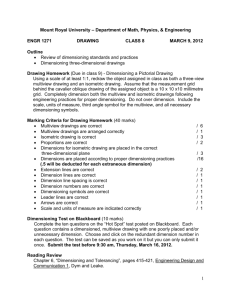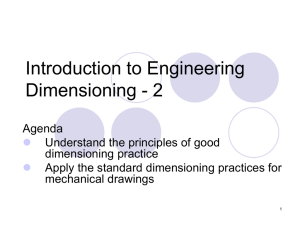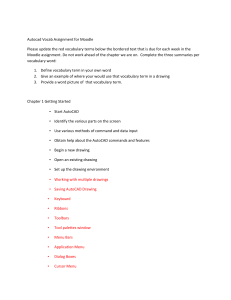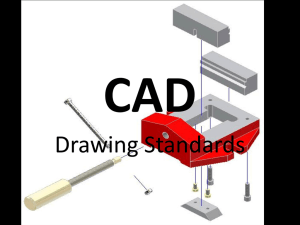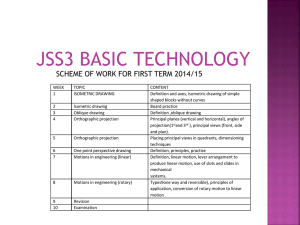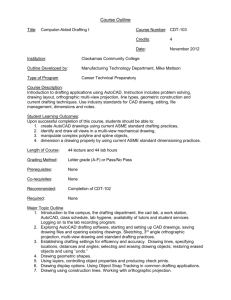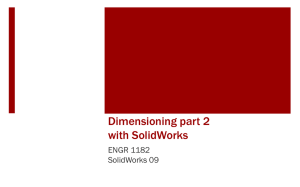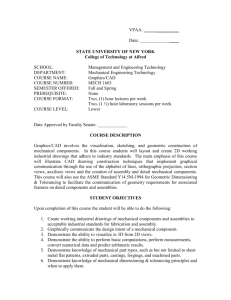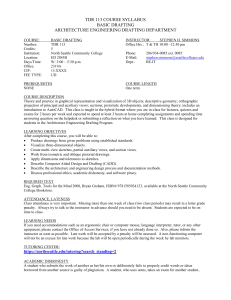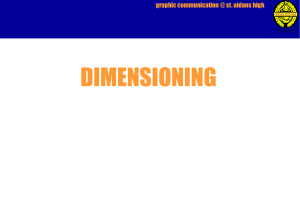CAD II
advertisement
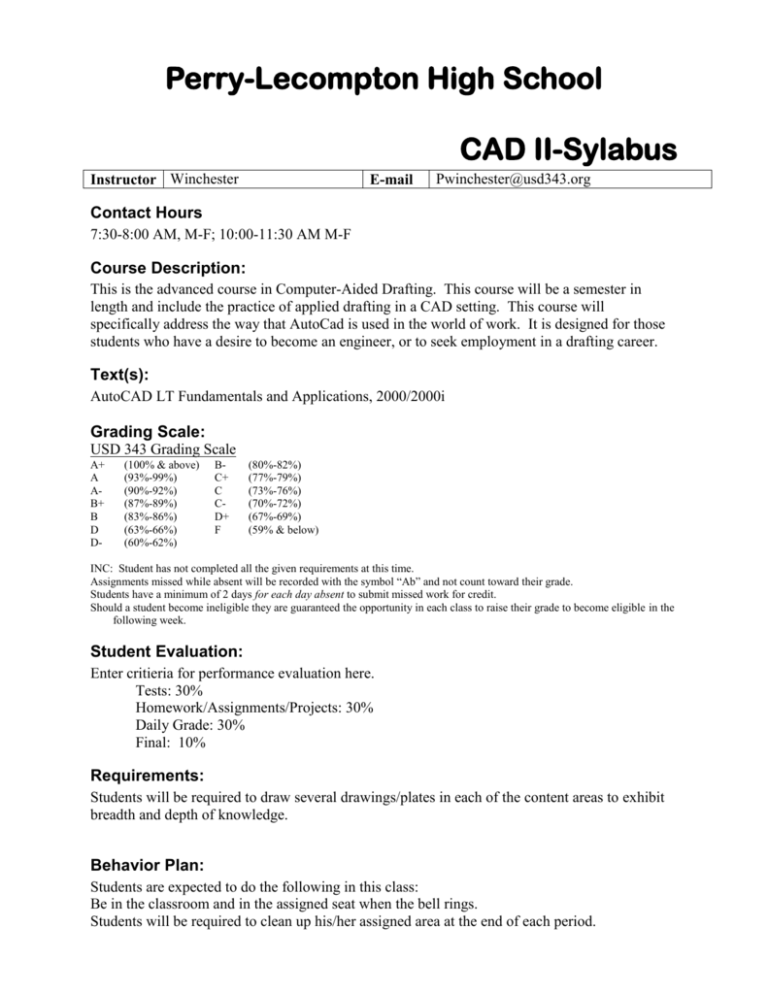
Perry-Lecompton High School CAD II-Sylabus Instructor Winchester E-mail Pwinchester@usd343.org Contact Hours 7:30-8:00 AM, M-F; 10:00-11:30 AM M-F Course Description: This is the advanced course in Computer-Aided Drafting. This course will be a semester in length and include the practice of applied drafting in a CAD setting. This course will specifically address the way that AutoCad is used in the world of work. It is designed for those students who have a desire to become an engineer, or to seek employment in a drafting career. Text(s): AutoCAD LT Fundamentals and Applications, 2000/2000i Grading Scale: USD 343 Grading Scale A+ A AB+ B D D- (100% & above) (93%-99%) (90%-92%) (87%-89%) (83%-86%) (63%-66%) (60%-62%) BC+ C CD+ F (80%-82%) (77%-79%) (73%-76%) (70%-72%) (67%-69%) (59% & below) INC: Student has not completed all the given requirements at this time. Assignments missed while absent will be recorded with the symbol “Ab” and not count toward their grade. Students have a minimum of 2 days for each day absent to submit missed work for credit. Should a student become ineligible they are guaranteed the opportunity in each class to raise their grade to become eligible in the following week. Student Evaluation: Enter critieria for performance evaluation here. Tests: 30% Homework/Assignments/Projects: 30% Daily Grade: 30% Final: 10% Requirements: Students will be required to draw several drawings/plates in each of the content areas to exhibit breadth and depth of knowledge. Behavior Plan: Students are expected to do the following in this class: Be in the classroom and in the assigned seat when the bell rings. Students will be required to clean up his/her assigned area at the end of each period. Perry-Lecompton High School Students will be required to complete assignments. Students behave appropriately and following school rules. Failure to observe school rules will result in administrative disciplinary action. Course Outline: 1. Introduction to basic dimensioning commands and dimensioning variables, dimensioning text formats and scaling, linear dimensions, architectural dimensioning variables, baseling and continue dimensioning, angular dimensioning, drawing center marks and centerlines, radial dimensions, drawing leaders, custom arrowheads. 2. Advanced dimensioning commands to include: ordinate dimensioning, associative dimensions, the defpoints layer, dimension editing, tolerances, dual dimensioning, GD&T symbols, dimension styles. 3. Cutting plane lines, predefined hatch patterns, boundary hatching, user-defined hatch patterns, hatch styles, drag and drop hatching using design center, modifying hatched areas, creating a custom hatch pattern, drawing solid-filled polygons, creating a polyline or region boundary. 4. Model space and paper space, creating setting up, and managing paper space layouts, defining plot styles, printing and plotting a drawing, previewing a plot. 5. Creating and managing blocks, saving blocks to disk, inserting blocks, dividing and measuring objects with blocks, block redefinition, assigning and editing attributes, using attributes to automate drafting documentation, extracting attribute information, linking drawings using external references, binding dependent objects individually, using designcenter to insert blocks and attach external references. 6. Creating command aliases, the aclt.pgp file, script files and script commands, slide files and slide shows, creating a slide library. 7. Creating isometric drawings, isoplanes and isocircles, isometric text styles, developing and isometric template file, isometric dimensioning techniques,. 8. Introduction to 3d modeling, the world coordinate system vs. the user coordinate system, ucs icon representations, the right hand rule, obtaining a 3d viewpoint, saving 3d view, returning to a plan view, elevation and thickness, suppressing hidden lines, obtaining a shaded image, setting up multiple viewports, drawing 3d polylines, creating and managing ucs, dynamic viewing options. 9. Customizing the AutoCAD LT user environment, using the options dialog box, changing colors and fonts for the graphics and text windows, positioning and sizing the graphics and text windows, adding command line switches, defining a desktop shortcut key. 10. Toolbar customization, creating keyboard command shortcuts, introduction to pull down menu customization, structure of menu files, interpreting button, cursor pull down menus, special label characters, creating a new pull down menu, creating an image tile menu, adding a help string to the menu item. 11. Using the windows clipboard for cutting, copying and pasting graphics and text, importing and exporting windows metafiles, linking and embedding an AutoCAD LT drawing, using the internet driven and enhanced drawing features of AutoCAD 2000i.