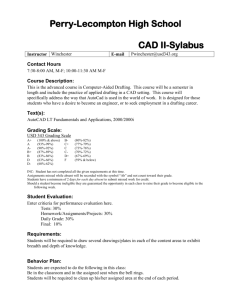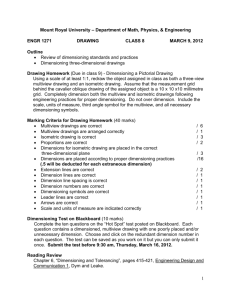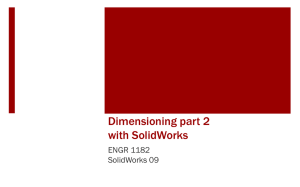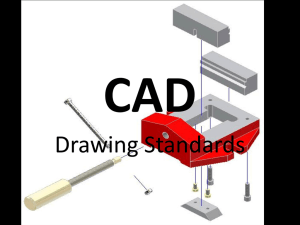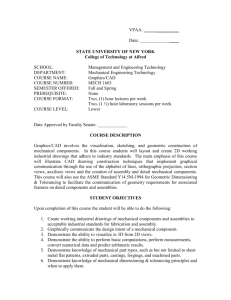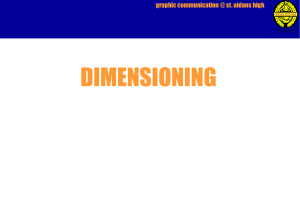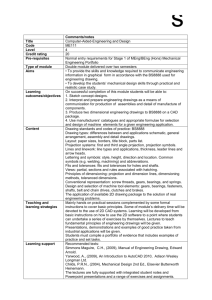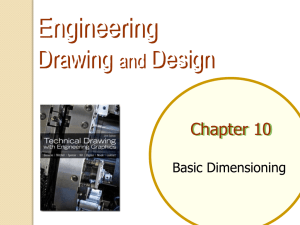Autocad units
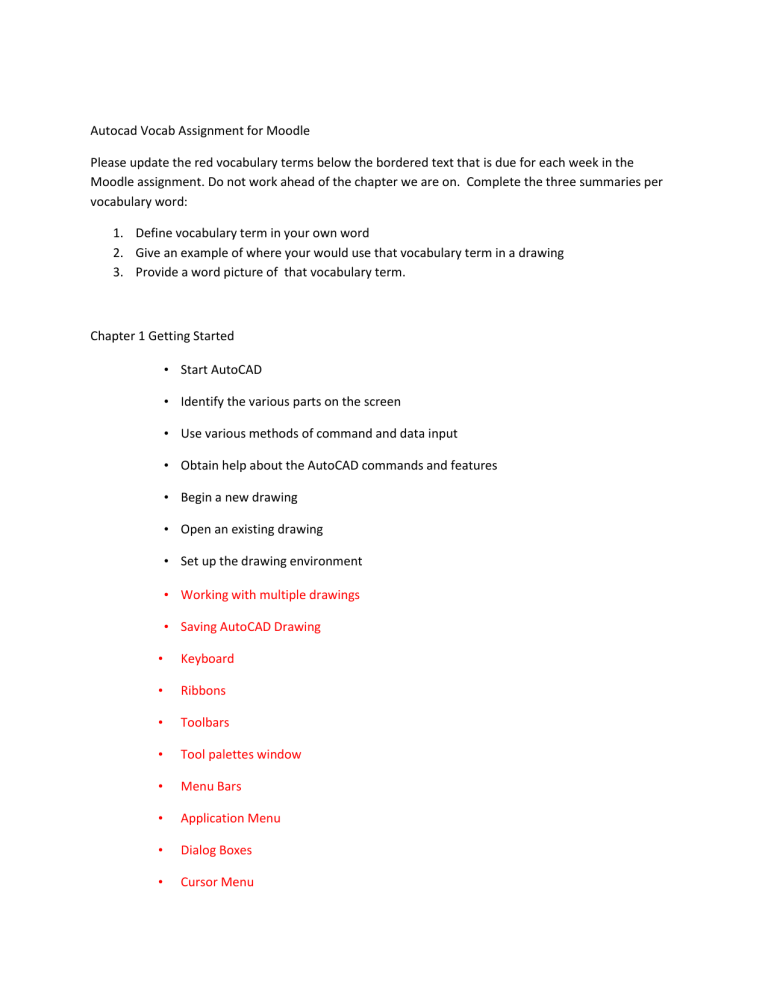
Autocad Vocab Assignment for Moodle
Please update the red vocabulary terms below the bordered text that is due for each week in the
Moodle assignment. Do not work ahead of the chapter we are on. Complete the three summaries per vocabulary word:
1.
Define vocabulary term in your own word
2.
Give an example of where your would use that vocabulary term in a drawing
3.
Provide a word picture of that vocabulary term.
Chapter 1 Getting Started
• Start AutoCAD
• Identify the various parts on the screen
• Use various methods of command and data input
• Obtain help about the AutoCAD commands and features
• Begin a new drawing
• Open an existing drawing
• Set up the drawing environment
• Working with multiple drawings
• Saving AutoCAD Drawing
• Keyboard
• Ribbons
• Toolbars
• Tool palettes window
• Menu Bars
• Application Menu
• Dialog Boxes
• Cursor Menu
• Shortcut Menu
Chapter 2 Drawing shapes
• Construct Geometric Figures
• Use Coordinate Systems
• Cartesian coordinate system
• Polar coordinate system
• Absolute coordinates
• Additional Constructing Geometric Figures
Absolute coordinates
Relative coordinates
Polar coordinates
Chapter 3 Assist tools
• Drafting Settings
• Command Enhancer
• Dynamic Input, On-Screen Prompts, and Geometric Values
Display
• Display Control Commands
• Tiled Viewports
• Layer System
• Undo and Redo Commands
• ENDpoint
• MIDpoint
• CENter
• NODe
• QUAdrant
• INTersection
Chapter 4 Modifying objects
• EXTension
• INSertion
• PERpendicular
• TANgent
• NEArest
• APParent Intersection
• PARallel
• SNAp From
• MTP
• NOde
• Advanced Drawing commands
• Construction commands
• Modify Commands
• Polygon
• Ellipse
• Polyline
• Text
• Tables
• Creating and Modifying Table Styles
• Single-line text
• Multi-line text
• Editing text
• Find and Replace
• Justifying Text
• Spell check
• Creating and Modifying text styles
• Copy
• Array
• Offset
• Mirror
• Fillet
• Chamfer
• Move
• Trim
• Break
• Extend
•
Chapter 5 Advanced drawing commands
• Advanced Drawing commands
• Advanced Object Selection
• Object Selection Methods
• Advanced Modify commands
• Donut
• Solid
• Point
• Sketch
• Lengthen
• Stretch
• Rotate
Mline
MLEDIT
Open Cross
Closed T
Add Vertex
Cut all
Editing with Grips
Grouping objects
List
Dblist
Area
ID
Chapter 6 Multilines
• Scale
• Pedit
• Join
• Match Properties
• Multiline – Drawing and Modification
• Create and Modify Multiline styles
• Splines – Drawing and Modification
• Wipeout and Revcloud commands
• Advanced Modification tools
• Inquiry commands
• Changing System Variables
Dist
Chapter 7 Dimensioning
Associative dimension
Non-associative dimensions
DIMDISASSOCIATE
Linear Dimensioning
• Dimension Terminology
• Associative/Non-Associative Dimensioning
• Linear Dimensioning
• Aligned Dimensioning
• Ordinate Dimensioning
• Radius and Diameter Dimensioning
• Arc Length Dimensioning
• Angular Dimensioning
• Baseline and Continue Dimensioning
• Dimension Break
• Quick Dimensioning
• Leaders with annotation and geometric tolerance
• Center Marks
• Oblique Dimensioning
• Editing dimension text
• Dimension styles
• Overriding the Dimension Feature
• Updating Dimensions
Aligned Dimensioning
Ordinate Dimensioning
Radius Dimensioning
Diameter Dimensioning
Dimension Break
Multileader
Tolerances
Geometric tolerance
Dimension Styles
Chapter 8 Plotting
• Planning the Plot Sheet
• Plotting Environments
• Plotting from Model Space
• Plotting from Paper Space (Layout)
Model space
Paper space
Plot Preview
Setting up a Layout
Creating and Modifying a Layout
Working with Floating Viewports
Clipping Viewports
Scaling Views Relative to Paper Space
Controlling the Visibility of Layers within Viewports
Plotting from Layout
Reconfiguring the Layout with Page Setup
Annotative Scaling
Creating and Modifying Plot Style Tables
Scaling Views
Layer Properties
Chapter 9
• What is Hatching?
• What is Gradient Fill?
• Defining the Hatch or Gradient Boundary
• Create hatch and gradient patterns using the HATCH command
• Hatch Pattern using Tool Palettes
• Modify hatch patterns via the HATCHEDIT command
• Controlling the visibility of hatch and gradient patterns
Gradient Fill
Hatching
Fill
Chapter 10
• Constraints
• Geometric Constraints
• Dimensional Constraints
• Constraints
• Geometric constraints
• Dimensional constraints
• Coincident,
• Colinear,
• Concentric,
• Fix,
• Parallel,
• Perpendicular,
• Horizontal,
• Vertical,
• Tangent,
• Symmetric,
• Equal