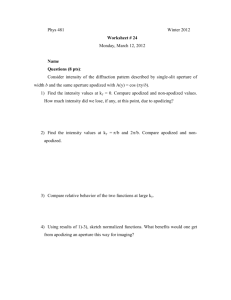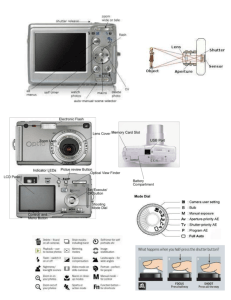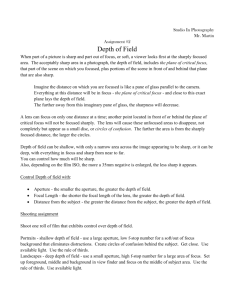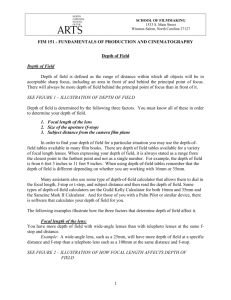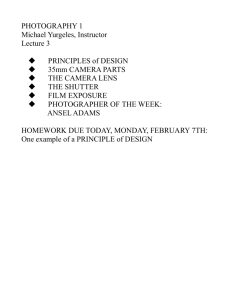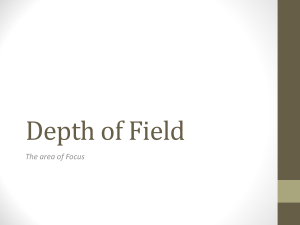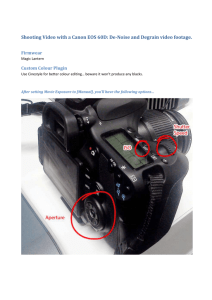Students may notice the following relationships
advertisement
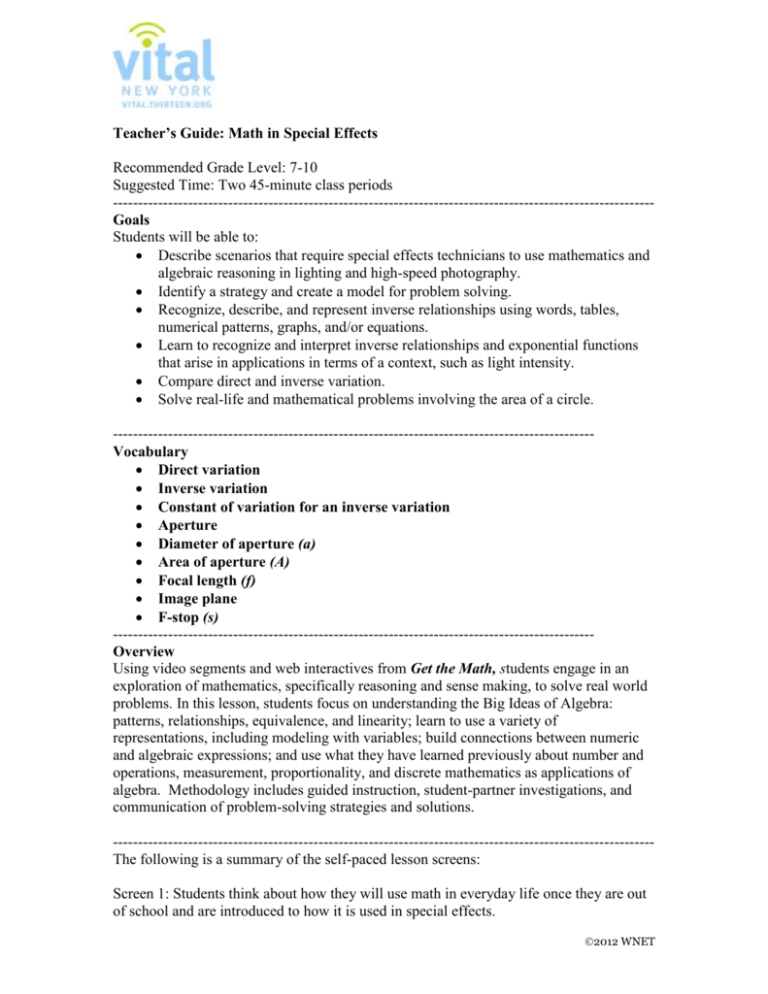
Teacher’s Guide: Math in Special Effects Recommended Grade Level: 7-10 Suggested Time: Two 45-minute class periods -----------------------------------------------------------------------------------------------------------Goals Students will be able to: Describe scenarios that require special effects technicians to use mathematics and algebraic reasoning in lighting and high-speed photography. Identify a strategy and create a model for problem solving. Recognize, describe, and represent inverse relationships using words, tables, numerical patterns, graphs, and/or equations. Learn to recognize and interpret inverse relationships and exponential functions that arise in applications in terms of a context, such as light intensity. Compare direct and inverse variation. Solve real-life and mathematical problems involving the area of a circle. -----------------------------------------------------------------------------------------------Vocabulary Direct variation Inverse variation Constant of variation for an inverse variation Aperture Diameter of aperture (a) Area of aperture (A) Focal length (f) Image plane F-stop (s) -----------------------------------------------------------------------------------------------Overview Using video segments and web interactives from Get the Math, students engage in an exploration of mathematics, specifically reasoning and sense making, to solve real world problems. In this lesson, students focus on understanding the Big Ideas of Algebra: patterns, relationships, equivalence, and linearity; learn to use a variety of representations, including modeling with variables; build connections between numeric and algebraic expressions; and use what they have learned previously about number and operations, measurement, proportionality, and discrete mathematics as applications of algebra. Methodology includes guided instruction, student-partner investigations, and communication of problem-solving strategies and solutions. -----------------------------------------------------------------------------------------------------------The following is a summary of the self-paced lesson screens: Screen 1: Students think about how they will use math in everyday life once they are out of school and are introduced to how it is used in special effects. 2012 WNET Screen 2: Students read a lesson overview and record their name and the name of their partner if they are working in pairs. Screen 3: Students learn the goals for the lesson and are introduced to the vocabulary words they will use as they work through the lesson. Screen 4: Students think about how math is used in special effects, especially in music videos. They answer a series of questions related to the use of special effects in video. They write down the answers to these questions. Screen 5: Students watch a video about Jeremy Chernick, a special effects designer. In the video, Jeremy talks about his how he got involved in special effects: designing sets for the theater. Jeremy talks about how, as a kid, he always struggled with math, but as an adult, he uses it in every effect he creates—something that still surprises him to this day. At the end of the video, Jeremy poses a challenge to the students. Students answer questions about the video and record their answers in the space provided. Screen 6: Students review what they learned about Jeremy in the video. They describe the challenge posed to the teams in the video. Students record their answers. Screen 7: Students solve the problem posed in the video. They complete the problem using an interactive as a guide and work through the problem on a handout. Screen 8: Students watch a video segment that shows how the students in the Get the Math series solved the problem Jeremy Chernick presented in the first video segment. This allows students to check their understanding of the topics covered in the activity by comparing the strategies they used to solve the problem with the strategies the students in the video used. Students record their answers to a series of questions in the space provided. Screen 9: Students use an interactive to solve other mathematical problems in special effects. They work through the problems on the handout provided in this packet. Screen 10: Students complete a final assessment worksheet which asks a series of questions related to the Math in Special Effects activity. -----------------------------------------------------------------------------------------------------------Before the Lesson Go through each screen of the lesson, including all the interactive activities, so that you can experience ahead of time what students will be doing. As you go through each screen, jot down your own expectations for students’ responses. Determine if students will be working individually or in pairs on the lesson. Some students may be able to work independently with little or no support. Students who are less familiar with the subject area or who struggle with mathematics may benefit from working with another student. An effective way to do this is to pair a stronger student with a less able student. You can also have students work individually on certain tasks and in pairs on others, depending on their experience and needs. If 2012 WNET students will be working in pairs on any portion of the lesson, let them know if they will be expected to type in their notes individually or together. Arrange computers with internet access so students can work in pairs or individually. Before students begin, suggest a timeline for completing the lesson, mention the different types of media they will encounter, and let them know how you expect them to submit their work. You may want to provide an outline of this information on a chart, chalkboard, or whiteboard, or as a handout. -----------------------------------------------------------------------------------------------------------Assessment The following are descriptions of the lesson features that will be part of the packet of materials that students will submit. Students will use the packet for reference when completing their final assignment. It also serves as a formative assessment tool to monitor students’ work as they’re progressing through the lesson. Students take notes and/or answer questions on screens 4, 5, 6, and 8. Students complete handouts that help them solve the mathematical problems posed in the lesson on screens 7, 9 and 10. Students complete a final assignment in which they reflect on their work in this lesson and discuss their reasoning. -----------------------------------------------------------------------------------------------------------Lesson Aids and Extensions Use the following suggestions to help students if they are stuck on a particular screen to reinforce learning and to help students complete the problems. Watching Videos – Encourage students to watch the video more than once. After the initial viewing, provide students with a specific content focus to frame subsequent viewing(s) of the video. Solving the Challenges – Encourage students to use the following 6-step mathematical modeling cycle to develop a plan and complete the challenges posed on screens 7 and 9: Step 1: Understand the problem: Identify variables in the situation that represent essential features. Step 2: Formulate a model by creating and selecting multiple representations. Step 3: Compute by analyzing and performing operations on relationships to draw conclusions. Step 4: Interpret the results in terms of the original situation. Step 5: Ask students to validate their conclusions by comparing them with the situation, and then either improving the model Step 6: Report on the conclusions and the reasoning behind them. Use dynamic questioning throughout to determine whether students are making connections; evaluate the thinking process and product by asking students to articulate, orally and in writing, how they are solving the task and meeting the goal of the lesson, such as: o After recording the light intensity at each distance, what patterns do you notice? 2012 WNET o Using the data, can you identify a recursive formula that models the relationship? o Using the data, can you identify an explicit formula that models the relationship? o Is there only one strategy for solving the challenge? (You may wish to have students solve graphically to determine the exponential change visually.) Final Assessment and Reflection – Students discuss with their partner (or in small groups) the questions posed on the Math in Special Effects Reflection handout. Then, they should answer the questions on their own. Make sure they are prepared to present their conclusions for a class discussion. Math in Special Effects: Take the Challenge 2012 WNET Answer Key Jeremy Chernick, a designer at J & M Special Effects, uses math in his work when creating high-speed effects for music videos. Recently, Freelance Whales required special effects while filming the video for their single, “Enzymes.” Your challenge is to: Figure out the relationship between distance and light intensity; Model your data using a mathematical representation to determine how to find the light intensity for any distance; then, Use this information to help fix a shot of an exploding flower that was underexposed. A. RECORD THE LIGHT INTENSITY AT VARIOUS DISTANCES Identify what you already know. Use the chart on the last page of this handout to record information. The two sets of data displayed in the chart are: Distance (d) and Light Intensity (I) As you move the silhouette across the screen, record the light intensity (measured in lumens ranging from 0 to 1) at each distance from 30” to 180” in the first two columns of the chart. (See chart on last page.) B. REPRESENT THE RELATIONSHIP BETWEEN LIGHT INTENSITY AND DISTANCE 1. Plan it out. Describe the strategy you plan to use to find and represent the relationship between light intensity and distance. Possible plan: Look at each increasing distance and see if the light intensity is changing in the same way. If not, how is it changing? Possible strategies: After recording the distance and the light intensity, teams may identify the relationship as a product first. A: Using the data, identify a recursive formula such that each time, the intensity is the product (k) divided by d2. B: Using the data, identify an explicit formula using the fact that the intensity is decreasing by 1/d2 each time the distance is increased (2x, 3x, 4x, 5x, 6x). C. Using a graph (or scatter plot), students may identify above relationship. 2. Model your data by identifying an equation you think best represents the relationship. Explain your reasoning as to why you chose this equation. I= 3. Solve for the variables using the equation you selected and your recorded data. Show all work below. Be sure to record the missing values in your chart to test out your prediction. Remember to round your values based on the rule specified in the interactive. 2012 WNET See completed chart on last page. 4. Validate your answer: Is your equation a good representation of the relationship? If not, try looking for a pattern to determine how to find the light intensity for any distance, and try a different equation. If so, explain the kind of mathematical relationship that exists between distance and light intensity. As the distance increases, the intensity of the light source drops off quickly, or decreases, as an inverse relationship, specifically, an inverse square relationship. C. HOW MUCH DO YOU NEED TO ADJUST THE DISTANCE TO FIX THE SHOT? 1. Interpret your solution in the context of the special effects problem. To fix the original shot, the light intensity needs to be 4 times greater than it was in the original shot. Based on the relationship you found, how should you adjust the distance from the light source? If I = , then 4I = ? Multiplying both sides of the original equation by 4, you have: 4I = 4 * = = So, you would reduce the distance by ½. 2. Explain your reasoning. If you were going to email Jeremy to explain your strategy for finding the correct light intensity at any distance, what would you tell them? Possible response: You can find the correct light intensity by adjusting (increasing or decreasing) it by the product of a constant and 1/d 2. REPRESENT THE RELATIONSHIP BETWEEN LIGHT INTENSITY AND DISTANCE 2012 WNET Distance (d) Light Intensity (I) d2 Students may notice the following relationships: Constant (k) (round to nearest hundred) 30” 60” 90” 120” 150” 180” 1 0.241 0.117 0.060 0.040 0.029 900 3,600 8,100 14,400 22,500 32,400 900 ≈ 900 Original I 867.6 ≈ 900 2d ≈ ¼ original intensity 947.7 ≈ 900 3d ≈ 1/9 original intensity 864 ≈ 900 4d ≈ 1/16 original intensity 900 ≈ 900 5d ≈ 1/25 original intensity 939.6 ≈ 900 6d ≈ 1/36 original intensity The light intensity = 1 at the original distance (measured in lumens from 0 to 1). Record the light intensity (I) at each distance (d) from the light source. Model your data by identifying an equation you think best represents the relationship. Write the equation here: I = Solve for the missing values and record in the chart to test out your prediction. Math in Special Effects: Try Other Challenges 2012 WNET Answer Key When filming special effects, a high-speed photographer needs to control the duration and impact of light by adjusting a number of settings, including frame rate, shutter angle, and f-stop. Knowing the relationship between these variables can help you figure out how to get the best shot. Your challenge is to learn how a camera setting, called an f-stop, affects the amount of light coming through the lens and use your understanding of it to improve your shot. A. SELECT A LENS SIZE 35 mm 50 mm 200 mm B. RECORD F-STOP SETTINGS 1. Identify what you already know. Look at the chart that corresponds to the lens you selected (on the last page of this handout). View “Photo Fundamentals” for definitions. The two sets of data displayed in the chart are: Focal length (f) and diameter of aperture (a) Following the instructions in the interactive, record the f-stop value that corresponds to the fixed focal length (f) and diameter of the aperture (a) for each row in the chart. (Note: f-stops are rounded to the nearest tenth.) C. HOW ARE FOCAL LENGTH, APERTURE, AND F-STOP RELATED? 5. Plan it out. Describe your strategy for identifying the relationship represented by the f-stop (s) in terms of focal length (f) and diameter of the aperture (a). Students should examine the data and look for a pattern. They may notice that the fstop is a ratio of the focal length to the diameter of the aperture. 6. Model your data by identifying an equation you think best represents the relationship. Explain your reasoning as to why you chose this equation. s= 7. Solve for the variables using the equation you selected and your recorded data. Show all work below. Be sure to record the corresponding values in your chart to test out your prediction. (See charts for all solutions.) 8. Validate your answer: Is your equation a good representation of the relationship? If not, try looking for a pattern to determine how to find the matching f-stop(s) and try another equation. If so, explain how the aperture diameter and f-stop are related. 2012 WNET There is an inverse relationship between f-stop and the diameter of aperture. D. HOW MUCH LIGHT PASSES THROUGH AT A GIVEN F-STOP? 1. Plan it out. Identify the formula you will use for calculating the area, A, of the aperture opening for each f-stop. 2. Solve by calculating A for each row in your chart. (Use = 3.14 and round to the nearest sq mm for 200mm lens or the nearest tenth for 50mm or 35mm lens.) Use the space below to show your work. Record your solutions in each row of the chart. (See charts for all solutions.) E. IDENTIFY THE RELATIONSHIP BETWEEN F-STOP (s) AND AREA OF APERTURE (A) 1. Plan it out. Describe your strategy for identifying the relationship between f-stop (s) and Area of aperture (A). Students should examine the data to look for a pattern. They may notice that there is a relationship between f-stops and light intensity (or area of the aperture). “Opening up” to the next lower f-stop (for instance, going from f/1.4 to f/1) lets in twice as much light by increasing the diameter of the opening by a factor of , or about 1.414. As diameter increases by a factor of , the area of the aperture, and therefore, light intensity, doubles. Conversely, “closing down” to each greater f-stop (for instance, going from f/2 to f/2.8) reduces the light intensity by half. 2. Model your data by identifying an equation you think best represents the relationship. Why did you choose this equation? A= 3. Solve for the constant, k, for each row. Show all work below. Be sure to record the values for (k) in your chart to test out your prediction. (Round to the nearest thousand.) (See charts for all solutions.) 4. Validate your answer: Is your equation a good representation of the relationship? If not, try looking for a pattern to determine how to find the constant value (k) and try another equation. If so, explain how the f-stop and Area of the aperture are related. There is an inverse square relationship between f-stop (s) and the Area of aperture (A). F. USE YOUR UNDERSTANDING OF F-STOPS TO ADJUST THIS SHOT 2012 WNET 1. The f-stop is currently set at f/5.6, but the shot is underexposed. If the shot requires a Photo Fundamentals setting that is 8 times brighter, to what f-stop should you adjust to get more light? Open up 3 stops to f/2 2. If the shot requires a setting that is 1/4 as bright and the f-stop is currently set at f/5.6, to what f-stop should you adjust to get less light? Close down 2 stops to f/11 3. If the shot requires a setting that is 8 times brighter and the f-stop is currently set at f/16, to what f-stop should you adjust to get more light? Open up 3 stops to f/5.6 4. Explain your reasoning. If you were going to email a friend to explain your strategy for finding the correct f-stop for any shot, what would you tell them? There is a relationship between f-stops and light intensity (or area of the aperture). Opening up to the next lower f-stop lets in twice as much light by increasing the diameter of the opening by a factor of , or about 1.414. As diameter increases by a factor of , the area of the aperture, and therefore, light intensity, doubles. Conversely, closing down to each greater f-stop reduces the light intensity by half. 2012 WNET Aperture An opening in the lens, or circular hole, that can vary in size. It is adjusted to increase or decrease the amount of light. Diameter of aperture (a) The physical size of the hole measured through its center point. Half of the diameter is the radius of the lens. Area of aperture (A) The measurement, in square mm, of the opening of the hole formed by the aperture. Focal length (f) The distance between the optical center of the lens (typically, where the aperture is located) and the image plane, when the lens is focused at infinity. Image plane The fixed area behind a camera lens – inside the camera – at which the sensor or film is located, and on which pictures are focused. f-stop (s) The camera setting that regulates how much light is allowed by changing the aperture size, which is the opening of the lens. Solutions for 35 mm lens 2012 WNET focal length (f) diameter of aperture f-stop (s) Area of aperture (A) (in sq. mm to nearest tenth) Constant (k) (a) (round to nearest tenth) 35 35 1.0 961.6 1,000 35 25 1.4 490.6 1,000 35 17.5 2.0 240.4 1,000 35 12.5 2.8 122.7 1,000 35 8.8 4.0 60.8 1,000 35 6.3 5.6 31.2 1,000 35 4.4 8.0 15.2 1,000 35 mm lens (round to nearest thousand) Solutions for 50 mm lens focal length (f) diameter of aperture f-stop (s) Area of aperture (A) (in sq. mm to nearest tenth) Constant (k) (a) (round to nearest tenth) 50 50 1.0 1,962.5 2,000 50 35.7 1.4 1,000.5 2,000 50 25 2.0 490.6 2,000 50 17.9 2.8 251.5 2,000 50 12.5 4.0 122.7 2,000 50 8.9 5.6 62.2 2,000 50 6.25 8.0 30.7 2,000 50 mm lens (round to nearest thousand) 2012 WNET Solutions for 200 mm lens focal length (f) diameter of aperture f-stop (s) Area of aperture (A) (in sq. mm to nearest integer) Constant (k) (round to nearest thousand) (a) (round to nearest tenth) 200 200 1.0 31,400 31,000 200 142.9 1.4 16,030 31,000 200 100 2.0 7,850 31,000 200 71.4 2.8 4,002 31,000 200 50 4.0 1,963 31,000 200 35.7 5.6 1,000 31,000 200 25 8.0 491 31,000 200 mm lens 2012 WNET