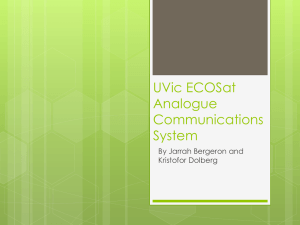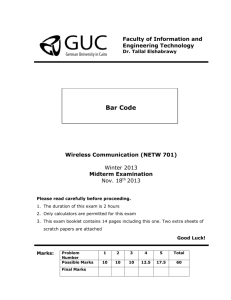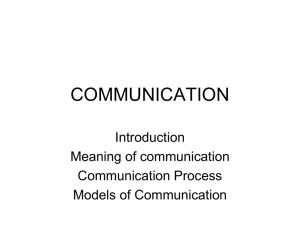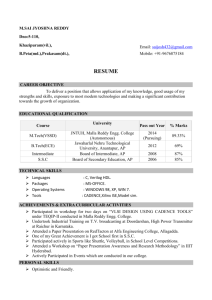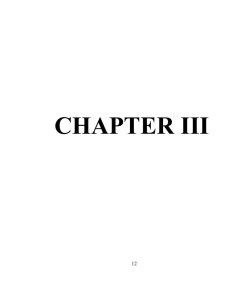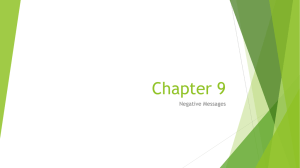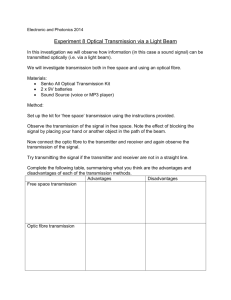Audio/Video Sender
advertisement
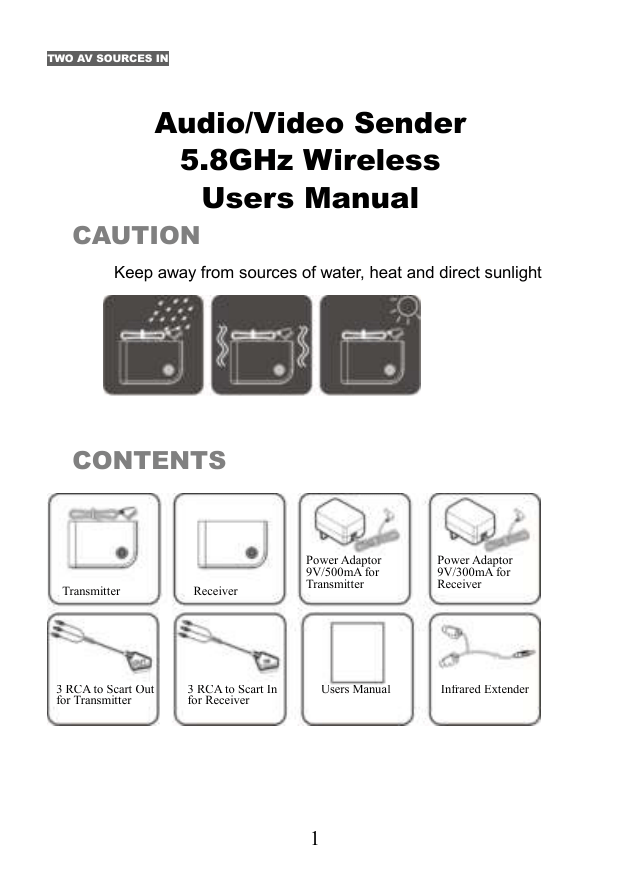
TWO AV SOURCES IN Audio/Video Sender 5.8GHz Wireless Users Manual CAUTION Keep away from sources of water, heat and direct sunlight CONTENTS Transmitter 3 RCA to Scart Out for Transmitter Receiver Power Adaptor 9V/500mA for Transmitter 3 RCA to Scart In for Receiver Users Manual 1 Power Adaptor 9V/300mA for Receiver Infrared Extender TWO AV SOURCES IN SYSTEM STRUCTURE Transmitter IR Extender cable Connector Power on/off switch Power jack (9V/500mA adaptor) ID/CH Set Scart cable (AV Source 1) RCA Connector(AV Source 2) LED for AV Source 2 LED for AV Source 1 IR Data LED Antenna Receiver Channel selected / 5.8 GHz RF power on / off Power on/off switch Power jack(9V/300mA adaptor) ID/CH Set RCA Connector Antenna LED for AV sources 2 LED for AV sources 1 IR Data LED AV Source Select 7-way channel selection switch is located on the side of the receiver 2 TWO AV SOURCES IN IR Extender A/V Source 1 A/V Signal Transmitter A/V Source 2 433 MHz IR 5.8 GHz AV IR Signal A/V Signal Receiver IR Signal A/V Display Remote Controller 3 Room 1 Room 2 TWO AV SOURCES IN INSTALLATION 1. Connect Transmitter to the A/V source with SCART cable (MALE side) A/V Source: STB, DVD, VCR, Hi-Fi System, Camcorder, Security Camera, Computer, CD player, etc. A/V Source 1 Transmitter A/V Source 2 2. Connect the receiver to the A/V Display with SCART cable (MALE side) A/V Display: TV Monitor, LCD TV, Computer monitor (converted card required), Active Speaker system. Receiver A/V Display 3. 4. Plug the Transmitter and Receiver into the power outlet using attached Adaptor. Plug the Transmitter and Receiver into the power outlet using attached Adaptor. Plug the IR Extender to Transmitter IR port, the top housing of the IR mouse is rotatable, rotating it and let the LED of IR mouse face to the A/V source IR Sensor, Or attach the IR mouse on the A/V source IR sensor window. IR Extender Rotatable LED For attaching A/V Source 1 Transmitter A/V Source 2 5. Upright the Antenna on Transmitter and Receiver. 4 TWO AV SOURCES IN OPERATIONS A. Turn on the Transmitter and Receiver power. B. Power on the A/V sources and A/V display. C. Set ID Code of 433MHz IR Extender * Setup ID code between Transmitter and Receiver to the same one. * The code can be changed 8 different kinds type. D. Bring Remote Controller of AV source device (ex. STB / DVD) to other place where receiver located(check p.3). E. IR DATA LED in IR window(please check p.2) will flash in red when using a Remote controller or push AV channel button of Receiver. After the red light is extinctive, you can proceed the next action then. F. You just need to press the channel switch button on Receiver, then transmitter side will switch to same channel automatically. There are totally 7 AV channels can be auto- selected. Please note it will not function if you press for AV changing channel before the IR Data LED is extinctive. Press to switch Transmitter Receiver 5 TWO AV SOURCES IN TROUBLESHOOTING Please read this user manual carefully before using the Wireless A/V Sender if you still have difficulties to use this product, please consult the following points that may guide you to solve most common problems. No Picture or Sound * Check the adaptor is correctly connected. * Power ON/OFF switch is in correct position. * Check all the cables well and rightly connected. * Check the IR codes on both the rransmitter and receiver are on the same setting. Interference in the Image and Sound * Move your transmitter or receiver slowly to find a best reception position for your A/V system. * Shorten the distance between your transmitter and receiver. * Check if there is any interference radio frequency source near your receiver source such as microwave oven. * If there is any interference radio frequency source near receiver, try to switch the channel to get a best performance. * Check if the transmitter and receiver are at the same channel. No Picture or Sound * Check the adaptor rightly connected. * Power ON/OFF switch is in right position. * Check all the cables well and rightly connected. * Check ID code both of transmitter and receiver at the same one. 6