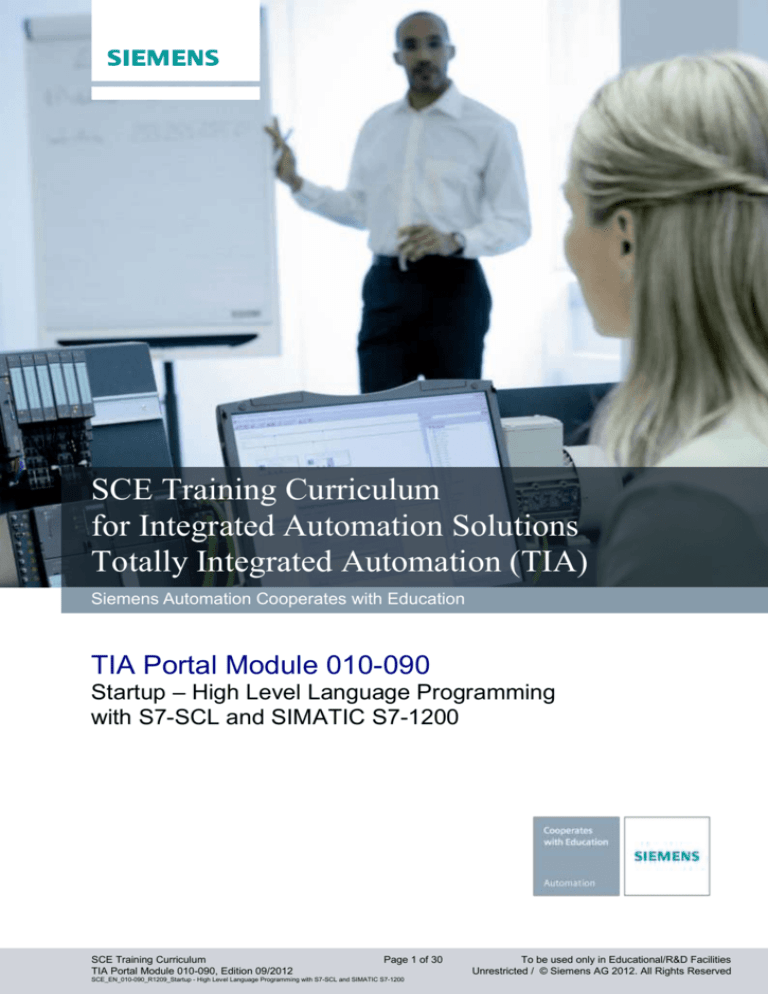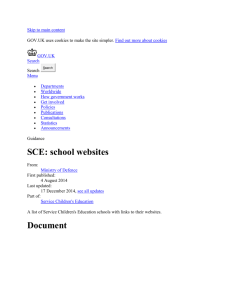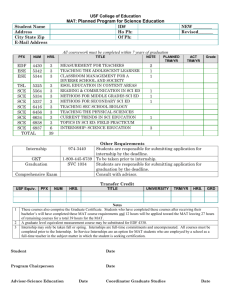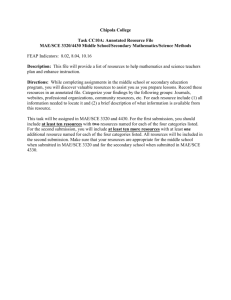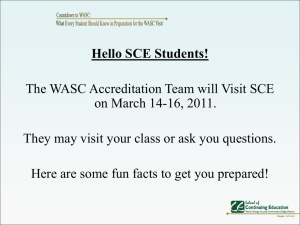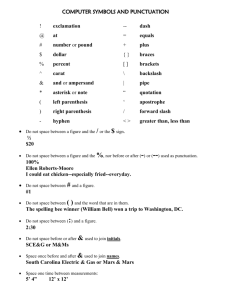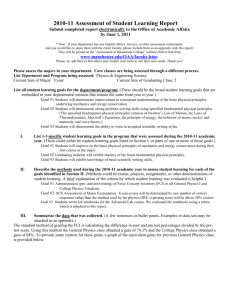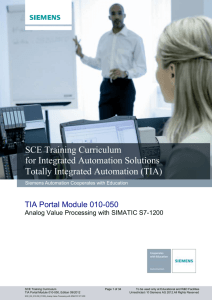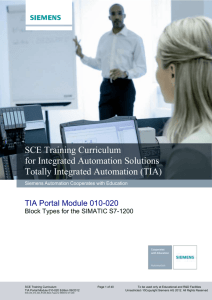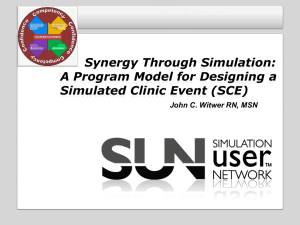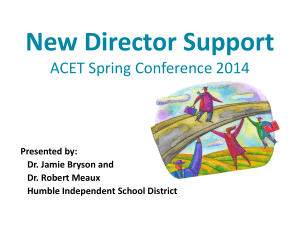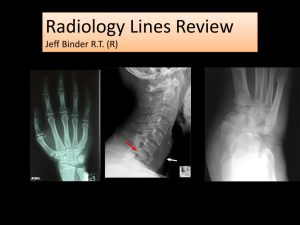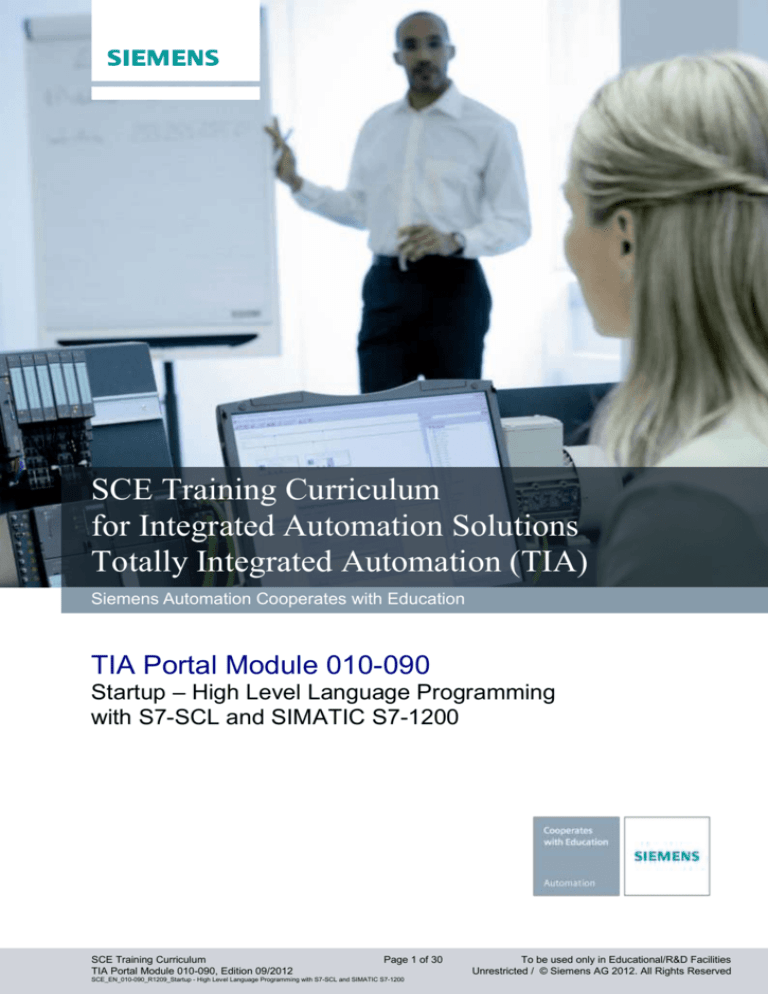
Industry Sector IA&DT
SCE Training Curriculum
for Integrated Automation Solutions
Totally Integrated Automation (TIA)
Siemens Automation Cooperates with Education
TIA Portal Module 010-090
Startup – High Level Language Programming
with S7-SCL and SIMATIC S7-1200
SCE Training Curriculum
TIA Portal Module 010-090, Edition 09/2012
Page 1 of 30
SCE_EN_010-090_R1209_Startup - High Level Language Programming with S7-SCL and SIMATIC S7-1200
To be used only in Educational/R&D Facilities
Unrestricted / © Siemens AG 2012. All Rights Reserved
Industry Sector IA&DT
Matching SCE Training Packages for these Manuals
SIMATIC S7-1200 AC/DC/RELAY 6er "TIA Portal"
Order No.: 6ES7214-1BE30-4AB3
SIMATIC S7-1200 DC/DC/DC 6er "TIA Portal"
Order No.: 6ES7214-1AE30-4AB3
SIMATIC S7-SW for Training STEP 7 BASIC V11 Upgrade (for S7-1200) 6er "TIA Portal"
Order No.: 6ES7822-0AA01-4YE0
Please note that these training packages are replaced with successor packages when necessary.
An overview of the currently available SCE packages is provided under: siemens.com/sce/tp
Continued Training
For regional Siemens SCE continued training, please contact your regional SCE contact person
siemens.com/sce/contact
Additional information regarding SCE
siemens.com/sce
Information regarding Usage
This SCE training curriculum for the integrated automation solution Totally Integrated Automation (TIA) was
prepared for the program "Siemens Automation Cooperates with Education (SCE)“ specifically for training
purposes for public education facilities and R&D facilities. Siemens AG does not guarantee the contents.
This document is to be used only for initial training on Siemens products/systems; i.e., it can be copied entirely
or partially and given to those being trained for usage within the scope of their training. Passing on as well as
copying this training curriculum and sharing its content is permitted within public training and advanced training
facilities for training purposes.
Exceptions require written permission
roland.scheuerer@siemens.com.
by
the
Siemens
AG
contact
person:
Roland
Scheuerer
Offenders will be held liable. All rights including translation are reserved, particularly if a patent is granted or a
utility model or design is registered.
Usage for industrial customer courses is explicitly not permitted. We do not consent to the training curriculum
being used commercially.
We wish to thank the Michael Dziallas Engineering Corporation and all other involved persons for their support
during the preparation of this training curriculum.
SCE Training Curriculum
TIA Portal Module 010-090, Edition 09/2012
Page 2 of 30
SCE_EN_010-090_R1209_Startup - High Level Language Programming with S7-SCL and SIMATIC S7-1200
To be used only in Educational/R&D Facilities
Unrestricted / © Siemens AG 2012. All Rights Reserved
Industry Sector IA&DT
PAGE
1.
2.
3.
4.
4.1
Preface ....................................................................................................................................................... 4
Instructions regarding the Programming Language S7 SCL ...................................................................... 6
S7-SCL Development Environment ............................................................................................................ 7
Sample Task Tank Content ........................................................................................................................ 8
Task Description ......................................................................................................................................... 8
4.2
Assignment List/Tag Table ......................................................................................................................... 8
4.3
Program Structure ...................................................................................................................................... 9
4.4
Interface of the Block calculate_volume_tank [FC140] ............................................................................ 10
4.5
Note on the solution .................................................................................................................................. 11
5.1
Programming the Tank Content Calculation for the SIMATIC S7-1200 in S7-SCL.................................. 12
Setting Up the Project and Configuring the Hardware .............................................................................. 12
5.2
Setting Up the Program ............................................................................................................................ 15
5.3
Testing the Program ................................................................................................................................. 23
5.4
Expanding the Program ............................................................................................................................ 26
5.
SCE Training Curriculum
TIA Portal Module 010-090, Edition 09/2012
Page 3 of 30
SCE_EN_010-090_R1209_Startup - High Level Language Programming with S7-SCL and SIMATIC S7-1200
To be used only in Educational/R&D Facilities
Unrestricted / © Siemens AG 2012. All Rights Reserved
Industry Sector IA&DT
1.
Preface
Regarding its content, module 010-090 is part of the training unit 'Basics of PLC Programming’ and
provides a quick entry point for programming the SIMATIC S7-1200 using the programming language
S7 SCL with the TIA portal.
Fundamentals of
PLC Programming
Module 010, Module 020
Simulation SIMIT
Module 150
Additional Functions
for PLC Programming
Module 030
More Programming
Languages
Module 040
Safety /Security
Systems Module 080
PROFIBUS PROFINET
Module060 Module070
Sensor Technology
Module 110
AS-Interface
Module 050
Process Visualization
(HMI) Module 090
Drives
Module 100
Training Objective
In this module 010-090, the reader is introduced to the basic functions of the S7 SCL development
environment. In addition, test functions for the removal of logical programming errors are shown.
Prerequisites
To successfully work through this module 010-090, the following knowledge is assumed:
How to handle Windows
Basics of PLC programming with STEP7 Professional V11
(for example, Modules 010-010 to 010-040)
Basic knowledge of high level language programming such as Pascal
SCE Training Curriculum
TIA Portal Module 010-090, Edition 09/2012
Page 4 of 30
SCE_EN_010-090_R1209_Startup - High Level Language Programming with S7-SCL and SIMATIC S7-1200
To be used only in Educational/R&D Facilities
Unrestricted / © Siemens AG 2012. All Rights Reserved
Industry Sector IA&DT
Required hardware and software
1
PC Pentium 4, 1.7 GHz 1 (XP) – 2 (Vista) GB RAM, free disk storage approx. 2 GB
Operating system Windows XP Professional SP3/Windows 7 Professional/Windows 7 Enterprise/
Windows 7 Ultimate/Windows 2003 Server R2/Windows Server 2008
Premium SP1, Business SP1, Ultimate SP1
2
Software STEP7 Professional V11 SP2 (Totally Integrated Automation (TIA) Portal V11)
3
Ethernet connection between PC and CPU 1214C
4
PLC SIMATIC S7-1200 starting with Firmware V2.2; for example, CPU 1214C with 14DI/10DO
signal module.
The inputs have to be brought out to a panel.
2 STEP7 Professional
V11SP2
(TIA Portal)
1 PC
3 Ethernet connection
4 S7-1200 with
CPU 1214C starting with
Firmware V2.2
SCE Training Curriculum
TIA Portal Module 010-090, Edition 09/2012
Page 5 of 30
SCE_EN_010-090_R1209_Startup - High Level Language Programming with S7-SCL and SIMATIC S7-1200
To be used only in Educational/R&D Facilities
Unrestricted / © Siemens AG 2012. All Rights Reserved
Industry Sector IA&DT
2.
Instructions regarding the Programming Language S7 SCL
S7 SCL (Structured Control Language) is a higher level programming language that is based on
PASCAL and makes structured programming possible. The language corresponds to the sequential
language SFC "Sequential Function Chart“ specified in the standard DIN EN-61131-3 (IEC 61131-3). In
addition to high level language elements, S7-SCL also includes typical PLC elements such as inputs,
outputs, timers, flags, block calls, etc. as language elements. It supports the STEP 7 block concept and in addition to STL, LAD and FBD- allows for standard-conforming programming of blocks. That means,
S7-SCL supplements and expands the programming software STEP 7 with its programming languages
LAD, FBD and STL.
You don’t have to generate each function yourself; preassembled blocks such as system functions or
system function blocks are provided that are available in the CPU’s operating system.
Blocks that are programmed with S7-SCL can be mixed in with STL, LAD and FBD blocks. This means
that a block programmed with S7-SCL is able to call another block that is programmed in STL, LAD or
FBD. Correspondingly, S7-SCL blocks can be called in STL, LAD and FBD programs.
The S7-SCL test functions make possible the search for logical programming errors in a faultless
compilation.
SCE Training Curriculum
TIA Portal Module 010-090, Edition 09/2012
Page 6 of 30
SCE_EN_010-090_R1209_Startup - High Level Language Programming with S7-SCL and SIMATIC S7-1200
To be used only in Educational/R&D Facilities
Unrestricted / © Siemens AG 2012. All Rights Reserved
Industry Sector IA&DT
3.
S7-SCL Development Environment
To use S7-SCL, a development environment is provided that is harmonized with specific S7-SCL
characteristics as well as with STEP 7. This development environment consists of an Editor/Compiler
and a Debugger.
S7-SCL for S7-300/400
Editor / Compiler
Debugger
Editor/Compiler
The S7-SCL editor is a text editor that can be used to edit any text. The central task that you will be
performing is the generation and editing of blocks for STEP 7 programs. During the input, a basic syntax
check is performed which simplifies faultless programming. Syntax errors are shown in different colors.
The Editor offers the following:
Programming an S7 block in the language S7-SCL
Convenient insertion of language elements and block calls with drag&drop
Direct syntax check during programming.
Setting the editor according to your requirements; for example, through syntax oriented coloring of
the different language elements
Checking the completed block through compilation
Display of all errors and warnings that occur during compilation
Identifying the faulty location in the block, optionally with error description and information regarding
error removal
Debugger
The S7-SCL debugger allows for testing a program during its run in the AS and thus locates possible
logical errors.
To this end, the S7-SCL provides two different test modes:
Step b y step monitoring
Continuous monitoring
In the case of “step by step monitoring“, the logical program sequence is traced. You can execute the
program algorithm instruction by instruction, and monitor in a result window how the tag contents that
are being edited change.
With “continuous monitoring“ we test a group of instructions within a block. During the test run, the
values of the tags and the parameters are shown in a chronological sequence and -to the extent
possible- updated cyclically.
SCE Training Curriculum
TIA Portal Module 010-090, Edition 09/2012
Page 7 of 30
SCE_EN_010-090_R1209_Startup - High Level Language Programming with S7-SCL and SIMATIC S7-1200
To be used only in Educational/R&D Facilities
Unrestricted / © Siemens AG 2012. All Rights Reserved
Industry Sector IA&DT
4.
Sample Task Tank Content
4.1
Task Description
For our first program, we are programming the calculation of the contents of a tank.
The tank has the shape of an upright cylinder. The level of the content is measured with an analog
sensor. In the task, the value of the level is already available, standardized in the unit 'Meter‘.
The program is to be programmed in a function FC140 'calculate_volume_tank’. Transfer parameters
are the diameter and the level in the unit Meter. The result is the content of the tank in the unit Liter.
4.2
Assignment List/Tag Table
Since for modern programming, tags are used rather than absolute addresses, first the global PLC tags
have to be specified.
These global PLC tags are descriptive names with comments for those inputs and outputs that are used
in the program. Later, during programming, we can access the global PLC tags by means of this name.
These global tags can be used in the entire program in all blocks.
Default Tag Table
Name
filling_level_tank1
diameter_tank1
volume_tank1
Data type
REAL
REAL
REAL
SCE Training Curriculum
TIA Portal Module 010-090, Edition 09/2012
Address
%MD40
%MD44
%MD48
Page 8 of 30
SCE_EN_010-090_R1209_Startup - High Level Language Programming with S7-SCL and SIMATIC S7-1200
Comment
filling level of tank1 (meter)
diameter tank1 (meter)
volume tank1 (liter)
To be used only in Educational/R&D Facilities
Unrestricted / © Siemens AG 2012. All Rights Reserved
Industry Sector IA&DT
4.3
Program Structure
The program structure is written in socalled blocks. As standard, the organization block Main [OB1] is
already there. It represents the interface to the CPU’s operating system which calls this block
automatically and processes it cyclically.
From this organization block, additional blocks can be called in turn for structured programming, such as
the function calculate_volume_tank [FC140].
The purpose is breaking down an overall task into partial tasks; they can then be solved and tested more
easily in their functionality.
Structure of the Sample Task Tank Content
Organization block
Main [OB1]
Block called cyclically
by the operating
system. Here, the call
of the function
calculate_volume_tank
is shown
[FC140]
Function:
calculate_volume_tank
[FC140]
In this example, contains
the actual program.
Is called by [OB1].
SCE Training Curriculum
TIA Portal Module 010-090, Edition 09/2012
Page 9 of 30
SCE_EN_010-090_R1209_Startup - High Level Language Programming with S7-SCL and SIMATIC S7-1200
To be used only in Educational/R&D Facilities
Unrestricted / © Siemens AG 2012. All Rights Reserved
Industry Sector IA&DT
4.4
Interface of the Block calculate_volume_tank [FC140]
Before the program can be written, the interface of the block has to be declared. When the interface is
declared, only the local tags that are known in this block are specified.
The tags or interface parameters consist of two groups:
Block parameters that generate the interface of the block for the call in the program.
Type
Name
Function
Available in
Input parameter
Input
Parameters whose values the
block reads.
Functions, function blocks and some
types of organization blocks
Output parameter
Output /
Return
Parameters whose values the
block writes.
Functions and function blocks
InOut
Parameters whose value the
block reads when called, and
after processing writes to the
same parameter.
Functions and function blocks
In/out parameter
Local data used for storing intermediate results.
Type
Temporary local data
Static local data
Name
Function
Available in
Temp
Tags that are used to store
temporary intermediate results.
Temporary data is maintained
for one cycle only.
Functions, function blocks and
organization blocks
Static
Tags that are used for storing
static intermediate results in the
instance data block. Static data Function blocks
is retained -also over several
cycles- until it is written again.
SCE Training Curriculum
TIA Portal Module 010-090, Edition 09/2012
Page 10 of 30
SCE_EN_010-090_R1209_Startup - High Level Language Programming with S7-SCL and SIMATIC S7-1200
To be used only in Educational/R&D Facilities
Unrestricted / © Siemens AG 2012. All Rights Reserved
Industry Sector IA&DT
The interface parameters used in our sample program for the block 'calculate_volume_tank [FC140]
are:
Interface of Function FC140:
calculate_volume_tank
Type
IN
IN
OUT
Data type
REAL
REAL
REAL
Name
filling_level
diameter
volume
Comment
filling level tank (meter)
diameter tank (meter)
volume of liquid in the tank (liter)/ -1 if error
The function call in a block programmed in FBD looks like this:
Function call: Representation in FBD
FC140
calculate_volume_tank
filling_level:
REAL
diameter:
REAL
REAL :volume
4.5
Note on the solution
To solve the task, the formula for volume calculation of an upright cylinder is used. The conversion
factor 1000 is used to calculate the result in liters.
V
d2
h
4
=>
SCE Training Curriculum
TIA Portal Module 010-090, Edition 09/2012
volume
diameter 2
3.14159 filling_le vel 1000
4
Page 11 of 30
SCE_EN_010-090_R1209_Startup - High Level Language Programming with S7-SCL and SIMATIC S7-1200
To be used only in Educational/R&D Facilities
Unrestricted / © Siemens AG 2012. All Rights Reserved
Industry Sector IA&DT
5.
Programming the Tank Content Calculation for the SIMATIC S7-1200 in S7-SCL
In the steps below, a project can be set up for the SIMATIC S7-1200 and the solution to the task can be
programmed.
5.1
Setting Up the Project and Configuring the Hardware
1.
The central tool is the 'Totally Integrated Automation Portal’. It is called here with a double click.
( TIA Portal V11)
2.
Programs for the SIMATIC S7-1200 are managed in projects. We are now setting up such a project
in the portal view. ( Create new project scl_startup Create)
SCE Training Curriculum
TIA Portal Module 010-090, Edition 09/2012
Page 12 of 30
SCE_EN_010-090_R1209_Startup - High Level Language Programming with S7-SCL and SIMATIC S7-1200
To be used only in Educational/R&D Facilities
Unrestricted / © Siemens AG 2012. All Rights Reserved
Industry Sector IA&DT
3.
Now, ’First steps‘ are suggested for configuration. We first want to ’Configure a device‘.( First
steps Configure a device)
4.
Then we ’Add new device‘ with the ’Device name controller 001‘. To this end, we select from the
catalog 'CPU1214C AC/DCRly’ with the matching order number. ( Add new device controller
001 PLC SIMATIC S7-1200 CPU CPU1214 AC/DC/Rly 6ES7 214-1BE30-0XB0
V2.2 Add)
SCE Training Curriculum
TIA Portal Module 010-090, Edition 09/2012
Page 13 of 30
SCE_EN_010-090_R1209_Startup - High Level Language Programming with S7-SCL and SIMATIC S7-1200
To be used only in Educational/R&D Facilities
Unrestricted / © Siemens AG 2012. All Rights Reserved
Industry Sector IA&DT
5.
The software now changes automatically to the project view, with the opened hardware
configuration in the device view. For the CPU to later access the correct CPU, its 'ETHERNET
address‘ has to be set.
( Properties General ETHERNET address IP address: 192.168.0.1 Subnet mask:
255.255.255.0)
SCE Training Curriculum
TIA Portal Module 010-090, Edition 09/2012
Page 14 of 30
SCE_EN_010-090_R1209_Startup - High Level Language Programming with S7-SCL and SIMATIC S7-1200
To be used only in Educational/R&D Facilities
Unrestricted / © Siemens AG 2012. All Rights Reserved
Industry Sector IA&DT
5.2
Setting Up the Program
1.
Open the ’Default tag table‘ and enter the ’Operands‘ with their names and data types.
( controller 001[CPU1214 AC/DC/Rly]’ PLC tags Default tag table Add new)
SCE Training Curriculum
TIA Portal Module 010-090, Edition 09/2012
Page 15 of 30
SCE_EN_010-090_R1209_Startup - High Level Language Programming with S7-SCL and SIMATIC S7-1200
To be used only in Educational/R&D Facilities
Unrestricted / © Siemens AG 2012. All Rights Reserved
Industry Sector IA&DT
2.
In order to generate the function calculate_volume_tank [FC140], in project navigation select
'controller 001[CPU1214 AC/DC/Rly]’ and then 'Program blocks’. Next, double click on ’Add
new block‘. In the selection, select 'Function (FC)’ and assign the name
‘calculate_volume_tank’. Change the programming language to 'SCL’. The numbering can be
changed by switching from automatic to manual. Enter the number 140. Accept the inputs with
'OK’.
( controller 001[CPU1214 AC/DC/Rly]’ Program blocks Add new block Function (FC)
calculate_volume_tank SCL manual 140 OK)
SCE Training Curriculum
TIA Portal Module 010-090, Edition 09/2012
Page 16 of 30
SCE_EN_010-090_R1209_Startup - High Level Language Programming with S7-SCL and SIMATIC S7-1200
To be used only in Educational/R&D Facilities
Unrestricted / © Siemens AG 2012. All Rights Reserved
Industry Sector IA&DT
3.
The block 'calculate_volume-tank [FC140]’ is opened automatically. Now, enter ’Input and Output
parameter‘ of the block as specified. All local tags should be provided with ’sufficient comment‘
for better understanding.
( Enlarge interface of block FC140 enter interface parameters)
Note:
To avoid a confusion with the PLC tags, it is helpful to write the local tags in lowercase letters.
SCE Training Curriculum
TIA Portal Module 010-090, Edition 09/2012
Page 17 of 30
SCE_EN_010-090_R1209_Startup - High Level Language Programming with S7-SCL and SIMATIC S7-1200
To be used only in Educational/R&D Facilities
Unrestricted / © Siemens AG 2012. All Rights Reserved
Industry Sector IA&DT
4.
After the local tags were declared, we can start creating the program shown here. The square
function 'SQR’ integrated in SCL is used to square a function. The number to be squared is in
parentheses. To insert the function, drag it to the location in the program where it is to be used
( Instructions (menu to the right!) Simple instructions Math functions SQR)
5.
Supplement the program as shown below.
SCE Training Curriculum
TIA Portal Module 010-090, Edition 09/2012
Page 18 of 30
SCE_EN_010-090_R1209_Startup - High Level Language Programming with S7-SCL and SIMATIC S7-1200
To be used only in Educational/R&D Facilities
Unrestricted / © Siemens AG 2012. All Rights Reserved
Industry Sector IA&DT
6.
The program can now be saved
( Save project
7.
and compiled
Compile
.
)
Syntax errors that occurred are detected during compilation and displayed in ’Menu info/Compile‘.
( Info Compile)
SCE Training Curriculum
TIA Portal Module 010-090, Edition 09/2012
Page 19 of 30
SCE_EN_010-090_R1209_Startup - High Level Language Programming with S7-SCL and SIMATIC S7-1200
To be used only in Educational/R&D Facilities
Unrestricted / © Siemens AG 2012. All Rights Reserved
Industry Sector IA&DT
8.
Now, the function can be called in the 'Main[OB1]’. Before we open the block 'Main[OB1]’ with a
double click, we change its programming language to ‘FBD‘.
( Main[OB1] Switch programming language FBD)
9.
Next, we simply drag the function 'calculate_volume_tank[FC140]’ into Network 1 of the
Main[OB1]. The interface parameters of the function 'calculate_volume_tank[FC140]’ have to be
wired to the global PLC tags, as shown here. Remember to document the networks in the
Main[OB1]. ( Main[OB1] Program blocks calculate_volume_tank[FC140])
SCE Training Curriculum
TIA Portal Module 010-090, Edition 09/2012
Page 20 of 30
SCE_EN_010-090_R1209_Startup - High Level Language Programming with S7-SCL and SIMATIC S7-1200
To be used only in Educational/R&D Facilities
Unrestricted / © Siemens AG 2012. All Rights Reserved
Industry Sector IA&DT
10. Save the project again with
(
.
)
11. Now, in order to load the program blocks and the device configuration to the CPU, first select the
folder 'controller 001[CPU1214 AC/DC/Rly]’ and then click on the symbol
( controller 001[CPU1214 AC/DC/Rly]
Download to device.
)
Note:
Through the loading process, the project is automatically compiled once more and errors are searched
for.
SCE Training Curriculum
TIA Portal Module 010-090, Edition 09/2012
Page 21 of 30
SCE_EN_010-090_R1209_Startup - High Level Language Programming with S7-SCL and SIMATIC S7-1200
To be used only in Educational/R&D Facilities
Unrestricted / © Siemens AG 2012. All Rights Reserved
Industry Sector IA&DT
12. Prior to the download, an overview is displayed to check the steps that are to be performed. Start
these steps with 'Load’, and start the CPU with 'Start all‘ 'Finish‘. ( Load Start all Finish)
SCE Training Curriculum
TIA Portal Module 010-090, Edition 09/2012
Page 22 of 30
SCE_EN_010-090_R1209_Startup - High Level Language Programming with S7-SCL and SIMATIC S7-1200
To be used only in Educational/R&D Facilities
Unrestricted / © Siemens AG 2012. All Rights Reserved
Industry Sector IA&DT
5.3
Testing the Program
1.
By clicking on the symbol
Monitoring on/off, you can observe the status of the input and output
tags at the block ‘calculate_volume_tank‘ while the program is tested.
(
)
SCE Training Curriculum
TIA Portal Module 010-090, Edition 09/2012
Page 23 of 30
SCE_EN_010-090_R1209_Startup - High Level Language Programming with S7-SCL and SIMATIC S7-1200
To be used only in Educational/R&D Facilities
Unrestricted / © Siemens AG 2012. All Rights Reserved
Industry Sector IA&DT
2.
Since we don‘t have an analog sensor and therefore no corresponding process value available, we
have to specify the values 'diameter_tank1’ and 'filling_level_tank1’ by using a monitoring table.
Set up a ’new monitoring table‘ and enter the two values. Switch on the ’Monitoring mode‘ to
view the current values.
( controller 001 Monitoring and force table New monitoring table diameter_tank1,
filling_level_tank1
3.
)
To specify the values, we now enter a control value in the column ’Control value‘. With the button
’Write control values once and immediately‘
, the values are transferred to the CPU.
( diameter_tank1 = 10.0 filling_level_tank1 = 7.0
SCE Training Curriculum
TIA Portal Module 010-090, Edition 09/2012
Page 24 of 30
SCE_EN_010-090_R1209_Startup - High Level Language Programming with S7-SCL and SIMATIC S7-1200
)
To be used only in Educational/R&D Facilities
Unrestricted / © Siemens AG 2012. All Rights Reserved
Industry Sector IA&DT
4.
Now, the program can be checked in OB1. (
5.
We can monitor the values of the individual tags in the SCL editor. To this end, switch the
’Monitoring mode on‘. (
)
)
Note:
If you click on this button
SCE Training Curriculum
TIA Portal Module 010-090, Edition 09/2012
, the current values of the tags programmed in this line are displayed.
Page 25 of 30
SCE_EN_010-090_R1209_Startup - High Level Language Programming with S7-SCL and SIMATIC S7-1200
To be used only in Educational/R&D Facilities
Unrestricted / © Siemens AG 2012. All Rights Reserved
Industry Sector IA&DT
5.4
Expanding the Program
Now, the block 'calculate_volume_tank’ is to check whether faulty data was entered at the input
parameters. In addition, the value 'height_max’ is transferred to the block. It specifies the height of the
tank.
The block is to evaluate whether the level of the tank is less than zero or more than the specified height
of the tank. In addition, it is to be checked whether the diameter was specified as less than zero.
If there is an error, a boolean output parameter is to return 'er’ TRUE, and the value of the parameter is
to be 'volume’ -1.
Expanding the assignment list/tag table:
Address
%Q1.7
Symbol
error_bit
Data Type
BOOL
Comment
error, calculation not possible
Expanding the interface of function FC140: calculate_volume_tank
Type
Symbol
Data Type
Comment
IN
OUT
height_max
er
REAL
BOOL
maximum height (meter)
er = true -> error
Function call: representation in FBD
FC140
calculate_volume_tank
Filling_level: REAL
height_max: REAL
diameter:
REAL
BOOL
:er
REAL:volume
SCE Training Curriculum
TIA Portal Module 010-090, Edition 09/2012
Page 26 of 30
SCE_EN_010-090_R1209_Startup - High Level Language Programming with S7-SCL and SIMATIC S7-1200
To be used only in Educational/R&D Facilities
Unrestricted / © Siemens AG 2012. All Rights Reserved
Industry Sector IA&DT
1.
Expand the block’s ’tag table‘ as specified above.
( controller 001[CPU1214 AC/DC/Rly] PLC tags default tag table enter operands)
2.
Expand the block’s ’Interface parameters‘ as specified above.
( controller 001[CPU1214 AC/DC/Rly] Program blocks calculate_volume_tank) enter
parameters)
SCE Training Curriculum
TIA Portal Module 010-090, Edition 09/2012
Page 27 of 30
SCE_EN_010-090_R1209_Startup - High Level Language Programming with S7-SCL and SIMATIC S7-1200
To be used only in Educational/R&D Facilities
Unrestricted / © Siemens AG 2012. All Rights Reserved
Industry Sector IA&DT
3.
Now, supplement the program as indicated below and search for syntax errors by compiling it. Save
the program and load it to the controller.
(Write program
SCE Training Curriculum
TIA Portal Module 010-090, Edition 09/2012
)
Page 28 of 30
SCE_EN_010-090_R1209_Startup - High Level Language Programming with S7-SCL and SIMATIC S7-1200
To be used only in Educational/R&D Facilities
Unrestricted / © Siemens AG 2012. All Rights Reserved
Industry Sector IA&DT
4.
Since the block’s parameters were changed, the call has to be updated in OB1. Open OB1 and
scroll to the location of the block call. With the right mouse key, open the context menu and select
’Update‘.
( controller 001[CPU1214 AC/DC/Rly] Program blocks Main [OB1]
right mouse key Update)
5.
Now, the old and the new interface are shown. Confirm with ’OK‘.
( OK)
SCE Training Curriculum
TIA Portal Module 010-090, Edition 09/2012
Page 29 of 30
SCE_EN_010-090_R1209_Startup - High Level Language Programming with S7-SCL and SIMATIC S7-1200
To be used only in Educational/R&D Facilities
Unrestricted / © Siemens AG 2012. All Rights Reserved
Industry Sector IA&DT
6.
Supplement the values at the input parameter ’height_max‘ and at the output parameter ’er‘ as
shown below. Compile, save and load the program to the controller.
(Supplement parameters
7.
)
Check the changes in the ’Monitoring mode‘ of the block ’calculate_volume_tank‘.
( controller 001[CPU1214 AC/DC/Rly] Program block calculate_volume_tank
)
Note:
The display format of the current values can be changed by right clicking the value and opening the
context menu.
SCE Training Curriculum
TIA Portal Module 010-090, Edition 09/2012
Page 30 of 30
SCE_EN_010-090_R1209_Startup - High Level Language Programming with S7-SCL and SIMATIC S7-1200
To be used only in Educational/R&D Facilities
Unrestricted / © Siemens AG 2012. All Rights Reserved