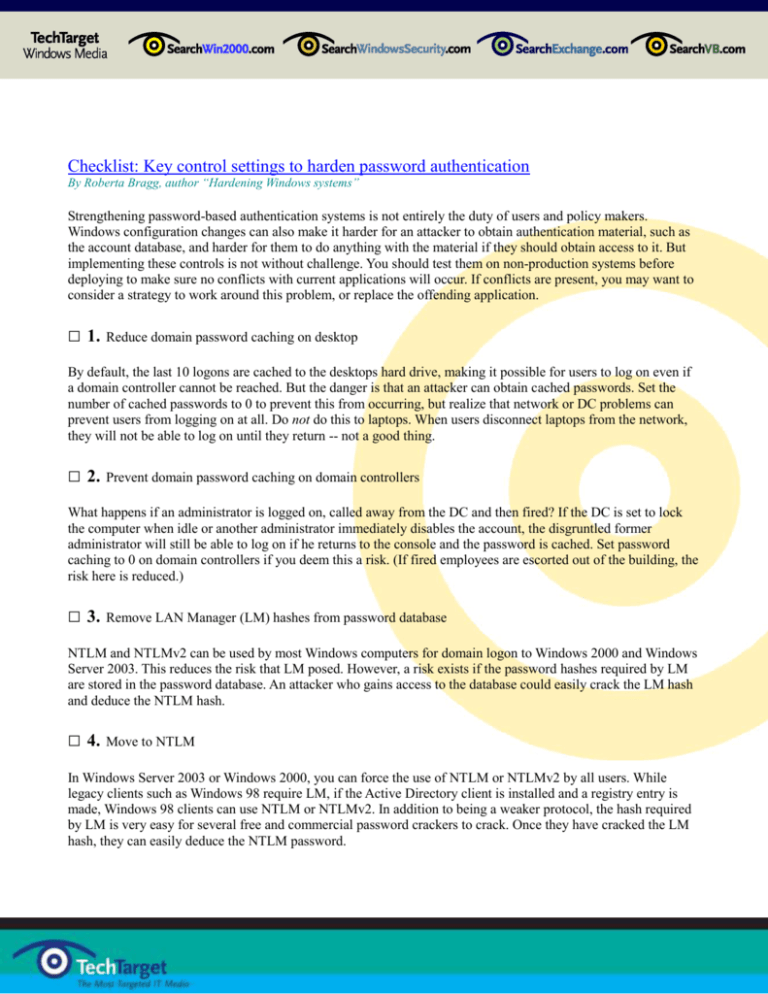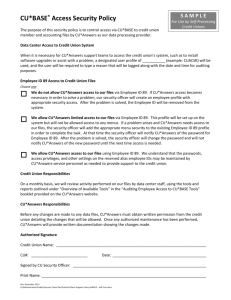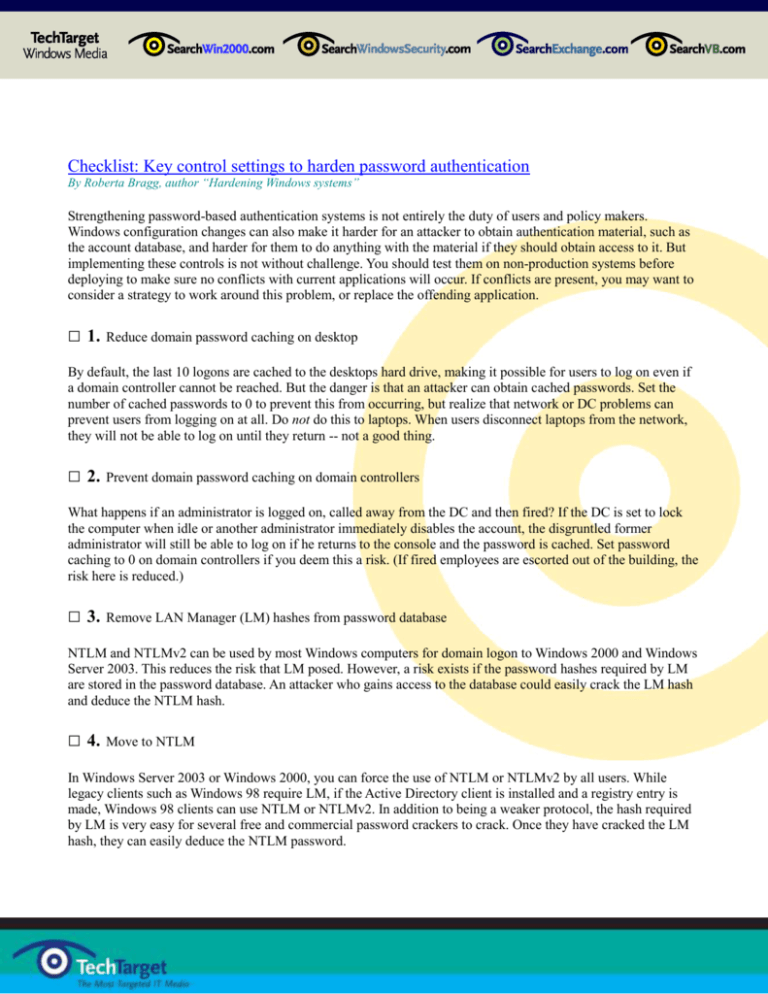
Checklist: Key control settings to harden password authentication
By Roberta Bragg, author “Hardening Windows systems”
Strengthening password-based authentication systems is not entirely the duty of users and policy makers.
Windows configuration changes can also make it harder for an attacker to obtain authentication material, such as
the account database, and harder for them to do anything with the material if they should obtain access to it. But
implementing these controls is not without challenge. You should test them on non-production systems before
deploying to make sure no conflicts with current applications will occur. If conflicts are present, you may want to
consider a strategy to work around this problem, or replace the offending application.
□ 1. Reduce domain password caching on desktop
By default, the last 10 logons are cached to the desktops hard drive, making it possible for users to log on even if
a domain controller cannot be reached. But the danger is that an attacker can obtain cached passwords. Set the
number of cached passwords to 0 to prevent this from occurring, but realize that network or DC problems can
prevent users from logging on at all. Do not do this to laptops. When users disconnect laptops from the network,
they will not be able to log on until they return -- not a good thing.
□ 2. Prevent domain password caching on domain controllers
What happens if an administrator is logged on, called away from the DC and then fired? If the DC is set to lock
the computer when idle or another administrator immediately disables the account, the disgruntled former
administrator will still be able to log on if he returns to the console and the password is cached. Set password
caching to 0 on domain controllers if you deem this a risk. (If fired employees are escorted out of the building, the
risk here is reduced.)
□ 3. Remove LAN Manager (LM) hashes from password database
NTLM and NTLMv2 can be used by most Windows computers for domain logon to Windows 2000 and Windows
Server 2003. This reduces the risk that LM posed. However, a risk exists if the password hashes required by LM
are stored in the password database. An attacker who gains access to the database could easily crack the LM hash
and deduce the NTLM hash.
□ 4. Move to NTLM
In Windows Server 2003 or Windows 2000, you can force the use of NTLM or NTLMv2 by all users. While
legacy clients such as Windows 98 require LM, if the Active Directory client is installed and a registry entry is
made, Windows 98 clients can use NTLM or NTLMv2. In addition to being a weaker protocol, the hash required
by LM is very easy for several free and commercial password crackers to crack. Once they have cracked the LM
hash, they can easily deduce the NTLM password.
□ 5. Use non-default forms of syskey on sensitive computers
Syskey adds an additional layer of protection for the password database. It is used by default, but the default form
of syskey stores the password required upon reboot on the hard drive. You should change this model -- where
necessary and possible -- to require either a password entry or use of a syskey disk. (The disk is created when you
change the syskey mode.) You must use caution. If an unattended server reboots and no one is there to enter the
password or use the disk, the server will not book and a critical resource may be unavailable when it is needed.
□ 6. Physically protect sensitive computers
Physical protection should be required for all computers. If an attacker can gain physical control of a computer, he
might boot the system to an alternative operating system and obtain a copy of the password database. He might
also establish a back door, keystroke logger (to capture passwords) or other malicious code. Servers should be in a
locked data center, room or cabinet that is accessible only to authorized personnel. Desktop machines should be
protected by removing floppy drives and CD-ROM drives to prevent the alternative OS issue. Laptops should be
locked to a non-movable object when unattended.
Roberta Bragg is author of "Hardening Windows systems" and a SearchWindowsSecurity.com resident
expert. She is an MCSE, CISSP and Microsoft MVP, and a well-known information systems security
consultant, columnist and speaker. Click to ask Roberta a question or purchase her book here. Copyright
2004
2004 TechTarget. All rights reserved. The TechTarget logo is a registered trademark of TechTarget. TechTarget reserves the right to make changes in
specifications and other information contained in this document without prior notice. The reader should in all cases consult TechTarget to determine
whether any such changes have been made.