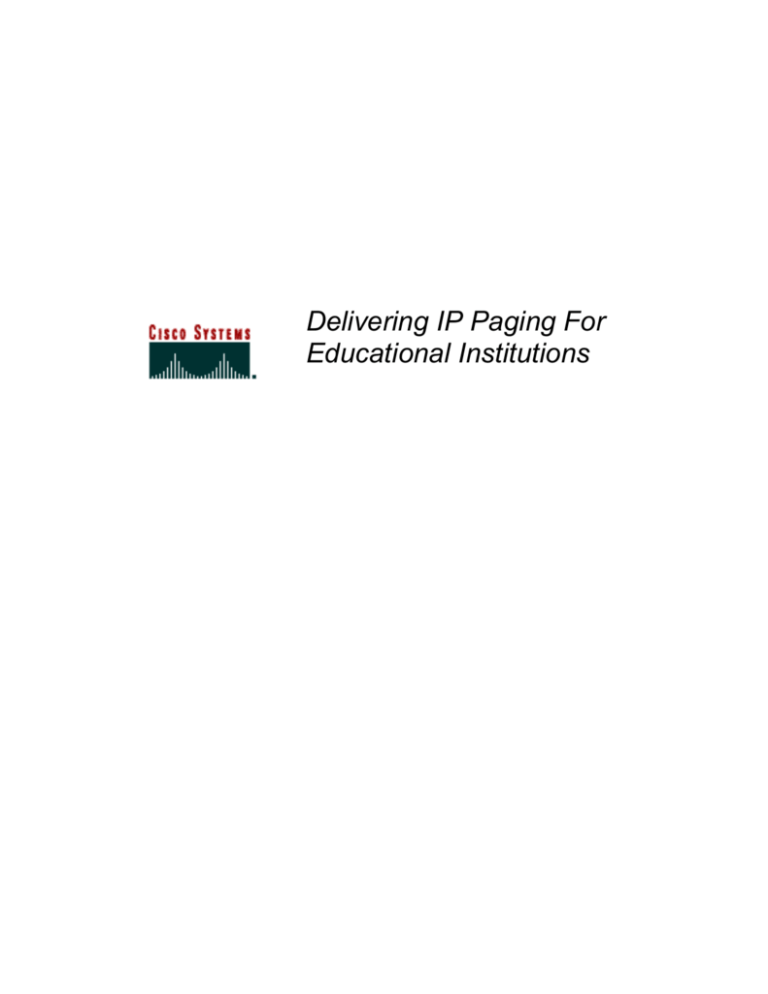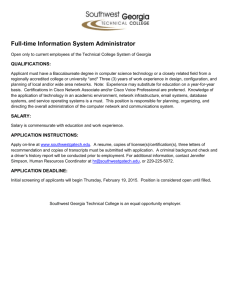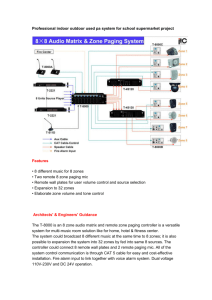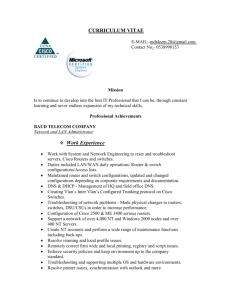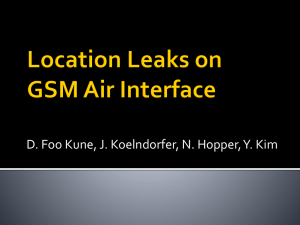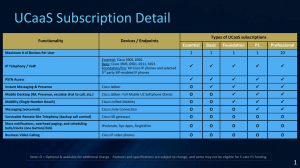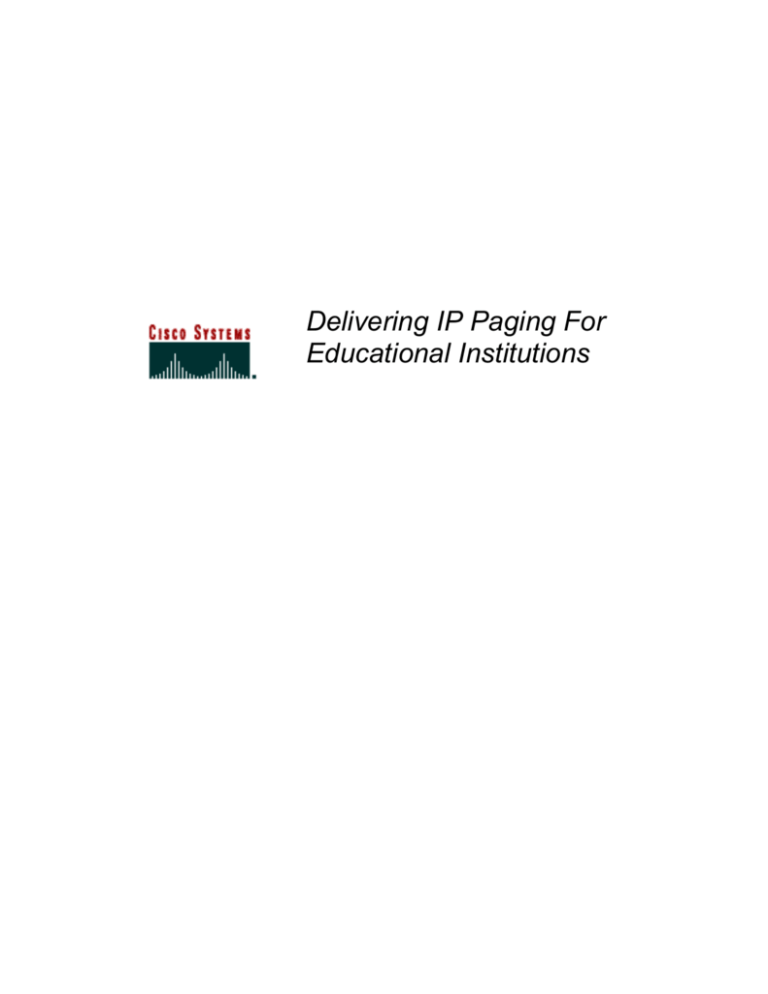
Delivering IP Paging For
Educational Institutions
Table of Contents
Table of Contents ............................................................................................................................. 2
How to Use This Whitepaper ........................................................................................................... 3
Executive Summary ......................................................................................................................... 4
IP Convergence ............................................................................................................................... 5
What is IP Paging? ........................................................................................................................... 6
Deploying IP Paging: Case Studies ................................................................................................. 7
New Construction ......................................................................................................................... 8
Upgrade Approach ..................................................................................................................... 10
Hybrid Approach ......................................................................................................................... 11
The Financial Benefits of IP Paging ............................................................................................... 13
Conclusion...................................................................................................................................... 14
Copyright © Cisco Systems, Inc. All rights reserved.
Page 2 of 15
How to Use This Whitepaper
This whitepaper has been designed to:
Provide an overview of IP convergence and its benefits to an educational
institution
Provide an understanding of how IP Paging is used in educational institutions
and what other services can be integrated with IP Paging
Review approaches that may be utilized to implement IP Paging technology and
services
Copyright © Cisco Systems, Inc. All rights reserved.
Page 3 of 15
Executive Summary
As communication technology continues to grow, the methods used by teachers,
administrators, and staff to communicate has become more efficient. Numerous
communication systems are available within our schools—public address and paging,
bell, telephone, video, e-communications (through Websites), and administrative. Each
system uses technology deployed specifically for the application in question (for
example, the phone system does not use any public address or bell system
components.) Dedicated resources must be utilized to support each phone, speaker,
clock, and bell. This can limit functionality and flexibility, and most importantly, increase
costs.
IP networking and Internet technologies now have the ability to converge each
independent communication system in a school or school district into a single resource.
This is called IP convergence, and it increases the efficiency of systems currently in
place, and serves as the foundation for future application expansion.
IP Paging enhances the way schools communicate with their students, teachers, staff,
and administration. With IP Paging, communications are enhanced by targeting
messages to specific telephones, classrooms, and corridors. IP Paging provides a
common system for public-address announcements, emergency broadcasts, bell
scheduling, and text notifications. Unlike traditional paging systems that have limited
audio-messaging capabilities, IP Paging allows audio and text messages to be sent to
individual speakers, predefined groups of speakers, telephones, or PCs throughout the
school.
In the past, deploying new technology has required that major changes be made to the
infrastructure of the school or district. This is not the case with the IP Paging solution, as
it provides an effective approach for the new construction, remodelling, or updating of
existing schools. It even allows for a hybrid approach when planning the transition for an
entire school district. This flexibility allows a district to better manage its resources,
including financial, technical, and human.
The IP Paging system is based on standard networking standards. New systems can be
easily and cost-effectively upgraded as the school’s communication requirements
change. The converged IP approach helps ensure that schools and districts won’t be
overwhelmed by a system with costly features that go unused or that can only be
managed by a specially trained resource. The IP Paging system provides a modular and
cost-effective migration path to new features and increased capacity. Deploying a
standards-based solution can save a school tens of thousands of dollars over its lifetime
by simply utilizing shared infrastructure elements. These savings are enhanced
considerably when deployed across an entire district.
Copyright © Cisco Systems, Inc. All rights reserved.
Page 4 of 15
IP Convergence
Since communications is vitally important to a school or district, there are a variety of
different communication systems within schools—public address and paging, bell,
telephone, video, e-communications (through Websites), and administrative. Each
system uses technology deployed specifically for the application in question (for
example, the phone system does not use any public address or bell system
components). Dedicated wire must to be drawn to each phone, speaker, clock, and bell.
This can limit functionality and flexibility, and most importantly, increase costs.
IP networking and Internet technologies now have the ability to converge a school’s
independent communication systems into a single infrastructure within a school and
across a district. This is called IP convergence, and it creates significant efficiencies for
current systems and serves as the foundation for future applications.
IP convergence provides a universal approach for helping school districts offer a wide
array of applications to their stakeholders. From telephone service to event scheduling,
public address systems to video surveillance, and distance learning to parent outreach
programs, IP convergence allows schools to communicate and operate more effectively
and efficiently. A school district can now deploy systems that use common elements
across the entire district, reducing costs and easing manageability, while providing
significantly enhanced communication capabilities.
As with the Internet, a school district that uses a converged IP infrastructure makes
distance totally irrelevant. The operation, management, and administration of the system
can now be performed from a single location that is connected to the school district’s
network.
Each communication system may be classified as containing three infrastructure
elements; application logic, distribution, and user devices. The application logic provides
the algorithm (manual, mechanical, or electronic) by which certain actions are
accomplished. The logic may enable a bell to ring at 11:00 a.m. or allow the principal to
call a parent at home. The application logic acts on human input and performs a
preconfigured activity (for example, the bell should ring five minutes before the hour, and
on the hour every hour between 8 a.m. and 5 p.m., Monday through Friday).
Distribution connects the application-logic device to the user device. In a traditional
public address system, two copper strands (as well as intermittent amplifiers) connect an
amplified-analog signal to the speakers that are distributed throughout the school. The
wire that connects the application logic to the user devices is dedicated for each system,
and many times for each element within the system. For example, the phone system
uses different wire than the bell system, and each phone requires dedicated wire from
the telephone switch, or application logic device, to the telephone.
The user device allows staff to interact with or be notified by the system. A user device
may be as simple as a bell that rings to inform the students that the 9 a.m. period has
begun. It may be as complex as using a personal computer to allow administrative staff
to configure the bell system to sound the 9 a.m. tone. By minimizing the number of userinterface devices within their communications systems, organizations can significantly
increase their efficiency.
Copyright © Cisco Systems, Inc. All rights reserved.
Page 5 of 15
In legacy systems, these limited-functionality devices are built as specific purpose
devices unique to each communication system. For example, the traditional telephone
has limited paging functionality, and the bell system cannot be used for audio
communications. However, systems based on IP convergence use general purpose
devices that can be utilized across communication systems. The public address and
paging system can be configured to sound a scheduling tone, which reduces the need
for a separate bell system
Using an IP convergence approach, Cisco Systems® and select partners have
developed a comprehensive communications solution suite for the education market and
administrative systems. This suite is composed of telephony, e-communications, video,
and paging systems. It helps schools take advantage of IP convergence by deploying a
common communication infrastructure based on IP networking and general-purpose
computing, meaning that phones, bells, speakers, clocks, and video monitors (TVs) all
share the same infrastructure. Figure 1 depicts the differences in required infrastructure
elements for a traditional communication system and a communication system that uses
IP convergence.
The remaining sections of this document provide an overview of the public address and
paging system.
What is IP Paging?
IP Paging enhances the way schools communicate to their students, teachers, staff, and
administration. It improves on traditional public paging by offering the ability to target
messages to specific telephones, classrooms, and corridors. This allows schools to
communicate with everyone at one time or to target specific groups or individuals. IP
Paging provides a common system for public address announcements, emergency
broadcasts, bell scheduling, and text notifications. Unlike older paging systems, which
send an audio message to all speakers within the paging system, IP Paging allows
audio messages (as well as text messages) to be sent to individual speakers, predefined
groups of speakers, telephones, or PCs throughout the school.
The public address speakers are uniquely identified with an address in an IP Paging
system. Each speaker is assigned a unique address so that messages can be sent
directly to the speaker or groups of speakers. Groups of speakers can be associated
with the logical organization of a school or school district (for example, the fourth grade
homeroom classes, the south wing of the elementary school building, auditoriums,
gymnasiums, or a specific teacher’s classroom), This type of grouping can also be
performed on other IP-enabled communication devices, such as PCs and telephones.
If a message needs to be sent to the north wing of the building (or to a single classroom
in the north wing), the audio message can be targeted only to the speakers serving that
wing or classroom. If an emergency situation affects only the north wing of a school, a
specific audio message providing detailed instructions may be sent to the students and
teachers in that wing’s classrooms. This ability to target messages can help avoid
disrupting the entire school,
Copyright © Cisco Systems, Inc. All rights reserved.
Page 6 of 15
If a greater level of discretion is required, text messages can be sent to specific phones
or PCs located throughout the school. A distinctive tone may sound on a teacher’s
classroom phone indicating a time-sensitive message, or the text message may simply
activate a message-alert light on the phone. These notification tones are pre-recorded
and the volume can be individually controlled. Notifications can also be sent using a PC
equipped with a microphone or IP telephone. Messages may be pre-recorded by the
principal’s or superintendent’s office or police department and played back at a
scheduled time.
The IP Paging system also provides bell scheduling tones, eliminating the need for a
separate bell system. The intuitive administrative Web interface enables non-technical
administrative staff to easily configure the times and types of tones to be sounded. The
ease of use of the system allows staff to create custom schedules to accommodate
unforeseen situations. For example, if inclement weather causes a 45-minute commute
delay, the day’s schedule can easily be delayed by 45 minutes. By simply pointing and
clicking a mouse, the administration can enact these changes across multiple schools.
The system’s master clock can be synchronized to any external computer-timing source,
including the U.S. Department of Energy’s atomic clock, Select speakers have
integrated clocks to help ensure that the clocks and the bell system remain synchronized
at all times.
IP Paging provides all schools with a more cost-effective, flexible solution than traditional
paging systems. This is true for new schools with no existing infrastructure, as well as
for existing schools. The next section reviews various deployment scenarios you may
experience.
Deploying IP Paging: Case Studies
Implementing new technology can be an overwhelming task without proper reference to
successful implementations. The first scenario addressed in this section of the
whitepaper is a completely new implementation, typically associated with new school or
facility construction. The second scenario focuses on a replacement approach, typically
associated with retrofitting an existing school or facility. The last scenario is the hybrid
scenario, which is typically associated with the long-term upgrading of an existing school
or facility.
As with any successful technology implementation, it is critical that core requirements for
the environment are satisfied. As a school district begins the process of implementing an
IP Paging solution, the following core infrastructure components must be reviewed:
Network wiring—The IP Paging solution, including the speakers; typically utilize
either Category 5 or Category 5E wiring to interconnect all devices. This is the
same wiring utilized for the existing Ethernet networking of devices; there should
be sufficient quantities to connect new devices used in the IP Paging solution.
Switch-port availability—As with the network wiring, the IP Paging solution
utilizes the existing Cisco Systems switch infrastructure that currently
interconnects devices on the network. Adding new devices will require that the
Copyright © Cisco Systems, Inc. All rights reserved.
Page 7 of 15
appropriate number of ports on the switches be available to connect to the
network.
Network addressing—As with the switch ports, each device that is added to the
network will require a unique IP address. Whether the address is assigned
manually or through technology such as DHCP, the requisite number of
addresses will need to be allocated to gain access to the network.
Multicast enablement—Multicasting helps to minimize bandwidth usage by
enhancing network efficiency in distributing information. Multicasting is currently
available in the existing Cisco Systems routers and can be enabled in the Cisco
IOS® Software.
NEW CONSTRUCTION
The implementation of the IP Paging solution should be considered a primary
component of the construction, remodelling, or extension of a facility. In addition, the IP
Paging solution complements any Cisco Systems IP telephony solution.
Once the core requirements have been designed and implemented, the focus will shift to
establishing the proper application infrastructure and completing the configuration of
services, such as Cisco CallManager and the Berbee InformaCast Server.
Cisco CallManager is an open, industry-standard call-processing system. Cisco
CallManager software runs on a Windows 2000 server and establishes, manages, and
disconnects calls between IP-based phones. The Cisco CallManager integrates
traditional private branch exchange (PBX) functionality with an organization’s IP
network. Cisco CallManager is responsible for managing the components of the IP
telephony system, including the phones, access gateways, and other resources
necessary to enable telephony features, such as call conferencing and route planning.
Cisco CallManager also maintains the critical user and group information and associated
devices for those users. Finally, Cisco CallManager maintains the access privileges to
all functions and management of the telephony system.
Berbee, a Cisco Systems Gold Certified Partner, is the developer of the InformaCast
Server that helps provide an integrated IP Paging solution. InformaCast runs on a
Windows 2000-based server with Pentium-class processing capability. The InformaCast
server integrates with the Cisco CallManager to help enable the ability to send an audio
stream or text message to Cisco IP-based phones or personal computers. The system is
Web-enabled and provides an intuitive interface to configure groups of users and
schedule messages. Pre-recorded or ad-hoc messages can be delivered, as well as live
messages. The source of the messages can be either a Cisco IP phone or personal
computer.
Copyright © Cisco Systems, Inc. All rights reserved.
Page 8 of 15
Figure 1 New Construction Implementation
IP
Speaker
IP
Speaker
IP
Phone
`
`
Berbee
Cisco InformaCast
Systems
CallManager
IP
Phone
After the Cisco CallManager and IP phones are installed and configured, the
InformaCast server is available for integration and configuration. The InformaCast server
utilizes the parameters established within the Cisco CallManager as distribution points
for audio and text messages. The InformaCast server utilizes Cisco CallManager calling
search spaces, device pools and recipient groups to identify which devices receive the
broadcast information. This configuration allows a large number of recipients to be
paged, such as the entire school or school district, or can limit the distribution (for
example, to the second floor of a specific school).
When the configuration and testing of the physical and application software is complete,
the focus should be on developing standard notifications and announcements. By
utilizing an IP phone or personal computer attached to the InformaCast server,
messages can be created and stored for broadcast at a later time. Messages may be
recorded on a weekly basis and delivered at predetermined times during the day or
week. Audio messages can also be utilized to identify the start and end of classroom
sessions, or to countdown the time to a special event for the entire class or school.
If the system will be used to deliver emergency notifications, it is critical that the Cisco
CallManager server, InformaCast server, and network devices be enabled through an
uninterruptible power supply (UPS). This ensures that a single point of failure does not
exist in the delivery of the broadcast.
A final component to the IP Paging solution and the core infrastructure is the ability to
have a centralized bell-scheduling system. As an alternative to deploying traditional
analog-based speakers, the core infrastructure provides the ability to connect IP-based
speakers that exist on the network as any other IP device. IP-based speakers have a
standard Ethernet connector that is inputted to a port on a Cisco switch. The connection
to the port can be utilized to provide a data connection, or, with the proper switch
configuration, can be powered by the port. Messages that are designated for specific IP
phones and personal computers can also be extended to the speakers to cover a larger
Copyright © Cisco Systems, Inc. All rights reserved.
Page 9 of 15
area, including external facilities. With the addition of the Berbee Bell Scheduler, the IPbased speakers can be utilized to signify the start or conclusion of classes.
UPGRADE APPROACH
The majority of paging systems within a school and school district continue to be based
on traditional analog systems. These systems typically consist of a microphone, a mixer
and preamplifier, power amplifier, and various types of speakers and horns.
The Upgrade Approach identified in this section is utilized when school districts are
attempting to retrofit an existing implementation of a traditional paging solution with an
IP Paging solution. The goal of any upgrade strategy is to use existing resources. When
additional investment is needed, new resources should have the potential to be utilized
across multiple functions to increase the value of the deployment.
The upgrade approach begins by addressing the current horns, speakers, and speaker
wiring. If the existing wiring infrastructure and speakers need to be utilized, Berbee has
developed the IP Speaker Module, which converts an IP-based data transmission to
analog sound that is played by the speakers. The IP Speaker Module uses the existing
speaker wiring for the analog connection to the speaker and standard twisted-pair wiring
for the data side, which is then connected to a Cisco switch. No additional changes are
necessary within the classroom environment. If speakers and horns are being replaced
within the school, a Berbee-manufactured IP speaker can be implemented to eliminate
the need for the IP Speaker Module. The IP speaker integrates into the environment by
attaching directly to a Cisco switch and becoming part of the data network.
The InformaCast server enables the IP Speaker Modules to be managed, and allows
messages to be created and distributed. Messages can be delivered directly to a
personal computer or speaker, and can also be directed to specific groupings that are
identified within the server. These messages can be prerecorded items that are stored
on the server and initiated by a central resource, or they can be created live. In addition,
the PC-based systems can deliver any MP3 for sounds and music. The system is Webenabled and provides an intuitive interface to configure groups of users and schedule
messages.
Copyright © Cisco Systems, Inc. All rights reserved.
Page 10 of 15
Figure 2 Upgrade Approach
IP
Speaker
Module
IP
Phone
Analog
Speaker
Analog
Speaker
IP
Speaker
Module
`
`
Berbee
Cisco InformaCast
Systems
CallManager
IP
Phone
An additional set of services can be integrated once the implementation of the core IP
Paging solution has been completed. The first integration point is with the Cisco
CallManager and IP phones. This integration point extends the IP Paging solution by
enabling text and audio messages to be created and delivered to IP phones. By
integrating with Cisco CallManager, the IP Paging solution also increases the control
and flexibility of the recipients of the paging messages.
The final service extends the implementation of IP speakers and the IP Speaker Module.
With the integration of the Berbee Bell Scheduler, a Web-based interface, the
environment is capable of delivering a comprehensive scheduling system. This allows
for an unlimited number of day configurations without the need for specialized
programming to schedule implementation or modification.
HYBRID APPROACH
The hybrid approach is a macro-level approach to bringing the IP Paging solution to a
larger number of schools within a specific district or campus. Its goal is to deliver
enhanced IP services without disruption to facilities, infrastructure, or daily activities.
To help ensure a successful implementation, each affected facility must be equipped
with the wiring infrastructure that will support base data and extended IP services.
Educational institutions should work with their IT team to take inventory of available
switch ports and network addressing capabilities, focusing on current requirements and
also forecasting for future requirements. The final core requirement is enabling
multicasting to help ensure the effective utilization of network bandwidth.
The implementation of the Cisco CallManager and Berbee InformaCast Server provides
the greatest flexibility in deploying advanced IP services. A centralized serverdeployment delivers the required services and also provides the most effective
administration cost savings.
Copyright © Cisco Systems, Inc. All rights reserved.
Page 11 of 15
Figure 3 Phased Approach
School
District Office
IP
Speaker
Module
IP
Phone
Analog
Speaker
Analog
Speaker
IP
Speaker
Module
`
`
IP
Speaker
IP
Phone
Berbee
InformaCast
Cisco
Systems
CallManager
To
Amplifier
Analog
Speaker
`
IP
Phone
School
Once the core preparation has been completed and the servers have been configured, a
structured approach to the delivery of various services can be initiated. All schools can
be activated with base IP Paging to IP telephones. As utilization levels and overall
requirements increase, a district can extend IP Paging to personal computers. When
financial resources permit, schools can begin transitioning to an IP-based speaker
system. To improve cost-effectiveness, this process involves interfacing existing analog
speakers to a Berbee IP Speaker Module. Finally, as reconstruction or renovation of
facilities becomes necessary, a complete transition to IP can be made by implementing
native IP speakers, which provide the greatest reach and flexibility in paging and bell
scheduling within a district.
Copyright © Cisco Systems, Inc. All rights reserved.
Page 12 of 15
The Financial Benefits of IP Paging
Cisco’s goal is to provide state of the art communication capabilities to K12, while
reducing start-up costs, decreasing operating expenses, and providing a clear migration
path for enhanced features. These primary objectives have resulted in systems that
deliver a superior return on investment when compared to market alternatives.
The cost of traditional paging systems can reach well over $100,000. The majority of
these costs are due to the need for pulling wire from the analog amplifier to the speaker
in the classroom. The same wire costs arise for traditional telephone, video, and bell
systems. Each system requires an investment of more than $60,000 to wire an averagesized school. An IP Paging system also requires that service devices, such as phones,
speakers, and monitors, are wired. However, in an IP Paging system, the wire used to
enable the system is also shared by the telephone, bell, and video systems. IP Paging
uses a converged infrastructure, whereby messages are addressed to each specific
device. Because the messages are uniformly addressed, all communication systems
can use the same wire. Therefore, if a school plans to implement a paging system, a
telephone system, a bell system, and a video system, the $60,000 wiring investment
typically required for each traditional system can, in most cases, be reduced by two
thirds, or from $240,000 to $80,000.
Additionally, on-going maintenance can be significantly reduced by using an IP Paging
system. Unlike traditional bell systems, it does not require configuring cumbersome
toggle switches, and does not use tape-recorded tone and message indicators, which
degrade in quality and are difficult to manage over time. And the IP Paging system
allows bell schedules to be configured through a PC, rather than through a trained
technician, which can save $1000 per school. Its intuitive user interface allows school
administrators to quickly and easily change schedules with a few clicks of the mouse.
This can be performed on a school-by-school basis, saving school districts thousands of
dollars for system-wide changes, while providing enhanced flexibility for ad-hoc
schedule changes due to inclement weather or other temporary issues that arise.
Finally, since the system is based on IP networking standards, schools can easily and
cost-effectively upgrade new systems as their communication requirements change. The
Cisco K12 IP Communications system provides a modular and cost-effective migration
path to additional features and increased capacity. Rather than deploying entirely new
systems developed for a single application, such as video or telephony, deploying an IPbased solution can save a school tens of thousands of dollars over its lifetime by simply
using shared infrastructure elements. These savings are significantly enhanced when
IP-based solutions are deployed across an entire district.
Copyright © Cisco Systems, Inc. All rights reserved.
Page 13 of 15
Conclusion
Communication continues to be a critical component for success within both individual
schools and school districts. IP convergence can enhance communications solutions
with an extensive array of features and benefits. IP convergence is also helping to
provide cost-effective platforms for school and district communications.
Schools have been moving toward IP convergence by implementing core infrastructure
technology. These components, including wiring, Cisco switch technology, IP network
addressing, and multicasting protocols, are providing base data services. In addition,
they form the platform for current and emerging communication solutions.
When implementing IP-based communications, IP telephony has traditionally been the
initial focus. IP telephony from Cisco provides a comprehensive solution that can be built
using the current network infrastructure within schools. Cisco has also extended the
solution beyond the transmission of voice communication to other areas, such as video
integration, extending the flexibility of a Cisco network.
The Berbee InformaCast Server extends that capability again by providing a standard,
centralized, and cost-effective way to deliver paging communications to personal
computers and IP phones. Schools can now utilize Berbee’s intuitive, Web-based
interface to deliver messages to an entire school, school district, or single floor of a
building. The Berbee InformaCast solution gives any teacher, administrator, or staff the
ability to easily create and deliver messages.
Berbee has also extended IP Paging by providing bell-scheduling capabilities. Utilizing
the same core infrastructure, schools and school districts can also deliver a costeffective bell system. Schools and school districts must no longer rely on a proprietary
system and expensive programming resources to create school and event-specific
scheduling.
The IP Paging solution also provides the benefit of allowing a school district to enable
these services as financial resources allow. Implementation can be segmented by a floor
within a school, an entire school building, or one school at a time until the entire district
is enabled with the technology. In addition, districts need not rely on new construction or
remodeling to deploy these solutions. IP Speakers and IP Speaker Modules allow
schools to upgrade existing audio systems over a period of time until the transition is
completed. This minimizes disruption to teachers, students and classrooms.
Selecting and implementing the proper Cisco IP Communications Solution requires a
balance of understanding and technology. The experience and success of Cisco
Systems within the field of IP communications gives schools and school districts
confidence that their investment in deploying this solution will have both short- and longterm benefits.
Copyright © Cisco Systems, Inc. All rights reserved.
Page 14 of 15
Corporate
Headquarters
European
Headquarters
Americas
Headquarters
Asia Pacific
Headquarters
Cisco Systems, Inc.
Cisco Systems International
BV
Cisco Systems, Inc.
Cisco Systems, Inc.
170 West Tasman Drive
168 Robinson Road
San Jose, CA 95134-1706
#28-01 Capital Tower
USA
Singapore 068912
170 West Tasman Drive
San Jose, CA 95134-1706
Haarlerbergweg 13-19
USA
www.cisco.com
Tel:
408 526-4000
800 553-NETS
(6387)
Fax:
Haarlerbergpark
408 526-4100
1101 CH Amsterdam
The Netherlands
www-europe.cisco.com
Tel:
31 0 20 357 1000
Fax:
31 0 20 357 1100
www.cisco.com
www.cisco.com
Tel:
408 526-7660
Tel: +65 6317 7777
Fax:
408 527-0883
Fax: +65 6317 7799
Cisco Systems has more than 200 offices in the following countries and regions. Addresses, phone numbers, and fax numbers
are listed on
the Cisco Website at www.cisco.com/go/offices.
Argentina • Australia • Austria • Belgium • Brazil • Bulgaria • Canada • Chile • China PRC • Colombia • Costa Rica • Croatia • Cyprus
Czech Republic • Denmark • Dubai, UAE • Finland • France • Germany • Greece • Hong Kong SAR • Hungary • India • Indonesia • Ireland
Israel • Italy • Japan • Korea • Luxembourg • Malaysia • Mexico • The Netherlands • New Zealand • Norway • Peru • Philippines • Poland
Portugal • Puerto Rico • Romania • Russia • Saudi Arabia • Scotland • Singapore • Slovakia • Slovenia • South Africa • Spain • Sweden
Switzerland • Taiwan • Thailand • Turkey • Ukraine • United Kingdom • United States • Venezuela • Vietnam • Zimbabwe
Copyright 2005 Cisco Systems, Inc. All rights reserved. CCIP, CCSP, the Cisco Powered Network mark, Cisco Unity, Follow Me Browsing, FormShare, and StackWise
are trademarks of Cisco Systems, Inc.; Changing the Way We Work, Live, Play, and Learn, and iQuick Study are service marks of Cisco Systems, Inc.; and Aironet,
ASIST, BPX, Catalyst, CCDA, CCDP, CCIE, CCNA, CCNP, Cisco, the Cisco Certified Internetwork Expert logo, Cisco IOS, the Cisco IOS logo, Cisco Press, Cisco
Systems, Cisco Systems Capital, the Cisco Systems logo, Empowering the Internet Generation, Enterprise/Solver, EtherChannel, EtherSwitch, Fast Step, GigaStack,
Internet Quotient, IOS, IP/TV, iQ Expertise, the iQ logo, iQ Net Readiness Scorecard, LightStream, Linksys, MeetingPlace, MGX, MICA, the Networkers logo,
Networking Academy, Network Registrar, Packet, PIX, Post-Routing, Pre-Routing, RateMUX, Registrar, ScriptShare, SlideCast, SMARTnet, StrataView Plus, Stratm,
SwitchProbe, TeleRouter, The Fastest Way to Increase Your Internet Quotient, TransPath, and VCO are registered trademarks of Cisco Systems, Inc. and/or its affiliates in
the United States and certain other countries.
All other trademarks mentioned in this document or Website are the property of their respective owners. The use of the word partner does not imply a partnership
relationship between Cisco and any other company. (0501R)
Printed in the USA
Copyright © Cisco Systems, Inc. All rights reserved.
Page 15 of 15