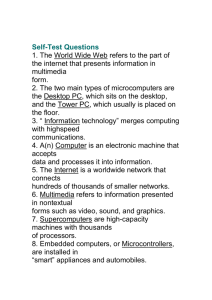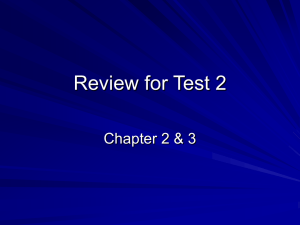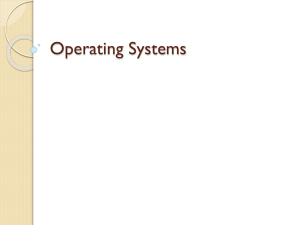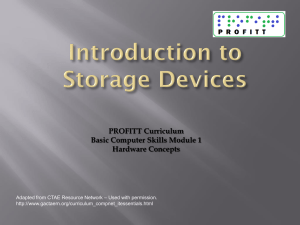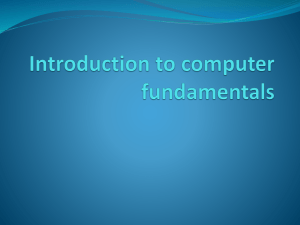Chapter 001 Information Technology, the Internet, and You
advertisement
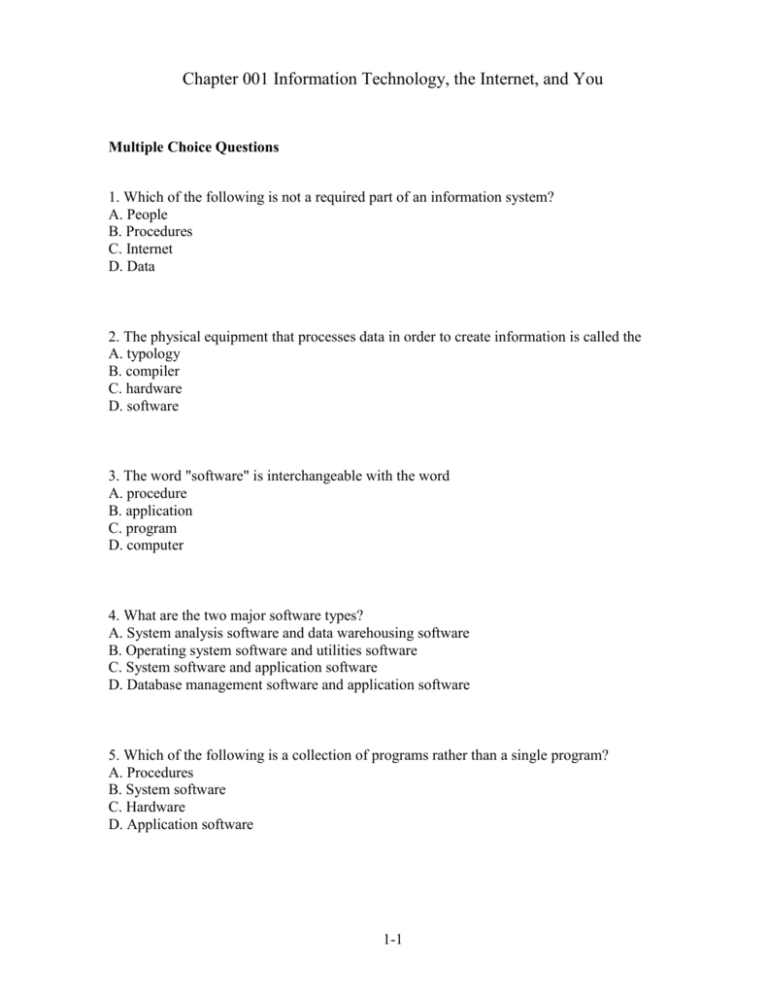
Chapter 001 Information Technology, the Internet, and You Multiple Choice Questions 1. Which of the following is not a required part of an information system? A. People B. Procedures C. Internet D. Data 2. The physical equipment that processes data in order to create information is called the A. typology B. compiler C. hardware D. software 3. The word "software" is interchangeable with the word A. procedure B. application C. program D. computer 4. What are the two major software types? A. System analysis software and data warehousing software B. Operating system software and utilities software C. System software and application software D. Database management software and application software 5. Which of the following is a collection of programs rather than a single program? A. Procedures B. System software C. Hardware D. Application software 1-1 Chapter 001 Information Technology, the Internet, and You 6. "Background" software that allows the computers to work is called A. shareware. B. application software. C. desktop. D. system software. 7. Identify the program that coordinates computer resources, provides an interface between users and the computer, and runs applications. A. Systems software B. Operating system C. Application software D. Device driver 8. Disk Defragmenter eliminates unnecessary file fragments and rearranges files and unused disk space to optimize computer operations. This is an example of which type of program? A. System software B. Operating system C. Application software D. Utilities 9. System software includes all of the following except A. operating systems. B. device drivers. C. utilities. D. browser. 10. Which of the following is most likely to be used to monitor manufacturing processes and assembly-line operations? A. Minicomputers B. Mainframe computers C. Supercomputers D. Microcomputers 1-2 Chapter 001 Information Technology, the Internet, and You 11. Desktop, media center, notebook, netbook, tablet PC, and handheld computers are classified as A. mainframe computers. B. supercomputers. C. minicomputers. D. microcomputers. 12. The most widely used handheld computers are A. laptop computers. B. PDAs and smartphones. C. notebooks and netbooks. D. tablet PCs. 13. A specific type of notebook computer that accepts handwriting is called a A. laptop computer B. netbook C. subnotebook D. tablet PC 14. This computer component holds data that is currently being processed. A. RAM B. ROM C. Bus D. Ports 15. Which of the following will not retain data after the computer is turned off? A. DVD B. RAM C. ROM D. Hard drive 1-3 Chapter 001 Information Technology, the Internet, and You 16. Identify the four basic categories of hardware in a microcomputer system. A. Hard disk, input/output, secondary storage, and display devices. B. System unit, input/output, secondary storage, and primary storage. C. System unit, input/output, secondary storage, and communication. D. System unit, modem, RAM, and microprocessor. 17. The most common output devices are A. monitors and printers. B. DVD drives and monitors. C. speakers and printers. D. printers and DVD drives. 18. Which one of the following is not considered a form of secondary storage? A. Solid-state storage B. Optical disk C. RAM D. Hard disk 19. Flash memory cards are a type of what kind of secondary storage? A. Optical disks B. Hard drives C. High-definition disks D. Solid-state storage 20. The most widely used communication device is A. a personal computer. B. the Internet. C. a telephone line. D. a modem. 1-4 Chapter 001 Information Technology, the Internet, and You 21. Which of the following is not an example of a document file? A. Spreadsheet B. Memo C. Letter D. Term paper 22. A financial budget would typically be what type of data file? A. A database B. A worksheet C. A presentation D. A document 23. Employee records, including names, social security numbers, and related information, would typically be what type of data files? A. Document files B. Presentation files C. Database files D. Worksheet files 24. The capability of your microcomputer to share information with other computers is referred to as A. the wireless revolution. B. system memory. C. computer competency. D. connectivity. 25. The Internet is the largest _____ in the world. A. network B. system unit C. database program D. operating system 1-5 Chapter 001 Information Technology, the Internet, and You True / False Questions 26. The five parts of an information system are: people, procedures, software, hardware, and data. True False 27. The purpose of software is to convert data into information. True False 28. Software is another name for a program or programs. True False 29. To be a competent computer user, you must understand the essentials of information technology (IT). True False 30. Application software is "background" software which helps the computer manage its own internal resources. True False 31. System software is a collection of programs. True False 32. Disk Defragmenter is a Windows utility that is commonly used to format secondary devices. True False 1-6 Chapter 001 Information Technology, the Internet, and You 33. System software might be described as end user software. True False 34. A browser is an example of a specialized application. True False 35. Another name for a minicomputer is midrange computer. True False 36. Insurance companies are most likely to use midrange computers to process information about millions of policyholders. True False 37. Media centers combine the functionality of a desktop computer with an entertainment center. True False 38. Two important components of the system unit are the microprocessor and the hard disk. True False 39. A system unit consists of the keyboard and the monitor. True False 40. RAM will retain data when the computer is turned off. True False 1-7 Chapter 001 Information Technology, the Internet, and You 41. The most common input devices are the mouse and the keyboard. True False 42. Secondary storage will retain data when the computer is turned off. True False 43. Solid-state storage uses rigid metallic platters to store data using the magnetic charges of the disk's surface. True False 44. The four common types of files are document files, worksheet files, database files, and presentation files. True False 45. Highly structured and organized data is stored in database files. True False Fill in the Blank Questions 46. Computer _____ refers to acquiring computer-related skills. ________________________________________ 47. The rules to follow when using software, hardware, and data are called _____. ________________________________________ 1-8 Chapter 001 Information Technology, the Internet, and You 48. _____ is the equipment that processes data to create information. ________________________________________ 49. Raw, unprocessed facts, including text, numbers, images, and sounds, are called _____. ________________________________________ 50. _____ is a collection of programs that helps the computer manage its own resources and enables application software to interact with computer hardware. ________________________________________ 51. _____ are specialized programs designed to allow particular input or output devices to communicate with the rest of the computer system. ________________________________________ 52. Application software can be categorized as either basic applications or _____ applications. ________________________________________ 53. The basic application used to navigate, explore, and find information on the Internet is called a _____. ________________________________________ 54. _____ computers are not nearly as powerful as supercomputers, but are capable of great processing speeds and data storage. ________________________________________ 1-9 Chapter 001 Information Technology, the Internet, and You 55. The six types of microcomputers are: _____ computers, media centers, notebooks, netbooks, tablet PCs, and handheld computers. ________________________________________ 56. _____ computers are the smallest type of microcomputer and are designed to fit into the palm of one hand. ________________________________________ 57. The _____ is the container that houses most of the electronic components of a computer system. ________________________________________ 58. _____storage devices do not lose data or programs after the electrical power is turned off. ________________________________________ 59. _____are rigid metallic platters used to store programs and very large data files. ________________________________________ 60. _____ are secondary storage devices that have the greatest capacity. ________________________________________ 61. A _____ file might contain audience handouts and speaker notes in addition to electronic slides. ________________________________________ 62. Increased use of mobile devices has been termed the _____ revolution. ________________________________________ 1-10 Chapter 001 Information Technology, the Internet, and You 63. A _____ is a communications system connecting two or more computers. ________________________________________ 64. The _____provides a multimedia interface to the numerous resources available on the Internet. ________________________________________ 65. The largest network in the world is the _____. ________________________________________ Essay Questions 66. Describe all the parts of an information system. 67. Where would it be most relevant to use the term "data" and the term "information"? Give an example of each. 1-11 Chapter 001 Information Technology, the Internet, and You 68. What is an operating system? Give two examples. 69. What is application software? Describe the two categories of the application software. 70. What are the differences between a supercomputer and a mainframe computer? 71. Describe the differences between minicomputers and microcomputers. 1-12 Chapter 001 Information Technology, the Internet, and You 72. Describe the different types of microcomputers with relevant examples. 73. Explain what a system unit is. 74. What is secondary storage? What is the difference between hard disks and solid-state storage? 75. Describe the four types of files. 1-13 Chapter 001 Information Technology, the Internet, and You Key Multiple Choice Questions 1. (p. 4) Which of the following is not a required part of an information system? A. People B. Procedures C. Internet D. Data An information system has five parts: people, procedures, software, hardware, and data. Difficulty: Easy 2. (p. 6) The physical equipment that processes data in order to create information is called the A. typology B. compiler C. hardware D. software The equipment that processes the data to create information is called hardware. Difficulty: Easy 3. (p. 8) The word "software" is interchangeable with the word A. procedure B. application C. program D. computer The words software and programs are interchangeable. Difficulty: Easy 1-14 Chapter 001 Information Technology, the Internet, and You Key 4. (p. 8) What are the two major software types? A. System analysis software and data warehousing software B. Operating system software and utilities software C. System software and application software D. Database management software and application software There are two major kinds of software: system software and application software. Difficulty: Easy 5. (p. 9) Which of the following is a collection of programs rather than a single program? A. Procedures B. System software C. Hardware D. Application software System software is not a single program. Rather it is a collection of programs, including operating systems, utilities, and device drivers. Difficulty: Easy 6. (p. 9) "Background" software that allows the computers to work is called A. shareware. B. application software. C. desktop. D. system software. System software is "background" software that helps the computer manage its own internal resources. Difficulty: Medium 1-15 Chapter 001 Information Technology, the Internet, and You Key 7. (p. 9) Identify the program that coordinates computer resources, provides an interface between users and the computer, and runs applications. A. Systems software B. Operating system C. Application software D. Device driver Operating systems are programs that coordinate computer resources, provide an interface between users and the computer, and run applications. Difficulty: Easy 8. (p. 9) Disk Defragmenter eliminates unnecessary file fragments and rearranges files and unused disk space to optimize computer operations. This is an example of which type of program? A. System software B. Operating system C. Application software D. Utilities Utilities perform specific tasks related to managing computer resources. Difficulty: Hard 9. (p. 9) System software includes all of the following except A. operating systems. B. device drivers. C. utilities. D. browser. A browser is used to navigate, explore, and find information on the Internet. It is an example of application software, not system software. Difficulty: Medium 1-16 Chapter 001 Information Technology, the Internet, and You Key 10. (p. 11) Which of the following is most likely to be used to monitor manufacturing processes and assembly-line operations? A. Minicomputers B. Mainframe computers C. Supercomputers D. Microcomputers Minicomputers are refrigerator-sized machines often used in medium-sized companies or departments of large companies for specific purposes, such as monitoring manufacturing processes and assembly-line operations. Difficulty: Medium 11. (p. 11) Desktop, media center, notebook, netbook, tablet PC, and handheld computers are classified as A. mainframe computers. B. supercomputers. C. minicomputers. D. microcomputers. These computers are classified as microcomputers. Difficulty: Easy 12. (p. 11) The most widely used handheld computers are A. laptop computers. B. PDAs and smartphones. C. notebooks and netbooks. D. tablet PCs. PDAs (Personal Digital Assistants) and smartphones are the most widely used handheld computers. Difficulty: Easy 1-17 Chapter 001 Information Technology, the Internet, and You Key 13. (p. 11) A specific type of notebook computer that accepts handwriting is called a A. laptop computer B. netbook C. subnotebook D. tablet PC A tablet PC is a type of notebook that accepts handwriting, converting the input to standard text that can be used by programs such as word processors. Difficulty: Easy 14. (p. 12) This computer component holds data that is currently being processed. A. RAM B. ROM C. Bus D. Ports RAM holds the program and data that is currently being processed. Difficulty: Medium 15. (p. 12) Which of the following will not retain data after the computer is turned off? A. DVD B. RAM C. ROM D. Hard drive RAM is referred to as temporary storage because its contents will typically be lost if the electrical power to the computer is disrupted. Difficulty: Easy 1-18 Chapter 001 Information Technology, the Internet, and You Key 16. (p. 12) Identify the four basic categories of hardware in a microcomputer system. A. Hard disk, input/output, secondary storage, and display devices. B. System unit, input/output, secondary storage, and primary storage. C. System unit, input/output, secondary storage, and communication. D. System unit, modem, RAM, and microprocessor. Hardware for a microcomputer system consists of a variety of different devices. This physical equipment falls into four basic categories: system unit, input/output, secondary storage, and communication. Difficulty: Medium 17. (p. 12) The most common output devices are A. monitors and printers. B. DVD drives and monitors. C. speakers and printers. D. printers and DVD drives. Monitors and printers are the most common output devices. Difficulty: Easy 18. (p. 12) Which one of the following is not considered a form of secondary storage? A. Solid-state storage B. Optical disk C. RAM D. Hard disk The most important kinds of secondary media are hard disks, solid-state storage, and optical disks. RAM is primary, not secondary, storage. Difficulty: Easy 1-19 Chapter 001 Information Technology, the Internet, and You Key 19. (p. 13) Flash memory cards are a type of what kind of secondary storage? A. Optical disks B. Hard drives C. High-definition disks D. Solid-state storage The three types of solid-state storage are solid-state drives, flash memory cards, and USB drives. Difficulty: Medium 20. (p. 14) The most widely used communication device is A. a personal computer. B. the Internet. C. a telephone line. D. a modem. A modem is the most widely used communication device. A modem modifies telephone communications into a form that can be processed by a computer. Difficulty: Medium 21. (p. 15) Which of the following is not an example of a document file? A. Spreadsheet B. Memo C. Letter D. Term paper Spreadsheets are classified as worksheet files. Difficulty: Easy 1-20 Chapter 001 Information Technology, the Internet, and You Key 22. (p. 15) A financial budget would typically be what type of data file? A. A database B. A worksheet C. A presentation D. A document Worksheets are used to analyze things like budgets and to predict sales. Difficulty: Hard 23. (p. 15) Employee records, including names, social security numbers, and related information, would typically be what type of data files? A. Document files B. Presentation files C. Database files D. Worksheet files Database files contain highly structured and organized data storing records of related information. Difficulty: Medium 24. (p. 15) The capability of your microcomputer to share information with other computers is referred to as A. the wireless revolution. B. system memory. C. computer competency. D. connectivity. Connectivity is the capability of your microcomputer to share information with other computers. Difficulty: Medium 1-21 Chapter 001 Information Technology, the Internet, and You Key 25. (p. 16) The Internet is the largest _____ in the world. A. network B. system unit C. database program D. operating system The largest network in the world is the Internet. It is like a giant highway that connects you to millions of other people and organizations located throughout the world. Difficulty: Medium True / False Questions 26. (p. 5) The five parts of an information system are: people, procedures, software, hardware, and data. TRUE The five parts of an information system are people, procedures, software, hardware, and data. Difficulty: Medium 27. (p. 6) The purpose of software is to convert data into information. TRUE The purpose of software is to convert data (unprocessed facts) into information (processed facts). Difficulty: Medium 1-22 Chapter 001 Information Technology, the Internet, and You Key 28. (p. 6) Software is another name for a program or programs. TRUE Software is another name for a program or programs. Difficulty: Easy 29. (p. 6) To be a competent computer user, you must understand the essentials of information technology (IT). TRUE In microcomputer systems, end users must understand the essentials of IT, including software, hardware, and data. Difficulty: Easy 30. (p. 9) Application software is "background" software which helps the computer manage its own internal resources. FALSE System software, not application software, helps the computer manage its own internal resources. Difficulty: Medium 31. (p. 9) System software is a collection of programs. TRUE System software is not a single program. Rather it is a collection of programs including the operating system, utilities, and device drivers. Difficulty: Medium 1-23 Chapter 001 Information Technology, the Internet, and You Key 32. (p. 9) Disk Defragmenter is a Windows utility that is commonly used to format secondary devices. FALSE Disk Defragmenter is a Windows utility that is used to locate and eliminate unnecessary file fragments and rearrange files and unused disk space to optimize computer operations. Difficulty: Medium 33. (p. 9) System software might be described as end user software. FALSE Application software, not system software, may be described as end user software. Difficulty: Hard 34. (p. 9) A browser is an example of a specialized application. FALSE A browser is an example of a basic application. Difficulty: Easy 35. (p. 10) Another name for a minicomputer is midrange computer. TRUE Minicomputers are also known as midrange computers. Difficulty: Easy 1-24 Chapter 001 Information Technology, the Internet, and You Key 36. (p. 10) Insurance companies are most likely to use midrange computers to process information about millions of policyholders. FALSE Insurance companies use mainframe computers for this purpose. Difficulty: Medium 37. (p. 11) Media centers combine the functionality of a desktop computer with an entertainment center. TRUE Media centers blur the line between desktop computers and dedicated entertainment devices. Difficulty: Medium 38. (p. 12) Two important components of the system unit are the microprocessor and the hard disk. FALSE The primary components of the system unit are the microprocessor and memory. Difficulty: Medium 39. (p. 12) A system unit consists of the keyboard and the monitor. FALSE The system unit is a container that houses most of the electronic components that make up a computer system. Difficulty: Easy 1-25 Chapter 001 Information Technology, the Internet, and You Key 40. (p. 12) RAM will retain data when the computer is turned off. FALSE RAM is sometimes referred to as temporary storage because its contents will typically be lost if the electrical power to the computer is disrupted. Difficulty: Medium 41. (p. 12) The most common input devices are the mouse and the keyboard. TRUE The two most common input devices are the mouse and the keyboard. Difficulty: Easy 42. (p. 12) Secondary storage will retain data when the computer is turned off. TRUE Secondary storage does not lose data and programs when electrical power to the computer is disrupted. Difficulty: Medium 43. (p. 13) Solid-state storage uses rigid metallic platters to store data using the magnetic charges of the disk's surface. FALSE Solid-state storage does not have any moving parts. Hard disks use metallic platters to store data using the magnetic charges of the disk's surface. Difficulty: Hard 1-26 Chapter 001 Information Technology, the Internet, and You Key 44. (p. 15) The four common types of files are document files, worksheet files, database files, and presentation files. TRUE The four types of files include document files, worksheet files, database files, and presentation files. Difficulty: Medium 45. (p. 15) Highly structured and organized data is stored in database files. TRUE Database management programs contain highly structured and organized data. Difficulty: Medium Fill in the Blank Questions 46. (p. 4) Computer _____ refers to acquiring computer-related skills. competency Computer competency refers to acquiring computer-related skills, and is an indispensable tool for today. Difficulty: Medium 47. (p. 5) The rules to follow when using software, hardware, and data are called _____. procedures The rules or guidelines for people to follow when using software, hardware, and data are procedures. Difficulty: Hard 1-27 Chapter 001 Information Technology, the Internet, and You Key 48. (p. 6) _____ is the equipment that processes data to create information. Hardware Hardware is the equipment that processes data to create information. Difficulty: Medium 49. (p. 6) Raw, unprocessed facts, including text, numbers, images, and sounds, are called _____. data Software processes data (raw, unprocessed facts) to yield information (processed facts). Difficulty: Hard 50. (p. 8) _____ is a collection of programs that helps the computer manage its own resources and enables application software to interact with computer hardware. System software System software includes operating systems, utilities, and device drivers to help the computer manage internal resources and enable application software to interact with computer hardware. Difficulty: Medium 51. (p. 9) _____ are specialized programs designed to allow particular input or output devices to communicate with the rest of the computer system. Device drivers Device drivers are specialized programs designed to allow particular input or output devices to communicate with the rest of the computer system. Difficulty: Hard 1-28 Chapter 001 Information Technology, the Internet, and You Key 52. (p. 9) Application software can be categorized as either basic applications or _____ applications. specialized Basic applications include applications that you have to know to be considered computer competent. Specialized applications are more narrowly focused on specific disciplines and occupations. Difficulty: Easy 53. (p. 9) The basic application used to navigate, explore, and find information on the Internet is called a _____. browser One of the basic application software used is a browser to navigate, explore, and find information on the Internet. Internet Explorer is one of the most widely used browsers. Difficulty: Easy 54. (p. 10) _____ computers are not nearly as powerful as supercomputers, but are capable of great processing speeds and data storage. Mainframe Although Mainframes are not nearly as powerful as supercomputers, they are capable of great processing speeds and data storage. Difficulty: Medium 55. (p. 11) The six types of microcomputers are: _____ computers, media centers, notebooks, netbooks, tablet PCs, and handheld computers. desktop Desktop computers are small enough to fit on top of a desk, yet are too big to carry around. Difficulty: Medium 1-29 Chapter 001 Information Technology, the Internet, and You Key 56. (p. 11) _____ computers are the smallest type of microcomputer and are designed to fit into the palm of one hand. Handheld Personal digital assistants (PDAs) and smartphones are the most widely used handheld computers. Difficulty: Easy 57. (p. 12) The _____ is the container that houses most of the electronic components of a computer system. system unit The system unit is the container that houses most of the electronic components of a computer system. Difficulty: Medium 58. (p. 12) _____storage devices do not lose data or programs after the electrical power is turned off. Secondary Secondary storage holds data and programs even after electrical power to the computer system has been turned off. Difficulty: Easy 59. (p. 13) _____are rigid metallic platters used to store programs and very large data files. Hard disks Hard disks are used to store programs and large data files. Difficulty: Easy 1-30 Chapter 001 Information Technology, the Internet, and You Key 60. (p. 13) _____ are secondary storage devices that have the greatest capacity. Optical discs Optical discs have the greatest capacity. Difficulty: Hard 61. (p. 15) A _____ file might contain audience handouts and speaker notes in addition to electronic slides. presentation Presentation files might contain audience handouts, speaker notes, and electronic slides. Difficulty: Easy 62. (p. 15) Increased use of mobile devices has been termed the _____ revolution. wireless The widespread use of mobile or wireless communication devices has been the biggest change in connectivity. Experts predict that these wireless applications are just the beginning of the wireless revolution. Difficulty: Medium 63. (p. 16) A _____ is a communications system connecting two or more computers. network Central to the concept of connectivity is the network. A network is a communications system connecting two or more computers. Difficulty: Easy 1-31 Chapter 001 Information Technology, the Internet, and You Key 64. (p. 16) The _____provides a multimedia interface to the numerous resources available on the Internet. Web The Web provides a multimedia interface to the numerous resources available on the Internet. Difficulty: Medium 65. (p. 16) The largest network in the world is the _____. Internet The largest network in the world is the Internet. Difficulty: Easy Essay Questions 66. (p. 5, 6) Describe all the parts of an information system. An information system typically consists of five parts: people, procedures, software, hardware, and data. Information systems are used by people in order to increase productivity. Procedures are rules or guidelines for people to follow when using software, hardware, and data. Software is a program that contains the step-by-step instructions that tell the computer how to do its work. Hardware consists of the physical equipment that processes the data to create information. Data consists of raw unprocessed facts, including text, numbers, images, and sounds. Difficulty: Medium 1-32 Chapter 001 Information Technology, the Internet, and You Key 67. (p. 6) Where would it be most relevant to use the term "data" and the term "information"? Give an example of each. Data are unprocessed facts, including text, numbers, images and sound. An example might be a listing of all customer purchases at a bookstore over the last year. Information is processed data that has been rendered usable with the help of various types of software. From the previous example, you could derive information such as the addresses of customers who bought more than $500 worth of books or the year's top ten horror novels. Difficulty: Medium 68. (p. 8, 9) What is an operating system? Give two examples. Operating systems are software that make the computer function. It is the layer that connects the hardware to the applications software. All programs that run on the computer do so in coordination with the operating system. Mainly, operating systems are programs that coordinate computer resources, provide an interface between the users and the computer, and run applications. Some examples of operating systems are Windows 7 and Mac OS X. Difficulty: Medium 69. (p. 9, 10) What is application software? Describe the two categories of the application software. Application software might be described as end user software. These programs can be categorized as either basic or specialized applications. Basic applications are widely used in a large number of careers. One of these basic applications is a browser to navigate, explore, and find information on the Internet. One of the most widely used browsers is Microsoft's Internet Explorer. Specialized applications include thousands of other programs that are more narrowly focused on specific disciplines and occupations. Some of the best known are graphics, audio, video, multimedia, Web authoring, and artificial intelligence programs. Difficulty: Hard 1-33 Chapter 001 Information Technology, the Internet, and You Key 70. (p. 10) What are the differences between a supercomputer and a mainframe computer? Supercomputers are the most powerful type of computer. These machines are special highcapacity computers used by very large organizations. Although mainframe computers are not as powerful as supercomputers, mainframe computers are capable of great processing speeds and data storage. For example, insurance companies use mainframes to process information about millions of policyholders. Difficulty: Medium 71. (p. 11) Describe the differences between minicomputers and microcomputers. Minicomputers, also known as midrange computers, are refrigerator-sized machines. Medium-sized companies or departments of large companies typically use them for specific purposes. For example, production departments use minicomputers to monitor certain manufacturing processes and assembly-line operations. Microcomputers are the least powerful, yet the most widely used, type of computer. There are six types of microcomputers: desktop computers, media centers, notebooks, netbooks, tablet PCs, and handheld computers. Difficulty: Medium 72. (p. 11) Describe the different types of microcomputers with relevant examples. There are six types of microcomputers: desktop computers, media centers, notebooks, netbooks, tablet PCs, and handheld computers. Desktop computers are small enough to fit on top of or alongside a desk yet are too big to carry around. Media centers blur the line between desktop computers and dedicated entertainment devices. Notebooks, also called laptops, are portable, lightweight, and fit into most briefcases. Netbooks are smaller, lighter, and less expensive than notebooks. Tablet PCs convert handwriting to standard text that can be further processed by programs such as a word processor. Handheld computers are the smallest microcomputers and are designed to fit into the palm of one hand. Personal digital assistants (PDAs) and smartphones are the most widely used handheld computer. Difficulty: Hard 1-34 Chapter 001 Information Technology, the Internet, and You Key 73. (p. 12) Explain what a system unit is. The system unit is a container that houses most of the electronic components that make up a computer system. Two important components of the system unit are the microprocessor and memory. The microprocessor controls and manipulates data to produce information. Memory is a holding area for data, instructions, and information. One type of memory, random-access memory (RAM), holds the program and data that is currently being processed. This type of memory is sometimes referred to as temporary storage because its contents will typically be lost if the electrical power to the computer is disrupted. Difficulty: Medium 74. (p. 12, 13) What is secondary storage? What is the difference between hard disks and solidstate storage? Unlike memory, secondary storage holds data and programs even after electrical power to the computer system has been turned off. Hard disks are typically used to store programs and very large data files. Using rigid metallic platters and read/write heads that move across the platters, hard disks store and retrieve data using magnetic charges. In contrast, solid-state storage does not have any moving parts. It is more reliable and requires less power than hard disks. Solid-state storage saves data electronically in a manner similar to RAM except that its contents will not be lost if electrical power is disrupted. Difficulty: Hard 75. (p. 15) Describe the four types of files. Document files are created by word processors. They include memos, term papers, and letters. Worksheet files are created by electronic spreadsheets to analyze things like budgets and to predict sales. Database files are typically created by database management programs to contain highly structured and organized data. Presentation files are created by presentation graphics programs to save presentation materials, including audience handouts, speaker notes, and electronic slides. Difficulty: Easy 1-35