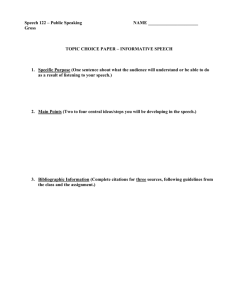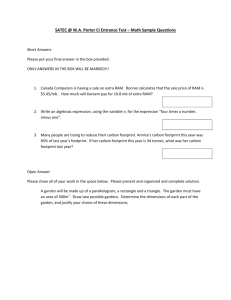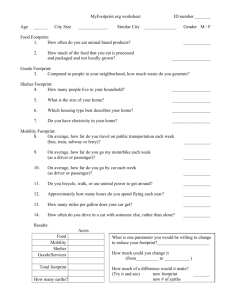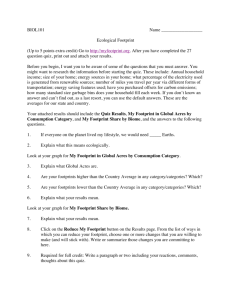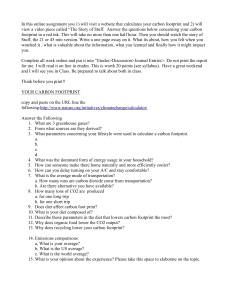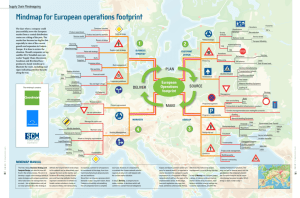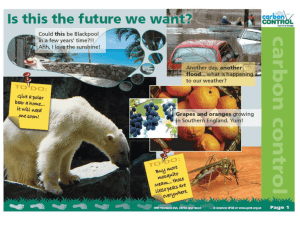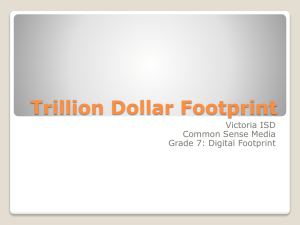21 Things Digital Footprint
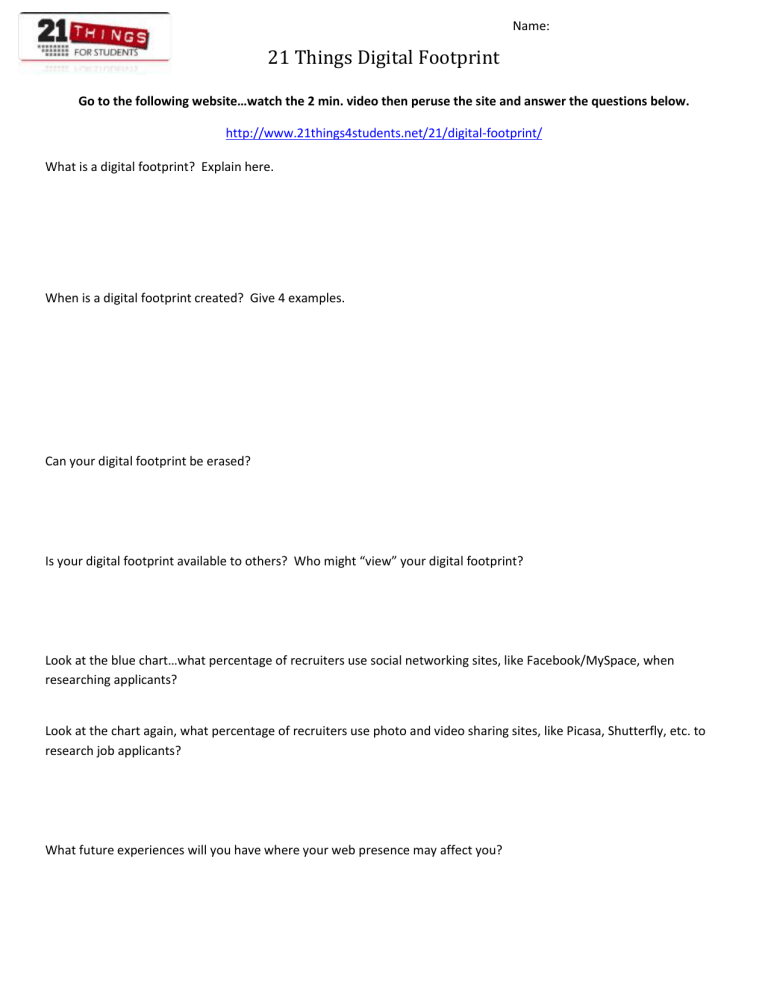
Name:
21 Things Digital Footprint
Go to the following website…watch the 2 min. video then peruse the site and answer the questions below. http://www.21things4students.net/21/digital-footprint/
What is a digital footprint? Explain here.
When is a digital footprint created? Give 4 examples.
Can your digital footprint be erased?
Is your digital footprint available to others? Who might “view” your digital footprint?
Look at the blue chart…what percentage of recruiters use social networking sites, like Facebook/MySpace, when researching applicants?
Look at the chart again, what percentage of recruiters use photo and video sharing sites, like Picasa, Shutterfly, etc. to research job applicants?
What future experiences will you have where your web presence may affect you?
21 Things Digital Footprint
Activity
Part 1.
What is your current web presence?
Web Presence Mapping: Create a digital “map” that tracks your digital footprint and portrays a picture of your current web presence. Use the following steps:
1.
Create a list of sites you may have left a footprint on. These might include social networking sites
(MySpace, Facebook), gaming sites, shopping sites, learning sites, …
2.
Organize the list, putting similar sites together. For example, all social networking sites together, all gaming sites together, etc.
3.
Create a visual representation of you using your list. You may use graphics, such as screen shots and/or pictures, to develop your map. Check out Lucidchart http://www.lucidchart.com/ to create a chart or diagram. Sign up for free… it’s cool and easy to use!
HERE!!!
Writing Reflection: Thinking about the specific "footprints" or information you leave behind on the sites on your map (such as what you viewed, typed, or accessed), if this was the only information someone had about you, what would they think about you? What assumptions would they make about your habits & behaviors?