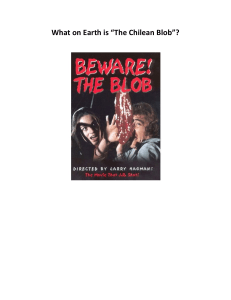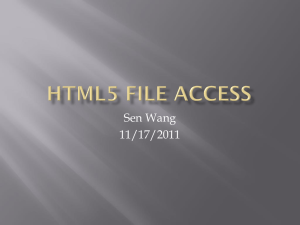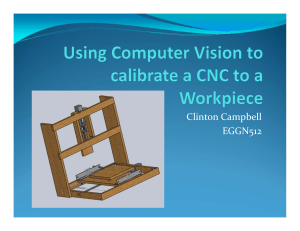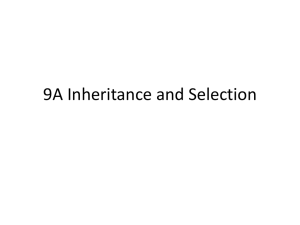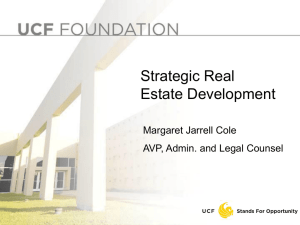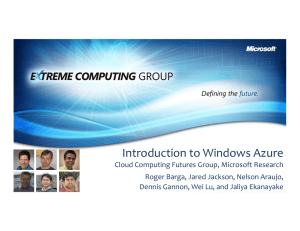Things to check for physical data model review:
advertisement
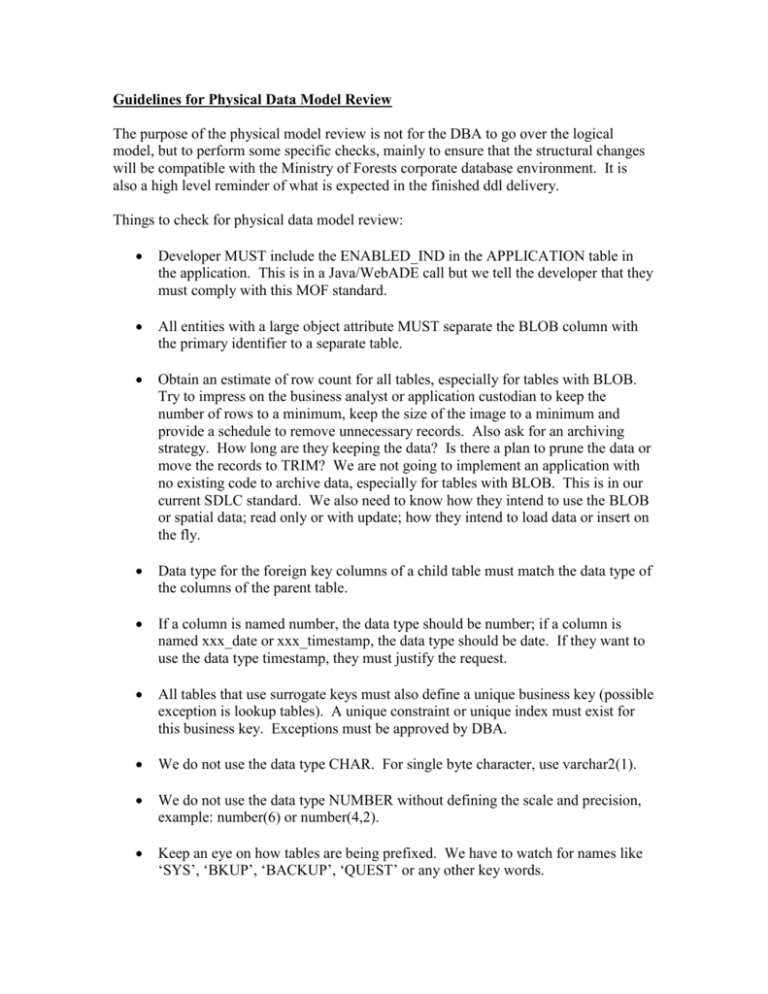
Guidelines for Physical Data Model Review The purpose of the physical model review is not for the DBA to go over the logical model, but to perform some specific checks, mainly to ensure that the structural changes will be compatible with the Ministry of Forests corporate database environment. It is also a high level reminder of what is expected in the finished ddl delivery. Things to check for physical data model review: Developer MUST include the ENABLED_IND in the APPLICATION table in the application. This is in a Java/WebADE call but we tell the developer that they must comply with this MOF standard. All entities with a large object attribute MUST separate the BLOB column with the primary identifier to a separate table. Obtain an estimate of row count for all tables, especially for tables with BLOB. Try to impress on the business analyst or application custodian to keep the number of rows to a minimum, keep the size of the image to a minimum and provide a schedule to remove unnecessary records. Also ask for an archiving strategy. How long are they keeping the data? Is there a plan to prune the data or move the records to TRIM? We are not going to implement an application with no existing code to archive data, especially for tables with BLOB. This is in our current SDLC standard. We also need to know how they intend to use the BLOB or spatial data; read only or with update; how they intend to load data or insert on the fly. Data type for the foreign key columns of a child table must match the data type of the columns of the parent table. If a column is named number, the data type should be number; if a column is named xxx_date or xxx_timestamp, the data type should be date. If they want to use the data type timestamp, they must justify the request. All tables that use surrogate keys must also define a unique business key (possible exception is lookup tables). A unique constraint or unique index must exist for this business key. Exceptions must be approved by DBA. We do not use the data type CHAR. For single byte character, use varchar2(1). We do not use the data type NUMBER without defining the scale and precision, example: number(6) or number(4,2). Keep an eye on how tables are being prefixed. We have to watch for names like ‘SYS’, ‘BKUP’, ‘BACKUP’, ‘QUEST’ or any other key words. Check if the application depends on or link to other applications. We need to know if they must reside with the mainstream test/production environment. We need to know if data replication is required; between our own environments, between MOFR and other Ministries. Designer creates an index on every foreign key and most of them are worse than useless. Ask the developer to review all indices before sending them over. Impress on them that it is one area on which we grade their work.