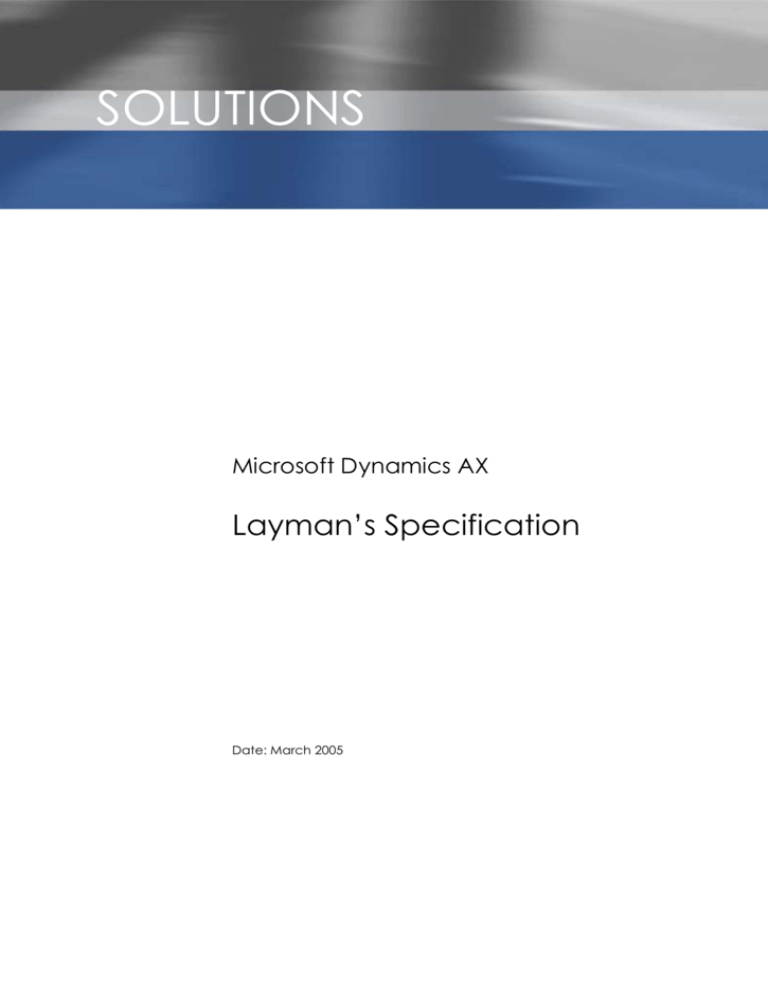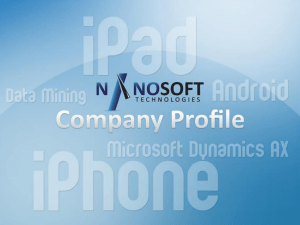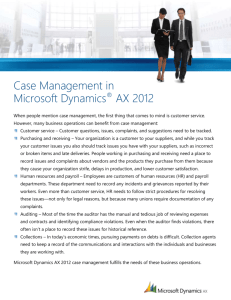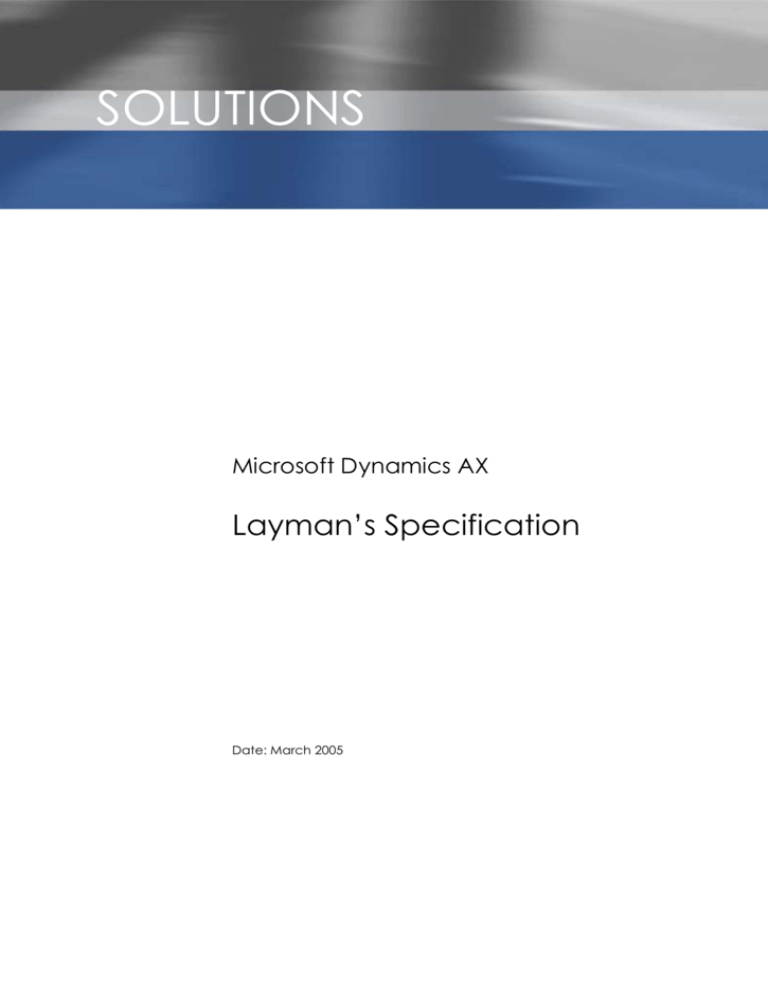
SOLUTIONS
Microsoft Dynamics AX
Layman’s Specification
Date: March 2005
Table of Contents
1.
Introduction ...................................................................................... 5
2.
Release Overview ........................................................................... 5
2.1.
Deeper integration with the Microsoft technology stack ....................................................... 5
2.2.
Increased application productivity ............................................................................................. 5
2.3.
Focus on reducing total cost of ownership (TCO) .................................................................... 5
3.
Platform Fundamentals ................................................................... 5
3.1.
Performance and Scalability ........................................................................................................ 5
3.1.1.
Database Access and Server (AOS) Improvements ......................................................... 6
3.1.2.
Client Server Protocol Changes from AOCP to RPC ........................................................ 6
3.1.3.
Code access security (CAS) ............................................................................................. 6
3.1.4.
Performance Improvements in the application .................................................................. 6
3.1.5.
Benchmark and Prescriptive Guidance ............................................................................. 7
3.2.
Trustworthy Computing .................................................................................................................. 7
3.3.
Documentation ............................................................................................................................... 7
3.3.1.
User Documentation .......................................................................................................... 8
3.3.2.
Partner Documentation ..................................................................................................... 8
3.3.3.
Administrator Documentation ............................................................................................ 9
4.
Platform Investments ..................................................................... 10
4.1.
Deeper Integration with Microsoft Technologies.................................................................... 10
4.1.1.
Microsoft Windows Server 2003 ...................................................................................... 10
4.1.2.
Microsoft SQL Server 2005 Reporting Services ............................................................. 10
4.1.3.
Microsoft SharePoint Products and Technologies .......................................................... 10
4.1.4.
Microsoft RFID Infrastructure .......................................................................................... 10
4.2.
Updated Application Architecture ........................................................................................... 11
4.2.1.
General architectural changes ........................................................................................ 12
4.2.2.
Database changes .......................................................................................................... 13
4.2.3.
Application Object Server (AOS) changes ...................................................................... 14
4.2.4.
Setup and Deployment Tools .......................................................................................... 15
4.2.5.
Upgrade toolset ............................................................................................................... 15
4.2.6.
Business Connector ........................................................................................................ 16
4.2.7.
Enterprise Portal in Microsoft Dynamics AX ................................................................... 17
4.2.8.
Document Exchange Updates (Application Integration Framework) .............................. 18
4.2.9.
Development Features .................................................................................................... 21
2
MICROSOFT DYNAMICS AX LAYMAN'S SPECIFICATION, MARCH 2006
5.
Application Enhancements .......................................................... 23
5.1.
User Productivity ............................................................................................................................ 23
5.1.1.
User Interface Design Improvements .............................................................................. 23
5.1.2.
Filtering Function ............................................................................................................. 24
5.1.3.
Global Search .................................................................................................................. 25
5.1.4.
Alerts ............................................................................................................................... 25
5.1.5.
Business Intelligence and Reporting ............................................................................... 26
5.2.
Supply Chain Management ....................................................................................................... 27
5.2.1.
Radio Frequency Identification (RFID) ............................................................................ 27
5.2.2.
Advanced Intercompany Functionality ............................................................................ 28
5.2.3.
Other Supply Chain Enhancements: Distribution ............................................................ 28
5.2.4.
Other Supply Chain Enhancements: Manufacturing ....................................................... 29
5.2.5.
Quantity-dependent BOM and route ............................................................................... 30
5.2.6.
Product Builder in Microsoft Dynamics AX ...................................................................... 30
5.2.7.
Shop Floor Control in Microsoft Dynamics AX ................................................................ 30
5.3.
Financial Management ............................................................................................................... 32
5.3.1.
Financial dimensions ....................................................................................................... 32
5.3.2.
Fixed Assets .................................................................................................................... 33
5.3.3.
Regulatory Compliance ................................................................................................... 34
5.4.
Project Accounting ...................................................................................................................... 36
5.5.
Budget and Forecast ................................................................................................................... 36
5.5.1.
Statistics and Reporting .................................................................................................. 36
5.5.2.
Invoice Control................................................................................................................. 37
5.5.3.
Project Quotation ............................................................................................................. 37
5.5.4.
New Internal Project Types ............................................................................................. 37
5.5.5.
General Enhancements ................................................................................................... 37
5.6.
New: Service Management ........................................................................................................ 38
5.6.1.
Service Dispatching Support ........................................................................................... 38
5.6.2.
Service Subscription Support .......................................................................................... 38
5.7.
Customer Relationship Management ....................................................................................... 39
5.7.1.
Sales Quotations ............................................................................................................. 39
5.7.2.
Sales Management Statistics .......................................................................................... 40
5.7.3.
Microsoft Outlook Integration .......................................................................................... 40
5.7.4.
AX
General Enhancements to Customer Relationship Management in Microsoft Dynamics
40
5.8.
Human Resources ......................................................................................................................... 41
5.8.1.
Improved support for work with contractors .................................................................... 41
5.8.2.
Expanded recruiting functionality .................................................................................... 41
3
MICROSOFT DYNAMICS AX LAYMAN'S SPECIFICATION, MARCH 2006
5.8.3.
Improved support for absence planning .......................................................................... 41
5.8.4.
Enhanced hiring functionality .......................................................................................... 42
5.8.5.
Improved control over employee exit and transition scenarios ....................................... 42
5.9.
Balanced Scorecard .................................................................................................................... 42
5.9.1.
Improved access and visibility ......................................................................................... 42
5.9.2.
Realigned terminology and structure .............................................................................. 42
5.9.3.
More robust performance drill-down................................................................................ 42
6.
Training Plans for the Release ....................................................... 42
7.
Microsoft Dynamics AX Industry Builder Initiative ...................... 43
8.
Upgrade Path ................................................................................. 45
9.
Conclusion ..................................................................................... 45
4
MICROSOFT DYNAMICS AX LAYMAN'S SPECIFICATION, MARCH 2006
Introduction
This document provides a high-level summary of Microsoft DynamicsTM AX 4.0, formerly
Microsoft Axapta. It is intended for internal employees, partners and select customers.
Familiarity with Microsoft Business Solutions–Axapta or other business management software is
assumed. This is an early snapshot of the feature set and is subject to change without notice.
For details about changes to this document since the previous version, see the Release
Notes.
1. Release Overview
Microsoft Dynamics AX is a platform and application release delivering significant new value
to customers and partners. In designing the feature set for this release, the Microsoft product
development and planning teams spent extensive research time with customers and
partners in order to truly understand market needs and identify improvements that could be
made in the current software.
1.1.
Deeper integration with the Microsoft technology stack
Major platform improvements are focused around security, performance and scalability, and
documentation. Deeper integration with the Microsoft technology stack is a key strategy to
accomplish these goals.
Designed to run on the Microsoft Windows Server 2003 operating system, Microsoft Dynamics
AX provides customers the enhanced security, connectivity, scalability, and performance
support required in today’s business environment.
1.2.
Increased application productivity
Improved application functionality delivers increased productivity to information workers
across a variety of vertical markets.
1.3.
Focus on reducing total cost of ownership (TCO)
Because total cost of ownership (TCO) is a critical component of business vendor-selection
criteria, Microsoft is focused on lowering TCO for customers by continuing to build or acquire
tools to reduce customer costs. Microsoft will continue to deliver innovation and resources to
our partners and customers through global solutions that are easily customizable and
scalable, at the lowest TCO possible.
2. Platform Fundamentals
Key tenets of the platform improvements for Microsoft Dynamics AX are performance and
scalability; Trustworthy Computing; and documentation.
2.1.
Performance and Scalability
Microsoft Dynamics AX provides a number of performance and scalability improvements to
address the needs of existing customers and support the requirements of new features
included in this release.
5
MICROSOFT DYNAMICS AX LAYMAN'S SPECIFICATION, MARCH 2006
2.1.1. Database Access and Server (AOS) Improvements
In Microsoft Dynamics AX, the product database indexing and updating has been
optimized, and the documentation provides guidelines for improving database performance
in customizations and add-ons.
The following features improve database performance:
Improved default use of SQL hints, which can be used with both Microsoft SQL Server
2005 and Oracle Database 10g.
Improved use of indexes
Default use of an optimistic concurrency checking model when making updates to
database rows from forms
Optimization of server-side use of Open Database Connectivity (ODBC) cursors
Meta-data roundtrips optimized for table and class loading
The database-server communication protocol changed from AOCP to the Security
Support Provider Interface (SSPI) and Remote Procedure Call (RPC).
In addition, enhancements to the Microsoft Dynamics AX kernel have been made that affect
database performance, including:
Improved code execution patterns to provide better performance
Use of global locks to synchronize access to global data structures and to
synchronize other operations, such as file access
2.1.2. Client Server Protocol Changes from AOCP to RPC
The Microsoft Dynamics AX network transportation layer uses the Microsoft Remote
Procedure Call service (RPC). Previously, communication between the Microsoft Axapta 3.0
client and server had been implemented with socket programming.
This change allows runtime support for channel security, data serialization, client-side
connection pooling, server-side thread pooling, asynchronous calls, and an exceptionhandling mechanism across the client and server.
The amount of abstraction RPC provides makes it easier to identify and implement potential
performance improvements for client/server communications. Lastly, RPC requires a formal
contract between client and server, which moves Microsoft Dynamics AX one step closer to
a true Web service model.
2.1.3. Code access security (CAS)
Code access security prevents anyone without developer-level access from running APIs.
2.1.4. Performance Improvements in the application
A number of performance-specific improvements have been made in existing Microsoft
Dynamics AX application components to address known issues. Examples include:
improvements to BOM calculations, checking credit limits, optimized handling of guaranteed
orders to eliminate the risk of looping, and improvements to master planning when using
periods.
6
MICROSOFT DYNAMICS AX LAYMAN'S SPECIFICATION, MARCH 2006
2.1.5. Benchmark and Prescriptive Guidance
The documentation provided as part of the continuous publishing process will include with
recommended hardware and standard architecture guidelines for running Microsoft
Dynamics AX to maximize performance for larger-scale installations.
A new set of benchmark classes is being built, in addition to a new external benchmark driver
tool. This new toolset addresses functional areas that are not currently covered by the
existing tool. The current plan is to ship this tool as a Microsoft Dynamics AX Resource Kit
download.
2.2.
Trustworthy Computing
Computer security is a vital business issue today. Trustworthy Computing is the term for the
companywide initiative at Microsoft to boost software security and address software-security
vulnerabilities. While the Internet has introduced substantial productivity gains in conducting
information work, particularly in terms of research and e-mail, its use exposes internal
computer networks to unprecedented levels of vulnerability.
Trustworthy Computing means helping to ensure a safe and reliable computing experience
that is both expected and taken for granted. The goals set for Trustworthy Computing are
designed to deliver the level of trust and responsibility that people expect from the
computing industry: security, privacy, reliability, and business integrity.
Specific examples of changes made to Microsoft Dynamics AX to enhance the trustworthy
computing experience include:
Required use of Microsoft Windows authentication.
The Application Object Server (AOS) runs as a Microsoft Windows service, and runs
under the Network Service account.
A three-tier environment, which uses one or more Application Object Servers, is
required.
Additional security keys added to enable administrators to have more granular
control of highly sensitive data.
Write access to sensitive system tables and metadata restricted to developers and
administrators.
Enhanced documentation and training for security best practices shipping with the
product.
Continuously-published documentation updates available on Microsoft Dynamics AX
Online.
Commitment to a regular schedule of software improvements after the initial release
of the solution.
2.3.
Documentation
In Microsoft Dynamics AX, the documentation is being significantly increased, with an
emphasis on business processes, end-to-end guidance, and quality.
Highlights of the new documentation set include:
Customer research-driven approach: The Microsoft Dynamics AX content team has a
dedicated user researcher who has spent 12 months talking to partners and
customers to assess priorities and design content solutions that truly meet the needs of
our users.
7
MICROSOFT DYNAMICS AX LAYMAN'S SPECIFICATION, MARCH 2006
Redesigned Help system: In Microsoft Dynamics AX, the Help system is redesigned to
provide a distinct set of content for end users, IT professionals, and developers. In
place of the proprietary Help format that shipped with previous versions, the new Help
system is compiled HTML (CHM) format, enabling customers and partners to update
the Help system with standard HTML editing tools. The Help appears in a standard
CHM viewer, and the Table of Contents is a click away in the Help viewer. The Help
includes a complete glossary and full-text search.
Customer feedback mechanism: Users can send freeform text feedback directly from
Help topics in the product and on the Web. Each topic contains a link titled, “What did
you think of this topic?” The responses are sent directly to the content team.
Continuous publishing: When Microsoft Dynamics AX is released, the documentation
is scheduled to be updated on an ongoing basis in response to customer feedback.
The updated Help files will be browseable on the Microsoft Dynamics AX Online Web
site, as well as being available for download. Articles, best practices, and other
content will be available on the site as well. The software development kit (SDK) will
be continually updated on the site, and be referenced from the Microsoft Developer
Network (MSDN) site.
2.3.1. User Documentation
For Microsoft Dynamics AX, the documentation for end users is task-based and provides
context for how to accomplish tasks in Microsoft Dynamics AX within an overall business
process.
2.3.1.1. Online Help for End Users
The online Help for end users includes conceptual information and task-based procedures. A
new emphasis on business process documentation will be introduced in a future Help update
of Microsoft Dynamics AX. The goal is to describe how to use the features of Microsoft
Dynamics AX to accomplish tasks within the context of larger business processes, explaining
best practices for how the application is designed to handle various business processes.
2.3.1.2. Context-sensitive Help
Context-sensitive Help is available from Microsoft Dynamics AX forms and reports. The formlevel Help includes information about the tabs, fields, and buttons on the form or report, in
addition to links to task-based procedural Help topics. The field-level Help will provide more
detailed descriptions of individual fields within a form or report.
2.3.2. Partner Documentation
2.3.2.1. Implementation Guide
The Microsoft Dynamics AX Implementation Guide will be significantly enhanced, compared
to previous releases, and will provide detailed guidance for upgrading, planning, installing,
configuring core and extended functionality, migrating data, and deploying in various
environments. It will be included on the product DVD and also be available for download.
2.3.2.2. Microsoft Dynamics AX Resource Kit
The performance feature team has compiled customer feedback from site visits, partner
events, and front-line customer and field sales support teams to drive the creation of
performance and scalability goals. Performance improvements are a highlight of the
Microsoft Dynamics AX release and make up a major portion of the new Microsoft Dynamics
AX Resource Kit. The resource kit will be available after the product release as a download.
8
MICROSOFT DYNAMICS AX LAYMAN'S SPECIFICATION, MARCH 2006
With a focus on maximizing capacity and performance, this book will provide essential
details for deployment planning, performance monitoring, and security management in
addition to best practices and insights into architecting Microsoft Dynamics AX installations
with the Microsoft Windows XP operating system, Microsoft Windows SharePoint ® Services,
and Microsoft SQL Server. The companion CD contains performance monitoring and
administrative tools and utilities from the Microsoft Dynamics AX team.
2.3.2.3. Inside Microsoft Dynamics AX
After product release, Microsoft Press plans to publish the book Inside Microsoft Dynamics AX,
authored by members of the product team. This book provides a complete, architectural
exploration of Microsoft Dynamics AX: how to envision, program, and maintain customized
solutions for enterprises.
2.3.3. Administrator Documentation
Documentation for the Administrator audience provides more information for the planning
phase and much more detailed implementation guidance.
2.3.3.1. Online Help for IT Professionals
The online Help for IT pros includes conceptual topics and procedures for operating and
maintaining Microsoft Dynamics AX. The model being used is the writing style of Microsoft
Windows Server and Microsoft Internet Information Server (IIS).
2.3.3.2. Developer Documentation
Microsoft Dynamics AX developer documentation has been significantly enhanced.
Documentation and the tools included will help developers quickly and easily develop forms
and otherwise customize the Microsoft Dynamics AX application for a particular company or
industry.
This content will be provided on the product DVD and on the Microsoft Dynamics AX Online
site, as well as being referenced from MSDN.
The SDK provides information about common developer tasks, such as:
Becoming familiar with the Microsoft Dynamics AX programming environment,
database, application object server, security system, and development best
practices
Designing forms, reports, and menus
Creating Web sites
Integrating Microsoft Dynamics AX with other applications
Changing code for upgrades
Customizing Microsoft Dynamics AX Help
It also contains:
An X++ language reference
A reference guide to the Tables, Methods, Classes and Functions
9
MICROSOFT DYNAMICS AX LAYMAN'S SPECIFICATION, MARCH 2006
3. Platform Investments
This section discusses underlying platform changes coming to Microsoft Dynamics AX. These
platform changes are designed to bring customers improved performance and reliability,
business intelligence gathering, and information sharing.
3.1.
Deeper Integration with Microsoft Technologies
Further integration with the Microsoft technology stack eases setup and administration tasks.
3.1.1. Microsoft Windows Server 2003
Building on Microsoft Windows Server 2003 provides improved security, reliability, availability,
and scalability. In addition, Microsoft has improved and extended the Microsoft Windows
Server operating system to incorporate the benefits of Microsoft .NET for connecting
information, people, systems, and devices.
For complete information about Microsoft Windows Server 2003, see:
http://www.microsoft.com/windowsserver2003/evaluation/overview/family.mspx
3.1.2. Microsoft SQL Server 2005 Reporting Services
Microsoft SQL Server Reporting Services is a comprehensive, server-based solution that
enables the creation, management, and delivery of traditional, paper-oriented reports and
interactive, Web-based reports. An integrated part of the Microsoft business intelligence
framework, Microsoft SQL Server Reporting Services combines the data management
capabilities of Microsoft SQL Server and Microsoft Windows Server with familiar and powerful
Microsoft Office System applications to deliver real-time information support to daily
operations.
As described later in this document, a new ad-hoc reporting feature allows users to create
day-to-day operational and management reports using the Microsoft SQL Server 2005
Reporting Services Report Builder tool.
For general information about Microsoft SQL Server Reporting Services, see
http://www.microsoft.com/sql/reporting/productinfo/overview.asp
3.1.3. Microsoft SharePoint Products and Technologies
The new Enterprise Portal in Microsoft Dynamics AX functionality is based on Microsoft ®
SharePoint® Products and Technologies (Microsoft Windows SharePoint Services, version 2,
Service Pack 2, or Microsoft® Office SharePoint® Portal Server 2003).
For complete information about Microsoft Windows SharePoint Services, see
http://www.microsoft.com/WindowsServer2003/technologies/sharepoint/default.mspx
3.1.4. Microsoft RFID Infrastructure
Microsoft Dynamics AX can be easily integrated with Microsoft RFID Infrastructure. The
introduction of Radio Frequency Identification (RFID) technology gives manufacturers and
distributors improved visibility into their supply chain by increasing the number of data
capture points. This functionality will be available when Microsoft RFID Infrastructure is
released.
Note that Microsoft RFID Infrastructure is not expected to be released until after the initial
release of Microsoft Dynamics AX.
10
MICROSOFT DYNAMICS AX LAYMAN'S SPECIFICATION, MARCH 2006
Figure 1: Microsoft Dynamics AX Technology Relationships
3.2.
Updated Application Architecture
The changes to the architecture of Microsoft Dynamics AX provide a more stable, secure,
and scalable environment.
11
MICROSOFT DYNAMICS AX LAYMAN'S SPECIFICATION, MARCH 2006
Figure 2: Microsoft Dynamics AX Architecture
3.2.1. General architectural changes
Microsoft Dynamics AX is expected to contain several changes in the general architecture of
the solution, compared to previous releases. These changes are intended to improve the
solutions' foundations of performance and security.
3.2.1.1. Three-tier support only
This version of Microsoft Dynamics AX only supports 3-tier implementations.
3.2.1.2. RPC support
The Microsoft Dynamics AX network transportation layer uses the Microsoft Remote
Procedure Call (RPC) service. This change allows runtime support for channel security, data
serialization, client-side connection pooling, server-side thread pooling, asynchronous calls,
and an exception-handling mechanism across the client and server.
3.2.1.3. Microsoft Windows Authentication
Microsoft Dynamics AX logon is moving to an Active Directory-based solution that improves
security and administration. Users only need to log on to their computers to access Microsoft
Dynamics AX.
3.2.1.4. Microsoft Dynamics AX user management
Microsoft Dynamics AX users and Web users are merged, and all users are managed in the
user management forms. Separate logon accounts for the Microsoft Dynamics AX client and
Enterprise Portal clients are no longer required. You can now set a user's default language
and default Help language inside Microsoft Dynamics AX.
12
MICROSOFT DYNAMICS AX LAYMAN'S SPECIFICATION, MARCH 2006
3.2.1.5. Batch processing updates
Batch jobs can now be executed as the Microsoft Dynamics AX user that initially submitted
the job, rather than the user that is running the batch process, by using the newly-available
RunAs functionality. When this type of batch processing is used, the user that initiates batch
processing cannot interact with the batch job or view its output. Batch processing that does
not use RunAs is still available. Batch-enabled classes in Microsoft Dynamics AX that do not
use RunAs can easily be changed to use it, if appropriate.
3.2.1.6. Tracing improvements
New functionality has been added to Microsoft Dynamics AX that enables tracing either
client or server activity. Traces can be set in either the Server Configuration Utility and the
Client Configuration Utility.
3.2.1.7. Configuration utilities
The configuration utilities have been rewritten, and are now launched from All Programs >
Administrative Tools.
The utilities have been updated to support architecture changes, allow configuration of
Business Connector when running non-interactively, and enable robust tracing capabilities.
3.2.1.8. Compression and encryption
Packet compression is now available.
Encryption now uses RPC encryption algorithms, and is set in the Client Configuration Utility.
3.2.1.9. Updates to email support
In Microsoft Dynamics AX, the “Dundas” component that controlled email in Microsoft
Axapta 3.0 has been replaced by Windows .NET Collaborative Data Objects (CDO) 2.0. The
administrator can define retry schedules for emails that fail to send. All emails sent via CDO
that are traced (alert emails) are logged with a sending status of waiting, sent or failed.
3.2.2. Database changes
Integration between Microsoft Dynamics AX and the database is also a key component that
affects performance and security. Several changes to the way Microsoft Dynamics AX
communicates with the database are expected to be implemented, compared to previous
releases.
Important: Functionality that supports the use of Oracle databases with Microsoft Dynamics
AX 4.0 will not enabled in the initial product release. Future releases of the Microsoft
Dynamics AX solution will include support for Oracle Database 10g.
3.2.2.1. 64-bit record identifiers
To support larger customers, Microsoft Dynamics AX has moved to using 64-bit per table
record identification representation.
3.2.2.2. Write-access restrictions
Write access to sensitive system tables and metadata is now restricted to developers and
administrators.
13
MICROSOFT DYNAMICS AX LAYMAN'S SPECIFICATION, MARCH 2006
3.2.2.3. Unicode compliance
In this version, the Microsoft Dynamics AX code base is Unicode-compliant. Unicode enables
a single software product or a single Web site to be targeted across multiple platforms,
languages, and countries without re-engineering. Unicode supports double double-byte
characters and our geographic expansion plans for Microsoft Dynamics AX wave of releases
includes China and Japan. Closely related to ISO/IEC 10646, it allows data to be transported
through many different systems without corruption.
3.2.2.4. Database hint improvements
The number of available Microsoft SQL Server hints was decreased. Global control over hint
features was added to the user interface.
3.2.2.5. Database concurrency configuration
Previous releases of the solution did not allow control over the concurrency model to use
when creating, updating, deleting, or reading data. To increase transaction throughput in
Microsoft Dynamics AX, control over the concurrency model has be added in the form of
global concurrency settings, a table property, and keywords.
3.2.2.6. Database index improvements
In Microsoft Dynamics AX, the product database indexing and updating has been
optimized, and the documentation provides guidelines for improved database performance
in customizations and add-ons.
3.2.2.7. Personalization data moved to database
Personalization data such as favorites and language have been moved from the application
files to the database.
3.2.2.8. Meta-data roundtrips
The number of roundtrips required for meta-data on table and class loading has been
reduced in order to help improve performance.
3.2.2.9. Communication protocol
The database-server communication protocol changed from AOCP to the Security Support
Provider Interface (SSPI) and Remote Procedure Call (RPC).
3.2.3. Application Object Server (AOS) changes
Changes to the AOS include:
3.2.3.1. AOS runs as a Windows service
The AOS is now a Windows service instead of a separate executable file. The configuration,
control, and management of this service can be done with the standard Microsoft Windows
interface for managing services. This service provides better manageability, is more secure,
and leverages the existing Microsoft Windows service interface for a faster ramp-up time.
Benefits of running as a Microsoft Windows service include:
Windows service applications run in the security context of a specific user account
that is different from a user that is logged on or the default computer account. After
installation of Microsoft Dynamics AX, the default user account has all the permissions
required to access Microsoft Dynamics AX functionality.
14
MICROSOFT DYNAMICS AX LAYMAN'S SPECIFICATION, MARCH 2006
Eliminating the dependency on the Microsoft Dynamics AX Server Manager removes
a security threat by which an attacker could send a command to the AOS to shut it
down.
A Windows service application runs in its own session and takes advantage of the
Service Control Manager (a feature of the Microsoft Windows Server 2003 operating
system) to maintain status information and to provide the user interface for managing
the AOS.
Windows services can be configured to start at system startup or upon demand, and
they continue to run even when no user is logged into the system.
Server status can be reported to the Microsoft Windows event log, allowing
administrators to view errors and warnings that can aid in troubleshooting problems.
Microsoft Windows Load Balancing
AOS load balancing has been replaced with support for Microsoft Windows Network Load
Balancing (NLB) clusters.
User and session management
The session information has been moved from the file system to the database. This has
enabled the following features:
New interface added for managing user and business connector sessions across all
AOS machines.
Single point for monitoring all AOS sessions.
3.2.4. Setup and Deployment Tools
Deployment of a Microsoft Dynamics AX solution can become much easier and more
efficient with the addition of several new features in Microsoft Dynamics AX.
3.2.4.1. Integrated Setup Wizard
The Microsoft Dynamics AX installation runs through a single setup wizard for either distributed
or single-computer topologies. Deep technical knowledge of Microsoft Dynamics AX
architecture is not needed to successfully install the product.
3.2.4.2. Improved language support
All languages are automatically supported in the AOS. The only language decisions you
need to make during installation are the default client language and Help languages. This
improved language support speeds setup, reduces deployment errors, and generally
simplifies deployment.
3.2.4.3. Perimeter Network Configuration tool integration
Microsoft Dynamics AX ships with the Microsoft Business Solutions Perimeter Network
Configuration Wizard so that customers can quickly deploy Microsoft Internet Security and
Acceleration Server (ISA 2004) to configure a secure perimeter network for external users of
Microsoft Dynamics AX Enterprise Portal. Integration with the Perimeter Network
Configuration tool reduces deployment costs and errors, and reduces the setup time.
3.2.5. Upgrade toolset
The upgrade tool set has been improved for Microsoft Dynamics AX.
15
MICROSOFT DYNAMICS AX LAYMAN'S SPECIFICATION, MARCH 2006
3.2.5.1. Microsoft Dynamics AX DB Upgrade Preparation Tool
The Microsoft Dynamics AX DB Upgrade Preparation Tool reads a Microsoft Axapta 3.0
database and repopulates the new database (installed through the Microsoft Dynamics AX
database server installation) with Unicode data types (nchar, nvarchar and ntext) in place of
the MBCS data types. In addition, the record identification references and the transaction
identification reference fields are converted from 32 bit to 64 bit (data type int64 instead of
int). For relevant tables, optimistic concurrency control is enabled.
3.2.5.2. Upgrade checklist
The upgrade checklist automatically opens when a new version of Microsoft Dynamics AX is
installed on top of an existing installation. The checklist leads the implementer through
upgrading code and data. In this version the checklist has been simplified with fewer steps
and performance is improved so that the data upgrade steps in the checklist can be
completed within two business days.
3.2.5.3. New and improved demonstration data
The demonstration data will be localized both with respect to language and with respect to
data to demonstrate local country functionality. The first demonstration data company is set
in the United States.
The new Global Trade and Manufacturing Company demonstration data supports
demonstrating new Microsoft Dynamics AX functionality. The Global Trade and
Manufacturing Company is based in the US and represents an American company with USspecific functionality in use. The structure of the data is based on the Light Company data.
3.2.5.4. Excel data export and import
Partners can modify the existing demonstration data using the new Microsoft Excel export
and import functionality. This functionality allows data residing in tables to be exported to an
Excel workbook for editing and then to be imported into Microsoft Dynamics AX. The new
features also ease the transfer of data between systems, such as legacy applications and
Microsoft Dynamics AX. When data is available in Excel, users can modify, translate, and add
data in a familiar way using the Microsoft Office environment for presentation or business use.
3.2.6. Business Connector
The new .NET Business Connector is implemented by using the Microsoft .NET Framework 2.0
and provides a set of documented managed classes that customers, partners, and ISVs can
use to build applications that integrate with Microsoft Dynamics AX.
The COM-based Business Connector that is available in previous releases will continue to be
shipped in Microsoft Dynamics AX, to allow applications that were developed for earlier
versions to continue to function. Platform changes including the transition to Windows
authentication will require these applications to be modified to work with Microsoft Dynamics
AX.
Customers can create their own applications and leverage .NET Business Connector to
interface with Microsoft Dynamics AX.
Using the.NET Business Connector partners can build managed code applications
using the Microsoft .NET Framework and common language runtime (CLR)-compliant
languages such as Microsoft Visual C# and Microsoft Visual Basic.NET.
Developers can leverage the .NET Business Connector to develop .NET Framework
applications that integrate with Microsoft Dynamics AX.
16
MICROSOFT DYNAMICS AX LAYMAN'S SPECIFICATION, MARCH 2006
The .NET Business Connector supports "act-on-behalf-of" functionality for external users or
users that are at times unable to connect to your application. A Microsoft Windows domain
account, referred to as the Business Connector Proxy is required to support this functionality.
To support integration with Microsoft Windows SharePoint Services and to enhance product
security, Microsoft Dynamics AX uses integrated Windows authentication in both the COM
Business Connector and the .NET Business Connector. Changes to the authentication scheme
mean that your existing COM applications must be modified to use integrated Windows
authentication before they can work with the COM Business Connector in Microsoft
Dynamics AX.
3.2.7. Enterprise Portal in Microsoft Dynamics AX
The Enterprise Portal in Microsoft Dynamics AX platform is built on Microsoft Windows
SharePoint Services (WSS). Integration with Microsoft Windows SharePoint can greatly simplify
the process of creating and maintaining Web pages on the Enterprise Portal site.
Enterprise Portal in Microsoft Dynamics AX provides:
Microsoft Windows SharePoint Services Web authoring experience
Microsoft Windows SharePoint Services content and document management
Integration of Microsoft Dynamics AX Web parts into existing Microsoft Windows
SharePoint portals
Common search across Microsoft Windows SharePoint and Microsoft Dynamics AX
Better personalization compared to previous releases
Figure 3: Enterprise Portal Architecture
17
MICROSOFT DYNAMICS AX LAYMAN'S SPECIFICATION, MARCH 2006
Supported configurations are Microsoft Windows SharePoint Services Service Pack 2, running
on Microsoft Windows Server 2003 or Microsoft Windows Server R2.
With integrated Microsoft Windows authentication, no separate user ID or password is
required to enter the site. An additional benefit to customers is that they can now easily
create their own Web pages in the Enterprise Portal and personalize their view of the Web
part pages.
The switch to WSS also opens up new opportunities for integrating Microsoft Dynamics AX into
existing Microsoft Windows SharePoint sites. Partners can now integrate other applications
and Microsoft Windows SharePoint Web parts into an Enterprise Portal custom-made for their
customers.
Benefits of using Microsoft Windows SharePoint Services include:
Web pages are created outside of the Microsoft Dynamics AX integrated
development environment (IDE) by using the Microsoft Windows SharePoint Web
page/Web parts infrastructure. Microsoft Front Page is another option for creating
Web part pages.
Web form and Web report development continues to use the Microsoft Dynamics AX
development environment, the Application Object Tree (AOT). These objects in the
AOT are secured under the new construct, Web Content Object.
Weblets are securable by Microsoft Dynamics AX security keys, just like Web content
objects are.
Enterprise Portal sites can be deployed as WSS root sites, WSS sub sites, or Microsoft Windows
SharePoint Portal Services (SPS) sub sites. From the perspective of the administrator, the
workflow and user interface associated with collaboration and content management is
different in Enterprise Portal in Microsoft Dynamics AX.
Authorization to access WSS lists and document libraries in Enterprise Portal sites is
managed by using site groups that parallel the groups that exist within Microsoft
Dynamics AX. The administrator is therefore tasked with managing the authorization
settings.
Backup and disaster recovery of the Enterprise Portal site is similar to any other
Microsoft Windows SharePoint site that has its own database.
Authorization is through both Microsoft Windows SharePoint Site Groups and Microsoft
Dynamics AX security keys.
The collaboration and content management functionality that had been offered with
Microsoft Axapta 3.0 is no longer present in Microsoft Dynamics AX. Instead, it is
possible to utilize equivalent features in WSS.
Enterprise Portal in Microsoft Dynamics AX uses the .NET Business Connector instead of
the COM Business Connector to interoperate with Microsoft Dynamics AX.
3.2.8. Document Exchange Updates (Application Integration Framework)
Using the Application Integration Framework (AIF) companies can electronically integrate
and communicate with other business processes and partners. As the replacement for the
Microsoft Axapta Commerce Gateway, AIF provides more secure Business-to-Business and
Application-to-Application integration scenarios, with reduced cost to develop and
customize documents based on industry-standard XML.
With AIF, the document-based interface to Microsoft Dynamics AX has been renewed, XML
schemas have been simplified, and performance in the supply chain process is expected to
18
MICROSOFT DYNAMICS AX LAYMAN'S SPECIFICATION, MARCH 2006
improve. Also, the XML Common Business Library (xCBL) document standard has been
eliminated. You can still map to xCBL standard documents, but this is no longer required.
Improved setup and customization features make it easier to translate data into XML for
exchange with other internal and external software applications or to a different Microsoft
Dynamics AX installation. Export is handled through Web services or in batches, for example,
using MSMQ, file system, or the Microsoft BizTalk Server 2006 adapter. XML documents can be
imported by AIF through the same channels, and AIF helps ensure that the appropriate
business logic is applied before writing the data to the Microsoft Dynamics AX database.
Important: The adapter for Microsoft BizTalk Server 2006 is expected to become available for
Microsoft Dynamics AX customers during the third quarter of calendar year 2006. If
integration with earlier releases of Microsoft BizTalk Server is required, we recommend that
customers work with a partner to meet their specific integration needs.
AIF includes out-of-the-box support for an enlarged set of commonly used documents,
including:
ASN (Advance shipping notice - outbound)
Exchange rates (outbound and inbound)
Free text invoice (inbound)
Inventory balances (outbound)
Inventory counting journal (inbound)
Inventory profit and loss journal (inbound)
Inventory transactions (outbound)
Inventory transfer journal (inbound)
Ledger chart of account (outbound and inbound)
Ledger dimensions (outbound and inbound)
Packing slip update (inbound)
Picking list (outbound)
Price discount agreement journal (inbound)
Price list (outbound)
Purchase invoice (inbound)
Purchase order (outbound)
Sales invoice (outbound)
Sales order (inbound)
Partners and customers can easily customize and extend the application programming
interfaces (APIs) using the Microsoft Dynamics AX software development kit (SDK). The SDK
includes a new wizard that enables developers to easily create custom documents:
19
MICROSOFT DYNAMICS AX LAYMAN'S SPECIFICATION, MARCH 2006
Figure 4: Application Integration Framework Wizard
AIF provides an extensible framework that supports multiple transports to reliably exchange
documents with trading partners or other systems.
Send Documents: Microsoft Dynamics AX sends documents to another system.
Receive and Create Documents: Microsoft Dynamics AX receives documents from
another authorized system and creates new records in the Microsoft Dynamics AX
database.
Respond to Read Requests: Microsoft Dynamics AX receives requests for documents
from another authorized system, retrieves the requested information from the
Microsoft Dynamics AX database, and returns it to the requesting system, with
appropriate filtering and security.
Microsoft Dynamics AX supports the following asynchronous adapters:
File System
Message Queuing
Outbound Web Service Adapter
Additional custom asynchronous transport adapters can be developed using the Microsoft
Dynamics AX Software Development Kit (SDK).
AIF supports the following character encoding formats:
UTF-8
UTF-16
UTF-16be
GB18030
The AIF also provides a Web services interface for exchanging documents synchronously. This
interface provides a seamless integration experience for .NET and other Web clients. The
20
MICROSOFT DYNAMICS AX LAYMAN'S SPECIFICATION, MARCH 2006
Web services are generated automatically from the Microsoft Dynamics AX business logic, so
that developers with limited Web experience can easily create their own Web services.
To support document transformations, the AIF provides a pluggable pipeline architecture
with configurable components. A value substitution component is provided out-of-the-box
that allows administrators to define simple value maps without programming. Partners can
develop other custom pipeline components using the SDK and the hooks provided by the
pluggable architecture to address specific transformation needs.
3.2.9. Development Features
The following development features have been introduced in Microsoft Dynamics AX.
3.2.9.1. Code Access Security
Code access security (CAS) is a new mechanism that helps to secure the use of dangerous
APIs in Microsoft Dynamics AX. Dangerous APIs are kernel classes and methods in X++ that, if
exploited, can create security vulnerabilities. The role of CAS is to control the use of
dangerous APIs and to promote security-related development best practices, including
validating parameters passed to a dangerous API.
CAS also restricts the execution of dangerous APIs to the AOS and requires that X++ code
that invokes a dangerous API reside in the Application Object Dictionary (AOD). Two parties
implement CAS: the dangerous API owner and all the consumers. The owner follows a set of
steps to enable CAS for their API. Consumers follow a different set of steps to allow their code
to successfully invoke the secured API. Once enabled, CAS affects all consumers of the API.
CAS is enabled on a number of X++ and kernel classes in Microsoft Dynamics AX. For more
information, see the topics on Writing Secure X++ Code in the developer documentation for
a list of CAS-enabled classes and detailed implementation steps.
3.2.9.2. Common Language Runtime (CLR) Interoperability
The CLR interoperability feature allows X++ developers to add CLR assemblies to the AOT and
to write X++ code that interoperates with objects in these assemblies.
This provides a number of benefits:
Developer productivity: Developers can create CLR assemblies more quickly than
they can create assemblies that are the wrapped as COM components.
.NET support: Developers can use the existing CLR components they have already
written in Microsoft Dynamics AX.
ISV integration: ISVs can use .NET to write applications and to expose their application
APIs using XML Web services and remoting. X++ developers can then use these APIs
directly from X++.
3.2.9.3. Version control
Because the application layer framework is insufficient for this purpose, version control is a
common request from partners to help them protect their intellectual investment in
customizations.
Microsoft Dynamics AX supports Microsoft Visual SourceSafe 6.0. However, some partners will
want to support their own version control system. Extensibility hooks are provided and work
with Version Control ID Server. Microsoft Dynamics AX Object IDs and Label IDs are issued.
The identification numbers must be unique, and a central service should be used to
coordinate issuing these identification numbers.
21
MICROSOFT DYNAMICS AX LAYMAN'S SPECIFICATION, MARCH 2006
For general information about Microsoft Visual SourceSafe, see
http://msdn.microsoft.com/vstudio/previous/ssafe/default.aspx
3.2.9.4. Debugger enhancements
In Microsoft Dynamics AX, the debugger is a stand-alone application and contains several
new features for efficiently finding and fixing common problems in code, such as callstacks,
breakpoints, and the ability to move the current execution point while executing code.
Additionally, the user interface and shortcut keys follow the familiar design of Microsoft Visual
Studio.
3.2.9.5. Compiler optimization
The compiler redesign can reduce compilation time by as much as forty percent.
3.2.9.6. Data model reverse engineering using MorphX
By reverse engineering using MorphX, partners can easily get detailed information about the
structures and relationships of the Microsoft Dynamics AX business logic and data model.
The reverse-engineering feature is intended to replace the existing Visual MorphXplorer used
to visualize the Microsoft Dynamics AX data model by drawing Entity Relation Diagrams for
tables and classes. The goal is to simplify collection, extract relationships, and integrate and
view collections such as Microsoft Office Visio diagrams as unified modeling language (UML)
diagrams. This feature handles reverse engineering of both the data model and the object
model.
By integrating the data-model and object-model evaluation with Microsoft Office Visio UML
diagramming, Microsoft Dynamics AX gives partners a familiar out-of-the-box tool to use for
true modeling and simplified deployment.
3.2.9.7. ImageGear library replaced with GDI+
Microsoft Dynamics AX now uses the Microsoft GDI+ graphics library instead of the Accusoft
ImageGear graphics library. The GDI+ library is an application programming interface (API)
that is exposed through a set of C++ classes.
The GDI+ subsystem is a native component of the Microsoft Windows XP and Microsoft
Windows Server 2003 operating systems and is available for 32-bit and 64-bit Microsoft
Windows-based applications.
GDI+ allows application programmers to display information on a screen or printer without
concern for the details of a particular display device. GDI+ insulates the application from the
graphics hardware, and it is this insulation that allows developers to create deviceindependent applications.
3.2.9.8. Print drilldown
The print framework allows users to preview report content before actually printing the report.
The print preview concept has been extended from being view-only to support drilling down
into the transaction hierarchies and related transactions.
Print drilldown features include support based on Menu Item types (Output and Display), and
multiple drilldown options on each report field.
3.2.9.9. Filtering function
Improved filtering of records in tables is accomplished through a new, easy-to-use,
embedded filter.
22
MICROSOFT DYNAMICS AX LAYMAN'S SPECIFICATION, MARCH 2006
3.2.9.10.
Moving programming logic into classes
Programming logic has been moved out of forms and into classes. These classes are exposed
to the Application Object Server (AOS), which allows MorphX ® software, non-MorphX
software, X++® software, and code written in other languages to make calls and directly
update the Microsoft Dynamics AX databases, .NET applications, and .NET independent
software vendors (ISVs) applications.
3.2.9.11.
Country consolidation
To meet the expectations of our partners and customers, country-specific features are
consolidated in Microsoft Dynamics AX as follows:
Western Europe, North America, and Asia Pacific regions Local features for the
following countries have been merged into the SYS layer: Australia, Austria, Belgium,
Canada, Denmark, Finland, France, Germany, Ireland, Italy, Malaysia, Mexico,
Netherlands, New Zealand, Norway, Singapore, South Africa, Spain, Sweden,
Switzerland, Thailand, United Kingdom, and United States.
Eastern Europe Local features for the following countries are consolidated in a
separate layer: Czech Republic, Estonia, Hungary, Latvia, Lithuania, Poland, and
Russia.
Other countries Local features for the following countries have stand-alone layers:
Brazil, China, Iceland, India, Japan, and Turkey.
The Microsoft Dynamics AX globalization team will strive to incorporate all new legal
requirements into Microsoft Dynamics AX as time permits.
Consolidation of country-specific features can reduce deployment and customization
complexity.
4. Application Enhancements
A number of enhancements have been made to the application user interface to increase
user productivity.
4.1.
User Productivity
4.1.1. User Interface Design Improvements
The Microsoft Dynamics AX user interface has undergone a significant upgrade in look and
feel. Common Microsoft Office design elements are used for navigation, replacing the
current model with the Office-style Navigation pane and Microsoft Outlook-like controls that
are familiar and easier to navigate.
23
MICROSOFT DYNAMICS AX LAYMAN'S SPECIFICATION, MARCH 2006
Figure 5: Microsoft Dynamics AX Application User Interface
Users take advantage of a custom Navigation pane and a Favorites feature to personalize
the interface. The Favorites feature is similar to that in Microsoft Internet Explorer. The Main
menu and User menu concepts in Microsoft Axapta 2.5 and Microsoft Axapta 3.0 are
replaced by the new Navigation pane and Favorites menu.
These improvements are aimed at increasing overall usability by bringing more control,
familiarity, and personalization to the Microsoft Dynamics AX application.
Developers can expect the same ease of use they have become accustomed to. Partners,
ISVs, and developers are able to use the X++ developer environment much as they have for
Microsoft Axapta 3.0.
4.1.2. Filtering Function
Filtering is embedded in the form grids instead of requiring a separate dialog box. Users can
then filter business data in the context of the task they are working on.
Filtering enhancements include embedded filtering in grid controls, stored filters available
directly in the interface for easy deployment, and filter terminology aligned with Microsoft
Office.
24
MICROSOFT DYNAMICS AX LAYMAN'S SPECIFICATION, MARCH 2006
Figure 6: Filtering function
4.1.3. Global Search
With Global Search, users can search for any string or record anywhere in Microsoft Dynamics
AX. For example, if a user knows the name of a person but does not know whether this
person is an employee, a vendor, or a customer, global search can find the person in
Microsoft Dynamics AX without requiring the user to search several tables individually. This is
much faster and simpler than the search functions available in Microsoft Axapta 3.0.
4.1.4. Alerts
Alerts are a new notification feature that works across all modules in Microsoft Dynamics AX.
Alerts are the first in a series of features that will provide access to Business Process
Management and workflow in Microsoft Dynamics AX.
Figure 7: Create alert rule on the shortcut menu
Users set their own alert rules to be notified about events, such as when a due date for a
purchase order is exceeded by a specified number of days. Users define the alert rules from
the Microsoft Dynamics AX form that displays the data to be monitored. For the previous
example, the alert rule would be defined in the Purchase order form where the due date is
displayed. From the resulting alert message, the user can drill down for more information
about the relevant business data.
25
MICROSOFT DYNAMICS AX LAYMAN'S SPECIFICATION, MARCH 2006
Users can set up alert rules that monitor the following types of events
Change of a database field
Creation or deletion of a record
Specific dates
Before a specific date (alert me X days before)
On a specific date
After a specific date (alert me X days after)
Users can also add specific conditions to their alert rules using standard Microsoft Dynamics
AX filtering functionality, so that alerts are sent only when those conditions are met. For
example, a rule could specify that Microsoft Dynamics AX send an alert only when a
purchase order is created for a particular vendor group.
As an alternative to creating each alert rule from scratch, users can use the Company
Account Template feature to create an alert rule based on a template that is defined by the
Administrator of the system.
Alerts can also be beneficial to remote and non-full time users. Users can receive alerts when
they work from Enterprise Portal in Microsoft Dynamics AX, and they can set up alerts to be
sent as e-mail messages.
Microsoft Dynamics AX integrates e-mail alerts with Microsoft Outlook 2003. From the alert email message, users can choose to click a link that opens Microsoft Dynamics AX and
displays the related business data, or displays the alert and all previously received alerts in
Microsoft Dynamics AX. Users can also click a link in the e-mail that displays the alert rule in
Microsoft Dynamics AX.
In addition to alert rules that are set by individual users, administrators can streamline the
process of setting alert rules. Administrators can:
Create, modify, and delete alert rules for individual Microsoft Dynamics AX users
Create alert rule templates.
Define an HTML or Extensible Style Language (XSL) template that merges alert data
into an e-mail message at runtime
Set up scheduled batch processes to detect date-driven events and to process
events that are derived from changes in the database
Detection of changes in the database is based on the Database Log technology.
4.1.5. Business Intelligence and Reporting
A new ad-hoc reporting feature allows Microsoft Dynamics AX users to easily create day-today operational and management reports. Using the Microsoft SQL Server 2005 Reporting
Services Report Builder tool, users drag and drop data elements onto a report design canvas,
to create reports that contain a list, a chart, or a matrix of related data.
After a report is defined, users can view and drill down in it within Microsoft SQL Server 2005
Reporting Services Report Builder, Enterprise Portal in Microsoft Dynamics AX, or by using any
other tool that can display Microsoft SQL Server Reporting Services reports.
Customers can now create their own ad-hoc reports using Microsoft Dynamics AX data.
Users familiar with creating Pivot Tables in Excel or with dragging and dropping will be able to
26
MICROSOFT DYNAMICS AX LAYMAN'S SPECIFICATION, MARCH 2006
easily create powerful reports that bring together related data from many parts of the
Microsoft Dynamics AX application. IT departments at customer sites may no longer be as
reliant on their Microsoft Dynamics AX partner to create new reports, and will be able to give
certain users permission to create their own reports. Also, with the ad-hoc reporting feature
being built on Microsoft SQL Server 2005 Reporting Services, IT departments now have a
reporting platform they can standardize on for all their corporate reporting needs, and begin
the transition away from the proprietary Microsoft Dynamics AX reporting engine if they want
to do so.
Partners can now provide additional value to their customers by configuring the new ad-hoc
reporting experience when they deploy Microsoft Dynamics AX. Also, by setting additional
properties in the Application Object Tree (AOT), they can customize the ad-hoc reporting
experience for their customers. For example, a company that builds boats might want to
have a property for whether data is related to military or civilian production as top-level
information that they can build reports around.
Additionally, since the ad-hoc reporting feature is built on Microsoft SQL Server 2005
Reporting Services, partners are now able to invest in this Microsoft technology as a single
solution to all of their customers’ report delivery and infrastructure needs.
4.2.
Supply Chain Management
Key improvements to the Supply Chain Management functionality in Microsoft Dynamics AX
are radio frequency identification (RFID) support and advanced intercompany functionality.
4.2.1. Radio Frequency Identification (RFID)
Supply chain management can be easily integrated with Microsoft RFID Infrastructure. This
functionality will be available when Microsoft RFID Infrastructure is released.
Microsoft Dynamics AX Radio Frequency Identification (RFID) improves visibility into the supply
chain so that suppliers can more quickly fulfill the needs of their trading partners. RFID is a
technology that assists manufacturers and distributors by increasing the number of data
capture points in the supply chain. The aim is to put RFID tags on pallets, cases, or items so
they can be uniquely identified and tracked. The tracking is done by tracking the time that a
unique pallet, case, or item was registered at a specific location. This data is collected by an
RFID middleware application and sent to Microsoft Dynamics AX, where it is processed
accordingly to speed fulfilment.
Microsoft Dynamics AX RFID includes:
RFID server handling
Graphical device overview
Support for shipping and receiving goods
Tagging, including multi-level (items, cases, and pallets)
The user interface supports RFID-related data standards, such as the serialized Electronic
Product Code (EPC). EPC is provided in the core Microsoft Dynamics AX functionality,
including out-of-the-box integration with key business processes, such as pick, pack, ship and
receive.
Important: Microsoft RFID Infrastructure will not be available in the initial release of Microsoft
Dynamics AX 4.0. Future releases of Microsoft Dynamics AX will support the Microsoft RFID
Infrastructure. The introduction of Radio Frequency Identification (RFID) technology will help
manufacturers and distributors achieve improved visibility into their supply chain by
increasing the number of data capture points.
27
MICROSOFT DYNAMICS AX LAYMAN'S SPECIFICATION, MARCH 2006
4.2.2. Advanced Intercompany Functionality
In today’s global economy, many enterprises have companies both domestic and abroad
as affiliated production and sales companies.
Traditionally, trade between companies within the same enterprise (intercompany trade)
involves double-order entry, manual work, and no intercompany process control, resulting in
wasted resources and a greater risk of error.
Microsoft Dynamics AX Intercompany functionality provides significant enhancements over
functionality available in Microsoft Axapta 3.0. Sales and purchase trading is now
automated, as well as document flow between companies within an enterprise. Also, new
controls are added to increase integrity of orders and documents.
Extended Sales and Purchase Order forms display an overview of related orders and the
original sales order. The intercompany trading process is now a more controlled process with
limits on the ability to change a sales or purchase order.
Users are limited when changing price, discounts, and miscellaneous charges when the other
company determines the price. As such, users will not be able to update order details on a
specific sales, intercompany purchase, or intercompany sales order if the action violates the
intercompany parameter setup and the specific intercompany trading process.
The functional improvements in Intercompany give partners a more attractive solution to
offer customers that require comprehensive intercompany process support out of the box.
4.2.3. Other Supply Chain Enhancements: Distribution
4.2.3.1. Enhanced delivery date control on sales orders
Microsoft Dynamics AX has extended the current delivery date concept. Microsoft Dynamics
AX now distinguishes between the selling company’s possible ship date and the buying
company’s receipt date. Three new calendars are introduced: Shipping, Transport, and
Customer Opening Days.
4.2.3.2. Transfer order handling improvements
Handling transfer orders is greatly enhanced in Microsoft Dynamics AX 4.0. With the
introduction of the transit warehouse and the concept of transit time, employees are better
equipped to coordinate the logistics for outbound and inbound items, and therefore they
can more tightly control supply. These enhancements are integrated with the master
planning schedule.
4.2.3.3. Release order picking
Microsoft Dynamics AX introduces a new process-oriented overview form to handle the
picking procedure across all sales and transfer orders, including back orders.
The new process-oriented form provides a more push-oriented approach, where the item
arrival kick-starts the process for the sales back-order lines or the transfer back-order line.
4.2.3.4. Direct delivery
To optimize customer service and delivery time, it is now possible to create a purchase order
as a direct delivery (drop shipment) from the vendor to the customer. This type of delivery
reduces the costs of labor, inventory, and transportation.
The entire process is controlled so that the references and states of the sales order and linked
purchase orders control whether order updates can be performed.
28
MICROSOFT DYNAMICS AX LAYMAN'S SPECIFICATION, MARCH 2006
4.2.3.5. Enhanced credit-limit check for sales orders
Historically, complex credit limit checking for sales orders may have slowed the system or
otherwise negatively affected system performance. In Microsoft Dynamics AX 4.0, processes
have been improved to eliminate this problem.
In addition, when the credit limit is exceeded, users receive more complete information
about the results of the credit check so they can communicate that to the supplier or
customer. This includes the amount that the credit limit was exceeded in both the customer’s
currency and the user’s own company currency, and the various subtotals that constitute
the credit balance.
4.2.3.6. Multiple delivery addresses
Microsoft Dynamics AX introduces order line-specific delivery and receipt addresses,
enabling multiple delivery addresses for a single purchase order or sales order.
4.2.3.7. Enhanced status reporting of reserved inventory
In Microsoft Axapta 3.0, it is possible for the order processor and purchasing agent to lack
information about the status of the entire sales/purchase order. In Microsoft Dynamics AX 4.0,
additional user-interface items have been added to show inventory transactions status of
Reserved Physical, Reserved on-order, and On-order. Quantity on the purchase-order line
displays the status of Registered, Arrived, or Ordered.
4.2.3.8. Improved Intrastat support
When buying and selling within the European Union (EU), it is mandatory to record and inform
authorities about foreign trade, which is referred to as Intrastat. This applies to all goods sold.
In Microsoft Dynamics AX 4.0, the existing foreign trade functionality has been enhanced so
that it is possible to generate Intrastat transactions from the Free Text invoice form.
4.2.4. Other Supply Chain Enhancements: Manufacturing
4.2.4.1. Enhanced subcontracting functionality
Microsoft Dynamics AX provides enhanced functionality for subcontracting. Shipping
documents for raw material and work description (operation and route) to the subcontractor
are attached to the purchase order, transfer order, or production order. Improved support
for kitting is also included.
4.2.4.2. Enhanced bill of materials (BOM) calculation
The cost calculation of the bill of materials (BOM) is enhanced in Microsoft Dynamics AX 4.0.
The calculation is now performed in a single calculation that is run throughout the entire
BOM, from the top down, taking into account the actual quantities on higher-level BOMs and
applying these when calculating the required sub-BOM quantities. Calculating the actual or
required sub-BOM or item quantities is important in searching and summarizing in order to
retrieve the correct price and apply it to the BOM cost, because these prices may be stored
in intervals.
Microsoft Axapta 3.0 applied inventory standard quantities when retrieving the unit price to
apply in calculations. In Microsoft Dynamics AX, the quantities applied at all levels can be
the exact required quantities for producing the BOM top-down to the sub-BOMs, so that the
BOM calculation produces the precise cost.
When calculating the projected cost of the BOM, the constant scrap quantity is also taken
into account. This helps ensure that all scrap is added to the BOM cost.
29
MICROSOFT DYNAMICS AX LAYMAN'S SPECIFICATION, MARCH 2006
4.2.5. Quantity-dependent BOM and route
In Microsoft Dynamics AX, BOM and route version selection are controlled by both quantity
and date.
Quantity controls enable the user to let the system make the make and buy decision
automatically based on order quantity.
Expiration dates on materials in BOMs can help reduce the amount of excess and
obsolete material by specifying that the older part be used before the newer part.
4.2.6. Product Builder in Microsoft Dynamics AX
Enhancements to Product Builder in Microsoft Dynamics AX include a new, optional guide to
walk users through the steps of creating a new model. Advanced model compilation and
configuration abilities are also introduced.
4.2.6.1. Rules system
The rules system has been extended and now includes three different types of rules:
Formulas
Actions
Constraints
To improve the model designer’s user experience, all of the rules in a product model are now
accessible from a single overview form, making it easier to maintain changes to existing rules.
Rules can now be connected to a specific product model or they can be global. Also, both
system variables and internal product model variables can now be used in validation rules.
4.2.6.2. Other enhancements
Additional enhancements to Product Builder in Microsoft Dynamics AX include:
Ability to compile several product models and perform rule validation
A new wizard for creating product models guides users through the process
Ability to hide dialog boxes and confirmation forms
Ability to drag and drop in the modeling tree
Automatic and mandatory configuration
Graphics display
Customer Relationship Management (CRM) integration with sales and purchase
quotations
Important: Product Builder will not be supported in Enterprise Portal for Microsoft Dynamics
AX.
4.2.7. Shop Floor Control in Microsoft Dynamics AX
Significant enhancements have been made to Shop Floor Control in Microsoft Dynamics AX,
including a new graphic work planning tool, new limitations for startup and feedback
quantity, new features for tracking on-call compensation, and more accurate tracking of the
source of errors on the production line.
30
MICROSOFT DYNAMICS AX LAYMAN'S SPECIFICATION, MARCH 2006
4.2.7.1. Work planner
In some companies, the shift rotation is complicated and defined from week to week. The
work planner is a new graphical planning tool that makes it easy to plan shift work several
weeks ahead. Users can also print out the shift rotation plan for the weeks they have
planned.
4.2.7.2. Limitation to startup and feedback quantity
In Microsoft Dynamics AX, limitations can be set for startup quantity and feedback quantity.
The startup quantity limitation prevents users from entering a larger startup quantity than is
reported as finished on the previous job. The feedback quantity limitation prevents users from
reporting a finished quantity that is larger than the startup quantity.
The Production tab page of the Parameters Setup form now allows configuration of the
startup and feedback quantities.
4.2.7.3. On call duty
New features have been added to control registration and generate pay for employees who
work on call. A new indirect activity type (On Call) makes it possible to specify an on-call
activity on the electronic timecard, which in turn triggers the payment of different on-call
bonuses.
4.2.7.4. Production error source tracking
When registering time on production jobs in Shop Floor Control in Microsoft Dynamics AX, the
system can provide statistics on the number of good versus error items produced. For error
items, it is possible to give multiple error sources. For example, if ten error items are produced
in a run, the shop floor manager can indicate that five of them were due to the machinery,
and the other five were due to the operator.
4.2.7.5. Machine time
Creating registrations for a machine is indirectly supported in Shop Floor Control in Microsoft
Dynamics AX. A machine can be added to the system in the employee table, and then
registered on jobs, typically as a pilot. Employees who are operating the machine can
register on the jobs as assistants to the machine.
The Employee form is updated so that a supervisor can configure whether employees are
running in Employee time recording mode or Machine time recording mode. A new field has
been added to the Shop Floor Control Employee table, allowing tracking of whether a
specific employee is actually a machine.
4.2.7.6. Picking list integration
This new feature is launched automatically at startup or finish of jobs and suggests the item
numbers and quantities to be picked. Users can change this information or add to it before
the picking list is posted.
4.2.7.7. Payroll periods
In Microsoft Dynamics AX, payroll periods can be defined in a more flexible way. The forms
that previously displayed the predefined payroll periods now display user-defined payroll
periods. Furthermore, a new feature has been added that makes it possible to assign an
employee to be paid according to a specific payroll period, making the export-to-pay
feature much easier to control.
31
MICROSOFT DYNAMICS AX LAYMAN'S SPECIFICATION, MARCH 2006
4.2.7.8. Other enhancements
Additional enhancements to Shop Floor Control in Microsoft Dynamics AX include:
Advance notice board - Employees can send messages to one another.
Performance improvements - Forms now launch more quickly.
Absence integration with HRM - Absence tracking is now integrated with the Human
Resources Management (HRM) component.
4.3.
Financial Management
The accounting and financial management modules are receiving significant
enhancements to the following key areas:
Financial dimensions
Fixed assets
Regulatory compliance
Global features
Integration of localized features
4.3.1. Financial dimensions
Financial dimensions are a vital tool for understanding company performance. Dimensions
provide an alternative to the ledger chart-of-account perspective when analyzing financial
transactions and figures. Key improvements in this area significantly enhance business
intelligence.
4.3.1.1. Financial dimension hierarchy
With a new advanced control feature, users can drive contextual value restrictions on
financial dimensions. Financial controllers can specifically restrict authorized values or value
combinations at the entry point on chosen table collections or journal names, or upon
posting to chosen ledger accounts. Dimension sets, which combine dimension types, can be
built to drive and control the dimension value dependencies. Assistance for financial
dimensions entry is available to end users through the lookup form in dimension fields.
Data reliability is increased with regard to financial dimensions across the company, and
according to specific corporate needs or policies. Customers can better prevent improper
values and value combinations from being posted in the ledger and can restrict dimension
value entry in context according to their business practices, thus securing data accuracy at
the source.
Partners and ISVs can alter the AOT default table collections to redistribute their content
according to specific customer needs. In extreme cases, additional business logic can be
built to increase the granularity of the context notion.
4.3.1.2. New Financial Statement Reporting
A new financial statement row definition allows the building of custom reporting row
structures on ledger accounts, financial dimensions, or a combination of the two. Users can
drag and drop topic values in a tree representation and map them in user-defined levels for
multilevel aggregation. Along with the capability to perform calculations between rows, this
definition enables the production of powerful analytical reports to explore financial figures
seen in a company context and from a business perspective.
32
MICROSOFT DYNAMICS AX LAYMAN'S SPECIFICATION, MARCH 2006
Additional forms and feature enhancements, including the account statement, provide
instant exploration of balance composition and transactions relating to financial dimensions
values.
Productivity can be increased when customers use the powerful financial statement tool to
generate analytical reports tailored to company and reporting needs. They can monitor and
analyze financial figures through financial dimensions, using the financial statement.
Customers can also explore balances composition from different perspectives, and trace
and investigate transactions according to their business or organizational origin.
Partners and ISVs can provide additional value to their customers by offering row definition
templates that are custom built to fit specific industries and types of business needs for
analytical accounting.
4.3.1.3. Cost accounting
Cost Accounting in Microsoft Dynamics AX provides the ability to conduct comprehensive
analysis by using financial dimensions. Highly-flexible distribution and allocation capabilities
allow the allocation of costs in a top-down manner. Financial modeling is supported, in
addition to flexible cost methodology and fixed and variable costs.
4.3.2. Fixed Assets
New features have been implemented in Fixed Assets in Microsoft Dynamics AX, in order to
meet requirements that have been mandated for companies the United States and other
regions of the world.
4.3.2.1. Asset calendars
For many companies, the tax year is different than their financial reporting year. An asset
calendar provides the ability to depreciate assets using a calendar that is different than
what is used by the general ledger. Asset calendars will be available for both Value models
and the new Depreciation book.
4.3.2.2. Depreciation books
The new Depreciation books feature provides the ability to track asset transactions without
affecting the general ledger. US asset tracking for taxes requires more than the three posting
layers provided by Microsoft Axapta 3.0. Taxes, or depreciation books, do not affect the
general ledger in any way. The information tracked in Depreciation books is used only for tax
purposes, such as tracking asset transactions based on the parent company’s requested
depreciation methods. Most of the reports in Fixed Assets in Microsoft Dynamics AX have
been updated to include support for the new Depreciation books. The Microsoft Axapta 3.0
functionality that allows users to associate a Value Model with the current posting layer
remains.
4.3.2.3. Depreciation conventions and new depreciation methods
New depreciation methods needed to support the United States have been added. These
include 200 percent reducing balance (also known as double-declining balance), 175
percent reducing balance, 150 percent reducing balance and 125 percent reducing
balance. The straight line depreciation has also been broken out into two separate methods
to allow both: Straight line service life and Straight line life remaining.
Various depreciation conventions have also been added. The conventions restrict the first
and last year of depreciation that can be taken for an asset using a specific convention. The
new depreciation conventions include Half year, Full month, Mid-quarter, Mid-month (1st of
month), Mid month (15th of month), Half year (start of year) and Half year (Next year).
33
MICROSOFT DYNAMICS AX LAYMAN'S SPECIFICATION, MARCH 2006
4.3.2.4. Bonus depreciation
New bonus depreciation records can be created for the new Depreciation books in
Microsoft Dynamics AX. Bonus depreciation is available before taking any ‘normal’
depreciation for an asset and is generally for tax purposes. Section 179 in the United States is
an example. The Section 179 fields are removed from the Value models and replaced by the
new Bonus depreciation feature.
4.3.2.5. Mass update depreciation conventions
The new Mass update feature provides the ability to change the depreciation convention for
assets associated with a Depreciation book at a mass update level. For Federal tax purposes
in the United States, if more than 40 percent of the new assets were placed in service in the
fourth quarter of the current year, the assets must be depreciated using the mid-quarter
convention. This feature provides an easy means for the user to update the convention.
4.3.2.6. Country region features
1.1.1.1.1.
Germany, Austria, Switzerland Region
As part of the country consolidation, some Fixed Assets in Microsoft Dynamics AX features
have been moved to the SYS layer and are available for the global market.
These include the following:
Leave net book value at
Allow net book value higher than acquisition costs
Allow negative net book value
Depreciation rule functionality has been moved to the new half year (start of year)
depreciation convention
Used from date renamed to Placed in service date
Depreciation periods
Depreciation periods remaining
1.1.1.1.2.
France
The French RB/SL depreciation method has been moved to the SYS layer. The country
configuration key 'France' is required for this depreciation method to be available in Fixed
Assets in Microsoft Dynamics AX. This method will not support the new asset calendars,
Depreciation books, or depreciation conventions in Microsoft Dynamics AX.
4.3.3. Regulatory Compliance
Enhancements in Microsoft Dynamics AX support regulatory compliance in various locales.
4.3.3.1. Financial statement for IAS/IFRS and US-GAAP
With the new financial statement, you can more easily build compliant financial reports such
as an income statement. Ledger accounts can easily be mapped into line items. Customers
can use the ability to compose reporting rows based on given posting layers to produce
financial statements for different generally accepted accounting principles (GAAPs).
The row definition includes a consistency check and exception report, where customers can
catch duplicate or missing figures at both design and financial statement production.
34
MICROSOFT DYNAMICS AX LAYMAN'S SPECIFICATION, MARCH 2006
Fully compatible with Extensible Business Reporting Language (XBRL), the taxonomies can be
converted into row definitions ready to map, which enables the generation of XBRL output
from the financial statement. The row definition templates can also be produced and passed
on, ready to map to the Microsoft Dynamics AX application.
In addition, the new financial statement supports the export to multiple formats, which
enables the use of the figures and structure in third party products.
Partners and ISVs can provide their customers with up-to-date templates designed to meet
specific local financial reporting requirements. Partners and ISVs can add extra export
formats easily to extend the export capability to additional third-party products.
4.3.3.2. EU 115 directive
The EU 115 directive feature supports easier compliance with the European Council directive
2001/115/EC on harmonizing value-added tax presentation on invoice documents. It
includes the revision and alignment of all invoicing documents to present compliant tax
information. Tax exemption codes can be attributed per tax code usage in tax groups to
produce the different exemptions applied with explanatory texts.
4.3.3.3. FASB52 (Financial Accounting Standards Board)
Microsoft Dynamics AX provides a consolidation tool for consolidating multiple company
accounts into a single set of company accounts. In the consolidation company, users can
now specify which exchange rates to use when consolidating the transactions.
The exchange rates can be one of the following:
Average - related to profit and loss transactions
Closing - Related to outstanding balances on customers or vendors
Historical - Used to keep the same value as when the assets (shares) were bought.
When consolidating the transactions, the user decides which exchange rates to use for the
different types of transactions. If more than one setup is chosen, such as average for the
profit and loss and closing for the balance sheet, a difference appears when the totals are
calculated. The user then chooses where to book the consolidation exchange difference.
4.3.3.4. Sarbanes-Oxley (SOX) (USA)
The Microsoft Dynamics AX product development team realizes that complying with the
Public Company Accounting Reform and Investor Protection Act of 2002, commonly called
Sarbanes-Oxley, or SOX, is critical for financial accounting departments conducting business
in the United States.
The auditing features of Microsoft Dynamics AX have been extended and secured in order to
support the review of financial information for validity and transparency. The following
features enable customers to review the accuracy and validity of financial information:
The new Alerts feature enables companies to create internal controls to track
changes made to financial information.
Because of the move to Active Directory-based security each user is uniquely
identified, which increases the effectiveness of tracking and logging changes in the
system.
The internal authorization system of Microsoft Dynamics AX enables companies to
implement a role-based system that clearly supports the segregation of duties.
35
MICROSOFT DYNAMICS AX LAYMAN'S SPECIFICATION, MARCH 2006
Companies can use the security system to control access to financial information on
a functional level including forms, reporting, and tables. Access authorization can be
set to no access, read-only, update and full access.
Companies can use the Microsoft Dynamics AX reporting capabilities to document
the segregation of duties at a single point in time.
The tracking system can be used to log all access to the system. The database
logging system also tracks all changes to valuation models, and aggregation of
reported financial information. This capability enables companies to easily disclose
material changes in financial conditions and operations.
4.3.3.5. USA sales-tax issues
The sales-tax functionality has been expanded to meet requirements coming from the United
States. Sales-tax information displayed on a retail invoice is now incorporated in such a way
that when dealing with multiple tax authorities, the invoice displays one sum per tax
authority. When an invoice is valid for one tax area only, then only one tax amount is printed.
When an invoice is for multiple tax areas, then the invoice displays multiple amounts.
Tax rounding happens on a sum of different sales taxes and not, as in previous versions, on
each individual sales tax. Reporting can be based on exemption codes, with the information
coming from different sales-tax codes, the taxable sales amount, the exempt amount, and
non-taxable sales-tax amount.
4.3.3.6. Payment proposal
The new payment proposal includes an editing capability that allows the modification of
open transaction information and the instant visualization of the resulting payment
suggestions. New streamlined payment reports offer a common consistent format throughout
the process and replace existing reports.
Additionally, companies can configure their method of payment so that the payment
proposal generates suggestions according to characteristics of the transactions to be paid.
The transactions can be corrected, revised, and adjusted and instantly re-assessed to see the
effect on the payment plan before approving.
4.4.
Project Accounting
The Project Accounting in Microsoft Dynamics AX data model is restructured to improve
features within reporting, statistics, and budgeting/forecasting. Invoicing and credit notes
can be handled in a more flexible way. Over forty new reports have been added to show
actual and budgeted figures.
4.5.
Budget and Forecast
In Microsoft Dynamics AX, the budget/forecast is redesigned. The restructured data model is
aligned with the data model for actual (new on-account forecast introduced +
ProjTransBudget = ProjTransPosting).
Three different budget scripts can be executed: copy budget, create budget, and transfer
project budget to ledger budget.
4.5.1. Statistics and Reporting
Based on the new data model, a new statistics form has been introduced to replace the old
one. The amounts displayed in the form are for both cost and sales prices in company
currency. From the new statistics form, users can view the profit and loss, work in progress,
36
MICROSOFT DYNAMICS AX LAYMAN'S SPECIFICATION, MARCH 2006
consumption cost, payroll allocation, on-account invoicing, and hour rate. Forty-four new
reports have been added to show actual and budget reporting.
4.5.2. Invoice Control
With a new invoice control form, users can follow up on the invoice status. The figures
displayed in the form are for sales prices in invoicing currency. From the new invoice control
form, it is possible to display the invoiced, chargeable, and nonchargeable amounts.
4.5.3. Project Quotation
In Microsoft Axapta 3.0 it was possible to create a CRM quotation and transfer the quoted
items to the item requirements on a project. In Microsoft Dynamics AX, the quotation feature
set provides project quotations. This makes it possible to create a project quotation that also
includes such this as hours, expenses (cost), and fees (revenue). The user can decide
whether or not to transfer the quoted elements to a project forecast in order to follow up on
the project, or the quoted items can be directly created as item requirements if needed.
You can also work with pre-defined project templates that allow the user to issue standard
project quotations based on template values.
4.5.4. New Internal Project Types
The internal project type has been subdivided into three new internal project types:
Time project – Hours are posted to the project, but not posted to the ledger
(administration hours, such as education, illness, and holidays).
Cost project - All costs of hours, items, and expenses are posted to profit and loss.
Investment project – The costs of hours, items, and expenses are posted to work in
progress (capitalized) by the estimate system. When a project is terminated, the
value can be posted to a ledger account, to fixed assets, or to a new project.
4.5.5. General Enhancements
4.5.5.1. Periodic time sheet
A new grid form is introduced to enter the hours for an individual employee. The grid is based
on the employee period, and shows a weekly timesheet within this employee period.
4.5.5.2. Credit note
In Microsoft Dynamics AX, users can select the transaction to be credited. The transaction
can be selected from both the invoice journal and the individual project transaction. A
credit note proposal can be generated and based on this proposal, and a credit note can
be issued. Users can also edit invoice and credit note proposal lines.
4.5.5.3. Estimate form
The Estimate form has been substantially improved to give users a better overview of the
estimated profitability of the project before posting. Four tabs have been added to the
Estimate form: P&L (profit and loss), WIP (work in progress), Consumption, and Hour rates.
4.5.5.4. Additional new features
Project Accounting users can use new features to:
37
MICROSOFT DYNAMICS AX LAYMAN'S SPECIFICATION, MARCH 2006
Change the project group on a project
Access the adjustment form from the individual transaction
Handle prepayment tax for on-account transactions (Austrian law requirement)
Trace the transaction from the invoice proposal and invoice line, and trace ledger
updates from the ledger voucher form
Set default offset account setup for expenses, based on a matrix of project, category,
and employee
View the work in progress on time and material projects (Post cost/Accrue revenue)
before posting the amount
4.6.
New: Service Management
A new Service Management in Microsoft Dynamics AX module has been introduced that is
targeted at manufacturing service organizations that service complex machines and
equipment on a periodic or call-initiated basis.
Service subscription functionality offers a periodic revenue stream that is independent of
service frequency and can be used independently for companies without a service division.
Service Management relies on the Project Accounting (Project I) in Microsoft Dynamics AX
module in order to register resource consumption and post service invoices.
4.6.1. Service Dispatching Support
In the Service Management modules, users have access to the following support for service
dispatching:
Enable long term service contracts, including definition of tasks to be performed,
equipment to be serviced, and time schedule for periodic service calls
Create of emergency service calls on the basis of existing service contracts or
directly integrated into the existing project accounting system
Register of equipment failure symptoms and diagnosis
View spare-part history from the inventory on both individual and long term service
engagements
Track complete inventory of item requirements in the service process
Set advanced pricing and posting options using functionality from Project Accounting
in Microsoft Dynamics AX
4.6.2. Service Subscription Support
The new service subscription system is built on top of the Project Accounting in Microsoft
Dynamics AX Fee/Revenue transaction, project invoice, project periods, and ledger
integration.
Based on a periodic code, it is possible to create a Subscription/Fee–transaction. Four
different types can be generated:
Regular – Exactly matches the start/end date of the invoice period
Non-regular – Starts or ends within a period (used in the beginning or at the end of a
subscription)
38
MICROSOFT DYNAMICS AX LAYMAN'S SPECIFICATION, MARCH 2006
Reduction days – Creates a credit note of a previous invoiced subscription, for a
specific number of days
Price change – Based on a previously invoiced fee/subscription–transaction, it is
possible to add or reduce the price by generating a new transaction
Two pricing systems support the subscription system:
Setup – The price is established by project, category, or subscription number per
currency.
Index/base price – The subscription is priced by multiplying an index with a base
price.
By using work in progress accounting in the Project Accounting in Microsoft Dynamics AX,
customers can accrue revenue in a shorter interval than the invoicing interval. For example,
a subscription can be invoiced on a yearly basis, and the revenue can be accrued on a
monthly basis.
4.7.
Customer Relationship Management
The Customer Relationship Management (CRM) in Microsoft Dynamics AX module is
significantly enhanced with redesigned sales quotations, sales management statistics, and
Microsoft Outlook integration.
4.7.1. Sales Quotations
In Microsoft Axapta 3.0 the user could use two quotation features: CRM quotations and sales
order quotations. In Microsoft Dynamics AX, CRM quotations, sales order quotations, and
project quotations have been combined into a new quotation feature set. This feature set is
part of the standard Accounts Receivable sales process.
New features have been introduced in quotations, including:
Templates that alleviate repetitive work
Quotations that can be periodically deleted and updated
Mass creating quotations for use in campaigns
Printing quotations and quotation confirmation reports
Full integration with BOMs defined in Product Builder in Microsoft Dynamics AX
Support for new supply chain management features such as enhanced delivery
dates, RFID, multiple ship-to and alternate address on a line-by-line level
Some features have been kept in Customer Relationship Management in Microsoft Dynamics
AX, including the ability to:
Record pipeline information (prognosis, type, and SWOT analysis among others)
Record competitor and alternate quotations (formerly known as competing
quotations)
Provide probability-driven master scheduling of quoted items
Run price simulations. This feature has been redesigned to allow users to run a price
simulation on a quotation header, which allows a sales rep to grant a discount for an
entire quotation, rather than working on a line-by line basis.
39
MICROSOFT DYNAMICS AX LAYMAN'S SPECIFICATION, MARCH 2006
4.7.2. Sales Management Statistics
Sales management statistics have been significantly redesigned, including:
Improved adaptability based on full user access to underlying queries
Improved design of data-capturing functionality, allowing users a greater degree of
control over the values returned
Improved data rendering with an option of batch processing and load/save
functionality for large data calculations
4.7.3. Microsoft Outlook Integration
The integration with Microsoft Outlook has been redesigned to included enhanced tasks and
activities synchronization, and Contact Person synchronization with rights management and
rule-based synchronization.
The distribution of tasks within a campaign or telemarketing initiative is improved to allow
users to distribute tasks according to the assigned contact or another employee.
The Contact Person data table and form are restructured to align with the data in Microsoft
Outlook Contacts, allowing Microsoft Dynamics AX to store Microsoft Outlook Contact data
and synchronize the data with Microsoft Outlook. The administrator can define on a fieldlevel basis the synchronization between Microsoft Dynamics AX and Microsoft Outlook by
mapping Microsoft Outlook fields to Microsoft Dynamics AX fields. The administrator can also
choose to use the default field mappings between Microsoft Outlook and Microsoft
Dynamics AX. Synchronization is performed between the Microsoft Dynamics AX application
and the local Microsoft Outlook client on the user’s local machine.
4.7.4. General Enhancements to Customer Relationship Management in Microsoft
Dynamics AX
4.7.4.1. Automatic activity generation
The default creation of activities that remind users of impending deadlines for sales
quotations, campaigns, and telemarketing initiatives is enhanced. Using parameters it is now
possible to enable, disable or prompt the user if activities are generated. It is also now
possible to generate activities automatically for Campaign and Telemarketing targets.
4.7.4.2. The Enterprise Portal CRM role license functionality has moved
The functionality associated with the Enterprise Portal CRM role license has been moved to
new locations:
Web Quotation is part of the Trade license
Business relation is part of the Sales Force Automation license
4.7.4.3. Sales targets have been redesigned
The Sales targets functionality under management statistics has been redesigned to align
with the General Ledger budget structure. It has also been changed to allow for Sales
budgets that follow a fiscal year that does not align to a calendar year.
4.7.4.4. CRM financials shown by user defined periods
The financials information available from the Business Relation form has been redesigned to
allow users to set user-defined periods to view customer turnover.
40
MICROSOFT DYNAMICS AX LAYMAN'S SPECIFICATION, MARCH 2006
4.7.4.5. Target distribution
The target distribution for campaigns and call lists for employee groups has been moved to
the Campaign and Call list forms to improve speed and usability.
4.7.4.6. Workbook form has been removed
The Workbook form has been removed because the information stored in the form was
similar to the data found in the Activities form. The special date filters from the Workbook
form have been added to the Activities form.
4.7.4.7. Call list form has been extended
The Call list form has been extended so that it now allows access to generated calls.
Individual calls can be manually added and deleted.
4.7.4.8. Business Relation and Contact Person table and form redesign
The Business Relation and Contact Person forms and tables have been redesigned and
aligned for improved performance and adherence to the Microsoft Dynamics AX data
model.
4.8.
Human Resources
Human Resources in Microsoft Dynamics AX has been improved in the following key areas:
Working with contractors
Recruiting
Absence management
Hiring and terminating employment
Employee exit and transitions
4.8.1. Improved support for work with contractors
The introduction of a new contractor employee type makes it easier for customers to
manage sub-contractor information by hiring contractors as employees with a contractor
designation. This allows customers who use contractors on a regular or long-term basis to
utilize functionalities, such as absence management, when managing the contractor.
4.8.2. Expanded recruiting functionality
Restructured and expanded recruiting functionality improves management of recruitment
initiatives with the use of a single tool. Recruitment projects are streamlined by removing
recruitment lines to help increase focus on individual projects. Additional enhancements
include new e-recruitment features that enable customers to create and post job
advertisements to Enterprise Portal in Microsoft Dynamics AX, and then receive, filter, process,
and store incoming applications for employment.
4.8.3. Improved support for absence planning
Improvements to absence management include the introduction of absence requests,
which allow employees to request future absence dates in Microsoft Dynamics AX, and
managers to accept or reject requests.
41
MICROSOFT DYNAMICS AX LAYMAN'S SPECIFICATION, MARCH 2006
4.8.4. Enhanced hiring functionality
Mass-hire projects help customers reduce administrative costs involved in managing
employment affiliations for groups of employees by providing the ability to create, hire, and
assign settings to groups of people using a single process. This is especially useful for
customers who frequently hire (and later terminate as necessary) multiple employees, for
example, on a temporary, seasonal, or special project basis.
4.8.5. Improved control over employee exit and transition scenarios
A new employee responsibilities report makes it easier to manage employee transitioning
and exit scenarios by producing a list of all items and activities for which a selected
employee is responsible. This helps reduce the risk of lost items or equipment, and helps
ensure follow-up on current activities.
4.9.
Balanced Scorecard
Balanced Scorecard in Microsoft Dynamics AX has been improved in the following key areas:
Access and visibility
Terminology and structure
Performance drill-down
Result posting
4.9.1. Improved access and visibility
The Balanced Scorecard in Microsoft Dynamics AX functionality is now in a single module
located on the main navigation pane, rather than within Human Resources in Microsoft
Dynamics AX.
4.9.2. Realigned terminology and structure
To help make Balanced Scorecard in Microsoft Dynamics AX features more intuitive and
user-friendly, the terminology and structure have been realigned with those associated with
traditional balanced scorecard concepts, such as perspectives, scorecards, objectives, and
measures.
4.9.3. More robust performance drill-down
The new performance overview helps increase the speed at which customers can identify
performance levels, and make comparisons between actual and targeted results. This helps
companies make better decisions faster, and identify possible process adjustments.
5. Training Plans for the Release
Training for the Microsoft Dynamics AX release is expected to continue to be provided
through existing programs and channels as it is today.
The training materials are being revamped with a focus on quality and time-to-market
improvements. Select training (e-Courses, Foundation Library, certification exams) is
expected to be localized into the following languages: German, Danish, French, Simplified
Chinese, Spanish, Italian, Russian, Brazilian Portuguese, and Japanese.
42
MICROSOFT DYNAMICS AX LAYMAN'S SPECIFICATION, MARCH 2006
6. Microsoft Dynamics AX Industry Builder Initiative
Microsoft has announced the new Industry Builder initiative to help our partners and
customers extend Microsoft Dynamics AX with industry-specific functionality. Under this
initiative, select independent software vendors (ISVs) will develop industry modules in
accordance with Microsoft quality standards and package them with a Microsoft customer
support offering.
To meet Microsoft standards and global business structure, prospective ISVs are required to
demonstrate overall stability, financial strength, and the ability to deliver application code
and provide customer support globally. These ISV applications must also pass Microsoft tests
for code quality standards.
Microsoft understands that companies needing a business management suite often work
with multiple solutions from a number of solution providers to meet their specific business
needs.
The new Industry Builder initiative helps fill this need by offering quality review and a Microsoft
support contract that applies to both the Microsoft Dynamics AX core modules and the
vertical application modules developed by the participating ISVs. Under the Industry Builder
initiative, customers will have one point of contact and the responsibility for support that they
have been asking for.
The Industry Builder initiative will provide the Microsoft partner ecosystem with a more
comprehensive and robust set of industry-enabled solutions based on Microsoft Dynamics
AX, expanding competitive selling opportunities into new segments.
To meet Microsoft's high standards and global business structure, prospective ISVs will be
required to demonstrate overall stability, financial strength and a corporate composition that
can deliver application code and provide customer support globally. Their applications must
also pass Microsoft tests for code quality standards.
After ISVs demonstrate that they have the necessary business qualifications and product
development standards to participate in the Industry Builder initiative, the Microsoft Business
Solutions development team will work with them to assist with scoping, developing, testing
and technical review of their vertical-specific applications. The industry-specific application
code will be owned by the ISVs.
The following table lists the industries and vertical markets being targeted in the AX
timeframe.
Note: The vertical column of the table below represents Microsoft Dynamics AX priorities based on
opportunity map, partner solution coverage, and subsidiary vertical prioritization. Categories provide
additional clarity.
43
MICROSOFT DYNAMICS AX LAYMAN'S SPECIFICATION, MARCH 2006
Microsoft Dynamics AX Industry and Vertical Targets
Industry
Verticals
Categories
Manufacturing
Automotive and
Industrial Chemicals
Apparel
Consumer Packaged
Goods
Textile Mills
Furniture
Construction
Durable Consumer
Goods
High Tech and
Electronics
Medical Devices
Metals
Oil & Gas
Pharmaceuticals
Aerospace and Defense
Professional
Services
Advertising
Management Consulting
Architecture,
Engineering,
Construction
Legal
IT Services
Agriculture,
Forestry, and Fishing
Pulp, Paper, and Wood
Metals and Mining
Agriculture and Agricultural
Services
Natural Resources
Retail
Distribution: Consumer
Goods
Distribution: Industrial
Specialty Retail
Food and Drug
Department Stores
Apparel and Softlines
Auto Retail and Services
Convenience and Gas Stations
Non-store Retailers
Lodging, Entertainment,
and Gambling
Mass Merchandising
Utilities
Water, Sewage, and
Waste
Power
Life Sciences
Pharmaceuticals
44
MICROSOFT DYNAMICS AX LAYMAN'S SPECIFICATION, MARCH 2006
7. Upgrade Path
The following are the most important features for planning to upgrade to Microsoft Dynamics
AX. For details on the upgrade process, see the Implementation Guide. In order to improve
the clarity of the following section, the full release name including release number is used
(Microsoft Dynamics AX 4.0):
Operating system requirement - The Microsoft Dynamics AX 4.0 object server must run
on the Microsoft Windows Server 2003 operating system. Client computers can run on
Microsoft Windows XP.
Unicode - Microsoft Dynamics AX 4.0 supports all languages by running Unicode and
the database must be upgraded to handle Unicode data types. Unicode upgrade is
handled as part of the upgrade process.
Record ID - To support larger customers, Microsoft Dynamics AX 4.0 uses 64-bit per
table record ID representation. Record ID upgrade from 32-bit global is handled as
part of the upgrade process.
3-tier - Microsoft Dynamics AX 4.0 supports only 3-tier installations in production
environments. 2-tier architecture will no longer be supported.
Upgrade from Microsoft Axapta 3.0 to Microsoft Dynamics AX 4.0 only - Customers
must upgrade to Microsoft Dynamics AX 4.0 from Microsoft Axapta 3.0. This means
that customers running Microsoft Axapta 2.5 must upgrade to Microsoft Axapta 3.0,
and then to Microsoft Dynamics AX 4.0.
8. Conclusion
This information is accurate as of the publishing date of March, 2006. It is provided for
planning and general informational purposes.
For questions, please contact your Microsoft Dynamics AX representative or local subsidiary.
45
MICROSOFT DYNAMICS AX LAYMAN'S SPECIFICATION, MARCH 2006
The information contained in this document represents the current view of Microsoft Corporation on the issues discussed as of the date of
publication. Because Microsoft must respond to changing market conditions, this document should not be interpreted to be a
commitment on the part of Microsoft, and Microsoft cannot guarantee the accuracy of any information presented after the date of
publication.
This White Paper is for informational purposes only. MICROSOFT MAKES NO WARRANTIES, EXPRESS, IMPLIED, OR STATUTORY, AS TO THE
INFORMATION IN THIS DOCUMENT.
Complying with all applicable copyright laws is the responsibility of the user. Without limiting the rights under copyright, no part of this
document may be reproduced, stored in or introduced into a retrieval system, or transmitted in any form or by any means (electronic,
mechanical, photocopying, recording, or otherwise), or for any purpose, without the express written permission of Microsoft Corporation.
Microsoft may have patents, patent applications, trademarks, copyrights, or other intellectual property rights covering subject matter in
this document. Except as expressly provided in any written license agreement from Microsoft, the furnishing of this document does not
give you any license to these patents, trademarks, copyrights, or other intellectual property.
© 2005 Microsoft Corporation. All rights reserved.
Microsoft, The Microsoft Dynamics Logo, [list all trademarked products], are either registered trademarks or trademarks of Microsoft
Corporation or Microsoft Business Solutions ApS in the United States and/or other countries. Microsoft Business Solutions ApS is a subsidiary
of Microsoft Corporation.
46
MICROSOFT DYNAMICS AX LAYMAN'S SPECIFICATION, MARCH 2006