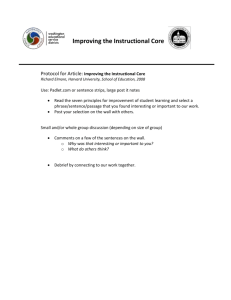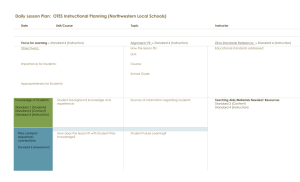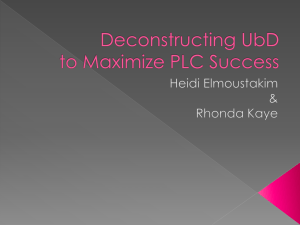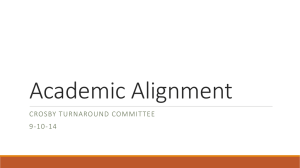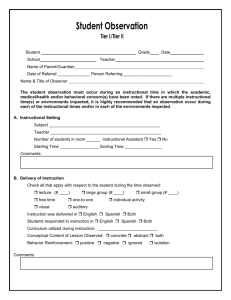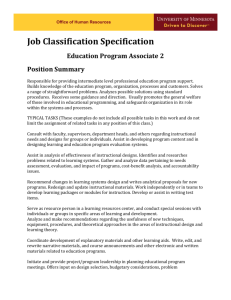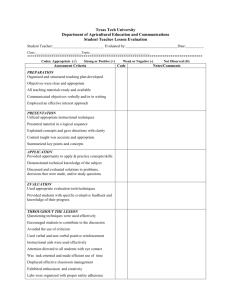2012-13 School Technology Survey Questions FINAL District
advertisement
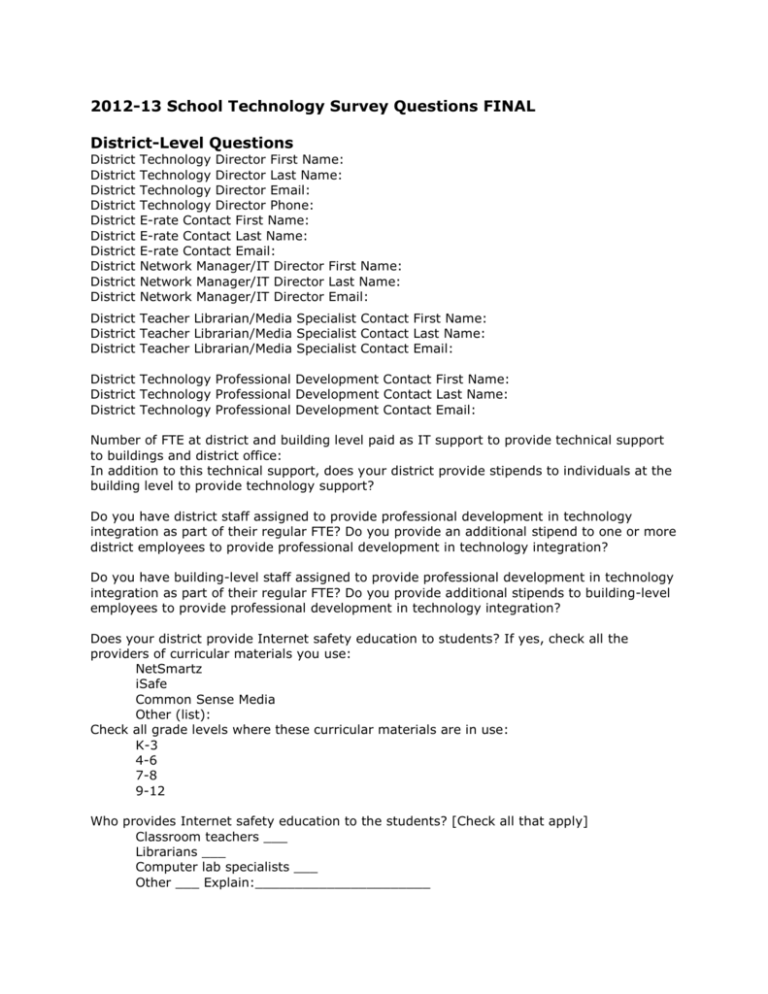
2012-13 School Technology Survey Questions FINAL District-Level Questions District District District District District District District District District District Technology Director First Name: Technology Director Last Name: Technology Director Email: Technology Director Phone: E-rate Contact First Name: E-rate Contact Last Name: E-rate Contact Email: Network Manager/IT Director First Name: Network Manager/IT Director Last Name: Network Manager/IT Director Email: District Teacher Librarian/Media Specialist Contact First Name: District Teacher Librarian/Media Specialist Contact Last Name: District Teacher Librarian/Media Specialist Contact Email: District Technology Professional Development Contact First Name: District Technology Professional Development Contact Last Name: District Technology Professional Development Contact Email: Number of FTE at district and building level paid as IT support to provide technical support to buildings and district office: In addition to this technical support, does your district provide stipends to individuals at the building level to provide technology support? Do you have district staff assigned to provide professional development in technology integration as part of their regular FTE? Do you provide an additional stipend to one or more district employees to provide professional development in technology integration? Do you have building-level staff assigned to provide professional development in technology integration as part of their regular FTE? Do you provide additional stipends to building-level employees to provide professional development in technology integration? Does your district provide Internet safety education to students? If yes, check all the providers of curricular materials you use: NetSmartz iSafe Common Sense Media Other (list): Check all grade levels where these curricular materials are in use: K-3 4-6 7-8 9-12 Who provides Internet safety education to the students? [Check all that apply] Classroom teachers ___ Librarians ___ Computer lab specialists ___ Other ___ Explain:______________________ Do you allow students or staff to connect personal devices to your district network? Yes No If yes, please explain: Has your district adopted digital materials as an alternative to replace textbooks? (check one) Yes, commercial material ____ Yes, open educational resources (OER) ____ Both ____ Neither ____ If yes, please list these digital materials, the textbooks they replaced, and the grades where these are in use: ______________________ If neither, is it because (check all that apply): unaware of the option ____ material did not match district needs _____ insufficient student access to technology to deliver digital content _____ insufficient network infrastructure to support digital content _____ Does your district follow a replacement cycle for computers? If yes, specify the average number of years. Does your district have technology standards for students? If yes, are they required? At what grade levels are they assessed? [check all that apply] What methods of assessment do you use? [check all that apply] __Self-reporting tool __Classroom-based assessment _OSPI-developed classroombased assessment _Formal assessment/test __Portfolio or culminating project Does your district have technology standards for teachers? If yes, are they required? What methods of assessment do you use? [check all that apply] __Self-reporting tool __Formal assessment/test __Portfolio or project __Classroom observation Does your district have technology standards for paraprofessionals? If yes, are they required? What methods of assessment do you use? [check all that apply] __Self-reporting tool __Formal assessment/test __Portfolio or project __Classroom observation Does your district have technology standards for administrators/educational leaders? If yes, are they required? What methods of assessment do you use? [check all that apply] __Self-reporting tool __Formal assessment/test __Portfolio or project Optional: Is your district using or considering any of the following in one or more buildings (check all that apply)? Google Apps for Education - Using____ Considering____ Live@Edu - Using____ Considering____ Other cloud computing solutions - Using____ Considering____ (please list) ______ Gaming for teaching and learning - Using____ Considering____ (please describe) _ Flipped classroom – Using____ Considering____ (please describe) _ Blended learning - Using____ Considering____ (please describe) _ Building-Level Questions: Building Building Building Building Technology Contact First Name: Technology Contact Last Name: Contact Email: Contact Phone: Do teacher librarians have a role in supporting technology integration in your building? Number of classrooms including portables used as classrooms, labs, and library: Number of classrooms with wired or wireless Internet access: Does your building provide wireless access to the Internet? If yes, is that access available in (check one): One classroom or meeting room only? More than one classroom or meeting room, but not building-wide? Central areas throughout building (but not one WAP/classroom)? The entire building? In the following sections: If students use the computer over 50% of the time, count it as "instructional." If not, report the computer as "administrative". Definitions: Standards-based instructional computer (four years old or newer): Intel based Pentium IV/Core 2/Core i3 or AMD 3.4 GhZ or higher desktop or laptop; Intel Core 2 Duo/i5/i7 or higher Mac desktop or laptop; 10” or larger netbooks purchased within the past three years. Thin-client station: Monitor, keyboard, and mouse using the CPU of another machine Computer lab: A separate room with 10 or more computers Instructional Devices Number of "standards-based" instructional computers exclusive of thin-client stations: Number of standards-based instructional computers connected to Internet: Number of non-standard instructional computers in use exclusive of thin-client stations: Number of thin-client stations (regardless of whether they are standards-based or not): Number of instructional computers (out of total number of standards-based and nonstandard reported) located in a library: Number of instructional computers (out of total number of standards-based and nonstandard reported) located in a computer lab or part of a mobile lab: Approximate number of instructional computers that are portable, such as laptops or netbooks (not including wireless tablets): Number of wireless tablet devices (e.g., iPads, Android tablets) for instructional use: Number of assistive/adaptive technology devices for dedicated use by students with an IEP or 504 (for example, screen readers, text enlargers, special keyboards or mice): Number of students with school- or district-provided e-mail accounts: Do you have one or more grades in your school that have a one-to-one initiative (e.g., laptops, tablets, netbooks)? If yes, please describe: If yes, are students allowed to take devices home? [Optional] List other district-owned wireless handheld devices (e.g., iPod touches, smart phones) that you make available for instructional use: Use(s) of Computer Lab(s) Do you have one or more computer labs? Yes No If yes, how do you use them: [check all that apply] Instructional use CTE classes Title I classes Formative assessment (for example, MAP testing) State summative assessment (MSP) Community access Professional development Administrative Devices Number Number Number Number of of of of standards-based administrative computers (not used for instruction): standards-based administrative computers connected to Internet: non standards-based administrative computers: wireless tablet devices (e.g., iPads, Android tablets) for administrative use: Operating Systems of ALL Instructional and Administrative Computers: Number of Mac OS: Number of Windows OS: Number of Linux OS: Number of other OS Classroom Instructional Tools Number of multimedia projectors (excluding interactive projectors): Number of digital media receivers (e.g., Apple TV): Number of flat panel displays used for displaying teacher lessons: Number of document cameras: Number of whole-classroom interactive devices (e.g., whiteboards such as SMARTBoards, Promethean, Hitachi; interactive projectors): Number of mobile and wireless interactive slates or tablets (for example, Mobi, Airliners, iPad with wireless presentation solution such as Apple TV or Doceri): Number of student response systems (number of sets, not individual responder units): Number of learning environments that provide a classroom amplification system [defined as equipment that amplifies the teacher's voice so that all students hear clearly]: Optional: Technology Literacy of 8th Grade Students (view Tiers of Technology Literacy Indicators) Out of the total number of 8th grade students in your school, report the number in each category: a. Tier 1 (Personal use and communication): b. Tier 2 (Access, collect, manage, integrate, and evaluate and information): c. Tier 3 (Solve problems and create solutions): Optional: Teachers' Integration of Technology into the Curriculum (view Tiers of Technology Integration Indicators) Out of the total number of certificated teachers in your school, report the number in each category: a. Tier 1 classrooms (Teacher focus on productivity): b. Tier 2 classrooms (Instructional presentation and student productivity): c. Tier 3 classrooms (Powerful student-centered 21st Century learning environment): Optional: Educators’ Technology Proficiency (see Educators Technology Proficiencies definition): Using the definition above, report the number of certificated teachers in each category: a. Not proficient: b. Basic proficiency: c. Proficient: Using the definition above, report the number of certified teacher-librarian or library media specialists in each category: a. Not proficient: b. Basic proficiency: c. Proficient: Using the definition above, report the number of administrators in each category: a. Not proficient: b. Basic proficiency: c. Proficient: