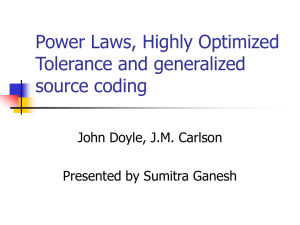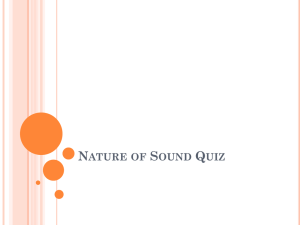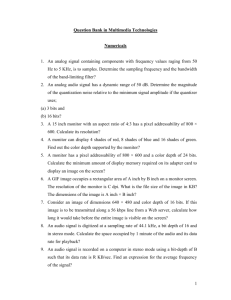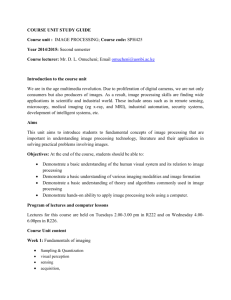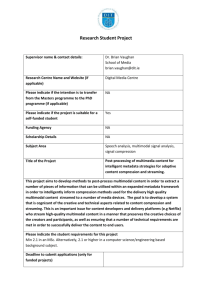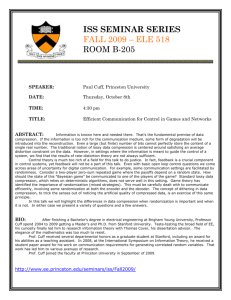Module D: Ch.1-5 - Chiu Lut Sau Memorial Secondary School
advertisement
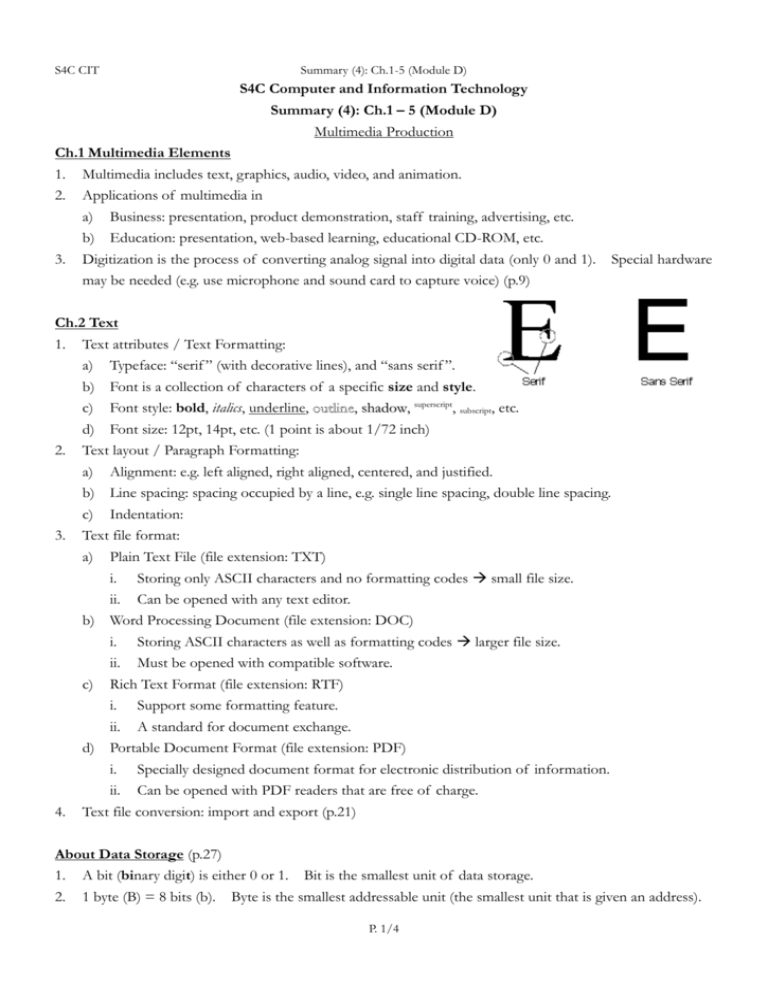
S4C CIT Summary (4): Ch.1-5 (Module D) S4C Computer and Information Technology Summary (4): Ch.1 – 5 (Module D) Multimedia Production Ch.1 Multimedia Elements 1. Multimedia includes text, graphics, audio, video, and animation. 2. Applications of multimedia in a) Business: presentation, product demonstration, staff training, advertising, etc. b) Education: presentation, web-based learning, educational CD-ROM, etc. 3. Digitization is the process of converting analog signal into digital data (only 0 and 1). Special hardware may be needed (e.g. use microphone and sound card to capture voice) (p.9) Ch.2 Text 1. Text attributes / Text Formatting: a) Typeface: “serif ” (with decorative lines), and “sans serif ”. 2. 3. b) Font is a collection of characters of a specific size and style. c) Font style: bold, italics, underline, , shadow, superscript, subscript, etc. d) Font size: 12pt, 14pt, etc. (1 point is about 1/72 inch) Text layout / Paragraph Formatting: a) Alignment: e.g. left aligned, right aligned, centered, and justified. b) Line spacing: spacing occupied by a line, e.g. single line spacing, double line spacing. c) Indentation: Text file format: a) Plain Text File (file extension: TXT) i. Storing only ASCII characters and no formatting codes small file size. ii. Can be opened with any text editor. b) Word Processing Document (file extension: DOC) c) 4. i. Storing ASCII characters as well as formatting codes larger file size. ii. Must be opened with compatible software. Rich Text Format (file extension: RTF) i. Support some formatting feature. ii. A standard for document exchange. d) Portable Document Format (file extension: PDF) i. Specially designed document format for electronic distribution of information. ii. Can be opened with PDF readers that are free of charge. Text file conversion: import and export (p.21) About Data Storage (p.27) 1. A bit (binary digit) is either 0 or 1. Bit is the smallest unit of data storage. 2. 1 byte (B) = 8 bits (b). Byte is the smallest addressable unit (the smallest unit that is given an address). P. 1/4 S4C CIT 3. 4. Summary (4): Ch.1-5 (Module D) 1 kB = 2 B = 1024 B 1000 B. (k = kilo, thousand) 1 TB (TeraByte) = 1024 GB (GigaByte) = 1024 x 1024 MB (MegaByte) = 1024 x 1024 x 1024 kB. 10 Ch.3 Graphics 1. Pixel (picture element) is the basic logical unit of color in an image. 2. 3. 4. 5. 6. Dimension of an image is expressed as width x height. E.g. 300 x 200 width=300 & height=200. Resolution determines the sharpness of an image or screen. a) For monitor/screen: resolution is the number of pixels displayed horizontally and vertically. E.g. 640 x 480, 800 x 600, 1024 x 768, etc. b) For printer/scanner: resolution is measured as dot per inch (dpi). Color Depth is the number of bit used for storing each pixel OR the maximum number of colors available. E.g. 8-bit color, 24 bit color, 256 colors. (p.29) Color model: (pp.31-34) a) RGB (Red-Green-Blue): The primary color of light. b) CMYK (Cyan-Magenta-Yellow-Black): Used in publishing industry. c) Indexed color: i. For image of low color depth, indexed color may be used. ii. Each pixel is represented by a index (e.g. if color depth = 8 bit, number of indexes = 28 = 256) iii. A palette is a table storing the index and the corresponding color code (expressed in RGB). d) Grayscale image is an image contains different levels of grey color. Two types of graphic file a) Bitmap graphics i. Bitmap is composed of pixels. The color of each pixel is stored. ii. Estimated file size = (width) x (height) x (color depth in bit) / 8 Examples: A 320 x 240 bitmap image of 16-bit color depth Estimated file size = 320 x 240 x 16/8 = 153600 B A 400 x 300 bitmap image of 256 colors Estimated file size = 400 x 300 x 8/8 = 120000 B iii. When a bitmap image is enlarged, zigzag pattern is founded as every pixel is enlarged. iv. File format: - Bitmap (BMP): normally uncompressed file size is large. JPEG (JPG) (pp.37-38) 1) file compressed with quality loss (lossy compression) higher compression ratio smaller file but lower image quality lower compression ratio higher image quality but larger file 3) must be 24-bit color (true color), good for photo 4) can be used in web page GIF (p.39) 1) file compressed without quality loss (lossless compression) 2) - 2) support 256 color only (indexed colors) not good for photo P. 2/4 S4C CIT Summary (4): Ch.1-5 (Module D) 3) support transparent color (the color of an index is set to be transparent) 4) support animation (animated GIF) 5) can be used in web page - Portable Network Graphic (PNG) 1) file compressed without quality loss (lossless compression) 2) support 8-bit color (256 colors) and 24-bit color (true color) 3) support transparent color 4) can be used in web page. - Look at p.44 table 3-7 for comparison of the formats. b) Vector graphics i. Store only the geometric information / mathematical formulas (e.g. origin radius for a circle) c) 7. 8. ii. Not storing every pixels smaller file size when compared with bitmap graphics iii. image can be enlarged without zigzag patterns Comparison of bitmap and vector graphic (p.43, table 3-6) Capturing image: scanner, digital camera, “Print-Screen” key to capture screen. Processing: changing brightness and contrast, changing the image size, etc. Ch.4 Audio 1. Audio attributes: a) Sampling rate: number of samples in one second, the unit is Hertz (Hz) b) Sample size: the number of bit used to store a sample. c) channels: mono (1 channel) or stereo (2 channels). d) Estimated file size = (Sampling rate) x (Sample size)/8 x (number of channels) x (duration) Example: A 10 minutes 22kHz 8-bit stereo sound file Estimated file size = 22000 x 8/8 x 2 x (10 x 60) B 2. = 26400000 B 26.4 MB. Audio file formats a) Wave (WAV): uncompressed b) MP3: MPEG 1 Layer-3 Audio i. Lossy compression of high compression ratio (about 10:1) Example: A 3 minutes 44kHz 16-bit stereo sound file Estimated file size = 44000 x 16/8 x 2 x (3 x 60) B x (1/10) = 3168000 B 3.168 MB. ii. Support streaming: the user does not need to wait for the whole file downloaded before listening to is (i.e. the media is played as it arrives) iii. Degree of compression also expressed in bit rate (how many bit is used to store information in a second). - For example, a bit rate of 128kbps (kilo bit per second) means every second it takes 128000 bit for storage. - A bit rate of 128kbps also means that, a transfer rate of 128kbps is needed for playback of P. 3/4 S4C CIT Summary (4): Ch.1-5 (Module D) the streaming audio c) Real Audio (RA): another audio format for streaming over Internet. (lossy compression) d) MIDI (MID): Musical Instrument Digital Interface i. Stores musical instrument, pitch/frequency, volume (the notes that are played), etc. ii. Small file size. iii. Wave is synthesized (produced) by software and hardware when the MIDI file is played. The quality depends on the sound card, CPU, and the software. iv. Suitable for background music of web page. Ch.5 Video 1. Video: a series of frames with audio. 2. Video attribute: a) Frame Rate: number of frames in one second; unit is fps (frame per second) b) Frame size: the dimension of a frame c) Codec: (Coding and Decoding) The method to compress the video data. May support different compression ratio (similar as audio, bit rate may be used to indicate the degree of compression) d) File size estimation: i. Without compression: (frame size) x (color depth)/8 x (frame rate) x (duration) A 30 seconds 640 x 480 video without sound of frame rate = 25 fps (video: 24-bit color depth ii. is implied) (640 x 480) x (24)/8 x (25) x (30) B = 691,200,000 B 691 MB With compression: (uncompressed file size) x (compression ratio) A 30 seconds 640 x 480 video of frame rate = 25 fps and compression ratio = 40:1 691MB x (1/40) 17.3 MB iii. With compression: (bit rate)/8 x (duration) A 30 seconds video compressed at bit rate of 320kbps = (320 x 1024)/8 * 30 = 1228800 B 3. e) Higher quality Higher file size = higher bit rate Video file format: a) Audio Video Interleaved (AVI): with or without compression b) MPEG-1: Used in VCD c) MPEG-2: Higher compression ratio than MPEG-1, used in DVD. d) Real Video: Higher compression ratio; designed for streaming over Internet P. 4/4