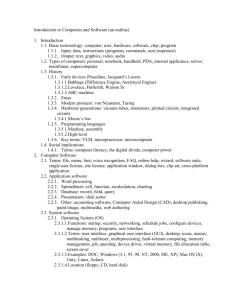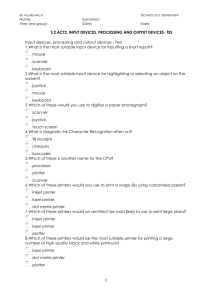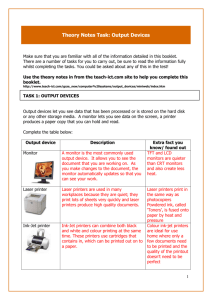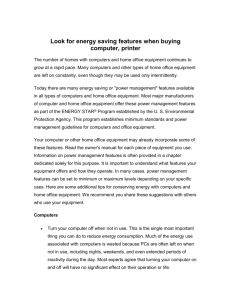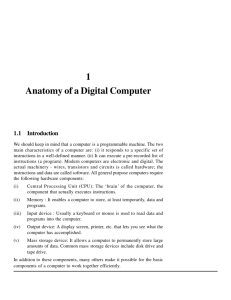8 - Forrai
advertisement
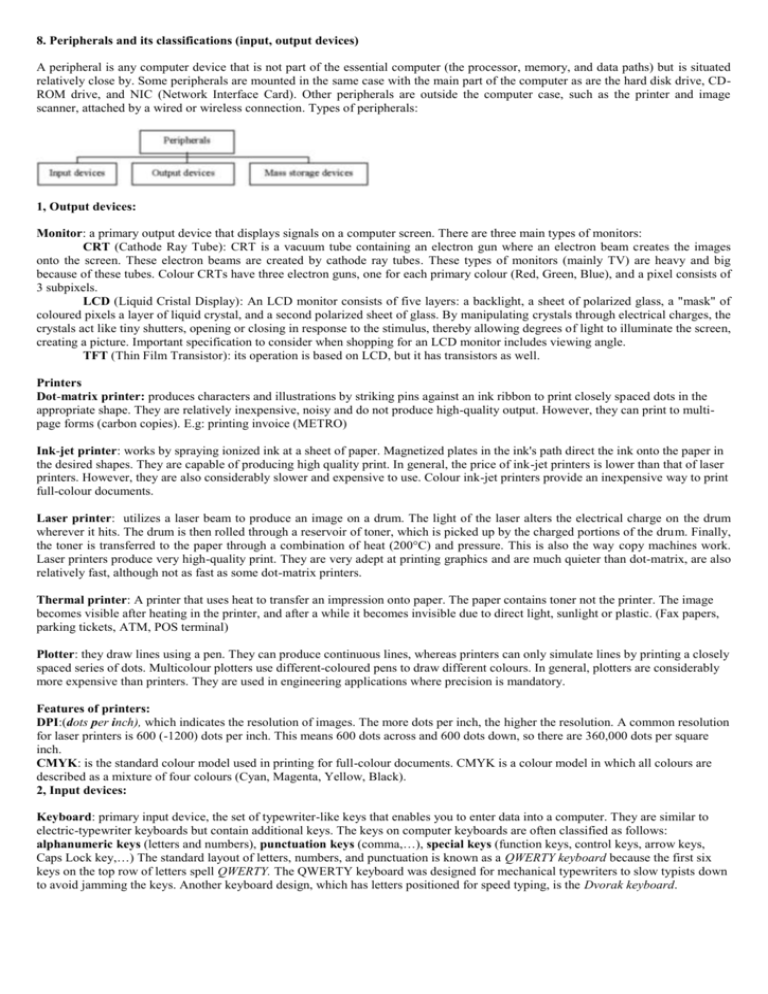
8. Peripherals and its classifications (input, output devices) A peripheral is any computer device that is not part of the essential computer (the processor, memory, and data paths) but is situated relatively close by. Some peripherals are mounted in the same case with the main part of the computer as are the hard disk drive, CDROM drive, and NIC (Network Interface Card). Other peripherals are outside the computer case, such as the printer and image scanner, attached by a wired or wireless connection. Types of peripherals: 1, Output devices: Monitor: a primary output device that displays signals on a computer screen. There are three main types of monitors: CRT (Cathode Ray Tube): CRT is a vacuum tube containing an electron gun where an electron beam creates the images onto the screen. These electron beams are created by cathode ray tubes. These types of monitors (mainly TV) are heavy and big because of these tubes. Colour CRTs have three electron guns, one for each primary colour (Red, Green, Blue), and a pixel consists of 3 subpixels. LCD (Liquid Cristal Display): An LCD monitor consists of five layers: a backlight, a sheet of polarized glass, a "mask" of coloured pixels a layer of liquid crystal, and a second polarized sheet of glass. By manipulating crystals through electrical charges, the crystals act like tiny shutters, opening or closing in response to the stimulus, thereby allowing degrees of light to illuminate the screen, creating a picture. Important specification to consider when shopping for an LCD monitor includes viewing angle. TFT (Thin Film Transistor): its operation is based on LCD, but it has transistors as well. Printers Dot-matrix printer: produces characters and illustrations by striking pins against an ink ribbon to print closely spaced dots in the appropriate shape. They are relatively inexpensive, noisy and do not produce high-quality output. However, they can print to multipage forms (carbon copies). E.g: printing invoice (METRO) Ink-jet printer: works by spraying ionized ink at a sheet of paper. Magnetized plates in the ink's path direct the ink onto the paper in the desired shapes. They are capable of producing high quality print. In general, the price of ink-jet printers is lower than that of laser printers. However, they are also considerably slower and expensive to use. Colour ink-jet printers provide an inexpensive way to print full-colour documents. Laser printer: utilizes a laser beam to produce an image on a drum. The light of the laser alters the electrical charge on the drum wherever it hits. The drum is then rolled through a reservoir of toner, which is picked up by the charged portions of the drum. Finally, the toner is transferred to the paper through a combination of heat (200°C) and pressure. This is also the way copy machines work. Laser printers produce very high-quality print. They are very adept at printing graphics and are much quieter than dot-matrix, are also relatively fast, although not as fast as some dot-matrix printers. Thermal printer: A printer that uses heat to transfer an impression onto paper. The paper contains toner not the printer. The image becomes visible after heating in the printer, and after a while it becomes invisible due to direct light, sunlight or plastic. (Fax papers, parking tickets, ATM, POS terminal) Plotter: they draw lines using a pen. They can produce continuous lines, whereas printers can only simulate lines by printing a closely spaced series of dots. Multicolour plotters use different-coloured pens to draw different colours. In general, plotters are considerably more expensive than printers. They are used in engineering applications where precision is mandatory. Features of printers: DPI:(dots per inch), which indicates the resolution of images. The more dots per inch, the higher the resolution. A common resolution for laser printers is 600 (-1200) dots per inch. This means 600 dots across and 600 dots down, so there are 360,000 dots per square inch. CMYK: is the standard colour model used in printing for full-colour documents. CMYK is a colour model in which all colours are described as a mixture of four colours (Cyan, Magenta, Yellow, Black). 2, Input devices: Keyboard: primary input device, the set of typewriter-like keys that enables you to enter data into a computer. They are similar to electric-typewriter keyboards but contain additional keys. The keys on computer keyboards are often classified as follows: alphanumeric keys (letters and numbers), punctuation keys (comma,…), special keys (function keys, control keys, arrow keys, Caps Lock key,…) The standard layout of letters, numbers, and punctuation is known as a QWERTY keyboard because the first six keys on the top row of letters spell QWERTY. The QWERTY keyboard was designed for mechanical typewriters to slow typists down to avoid jamming the keys. Another keyboard design, which has letters positioned for speed typing, is the Dvorak keyboard. Pointing devices: controls the movement of the cursor or pointer on a display screen. There are three basic types of pointing devices (and more): 1. mechanical: rarely used old, has a rubber or metal ball on its underside that can roll in all directions. Mechanical sensors within the mouse detect the direction the ball is rolling and move the screen pointer accordingly. 2. optomechanical: rarely used & old, same as a mechanical mouse, but uses optical sensors to detect motion of the ball. 3. optical: Uses a laser to detect the mouse's movement. You must move the mouse along a special mat with a grid so that the optical mechanism has a frame of reference. Optical mice have no mechanical moving parts. They respond more quickly and precisely than mechanical and optomechanical mice, but they are also more expensive. 4. touch pad: consists of specialized surface that can translate the motion and position of a user's fingers to a relative position on screen. They are a common feature of laptop computers Mice connect to PCs in one of several ways: 1. Serial mice: rarely used old, connect directly to an RS-232C serial port or a PS/2 port. This is the simplest type of connection. 2. PS/2 mice: rarely used & old, connect to a PS/2 port. 3. USB mice: most common port Cordless mice aren't physically connected at all. Instead they rely on infrared or radio waves to communicate with the computer. Scanner: can read text or illustrations printed on paper and translate the information into a form the computer can use. A scanner works by digitizing an image -- dividing it into a grid of boxes and representing each box with either a zero or a one, depending on whether the box is filled in. The resulting matrix of bits, called a bit map, can then be stored in a file, displayed on a screen, and manipulated by programs. Optical scanners do not distinguish text from illustrations; they represent all images as bit maps. Therefore, you cannot directly edit text that has been scanned. To edit text read by an optical scanner, you need an optical character recognition system to translate the image into ASCII characters. Most optical scanners sold today come with OCR packages. 3, Storage devices: a, Magnetic storage devices: Hard Disk (Winchester/Hard Disk Drive/HDD): magnetic disk. Hard disks hold many data and are fast. A single hard disk usually consists of several platters. Each platter requires two read/write heads, one for each side. All the read/write heads are attached to a single access arm so that they cannot move independently. Each platter has the same number of tracks, and a track location that cuts across all platters is called a cylinder. Floppy Disk: old, rarely used today, soft magnetic disk, portable. It is called floppy because it flops if you wave it (at least, the 5,25” variety did). Floppy disks are slower to access than hard disks and have less storage capacity. Floppies came in three basic sizes: 8” (inch) (was the first floppy disk design, invented by IBM in the late 1960s), 3,5”, 5,25”. Features: Double/Single Sided, High Density b, Optical storage devices: Compact Disk: is a polycarbonate with one or more metal layers capable of storing digital information. Standard CDs have a diameter of 120 mm and can hold up to 80 minutes of uncompressed audio (700 MB of data). Types: R (Recordable), RW(ReWritable), Digital Versatile Disk: a type of optical disk technology similar to the CD-ROM. A DVD holds a minimum of 4.7GB of data, enough for a full-length movie. Its successor is BluRay Disc. The format offers more than five times the storage capacity of DVDs and can hold up to 25GB on a single-layer disc and 50GB on a dual-layer disc. It offers an unprecedented HD (High Denition) experience. Pendrive (Flash Drive): most common storage device, small, portable flash memory card that plugs into a computer’s USB port and functions as a portable hard drive. USB flash drives are easy-to-use as they are small enough to be carried in a pocket and can plug into any computer with a USB drive. The have less storage capacity than an external hard drive, but they are smaller and more durable because they do not contain any internal moving parts. Flash memory can wear out.The lifespan of pendrives is around 100 000 writes, hence it is plugged in and out several times it is physically damaged as well. Memory Cards: An electronic flash memory storage disk commonly used in consumer electronic devices such as digital cameras, MP3 players, mobile phones, and other small portable devices. Types of memory cards include PCMCIA, CompactFlash, SD Card, MiniSD, xD-Picture Card and others. Memory cards are usually read by connecting the device containing the card to your computer, or by using a USB card reader. Magnetic tape: modern storage device, used for data collection, backup and archiving. Tape has been more economical for archiving data, has a capacity from 800GB, has a life span of 20 years There is a trend that we stores data in the “Internet cloud”, so we do not know exactly where they are.