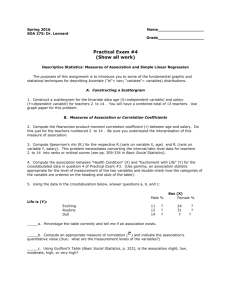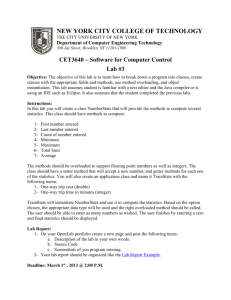Interactions with Regression Analysis
advertisement
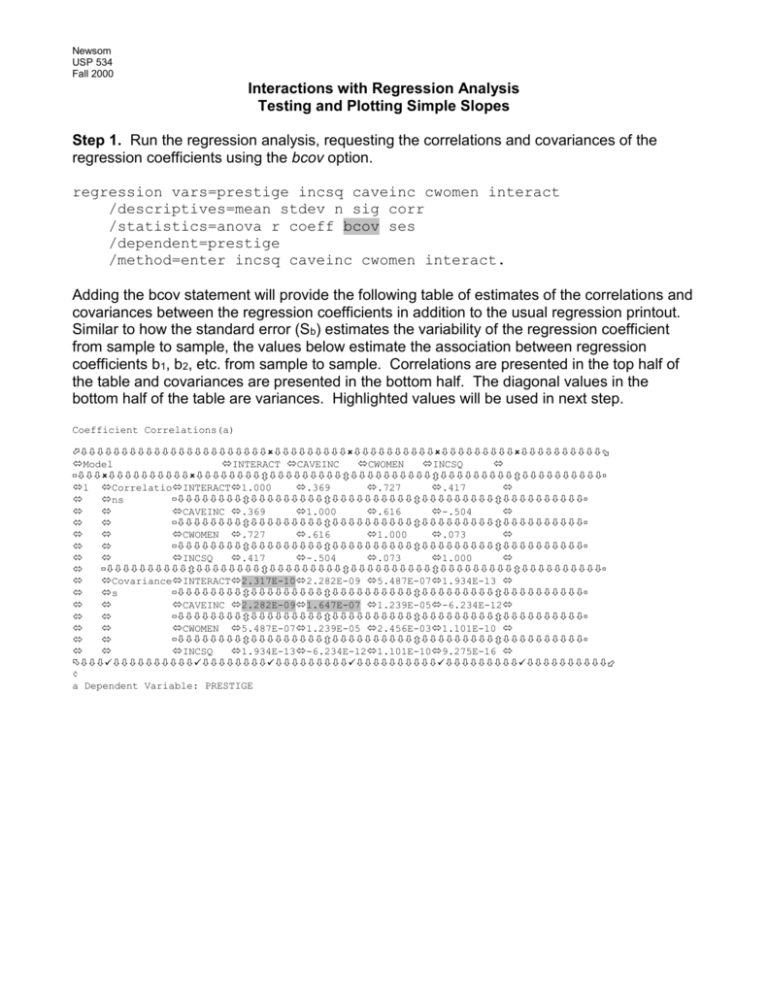
Newsom USP 534 Fall 2000 Interactions with Regression Analysis Testing and Plotting Simple Slopes Step 1. Run the regression analysis, requesting the correlations and covariances of the regression coefficients using the bcov option. regression vars=prestige incsq caveinc cwomen interact /descriptives=mean stdev n sig corr /statistics=anova r coeff bcov ses /dependent=prestige /method=enter incsq caveinc cwomen interact. Adding the bcov statement will provide the following table of estimates of the correlations and covariances between the regression coefficients in addition to the usual regression printout. Similar to how the standard error (Sb) estimates the variability of the regression coefficient from sample to sample, the values below estimate the association between regression coefficients b1, b2, etc. from sample to sample. Correlations are presented in the top half of the table and covariances are presented in the bottom half. The diagonal values in the bottom half of the table are variances. Highlighted values will be used in next step. Coefficient Correlations(a) Model INTERACT CAVEINC CWOMEN INCSQ 1 CorrelatioINTERACT1.000 .369 .727 .417 ns CAVEINC .369 1.000 .616 -.504 CWOMEN .727 .616 1.000 .073 INCSQ .417 -.504 .073 1.000 CovarianceINTERACT2.317E-102.282E-09 5.487E-071.934E-13 s CAVEINC 2.282E-091.647E-07 1.239E-05-6.234E-12 CWOMEN 5.487E-071.239E-05 2.456E-031.101E-10 INCSQ 1.934E-13-6.234E-121.101E-109.275E-16 ¢ a Dependent Variable: PRESTIGE Newsom USP 534 Fall 2000 Step 2. Use the values obtained from the regression analysis in the form below. The choice of X and Z is up to the researcher and depends on which variable is desired for the X axis. The program used in Step 3 will generate simple slopes of Y regressed on X at high and low values of Z (one standard deviation above and below the mean of Z). In other words, the graph will present the regression line for X predicting Y twice—once for high values of Z and once for low values of Z. LABELS: X = CAVEINC Z= CWOMEN unstandardized b for x .005936 unstandardized b for z unstandardized b for xz (interaction term) .312 mean of x .001961 mean of z -.0099804 std dev for x 4245.9222 std dev for z 31.7249 std dev for y 17.204 constant variance of x with x ( from bcov matrix) covariance of x with xz (from bcov matrix) variance of xz with xz (from bcov matrix) 52.173 .00003525 .0000001647 .000000002282 .0000000002317 Newsom USP 534 Fall 2000 Step 3. Enter the values from the form used in Step 2 (in the order on the form, using as many decimal places as possible) into the following SPSS syntax (electronic copy available from http://www.ioa.pdx.edu/newsom/simple.rtf). DATA LIST FREE RECORDS=1/ bx bz bxZ MEANX MEANZ SDX SDZ sdy CONSTANT VARXX VARXXZ COVXZXZ. COMPUTE LOWZLOWX=(bx+(bxZ*-SDZ))*(-SDX)+((bz*-SDZ)+CONSTANT). COMPUTE LOWZMEDX=(bx+(bxZ*-SDZ))*(MEANX)+((bz*-SDZ)+CONSTANT). COMPUTE LOWZHIX=(bx+(bxZ*-SDZ))*(SDX)+((bz*-SDZ)+CONSTANT). COMPUTE MEDZLOWX=(bx+(bxZ*MEANZ))*(-SDX)+((bz*MEANZ)+CONSTANT). COMPUTE MEDZMEDX=(bx+(bxZ*MEANZ))*(MEANX)+((bz*MEANZ)+CONSTANT). COMPUTE MEDZHIX=(bx+(bxZ*MEANZ))*(SDX)+((bz*MEANZ)+CONSTANT). COMPUTE HIZLOWX=(bx+(bxZ*SDZ))*(-SDX)+((bz*SDZ)+CONSTANT). COMPUTE HIZMEDX=(bx+(bxZ*SDZ))*(MEANX)+((bz*SDZ)+CONSTANT). COMPUTE HIZHIX=(bx+(bxZ*SDZ))*(SDX)+((bz*SDZ)+CONSTANT). COMPUTE LOWZSLOP=bx+(bxZ*-SDZ). COMPUTE MEDZSLOP=bx+(bxZ*MEANZ). COMPUTE HIZSLOP=bx+(bxZ*SDZ). COMPUTE ERRSLP1=SQRT(VARXX+(2*(-SDZ)*(VARXXZ))+(-SDZ*-SDZ)*COVXZXZ). COMPUTE ERRSLP2=SQRT(VARXX+(2*(MEANZ)*(VARXXZ))+(MEANZ*MEANZ)*COVXZXZ). COMPUTE ERRSLP3=SQRT(VARXX+(2*(SDZ)*(VARXXZ))+(SDZ*SDZ)*COVXZXZ). COMPUTE COMPUTE COMPUTE COMPUTE COMPUTE COMPUTE STANSLP1=LOWZSLOP*(SDX/SDY). STANSLP2=MEDZSLOP*(SDX/SDY). STANSLP3=HIZSLOP*(SDX/SDY). TSLOPE1=LOWZSLOP/ERRSLP1. TSLOPE2=MEDZSLOP/ERRSLP2. TSLOPE3=HIZSLOP/ERRSLP3. BEGIN DATA. .005936 .312 .00003525 .001961 -.0099804 4245.9222 31.7249 17.204 52.173 .0000001647 .000000002282 .0000000002317 END DATA. LIST VARIABLES=LOWZLOWX LOWZHIX HIZLOWX HIZHIX. LIST VARS=LOWZSLOP HIZSLOP ERRSLP1 ERRSLP3 STANSLP1 STANSLP3. LIST VARS=TSLOPE1 TSLOPE3. Note: BX, BZ, and BXZ are the unstandardized regression coefficients for the first predictor variable, the second predictor variable, and the interaction term, respectively. MEANX and MEANZ are the means, and SDX, SDZ, and SDY are the standard deviations. CONSTANT is the constant or intercept value. VARXX is the estimated variance of the regression coefficient for the continuous predictor. VARXZXZ is the estimated variance of the regression coefficient for the interaction term (from the diagonal of the bcov matrix. COVXXZ is the estimated covariance between the first predictor slope (b for X variable) and the interaction term slope (b for XZ). The program prints out the plot points for plotting two simple slope regression lines (LOWZLOWX LOWZHIX, HIZLOWX, HIZHIX), unstandardized slope estimates (LOWZSLOP, HIZSLOP), their standard errors (ERRSLP1,ERRSLP3), standardized slopes (STANSLP1, STANSLP3), and the t-tests for the coefficients (TSLOPE1, TSLOPE3). To test simple slopes when the Z predictor is dummy coded: replace –SDX with 0 and SDX with 1 in the first set of compute statements. To test simple slopes when an unweighted effect code is used: replace –SDX with –1 and SDX with 1 in the first set of compute statements. To test simple slopes with weighted effect codes: replace –SDX with –P1/Pother and SDX with 1. P1 is the proportion of the sample coded 1 under effect or dummy coding, and Pother is the proportion in the other group (coded 0 in dummy coding or –1 in effect coding). Newsom USP 534 Fall 2000 Step 4. Below is the printout obtained from the program in Step 3. It contains the simple slopes for 1 standard deviation above and below the mean on cwomen (LOWSLOP and HISLOP, respectively). The plot points (LOWZLOWX, LOWZMEDX, LOWZHIX, HIZLOWX, HIZMEDX, HIZHIX) can be used to plot simple slopes by hand or with Excel. List LOWZLOWX LOWZHIX HIZLOWX HIZHIX 21.82 62.73 32.12 92.02 Number of cases read: 1 Number of cases listed: 1 List The variables are listed in the following order: LINE 1: LOWZSLOP HIZSLOP ERRSLP1 ERRSLP3 STANSLP1 LINE 2: STANSLP3 LOWZSLOP: STANSLP3: .00 1.74 Number of cases read: .01 1 .00 .00 Number of cases listed: 1 Number of cases listed: 1 1.19 List TSLOPE1 TSLOPE3 9.58 9.58 Number of cases read: 1 Step 5. Plot the interaction. Below is a plot generated using Excel for the prestige data example. Interaction Between CWOMEN and CAVEINC Predicting PRESTIGE 100 Prestige 80 60 high cwomen 40 low cwomen 20 0 low caveinc high caveinc Average Income