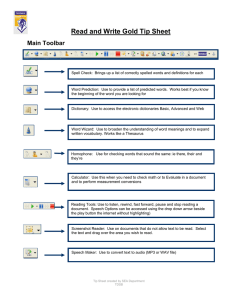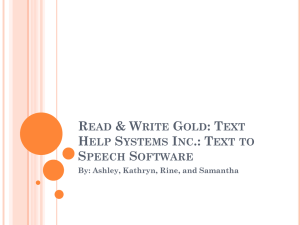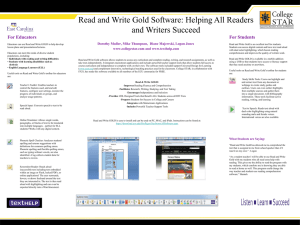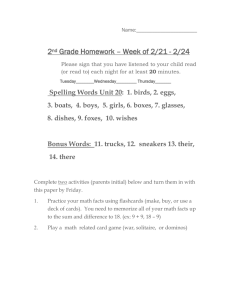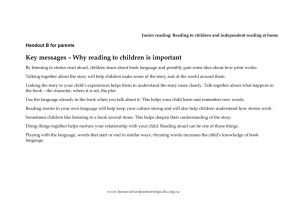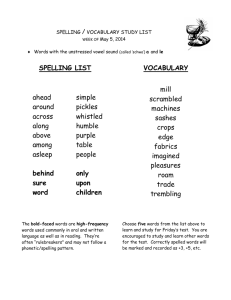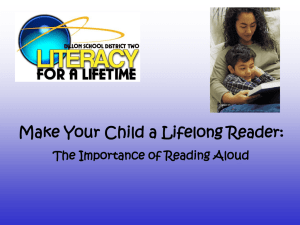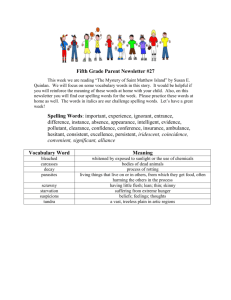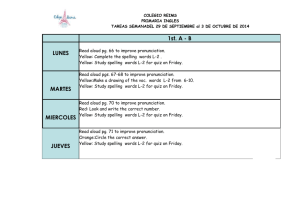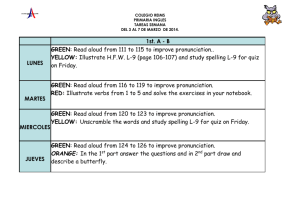translator spelling
advertisement
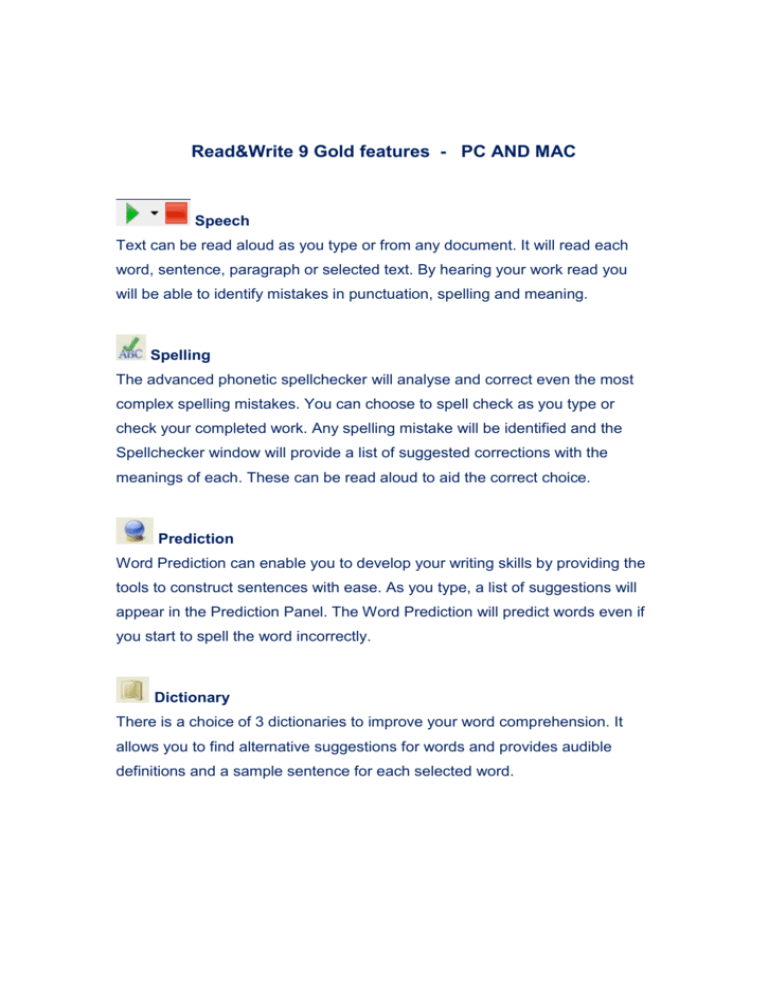
Read&Write 9 Gold features - PC AND MAC Speech Text can be read aloud as you type or from any document. It will read each word, sentence, paragraph or selected text. By hearing your work read you will be able to identify mistakes in punctuation, spelling and meaning. Spelling The advanced phonetic spellchecker will analyse and correct even the most complex spelling mistakes. You can choose to spell check as you type or check your completed work. Any spelling mistake will be identified and the Spellchecker window will provide a list of suggested corrections with the meanings of each. These can be read aloud to aid the correct choice. Prediction Word Prediction can enable you to develop your writing skills by providing the tools to construct sentences with ease. As you type, a list of suggestions will appear in the Prediction Panel. The Word Prediction will predict words even if you start to spell the word incorrectly. Dictionary There is a choice of 3 dictionaries to improve your word comprehension. It allows you to find alternative suggestions for words and provides audible definitions and a sample sentence for each selected word. Homophone Support Many people get confused with like-sounding words. The Sounds Like feature in Read&Write 9 Gold reduces confusion between like-sounding words with different meanings. This feature identifies like-sounding words and provides audible definitions, which will help you pick the word you wish to use. Speech Maker Read&Write 9 Gold allows the conversion of text to an audio file. This feature is ideal for revising work at the end of the day on the way home from college. Once converted the audio file can be saved directly to the user’s media player, e.g. MP3 player or iPod. Scanning You can scan any paper document into PDF, Word or HTML. By scanning into PDF the PDFaloud toolbar can read any of the text to you. If you scan into Word you can edit and have the scanned material read to you. Text may be scanned into Internet Explorer (HTML) allowing you to apply “style sheets” so that regardless of the original document, the software will display the preferred style with colours, font type and size. You can also use it with digital cameras, e.g. you could take a picture of a poster and have it read aloud. Fact Mapper This online mind mapping feature offers the User the ability to produce a visual representation of facts and ideas on screen. This is particularly useful when brainstorming, revising and drafting work. Translator The translator provides one-click translation of English words into Spanish, French, German or Italian. By simply selecting the word in any digital content, the translator will automatically show the translation in the relevant language. In addition, these translations can be read by Read&Write 9 Gold. PDFaloud toolbar This will read text aloud from a PDF document. It is also used in conjunction with the Scanning feature in Read&Write 9 Gold. Study Skills toolbar You can use Study Skills to highlight text in Microsoft Word and Internet Explorer using different colours. You can then collect the highlighted text and insert it into a new document. This is particularly useful when you have a large piece of text with multiple themes or categories. You can give each category a different colour and collate each colour’s information later. PC ONLY Screenshot Reader Some programmes have not been designed with accessibility in mind, e.g. Inaccessible Flash and "Locked" PDF documents. The Screenshot Reader is the first to remove the barriers inherent in such programs. This means that previously inaccessible text is now accessible. Fact Folder Read&Write 9 Gold incorporates a research tool to help you revise or prepare information to write reports or assignments. This Fact Folder allows you to capture text and pictures from any application, classify it and record its source. This information can be converted to a Word document or a Web page to help with studying and revision. Screen Masking Many people find reading text more difficult when certain colours are used. Screen Masking has unique screen tinting options to make reading from a computer screen easier. In addition, there is the ability to underline text or block out unnecessary text, enhancing the user’s reading ability and improving focus and concentration levels.