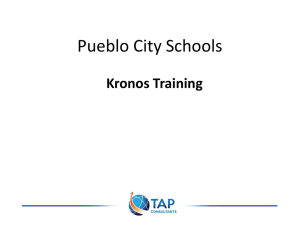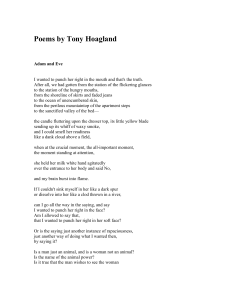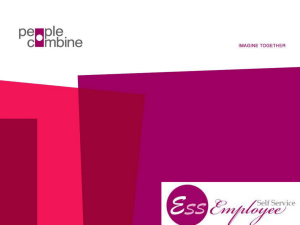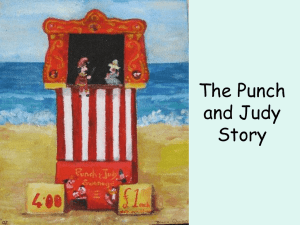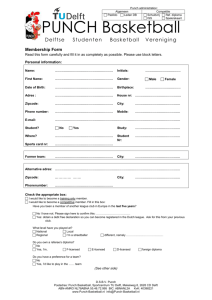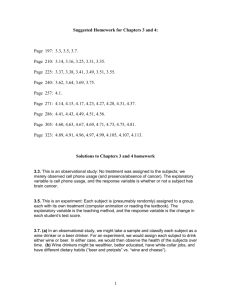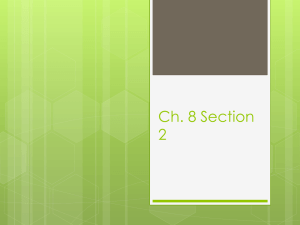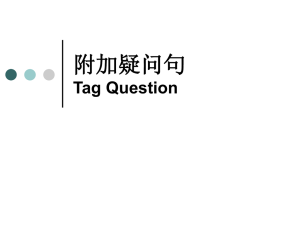Icon RTC1000 Upgrades - Employee Time Clocks
advertisement
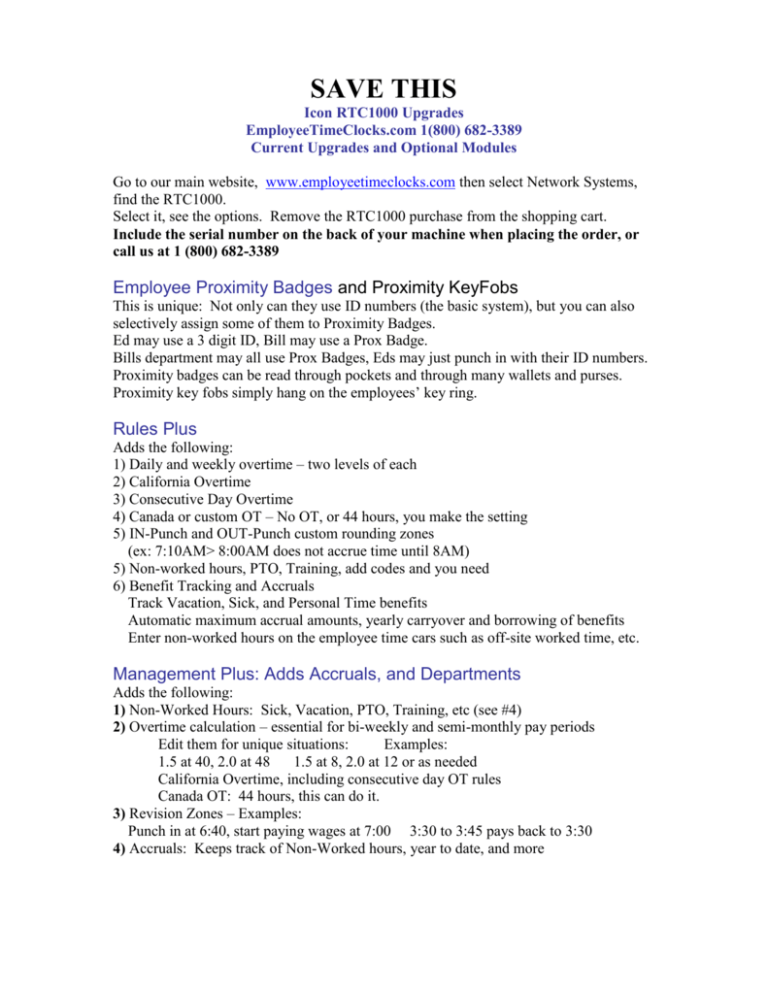
SAVE THIS Icon RTC1000 Upgrades EmployeeTimeClocks.com 1(800) 682-3389 Current Upgrades and Optional Modules Go to our main website, www.employeetimeclocks.com then select Network Systems, find the RTC1000. Select it, see the options. Remove the RTC1000 purchase from the shopping cart. Include the serial number on the back of your machine when placing the order, or call us at 1 (800) 682-3389 Employee Proximity Badges and Proximity KeyFobs This is unique: Not only can they use ID numbers (the basic system), but you can also selectively assign some of them to Proximity Badges. Ed may use a 3 digit ID, Bill may use a Prox Badge. Bills department may all use Prox Badges, Eds may just punch in with their ID numbers. Proximity badges can be read through pockets and through many wallets and purses. Proximity key fobs simply hang on the employees’ key ring. Rules Plus Adds the following: 1) Daily and weekly overtime – two levels of each 2) California Overtime 3) Consecutive Day Overtime 4) Canada or custom OT – No OT, or 44 hours, you make the setting 5) IN-Punch and OUT-Punch custom rounding zones (ex: 7:10AM> 8:00AM does not accrue time until 8AM) 5) Non-worked hours, PTO, Training, add codes and you need 6) Benefit Tracking and Accruals Track Vacation, Sick, and Personal Time benefits Automatic maximum accrual amounts, yearly carryover and borrowing of benefits Enter non-worked hours on the employee time cars such as off-site worked time, etc. Management Plus: Adds Accruals, and Departments Adds the following: 1) Non-Worked Hours: Sick, Vacation, PTO, Training, etc (see #4) 2) Overtime calculation – essential for bi-weekly and semi-monthly pay periods Edit them for unique situations: Examples: 1.5 at 40, 2.0 at 48 1.5 at 8, 2.0 at 12 or as needed California Overtime, including consecutive day OT rules Canada OT: 44 hours, this can do it. 3) Revision Zones – Examples: Punch in at 6:40, start paying wages at 7:00 3:30 to 3:45 pays back to 3:30 4) Accruals: Keeps track of Non-Worked hours, year to date, and more Management Plus adds three levels of Management control. You set managers privileges by giving different passwords to each manager. Management plus adds Departments which lets you 1) Break down the reports by department for better labor cost analysis 2) Assign custom IN - punch zones (see above) by department 3) Monitor and more efficiently control overtime expense 4) Up to 32 departments 5) Allows for Departmental Transfers * Pay wages according to the department they are working in, no more guessing. Mobility Pack – Custom Alerts: Emails you, or anyone you want, hours and attendance alerts that you have flagged. 1) Who’s approaching overtime – a money saver 2) Instantly alert you when someone punches in, or out 3) When someone has been on the clock for too many hours (forgot to punch out?) 4) If someone punches in, then out in under an hour 5) Plus a few more customizable ideas that you think-up SSL encryption is included. Web Punch: Cell Phone Punch The Web Punch Time Clock allows you to capture your employees punches anytime, anywhere using a browser based time clock that runs on LAN, WAN, Internet or a stationary computer. Web Punch Time Clock is offered in packages of 5 licenses and will allow a maximum of 25 employees to clock IN using the Web browser interface. The Web Punch Time clock also offers advanced functionality like IP location restrictions and Google Map GPS Locations. Now you will know where they are.. Employees clock IN/OUT from Web Browser over Intranet or Internet This requires an Android or iPhone (newest models) with GPS integration. The manager will be able to see the employees’ actual location on Google Maps. Additional employee upgrades 100 Employee Capacity (up from 50, to 100) and 250 Employee Upgrade Parent-Child Clock upgrade (link them together on your network) https://www.employeetimeclocks.com/ProductDetails.aspx?productID=357 Call us if you have questions: 1 (800) 682-3389