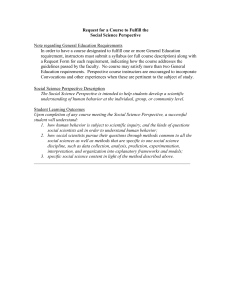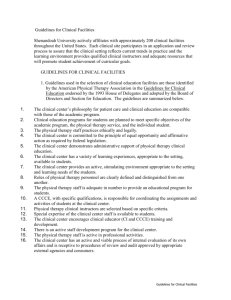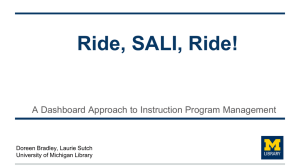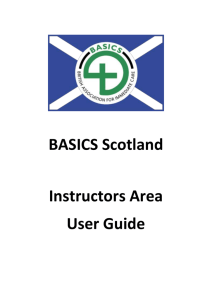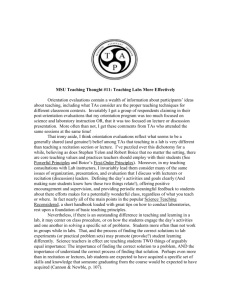Pool Assignment
advertisement
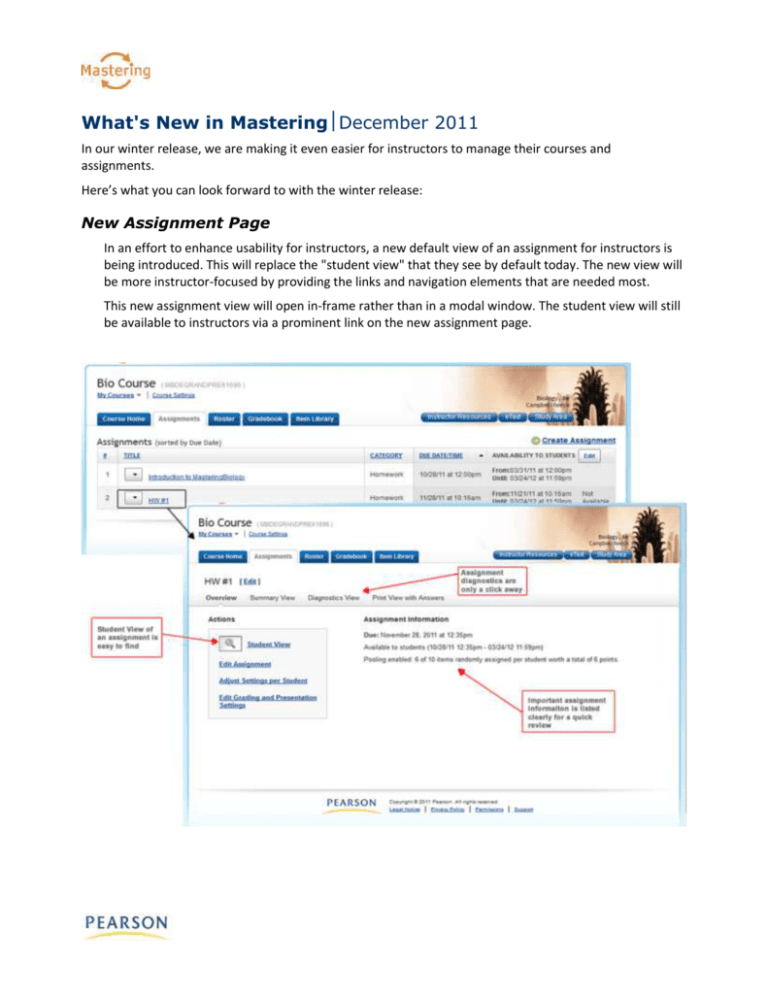
What's New in MasteringDecember 2011 In our winter release, we are making it even easier for instructors to manage their courses and assignments. Here’s what you can look forward to with the winter release: New Assignment Page In an effort to enhance usability for instructors, a new default view of an assignment for instructors is being introduced. This will replace the "student view" that they see by default today. The new view will be more instructor-focused by providing the links and navigation elements that are needed most. This new assignment view will open in-frame rather than in a modal window. The student view will still be available to instructors via a prominent link on the new assignment page. Copy an Assignment Instructors will now have the ability to copy an assignment from within their course. This will allow instructors the flexibility to copy and reassign an assignment or copy and then edit an assignment to create a new and different assignment. This option is located in the dropdown menu next to the assignment title. Quick Access to the Scores Page Access to the scores page for a particular student will now be available from the Roster page. This access will allow instructors to quickly move from one page to the next by simply clicking on the student’s name. Section Instructors A course assistant or TA will no longer be labeled as “assistant” in Mastering. This role will now be labeled “section instructor”. All of the current functionality of this role will remain under this new label. 2 Lecture Capture This feature allows instructors to upload video and audio files from their hard drives, in addition to the current document uploads, to share with their students. Instructors will also be able to record video from their computer’s integrated webcam directly into Mastering. To showcase this feature, the Course Documents pod on the course homepage has been updated and renamed Course Materials for both instructors and students. The student home page also contains an improved pod for Course Materials. The instructor will be able to easily manage, upload, and record audio/video files from the Manage/Record Lecture Video link. The available files space for both audio and video uploads and recordings is based on time and not file size. The total time available is 10 hours. This page also allows instructors to make media available to students via a checkbox. Students have a View Lectures link on 3 their Course Home page that allows them to view the media that the instructor has made available. Students can download media to their local computer or launch a media file directly to view the content. 4 Pooled Assignments The Assignment Creation page has a new setting called Pool Assignment, available under Organize Content. Pooling allows instructors to select a larger collection of content items and then assign a smaller subset of these items to each of their students. This feature allows only one pool of content to be created in the assignment and is only available within the context of an assignment. Instructors access this option by first selecting a body of content, such as all of the End-of-Chapter items from a particular chapter, in Step 2 of assignment creation and then checking the “Pool Assignment” box on the Organize Content page. 5 Once the “Pool Assignment” option is checked, the instructor can select the number of items from the pool that are to be included in each student’s assignment. The points per item can also be designated. This selection dropdown only appears after the “Pool Assignment” box has been checked. Once the number of items has been specified, the totals at the bottom of the page are adjusted to reflect a pooled assignment, showing ranges for both the time and difficulty. Once the assignment creation is complete, the preview of the assignment shows all items in the pool and indicates with a message that students will only see the predetermined number of items. 6 Messaging in Pooled or Randomized Assignments Smart binding of the instructor added messages in assignments will allow these messages or instructions to display as intended even when assignments are pooled or randomized. Instructors can now be sure that their students are receiving all the correct messaging at the correct time and place in their assignments. New Learning Outcomes Export Option When viewing the Learning Outcomes Summary there is now a new export option: Student Item Details. This new export allows instructors to export every student's percent complete and percent average score for all items that were associated with each learning outcome. This export gives instructors an easy way to view and report student-by-student learning outcome results. New “Equation” Answer Type This is a new answer type allows equations to be entered to answer questions. Up until now students were only able to enter expressions, but with this answer type students can enter expressions with the equals (=) sign. Mastering has always relied on numeric algorithms for computation of expressions but this new answer type utilizes Sage, an open source symbolic engine, for evaluating computations. Starting in January content using this tool will be available in Engineering as well as be available for our authors (and instructors using the Advanced Editor) to create content in any discipline. MasteringChemistry Drawing Tool Improvements have been made to the molecular drawing tool that is available in our chemistry courses. Initially this feature will only be available to those participating in the organic chemistry class testing using Wade 8e occurring this spring. This feature consists of updates to the current tool by integrating MarvinSketch and MarvinView, both well-tested and proven tools. This feature offers 3D molecule views and is easier to use for both instructors and students. 7 Mastering New Design Coming this release, many pages in Mastering New Design will now appear in-frame rather than as popouts from the interface. Displaying instructor and student pages in-frame will make for a more unified experience of this integrated product. Though new adoptions of this product will not be available until fall of 2012, courses will be available to support sales starting in the spring of 2012. The new in-frame display of some pages, such as the Item Library and the Gradebook in Mastering New Design helps instructors experience a more cohesive product and more easily view some of the best features of Mastering. 8