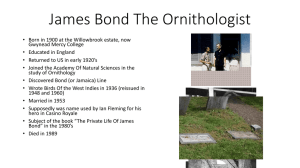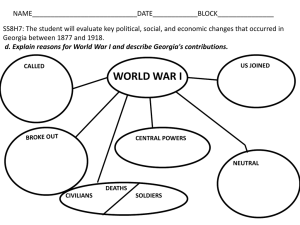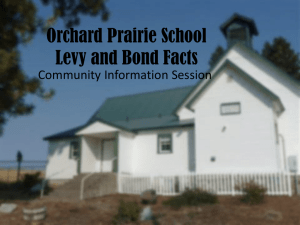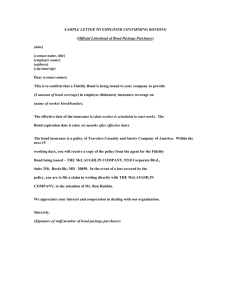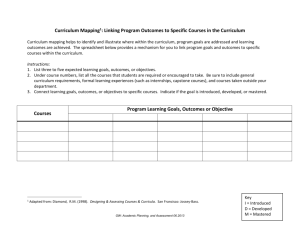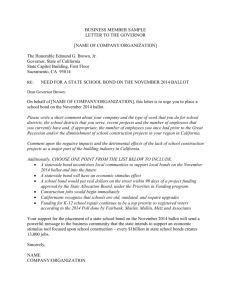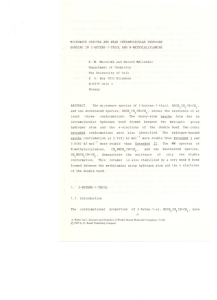Computational Chemistry Skills to be Mastered
advertisement
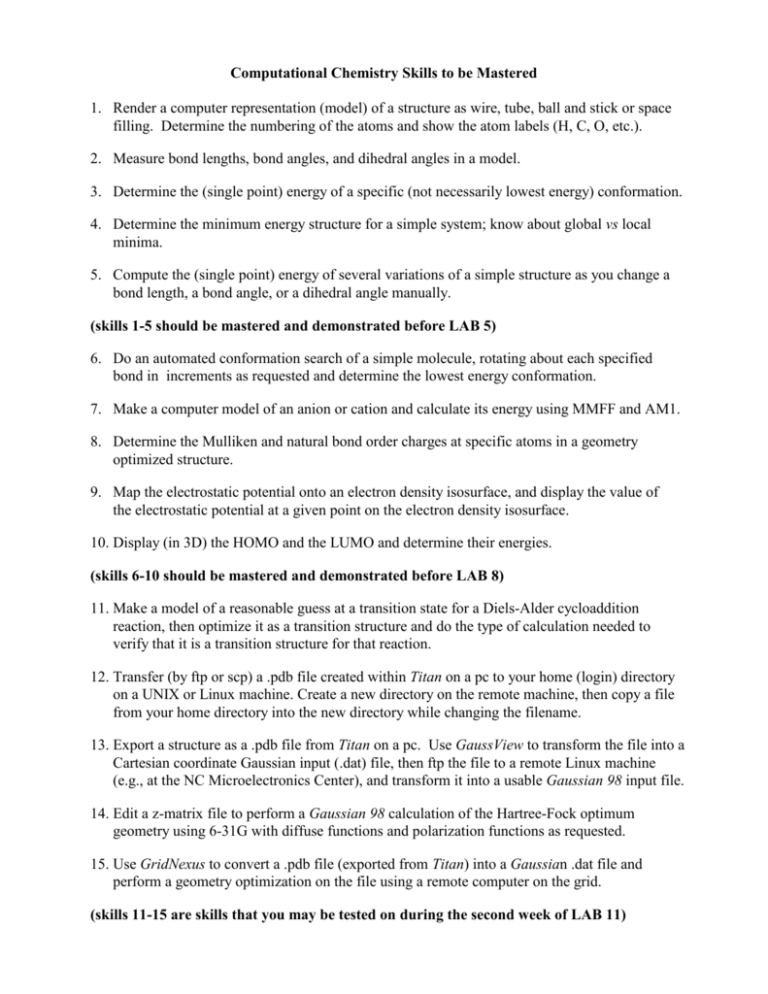
Computational Chemistry Skills to be Mastered 1. Render a computer representation (model) of a structure as wire, tube, ball and stick or space filling. Determine the numbering of the atoms and show the atom labels (H, C, O, etc.). 2. Measure bond lengths, bond angles, and dihedral angles in a model. 3. Determine the (single point) energy of a specific (not necessarily lowest energy) conformation. 4. Determine the minimum energy structure for a simple system; know about global vs local minima. 5. Compute the (single point) energy of several variations of a simple structure as you change a bond length, a bond angle, or a dihedral angle manually. (skills 1-5 should be mastered and demonstrated before LAB 5) 6. Do an automated conformation search of a simple molecule, rotating about each specified bond in increments as requested and determine the lowest energy conformation. 7. Make a computer model of an anion or cation and calculate its energy using MMFF and AM1. 8. Determine the Mulliken and natural bond order charges at specific atoms in a geometry optimized structure. 9. Map the electrostatic potential onto an electron density isosurface, and display the value of the electrostatic potential at a given point on the electron density isosurface. 10. Display (in 3D) the HOMO and the LUMO and determine their energies. (skills 6-10 should be mastered and demonstrated before LAB 8) 11. Make a model of a reasonable guess at a transition state for a Diels-Alder cycloaddition reaction, then optimize it as a transition structure and do the type of calculation needed to verify that it is a transition structure for that reaction. 12. Transfer (by ftp or scp) a .pdb file created within Titan on a pc to your home (login) directory on a UNIX or Linux machine. Create a new directory on the remote machine, then copy a file from your home directory into the new directory while changing the filename. 13. Export a structure as a .pdb file from Titan on a pc. Use GaussView to transform the file into a Cartesian coordinate Gaussian input (.dat) file, then ftp the file to a remote Linux machine (e.g., at the NC Microelectronics Center), and transform it into a usable Gaussian 98 input file. 14. Edit a z-matrix file to perform a Gaussian 98 calculation of the Hartree-Fock optimum geometry using 6-31G with diffuse functions and polarization functions as requested. 15. Use GridNexus to convert a .pdb file (exported from Titan) into a Gaussian .dat file and perform a geometry optimization on the file using a remote computer on the grid. (skills 11-15 are skills that you may be tested on during the second week of LAB 11)