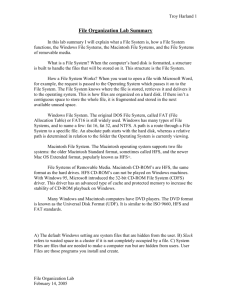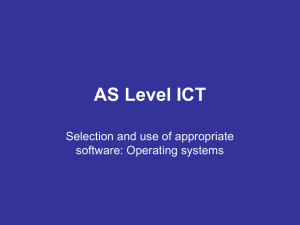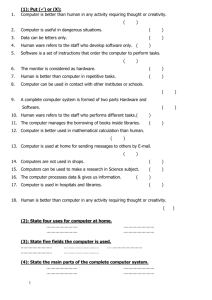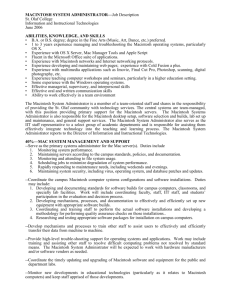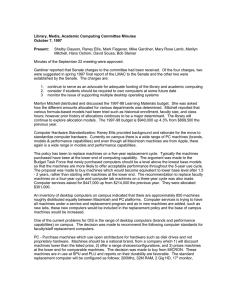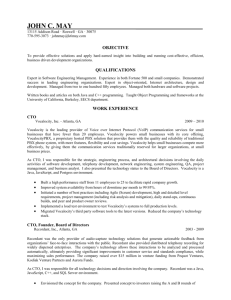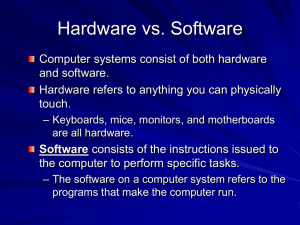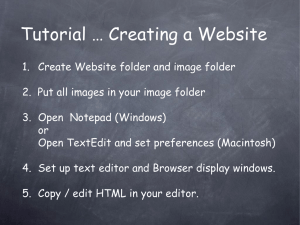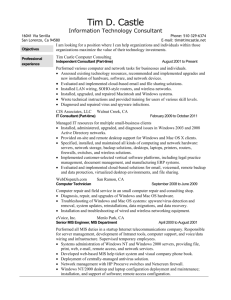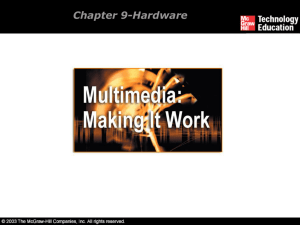Interview Questions (for Computer Support position)
advertisement
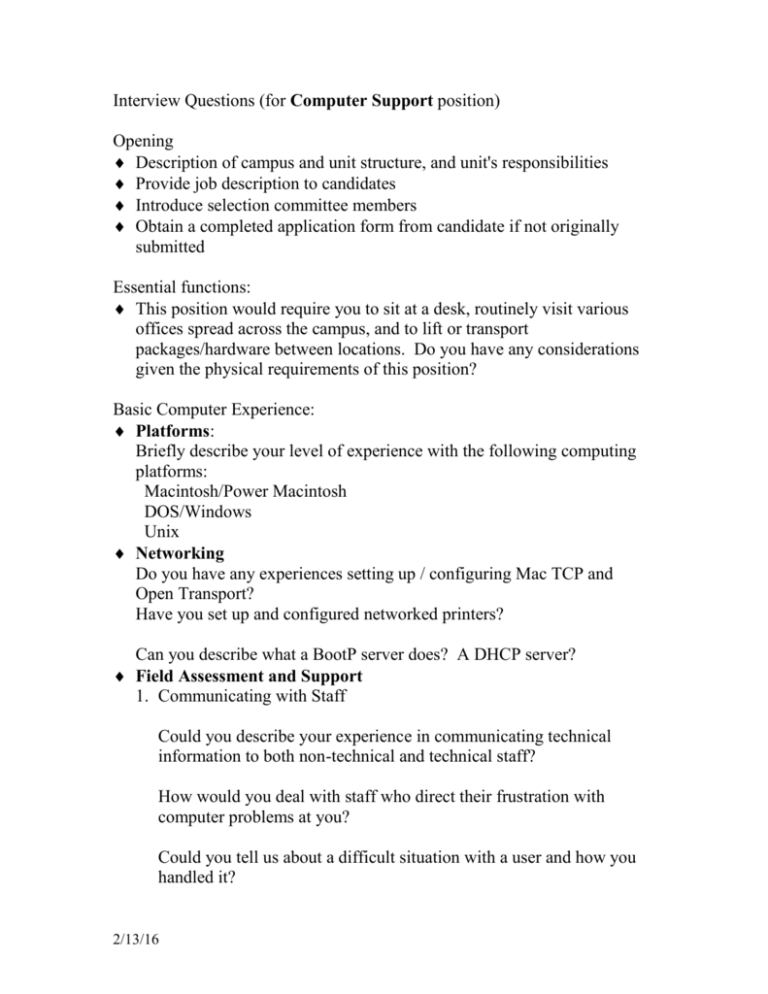
Interview Questions (for Computer Support position) Opening Description of campus and unit structure, and unit's responsibilities Provide job description to candidates Introduce selection committee members Obtain a completed application form from candidate if not originally submitted Essential functions: This position would require you to sit at a desk, routinely visit various offices spread across the campus, and to lift or transport packages/hardware between locations. Do you have any considerations given the physical requirements of this position? Basic Computer Experience: Platforms: Briefly describe your level of experience with the following computing platforms: Macintosh/Power Macintosh DOS/Windows Unix Networking Do you have any experiences setting up / configuring Mac TCP and Open Transport? Have you set up and configured networked printers? Can you describe what a BootP server does? A DHCP server? Field Assessment and Support 1. Communicating with Staff Could you describe your experience in communicating technical information to both non-technical and technical staff? How would you deal with staff who direct their frustration with computer problems at you? Could you tell us about a difficult situation with a user and how you handled it? 2/13/16 How would you deal with staff who have a difficult time understanding how to use computers and software that is required in their position? 2. Familiarity with standard applications What is your level of experience using the following applications/system software: Mac OS 7.5.1 - 7.6.1 Microsoft Word Microsoft Excel FileMaker Pro Eudora Netscape Navigator What is your experience with creating web pages? Describe your familiarity with any Macintosh application scripting tools (AppleScript, Frontier, WordBasic, Visual Basic for Applications, and Excel's Macro Language). 3. Providing support What is your experience providing support for desktop productivity applications such as Microsoft Word and Excel? Describe your troubleshooting experience with regard to: Macintosh hardware Macintosh system software/networking Macintosh application software 4. Server Administration Describe your experience in setting up, configuring or administering the following types of servers: AppleShare E-mail (SMTP/POP) Web 2/13/16 Other 5. User Training Describe your experience with regard to providing computer training Have you developed training materials (handouts, sample files)? Would you feel comfortable providing one-on-one or group training with little time to prepare? What are some computing topics that you would feel comfortable providing training in right now? Situational Questions: 1. You come to work and you have five voice mail messages from different users requesting help for various problems: A. machine is crashing a lot lately and user is upset B. needs help figuring out the mail merge feature in Word for a project deadline this afternoon C. e-mail not working D. wants to know how to change the file sharing on hard drive E. spilled Coke on computer and is afraid to turn it back on How would you prioritize these calls? Please explain your reasoning. 2. You get a call from a staff person who has installed a friend's copy of the After Dark screen saver on his Macintosh. Now his computer locks up every 10-15 minutes. The staff computing policy does not allow nonstandard screen savers (such as After Dark) on administrative machines. How would you handle this situation? 3. You receive a call from a staff person who says they can't connect to the network. The e-mail, web browser and other network-dependent software won't work. You confirm that the settings in the TCP/IP control panel are correct. What would you do? Closing Do you have any additional references you'd like to give us? What is your availability if we were to offer you this position? Is there anything you would like to add or ask? 2/13/16 We are conducting interview this week and hope to make a decision by the end of the week. 2/13/16